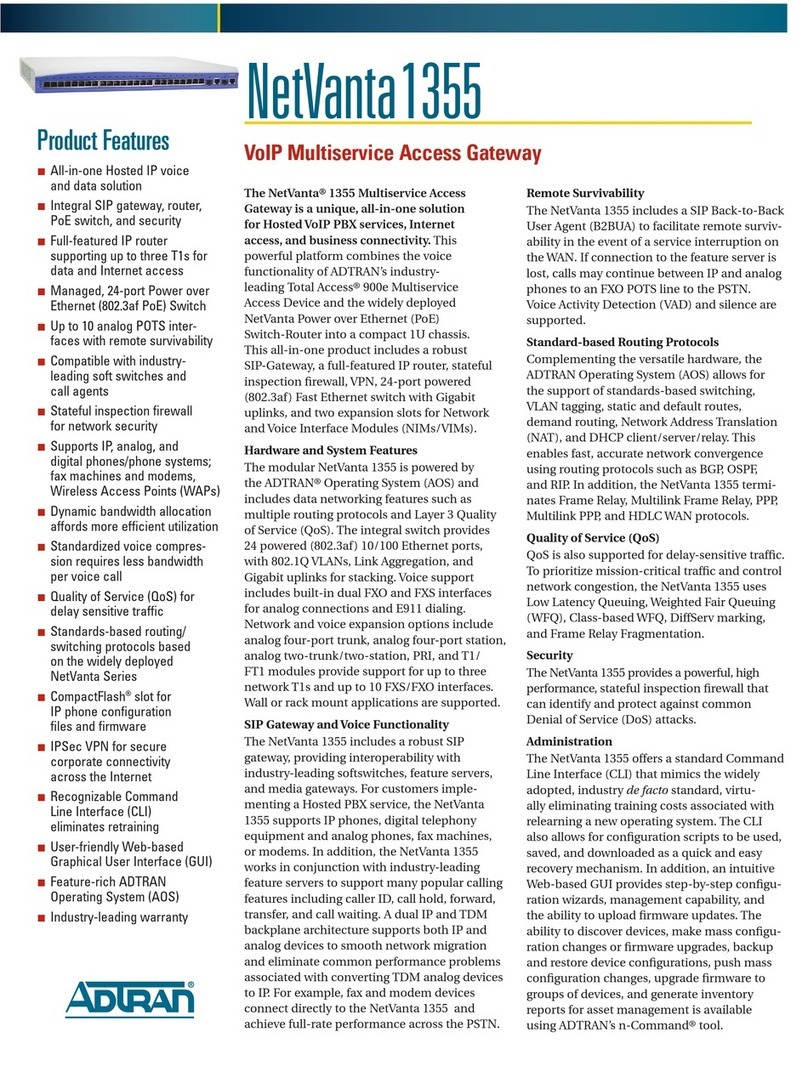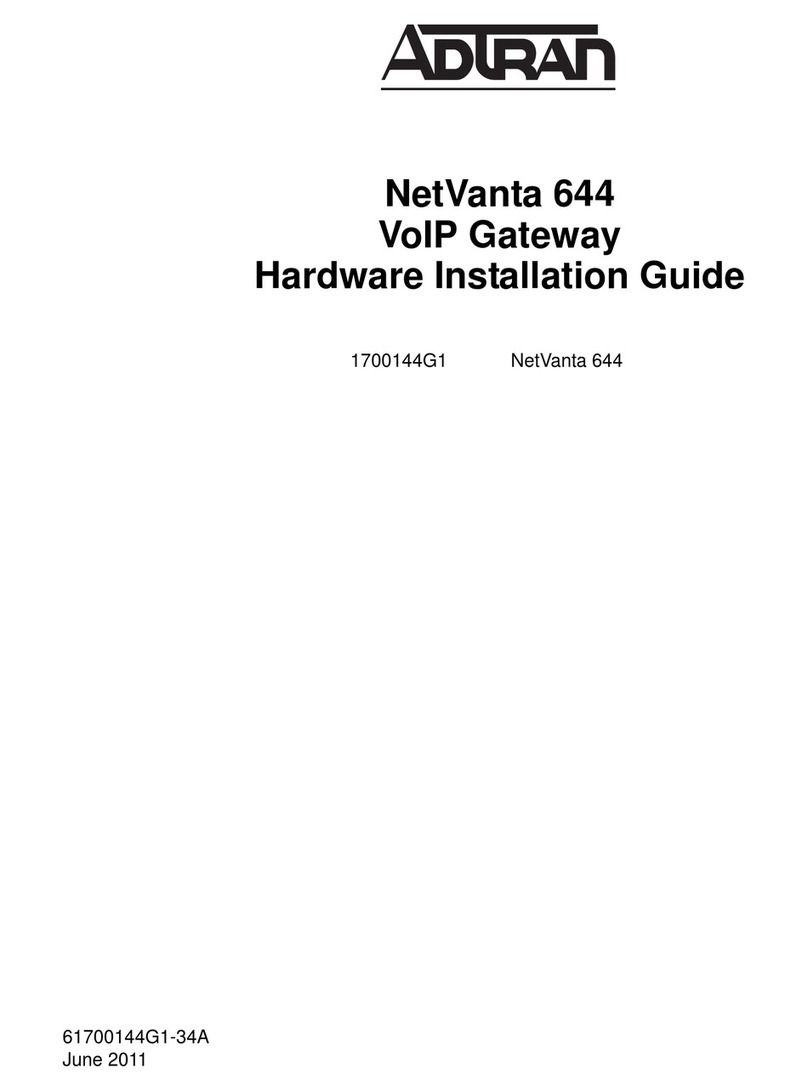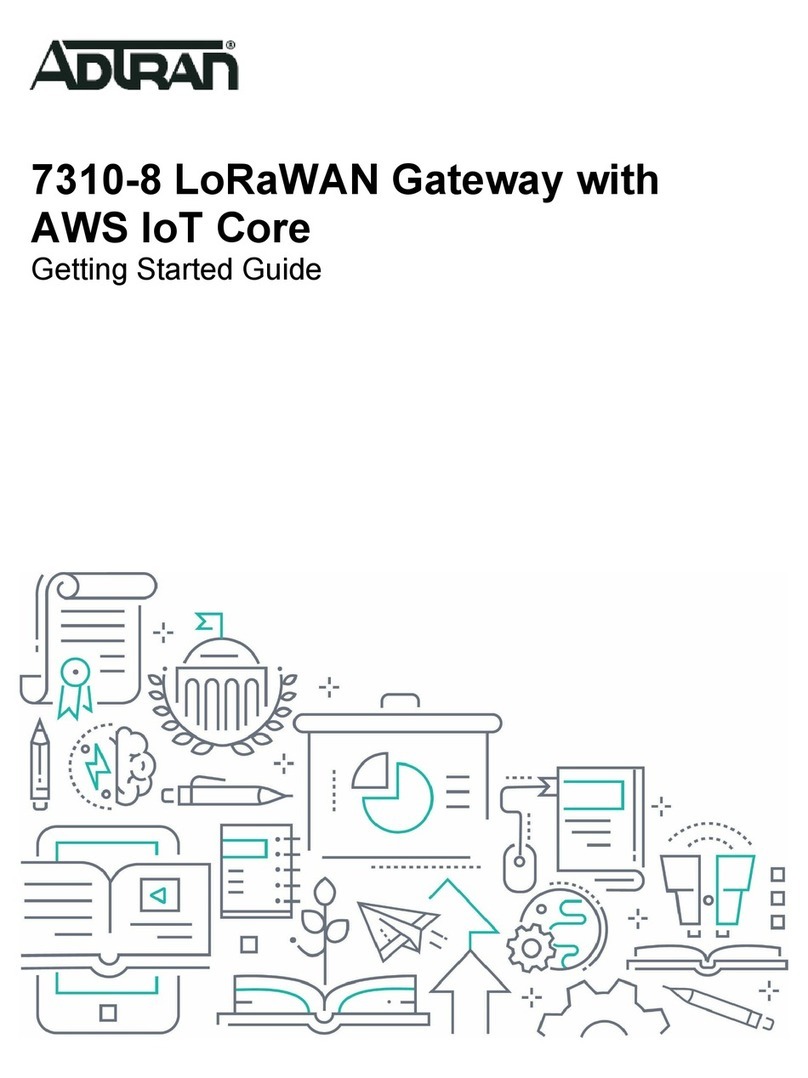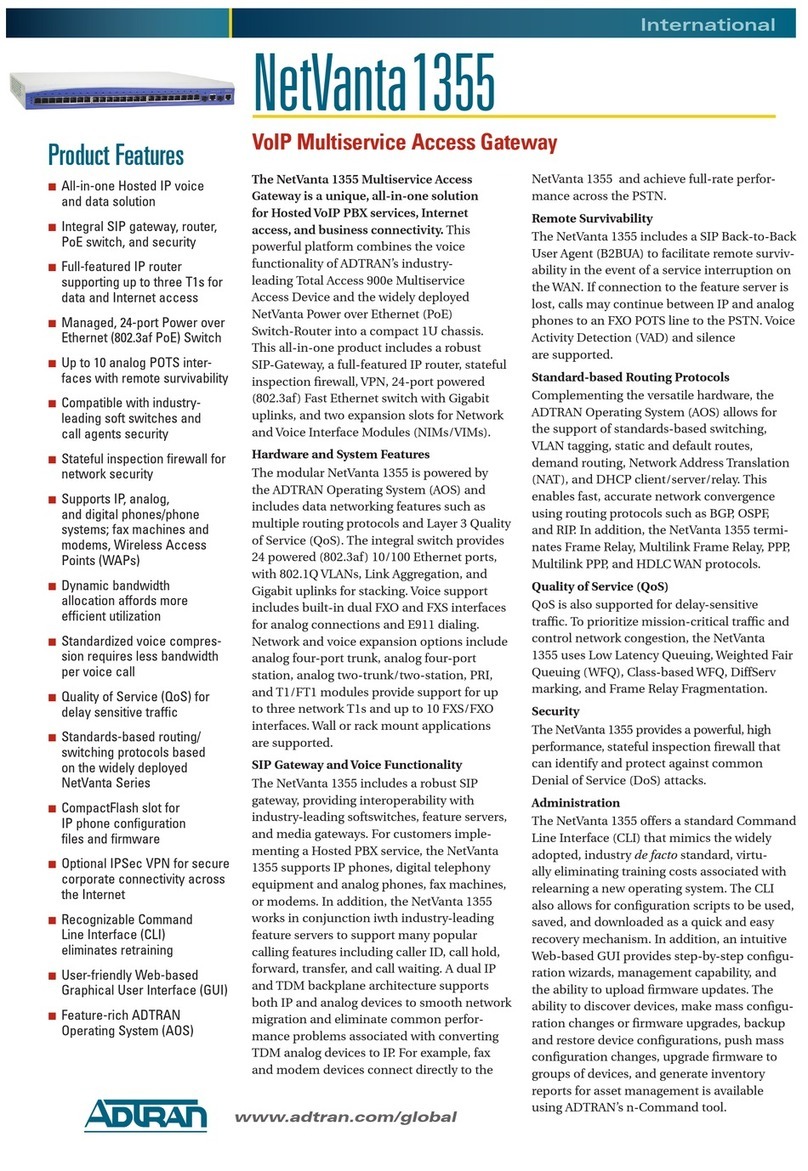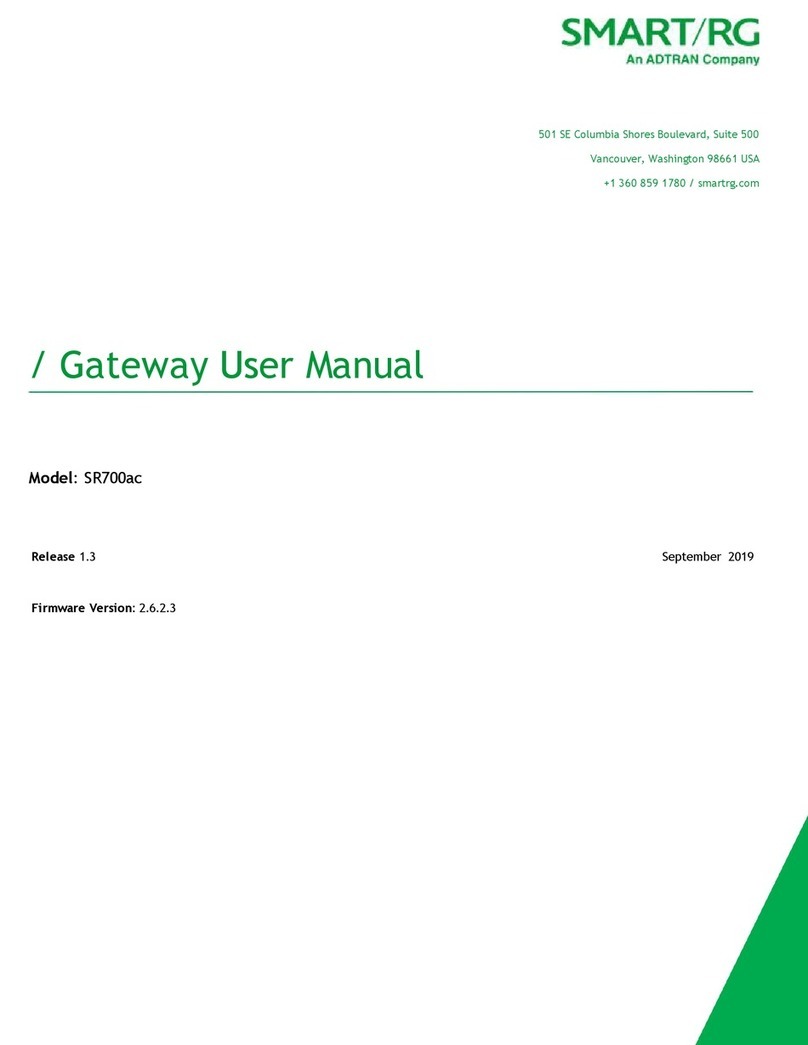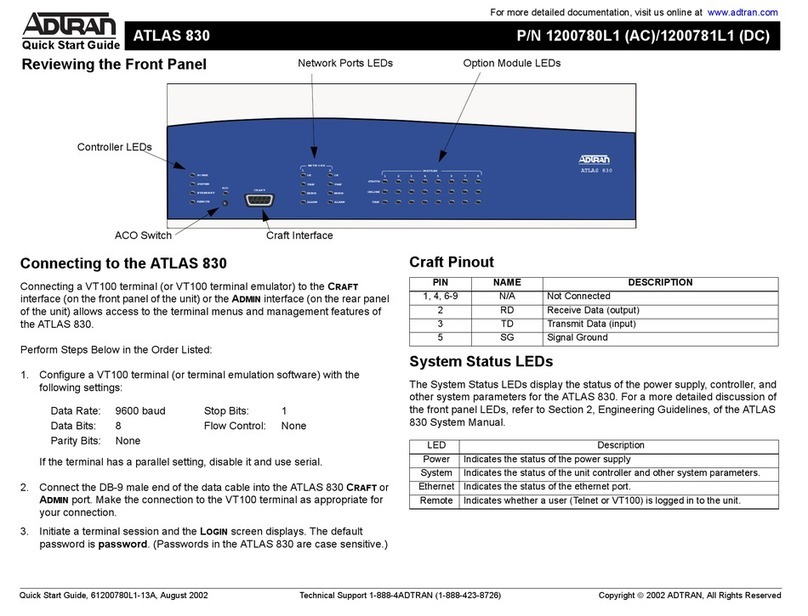Safety and Regulatory Notice
Sécuritéet Avis de réglementation
Sicherheitsvorschriften und -hinweise
Safety and Regulatory Notice
Sécuritéet Avis de réglementation
Sicherheitsvorschriften und -hinweise
English Français
fWARNING!
■Read all warnings and cautions before installing or servicing
this equipment.
■Refer to the national, state and local electrical codes for the
requirements for power and grounding wiring methods.
fAVERTISSMENT!
■Lisez tous les avertissements et mises en garde avant
l’installation de cet équipement ou la réalisation de toute
opération de maintenance.
■Consultez les normes nationales, régionales et locales sur les
installations électriques pour connaître les exigences en
matière de câblage pour l’alimentation et la mise à la terre.
CAUTION!
This equipment contains no parts that can be serviced by the
user.
fATTENTION!
Il n’existe aucune pièce pouvant être réparée par l’utilisateur à
l’intérieur de cet équipement.
gNOTE
■This product meets EU RoHS Directive. Refer to
www.adtran.com for further information on RoHS/WEEE.
■This device has been certified for use in Canada under
Industry Canada (IC) Radio Standards Specification (RSS)
RSS-247 and RSS-Gen. This Class B digital apparatus
complies with Canadian ICES-003.
This device complies with Industry Canada license-exempt
RSS standard(s). Operation is subject to the following two
conditions:
1. This device may not cause interference, and
2. This device must accept any interference, including
interference that may cause undesired operation of the
device
■Digital apparatus CAN ICES-3 (B)/NMB-3(B)
■Radiation Exposure
This equipment complies with IC RSS-102 radiation exposure
limits set forth for an uncontrolled environment. This
equipment should be installed and operated with minimum
distance 20 cm between the radiator & your body.
■This device is restricted to indoor use.
■This device complies with Part 15 of the FCC rules. Operation
is subject to the following two conditions:
1. This device may not cause interference, and
2. This device must accept any interference, including
interference that may cause undesired operation of the
device.
gREMARQUE
■Ce produit est conforme à la directive européenne RoHS.
Reportez-vous à www.adtran.com pour de plus amples
renseignements sur RoHS.
■Cet appareil a été certifié pour utilisation au Canada en vertu
des spécifications de normes radio (RSS) d'Industrie Canada
(IC) RSS-247 et RSS-Gen. Cet appareil numérique de classe
B est conforme à la norme canadienne ICES-003.
Cet appareil est conforme aux normes RSS exemptes de
licence d'Industrie Canada. L'opération est soumise aux deux
conditions suivantes
1. Cet appareil ne peut pas causer d'interférences, et
2. Cet appareil doit accepter toute interférence, y compris les
interférences susceptibles de provoquer un fonctionnement
indésirable de l'appareil.
■Appareil numérique CAN ICES-3 (B)/NMB-3(B)
■Exposition aux radiations
Cet équipement est conforme aux limites d'exposition aux
rayonnements IC établies pour un environnement non
contrôlé. Cet équipement doit être installé et utilisé avec un
minimum de 20cm de distance entre la source de
rayonnement et votre corps.
■Cet appareil est limité à une utilisation en intérieur.
SDX810-RG
Residential Gateway
April 2018
61287850F1-17A
P/N: 1287850F1