Audiotrak AUDIOTRAK MAYA44 User manual

AUDIOTRAK MAYA44 USB User’s Guide - i -
END USER WARRANTY
EGOSYS, INC. warrants the return policy to its original purchaser as follows: All EGOSYS, Inc.’s products,
under normal use, will be free from fault as long as the purchaser owns this product for a period of
twelve (12) months from the date of purchase.
EGOSYS, Inc. will, at its sole option, repair or replace a product, which is found to be defective. This
warranty shall be invalid if, in the sole opinion of EGOSYS, Inc., a product failure is the result of misuse,
abuse, modification, or misapplication. Except as expressly provided above, EGOSYS Inc. products are
provided 'as is' without any kind of warranty. No claim is made for merchantability or fitness for any
purpose. In no event will EGOSYS, Inc. be liable for any direct, indirect, consequential, or incidental
damages arising out of use of the product.
The purchaser must contact EGOSYS, Inc. or its regional representative to receive prior approval before
returning a faulty unit.
To obtain warranty service, the buyer or his authorized dealer must send a request via
http://audiotrak.net/support_contact.htm before returning the product. EGOSYS, Inc. will then issue an
authorization number.
All such returns must be shipped to EGOSYS, Inc. headquarters in Seoul, Korea or the U.S, packaged in the
original or equivalent protective packaging material (rack, PCI card, power cables, connection cables),
with freight prepaid and adequate insurance. Any shipments without freight prepaid will not be accepted.
If the returned product is deemed to be defective, the repaired or replacement product will be returned
at no extra charge via the carrier chosen by EGOSYS, Inc.
Trademarks
AUDIOTRAK and MAYA44 USB are trademarks of EGOSYS, Inc. Windows is a trademark of Microsoft
Corporation. Other product and brand names are trademarks or registered trademarks of their respective
companies.
Radio Frequency Interference and COMPATIBILITY
NOTE: This equipment has been tested and found to comply with the limits for EN55022 Class
A:1998+A1:2001, EN55024:1998 of CE Test Specifications. This equipment generates, uses, and can radiate
radio frequency energy. If not installed and used in accordance with the instruction, it may cause
interference to radio communications. This device also complies with Part 15 of class A of the FCC Rules.
Operation is subject to the following two conditions: This device may not cause harmful interference, and
must accept any interference received, including interference that may cause undesired operation.
Correspondence
For technical support inquiries, contact your nearest dealer, or EGOSYS, Inc. directly.
Contact Info:
AUDIOTRAK USA
10052 Pasadena Ave. Ste B
Cupertino, CA 95014 USA
AUDIOTRAK Headquarters
EGOSYS, Inc.
6-9, Yongmoon-dong, Yongsan-gu, Seoul, 140-832, Korea
Website: www.audiotrak.net
Online Technical Support: http://audiotrak.net/support.htm
All features and specifications are subject to change without notice.

AUDIOTRAK MAYA44 USB User’s Guide - ii -
Contents
Overview ....................................................................................1
Features ......................................................................................................1
Minimum System Requirements...........................................................................2
Hardware Installation .....................................................................3
Driver Installation – v2.3.6c ..............................................................5
ASIO 2.0 control panel ....................................................................6
Working with Applications.............................................................. 11
Playing CD in your CD-ROM........................................................................... 11
Cubase SX and Nuendo................................................................................ 12
Logic ..................................................................................................... 13
Sonar 2.2 ................................................................................................ 14
BPM Studio .............................................................................................. 16
Wave Lab................................................................................................ 17
Winamp.................................................................................................. 18
Mac OS X .................................................................................. 19
Specifications ............................................................................ 20
MAYA44 USB Manual ver 1.5B (2005)

AUDIOTRAK MAYA44 USB User’s Guide - 1 -
OVERVIEW
Thank you for choosing AUDIOTRAK’s MAYA 44USB.
MAYA 44 USB is the ideal external USB audio solution for your notebook or desktop
computer. With a simple USB connection, the MAYA 44USB instantly adds a high fidelity, multi-
connection audio interface to your PC and Mac system. The MAYA44 USB is equipped with 4
output channels and 4 input channels along with Optical Outputs. Headphone jack is also
included to complete this fully functional portable audio solution.
For DJs, MAYA44 USB makes a great companion for ASIO based DJ software like BPM studio. The
MAYA44 USB also plays back multiple tracks of audio from popular software synthesizers and
samplers.
For Professional Musicians, like the legendary MAYA44 PCI card, MAYA44 USB is the perfect 4 in
4 out match for ASIO driver software like CUBASE, NUENDO, REACTOR, REASON, Sonar 2.2 and
LOGIC.
The MAYA44 USB is the ideal portable audio solution for audiophiles, musicians, and DJs. MAYA
44USB's compact design and the USB connectivity lets you take your high-quality, multi-channel
audio projects on the road as convenient as your desktop.
FEATURES
Plug In with Analog Inputs (4) and Outputs (4) (with ASIO driver) plus an Optical Digital Output
with High fidelity Headphone Amp
- All 8 channels have their own green LEDs for display Input/output signals. The Optical
output is same as analog outputs 1,2 of the MAYA44 USB. You can monitor the sum of all
the outputs through Headphone output.
ASIO 2.0 4 in 4 out / WDM 2 in 2 out support
-The MAYA44 USB is the perfect match for ASIO driver software like CUBASE, NUENDO,
REACTOR, REASON, Sonar 2.2, and LOGIC.
Compose Seamlessly with DJ Music Software like BPM Studio pro
Experience Mobile High Fidelity with Integrated Headphone Amp
- Just plug the MAYA44 USB’s USB connector into your computer and the other end into
devices such as a multi-track recorder or a mixer, and you’re set to go.
Connect to Your Notebook or Desktop PC USB Port
Easy Installation, Simple Operation, and Portable Design

AUDIOTRAK MAYA44 USB User’s Guide - 2 -
MINIMUM SYSTEM REQUIREMENTS
Most of all, your system has to have at least one available USB port to use MAYA 44USB.
PC
- Intel Pentium II 450 MHz CPU or equivalent CPU
- 128MB of RAM
- One available USB port
- Microsoft Windows 98SE/ME/2000/XP
Mac
- Macintosh G3
- 256MB of RAM
- Mac OS 10.3.X

AUDIOTRAK MAYA44 USB User’s Guide - 3 -
HARDWARE INSTALLATION
Before you begin, make sure you have read your computer’s manual on installing USB devices.
Your computer’s manual should describe any precautions that should be taken.
Shutting down the computer isn’t necessary for installing a USB device, but in the following
example, we will turn of the computer first.
1. Turn off the computer.
2. Find the USB port on your computer. A sample USB port is pictured below. It is typically
located next to the PS/2 or serial ports on the back of your computer.
Typical USB port
3. Plug the MAYA44 USB’s USB cable (Series A plug type) into the USB port of your
computer.
4. Turn on the computer. You will see on red light on the MAYA44 USB’s case and optical
output. The MAYA44 USB gets the power from the computer via USB cable so an
external power supply is not necessary.
5. After connecting the MAYA44 USB to your computer, you should connect the MAYA44
USB’s outputs to your external devices such as mixers or multi-track recorders.
Other manuals for AUDIOTRAK MAYA44
1
This manual suits for next models
1
Table of contents
Other Audiotrak Accessories manuals
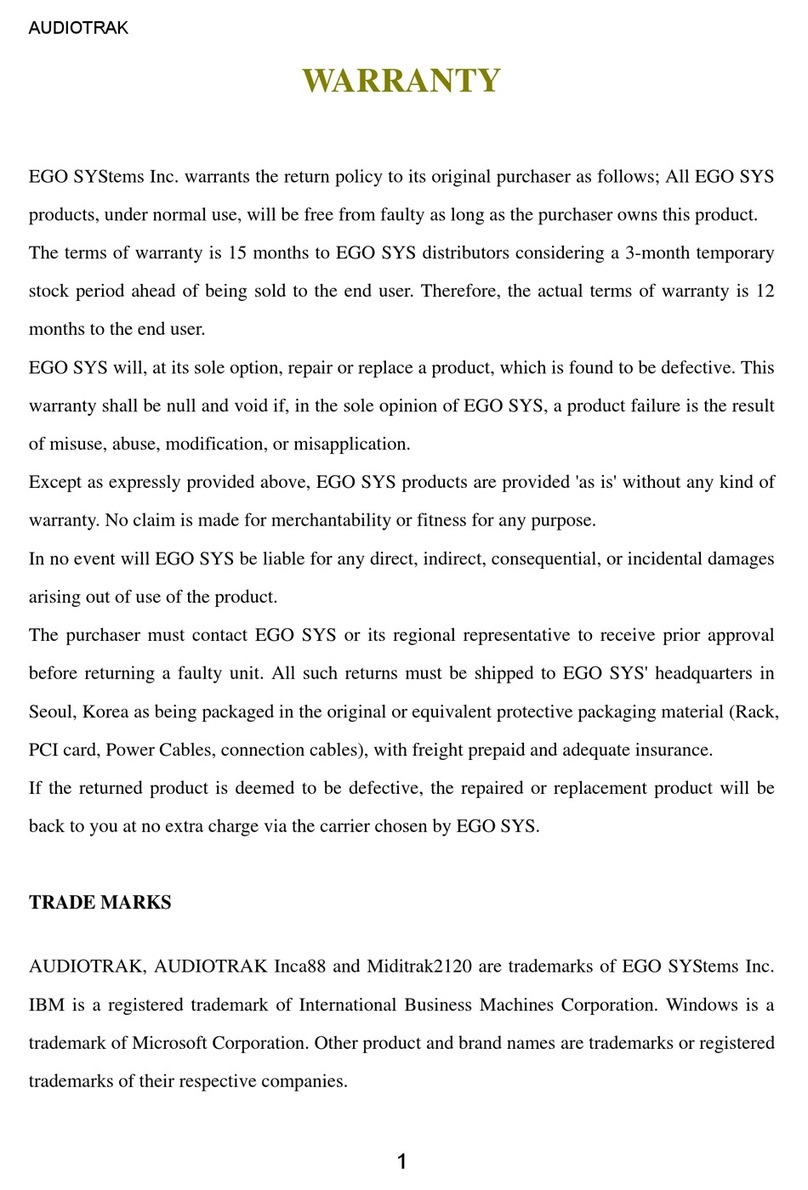
Audiotrak
Audiotrak INCA88 User manual
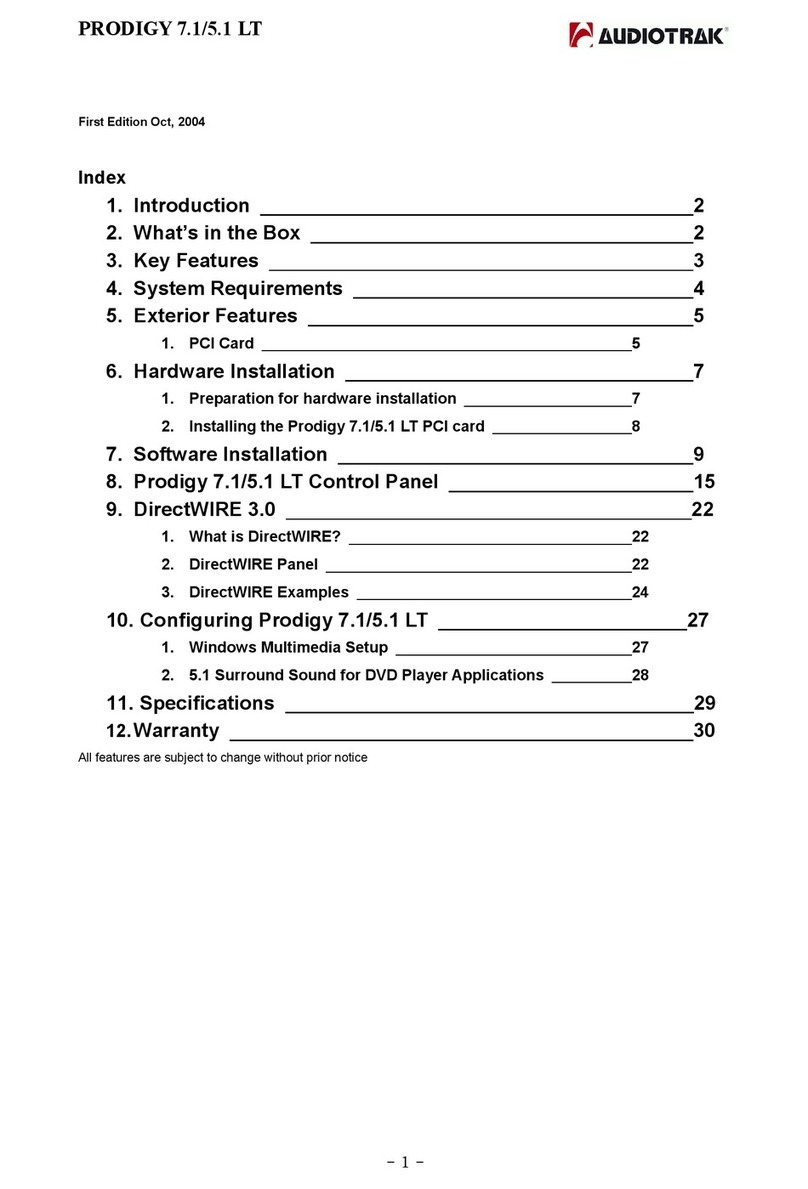
Audiotrak
Audiotrak AUDIOTRAK Prodigy 7.1 LT User manual
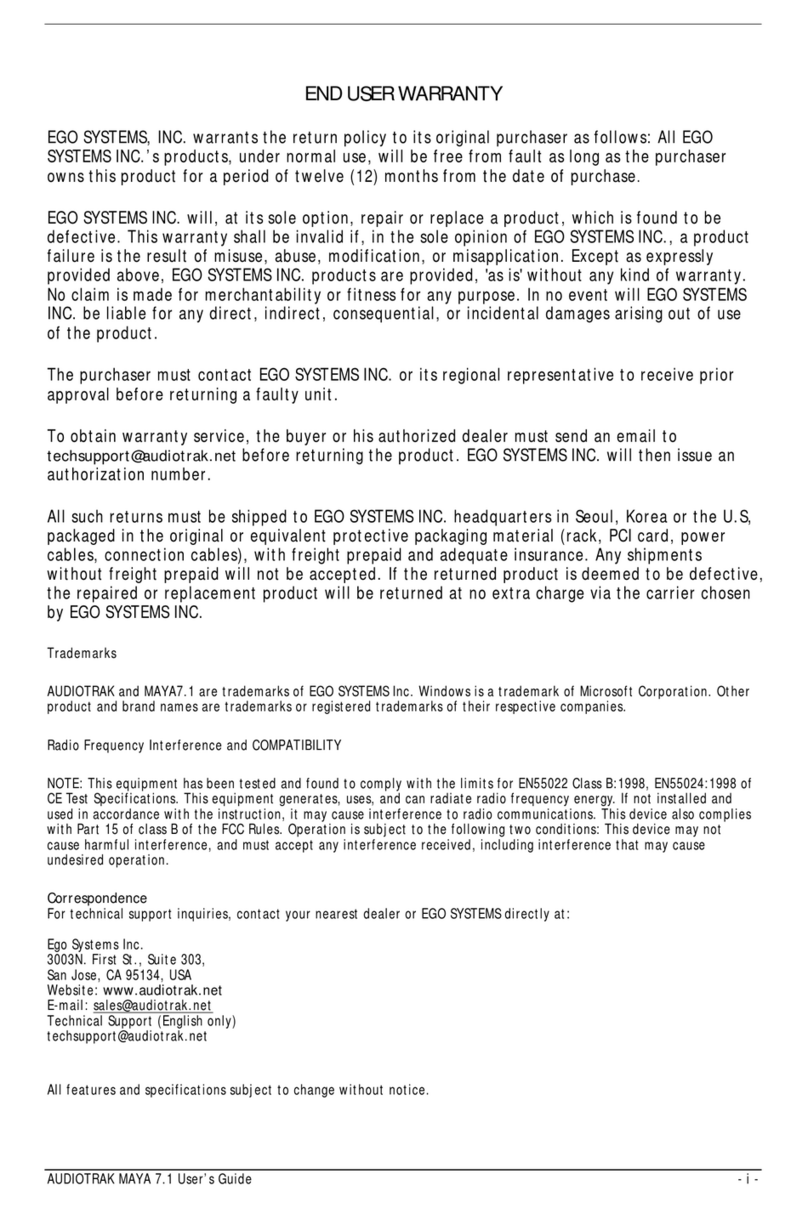
Audiotrak
Audiotrak AUDIOTRAK MAYA 7.1 User manual
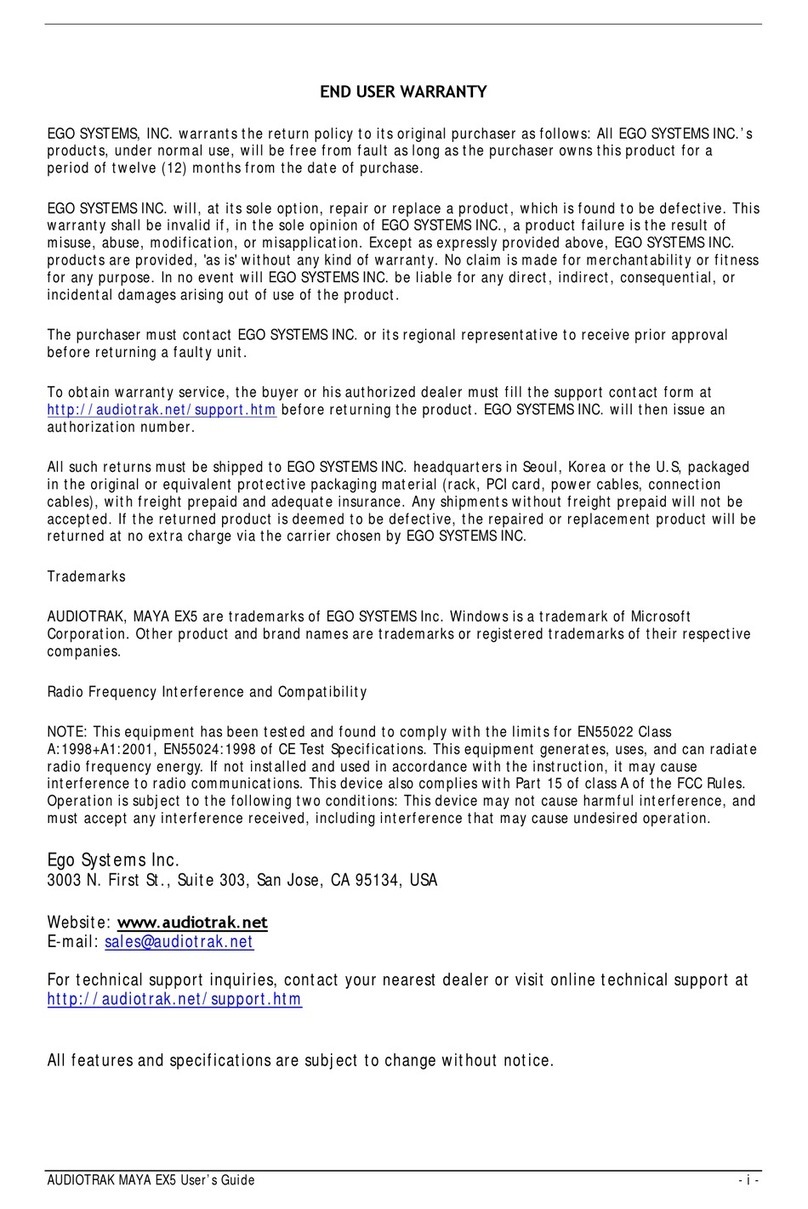
Audiotrak
Audiotrak AUDIOTRAK MAYA EX5 User manual
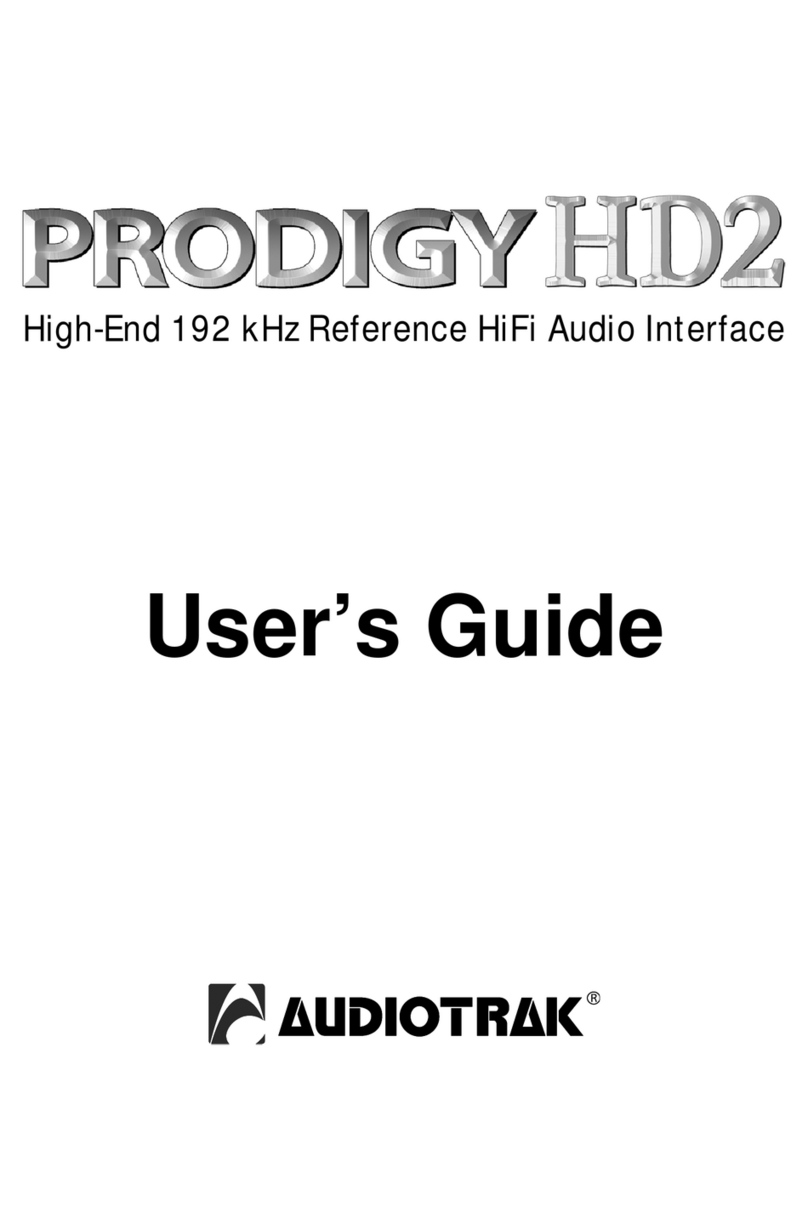
Audiotrak
Audiotrak AUDIOTRAK Prodigy HD2 User manual
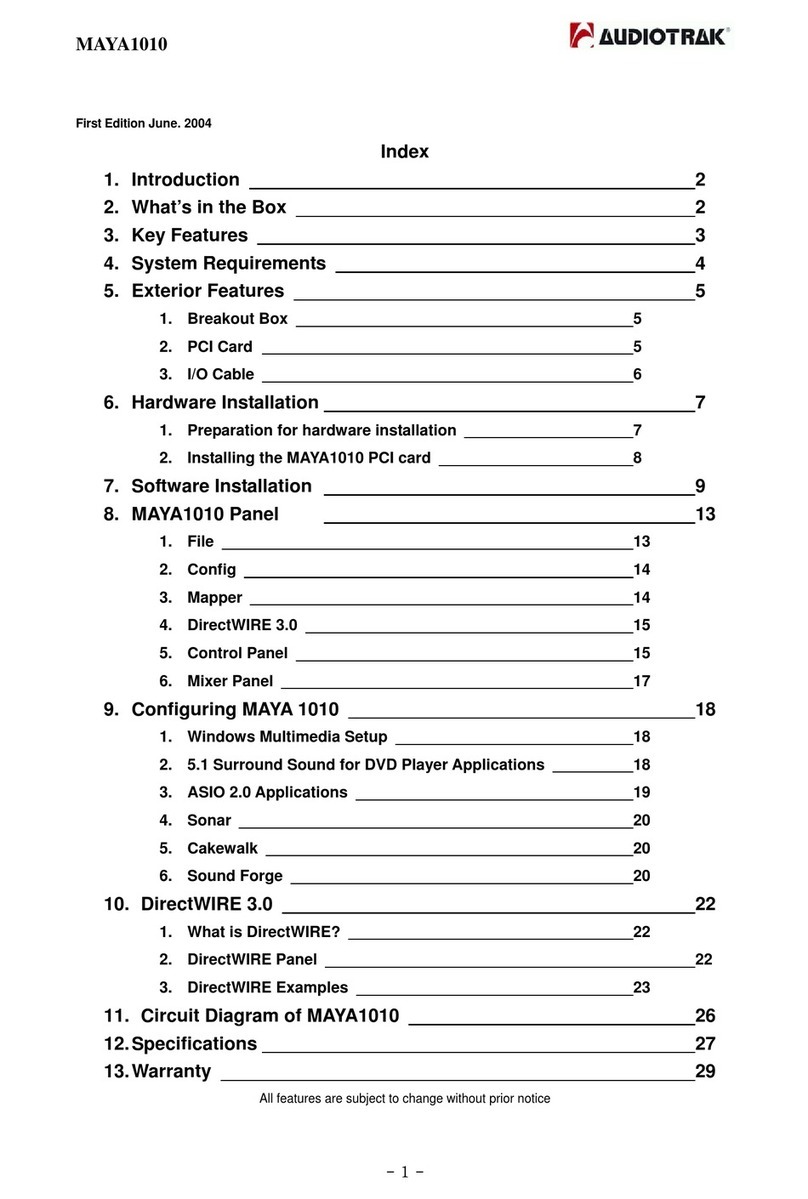
Audiotrak
Audiotrak MAYA1010 User manual
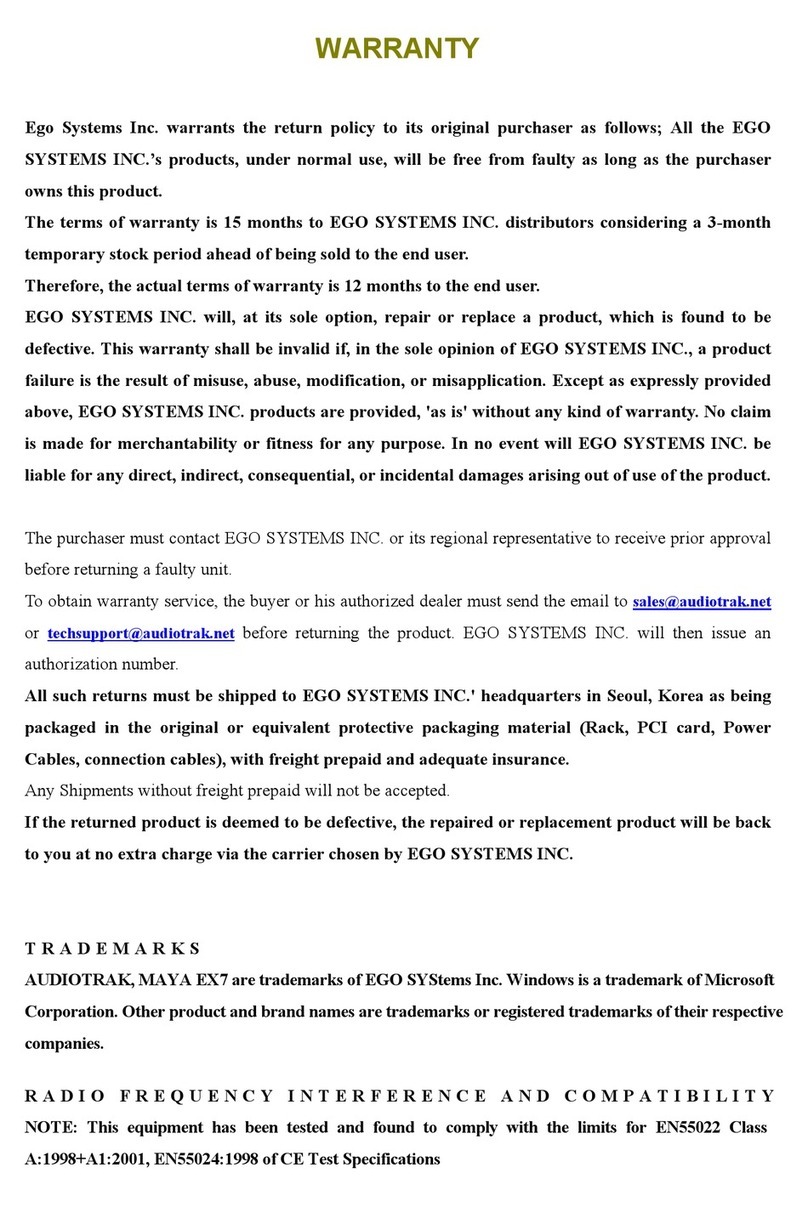
Audiotrak
Audiotrak AUDIOTRAK MAYA EX7 User manual

















