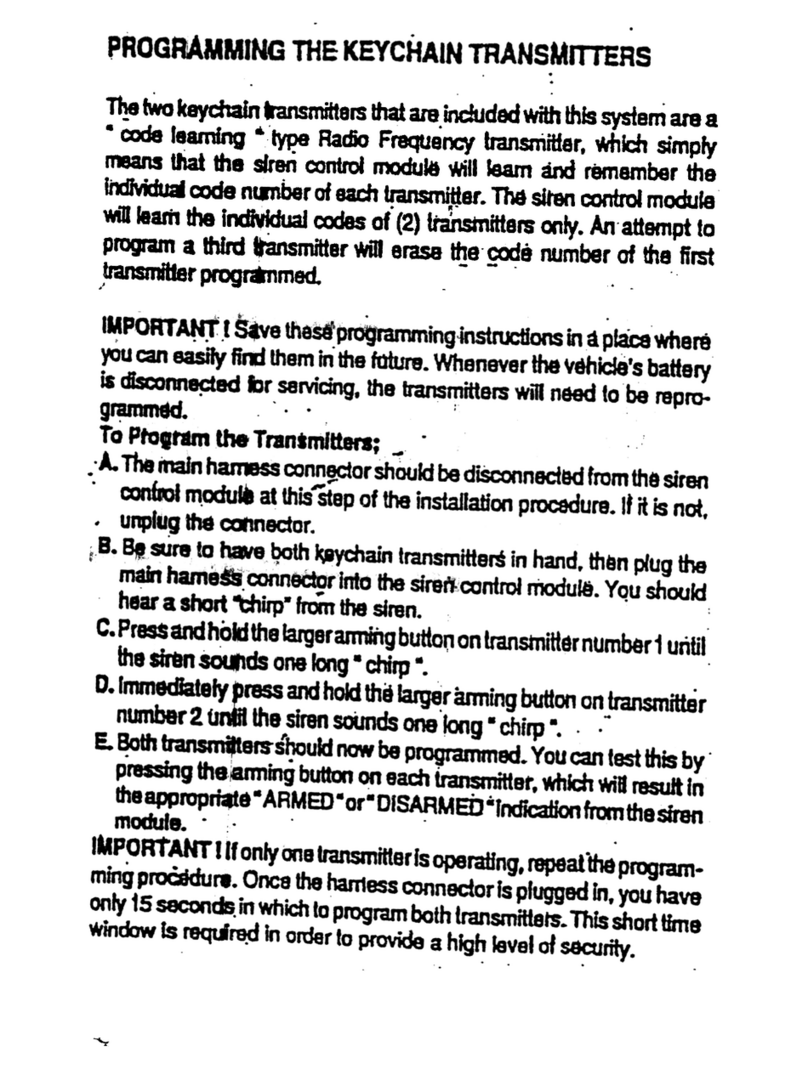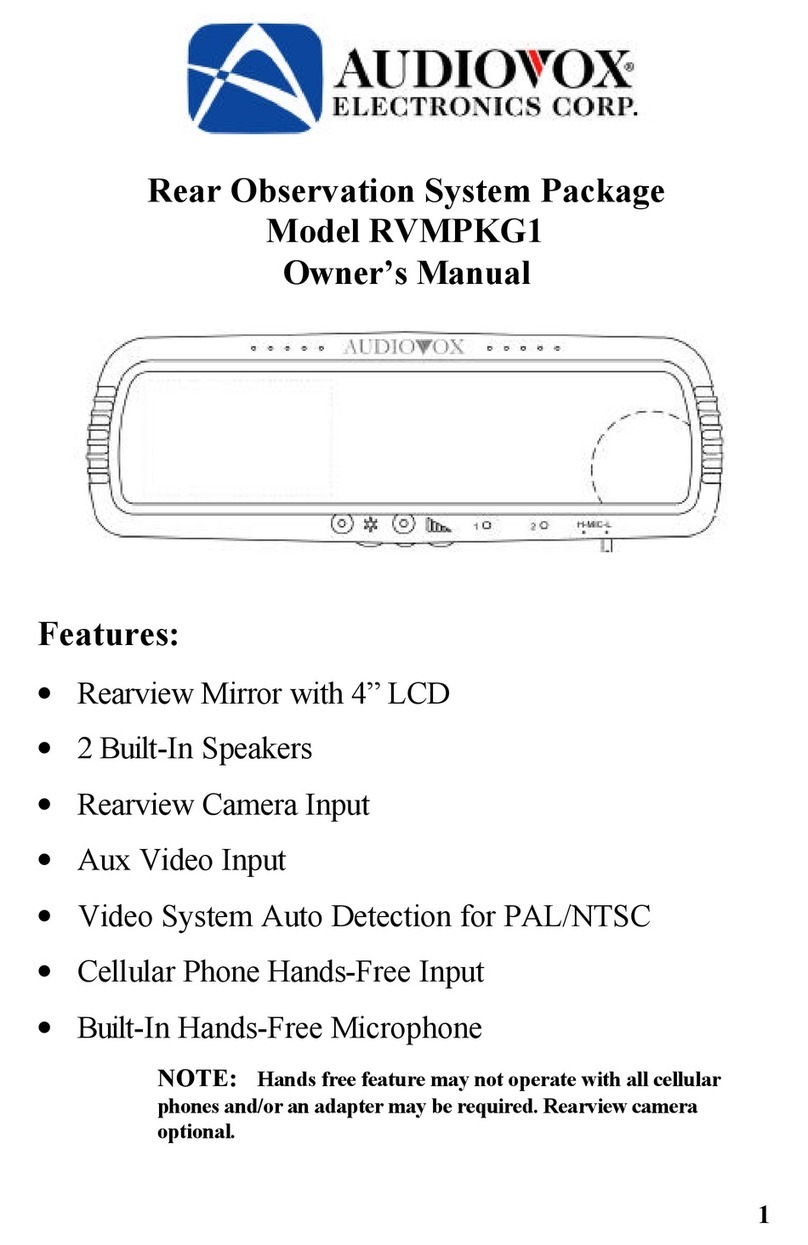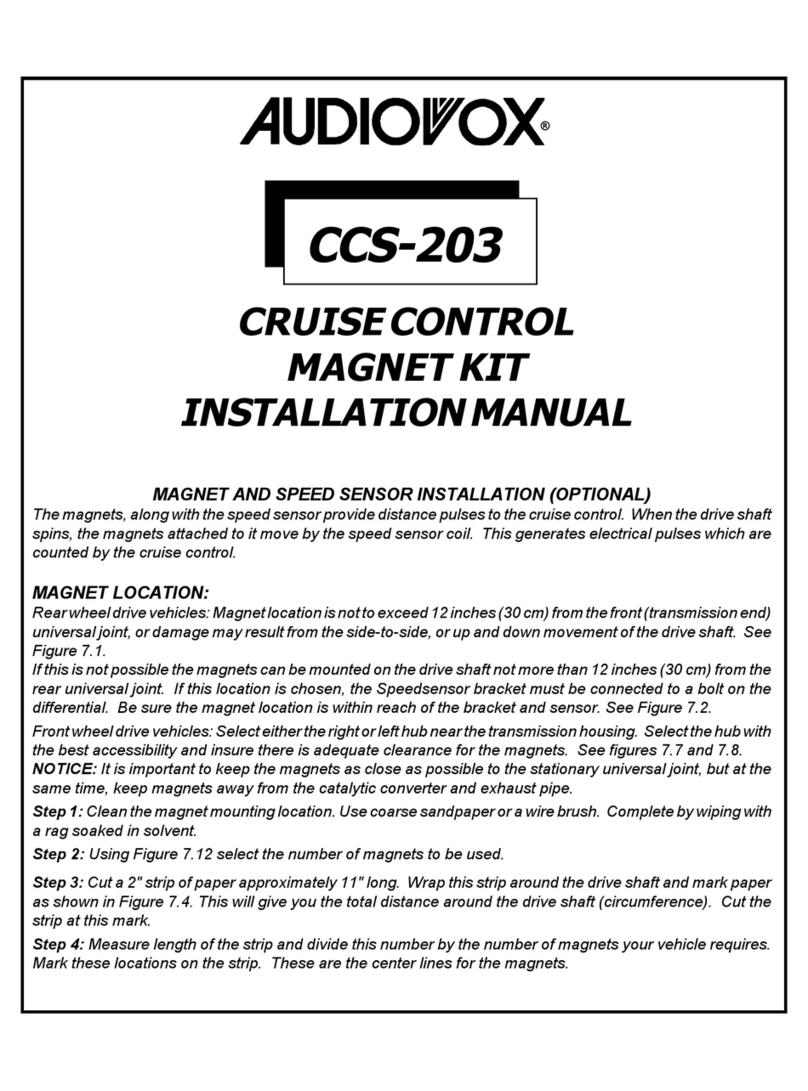Audiovox AA-9093 User manual
Other Audiovox Automobile Accessories manuals

Audiovox
Audiovox Voyager AOS-44 User manual
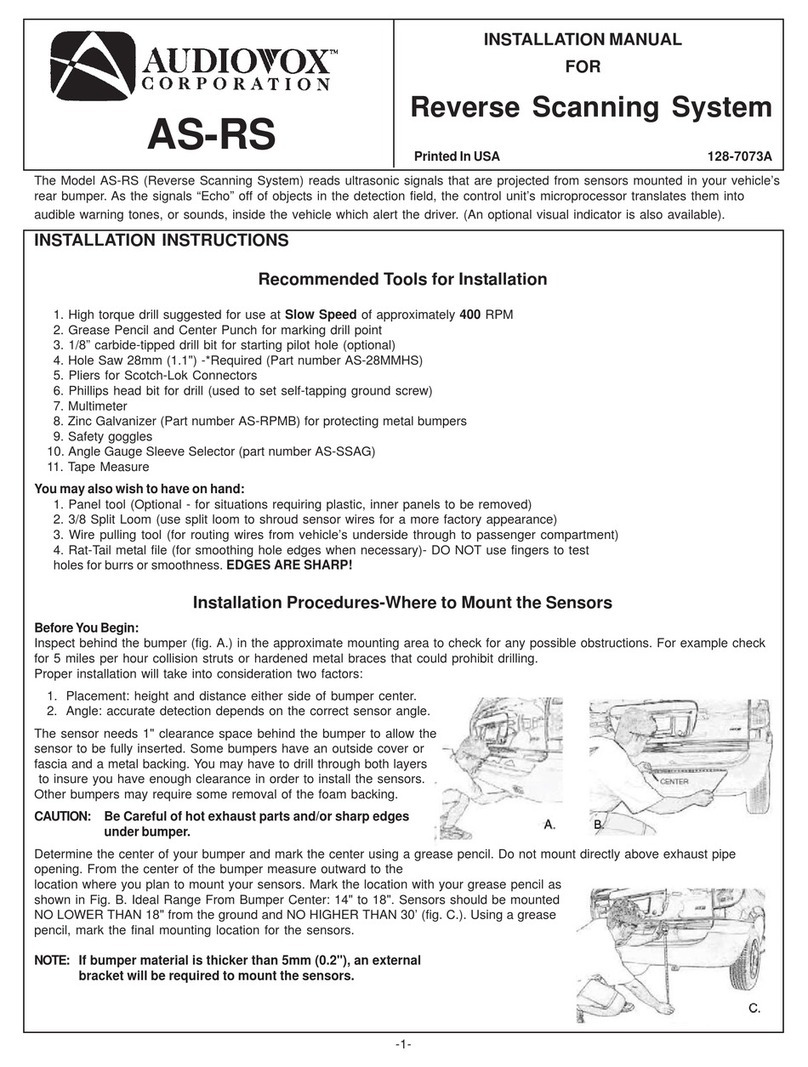
Audiovox
Audiovox AS-RS User manual
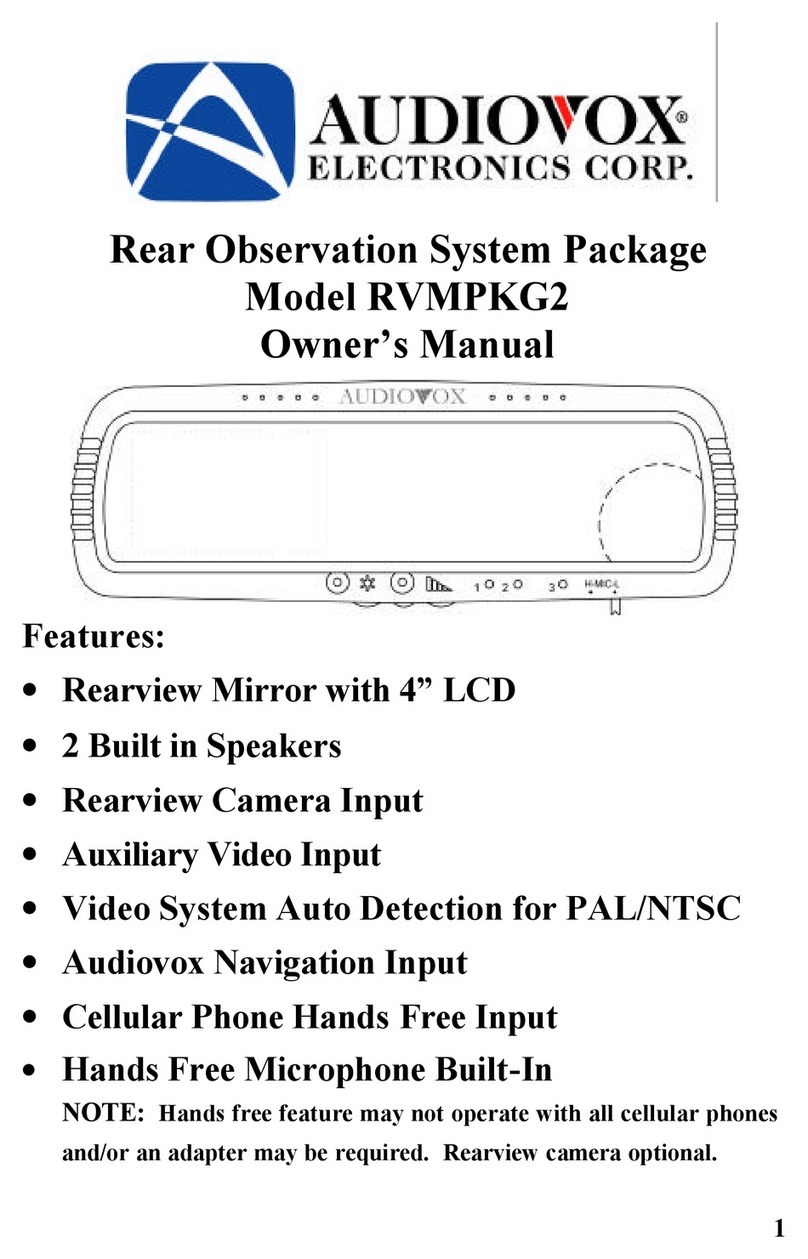
Audiovox
Audiovox Rear Observation System Package RVMPKG2 User manual
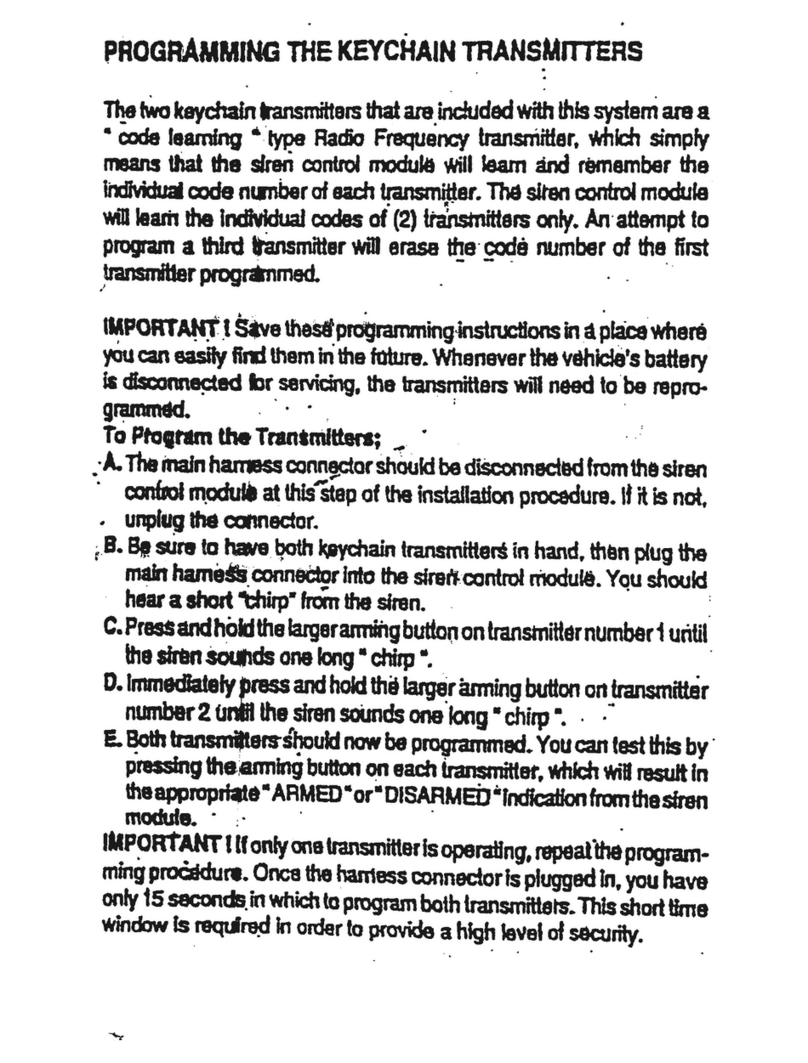
Audiovox
Audiovox AA-BAT User manual

Audiovox
Audiovox NoPhoto Quick start guide

Audiovox
Audiovox A-DUO-100-AUD Troubleshooting guide
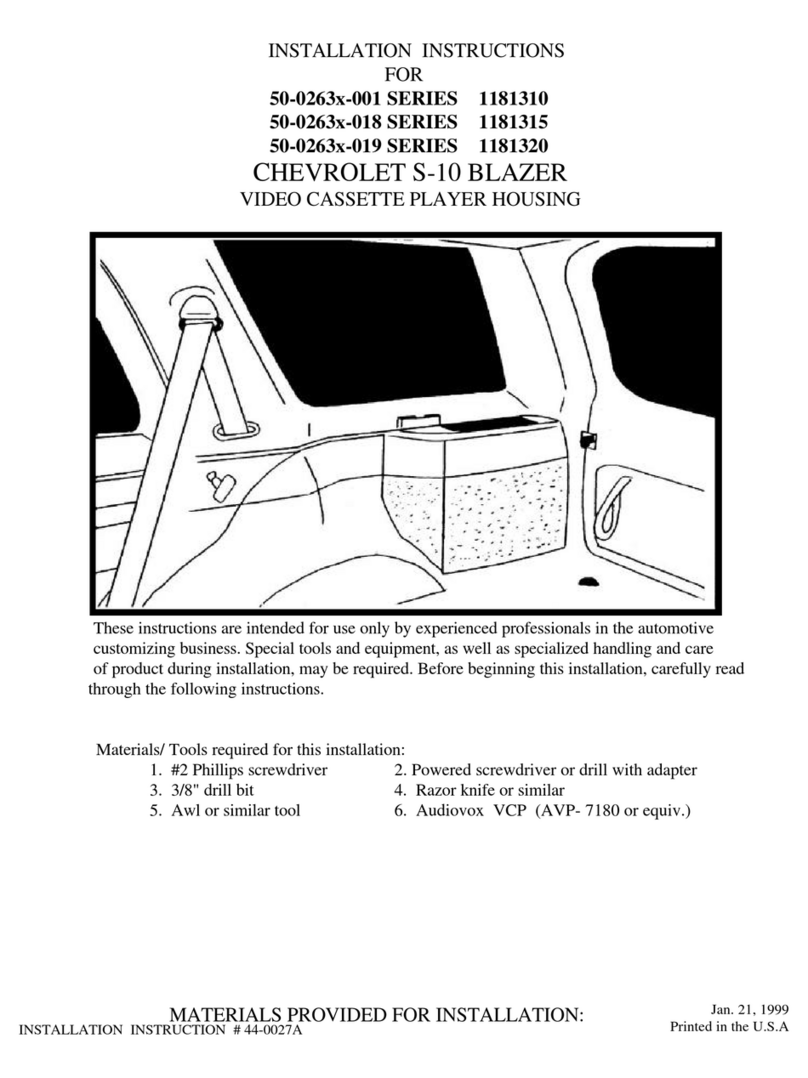
Audiovox
Audiovox 50-0263x-001 SERIES User manual

Audiovox
Audiovox CMOLF User manual

Audiovox
Audiovox Silverline Duo Troubleshooting guide
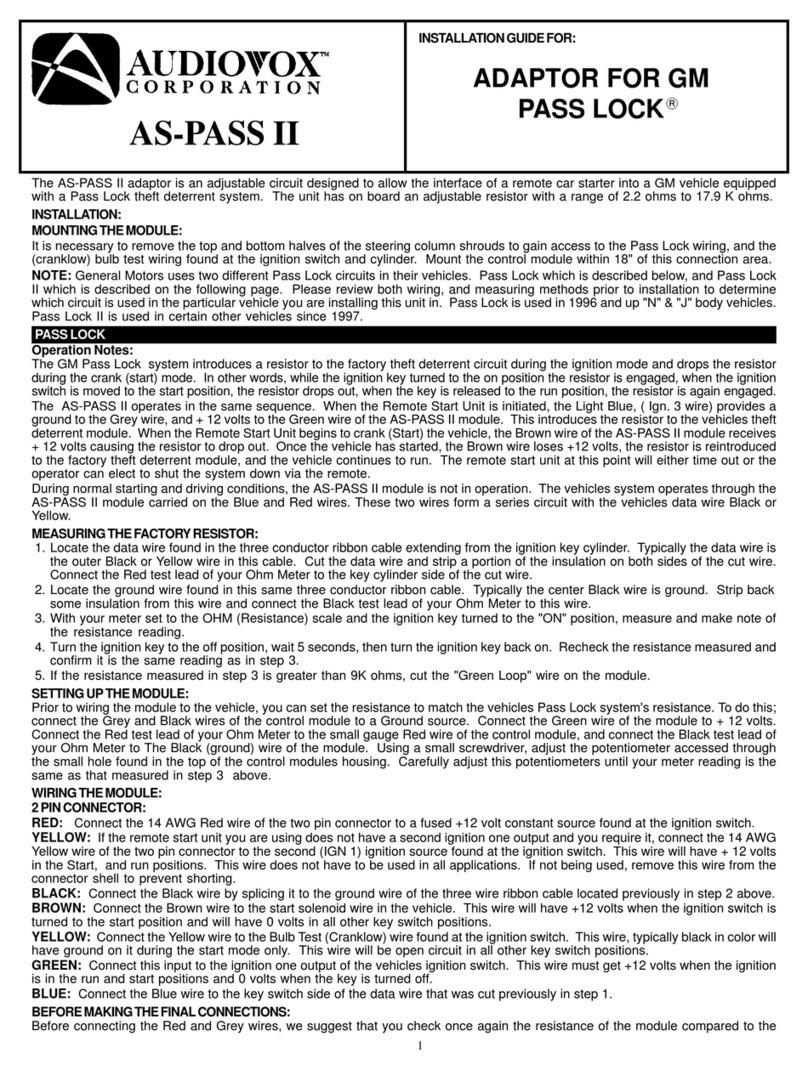
Audiovox
Audiovox AS-PASS II User manual
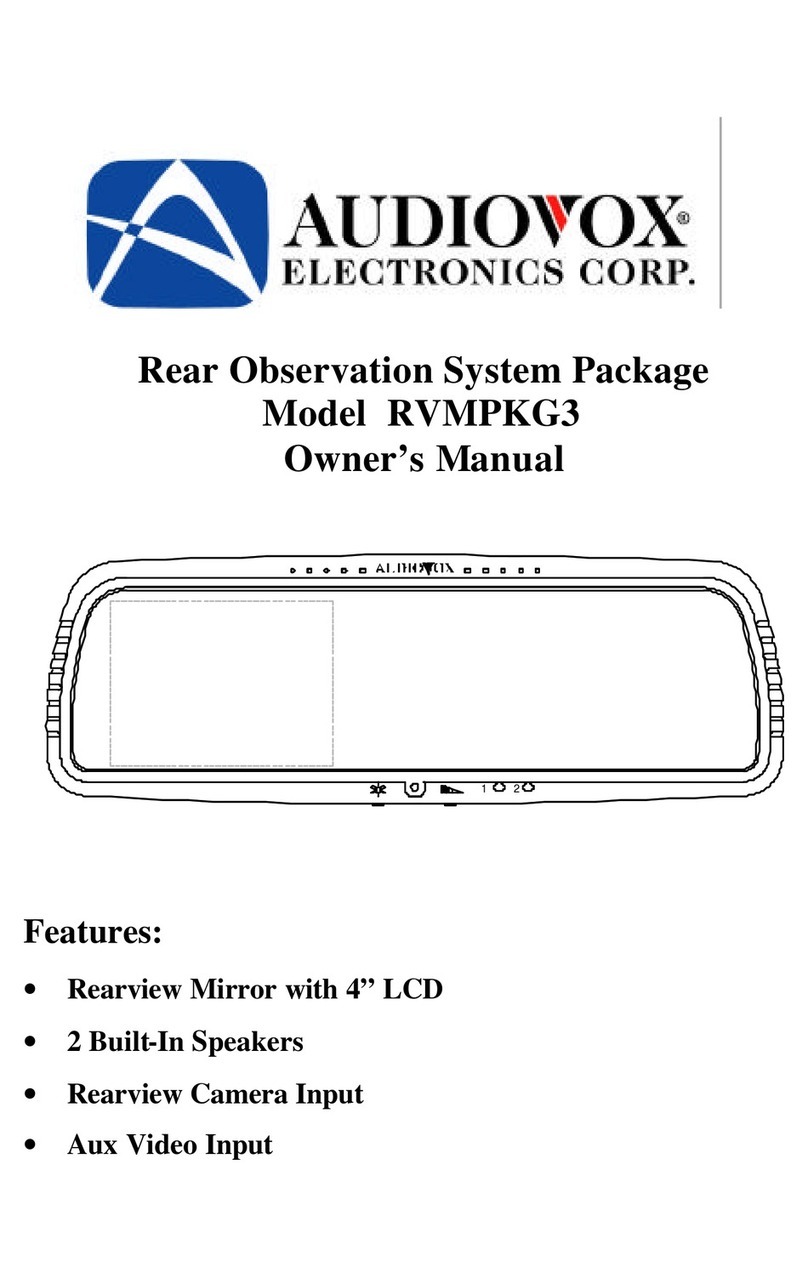
Audiovox
Audiovox RVMPKG3 User manual
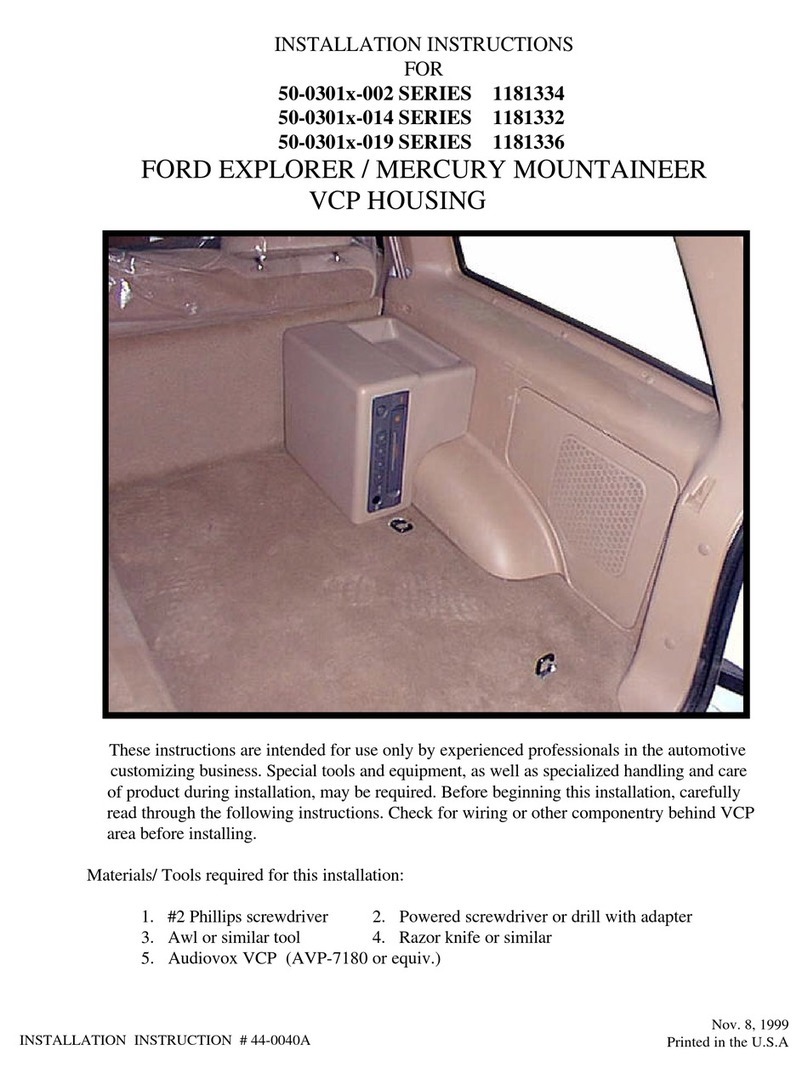
Audiovox
Audiovox 50-0301x-002 SERIES User manual

Audiovox
Audiovox AS 9075 User manual
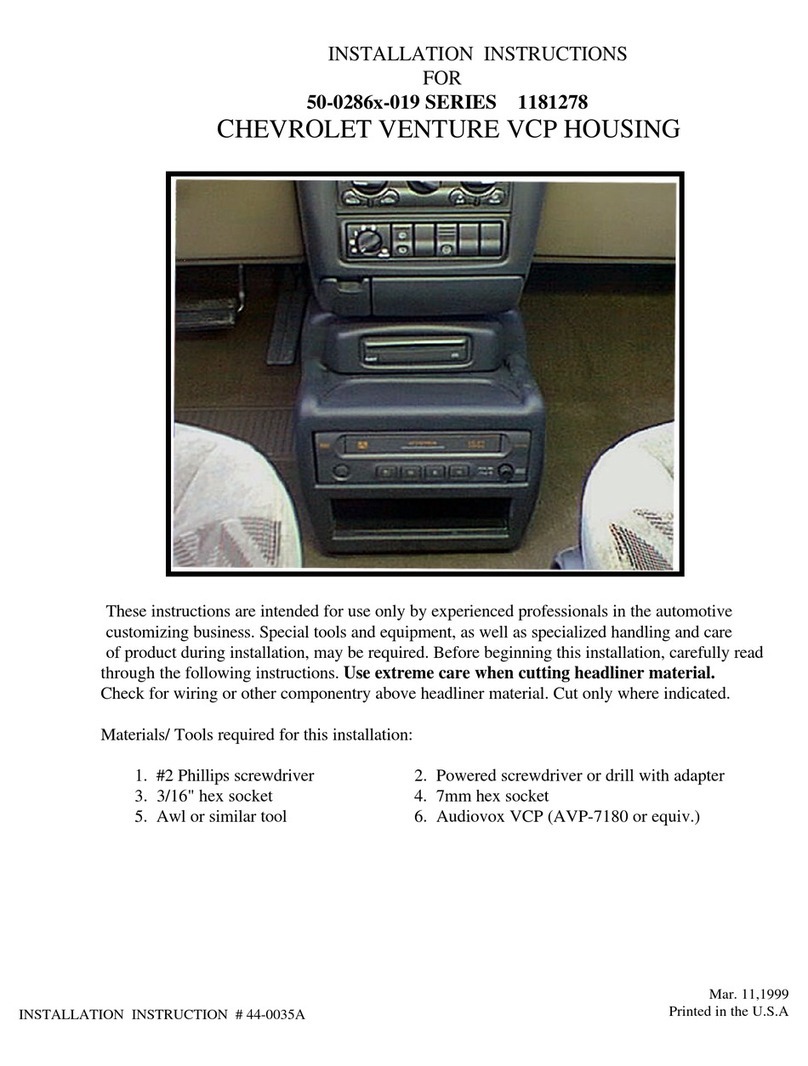
Audiovox
Audiovox 50-0286x-019 Series User manual
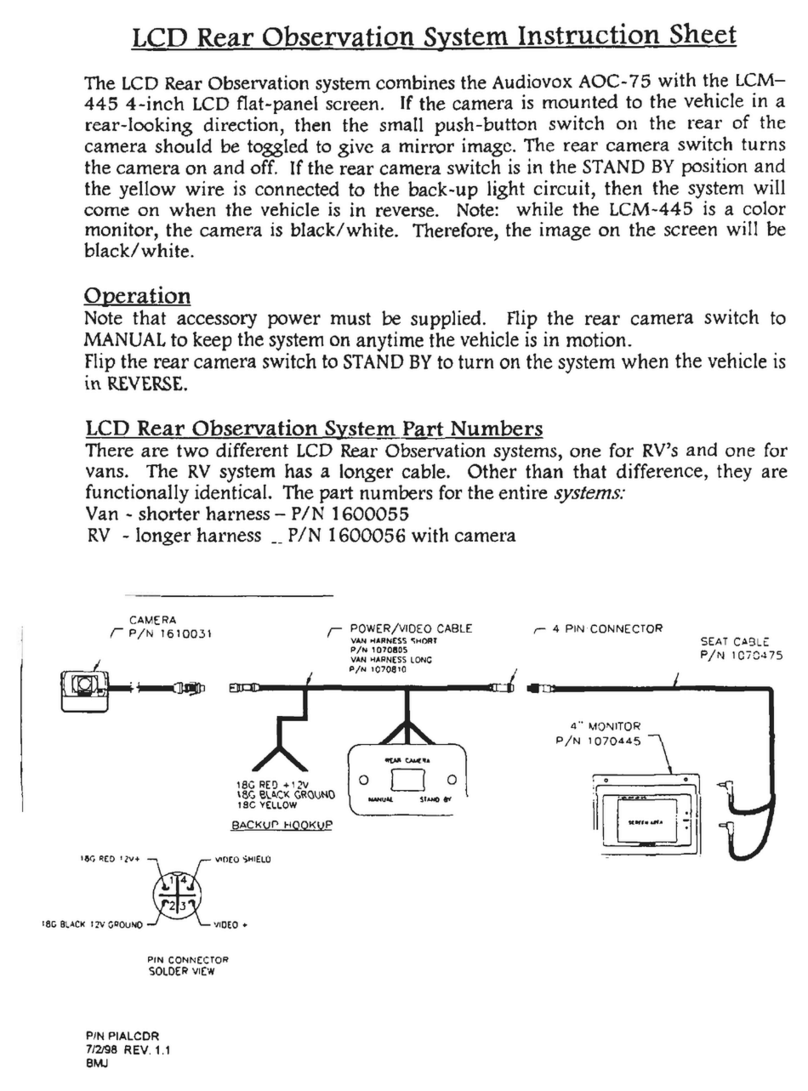
Audiovox
Audiovox Voyager AOC-75 User manual

Audiovox
Audiovox Silverline Duo Troubleshooting guide
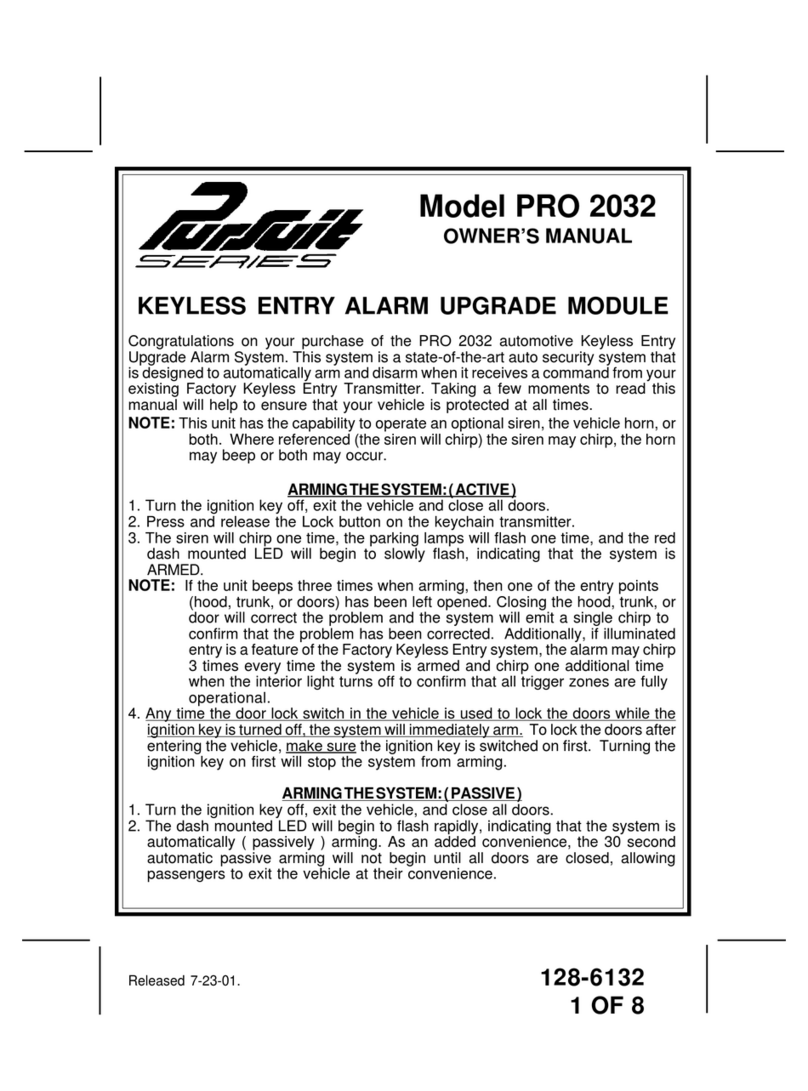
Audiovox
Audiovox Pursuit PRO 2032 User manual

Audiovox
Audiovox MEDIABRIDGE Troubleshooting guide
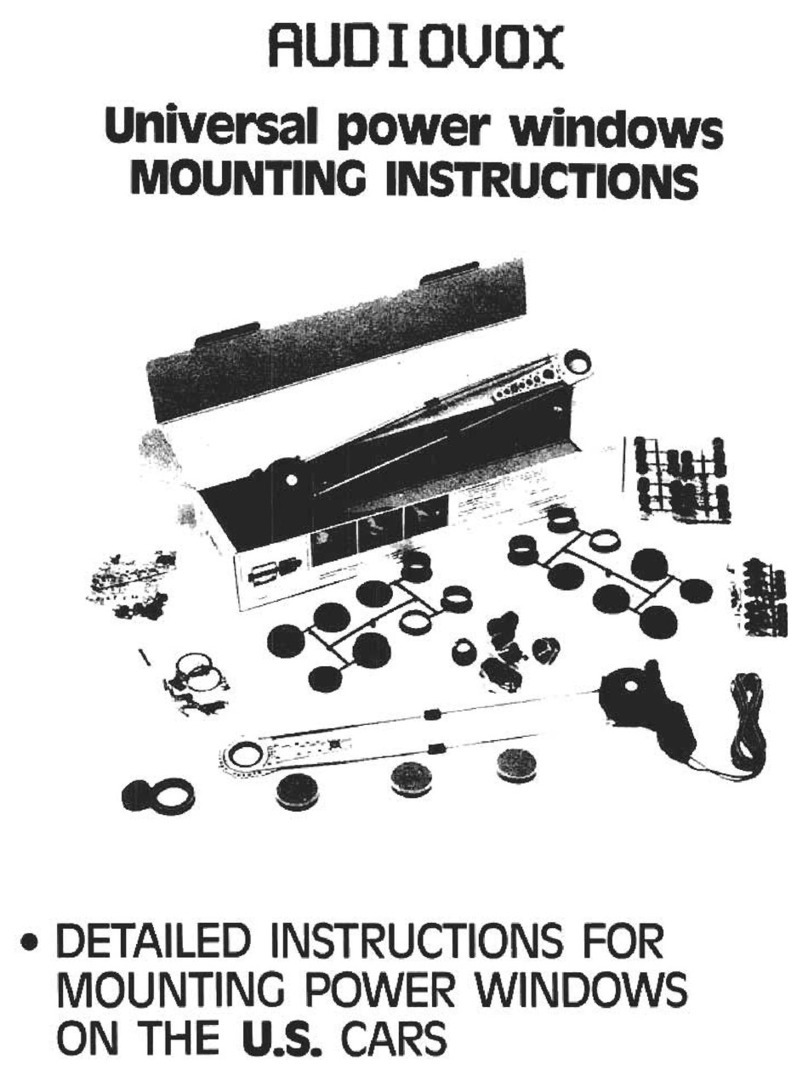
Audiovox
Audiovox Automobile Accessories User manual
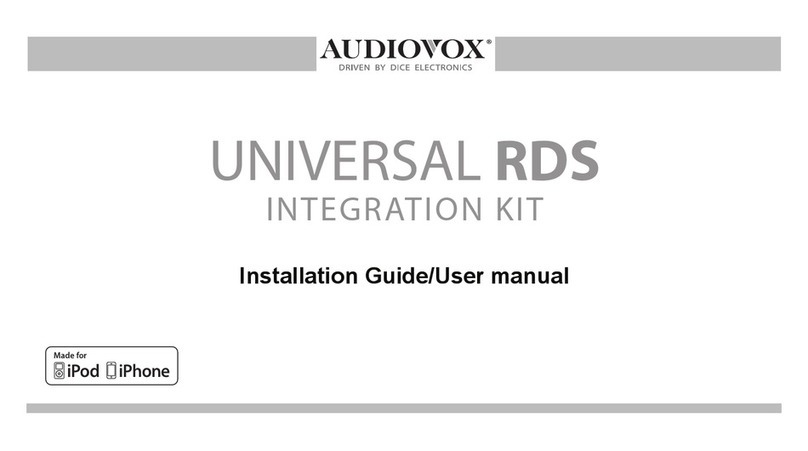
Audiovox
Audiovox UNIVERSAL RDS PRO A-UNI-150 Troubleshooting guide
Popular Automobile Accessories manuals by other brands

ULTIMATE SPEED
ULTIMATE SPEED 279746 Assembly and Safety Advice

SSV Works
SSV Works DF-F65 manual

ULTIMATE SPEED
ULTIMATE SPEED CARBON Assembly and Safety Advice

Witter
Witter F174 Fitting instructions

WeatherTech
WeatherTech No-Drill installation instructions

TAUBENREUTHER
TAUBENREUTHER 1-336050 Installation instruction