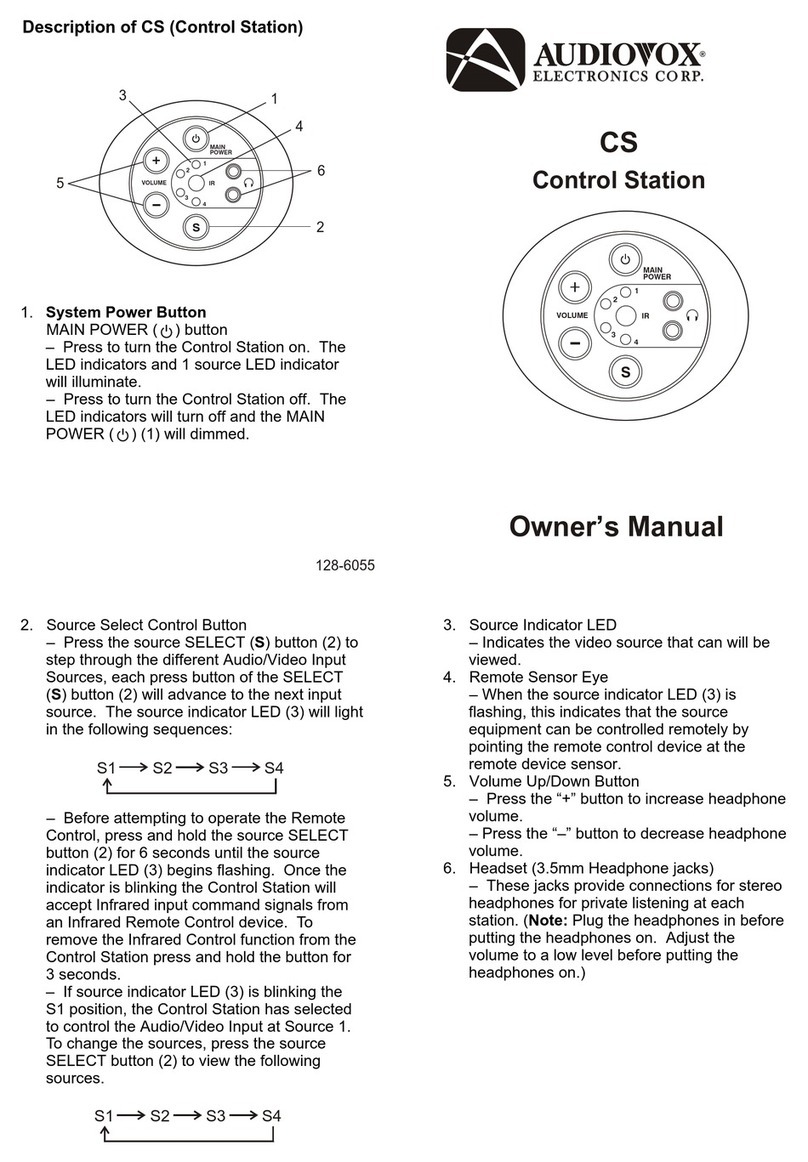2. Source Select Control Button
– Press the source SELECT button (2) to
stepthroughthedifferentAudioInputsfor
the FM Modulator. Each press of the
source SELECT button (2) will advance
to the next input source and the sorce
indicator LED (3) will change according
to following sequence.
– Beforeattemptingto operate the Remote
Control,pressandholdthesourceSELECT
button (2) for 6 seconds until the source
indicator LED (3) light is flashing. Once
the indicator is blinking the Control Station
willacceptInfraredinputcommandsignals
from an Infrared Remote Control device.
To remove the Infrared Control function
from the Control Station press and hold
button for 3 seconds.
If source indicator LED (3) is blinking at
S1, it will control the Audio/Video Input
Source at Source 1. To change the
source, pressthesourceSELECTbutton
(2)whichwillchangeaccordingtofollowing
sequence:
OWNER’S MANUAL
S1 S2 S3 S4
Descriptionof MCS(MasterControl Station)
MCS
Master Control Station
3. Source Indicator LED
– Indicates the video source that will be
viewed.
4. Remote Sensor Eye
– When the source indicator LED (3) is
flashing,this indicates that the source
equipment can be controlled remotely
by pointing the remote control device
at the remote sensor eye.
5. FM Modulator Power Button
– Press the FM Modulator power button to
turn the FM Modulator on. Press the
button againtoturntheFMModulatoroff.
Installation
– Wire the MCS Per theattached Drawing.
Note: Some Applications may require the
installation ofthe isolation transformer
(ENCLOSED)to eliminate system noise.
The isolation transformer is plugged in
betweentheFM modulator and MCSSC
RCA jacks.
S1 S2 S3 S4
1. System Power Button
a. Power on – Press and release once to
turn the system on.
b. Power off – Press and hold for three
seconds to turn the entire system off.
c. 10 minute delayed turn off – Press and
release once and turn off the vehicle to
enable the 10 minute delay (the main
p
owerLED will blink on andoff toindicate
that the SDB is in the delayed turn off
mode).
128-6057