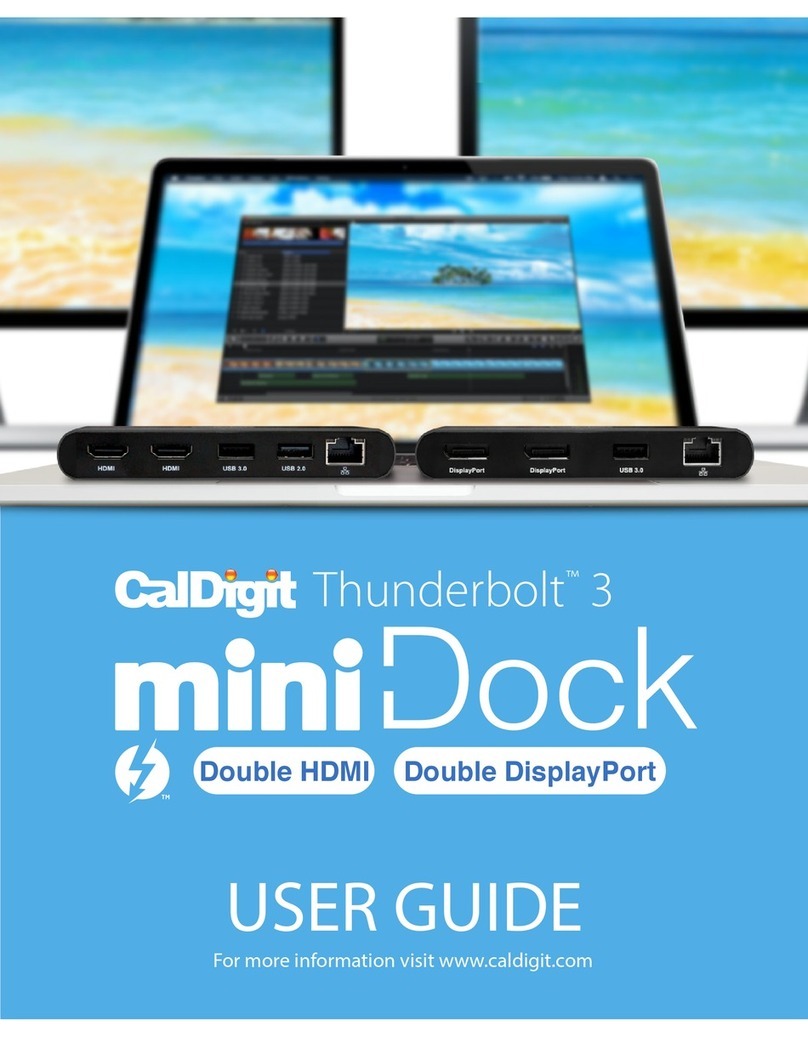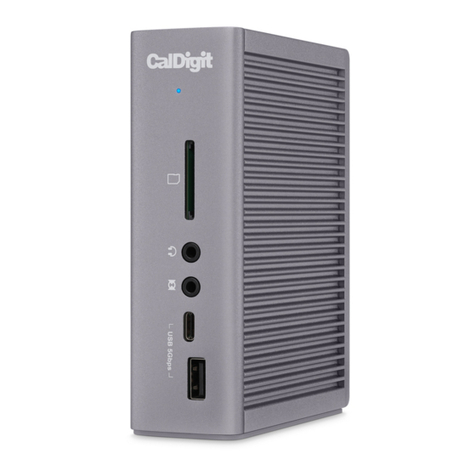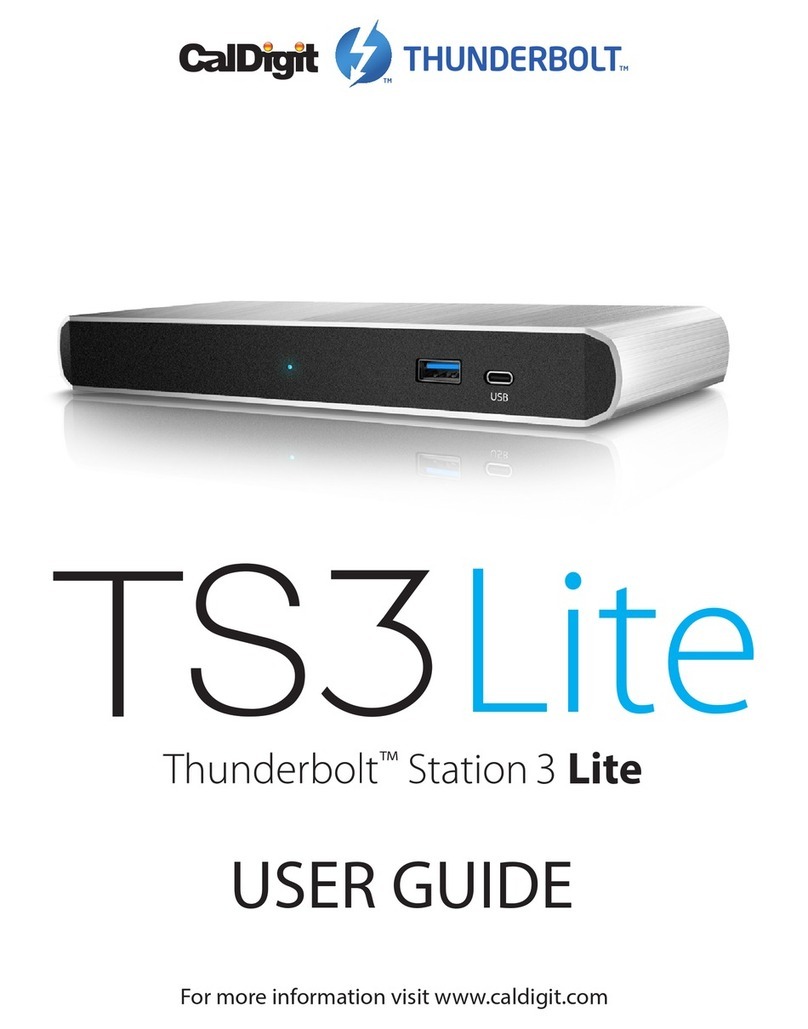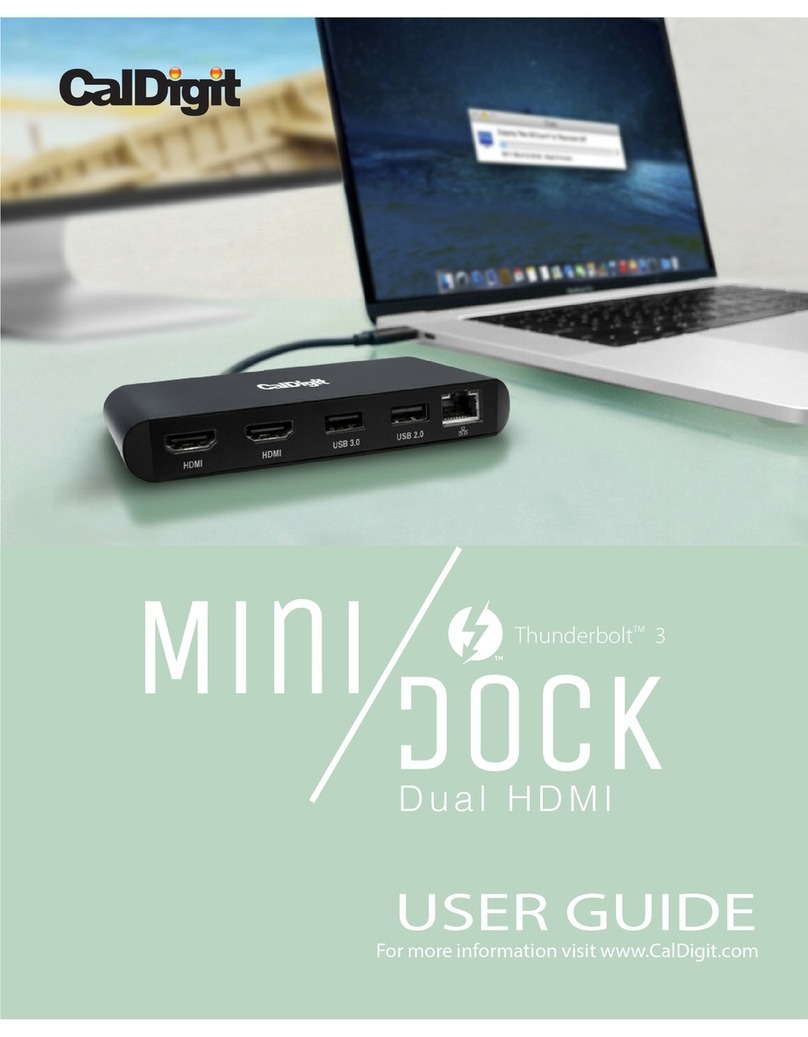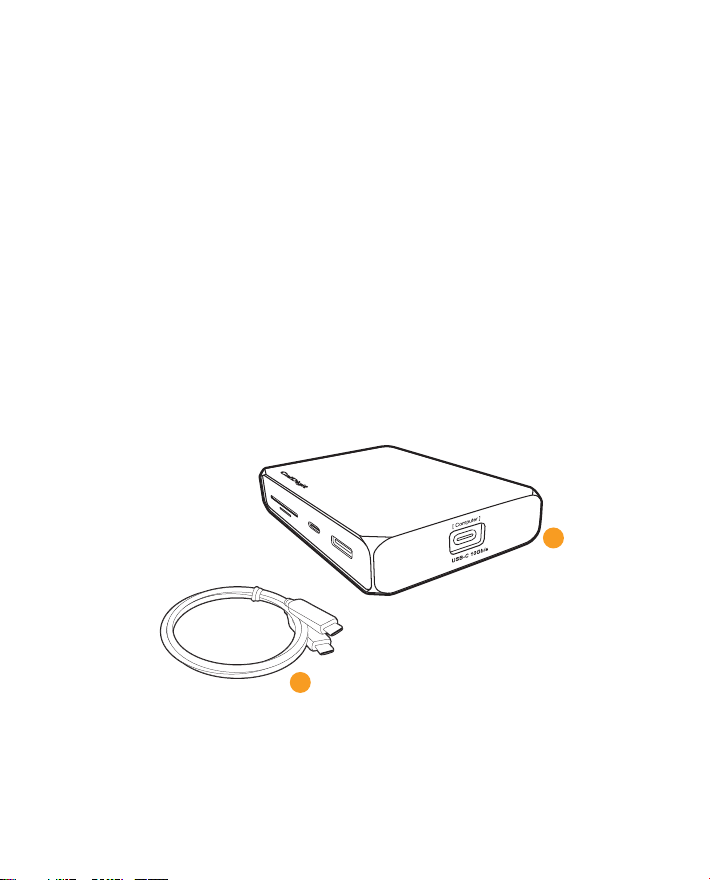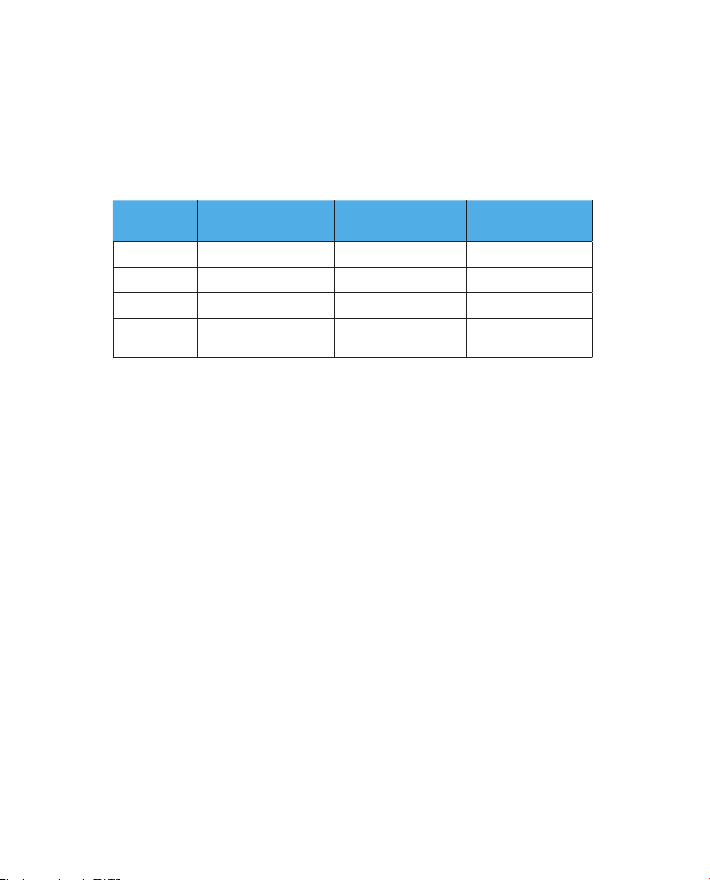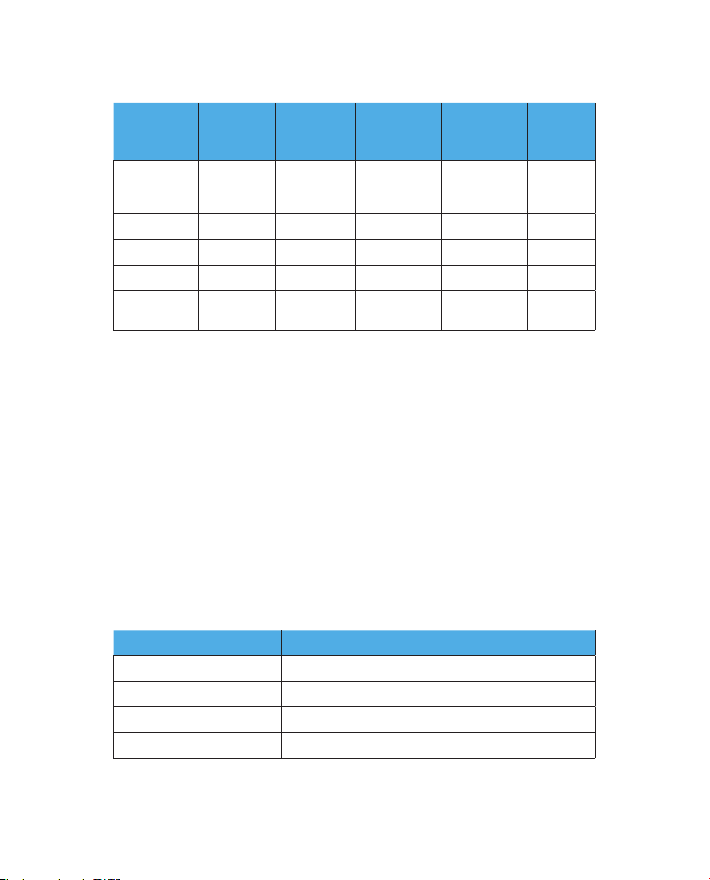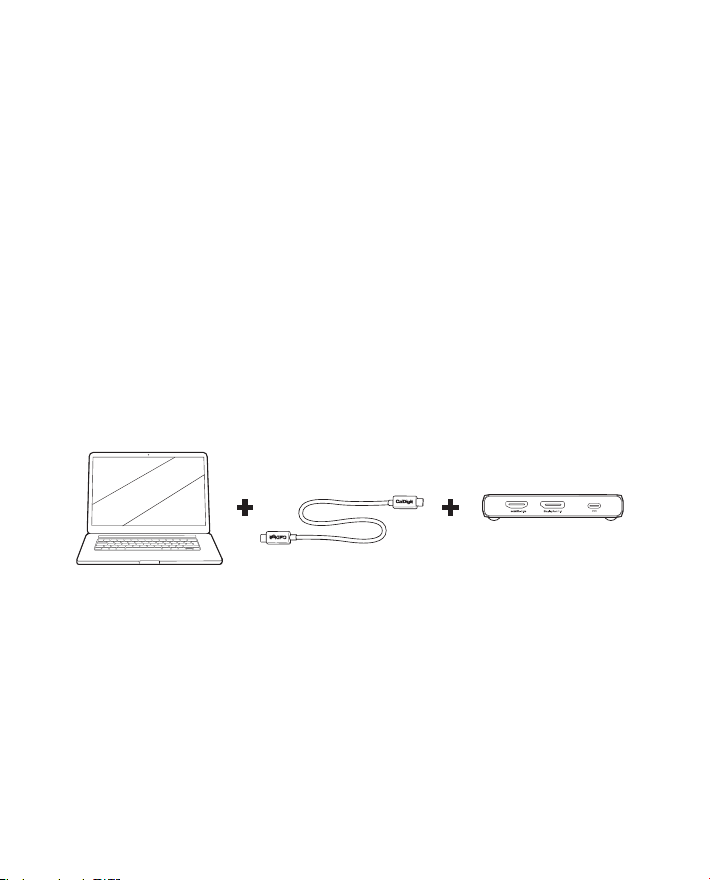4
Please read the USB-C SOHO Dock manual thoroughly and familiarise
yourself with the product before use.
A safe temperature range is between 28°C - 50°C (82°F-122°F)
Avoid using the USB-C SOHO Dock in humid environments. Moisture and
condensation can accumulate in the device and cause damage to the
electrical components.
Only connect a Type-C Charger to the SOHO Dock that follows USB Power
Delivery Compliance. A non-compliant power supply can result in unstable
performance or device failure.
Plugging or unplugging a Type-C charger while les are transferring from
external storage devices via the SOHO Dock is not suggested. It may cause
the external drives to disconnect, and potential data loss.
•
•
•
•
•
Keep the USB-C SOHO Dock away from liquids and moisture. Exposure to
liquids can result in damaging the unit, electric shock, and result in a re
hazard.
If your USB-C SOHO Dock gets wet while it is still o, do not turn it on. In
the case of any issue with the device, do not attempt to repair or open the
device yourself. Doing so can result in personal injury, damage the device,
and will void the warranty.
If you have any issues, please contact CalDigit Technical Support.
•
•
General Use Warnings
Safety Warnings