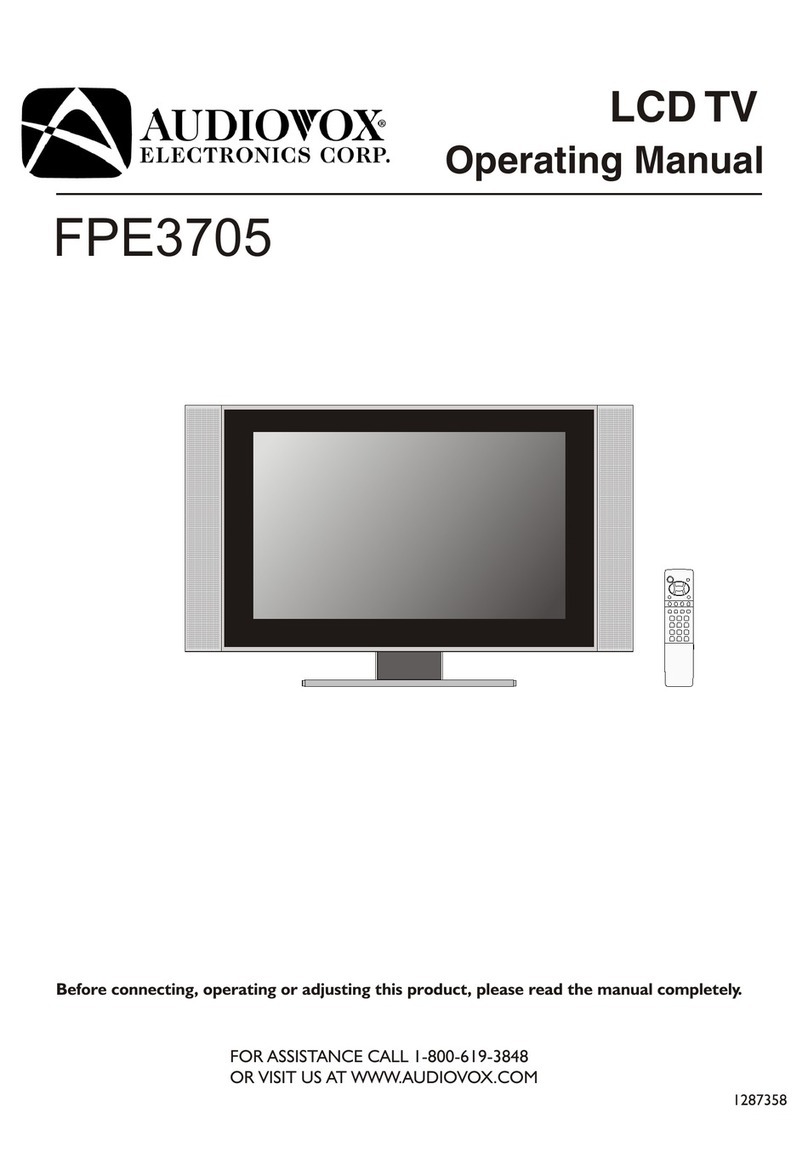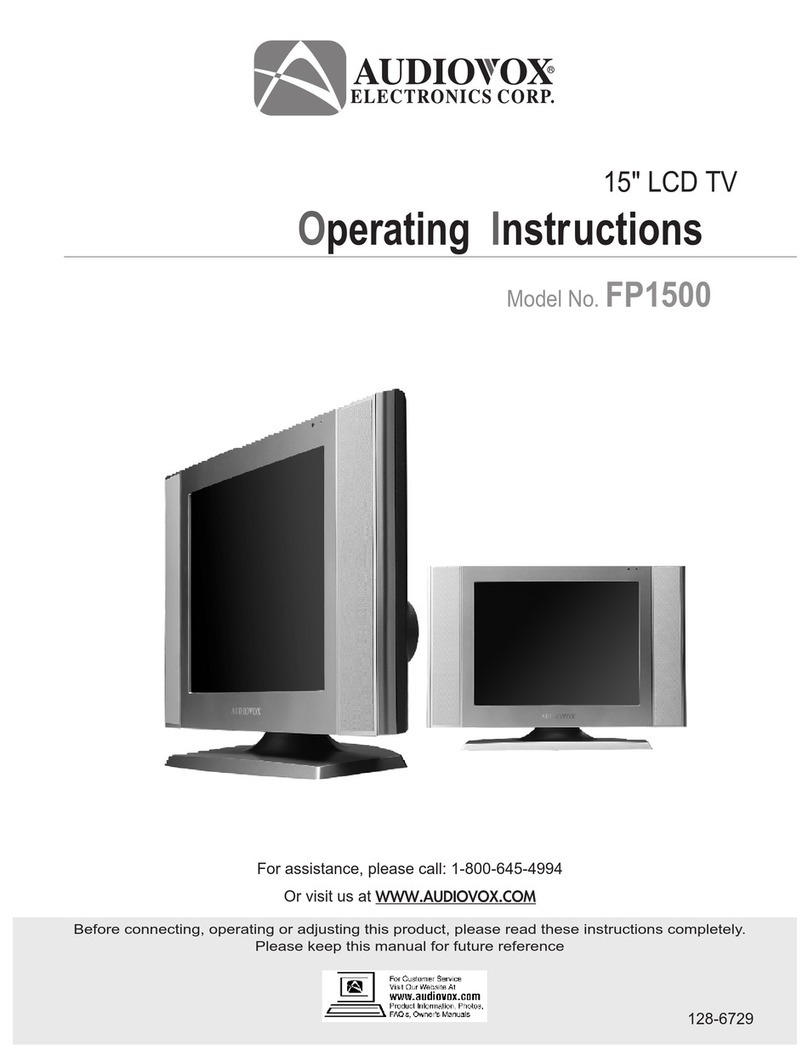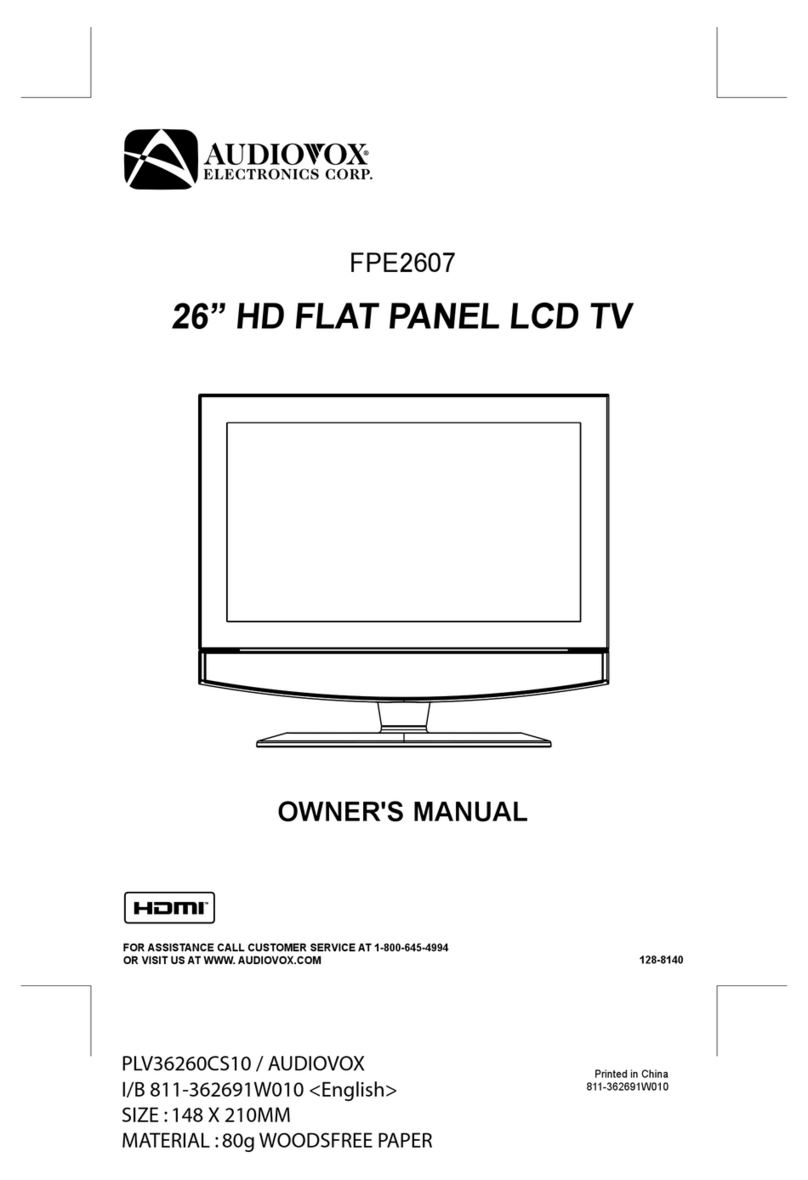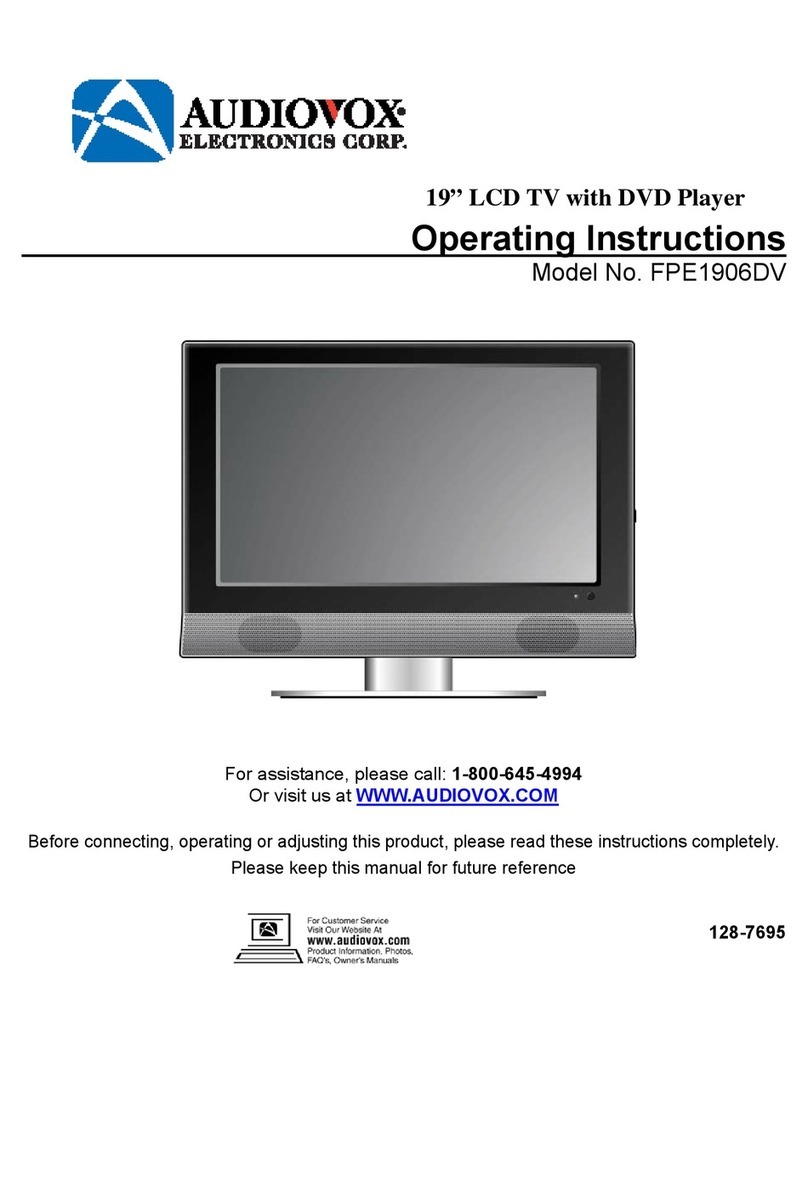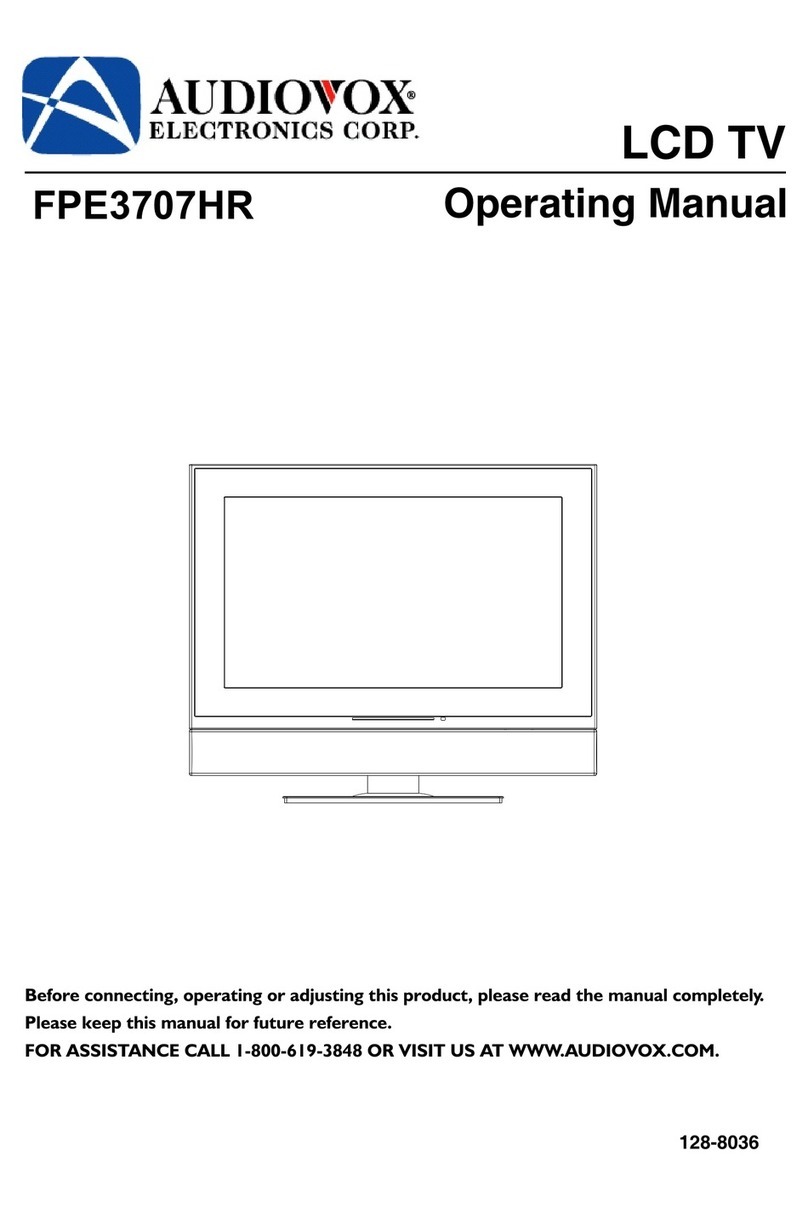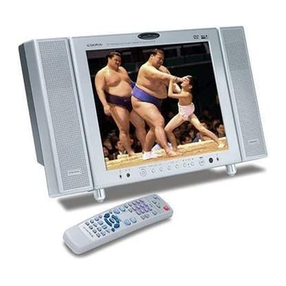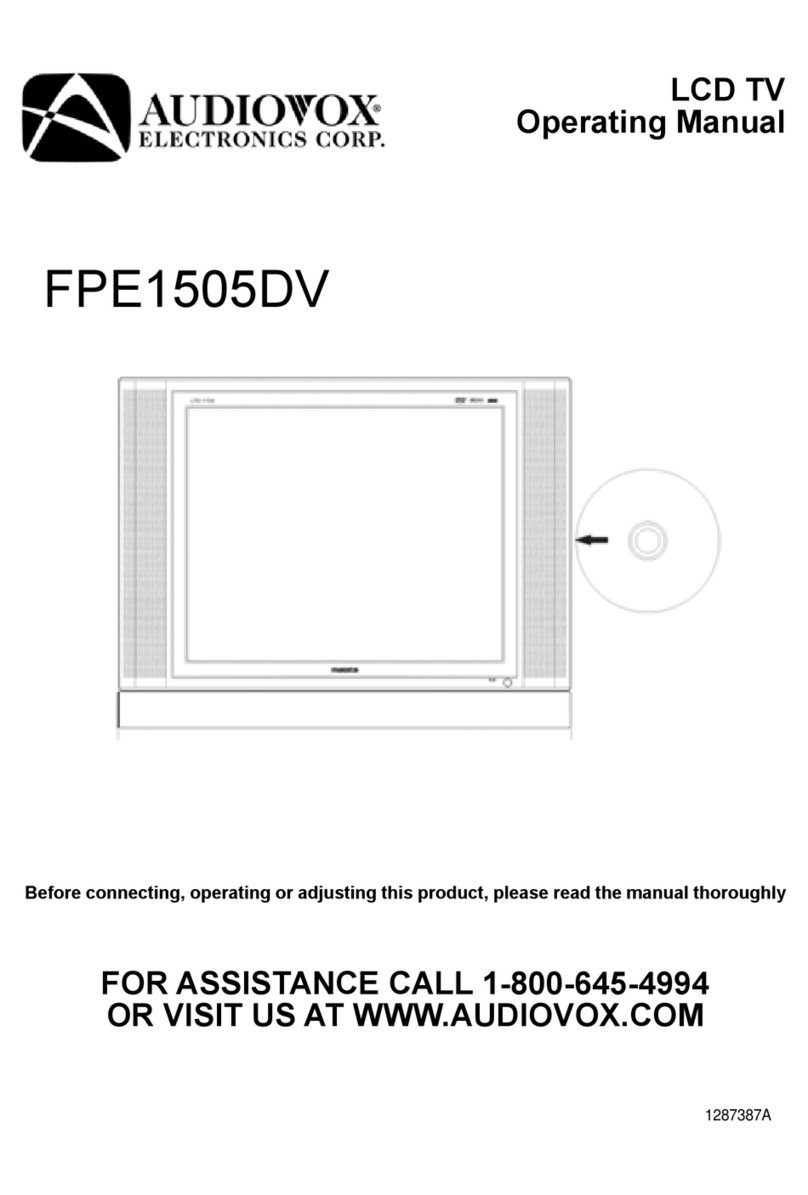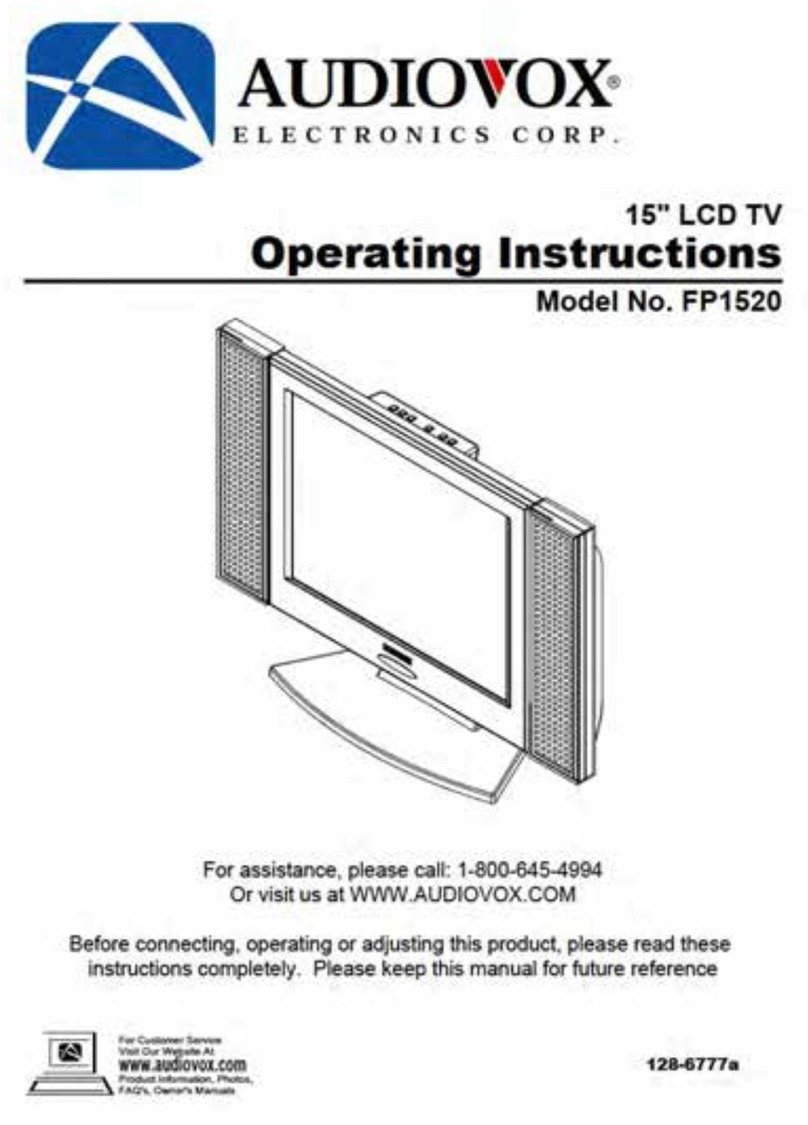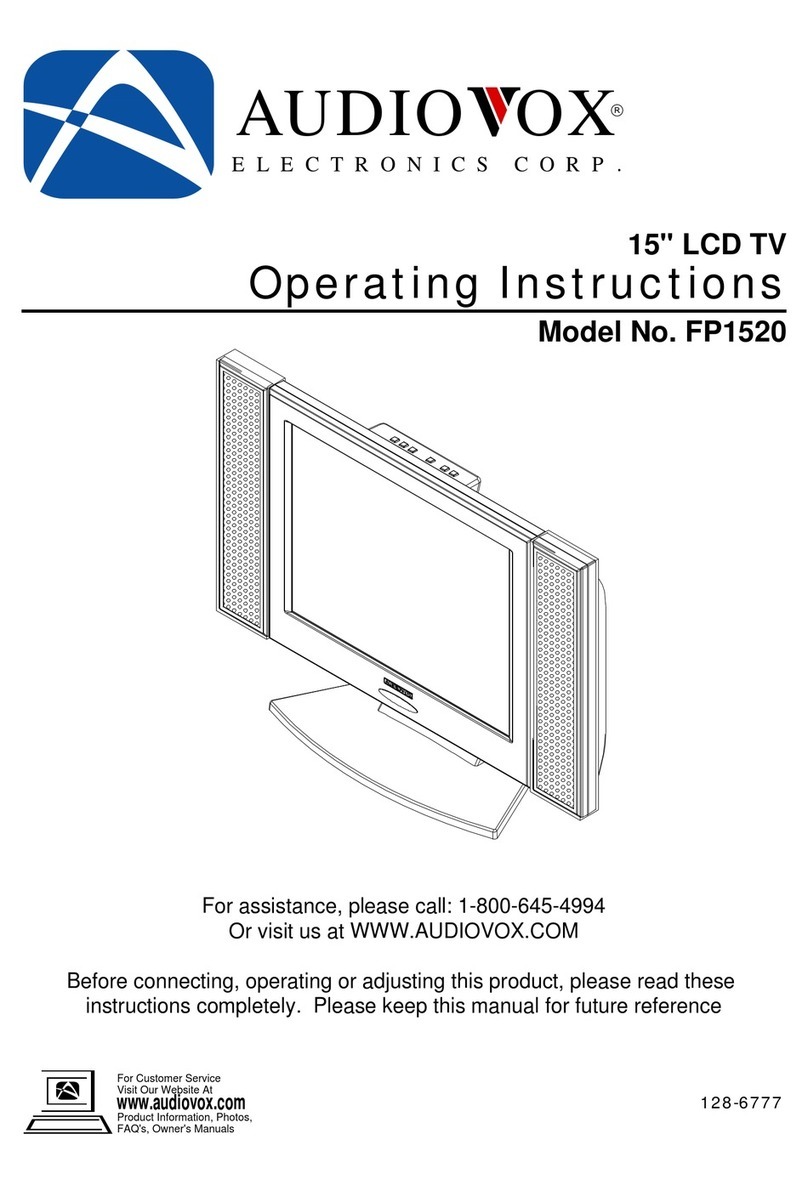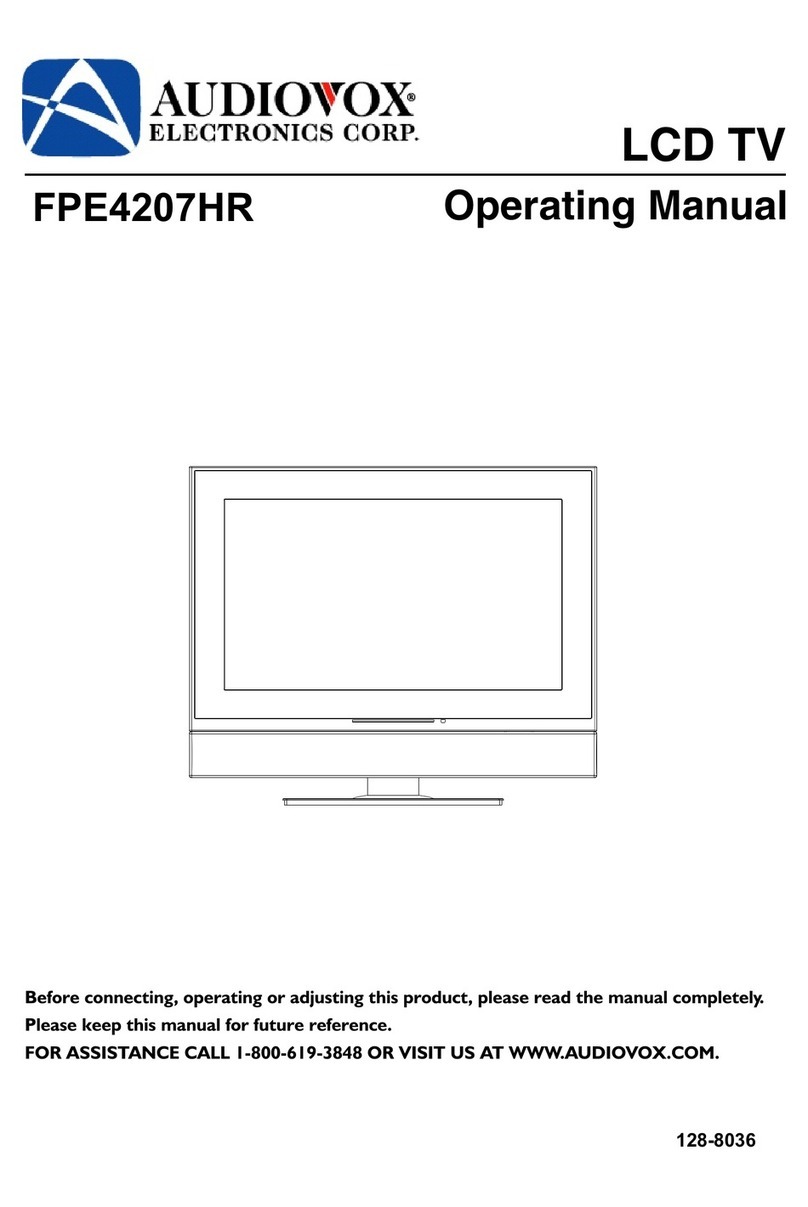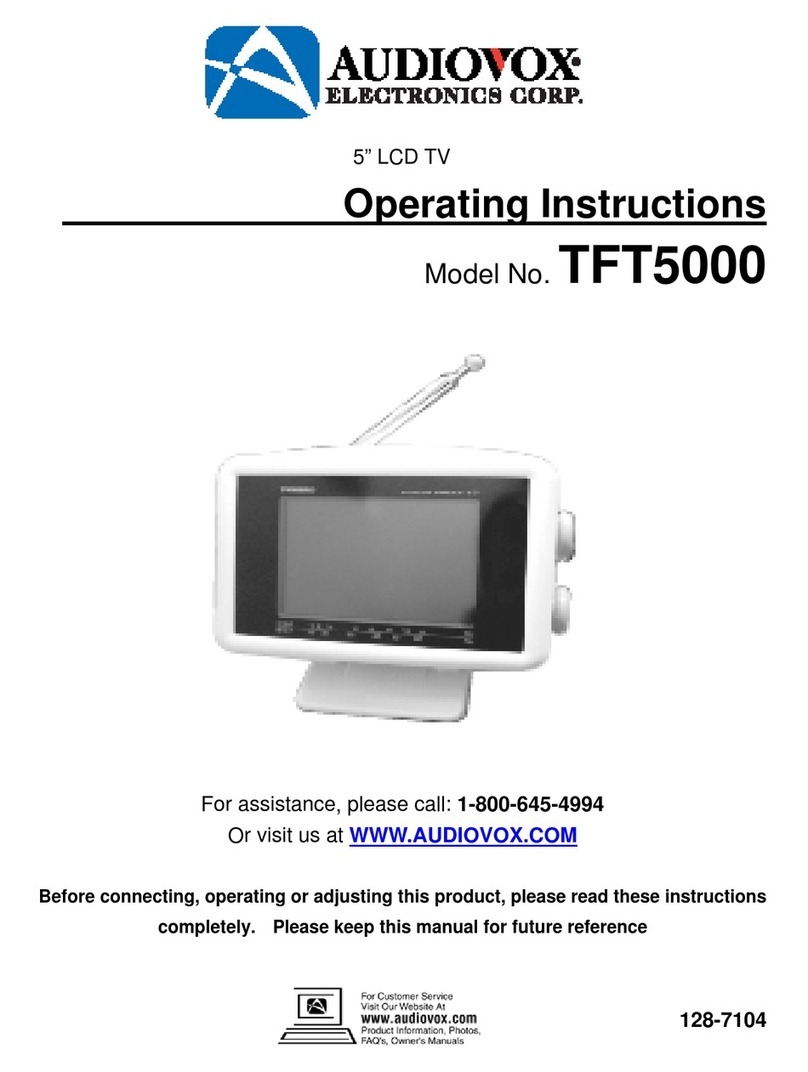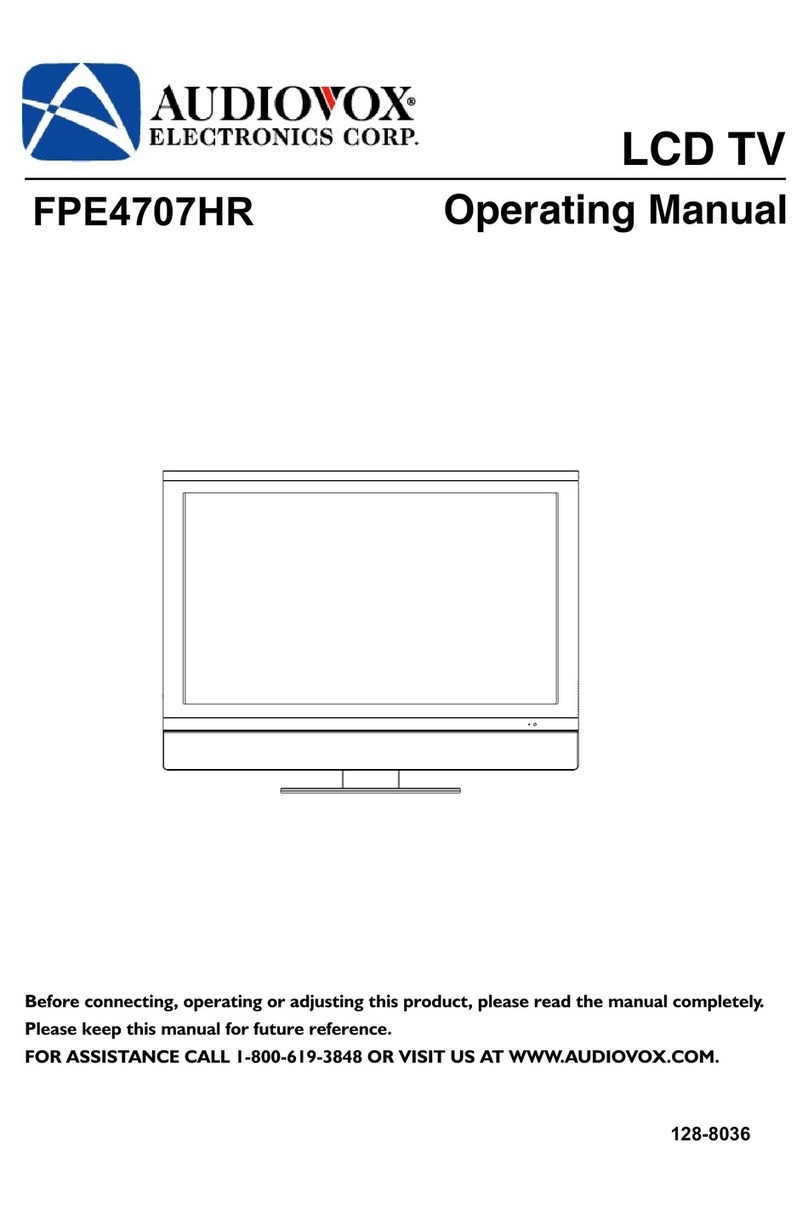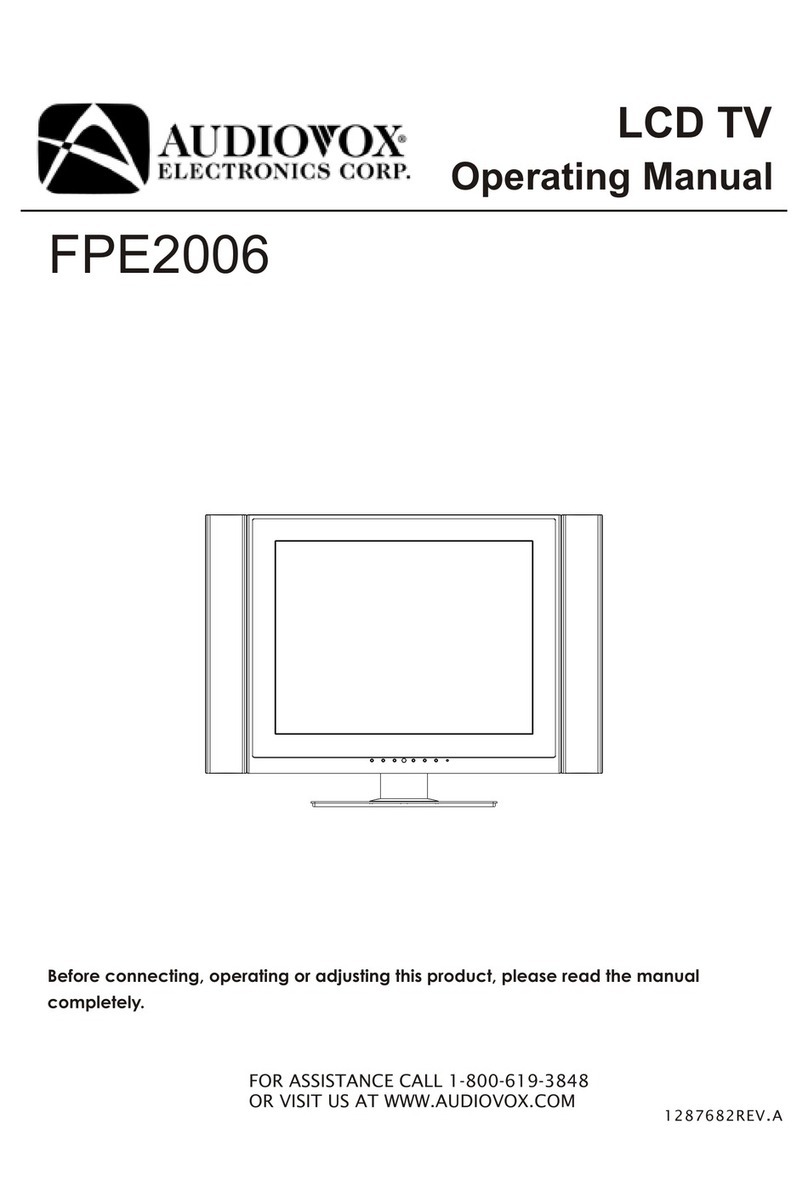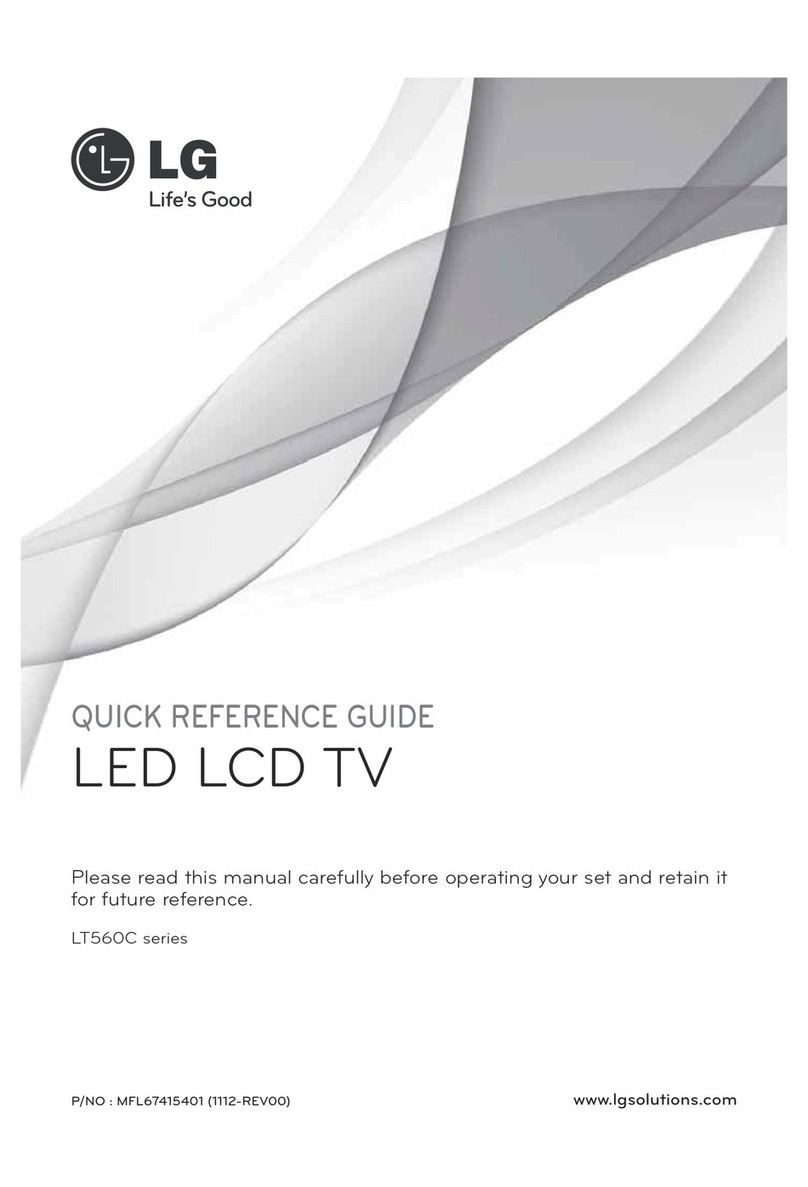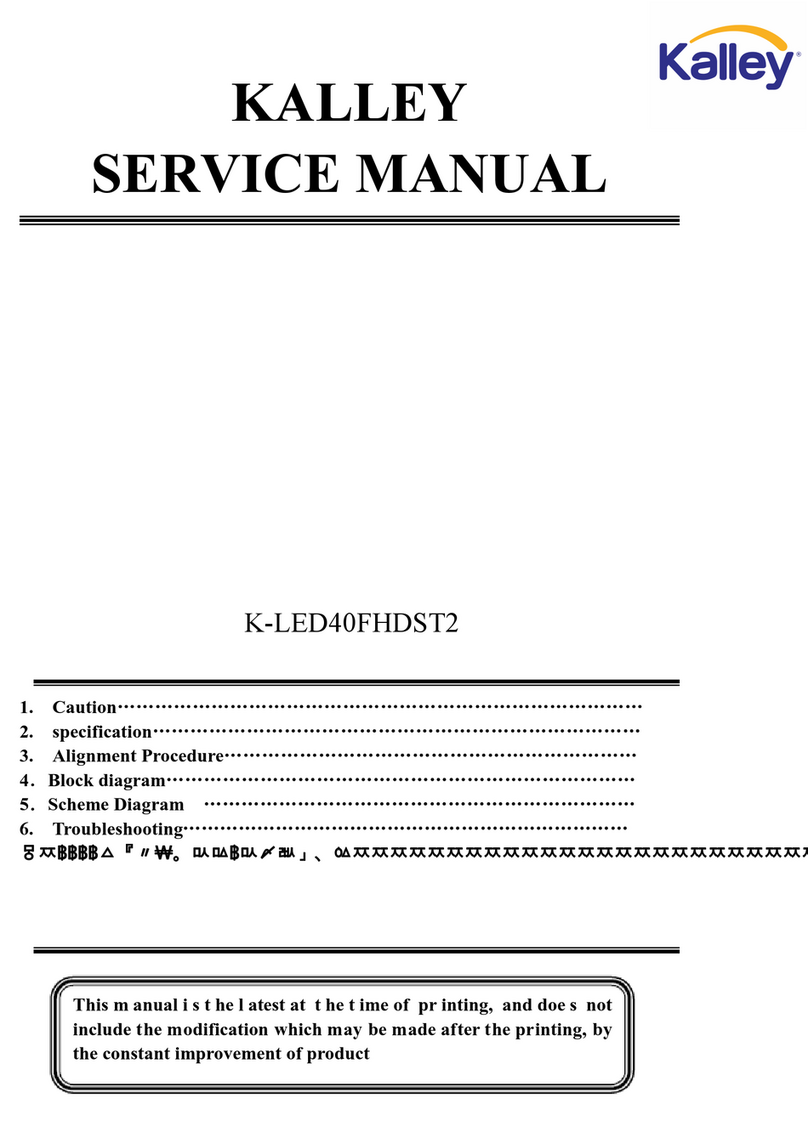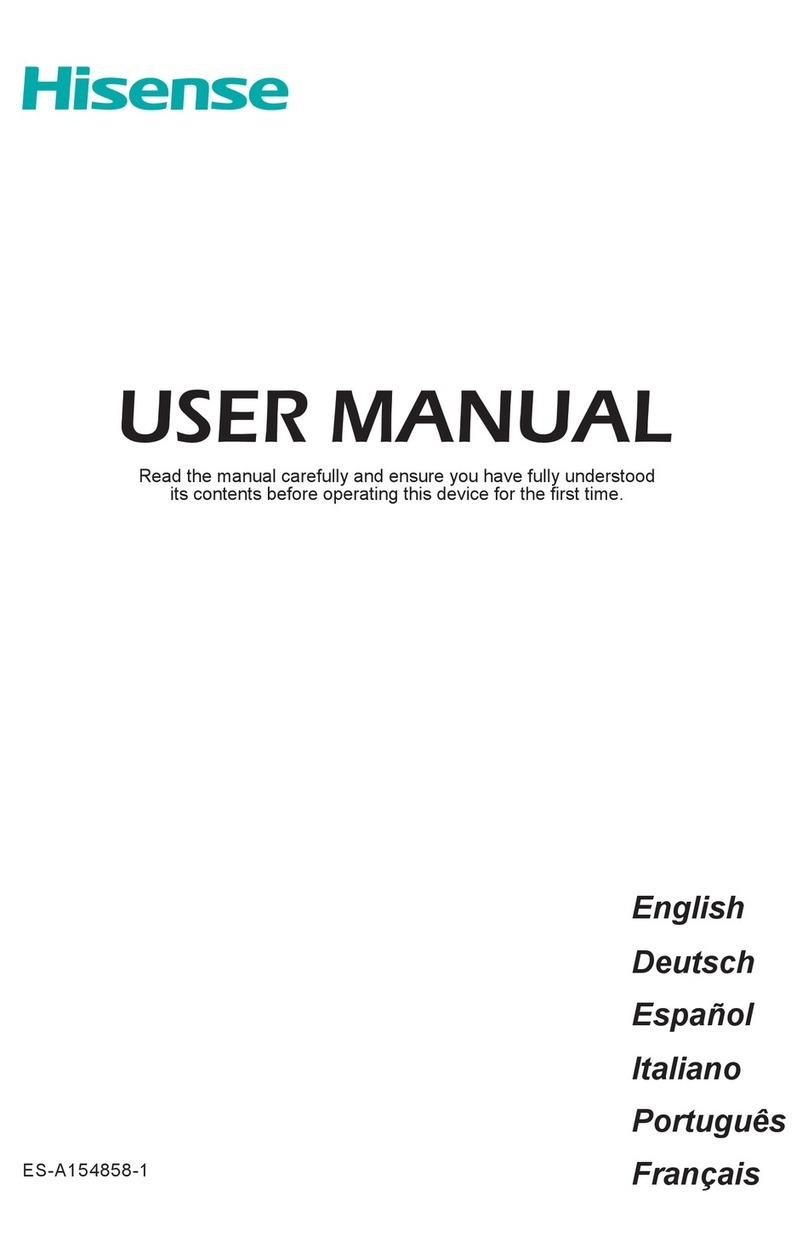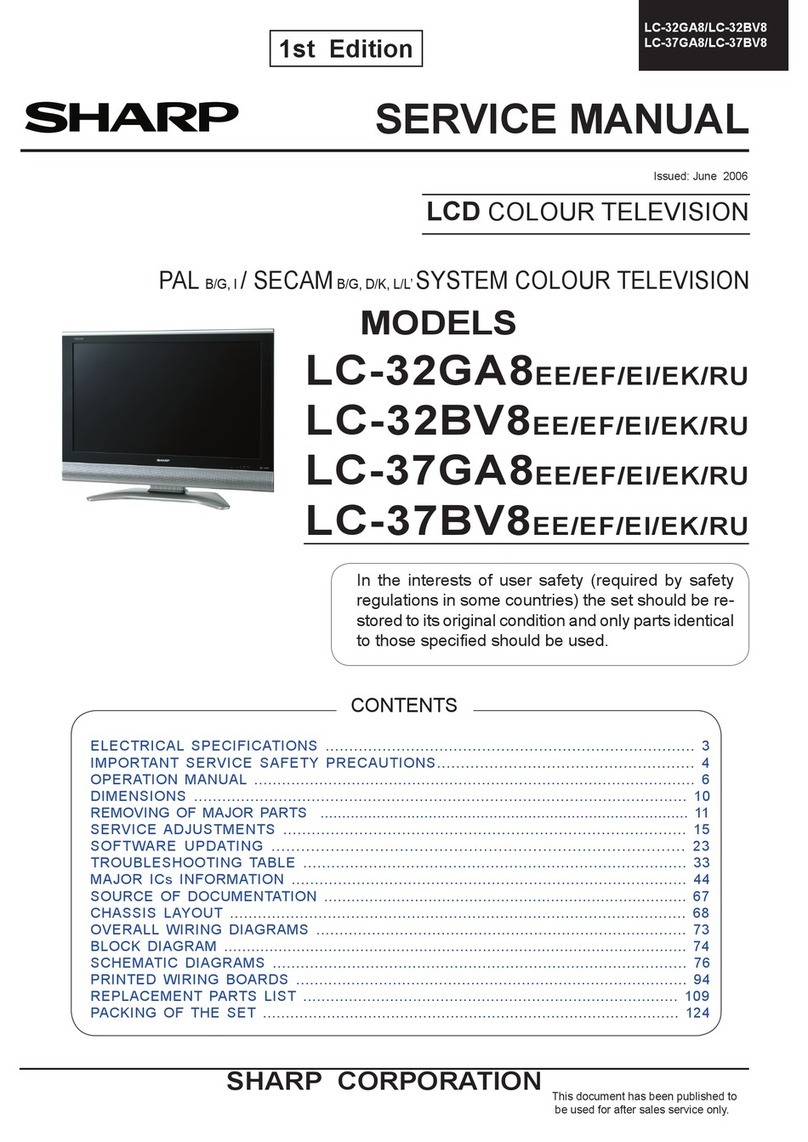4
3. Flash writing programs
Flash writes memory N4, N20, N303 and N302.
4. Adjustment of power supply board
Connect the small power supply board to the power supply board (connect 12V of the small power
supply board to X905 of the power supply board, connect 18V of the small power supply board to
X906 of the power supply board), then turn on it, check if output is normal.
5. Adjustment of main board
a. Connect the main board X501 to infrared receiving board, connect X904 of the power supply
board to X1 of the main board, now the indication lamp of the infrared receiving board is red.
b. Connect PC, upgrade the program of FLASH N20, push the POWER key on the remote control
set. Now the indication lamp of the infrared receiving board is red.
c. About 4 minutes later the indication lamp of the infrared receiving board turns blue or yellow.
Measure L102 PIN2 to be 5.0 V, measure L107 PIN2 to be 3.3 V.
d. Flash write DDC program.
6. Adjustment of TV board
Connect main board, TV board and infrared receiving board and press the POWER button, now the
indication lamp of the infrared receiving board is blue or yellow. Measure N301 PIN2 of TV board to
be 3.3 V, one terminal of inductor L630 to be 5 V and one terminal of inductor L632 to be 12 V
7.Adjustment of white balance (using the white balancer CA210 and K7253 signal generator
specialized for LCD)
a. Install the whole TV set
b. Enter the factory menu and perform “PW1306 reset”
c. Exit from the factory menu. Press “ source” button and enter YPbPr.
d. Input YPbPr signal: 640x480p 60Hz (K7253).
e. Enter the user menu. Set the brightness to 50 and contrast to 50. Press “factory” button to enter
the factory menu, perform “ADC calibration”, input signals of “black field”(EMPT),”white field”(White-
(100%))”fully red”(Full_Magenta) respectively and then calibrate three times.
f. Input signal of “eight grade gray”(Gray (H)-8). Use CA-210 to measure the third grade and adjust
the brightness and contrast so that Y is around 180. Enter factory menu and adjust the green color
temperature and blue color temperature so that x=270,y=283(red color temperature is constant
as128).
g. Exit from the factory menu and enter RGB channel. Input 60Hz “pane signal ” (C_Hat_16x12(W))
through port VGA. Enter the user menu and adjust the brightness to 50 and contrast to 50. Adjust
the line center and the field center so that the picture is correctly positioned.
h. Input signal of “16 gray grades” (Gray(H)-16). Enter the factory menu and perform “calibration of
ADC”.
i. Exit from the factory menu, input the signal of “eight grade gray” (Gray(H)-8 ) and enter the user
menu. Adjust the brightness and contrast. Use CA-210 to measure the sixth grade so that Y is
around 180. Enter the factory menu and adjust the green color temperature and blue color
temperature so that x=284,y=299(red color temperature is constant as128).
j. Enter the factory menu and adjust the green color temperature and blue color temperature so that
x=284,y=299.
Notice: For the best discrimination rate of LCD screen, see table 1.
Table 1:LCD resolution of best