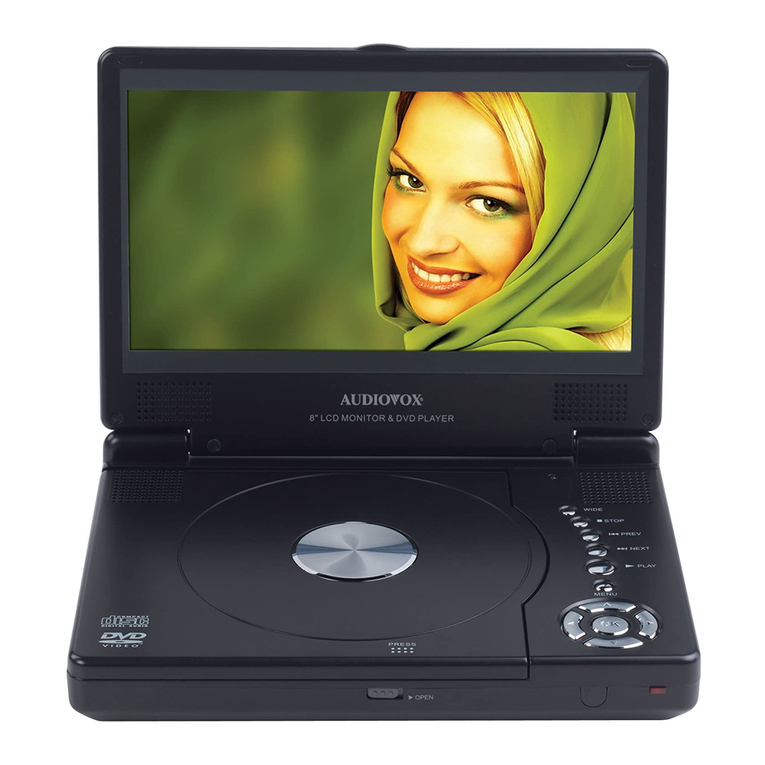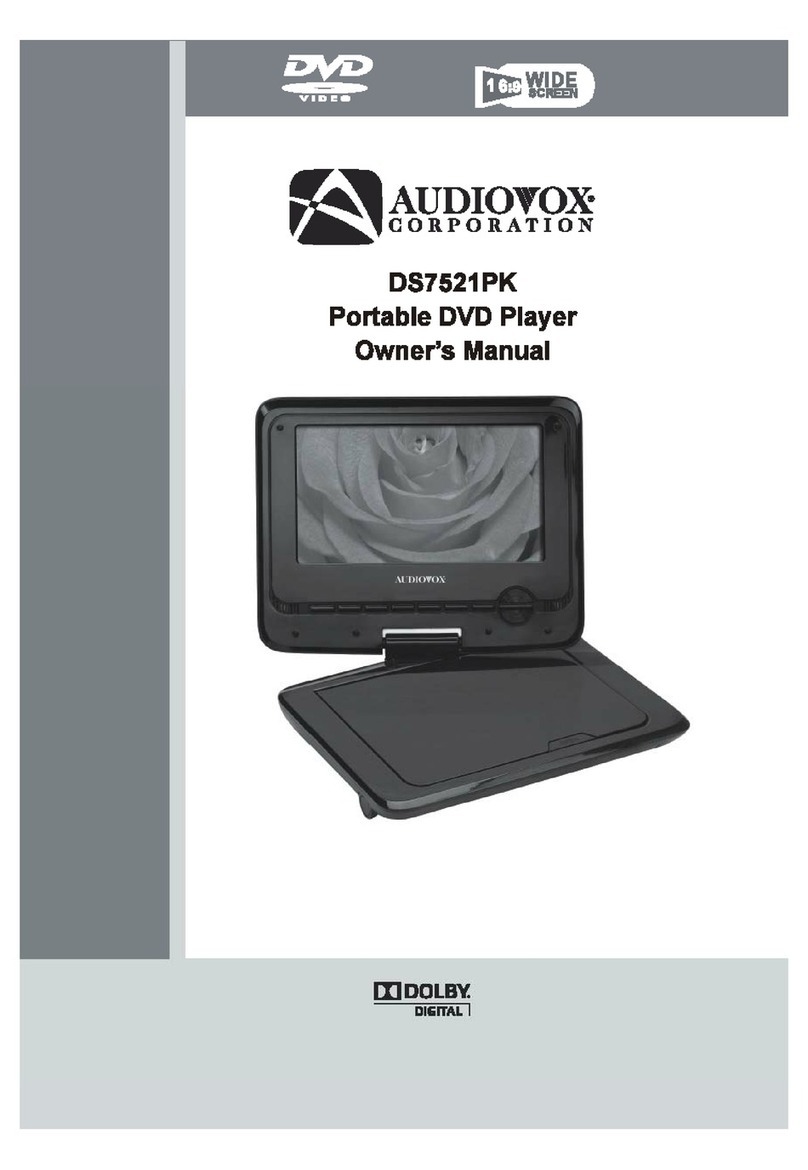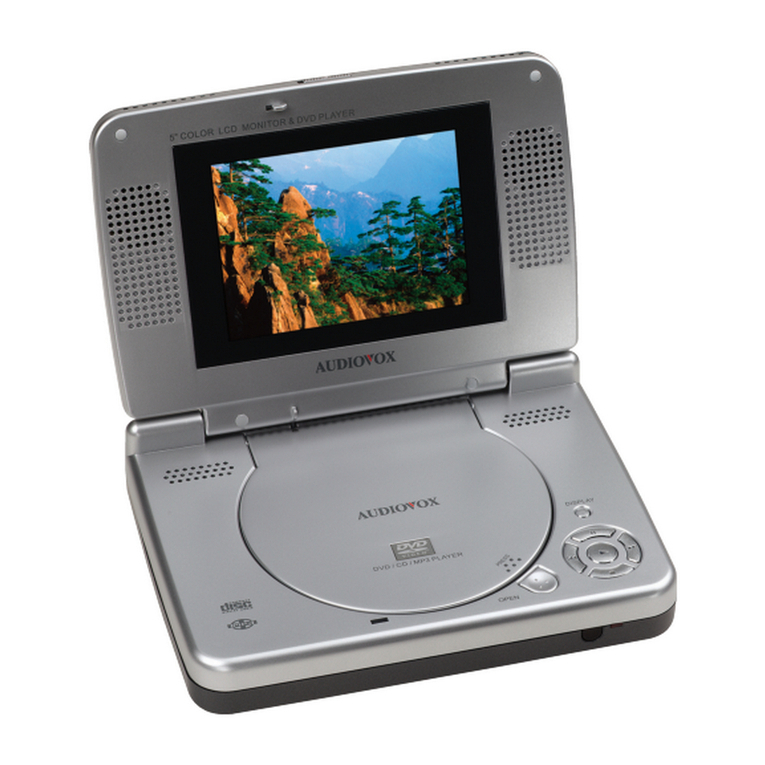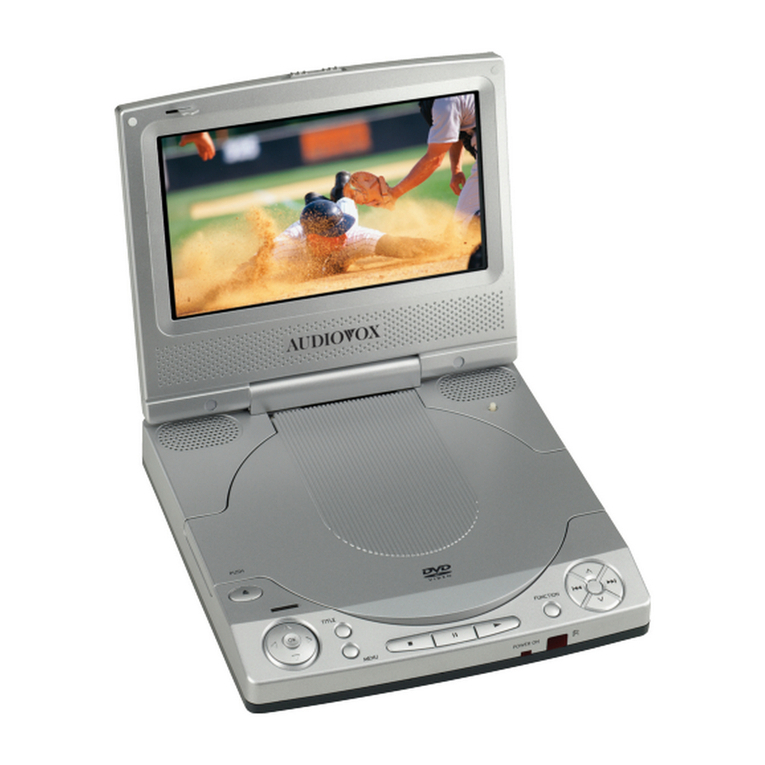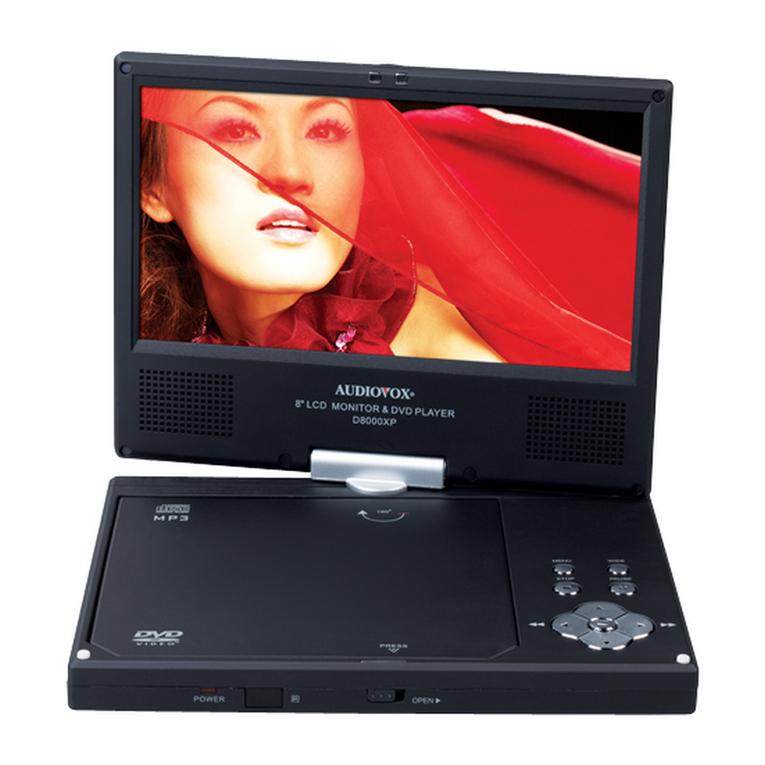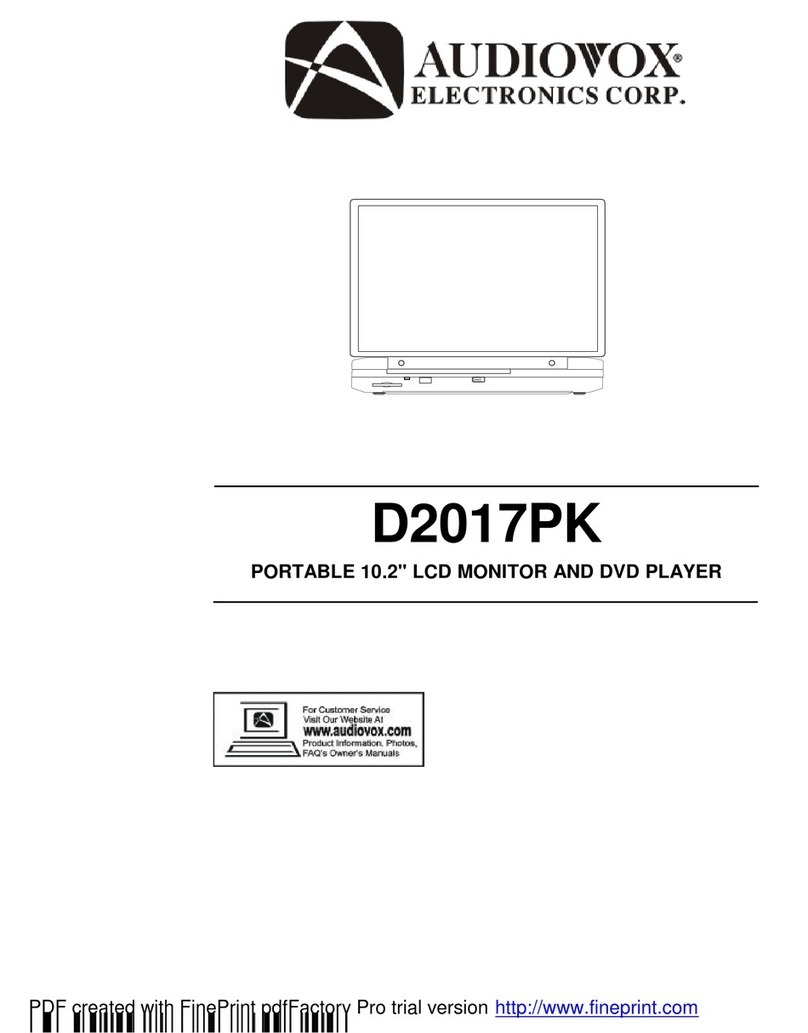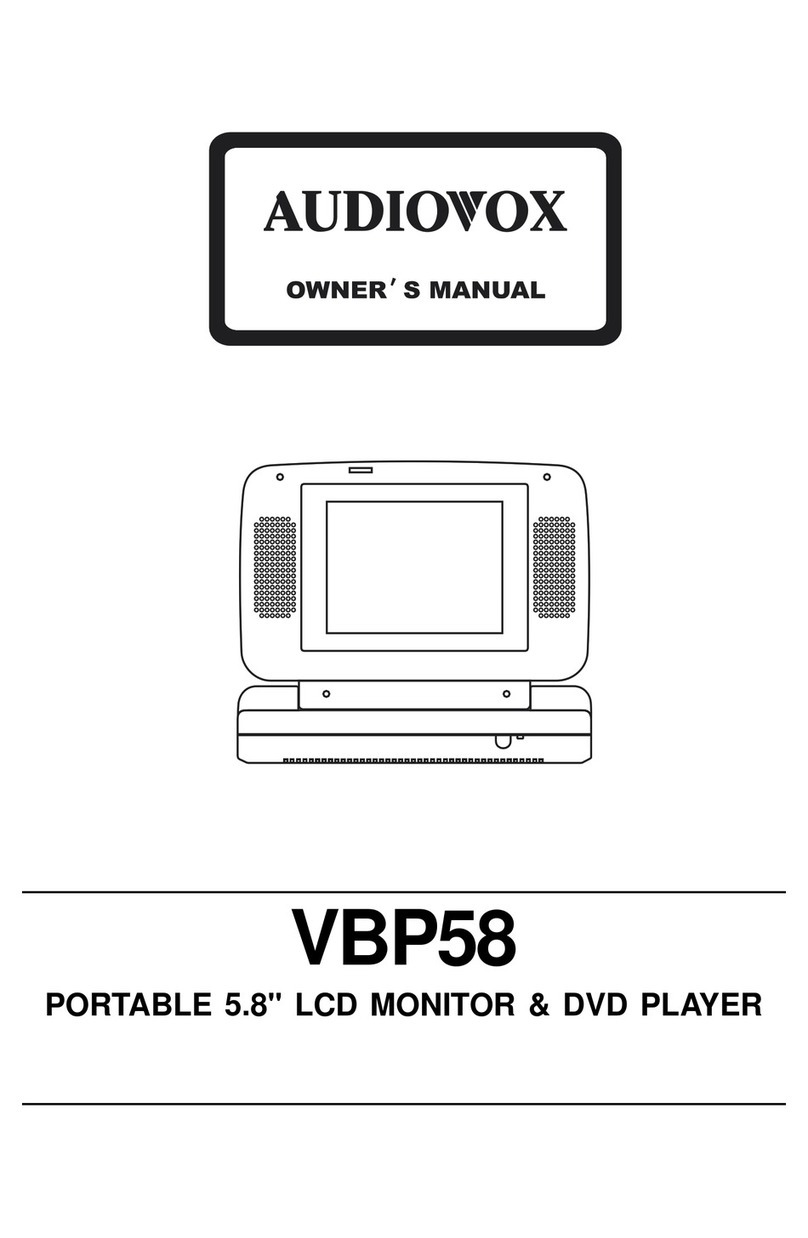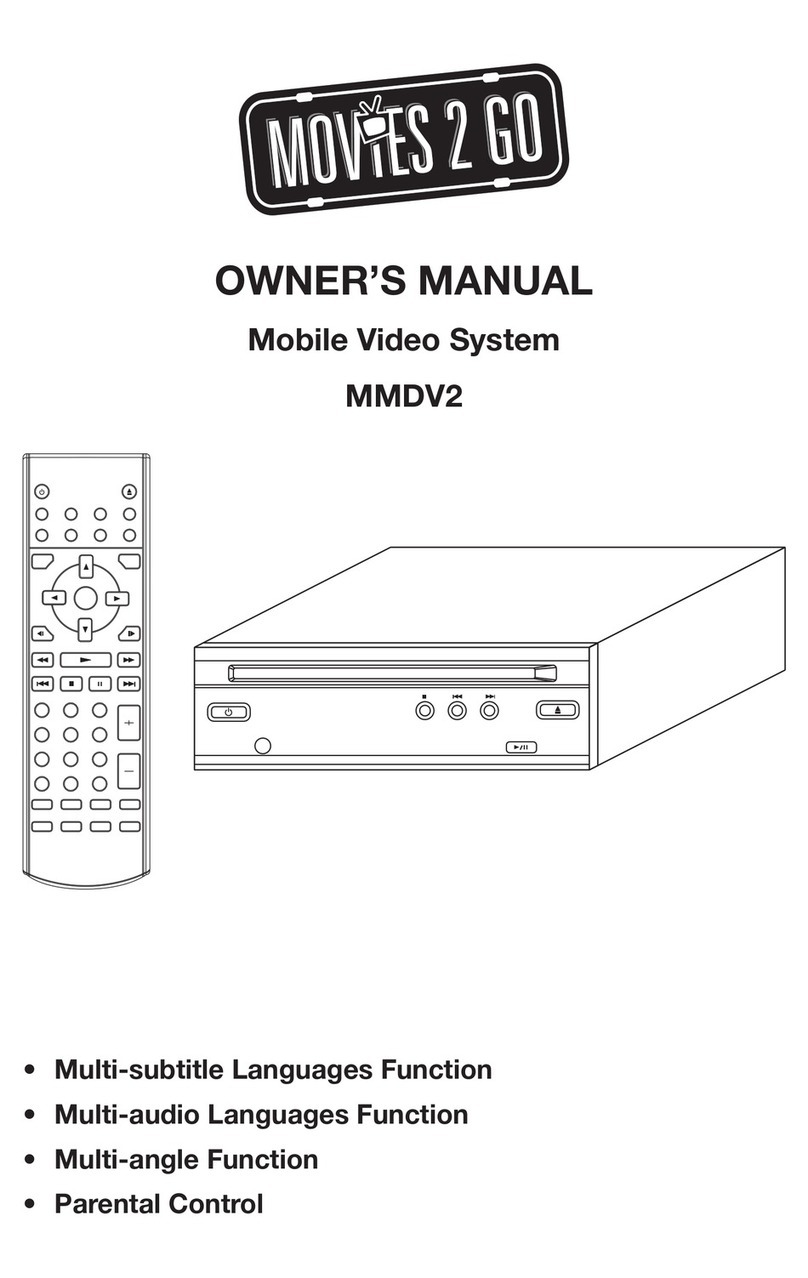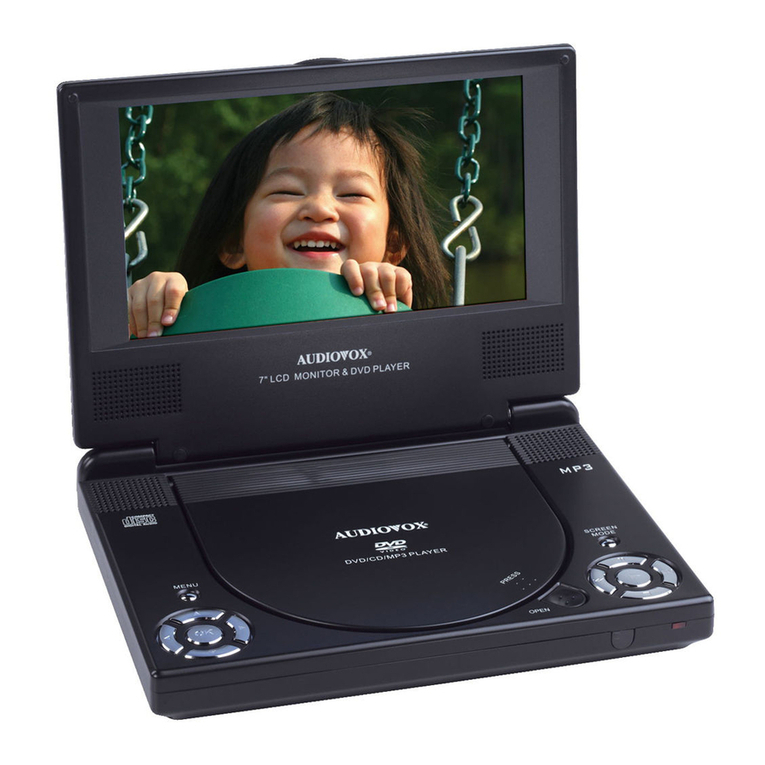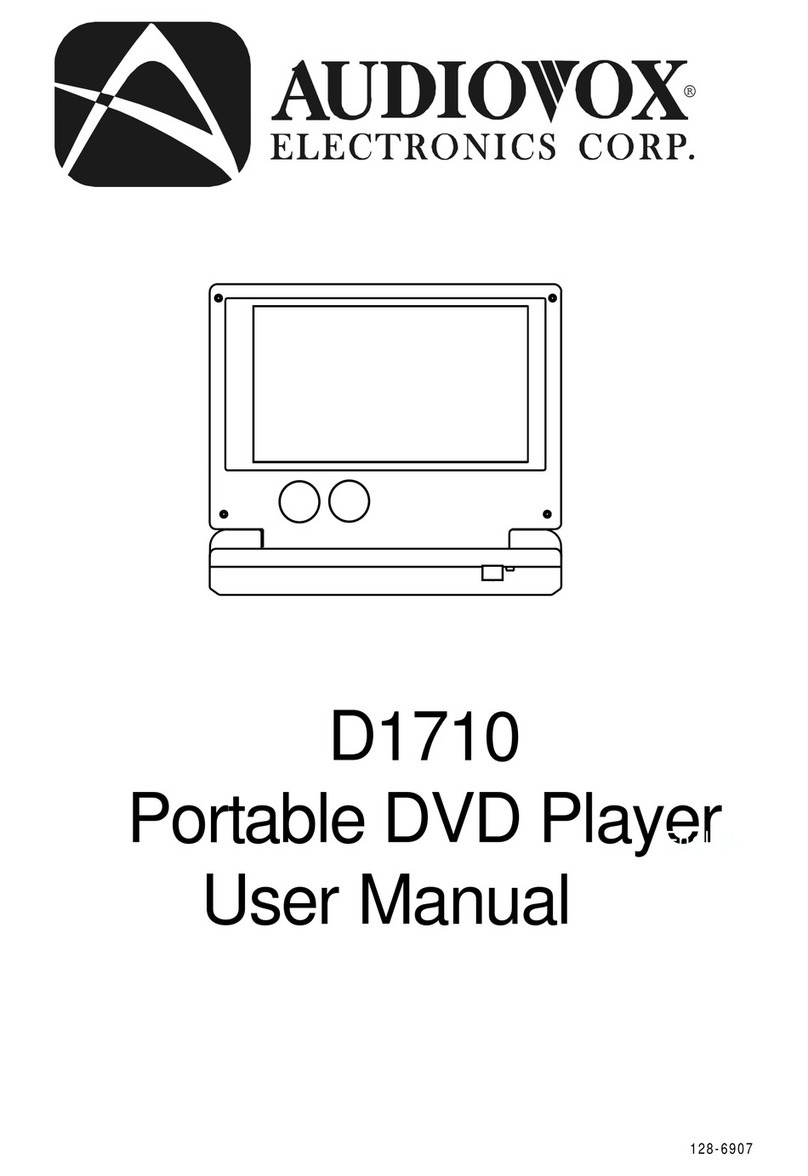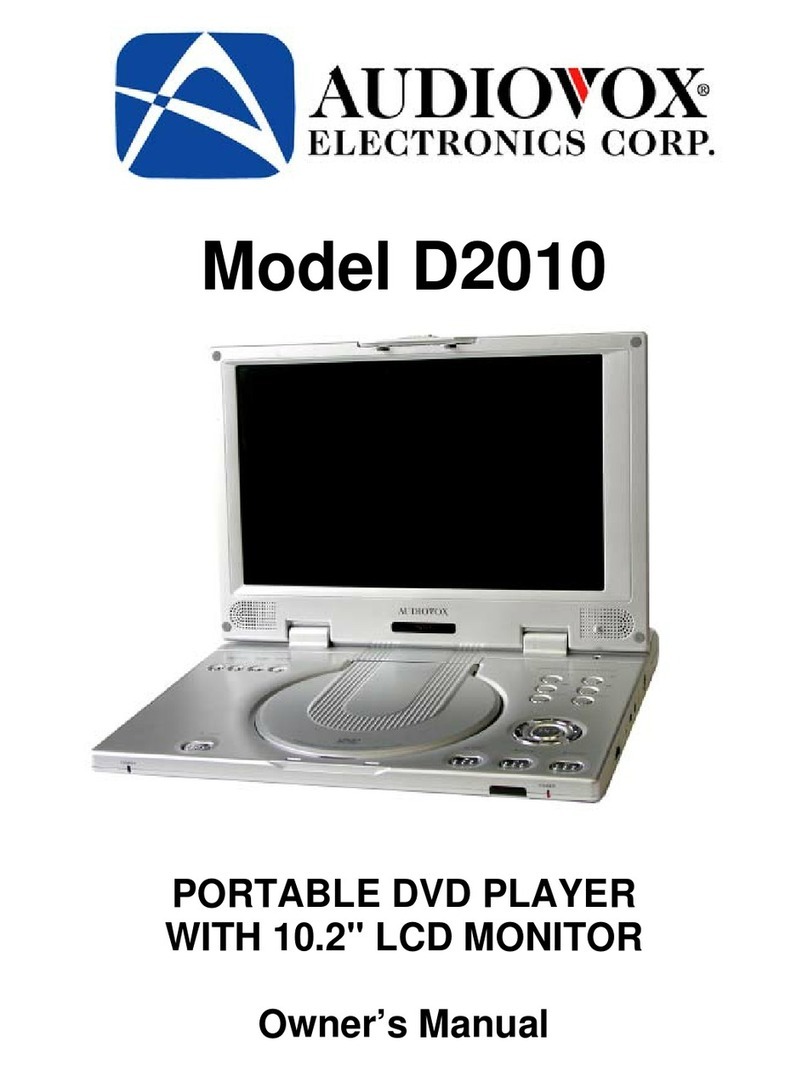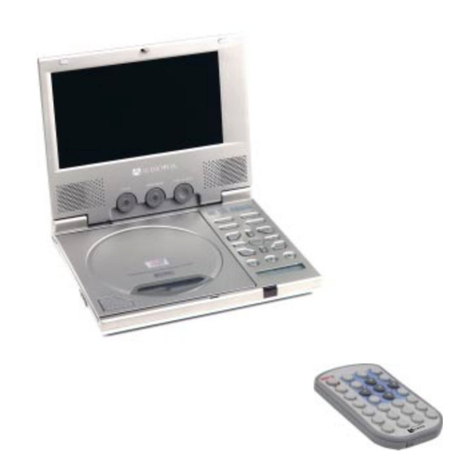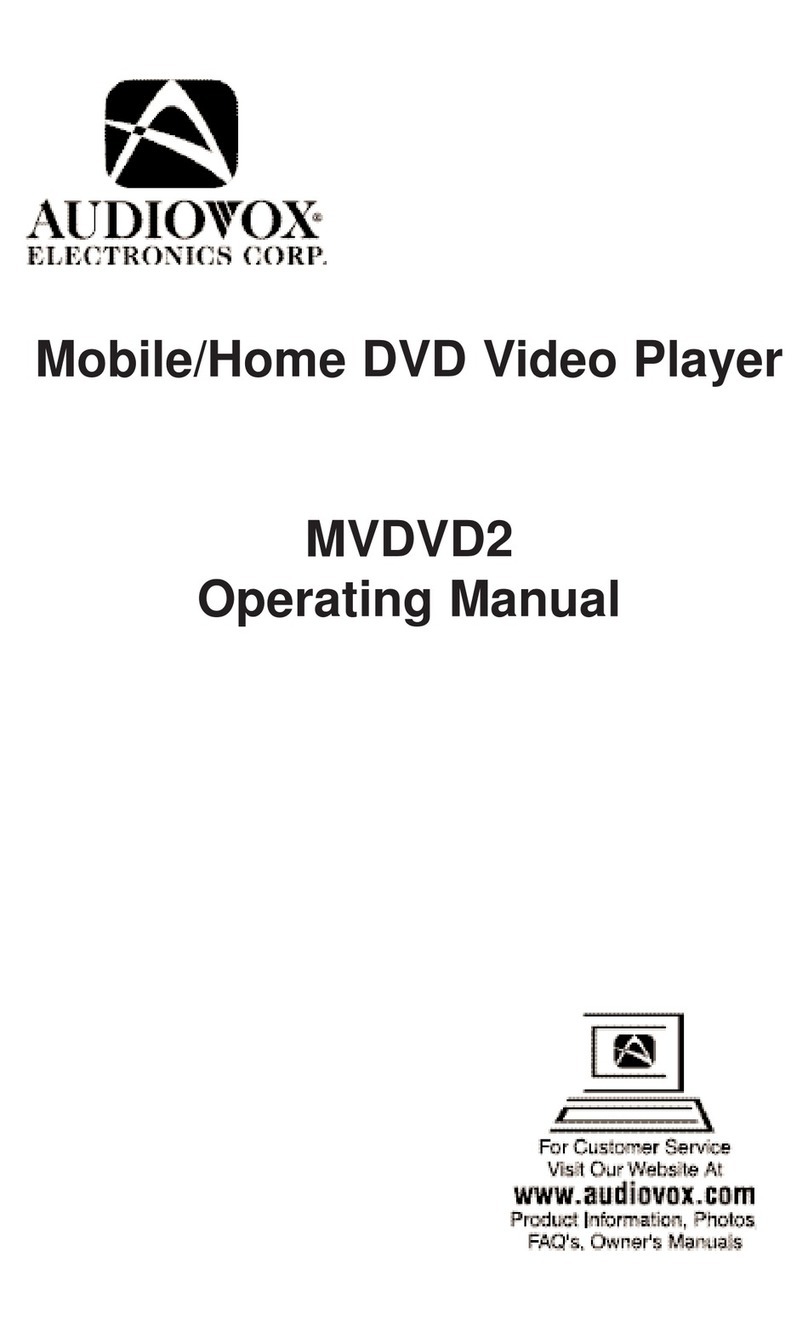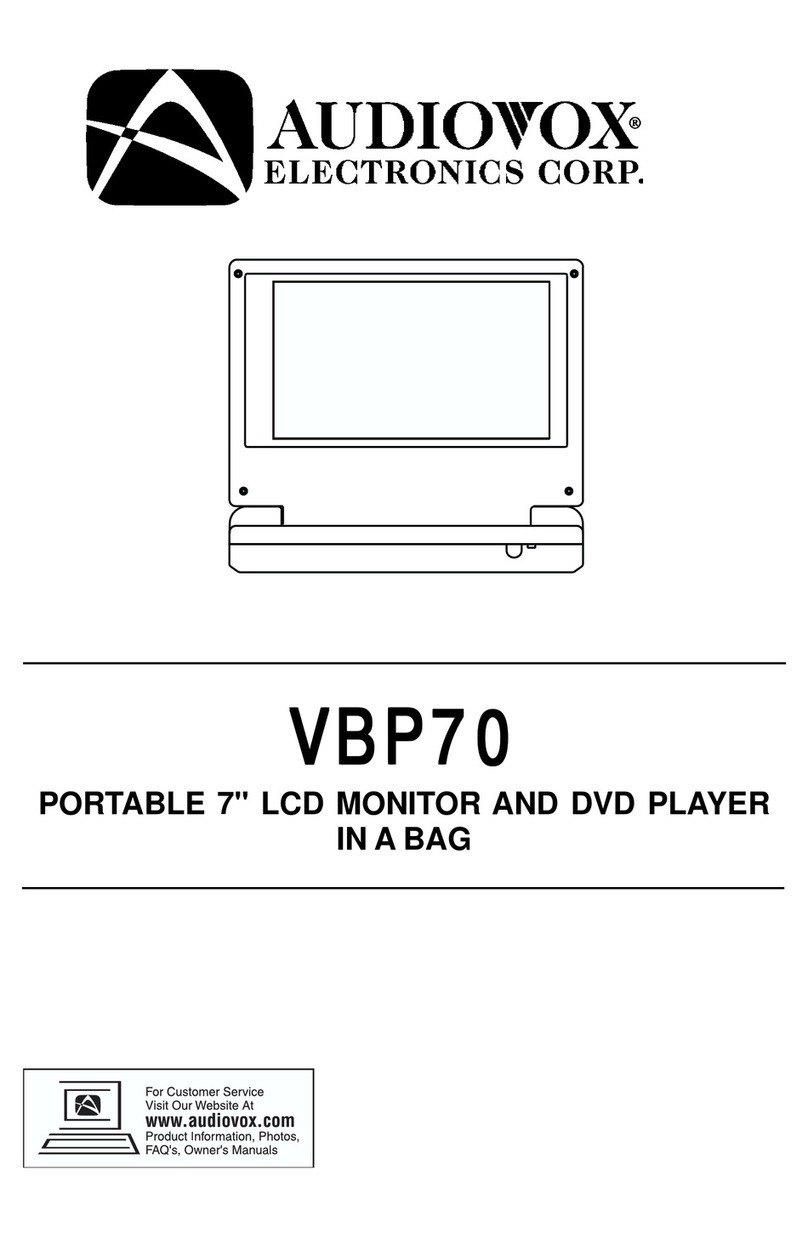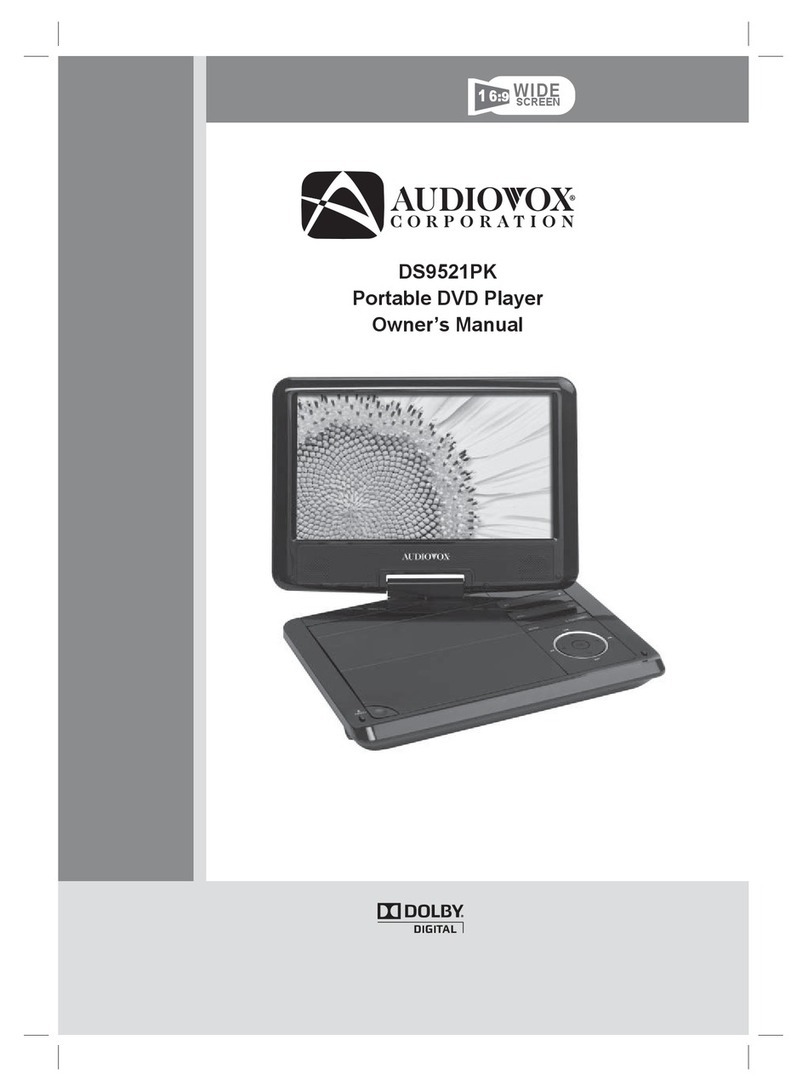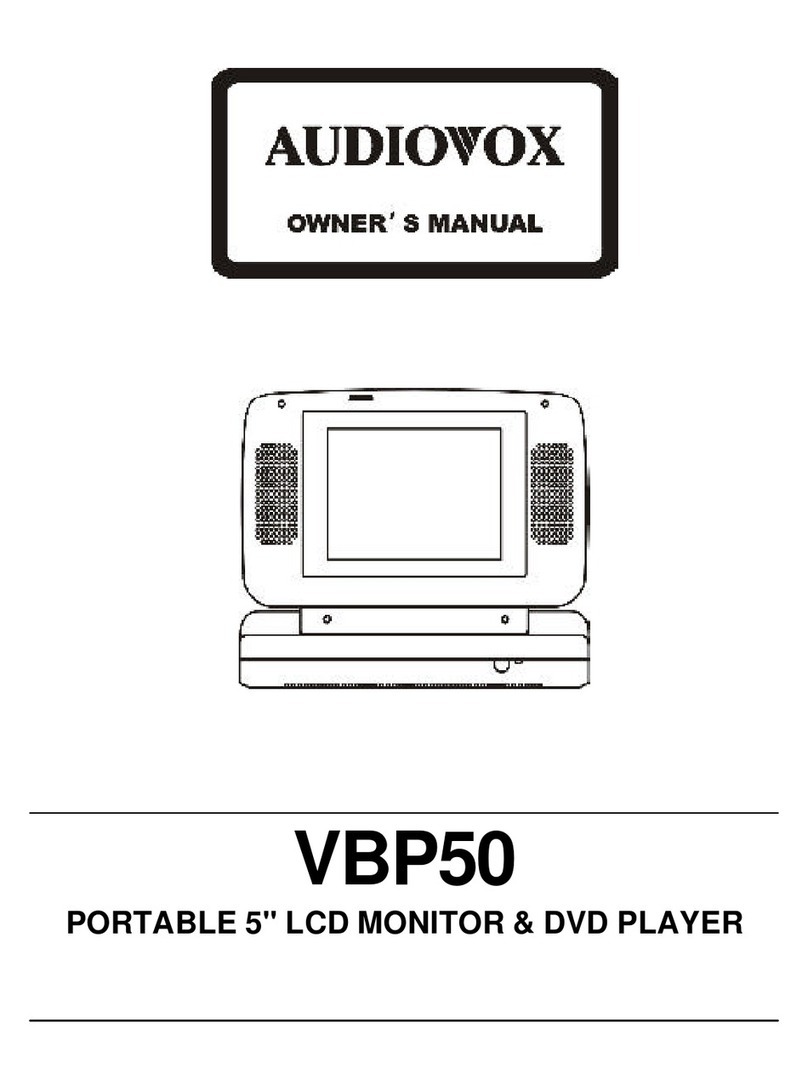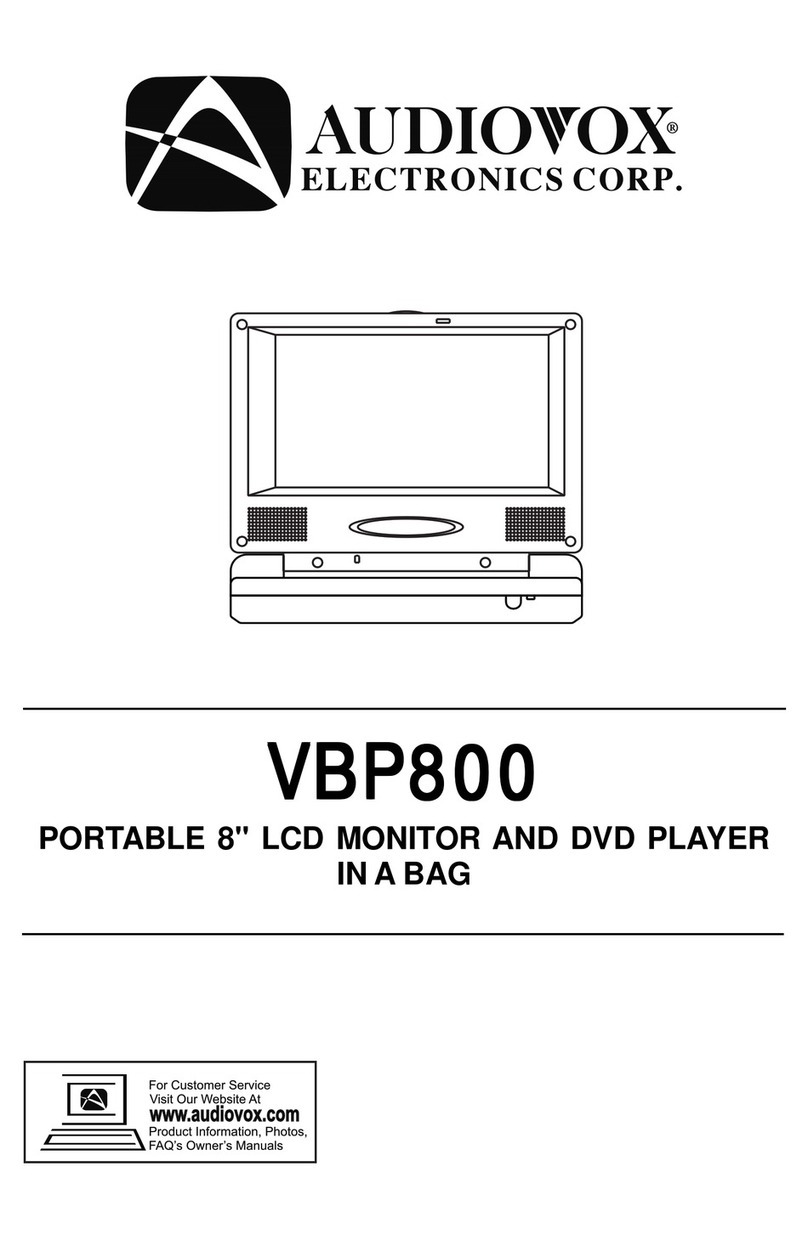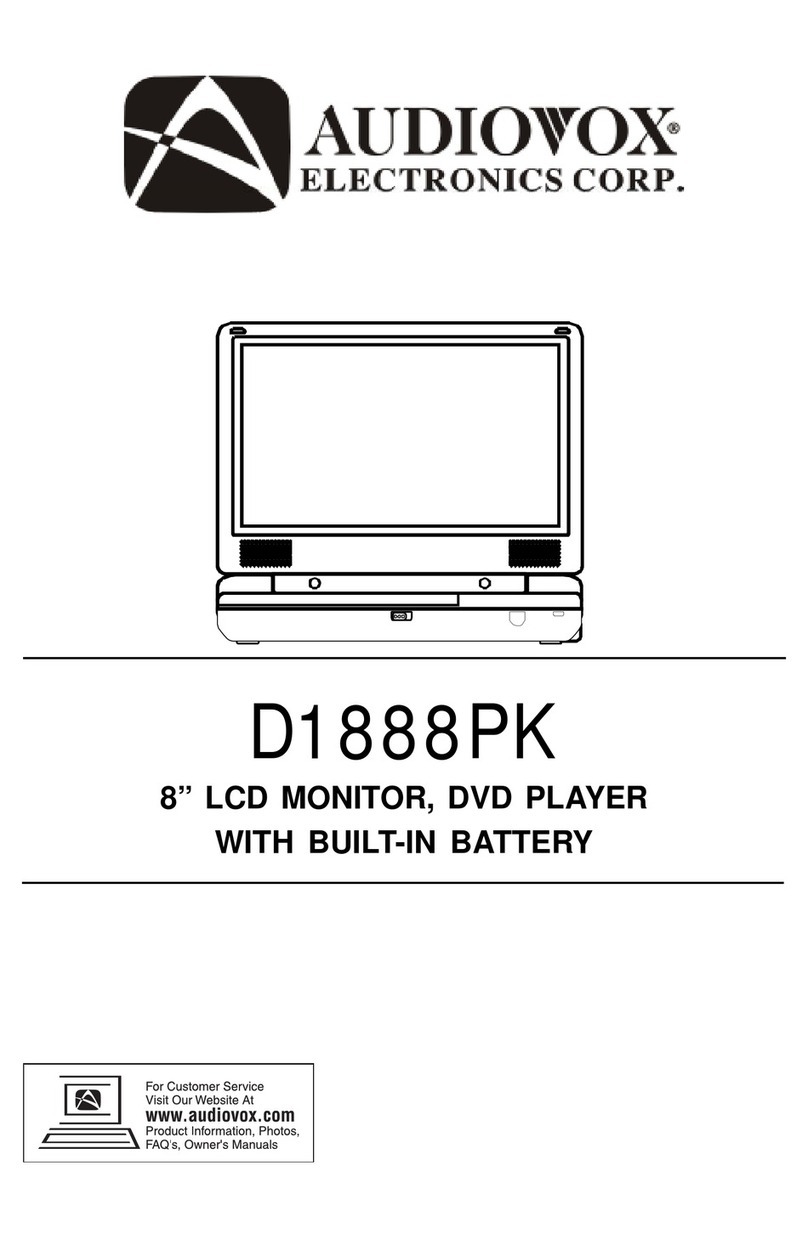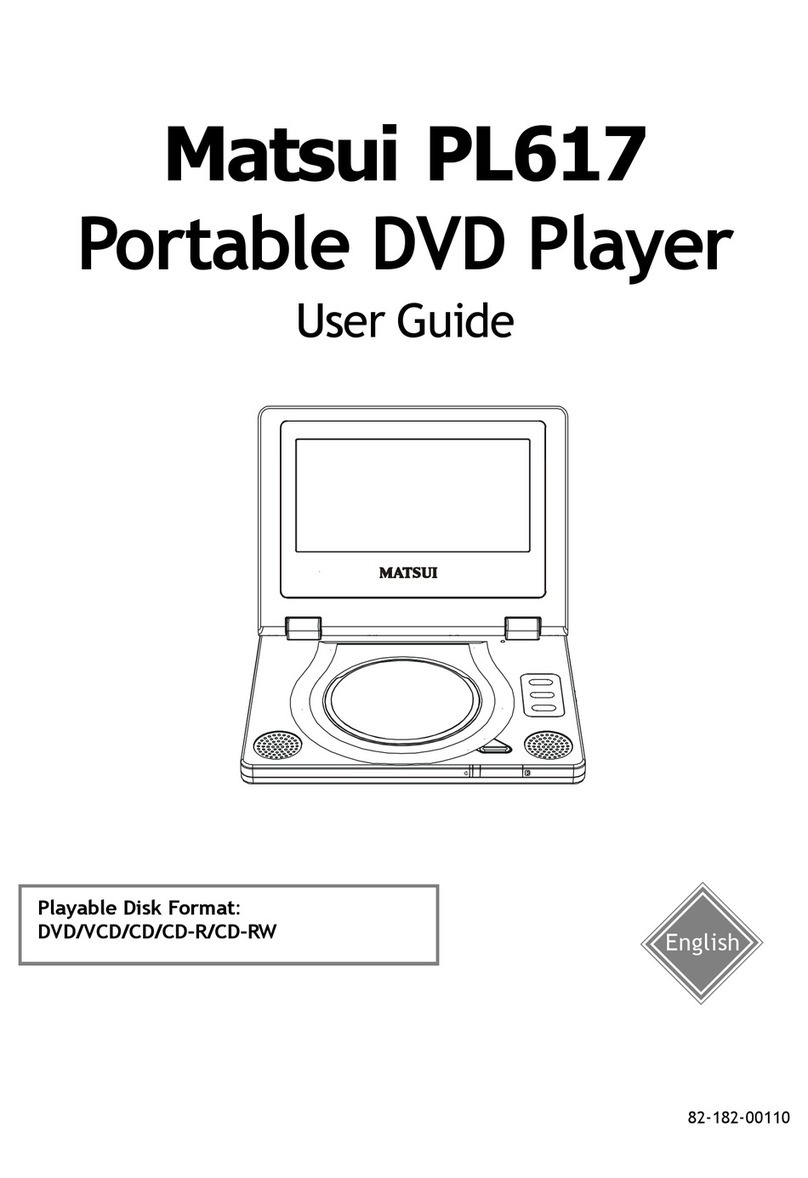Quick Operation Guide
STEP 1. Connect it to Power (A)
Please connect the applied AC adaptor to the DC IN jack on the
left side of this Portable DVD Player.
STEP 2. Connect it with headphones or connect it to
other equipment. (B)
If you want to enjoy better listening and viewing quality, you can
connect the D1710 to other equipment, such as a TV or an ampli-
fier.
Note:
1. Before connecting, make sure to turn off the power of the
Portable DVD Player and other equipment.
2. Make sure to slide AV OUT/IN switch to AV OUT.
STEP 3. Open the display panel. (C)
(A)
(B)
(C)
(D)
(B)
(C)
B. TO CHARGE THE BATTERY PACK WITH
THE BATTERY PACK ATTACHED TO THE
D1710.
STEP 1. Please align the DVD player’s battery connectors
with the battery pack’s battery connectors. Then
attach the battery pack to the D1710.(as shown
figure (B) )
Note:
1. Please turn Power off when attaching or removing the battery
pack.
2. If you want to remove the battery pack, press the battery
release button, then slowly remove it.
STEP 2. Connect the AC adapter(12V, 1.25A) to the DC IN
jack on the left side of the Portable DVD player and
a household power outlet. (as shown figure (C) )
STEP 3. Please repeat Step 2-3 mentioned in A.TO
CHARGE THE BATTERY PACK DIRECTLY.
Note:
1. The battery pack is not being charged while the DVD player is
turned on.
2. Please use the specific power adapter (12V, 1.25A) to charge the
battery pack.
STEP 4. Press POWER to turn on the DVD Player. (D)
STEP 5. Press OPEN to open the disc cover. (E)
STEP 6. Gently hold the edge of the disc, then put it
in the center with the printed side up.
Note: Make sure the printed side of the disc is facing up.
STEP 7. Close the disc cover.
STEP 8. Press PLAY/SEL. to play the disc.
INPUT FROM OTHER EQUIPMENT
You can input images and sound from other equipment by
connecting this Portable DVD player to other equipment
with the AV-RCA cable.(F)
Note: Make sure to slide AV OUT/IN switch to AV IN.
(White)
(Red)
(Yellow)
(F)
m
¤
m
¤
(E)
other equipment with
external output jack
(ex: audio output and
video output)
(White)
(Red)
(Yellow)
L
R
Audio
output
Video
output
L
R
TV
Audio
input
Video
input