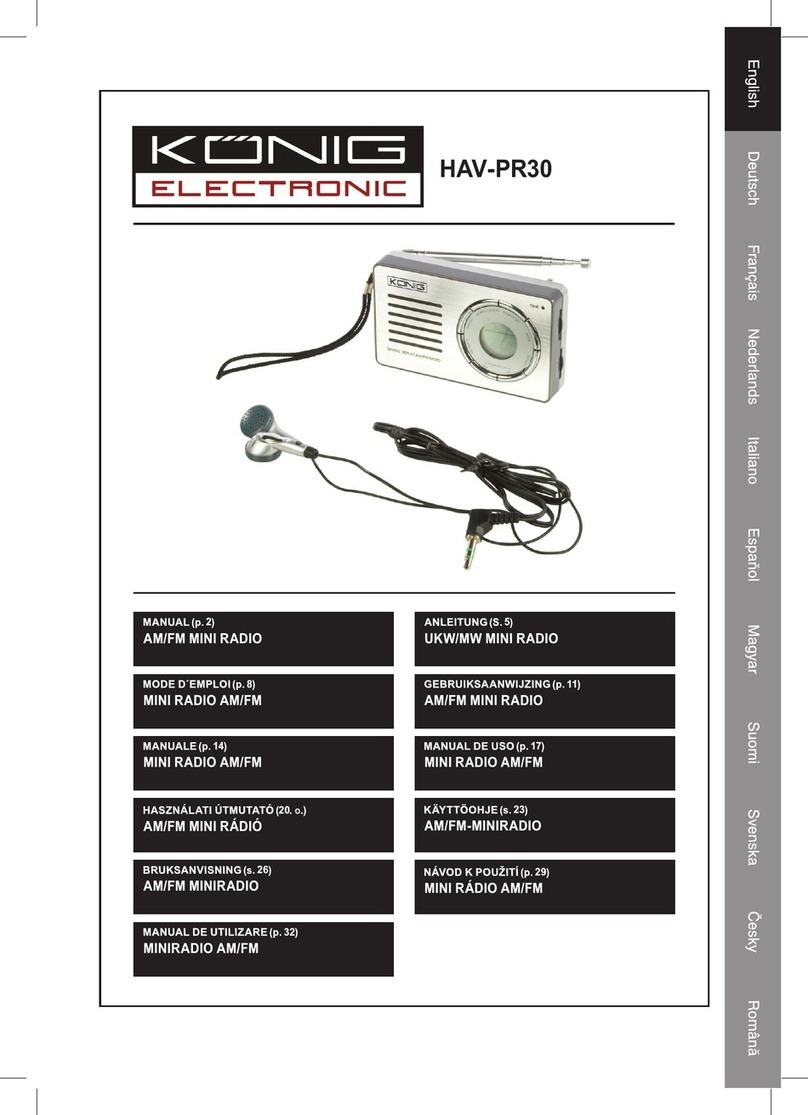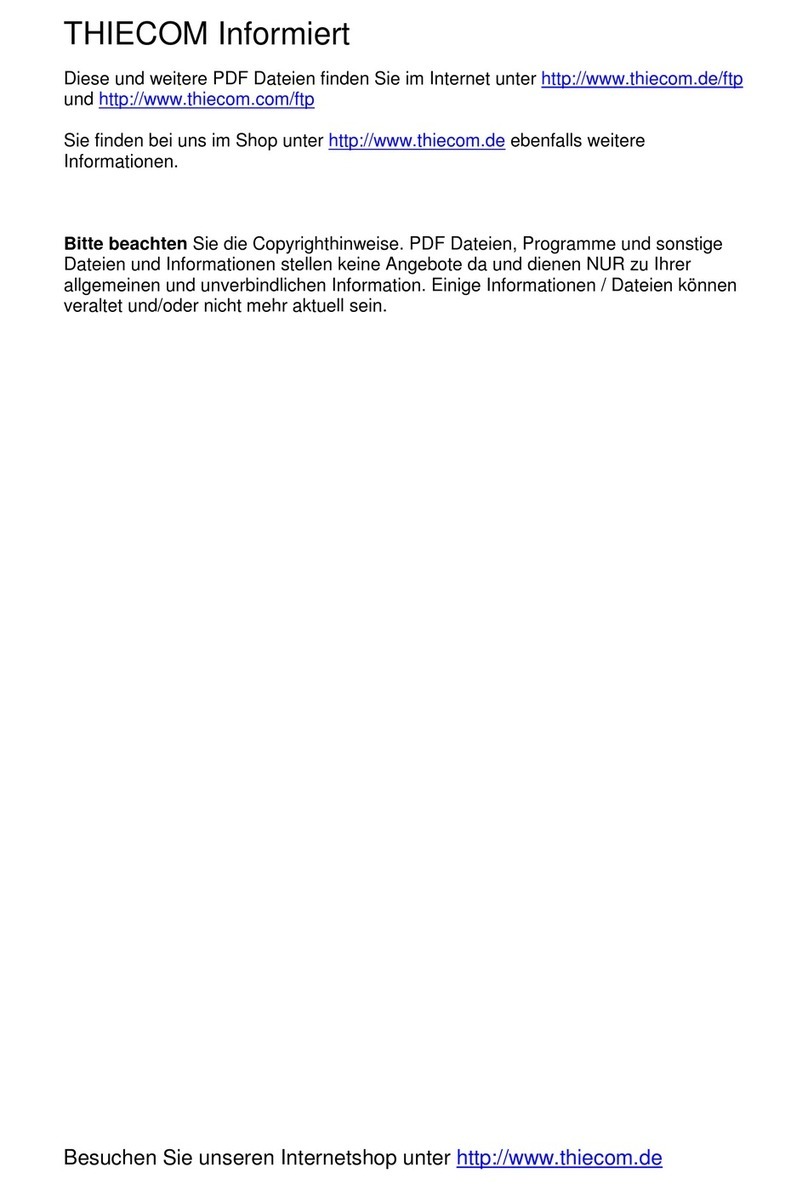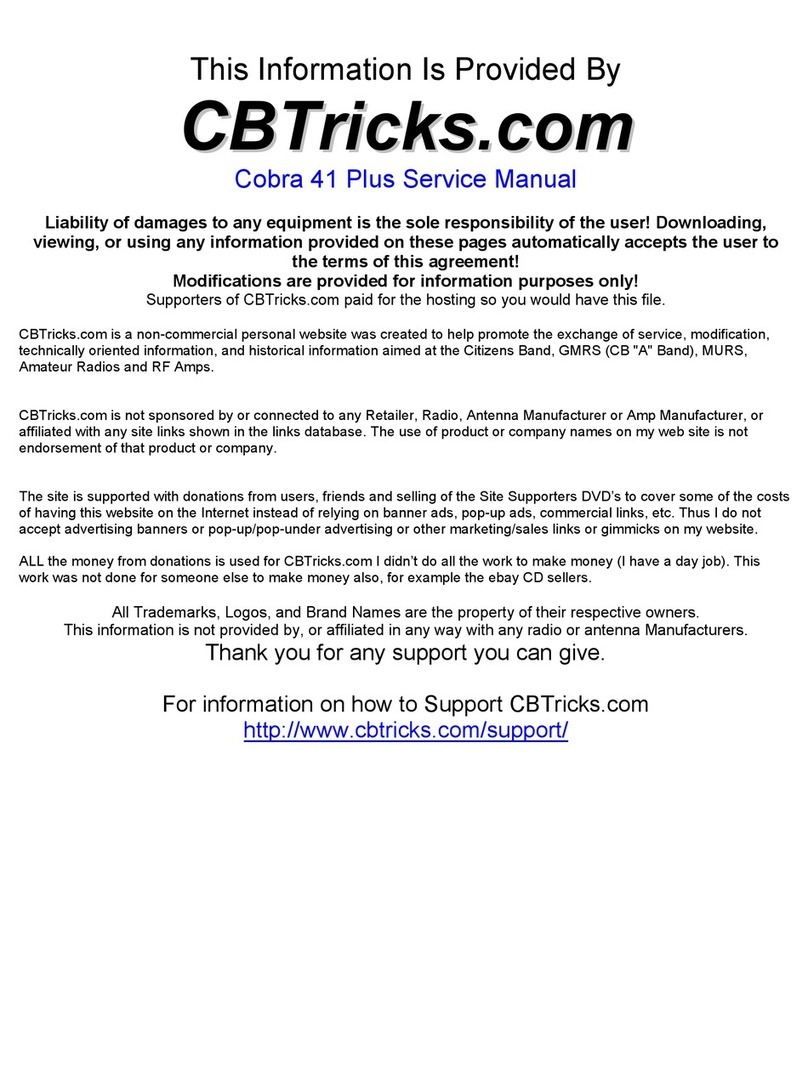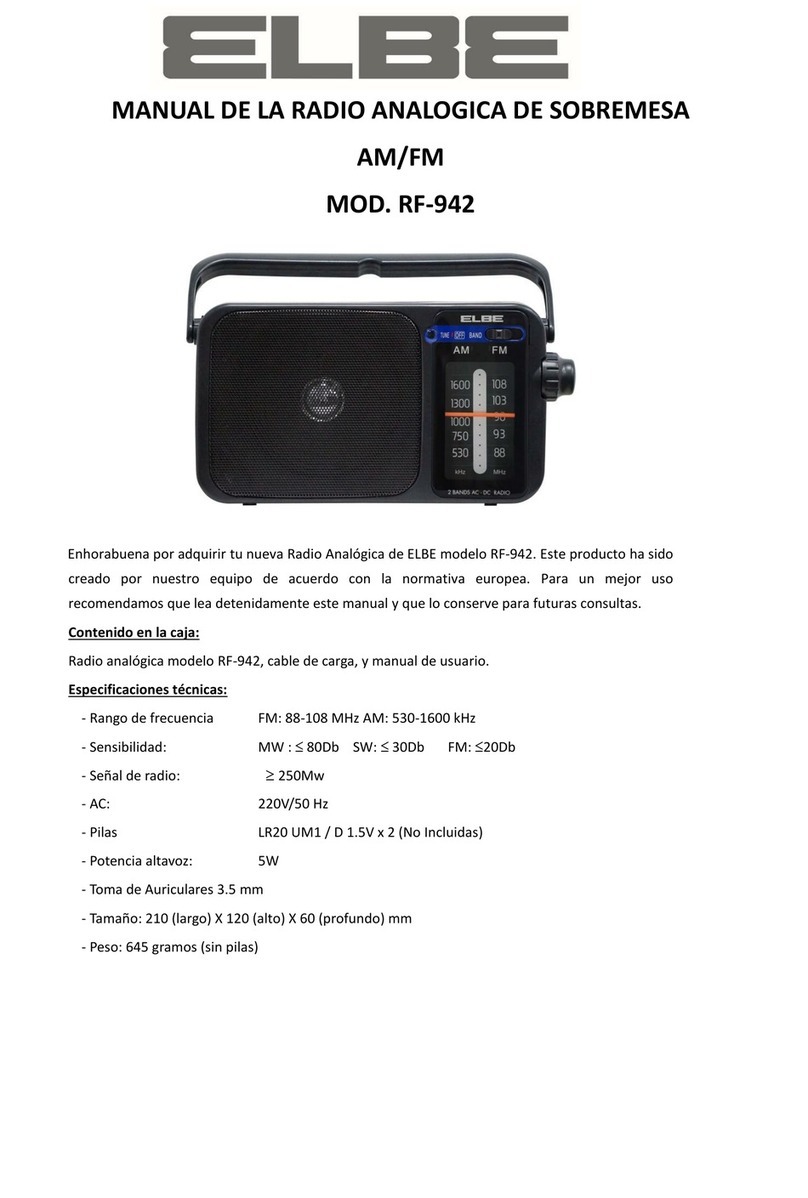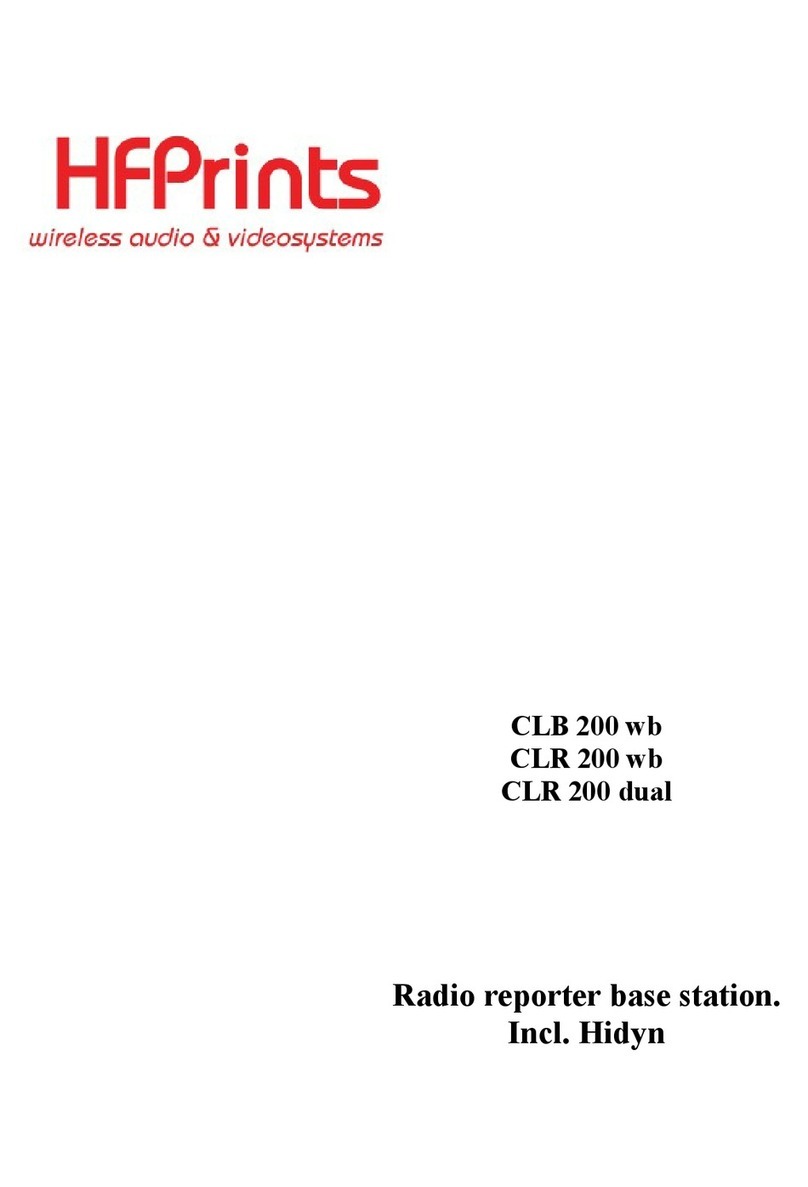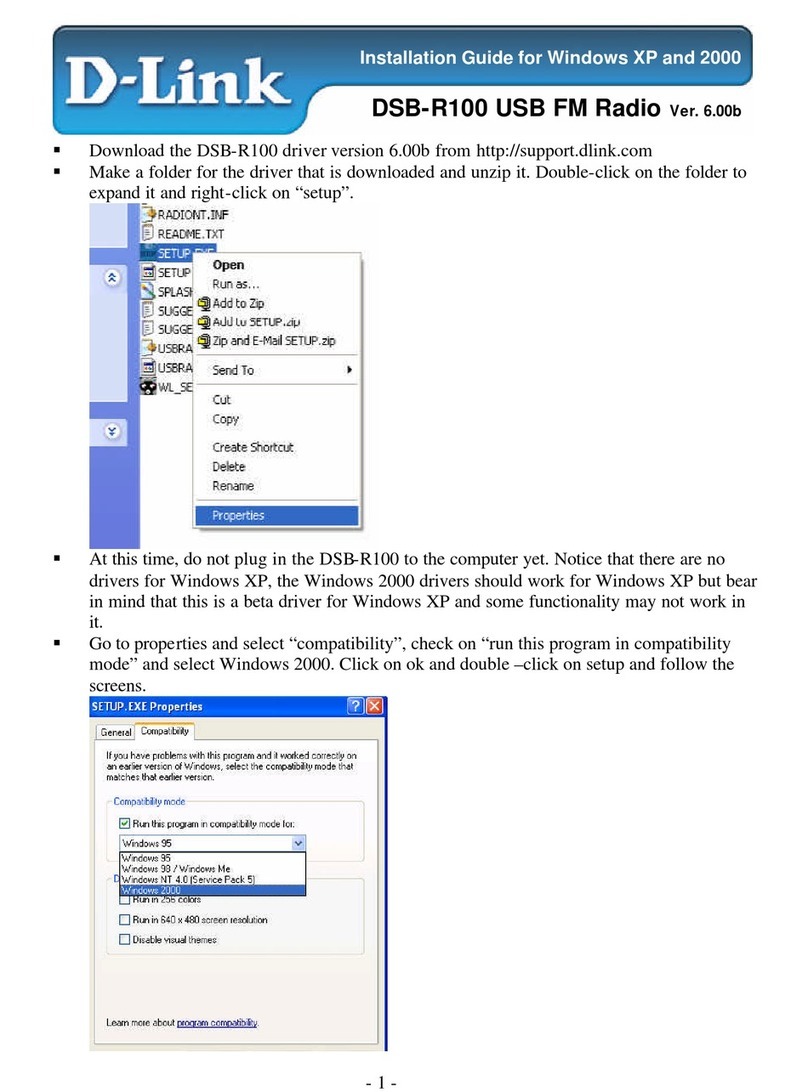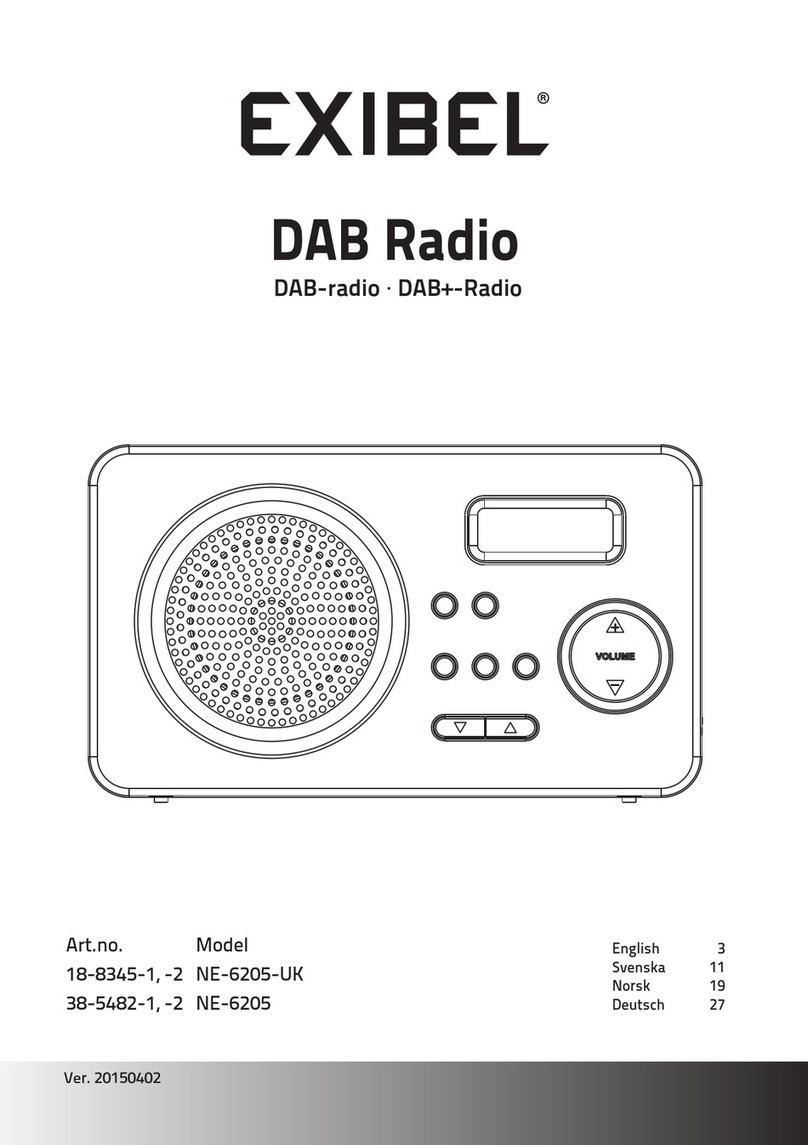audisse shokunin User manual

Getting started
To get started with the most common functions of the Audisse
Shokunin, please use this „getting started“ user manual. For full explanation of all
functions, please download the extended user manual at
www.audisse.com
Manuel de mise en marche rapide
Pour commencer à utiliser les fonctions les plus communes de l’Audisse Shokunin,
veuillez vous référer à ce manuel de mise en marche rapide. Pour une explication
complète de toutes les fonctions, veuillez télécharger le manuel de l’utilisateur complet sur
www.audisse.com
Kurzanleitung
Informieren Sie sich in dieser „Kurzanleitung“ über die wichtigsten Funktionen des
Audisse Shokunin. Eine ausführliche Erläuterung aller Funktionen nden Sie in der
umfassenden Bedienungsanleitung unter
www.audisse.com
Snel start gids
Om u op weg te helpen met de meest gebruikte functies van de Audisse Shokunin kunt
u deze Snel start gids gebruiken. Voor uitleg van de geavanceerde functies kunt u de
volledig handleiding downloaden op
www.audisse.com
shokunin 職人

1
The Bluetooth® word mark and logos are registered trademarks owned by Bluetooth
SIG, Inc. and any use of such marks is under license.
WARNING!
WARRANTY BECOMES VOID ONCE THE DEVICE CABINET HAS BEEN OPENED
OR ANY MODIFICATIONS OR ALTERATIONS TO THE ORIGINAL DEVICE HAVE
BEEN MADE.
NEVER OPEN THE DEVICE CASING. THE MANUFACTURER WILL NOT ACCEPT
ANY LIABILITY FOR DAMAGE RESULTING FROM IMPROPER HANDLING. THE
TYPE PLATE IS LOCATED ON THE BOTTOM OF THE DEVICE.
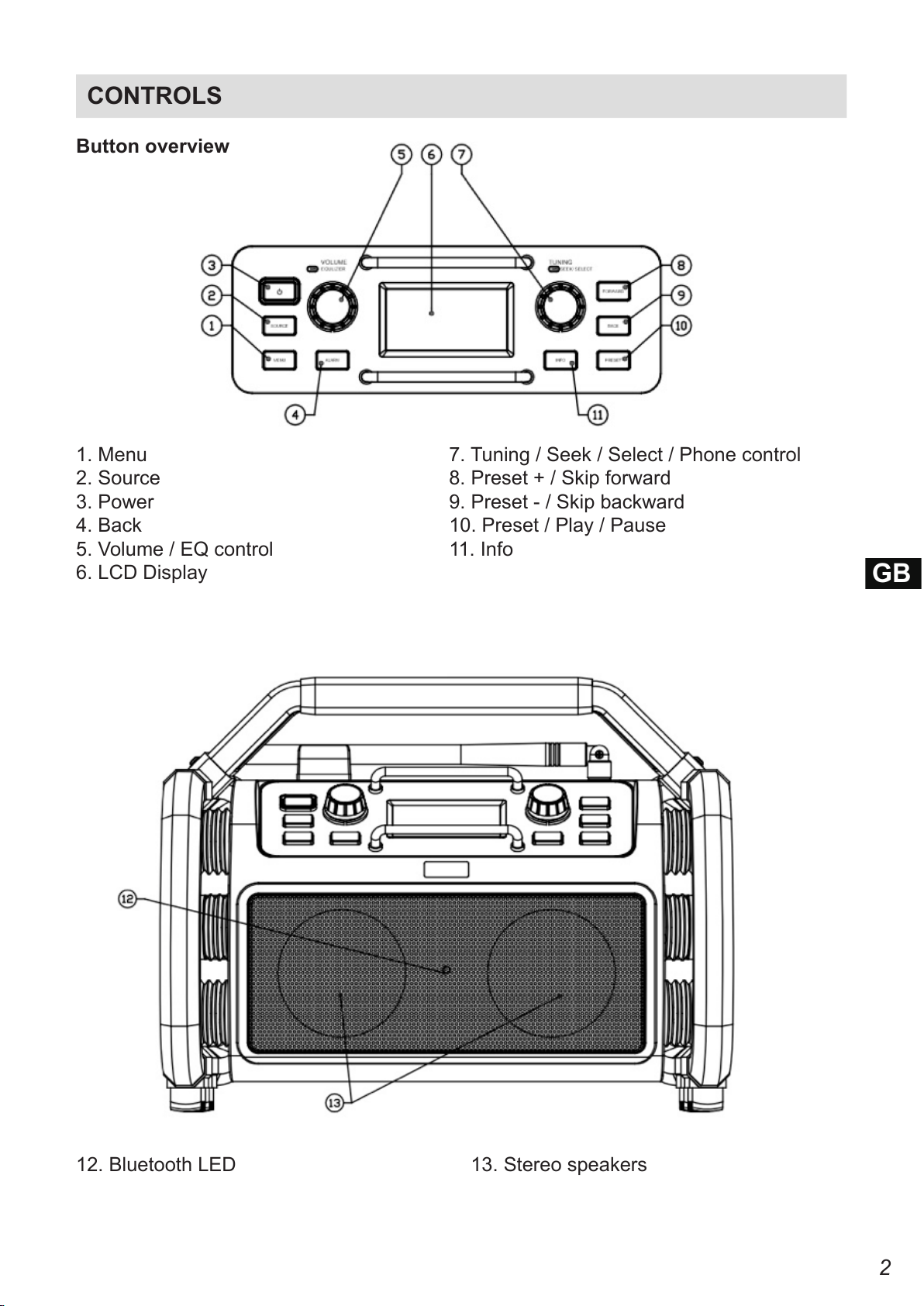
2
CONTROLS
Button overview
1. Menu 7. Tuning / Seek / Select / Phone control
2. Source 8. Preset + / Skip forward
3. Power 9. Preset - / Skip backward
4. Back 10. Preset / Play / Pause
5. Volume / EQ control 11. Info
6. LCD Display
Front view
12. Bluetooth LED 13. Stereo speakers
GB

3
CONTROLS
Top view
14. Rod antenna 15. Power cord
(only required for DAB and FM band)
Bottom view
16. Microphone

4
CONTROLS
Rear view
17. AUX-IN socket 18. USB Charge / USB host socket
GB
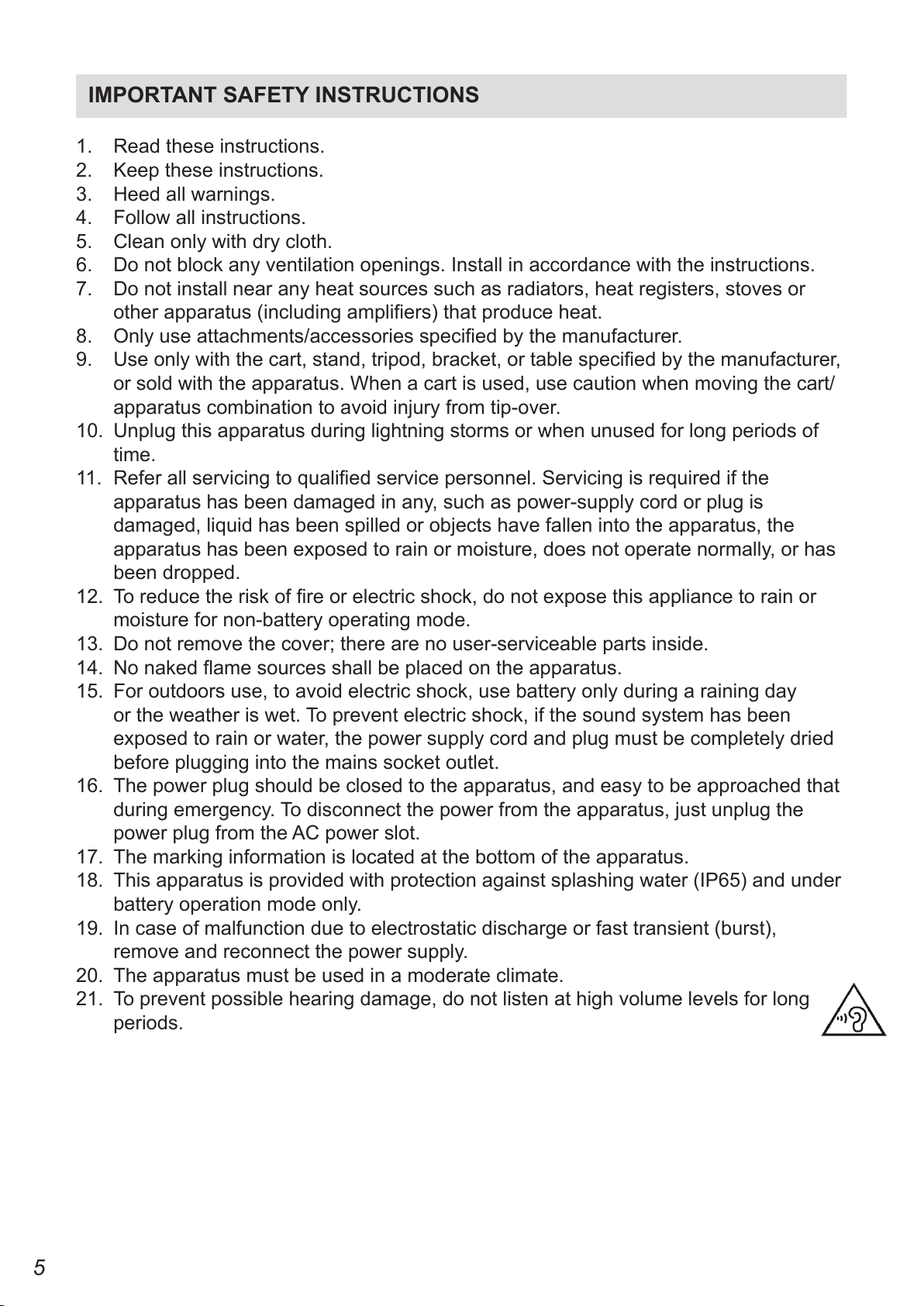
5
IMPORTANT SAFETY INSTRUCTIONS
1. Read these instructions.
2. Keep these instructions.
3. Heed all warnings.
4. Follow all instructions.
5. Clean only with dry cloth.
6. Do not block any ventilation openings. Install in accordance with the instructions.
7. Do not install near any heat sources such as radiators, heat registers, stoves or
other apparatus (including ampliers) that produce heat.
8. Only use attachments/accessories specied by the manufacturer.
9. Use only with the cart, stand, tripod, bracket, or table specied by the manufacturer,
or sold with the apparatus. When a cart is used, use caution when moving the cart/
apparatus combination to avoid injury from tip-over.
10. Unplug this apparatus during lightning storms or when unused for long periods of
time.
11. Refer all servicing to qualied service personnel. Servicing is required if the
apparatus has been damaged in any, such as power-supply cord or plug is
damaged, liquid has been spilled or objects have fallen into the apparatus, the
apparatus has been exposed to rain or moisture, does not operate normally, or has
been dropped.
12. To reduce the risk of re or electric shock, do not expose this appliance to rain or
moisture for non-battery operating mode.
13. Do not remove the cover; there are no user-serviceable parts inside.
14. No naked ame sources shall be placed on the apparatus.
15. For outdoors use, to avoid electric shock, use battery only during a raining day
or the weather is wet. To prevent electric shock, if the sound system has been
exposed to rain or water, the power supply cord and plug must be completely dried
before plugging into the mains socket outlet.
16. The power plug should be closed to the apparatus, and easy to be approached that
during emergency. To disconnect the power from the apparatus, just unplug the
power plug from the AC power slot.
17. The marking information is located at the bottom of the apparatus.
18. This apparatus is provided with protection against splashing water (IP65) and under
battery operation mode only.
19. In case of malfunction due to electrostatic discharge or fast transient (burst),
remove and reconnect the power supply.
20. The apparatus must be used in a moderate climate.
21. To prevent possible hearing damage, do not listen at high volume levels for long
periods.
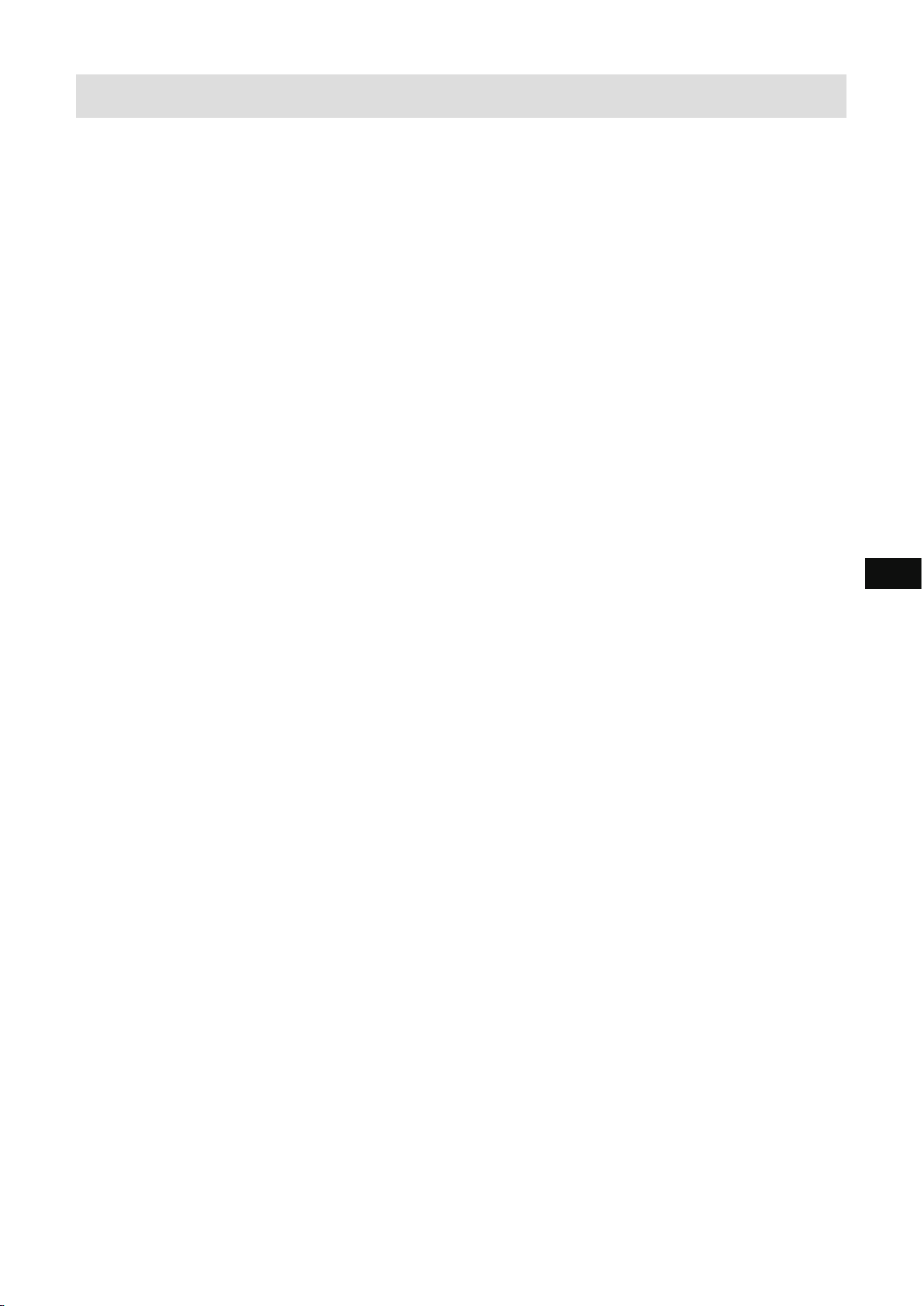
6
POWER SUPPLY
AC OPERATION
1. Before plugging the AC power cord into the AC mains power socket, be sure the
voltage is correct.
2. Never use the AC power cord in rainy or moist conditions to prevent short circuit or
moist from entering the radio. Under those conditions only use battery power and
keep all rubber covers well closed.
NOTE:
In order to disconnect the radio from the AC mains power completely, the AC power
cord should be removed from the AC mains power socket completely and it shall remain
readily operable and should not be obstructed during intended use.
In case of malfunction due to electrostatic discharge or fast transient (burst), remove
the AC power cord from AC mains power socket and reconnect the power supply after
approximately one minute.
LITHIUM BATTERY OPERATION AND CHARGING
NOTE ON FIRST USE : BEFORE OPERATING THE AUDISSE SHOKUNIN FOR THE
FIRST TIME ALWAYS FIRST FULLY CHARGE THE LITHIUM BATTERY.
The Audisse Shokunin can be operated by the built-in Lithium battery. During operation
on battery power the approximate power level of the battery is displayed by the 4
segments battery icon in the top right corner of the LCD display. When the battery power
level is very low, the “empty” icon will start ashing. Under this condition, the battery
should be recharged as soon as possible to continue normal operation of the Audisse
Shokunin.
Charging time from empty to full battery is approximately 6-7 hours (at room temperature
with the radio in Standby mode). The Audisse Shokunin can be charged in Standby
mode as well as in On mode while playing music. While playing music the charging
time will be longer than in Standby mode. When charging is in process the battery icon
segments will animate.
The Audisse Shokunin, for additional safety, will not start the charging process
when the battery is already full or nearly full.
GB

7
BATTERY SAVE MODE
When the Audisse Shokunin is operated on battery power and put into Standby mode,
after 30 seconds the Audisse Shokunin will be turned off completely. This is normal in
order prevent the battery from draining fully in Standby mode.
When the radio is powered on again by pushing the power button it will have to start up
fully again as well as reconnect to the WiFi network. It will rst try to reconnect with the
last used WiFi network. This may take up to one minute.
When the Audisse Shokunin is operated on AC power and put into Standby mode it will
remain in Standby mode (date and clock display) and can remain connected to the WiFi
network.
Note: In Standby mode the alarm function can only be used when the radio is operated
on AC power. In Standby mode on battery power the radio will not be turned On by the
alarm function/settings.
NOTE ON PLAYING TIME ON BATTERY POWER: The achieved playing time on
battery power depends on many factors such as: selected volume level, music
type (bass heavy music consumes more energy), selected music source, selected
EQ setting, ambient temperature and age of the battery. Depending on these
variables a playing time of approximately 12-16 hours on a medium set volume
level can be achieved.
NOTE: When playing on battery power and the energy level of the battery is very low,
the sound may distort on higher volume and the WiFi-connection may become unstable.
NOTE ON LITHIUM BATTERY LIFE: If the Audisse Shokunin is not used for any
extended period of time, always rst charge the built-in battery until it is full. The
optimum working life from the built-in battery will be obtained if it is kept topped up by
recharging after each use of the Audisse Shokunin, even if it is only partially discharged.
The battery’s working life will be reduced if the product is left in a discharged condition
for a long period of time.
WARNING:
Do not attempt to replace or repair the built-in lithium battery. If you have any doubts
about the built-in lithium battery, please contact the service department for further
assistance.
WARNING:
Danger of explosion if the battery is incorrectly replaced.
Do not expose the battery to excessive heat such as sunshine, re or the like.
Batteries should not be disposed of by incineration and with household waste.
Disposable batteries should be taken to a suitable recycling centre if possible.
Safety information for internal rechargeable Lithium-polymer battery

8
The internal rechargeable lithium-polymer battery used in this device is able to supply
power for a long period of time. However, even lithium-polymer batteries reach a point
where they cannot be recharged. If the battery does not recharge after several attempts,
it may be drained (have a too low charge), please contact [email protected] for
repair information.
However, if you do not want us to replace the battery, you will need to dispose of used
batteries/ device in accordance to the laws and regulations in your area. In addition, you
can contact your local electronics retailers or recycling centre for disposal.
User Safety Precautions
Check the room temperature range is 0°C – 45° C (32° - 113° Fahrenheit) before
charging the battery.
Do not attempt to disassemble the plastic covering or any parts of the device, as the
materials inside may be toxic and may damage skin and clothes.
Do not puncture, crush, modify, throw or cause any unnecessary shock to your battery,
as the battery used in this device may present a risk of re, explosion, or chemical burn
if mistreated.
Do not leave, charge or use the battery in a car under direct sunlight, near re or a
heated source.
Do not immerse, throw, wet the battery in water/ seawater.
Do not use or charge the battery if it appears to be abnormally hot, discoloration,
deformation or abnormal conditions is detected during use, charge or storage.
Do not leave a charging battery unattended. Keep the battery away from babies and
children.
GB
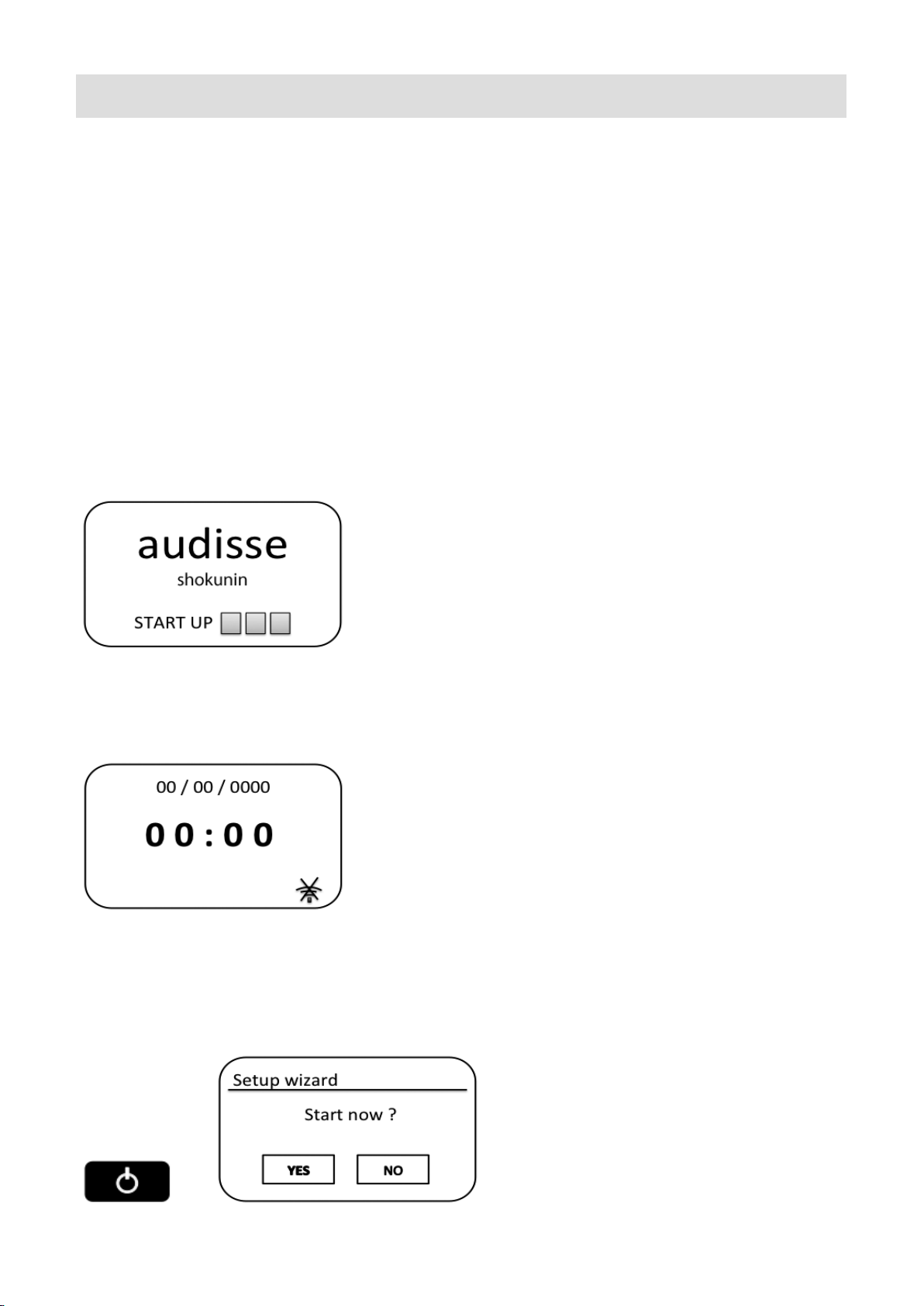
9
GETTING STARTED
Installation using THE "SET-UP WIZARD"
Place Audisse Shokunin on a at surface and plug the AC power plug into the AC mains
power socket, be sure the voltage is correct.
IMPORTANT: In order to disconnect the Audisse Shokunin from the AC mains power
completely, the AC power plug should be removed from the AC mains power socket
completely and it shall remain readily operable and should not be obstructed during
intended use.
When you apply power, the display on the sound system will light up and say: 'Audisse
Shokunin'.
After a few seconds the radio will then enter Standby and the clock will display '00:00' as
shown.
To continue to setup Audisse Shokunin press the Power button. If this is the rst time
that you use Audisse Shokunin (or after a Factory Reset) the display will show 'Setup
wizard' and 'YES' will be highlighted on the screen.

10
Press the Tuning/Seek/Select control to select 'YES' and to begin setting up Audisse
Shokunin.
The Language menu will be shown on the screen for you to select your preferred
language. By default Audisse Shokunin will display all menus and messages in English.
Rotate the Tuning/Seek/Select control until the desired language is highlighted on
the screen. Press the Tuning/Seek/Select control to select the chosen language
option. The set up procedure will be continued with Date/Time menu shown up with your
desired language.
Next, the way in which the radio updates its clock is set. A menu allowing you to specify
the auto-update option for the clock will be shown. The 'Update from Network' or “Update
from DAB” option will be good for most users.
Rotate the Tuning/Seek/Select control to highlight the time zone for your current
location. Press the Tuning/Seek/Select control to enter the setting.
GB
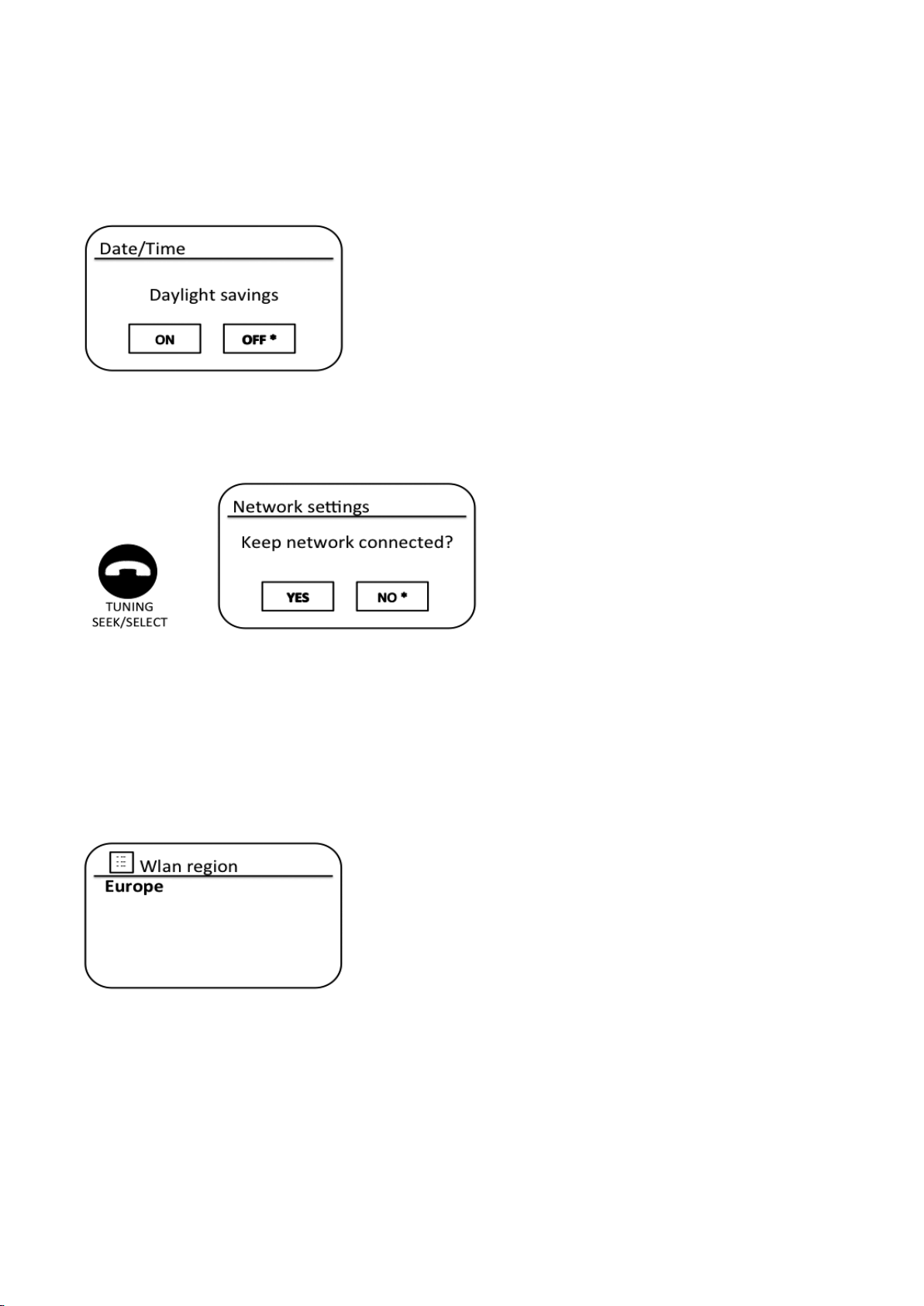
11
You will then need to set the Daylight Savings option according to your location (Daylight
Savings is also known as Summer/Winter time or CEST/ECT adjustment). Rotate the
Tuning/Seek/Select control to highlight 'ON' or 'OFF' as required. The asterisk shows
the current setting. For example, in the Germany, 'ON' is equivalent to Central European
Summer Time (CEST) and 'OFF' is equivalent to Central European Time (CET).
Rotate the Tuning/Seek/Select control to highlight the required option and then press
the control to make the selection.
After setting the Keep Connected option, the display will show a list of supported WiFi
regional options.
Rotate the Tuning/Seek/Select control to highlight the required region (for the
European countries, choose ' Europe'), and then press the control to make the
selection. Audisse Shokunin will then scan for available WiFi networks.
If you plan to use a WiFi connection, you will rst need to identify your network in the list
of network names presented by the Network Wizard. If no networks are found then you
may have to get your wireless router working (please see the instructions supplied with
the wireless router) or you may be too far from the router.
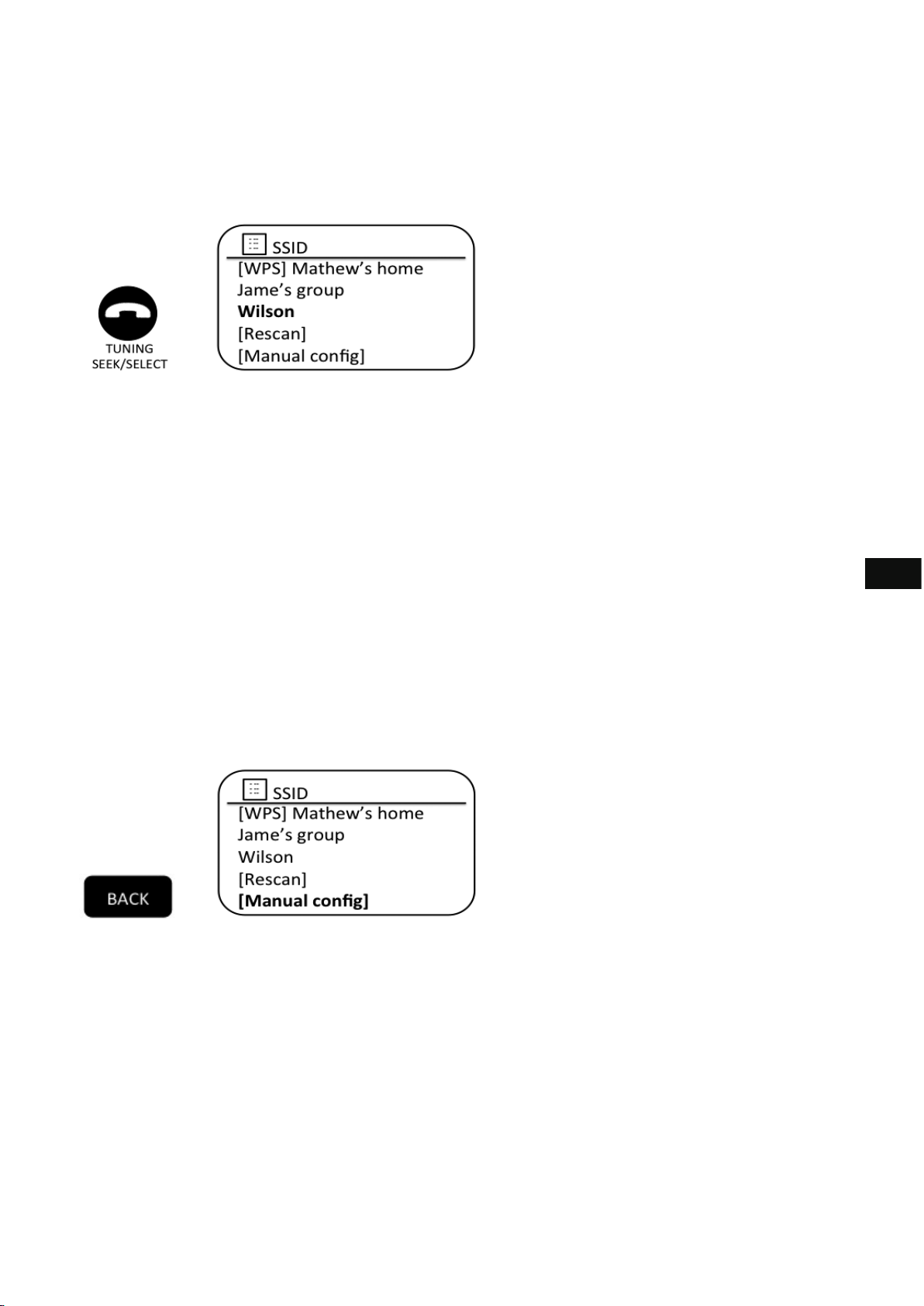
12
When the sound system nds your wireless network, it displays the Network Name
(SSID) for the wireless access point on the screen. This is a name that is allocated to
the access point in your router by the person who set up the network - for example:
'Wilson' or 'Jame’s group'. If the router supports WiFi Protected Setup, then '[WPS]' will
be shown in front of the SSID.
It is possible, and in some locations highly likely, that Audisse Shokunin will nd more
than one wireless network, in which case you should choose which one you need to
connect to.
Rotate the Tuning/Seek/Select control to see the SSID for each wireless network
that has been found. If your network is shown proceed to step 6. If it is not shown then
proceed to step 5.
If you make a mistake at any point, use the Back button to go back to the previous
screen.
If your network is not found, it may be because the router is congured not to broadcast
the SSID. You should then use the Tuning/Seek/Select control to highlight and select
the '[Manual cong]' option in order to enter the network details manually. This is
described in 'Manual Network Conguration'.
If your network name is being broadcast, and it was not found, then try re-scanning (press
the Back button), and if necessary try moving Audisse Shokunin to a location closer to
your access point / router.
GB
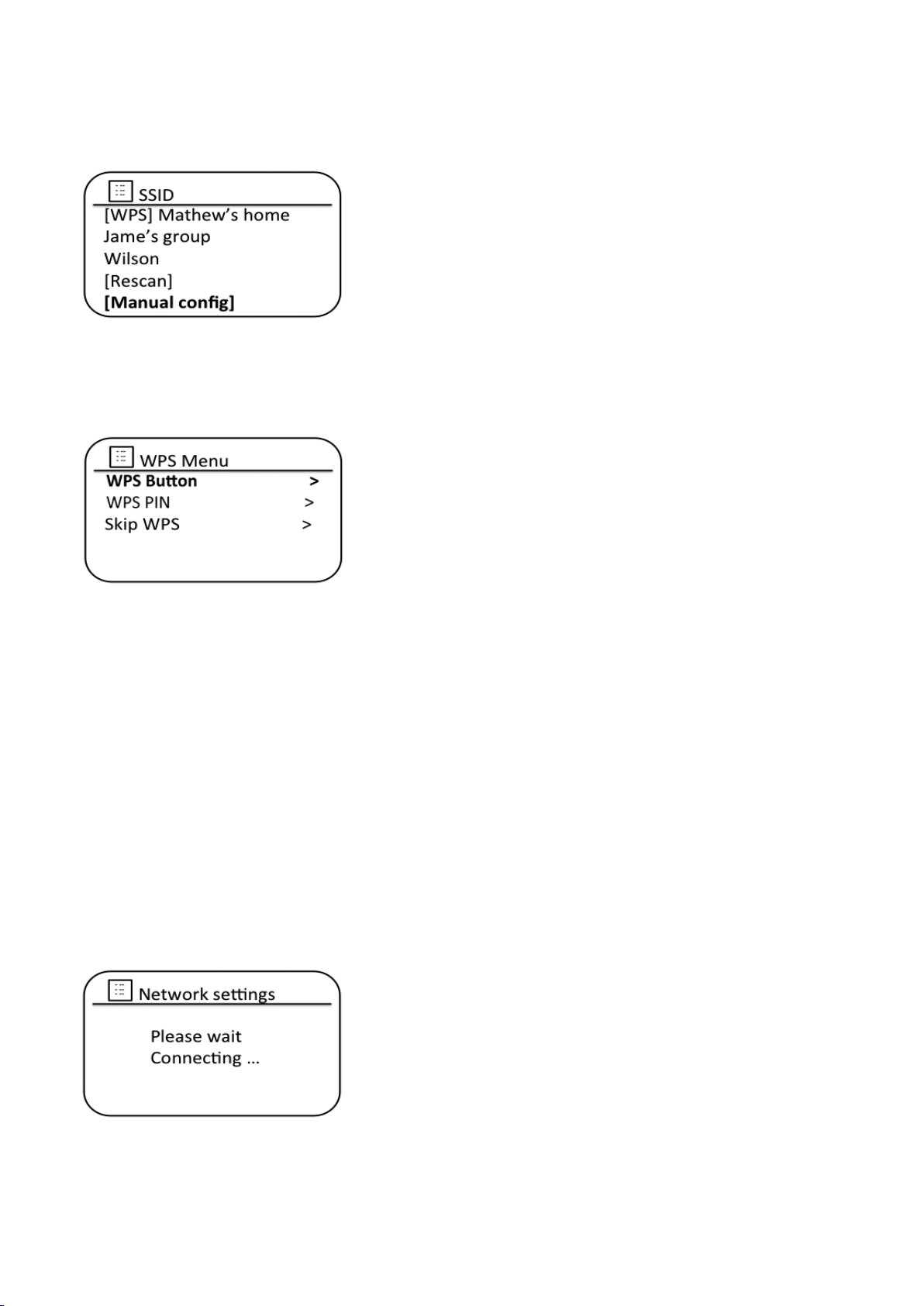
When the SSID for the wireless network you wish to connect to is highlighted on the
screen, press the Tuning/Seek/Select control. If WiFi Protected Setup (WPS) was
indicated, you will see an additional menu at this point, otherwise proceed to step 7.
Choose one of the WPS menu options as required for your router (WPS may be via
push button, or using an identication number).
'WPS Button': the display prompts you to press the WPS button on your router and then
the Select control on the sound system. The two devices should then connect with the
encryption key sent automatically to the sound system.
'WPS PIN': the display shows an identication number which you must enter into your
router using a web browser (refer to your router's user documentation). You should then
press the Select control on the sound system.
The two devices should then connect with the encryption key sent automatically to the
sound system. 'Skip WPS' - if you wish to enter the encryption key yourself (or if it was
previously entered).
If you choose 'WPS Button' or 'WPS PIN' the screen will then show 'Connecting...' and
then 'Setup wizard completed'. Press the Tuning/Seek/Select control to exit the setup
wizard.
13

If your network is congured without an encryption key, the screen should say
'Connecting...', and then 'Setup wizard completed'. Press the Tuning/Seek/Select
control to exit the setup wizard and show the Main menu. If this is the case then you
have successfully connected Audisse Shokunin to your network.
If the screen displays 'Key:', it is because the network is using one of the encryption
systems: Wired Equivalent Privacy (WEP) or WiFi Protected Access (WPA). You
will need to enter the correct WEP or WPA key into the sound system to allow it to
communicate with your wireless network. If you do not have the WEP or WPA key, then
you should obtain it from the person who set up your network. Some wireless routers
may come with an encryption key already set up by the supplier, in which case you
should refer to the documentation provided with it. WPA is used here to also include
WPA2.
WEP keys are 10 or 26 characters long (using 0 - 9, and A - F). Some wireless routers
can also use pass-phrases for WEP but these are not supported by the sound system.
WPA keys are usually set up using a pass-phrase of between 8 and 63 characters.
Audisse Shokunin accepts pass-phrases for WPA keys.
To enter the WEP or WPA key, characters are selected and entered using the Tuning/
Seek/Select control. As you rotate the control, the highlight scrolls through the available
characters as well as the three controls on the right. The character currently highlighted
will be entered when you press the Tuning/Seek/Select control.
Do this as needed until the complete key has been entered. Remember, WEP keys only
use the numbers 0-9 and letters A-F. WPA keys are sensitive to upper and lower case
characters. You must enter the key exactly or the sound system will not connect to the
network.
GB
14
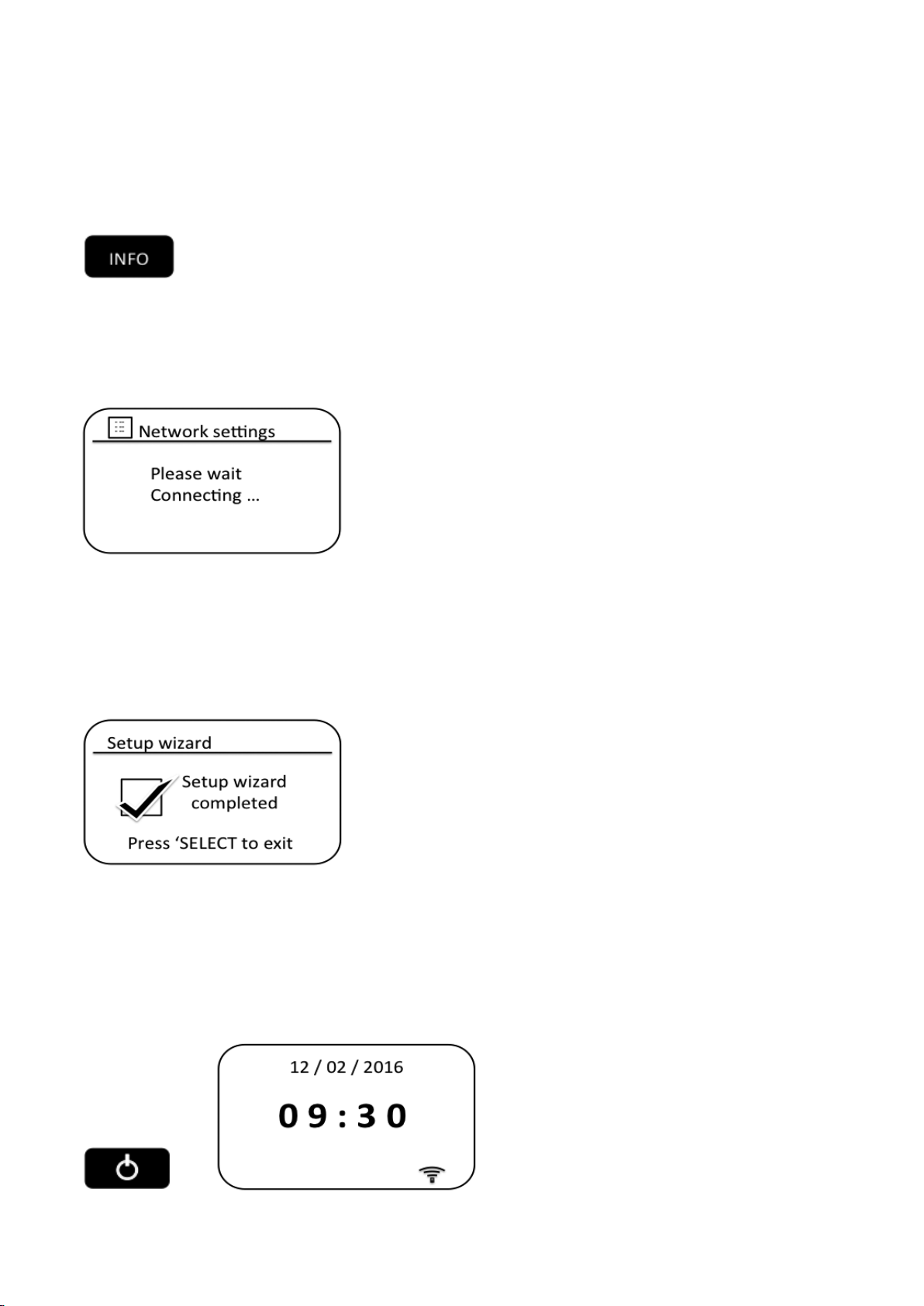
The three controls on the right-hand side of the screen have special functions. You can
quickly access these by pressing the Info button and then using the Tuning/Seek/
Select control as needed:
select 'BKSP ' to erase a character just entered (long press to clear);
select 'OK ' when the complete key has been entered
select 'CANCEL ' to cancel and re-run the Network Wizard
If a WEP or WPA key has previously been entered for the selected SSID then the display
will show 'Key: [Set]'. If you have previously entered a different key, you must clear this
by selecting the 'BKSP ' symbol.
After the nal character of the WEP or WPA key has been entered, highlight the 'OK'
symbol and press the Tuning/Seek/Select control. The screen will show 'Connecting...'
and then 'Setup wizard completed'. Press the Tuning/Seek/Select control to the exit
setup wizard. The sound system should now be able to connect to the network.
Once you have connected Audisse Shokunin to the network (and therefore also to the
Internet) it will display the Main menu. Press the Power button to put the sound system
into Standby/Off mode. It should then display the time as obtained from the Internet. If
the time display is not correct for any reason, it can easily be adjusted later, 'Manually
setting the clock'.
15
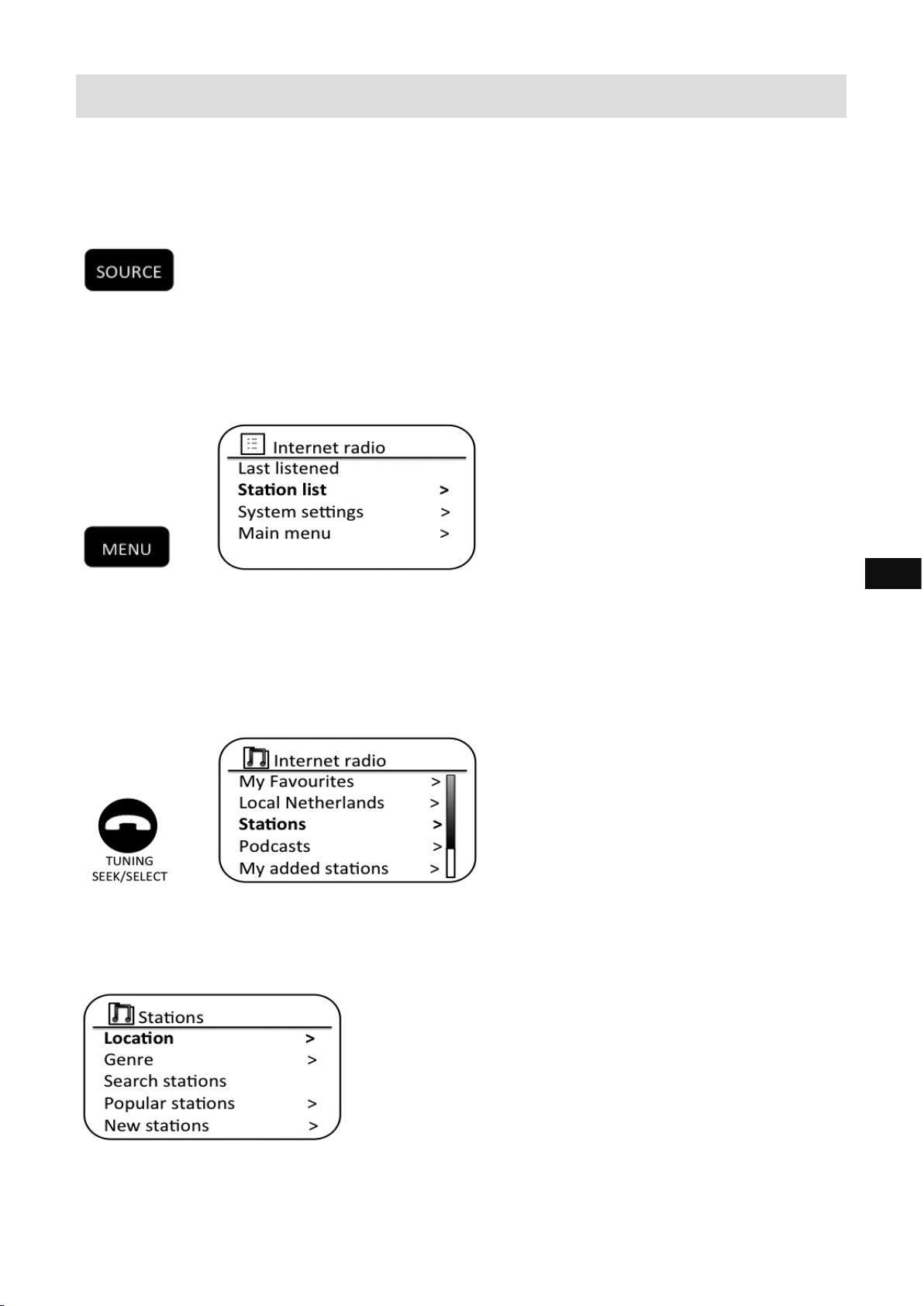
INTERNET RADIO
Selecting a radio station by location
Press the Power button to switch the sound system on. Then press the Source button
to select the Internet radio mode display.
Press the Menu button to enter the main Internet radio menu. Rotate the Tuning/Seek/
Select control until 'Station list' is highlighted on the display and then press the control
to select the option.
Rotate the Tuning/Seek/Select control until 'Stations' is highlighted on the display
and the press the control to select. Note that the menu may offer one or more local
selections based upon the country in which the unit is being used, according to your
internet IP address ('United Kingdom' and 'BBC' stations, for example).
Rotate the Tuning/Seek/Select control until 'Location' is highlighted on the display and
then press the control to select.
GB
16

Rotate the Tuning/Seek/Select control to scroll through the list of continents. When the
desired continent is highlighted press the control to enter your selection.
The display will show a list of countries within the chosen continent. If there are many
countries shown you can scroll through the list continually in either direction. For
example, if the chosen continent was Europe, then to nd the Netherlands scroll up
from the top of the list to the bottom by turning the Tuning/Seek/Select control anti-
clockwise. Press the Tuning/Seek/Select control to choose the desired country.
You will typically nd that you then have the option to select either 'All Stations' or one
of a number of categories. The lists are always sorted alphabetically, and long lists will
wrap around from top to bottom or bottom to top.
Rotate the Tuning/Seek/Select control to highlight your chosen radio station and then
press the control to enter your selection. The display will show 'Connecting...' while the
sound system connects to the new station. The station should then start playing. Adjust
the volume as needed.
17

SPOTIFY CONNECT
Spotify Connect - the basics
Spotify is all the music you’ll ever need. Millions of songs available instantly. Just
search for the music you love, or let Spotify play you something great. Spotify works
on your phone, tablet, computer and home speakers. So you’ll always have the perfect
soundtrack for whatever you’re doing.
Spotify Connect allows your Spotify selections to be played through the radio, remotely
controlled from your iPhone, iPad, Android device or any Desktop.
Connect also allows you to transfer the playing of the sound to other Spotify Connect
enabled devices under the control of your smart-phone, tablet or any Desktop.
Once your Spotify account has been connected to your radio, you may start Spotify
playing from the radio without needing to use the Spotify app.
Spotify Connect compatibility is shown with the following identier:
NOTE: Spotify Connect requires a Spotify Premium subscription.
Setting up Spotify Connect
For more details about setting up Spotify Connect, please go to spotify.com/connect
To use Spotify with your Audisse Shokunin radio you will need to download the Spotify
app and you will need a Spotify Premium account.
The Spotify software is subject to third party licenses found here: www.spotify.com/
connect/third-party-licenses
GB
18
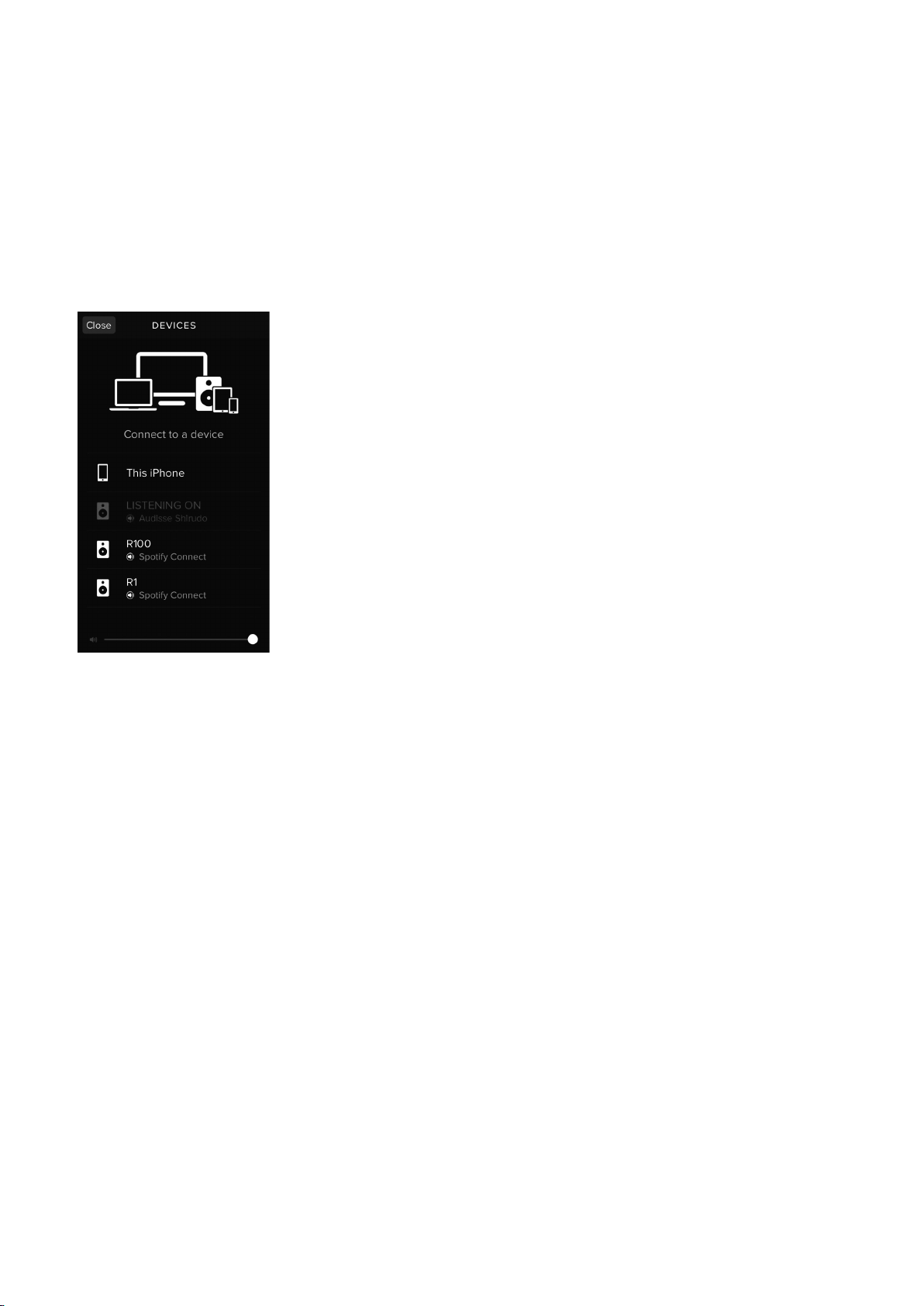
Playing music by Spotify Connect
Simply open Spotify on your Apple iOS / Android device and tap the Spotify Connect
icon on the play screen. When the Spotify app has identied other devices that are
compatible with Connect, the Connect icon will be shown with a circle. When another
device is playing, the Spotify Connect icon will be become green. Tapping the Connect
icon will show a list of Connect enabled devices and allow remote control of the volume.
To select your radio choose Audisse Shokunin on the Spotify Connect devices screen.
You are now ready to play music through your radio using Spotify Connect.
Controlling Spotify on your radio
The music can be controlled using the controls on your radio as well as by any Spotify
enabled device.
19
Table of contents
Languages:
Other audisse Radio manuals