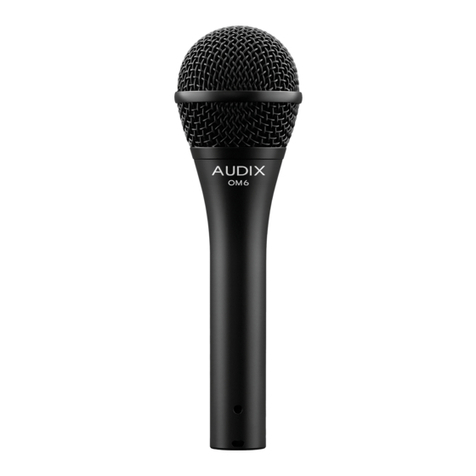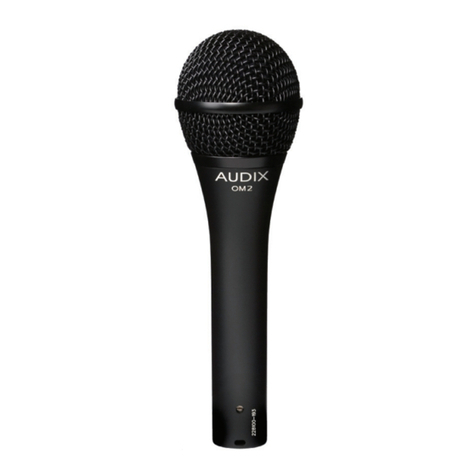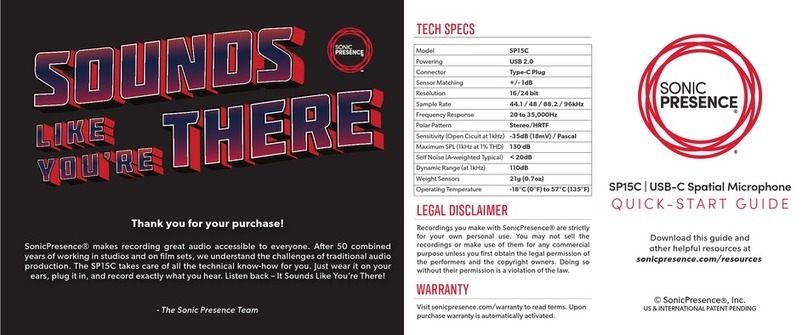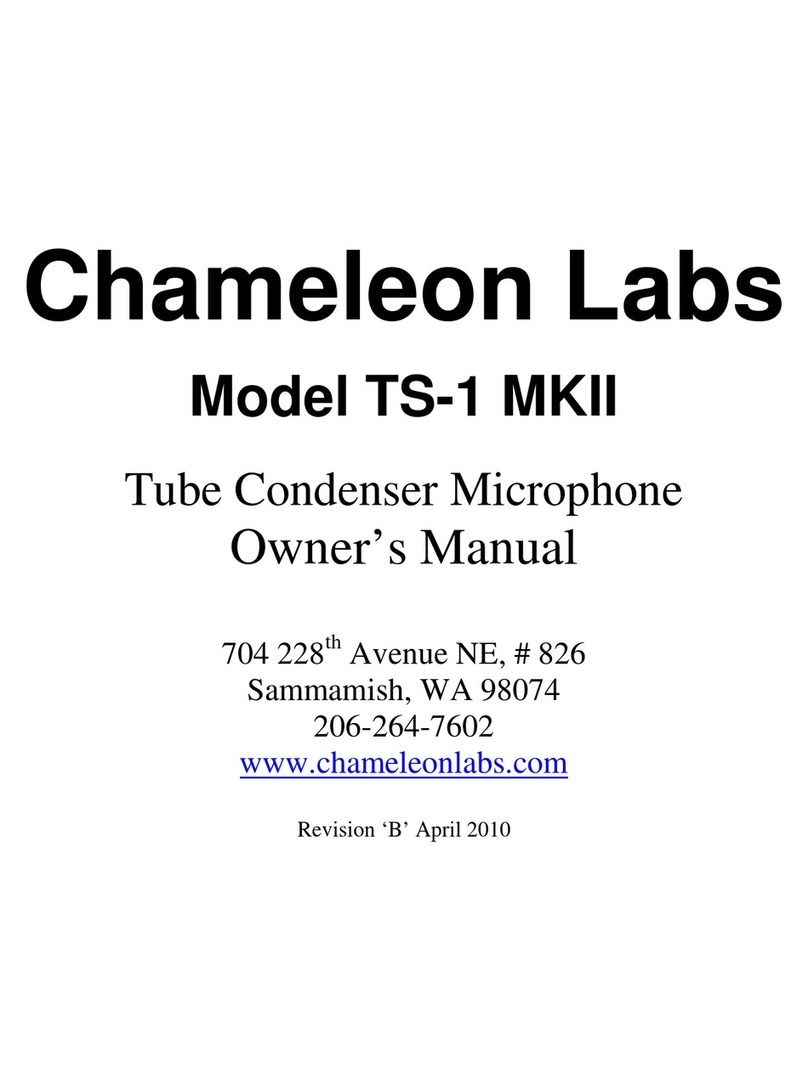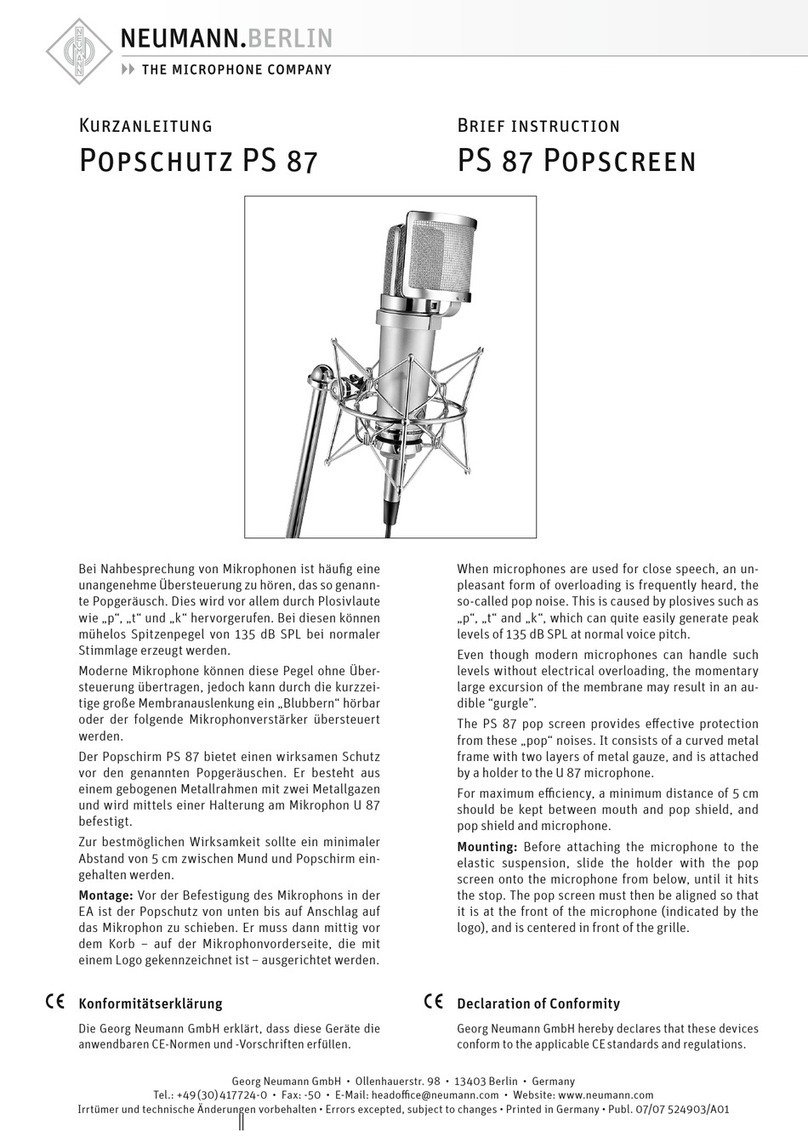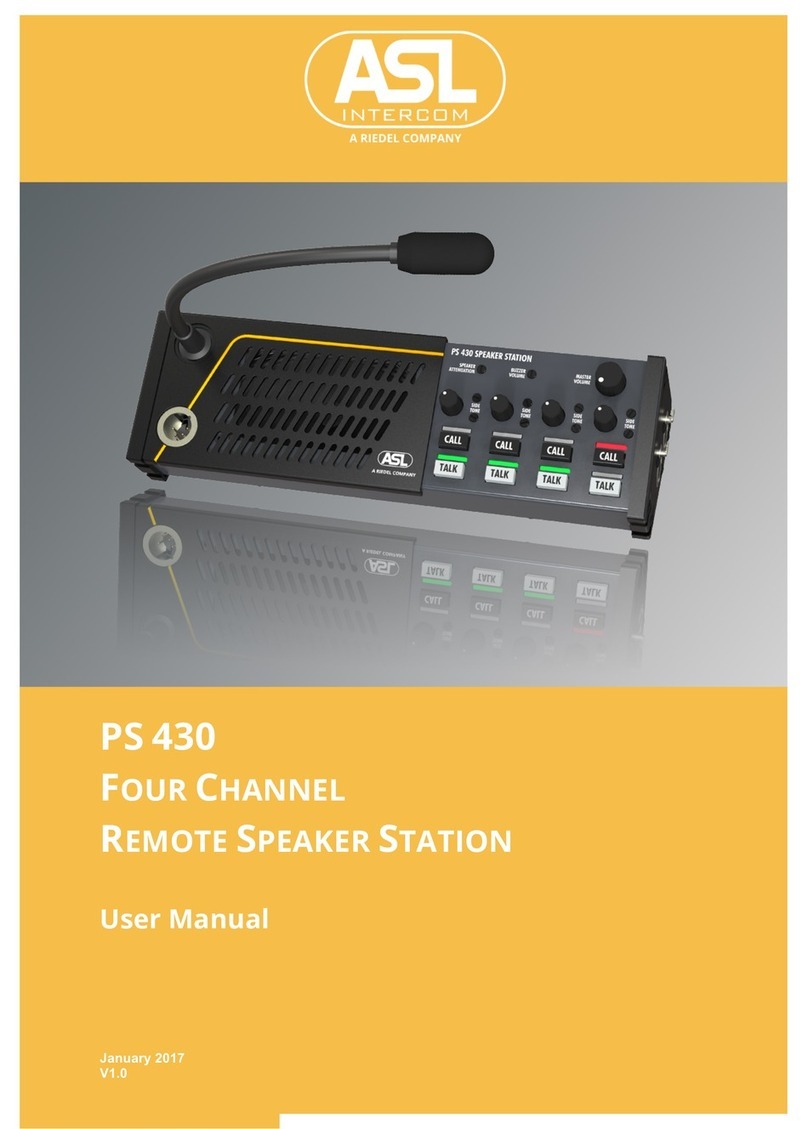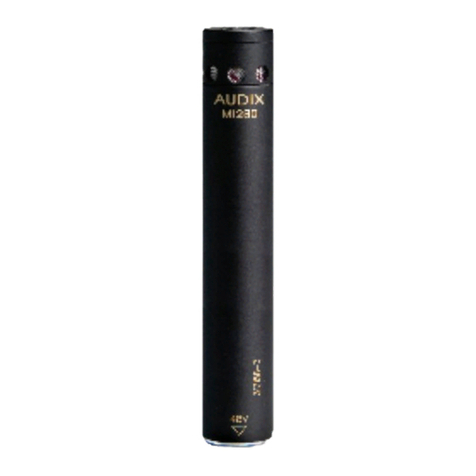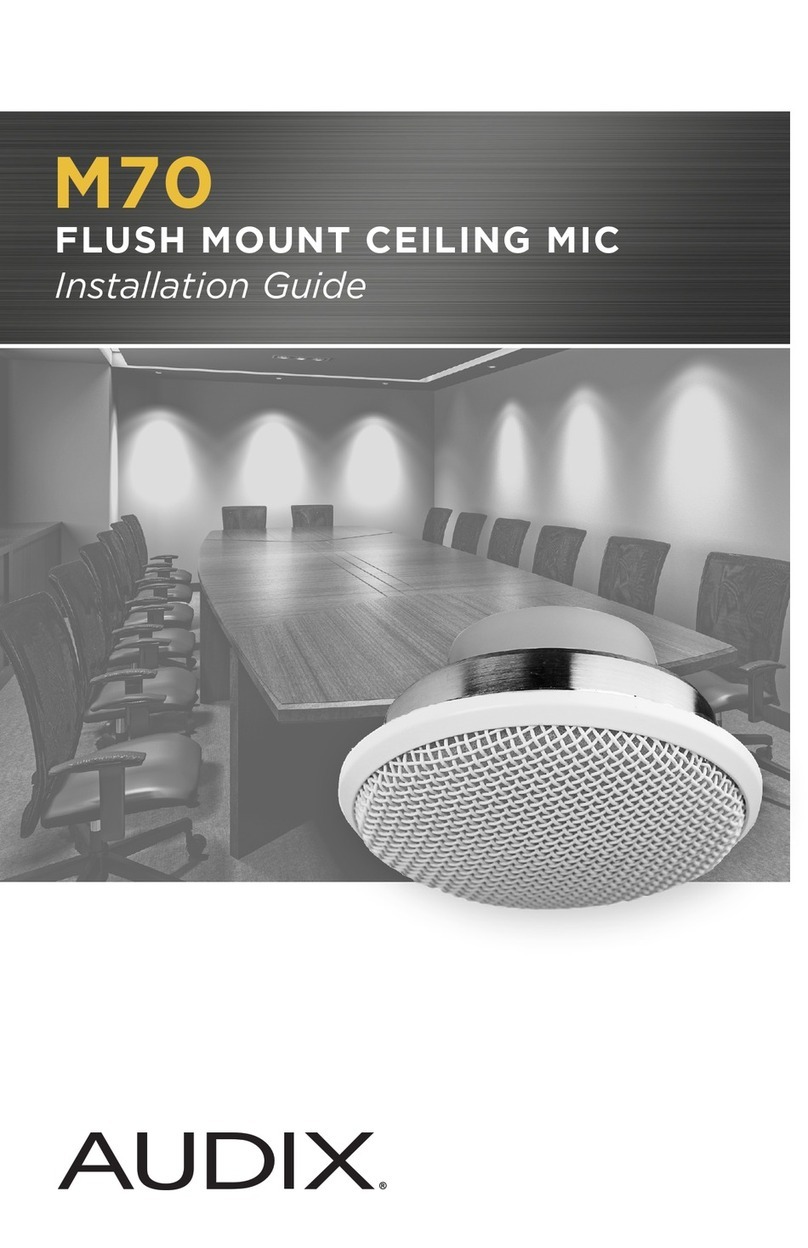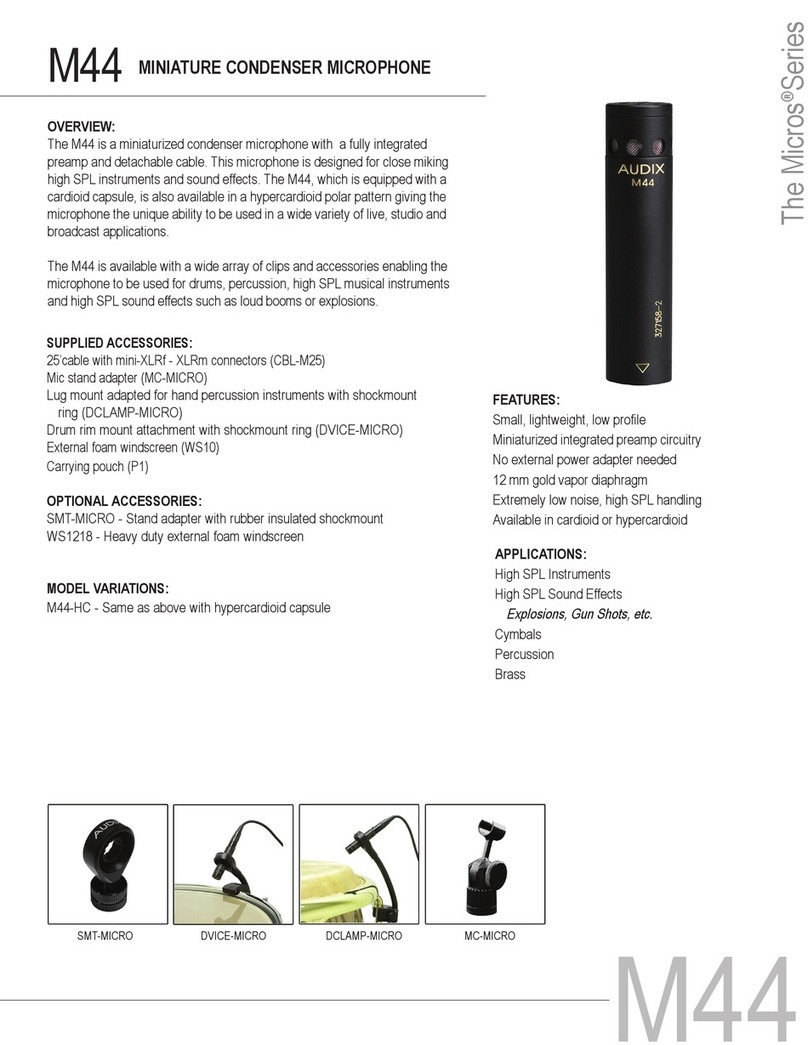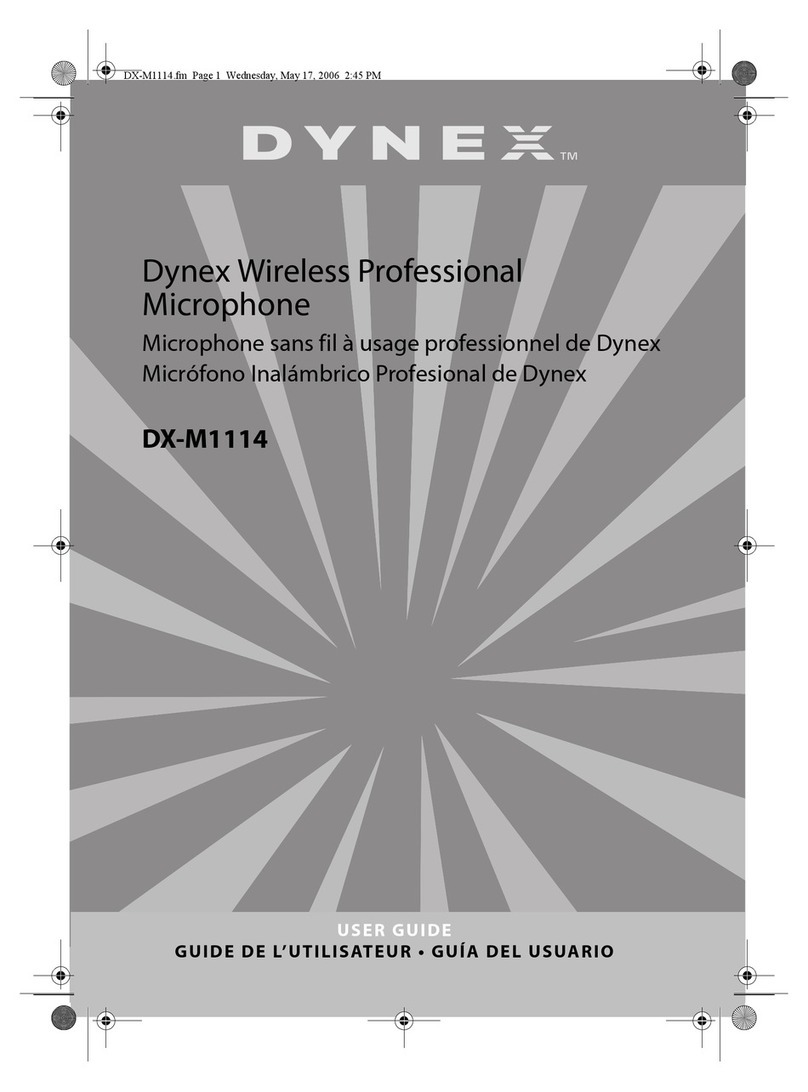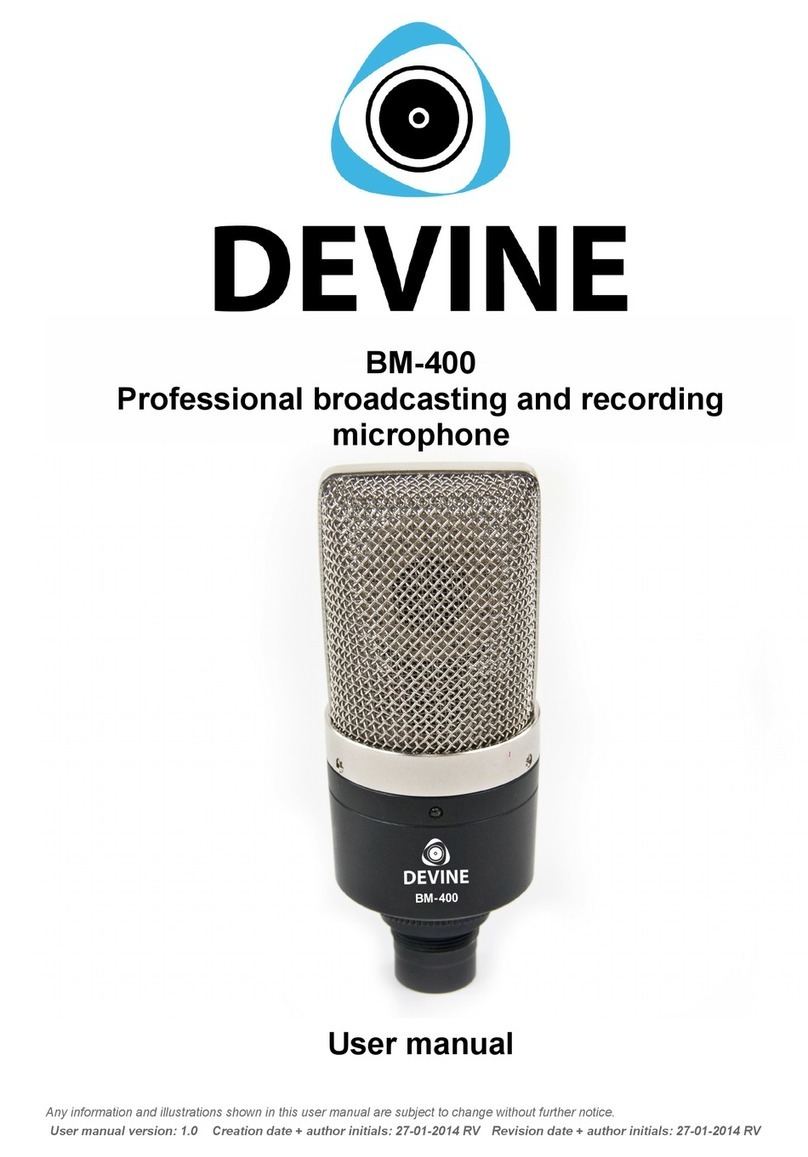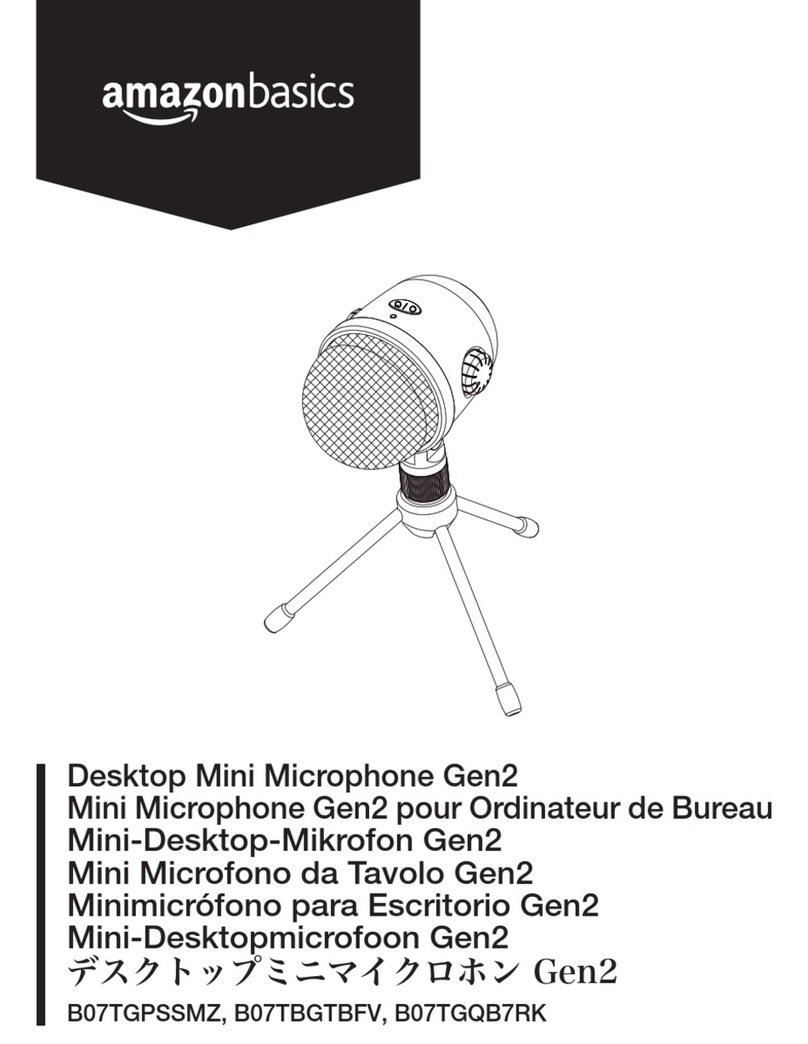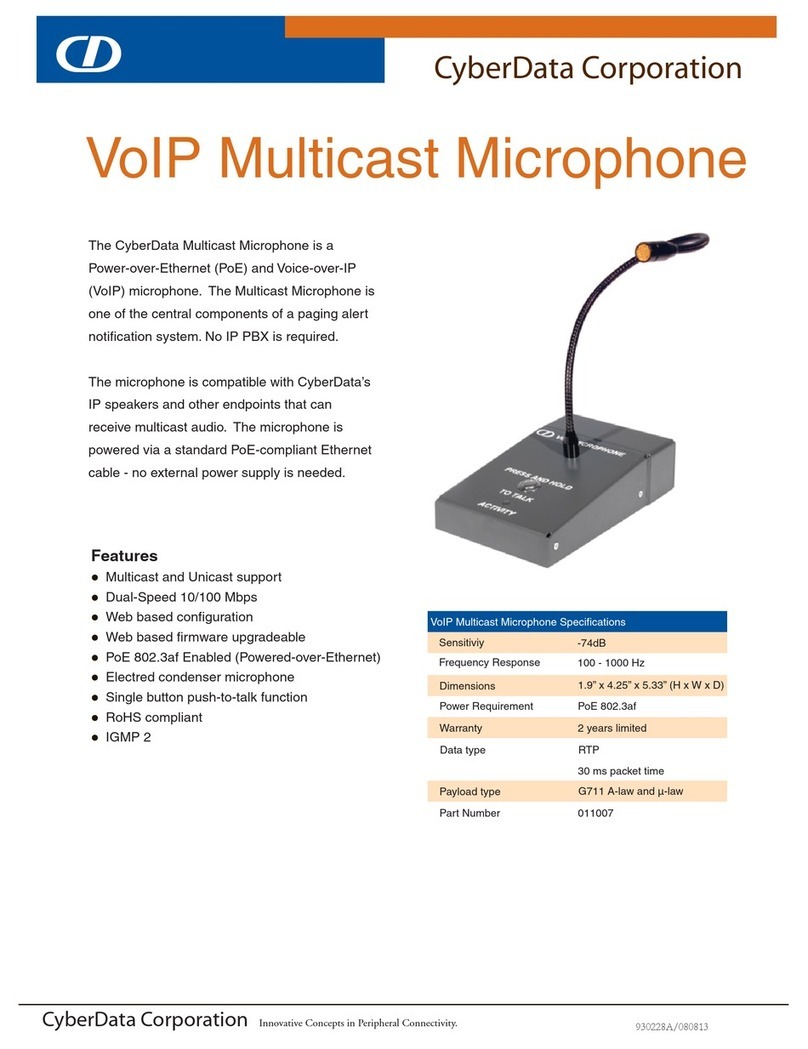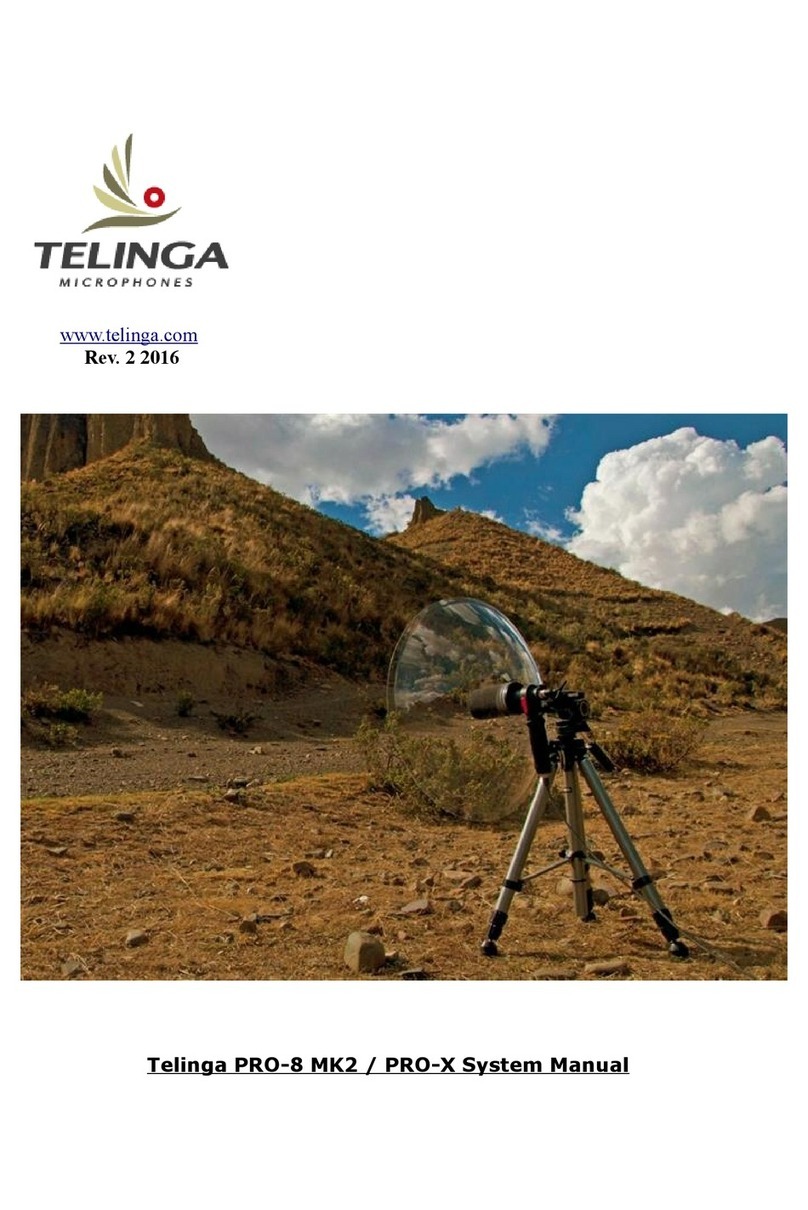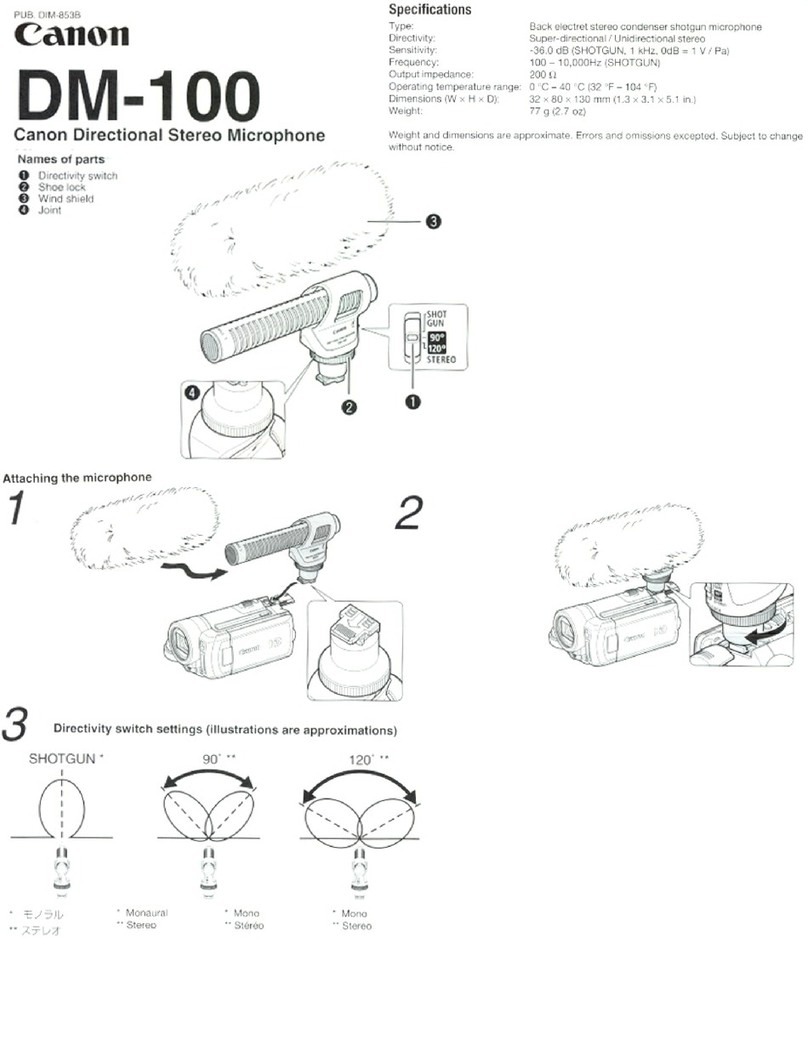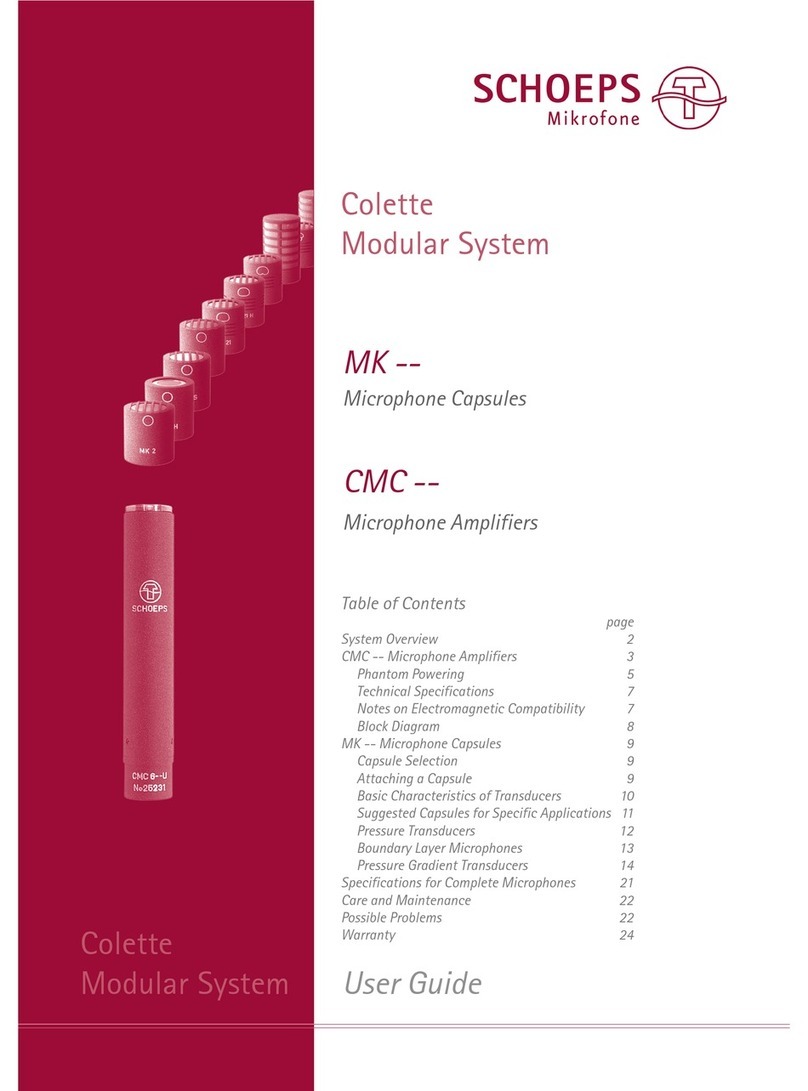Transducer Type Pre-Polarized Condenser
Frequency Response 50 Hz - 15 kHz
Polar Pattern Supercardioid
Output Impedance 250 Ohms balanced
Sensitivity 5 mV / Pa @ 1k
Equivalent Noise Level 26 dB (A weighted)
Signal to Noise Ratio 68 dB
Maximum SPL ≥140 dB
Cable/Connector Miniature 3 pin or
4 pin (HT5-4PIN)
XLRf connector
Polarity Positive pressure on
diaphragm produces
positive voltage on pin
2 relative to pin 3
Housing/Finish Flexible steel alloy /
Black
Weight 68 g / 2.4 ounces
SPECIFICATIONS: ARCHITECTS AND ENGINEERS SPECIFICATIONS:
The microphone shall be a back plate pre-polarized condenser with a supercardioid polar pattern.
The microphone shall operate on 5-52 Volts biased from a wireless bodypack or phantom power
and the nominal output impedance shall be equal to 250 ohms at 1 kHz. The microphone shall
have a sensitivity of 5 mV / Pa at 1 kHz. The microphone shall have a maximum SPL level of ≥140
dB with a THD of 0.5%. The headset shall be made of rubber coated metal alloy with steel coiled
gooseneck supporting the microphone element. The microphone shall be the Audix HT2.
www.audixusa.com Call: 503-682-6933 Fax: 503-682-7114
Audix Corporation 9400 SW Barber Street, Wilsonville, OR 97070
OPERATION AND MAINTENANCE:
The HT2 is a low impedance microphone designed for use with the Audix RAD360 wireless
bodypack. The HT2 may be used with other brands of wireless bodypacks, however, the connector
and wiring will most likely have to be modied in order to match the specs of the system being used.
(see wiring diagram of HT2)
HT2-P: The wired version, HT2-P should be plugged into one of the mic level inputs on your mixer,
console, or recording device. The HT2-P will NOT operate without phantom power voltage (9-48
Volts recommended) which is available on most professional mic preamps and mixing devices. If
phantom power is not available on your equipment, you may use the APS-911 phantom power
supply which allows battery powered operation. Avoid plugging or unplugging the microphone from
a PA system unless the channel is muted or the volume of the system is turned down. Failure to
do so may result in a loud “popping” noise which could seriously damage the speakers in the PA
system.
USER TIPS:
The HT-2 is designed so that the headband is worn around the back of the head with the curved
ear pieces resting around both ears. The dual ear system keeps the headset stable once it is in the
desired position. The microphone is at the very end of the exible boom and should be positioned
on the user’s left side of the cheek just o the corner of the mouth. The headset may be adjusted
to t by either loosening or tightening rubber strap that is attached in the middle of the headband.
For optimum sound and performance, DO NOT put the microphone directly in front of the mouth as
the pickup pattern of the mic is intended to pick up sound from o-axis.
*Further miking techniques may be found on our website at www.audixusa.com
SERVICE AND WARRANTY:
This microphone is under warranty for
a period of 3 years from any and all
manufacturing defects. Should your
microphone fail in any way, please
contact the Audix Service department
at 503-682-6933. A Return Authoriza-
tion number is required before return-
ing any products.
CARE AND MAINTENANCE:
The HT2 is manufactured to exacting specs
with roadworthy construction. However, the
capsule is highly sensitive and should be
handled with care. Avoid extreme tempera-
tures and be sure to store your microphone in
the pouch provided when not in use. Moisture
of any kind can adversely aect the sound and
performance of your microphone.
To register your
microphone, please visit
www.audixusa.com
***All specications subject to change without notice.
FREQUENCY / POLARS: DIMENSIONS (mm):