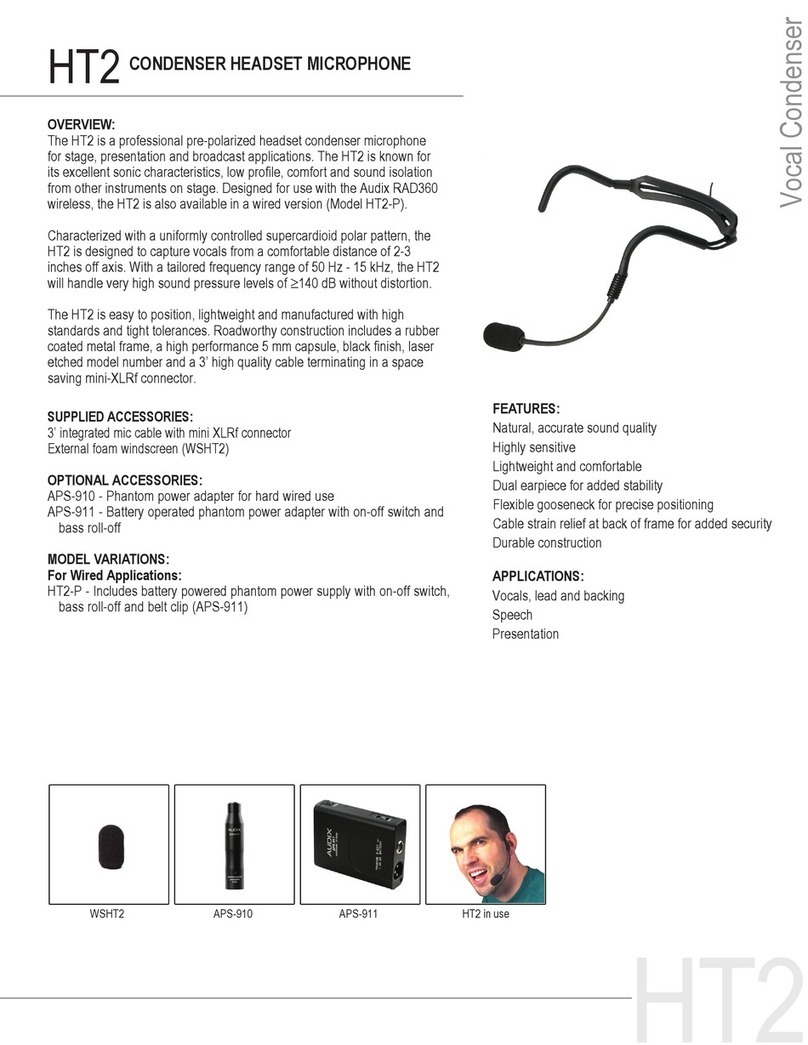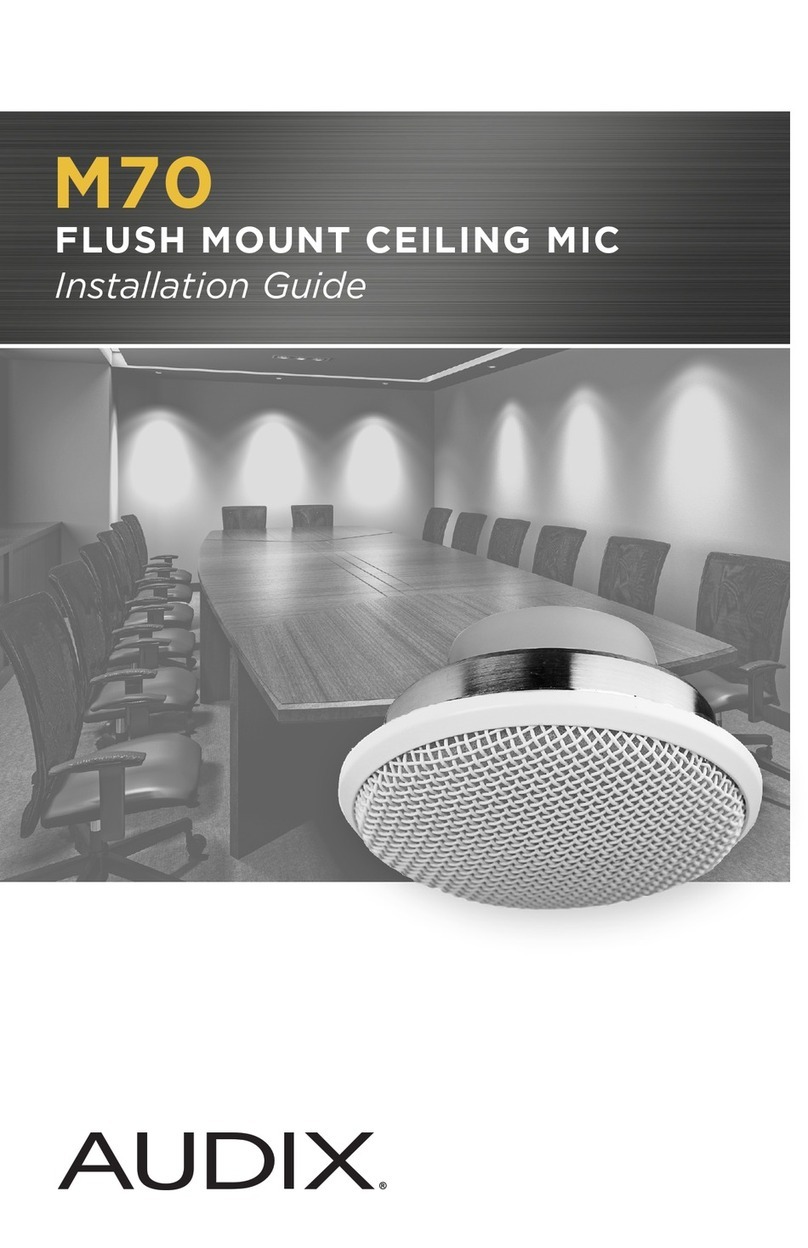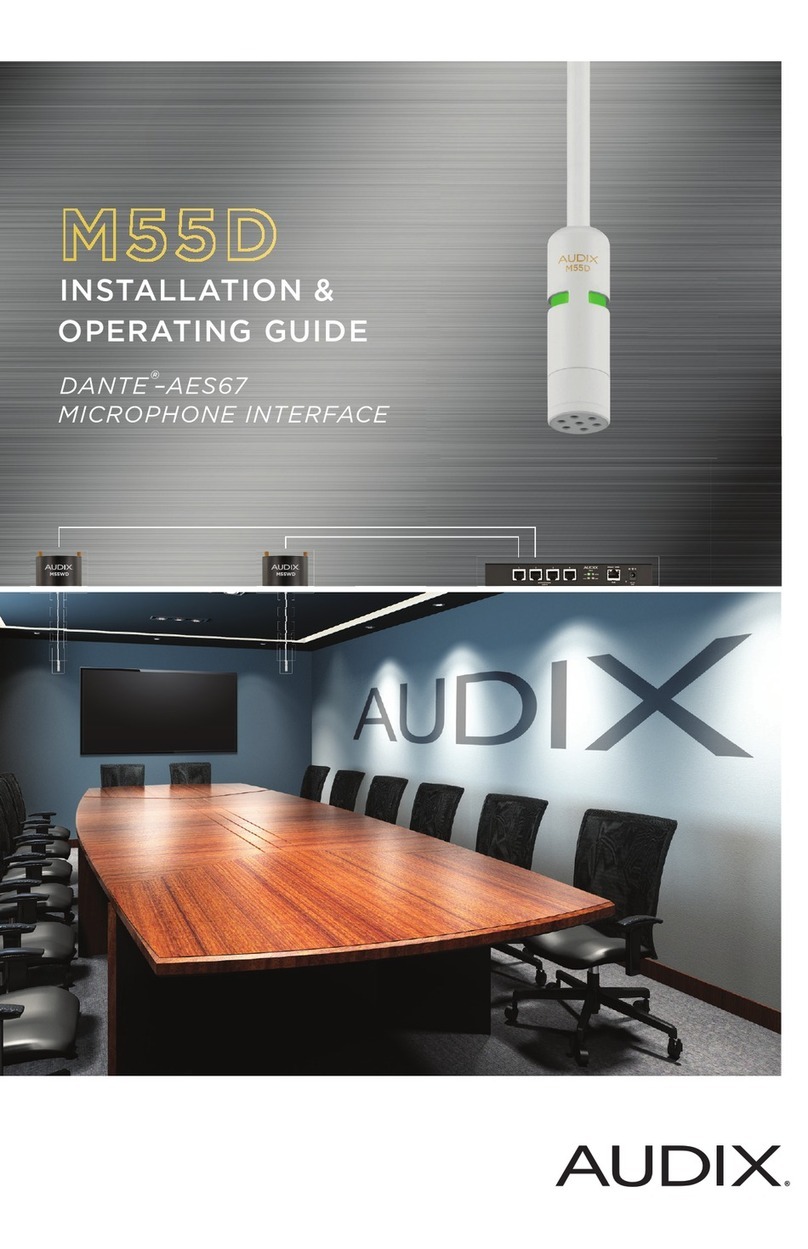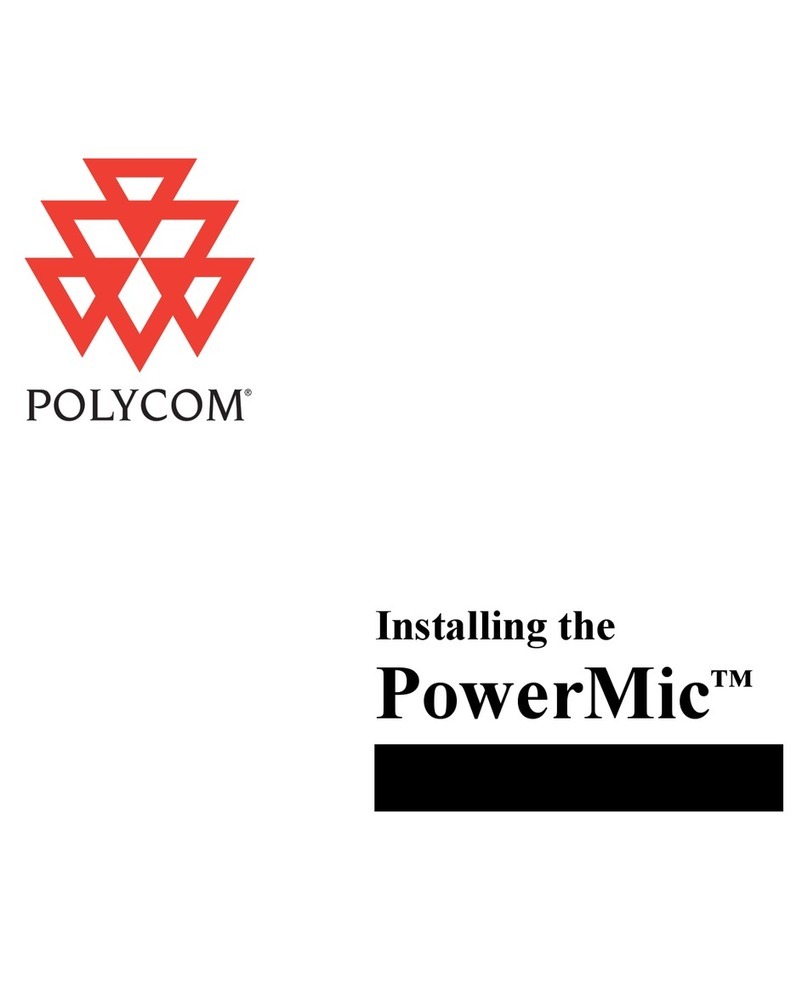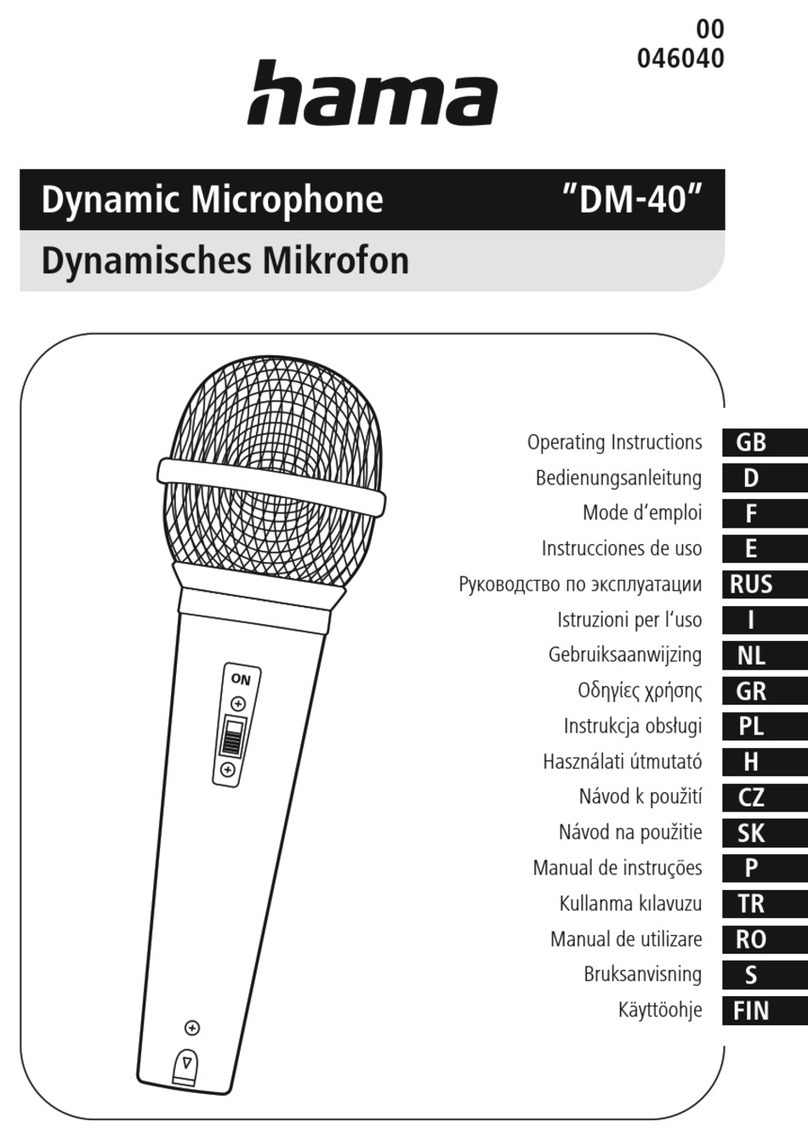Audix M63 Troubleshooting guide
Other Audix Microphone manuals

Audix
Audix M40 User manual
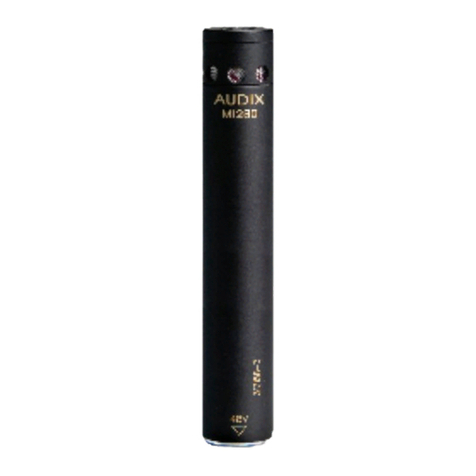
Audix
Audix Micros M1280 Installation guide

Audix
Audix CX-112 User manual
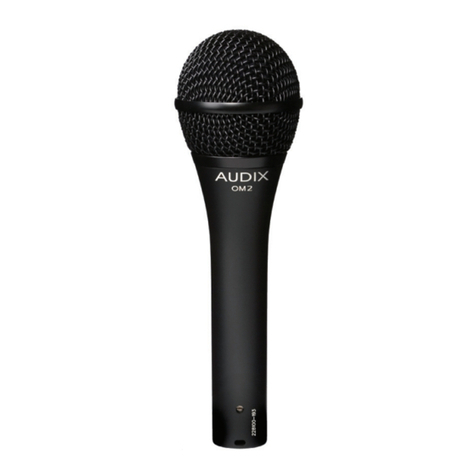
Audix
Audix OM2 Installation guide

Audix
Audix USB12 User manual
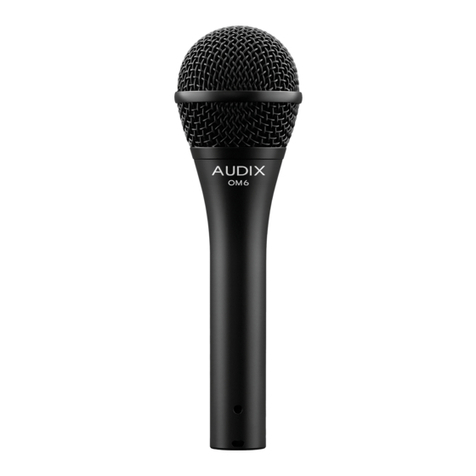
Audix
Audix OM6 User manual

Audix
Audix CX112B User manual

Audix
Audix M70WD Troubleshooting guide

Audix
Audix MGN Series User manual

Audix
Audix Fisuon Series User manual

Audix
Audix M70-W User manual

Audix
Audix D6 Installation and operation manual

Audix
Audix L5 User manual

Audix
Audix M40 User manual

Audix
Audix ADX20i User manual
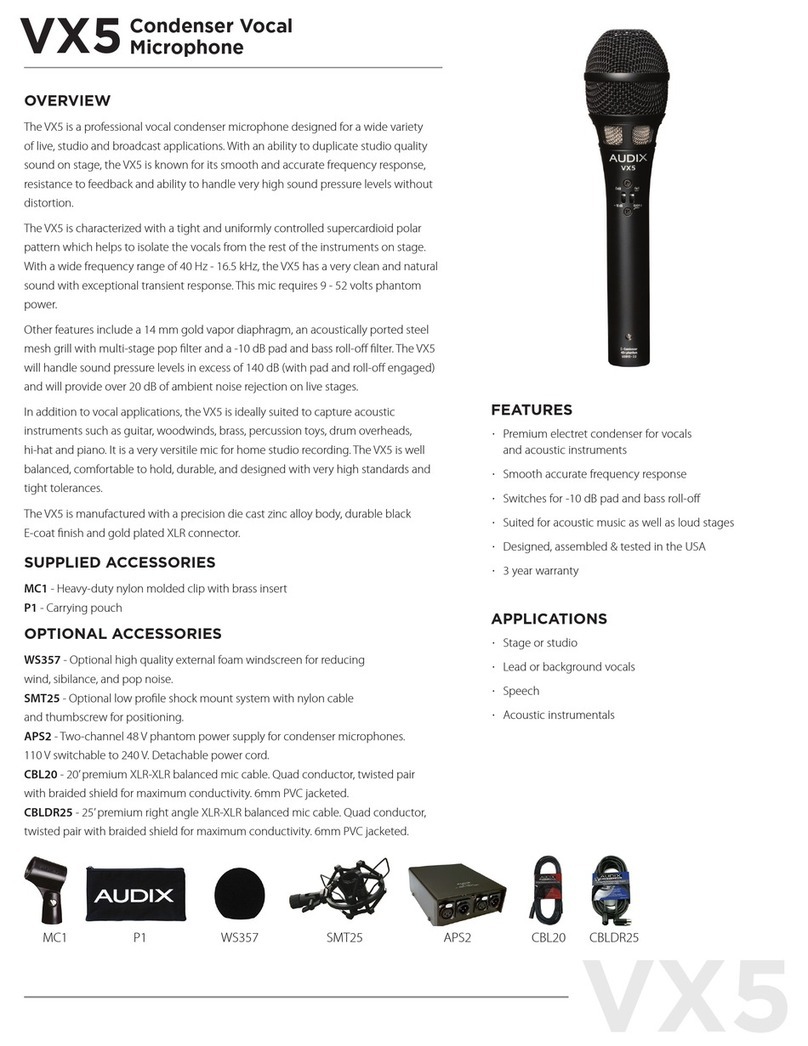
Audix
Audix VX5 User manual

Audix
Audix M70WD Troubleshooting guide
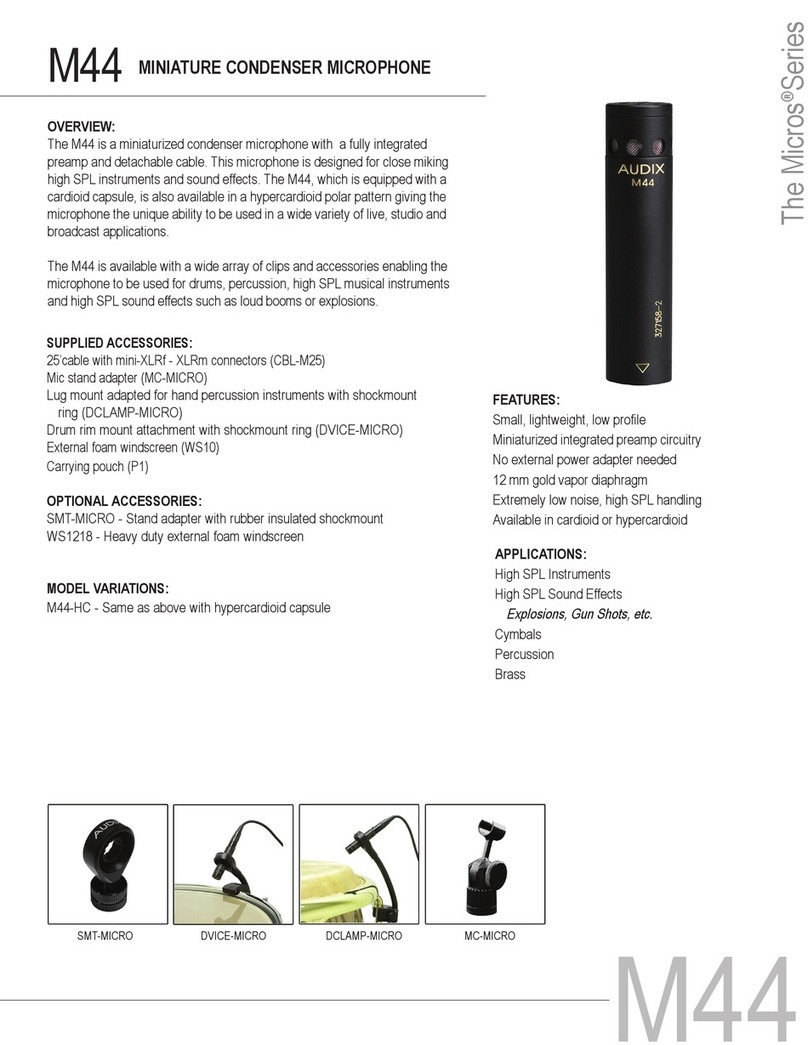
Audix
Audix M44 User manual

Audix
Audix M1250B User manual

Audix
Audix M3-W User manual
Popular Microphone manuals by other brands
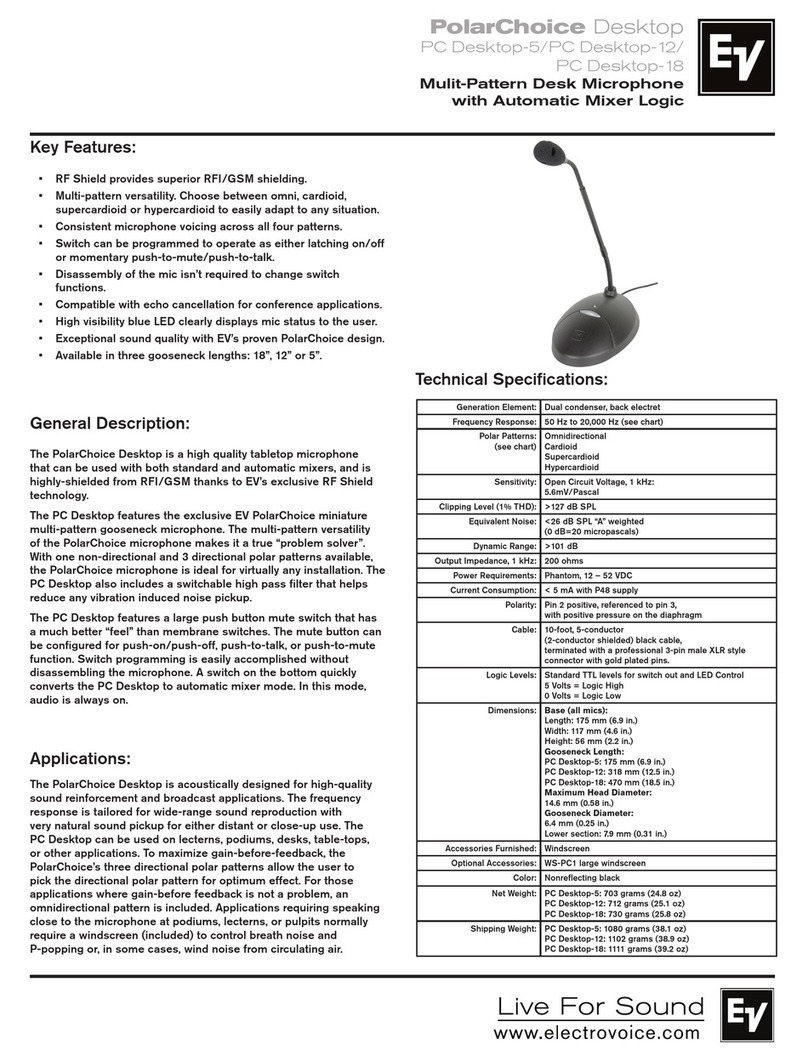
Electro-Voice
Electro-Voice PolarChoice Desktop Series quick start guide

Nady Systems
Nady Systems Center Stage Dynamic Microphone manual

The Singing Machine
The Singing Machine CPK565 user manual
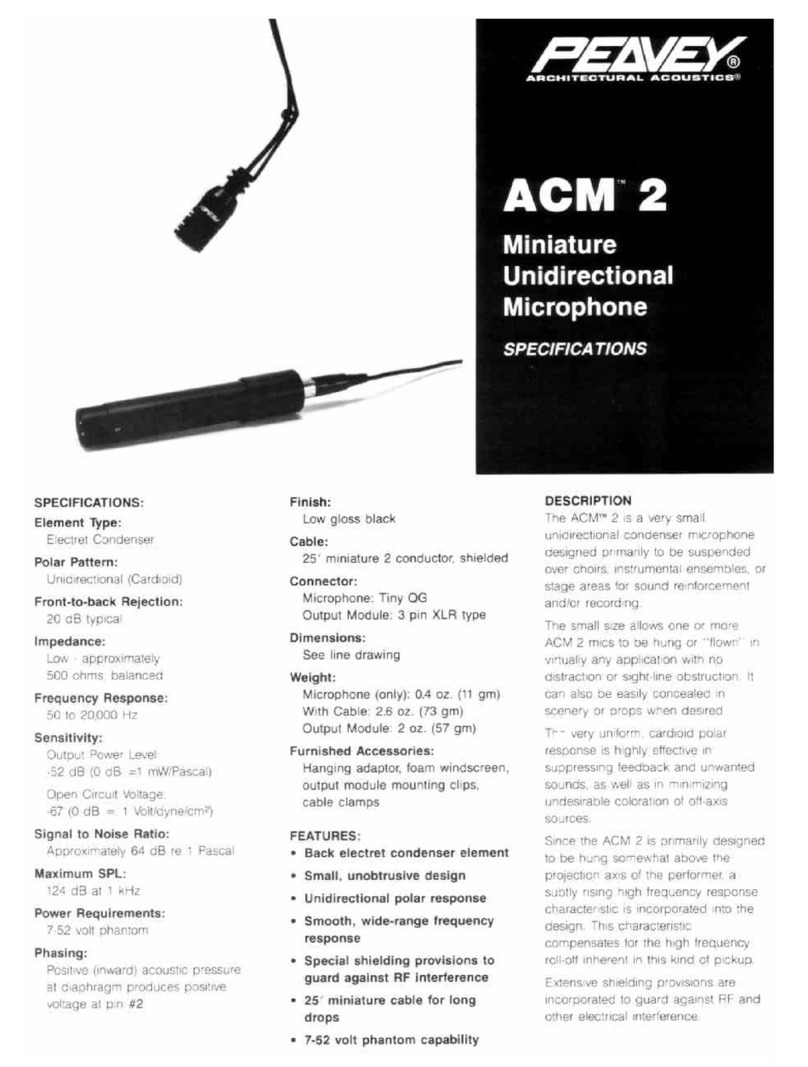
Peavey
Peavey ACM-2 Specifications

Lauten Audio
Lauten Audio CLARION FC357 operating manual

AUDAC
AUDAC M86 user manual