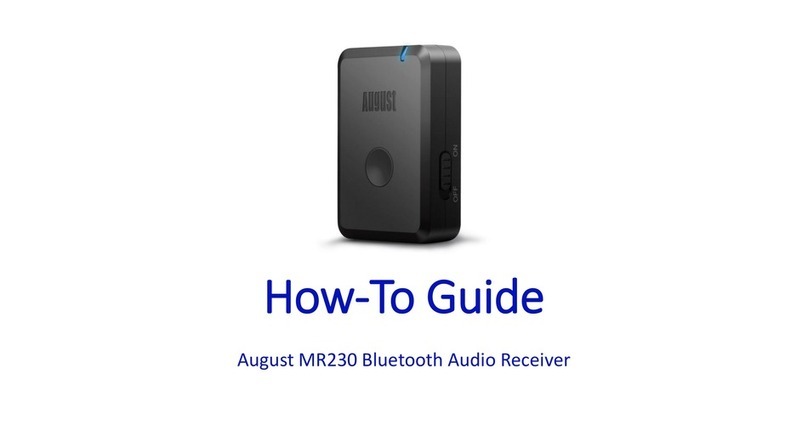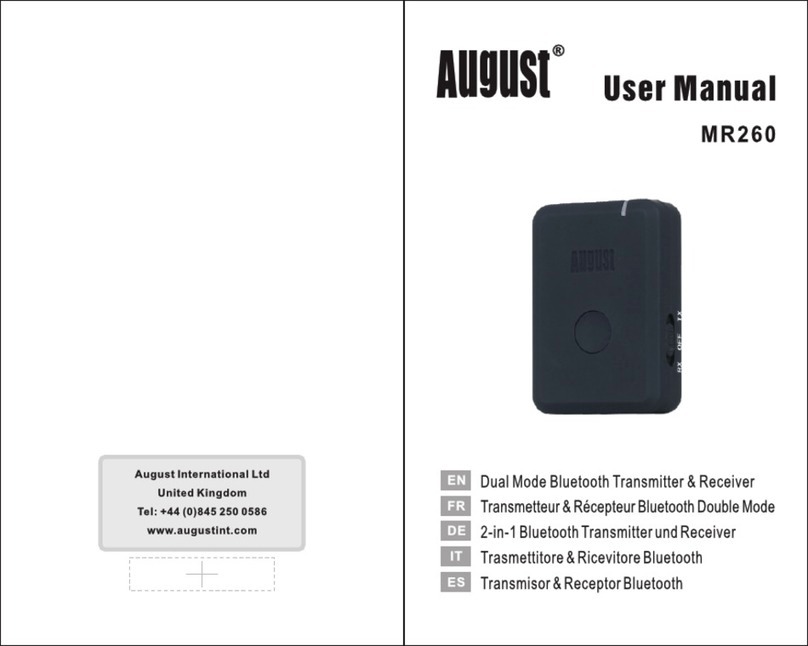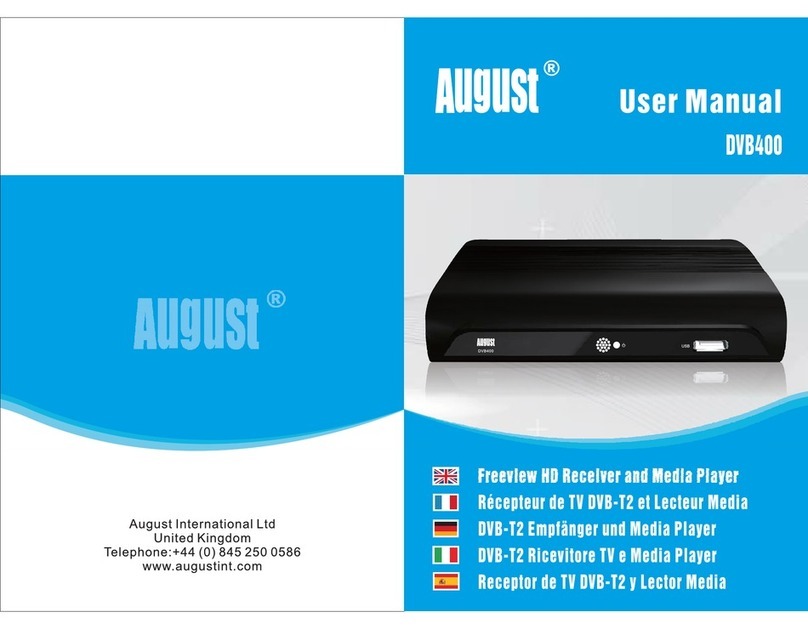-2- -3-
English
4. Part Names & Functions
1) Multi-Function Button
2) Sta tus LED
3) Power Switch
4) Aux-Out
5) Power Socket
5. Operation
5.1 Receive Audio
1) Switch the MR230 to ON. The MR230 will enter
reconnection mode and will connect
automatically to any previous known device. If no
known device is available, the MR230 will
automatically enter pairing mode after 4 seconds
and the status LED will flash red and blue
alternately.
2) Enable Bluetooth on the source device
3) Scan for Bluetooth devices on your source
device. Select MR230 to connect to it.
Once successfully paired, the status LED will light
blue constantly.
4) To pair to a new device, press and hold the multi-
function button for 4 seconds to switch the
MR230 into paring mode again. This can be done
either when a device is already connected to the
MR230 or when the receiver is in reconnection
mode. In pairing mode, the status LED will flash
red and blue alternately.
Note: When the source device is switched off, the
MR230 will enter reconnection mode. The LED will
flash blue twice a second and you will be able to
reconnect to any previous paired device. For
Android source devices, the MR230 will reconnect
automatically, for all other devices select the
MR230 from their Bluetooth device list.
For PC connections, Windows XP and Windows
Vista require third party software to connect to
Bluetooth speakers. If you are using a later version
of Windows and the MR230 is not outputting audio,
please check that the drivers for your PCs
Bluetooth module are up to date and that the Audio
Output source is set to the MR230.
5.2 Multi-Function Button
Whilst connected to a device, press the multi-
function button to mute or unmute the music.
When connected to a device or in reconnection
mode, press and hold the multi-function button for 4
seconds to reset the connection and enter pairing
mode again. The status LED will therefore flash
twice every second red and blue alternatively and
you will be able to connect the MR230 to another
new device.
1
2
34 5