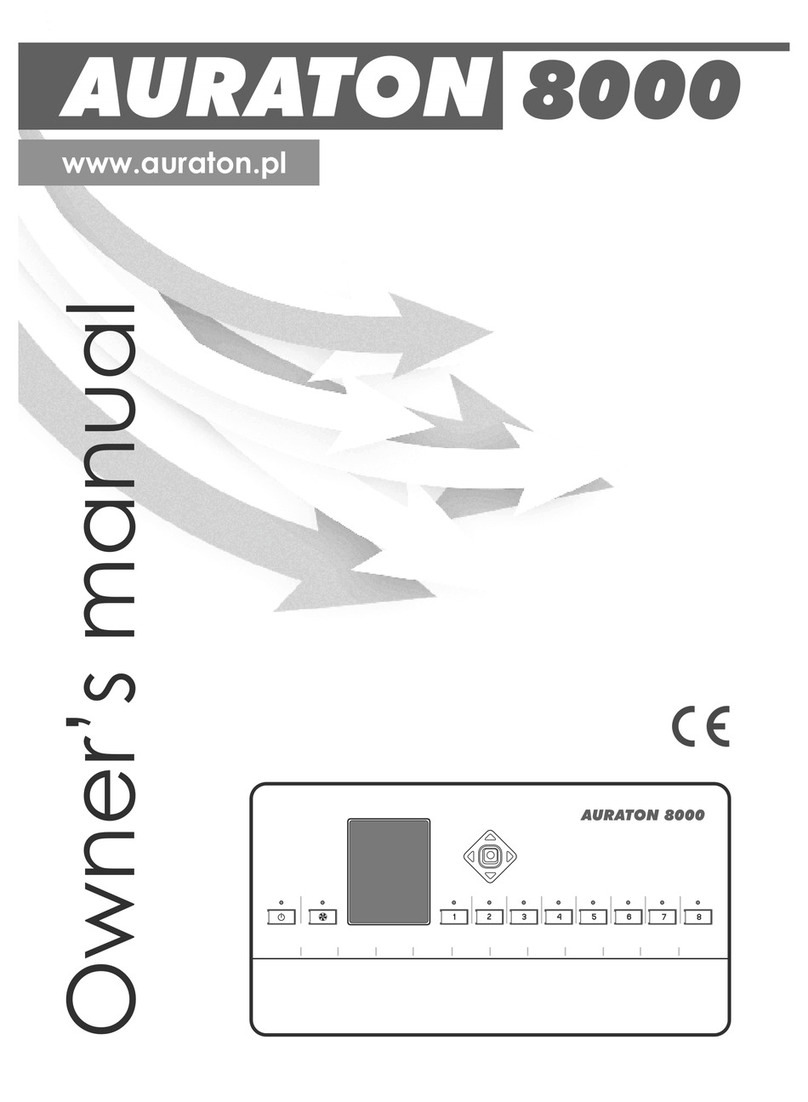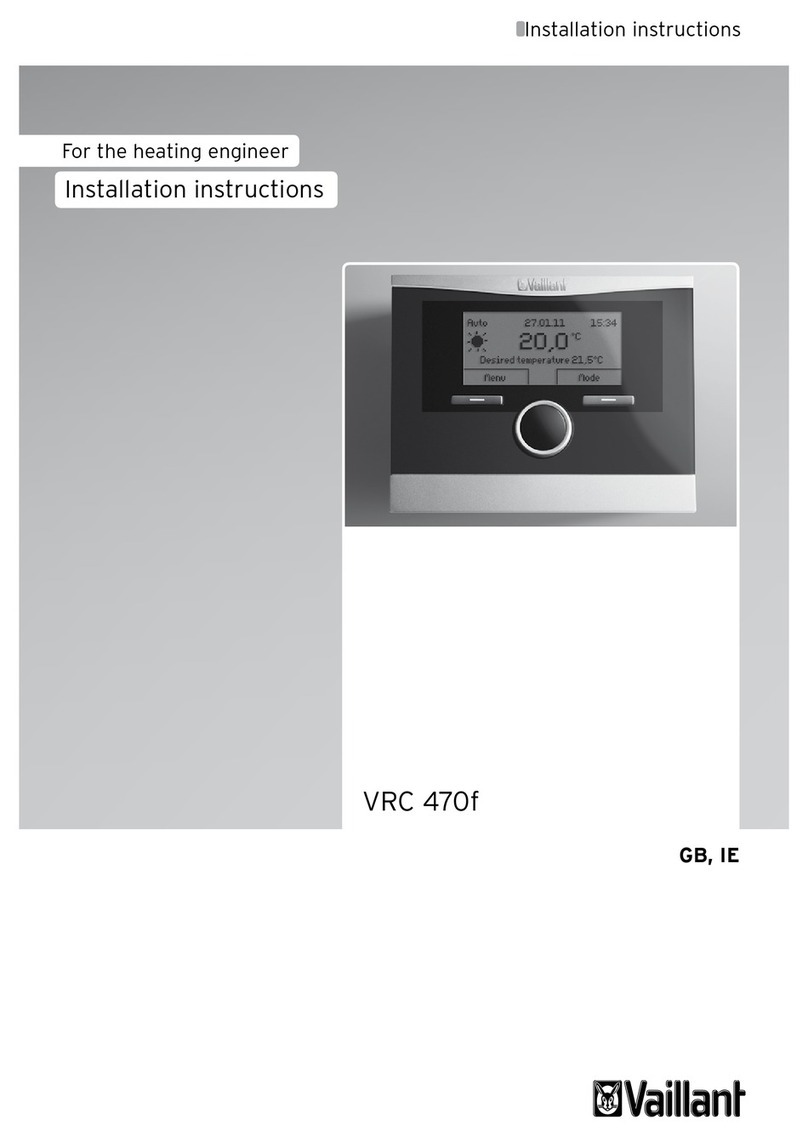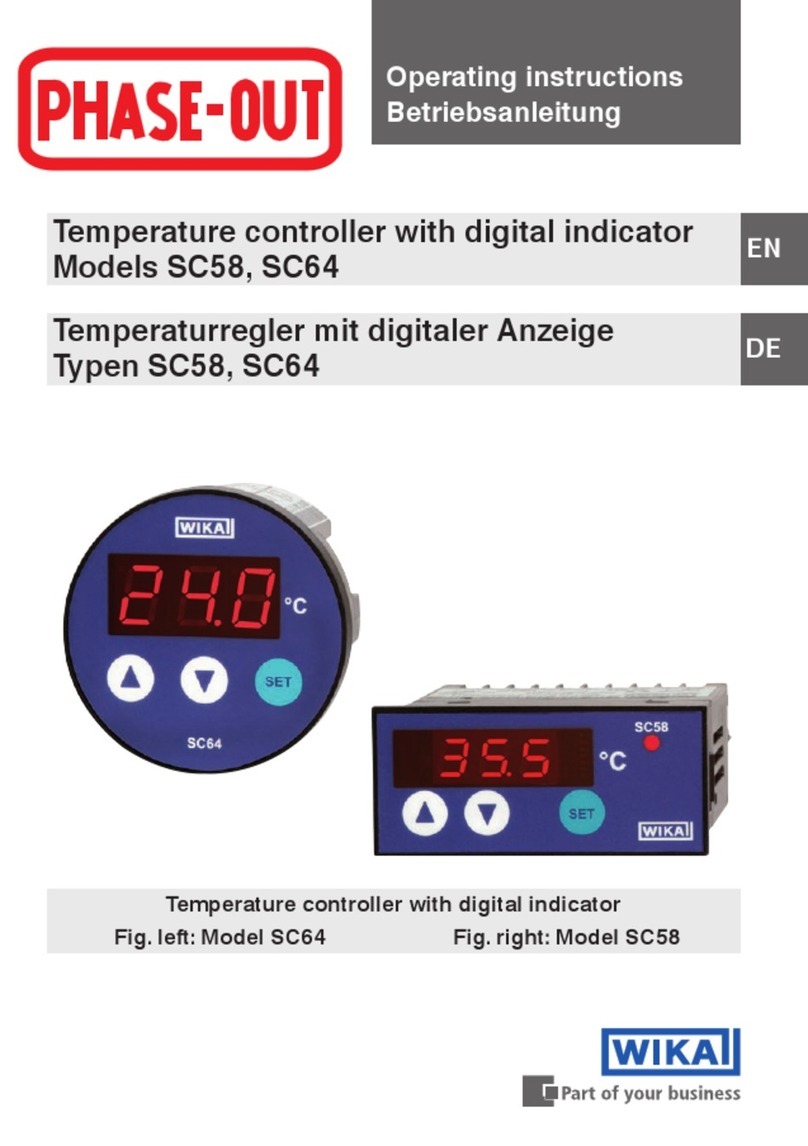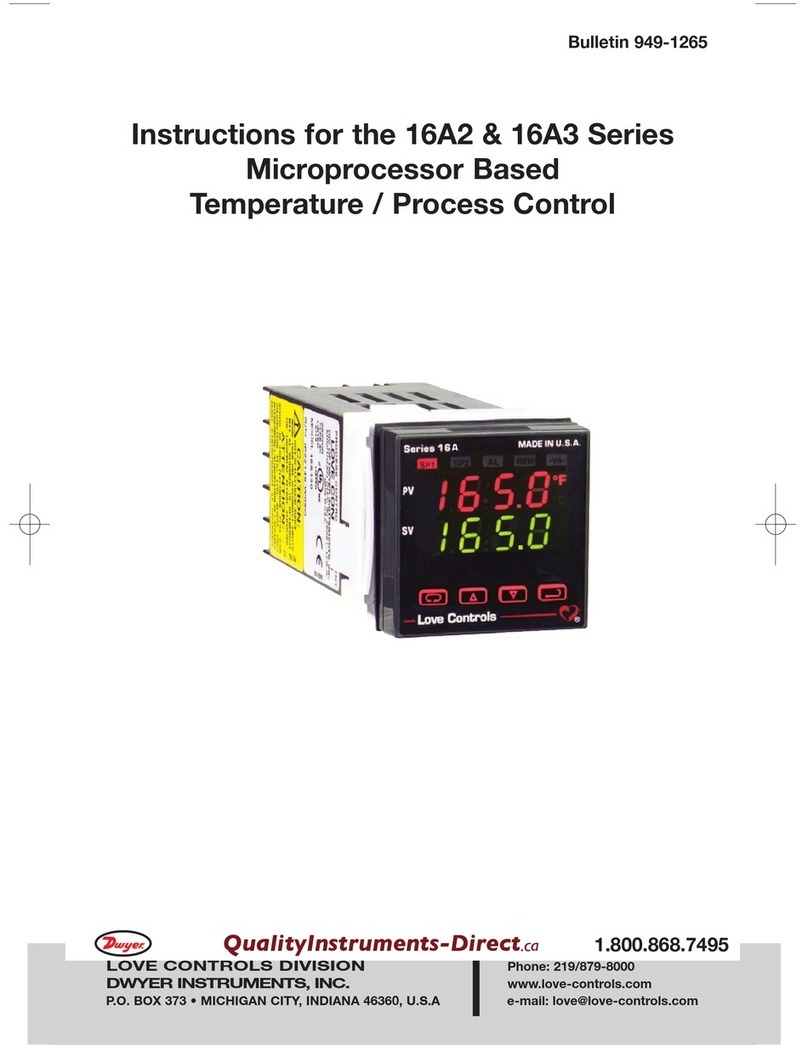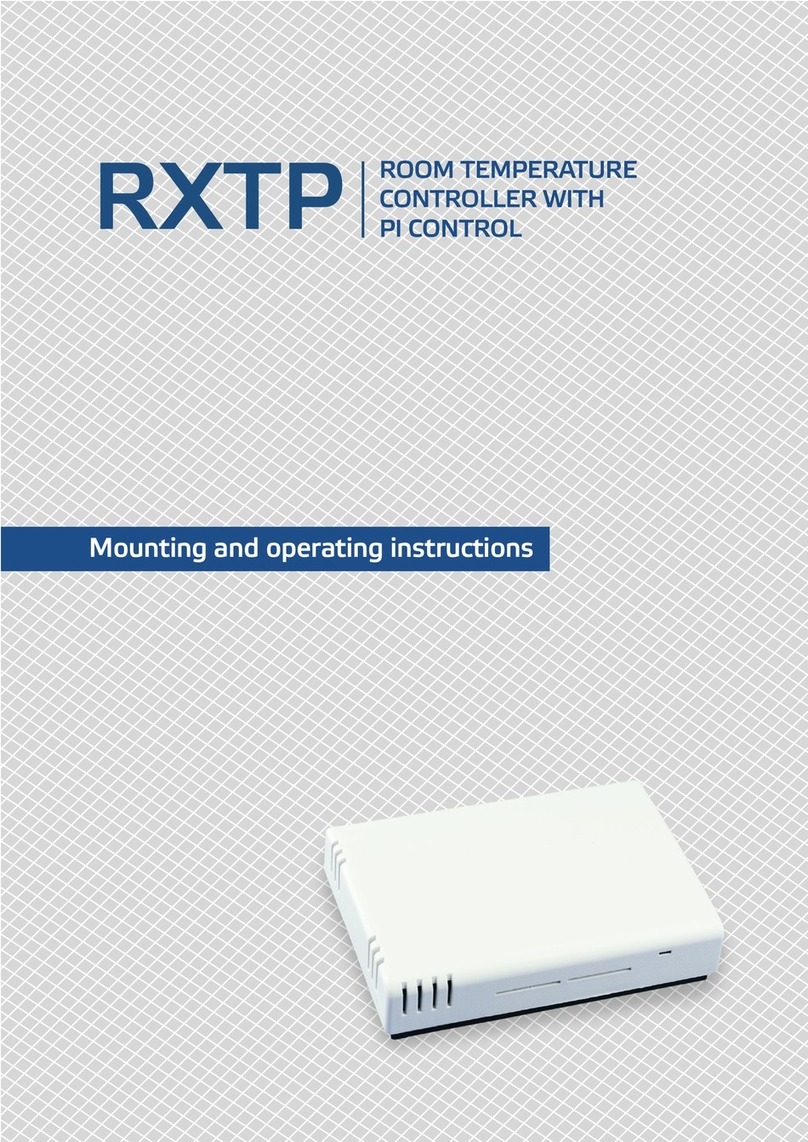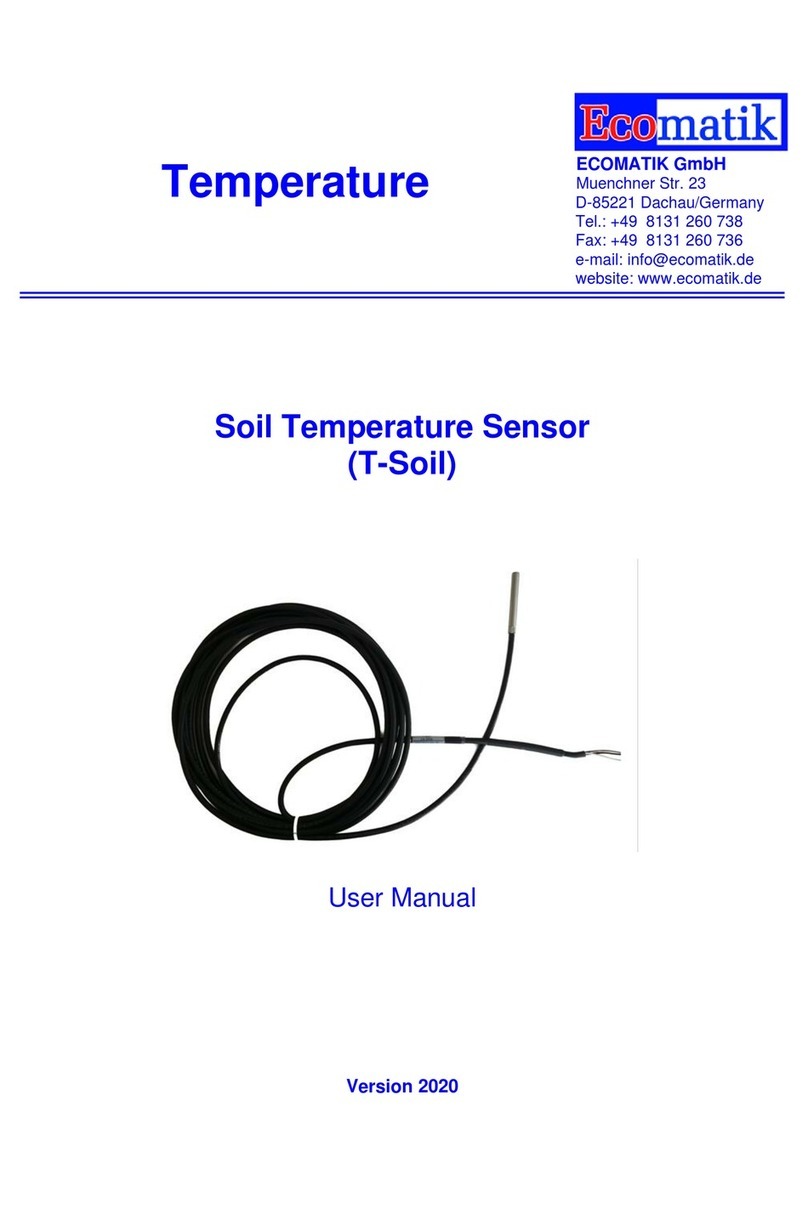AURATON 3013 User manual

Owner's Manual
для программного обеспечения вер. F0F
3013
www.auraton.pl
AURATON 3013

Congratulations on purchasing a temperature controller based on
cutting-edge technological solutions.
AURATON 3013
FrostGuard function
Protects your room against freezing.
Option to temporarily reduce the programmed
temperature
For maximum 12 hours.
Holiday mode
Up to eight days of temperature different than
programmed.
Backlit LCD display
Backlit display makes it possible to supervise the device
operation even in poorly lit rooms.
32
LCD
Description of AURATON 3013
temperature controller
LCD display
temperature
setting button
The front panel of the enclosure includes a backlit LCD display, four
function buttons and temperature setting knob with OK button.
temporary temperature
reduction button
controller
ON/OFF button
manual
mode button
AURATON 3013
knob with
integrated
OK button

Congratulations on purchasing a temperature controller based on
cutting-edge technological solutions.
AURATON 3013
FrostGuard function
Protects your room against freezing.
Option to temporarily reduce the programmed
temperature
For maximum 12 hours.
Holiday mode
Up to eight days of temperature different than
programmed.
Backlit LCD display
Backlit display makes it possible to supervise the device
operation even in poorly lit rooms.
32
LCD
Description of AURATON 3013
temperature controller
LCD display
temperature
setting button
The front panel of the enclosure includes a backlit LCD display, four
function buttons and temperature setting knob with OK button.
temporary temperature
reduction button
controller
ON/OFF button
manual
mode button
AURATON 3013
knob with
integrated
OK button

4. Temperature unit ( )
Shows that the temperature is displayed in degrees Celsius.
5. Manual mode symbol ( )
Indicates the manual (holiday) mode temperature setting.
6. Indicator that the temporary temperature reduction
is programmed ( )
Indicates that the user has programmed the temporary
temperature reduction mode. It appears when the mode is not
currently on, but the function of temporary temperature
reduction is active (more information in the “Setting the
temporary temperature reduction mode” section).
7. Controller on indicator ( )
Indicates the device status. It appears when the controlled
equipment is turned on.
8. Indicator of temporary temperature reduction mode ( )
Appears when the temporary temperature reduction program
is running.
9. Number of holiday mode days ( ... )
Indicates the number of days for which the holiday mode
has been programmed.
..
1. Temperature
In normal mode, the controller displays the temperature in the
room in which it is installed.
2. Battery low ( )
This symbol appears when the battery voltage has dropped
below the acceptable level. Replace the battery ASAP.
NOTE: to maintain the settings the battery replacement should
last less than 30 seconds.
3. Temporary temperature reduction time
This symbols shows how long the temporary temperature
reduction mode will be on.
54
Display 12 3
4
5
6
7
8
9

4. Temperature unit ( )
Shows that the temperature is displayed in degrees Celsius.
5. Manual mode symbol ( )
Indicates the manual (holiday) mode temperature setting.
6. Indicator that the temporary temperature reduction
is programmed ( )
Indicates that the user has programmed the temporary
temperature reduction mode. It appears when the mode is not
currently on, but the function of temporary temperature
reduction is active (more information in the “Setting the
temporary temperature reduction mode” section).
7. Controller on indicator ( )
Indicates the device status. It appears when the controlled
equipment is turned on.
8. Indicator of temporary temperature reduction mode ( )
Appears when the temporary temperature reduction program
is running.
9. Number of holiday mode days ( ... )
Indicates the number of days for which the holiday mode
has been programmed.
..
1. Temperature
In normal mode, the controller displays the temperature in the
room in which it is installed.
2. Battery low ( )
This symbol appears when the battery voltage has dropped
below the acceptable level. Replace the battery ASAP.
NOTE: to maintain the settings the battery replacement should
last less than 30 seconds.
3. Temporary temperature reduction time
This symbols shows how long the temporary temperature
reduction mode will be on.
54
Display 12 3
4
5
6
7
8
9

76
Location can significantly affect the controller operation. Controller
located in a place with no air circulation or exposed to direct sunlight
may not work correctly. Install the controller on the internal wall of
the building (partition wall), in a place with air circulation. Avoid
installing it in the vicinity of heat generating devices (TV set, heater,
fridge) or in places exposed to direct sunlight. Installing the
controller near a door may also cause problems as the controller will
be exposed to vibrations.
Selecting a correct location
for the AURATON 3013 temperature controller
Connecting the leads to AURATON 3013
To connect the leads remove the front panel as shown below:
The lead terminals are on the controller's back wall, under
the plastic cover.
cover
screw
1. 2.
1. 2.
1. 2.

76
Location can significantly affect the controller operation. Controller
located in a place with no air circulation or exposed to direct sunlight
may not work correctly. Install the controller on the internal wall of
the building (partition wall), in a place with air circulation. Avoid
installing it in the vicinity of heat generating devices (TV set, heater,
fridge) or in places exposed to direct sunlight. Installing the
controller near a door may also cause problems as the controller will
be exposed to vibrations.
Selecting a correct location
for the AURATON 3013 temperature controller
Connecting the leads to AURATON 3013
To connect the leads remove the front panel as shown below:
The lead terminals are on the controller's back wall, under
the plastic cover.
cover
screw
1. 2.
1. 2.
1. 2.

98
lead
terminals
3.
NO COM NC
lead
terminals
NC
COM
NO
It is a typical single-pole two-state relay. In most cases,
the NC terminal is not used.
NOTE: After connecting the leads replace the plastic cover.
cover
Fastening the controller on the wall
The battery compartment is located inside the controller, in the
front part of the enclosure. To place the batteries remove the front
panel as shown in the section ”Connecting the leads
to AURATON 3013".
battery
compartment
2x AAA 1,5 V
Put two AAA 1.5V batteries into
t h e c o m p a r t m e n t , o b s e r v i n g
the polarity.
To fasten the AURATON 3013 controller to the wall:
1. Remove the controller front panel (as shown in the section
”Connecting the leads to 3013").
2. Drill two 6mm dia holes in the
wall (set the holes spacing
using the controller rear panel).
Placing the front panel: NOTE
NO COM NC
opening for the screw

98
lead
terminals
3.
NO COM NC
lead
terminals
NC
COM
NO
It is a typical single-pole two-state relay. In most cases,
the NC terminal is not used.
NOTE: After connecting the leads replace the plastic cover.
cover
Fastening the controller on the wall
The battery compartment is located inside the controller, in the
front part of the enclosure. To place the batteries remove the front
panel as shown in the section ”Connecting the leads
to AURATON 3013".
battery
compartment
2x AAA 1,5 V
Put two AAA 1.5V batteries into
t h e c o m p a r t m e n t , o b s e r v i n g
the polarity.
To fasten the AURATON 3013 controller to the wall:
1. Remove the controller front panel (as shown in the section
”Connecting the leads to 3013").
2. Drill two 6mm dia holes in the
wall (set the holes spacing
using the controller rear panel).
Placing the front panel: NOTE
NO COM NC
opening for the screw

1110
3. Place the expansion plugs into the drilled holes (plugs are
included in the kit).
4. Fasten the rear panel to the wall using the screws included
in the kit.
5. Replace the front panel.
NOTE: In case of wooden wall you don't have to use expansion plugs. Just drill
the 2.7 mm dia holes (instead of 6 mm) in screw the bolts directly into
the wood
FRONT
PANEL
REAR
PANEL
Placing the front panel: NOTE
When replacing the front panel onto the rear panel pay attention to
the pin connection which transmits the control signals.
Pins Pin socket
When replacing the front cover make sure that the pins are
inserted into the pin socket.
First start of the controller
After a correct placement of batteries
in the compartment all segments will
appear on the display for a second
(display test), followed by the software
version number (e.g. F02).
The current temperature in the room
will be displayed after a moment. The
controller is ready for operation.
Setting the temperature
NOTE: the first pressing of any function button always turns the display
backlight on, only the second pressing activates a given function.
To set the required temperature in the normal operation mode:
1. Press the button.
The temperature display segment
will go into the edit mode and will
start flashing.

1110
3. Place the expansion plugs into the drilled holes (plugs are
included in the kit).
4. Fasten the rear panel to the wall using the screws included
in the kit.
5. Replace the front panel.
NOTE: In case of wooden wall you don't have to use expansion plugs. Just drill
the 2.7 mm dia holes (instead of 6 mm) in screw the bolts directly into
the wood
FRONT
PANEL
REAR
PANEL
Placing the front panel: NOTE
When replacing the front panel onto the rear panel pay attention to
the pin connection which transmits the control signals.
Pins Pin socket
When replacing the front cover make sure that the pins are
inserted into the pin socket.
First start of the controller
After a correct placement of batteries
in the compartment all segments will
appear on the display for a second
(display test), followed by the software
version number (e.g. F02).
The current temperature in the room
will be displayed after a moment. The
controller is ready for operation.
Setting the temperature
NOTE: the first pressing of any function button always turns the display
backlight on, only the second pressing activates a given function.
To set the required temperature in the normal operation mode:
1. Press the button.
The temperature display segment
will go into the edit mode and will
start flashing.

If for any reason you want to have the temperature
in the room reduced every day at the same time, then
you can reduce it temporarily by maximum 5°C. To
reduce the temperature:
1.
it for 3 seconds.
(e.g. ).
T h e te mp e ra tu re di s pl ay
segment will go into the edit
mode and will start flashing.
2. Turn the knob clockwise or
anticlockwise to reduce the
temperature by 1°C through 5°C.
Confirm your choice by pressing
the button.
Press the button and hold below
m
OK
The display will show the moon
and the hour counter
2. Turn the knob clockwise or anticlockwise to set desired
temperature in the room with the 0.2°C accuracy.
3. .
The controller will revert to the normal operation mode.
Confirm your choice by pressing the button
1312
Setting the temporary temperature
reduction mode
3.The hour field on the display will go into the edit mode and will start
flashing. Use the knob again to set the number of hours during
which the reduced temperature will be on. You can set from 1 to 12
hours.
Confirm your choice by pressing .
4. The controller will activate the temporary temperature reduction
mode every day at the same time for the set number of hours.
OK
NOTE:After the set time hours the controller will revert to the basic
temperature setting. On the display the moon symbol will
be replaced by the sun .
NOTE:The temporary temperature reduction mode always starts
when the function is activated. This means that the possible
temporary temperature reduction should be programmed
at the time when you want the temperature change
to happen.
Switching off the temporary temperature reduction
mode
The controller will run the programmed temporary temperature
reduction every day at the same time until you switch off that
function.
To switch off, press and hold this button for 3 seconds.

If for any reason you want to have the temperature
in the room reduced every day at the same time, then
you can reduce it temporarily by maximum 5°C. To
reduce the temperature:
1.
it for 3 seconds.
(e.g. ).
T h e te mp e ra tu re di s pl ay
segment will go into the edit
mode and will start flashing.
2. Turn the knob clockwise or
anticlockwise to reduce the
temperature by 1°C through 5°C.
Confirm your choice by pressing
the button.
Press the button and hold below
m
OK
The display will show the moon
and the hour counter
2. Turn the knob clockwise or anticlockwise to set desired
temperature in the room with the 0.2°C accuracy.
3. .
The controller will revert to the normal operation mode.
Confirm your choice by pressing the button
1312
Setting the temporary temperature
reduction mode
3.The hour field on the display will go into the edit mode and will start
flashing. Use the knob again to set the number of hours during
which the reduced temperature will be on. You can set from 1 to 12
hours.
Confirm your choice by pressing .
4. The controller will activate the temporary temperature reduction
mode every day at the same time for the set number of hours.
OK
NOTE:After the set time hours the controller will revert to the basic
temperature setting. On the display the moon symbol will
be replaced by the sun .
NOTE:The temporary temperature reduction mode always starts
when the function is activated. This means that the possible
temporary temperature reduction should be programmed
at the time when you want the temperature change
to happen.
Switching off the temporary temperature reduction
mode
The controller will run the programmed temporary temperature
reduction every day at the same time until you switch off that
function.
To switch off, press and hold this button for 3 seconds.
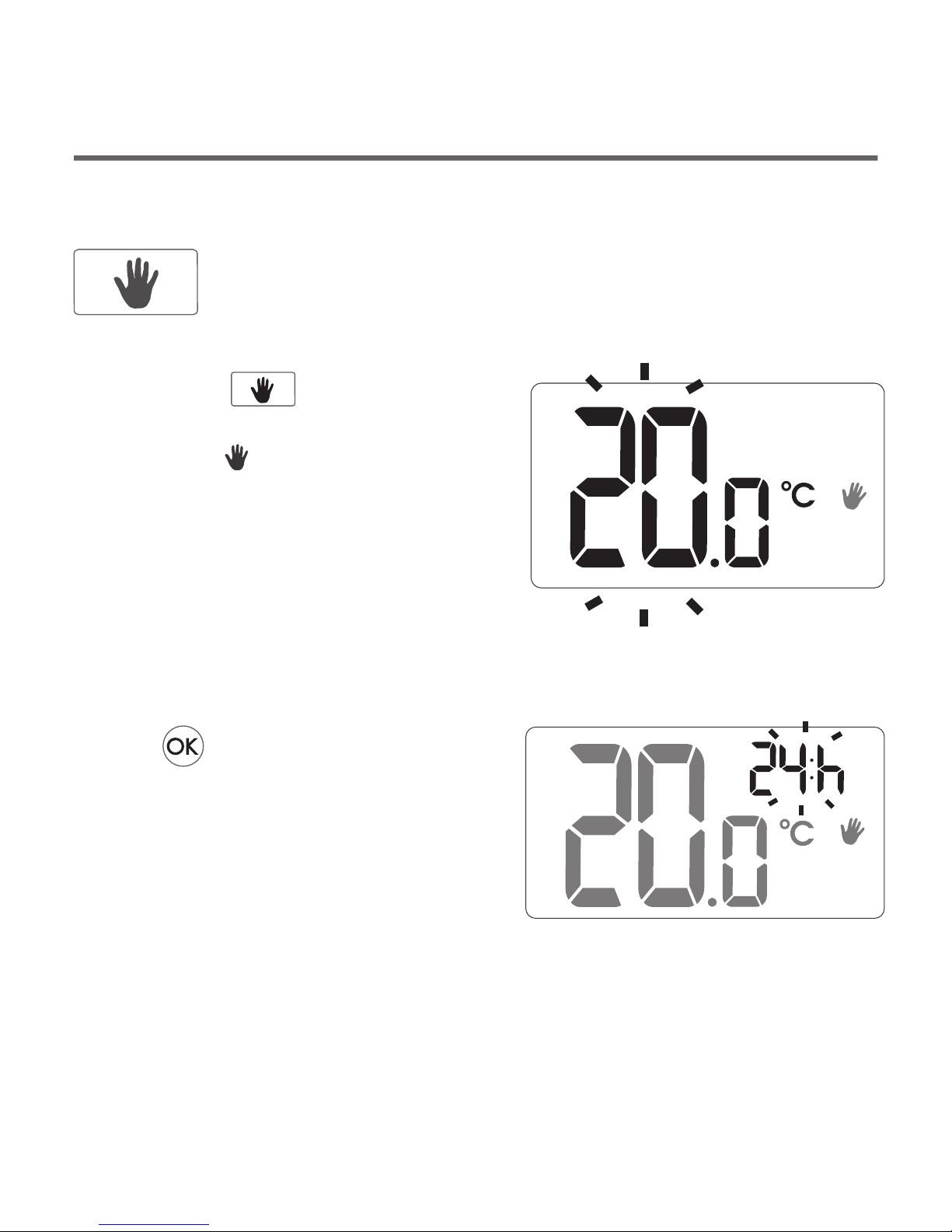
1514
Setting the manual mode
If you want to suspend the normal or reduced
temperature for some time, use the manual mode for
maximum 8 days. To enter the manual mode:
1. Press the button.
The display will show the hand
symbol ( ), and the tempera-
ture display segment will go into
the edit mode and will start
flashing.
.2.Turn the knob clockwise or
anticlockwise to set the desired
temperature.
Confirm your choice by pressing
the button.
3.The hour field on the display will
go into the edit mode and will
start flashing.
Use the knob again to set the
number of hours during which
the manual mode will be on.
The days are added and subtracted
automatically when you exceed
24 hours. You can sent maximum
7 days and 24 hours.
Confirm your choice by pressing
the button.OK
NOTE:The manual mode is not automatically repeated. When the
set time elapses, the controller reverts to previous
temperature programs: normal and temporary
temperature reduction, if the latter has been programmed.
Switching off the manual mode earlier
The controller will run the programmed manual mode until
the set time elapses.
To switch off the manual mode earlier press the button again.hand.

1514
Setting the manual mode
If you want to suspend the normal or reduced
temperature for some time, use the manual mode for
maximum 8 days. To enter the manual mode:
1. Press the button.
The display will show the hand
symbol ( ), and the tempera-
ture display segment will go into
the edit mode and will start
flashing.
.2.Turn the knob clockwise or
anticlockwise to set the desired
temperature.
Confirm your choice by pressing
the button.
3.The hour field on the display will
go into the edit mode and will
start flashing.
Use the knob again to set the
number of hours during which
the manual mode will be on.
The days are added and subtracted
automatically when you exceed
24 hours. You can sent maximum
7 days and 24 hours.
Confirm your choice by pressing
the button.OK
NOTE:The manual mode is not automatically repeated. When the
set time elapses, the controller reverts to previous
temperature programs: normal and temporary
temperature reduction, if the latter has been programmed.
Switching off the manual mode earlier
The controller will run the programmed manual mode until
the set time elapses.
To switch off the manual mode earlier press the button again.hand.

1716
The AURATON 3013 controller features a special FrostGuard
function which prevents freeze damage to your room. The function
is activated when the controller is off.
When the controller is off and the temperature in the room drops to
2°C, the display will show the symbols Fr ( ) and , and the
relay will activate. When the temperature rises to 2.2°C the display
will turn off again and the relay will disconnect the contacts.
FrostGuard function
Checking the set temperature
By holding the button by minimum 2 seconds you can check
the currently programmed temperature.
The set temperature display segment will flash after pressing
this button. The function is active in all controller operation modes.
OK
Notes
źYou can switch on and off the controller any time by briefly
pressing the button.
źThe first pressing of any function button always turns the display
backlight on, only the second pressing activates a given
function.
źDuring programming, failure to press any button for 10 seconds
is the same as pressing the button .

1716
The AURATON 3013 controller features a special FrostGuard
function which prevents freeze damage to your room. The function
is activated when the controller is off.
When the controller is off and the temperature in the room drops to
2°C, the display will show the symbols Fr ( ) and , and the
relay will activate. When the temperature rises to 2.2°C the display
will turn off again and the relay will disconnect the contacts.
FrostGuard function
Checking the set temperature
By holding the button by minimum 2 seconds you can check
the currently programmed temperature.
The set temperature display segment will flash after pressing
this button. The function is active in all controller operation modes.
OK
Notes
źYou can switch on and off the controller any time by briefly
pressing the button.
źThe first pressing of any function button always turns the display
backlight on, only the second pressing activates a given
function.
źDuring programming, failure to press any button for 10 seconds
is the same as pressing the button .

Technical specification
Operating temperature: 0 – 45°C
Temperature measurement range: 0 – 35°C
Temperature control range: 7 – 35°C
Hysteresis: ±0,2°C
Default temperature setting: 20°C
Additional function: FrostGuard
Operation cycle:daily
Operation status indication: LCD
Maximum load current ~ 16A 250VAC
on relay contacts:
Power supply:2x AAA 1.5V
alkaline batteries
Disposal
The controller bears the WEEE crossed waste bin mark. According
to the Directive 2002/96/CE and the Waste Electrical and
Electronic Equipment Act, this marking means that after its life
such equipment may not be disposed of together with the
household waste.
The user should deliver it to a collection centre of waste
electrical and electronic equipment.
18

Technical specification
Operating temperature: 0 – 45°C
Temperature measurement range: 0 – 35°C
Temperature control range: 7 – 35°C
Hysteresis: ±0,2°C
Default temperature setting: 20°C
Additional function: FrostGuard
Operation cycle:daily
Operation status indication: LCD
Maximum load current ~ 16A 250VAC
on relay contacts:
Power supply:2x AAA 1.5V
alkaline batteries
Disposal
The controller bears the WEEE crossed waste bin mark. According
to the Directive 2002/96/CE and the Waste Electrical and
Electronic Equipment Act, this marking means that after its life
such equipment may not be disposed of together with the
household waste.
The user should deliver it to a collection centre of waste
electrical and electronic equipment.
18

www.auraton.pl
Table of contents
Other AURATON Temperature Controllers manuals
Popular Temperature Controllers manuals by other brands

KIOUR
KIOUR TOUCH RSD3 quick start guide
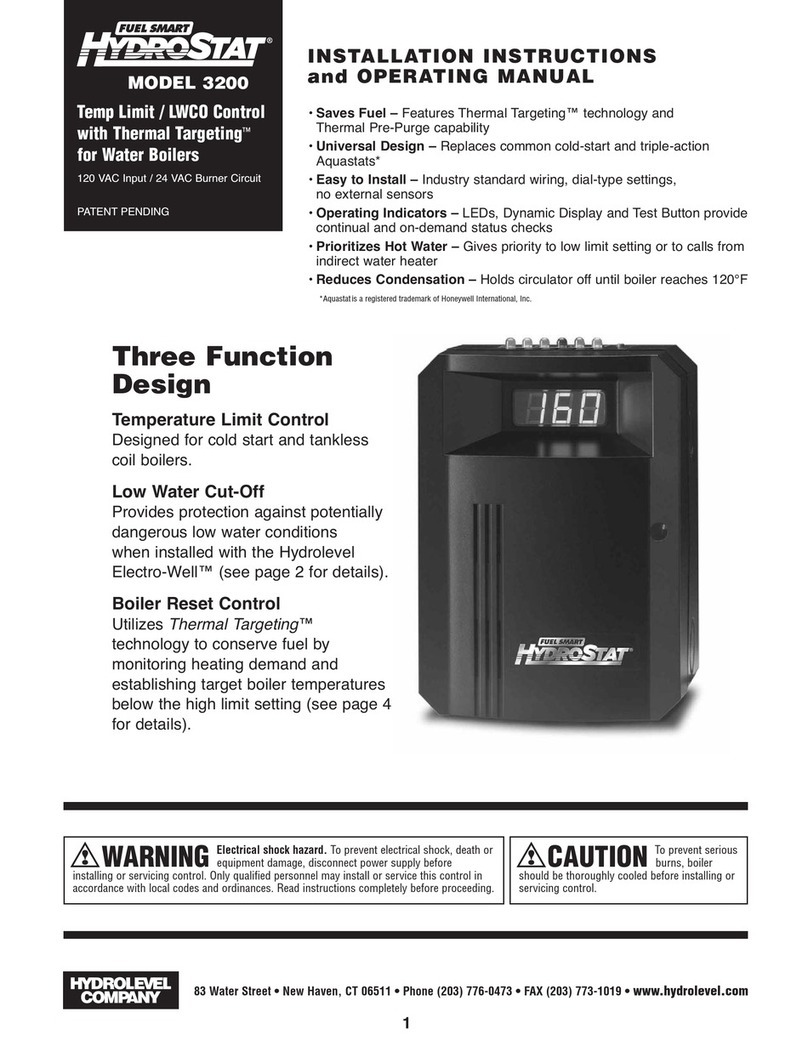
Hydrolevel Company
Hydrolevel Company Fuel Smart HydroStat 3200 Installation instructions and operating manual

Aegis
Aegis ECS-180neo user manual

Actisense
Actisense DST Series user manual

hanshow
hanshow Nebular-T01-N product manual
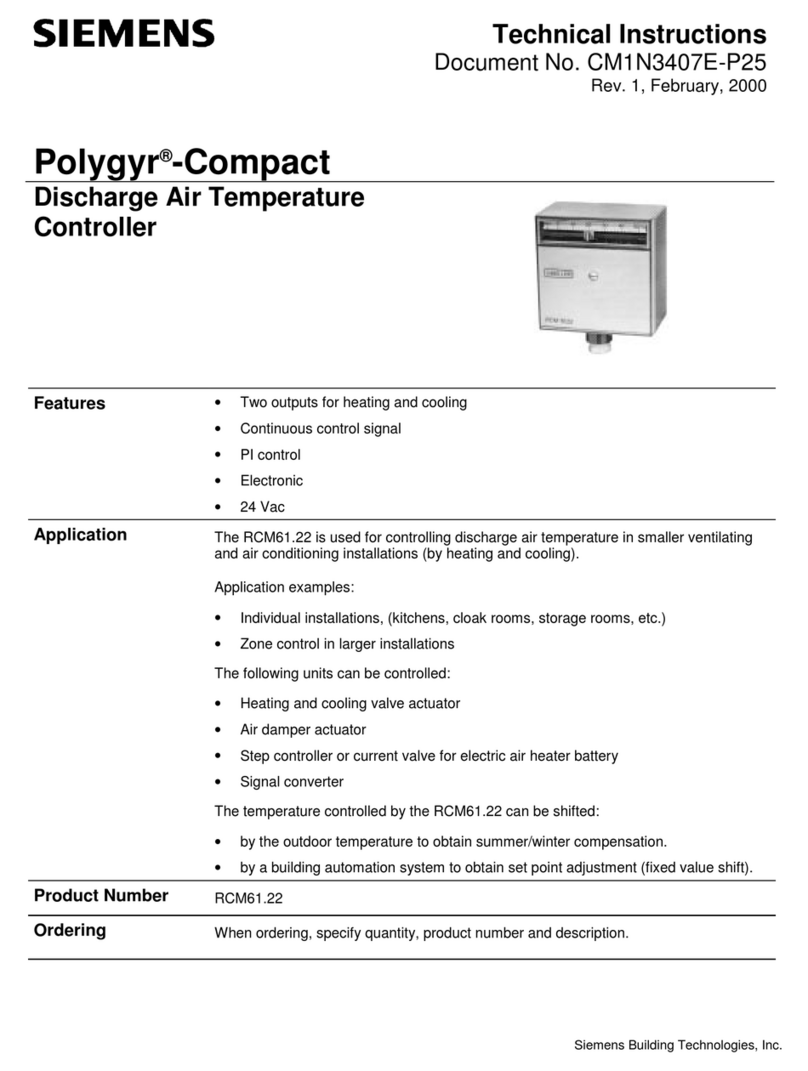
Siemens
Siemens Polygyr-Compact Technical instructions