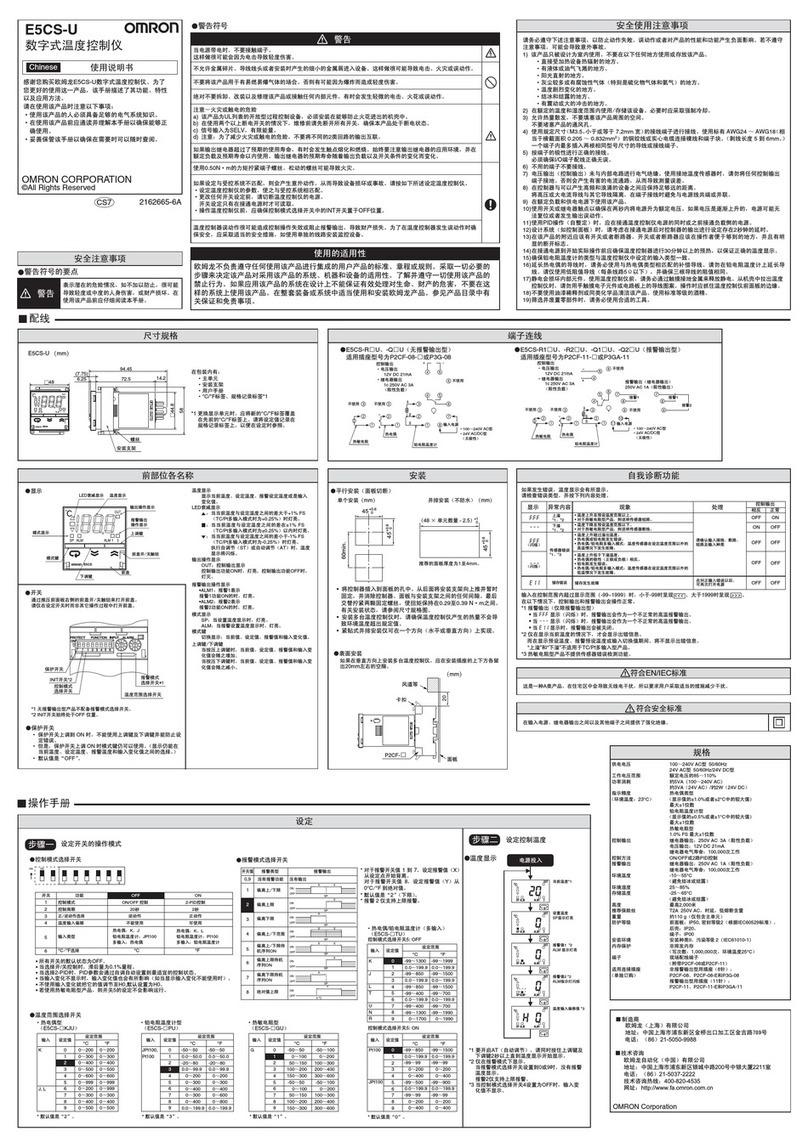AURATON AURATON 8000 User manual
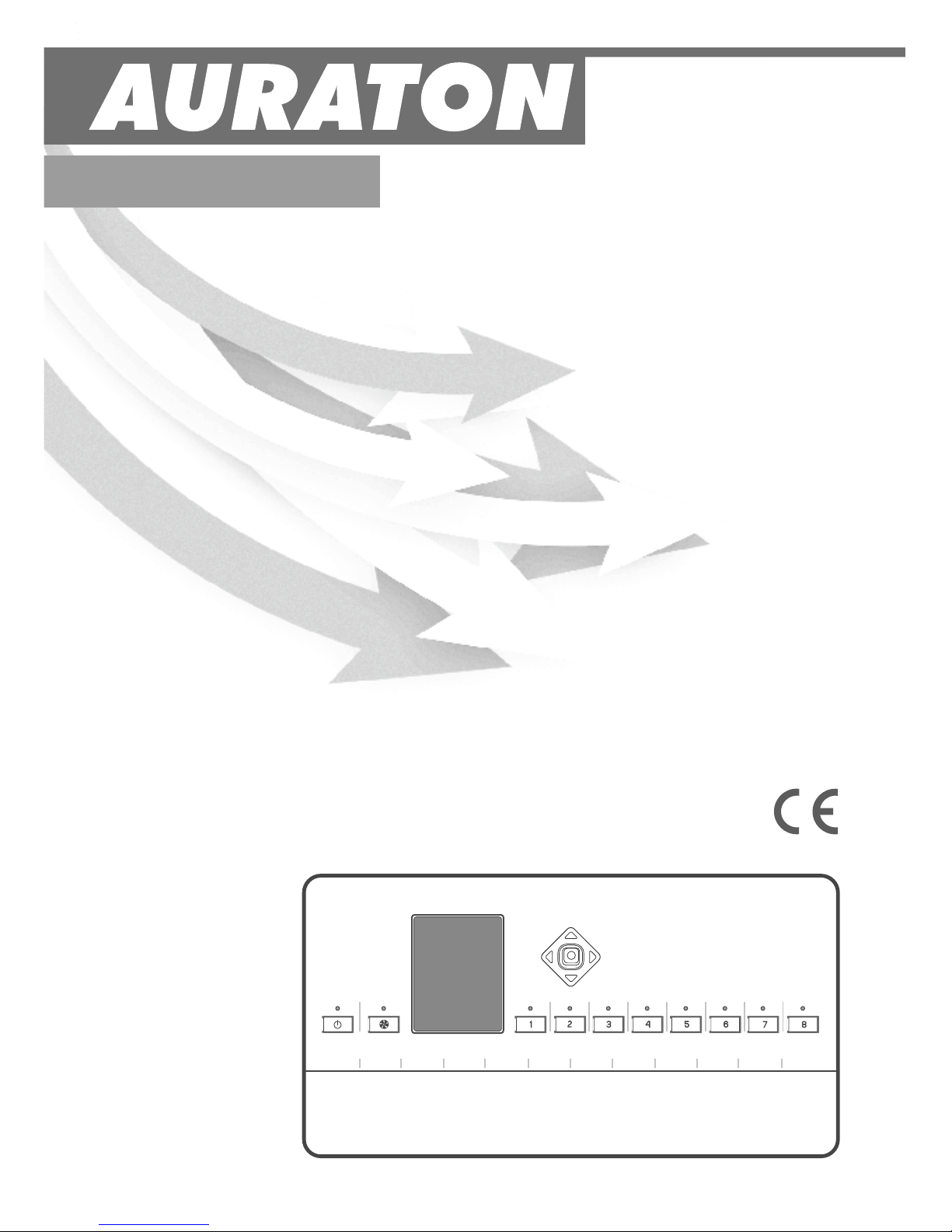
Owner’s manual
www.auraton.pl
8000
AURATON 8000
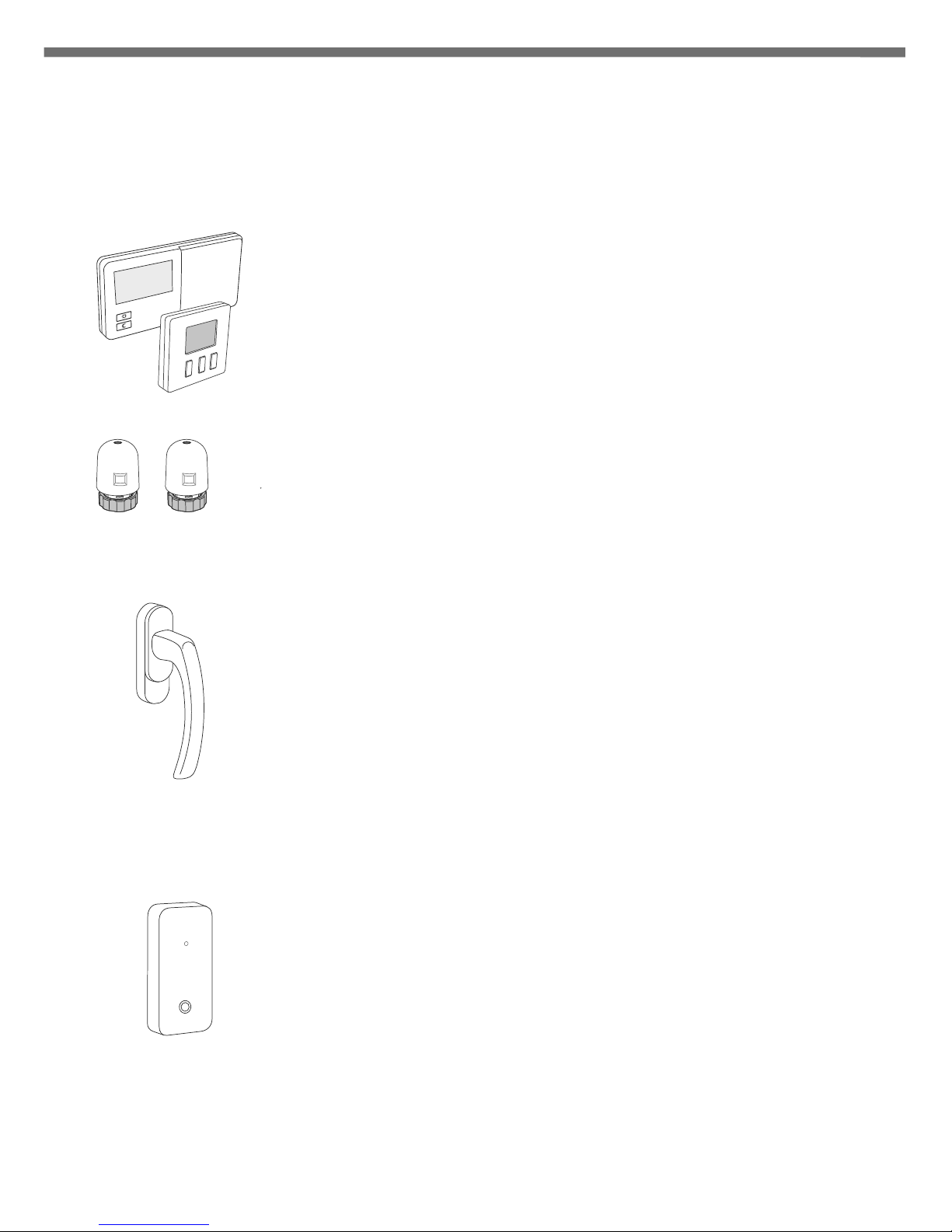
Intelligent wireless controller of 8 heating zones
AURATON 8000
AURATON 8000
AURATON 8000
is an advanced, intelligent wireless digital controller designed for
controlling 8 heating zones.
has voltage outputs for controlling thermo-electric valves, voltage outputs
for controlling hot water circulation pump and central heating pump and a potential-free
output that may be used for controlling central heating furnace.
AURATON 8000 communicates with wireless transmitters using modern transmission
protocol LMS.
Description of AURATON 8000
Button of hot water
circulation pump
Multi-functional controller
- left, right
- up, down
- OK button
OK
LCD display
ON/OFF
button
Button
cover
Buttons of
heating zones
1–8
LED signalling
ON/OFF status
LED signalling operation
of the circulation pump
LEDs signalling
operation of heating zones
1–8
(sold separately)
AURATON 8000 controller may operate with the following products:
ź Wireless temperature regulators operating in LMS (Logic
Management System) AURATON 2025 RTH, AURATON 2030 RTH,
AURATON 200, AURATON T-1.
AURATON 8000 may simultaneously operate with 8 controllers (one
controller in each zone).
ź
źAURATON Te230 thermo-electric regulators .
źMaximum 6 AURATON regulators for each zone .
źAURATON H-1 window handle.
ź
ź
ź
A window handle with a position sensor and transmitter is an
optional part of the system. It provides information about the window
position to the controller. The handle recognizes 4 window positions:
open, closed, pivoted and trickle vent position (micro ventilation).
The handle transmits information to AURATON 8000 controller,
which activates the relay, e.g. switching off a heater after opening the
window or reducing temperature by 3°C when the window is pivoted,
in order to save energy.
AURATON 8000 may operate up to 6 handles in one zone.
źAURATON T-2 wireless thermometer.
źOptional element of the system, enabling the user to control
temperature in a room other than the room, where the wireless
controller is installed.
32
Optional elements of the system to
cooperate with AURATON 8000
AURATON T-2

Intelligent wireless controller of 8 heating zones
AURATON 8000
AURATON 8000
AURATON 8000
is an advanced, intelligent wireless digital controller designed for
controlling 8 heating zones.
has voltage outputs for controlling thermo-electric valves, voltage outputs
for controlling hot water circulation pump and central heating pump and a potential-free
output that may be used for controlling central heating furnace.
AURATON 8000 communicates with wireless transmitters using modern transmission
protocol LMS.
Description of AURATON 8000
Button of hot water
circulation pump
Multi-functional controller
- left, right
- up, down
- OK button
OK
LCD display
ON/OFF
button
Button
cover
Buttons of
heating zones
1–8
LED signalling
ON/OFF status
LED signalling operation
of the circulation pump
LEDs signalling
operation of heating zones
1–8
(sold separately)
AURATON 8000 controller may operate with the following products:
ź Wireless temperature regulators operating in LMS (Logic
Management System) AURATON 2025 RTH, AURATON 2030 RTH,
AURATON 200, AURATON T-1.
AURATON 8000 may simultaneously operate with 8 controllers (one
controller in each zone).
ź
źAURATON Te230 thermo-electric regulators .
źMaximum 6 AURATON regulators for each zone .
źAURATON H-1 window handle.
ź
ź
ź
A window handle with a position sensor and transmitter is an
optional part of the system. It provides information about the window
position to the controller. The handle recognizes 4 window positions:
open, closed, pivoted and trickle vent position (micro ventilation).
The handle transmits information to AURATON 8000 controller,
which activates the relay, e.g. switching off a heater after opening the
window or reducing temperature by 3°C when the window is pivoted,
in order to save energy.
AURATON 8000 may operate up to 6 handles in one zone.
źAURATON T-2 wireless thermometer.
źOptional element of the system, enabling the user to control
temperature in a room other than the room, where the wireless
controller is installed.
32
Optional elements of the system to
cooperate with AURATON 8000
AURATON T-2
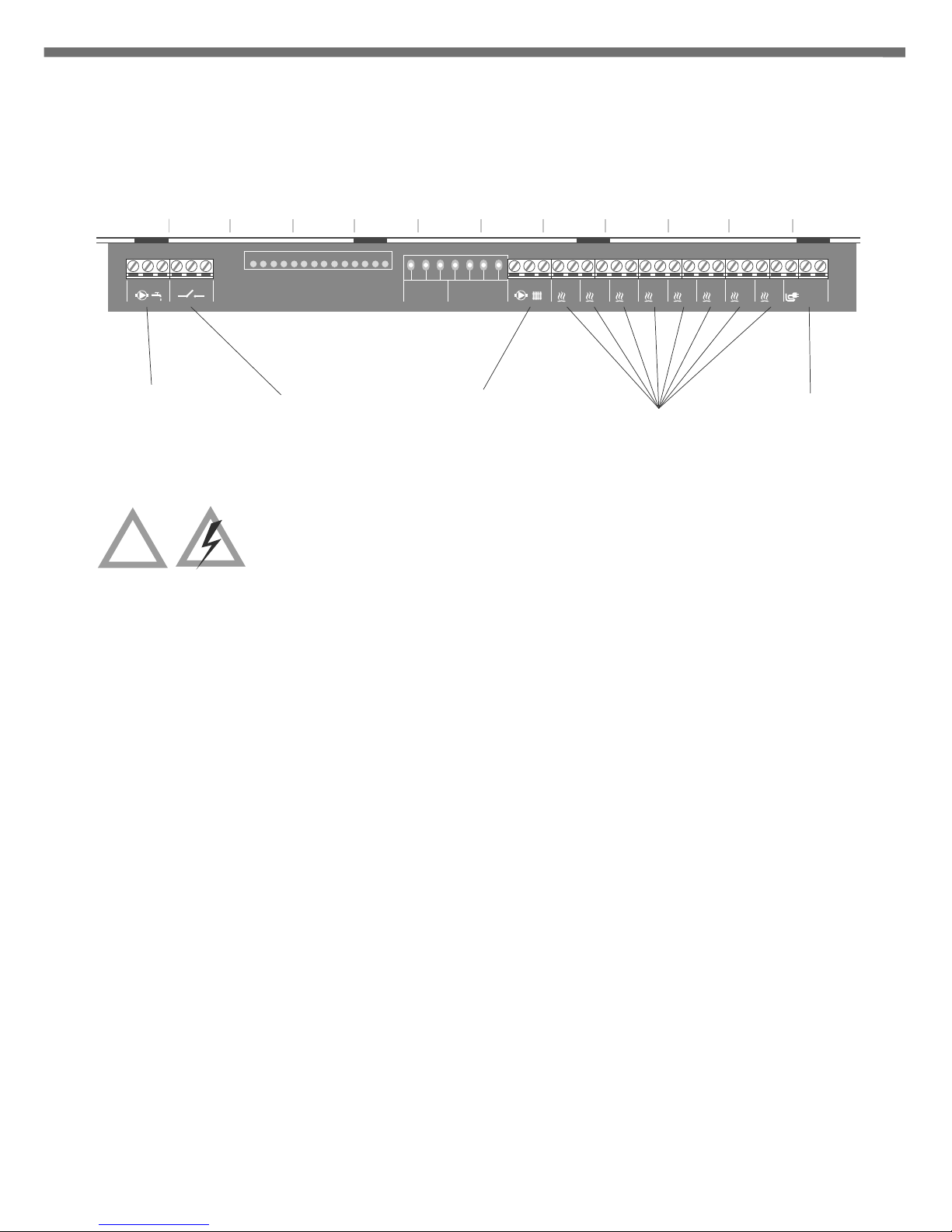
Turning ON/OFF
ź
ź
In order to turn on the device press button and keep it
pressed for 3 sec.
In order to turn off the device:
- press button and keep it pressed for 3 sec .
- or press , button and the display will show a pick list.
Use controller for “up” and “down” selection and
select TURN OFF option, then confirm the choice by
pressing .
[Pow ]
[Po]
[kon]
[ko]
[Po ]
Description of connection terminals
Connection terminals are located under the button cover. To remove the cover, unscrew
two fixing screws located at the bottom side of the device.
LN E COM NO NC LN E LN1 EN2 LN E N1 L N2 L N3 L N4 L N5 L N6 L N7 L N8 L E N L
1 2 3 4 5 6 7 8 230VAC
ATTENTION: All connections should be made with disconnected power
supply
!
Central
heating pump
Power supply
230V 50HZ
Terminal for
hot utility water
circulation pump
Potential-free
relay contacts Terminals for
heating zones (head)
OK
AURATON
8000
Cancel
Delete wireless
devices
< English >
Turn off
Pairing and deleting wireless temperature
controllers shown on the example of
AURATON 200 and AURATON 2030 RTH (clock)
ź
a
ź
set temperature
ź
Each zone may be paired with a wireless thermostat (and/or thermometer) and
wireless window handle operating in LMS standard
Thermostat transmits the following 3 parameters to the paired channel of A-8000:
- current temperature - set hysteresis
-
When after pairing the thermostat, the user adds T-2 thermometer to the paired
channel , the actual temperature will be read from T-2 thermometer, whereas only the
set temperature will be read from the thermostat. This allows the user to control the
temperature in a room other than the room, where thermostat is installed.
NOTE: In the configuration with thermostat and T-2 thermometer it is important to keep
the correct order of pairing the devices. Always pair the thermostat first and then
T-2 thermometer. Re-pairing thermostat will delete T2 thermometer from the
channel. The window handle should be paired as the last element.
NOTE: If a given zone is paired only with T-2 thermometer, then AURATON 8000 will
maintain default (factory set) temperature of 20°C in the room where this
thermometer is installed.
NOTE: Manufacturer suggests to log-in at least 1 AURATON regulator with a clock (e.g.
AURATON 2030 RTH in wireless version), to make AUTO24 function operate
accurately.
Mounting the controller
The controller may be mounted on a wall using two fixing screws (rawplugs with screws are
provided with the controller).
Cables of the controller shall be fixed to the wall with brackets.
NOTE:
Do not mount the controller on metal boxes. It may cause interferences in proper
operation of the device.
45
NOTE: the “pick list” enables user to set the language of
displayed messages.

Turning ON/OFF
ź
ź
In order to turn on the device press button and keep it
pressed for 3 sec.
In order to turn off the device:
- press button and keep it pressed for 3 sec .
- or press , button and the display will show a pick list.
Use controller for “up” and “down” selection and
select TURN OFF option, then confirm the choice by
pressing .
[Pow ]
[Po]
[kon]
[ko]
[Po ]
Description of connection terminals
Connection terminals are located under the button cover. To remove the cover, unscrew
two fixing screws located at the bottom side of the device.
LN E COM NO NC LN E LN1 EN2 LN E N1 L N2 L N3 L N4 L N5 L N6 L N7 L N8 L E N L
1 2 3 4 5 6 7 8 230VAC
ATTENTION: All connections should be made with disconnected power
supply
!
Central
heating pump
Power supply
230V 50HZ
Terminal for
hot utility water
circulation pump
Potential-free
relay contacts Terminals for
heating zones (head)
OK
AURATON
8000
Cancel
Delete wireless
devices
< English >
Turn off
Pairing and deleting wireless temperature
controllers shown on the example of
AURATON 200 and AURATON 2030 RTH (clock)
ź
a
ź
set temperature
ź
Each zone may be paired with a wireless thermostat (and/or thermometer) and
wireless window handle operating in LMS standard
Thermostat transmits the following 3 parameters to the paired channel of A-8000:
- current temperature - set hysteresis
-
When after pairing the thermostat, the user adds T-2 thermometer to the paired
channel , the actual temperature will be read from T-2 thermometer, whereas only the
set temperature will be read from the thermostat. This allows the user to control the
temperature in a room other than the room, where thermostat is installed.
NOTE: In the configuration with thermostat and T-2 thermometer it is important to keep
the correct order of pairing the devices. Always pair the thermostat first and then
T-2 thermometer. Re-pairing thermostat will delete T2 thermometer from the
channel. The window handle should be paired as the last element.
NOTE: If a given zone is paired only with T-2 thermometer, then AURATON 8000 will
maintain default (factory set) temperature of 20°C in the room where this
thermometer is installed.
NOTE: Manufacturer suggests to log-in at least 1 AURATON regulator with a clock (e.g.
AURATON 2030 RTH in wireless version), to make AUTO24 function operate
accurately.
Mounting the controller
The controller may be mounted on a wall using two fixing screws (rawplugs with screws are
provided with the controller).
Cables of the controller shall be fixed to the wall with brackets.
NOTE:
Do not mount the controller on metal boxes. It may cause interferences in proper
operation of the device.
45
NOTE: the “pick list” enables user to set the language of
displayed messages.

In order to delete (log-out) a device from the selected zone, perform the following
procedures:
1. If the zone with a paired LMS device is known, press the button of this zone and keep it
pressed longer than 5sec. After 3 seconds a single acoustic signal is emitted – do not
release the button and after the next 2seconds a double acoustic signal is emitted – the
zone automatically enters deleting mode (the display will show the antenna symbol).
After one zone is entered into deleting mode, other zones may enter this mode by short
pressing the respective zone button. It enables the user to delete a device from more
than one zone.
2. Then, in order to delete a LMS wireless devices (e.g. temperature regulator) from the
zone, activate “deleting” mode in LMS wireless device (detailed instructions on
activating "deleting" mode in a selected device is in its manual).
3. If the LED for selected zone stops blinking, it means that all LMS devices in that zone have
been correctly deleted.
When a LED of any zone continues to blink after deleting process, it means that the
controller waits for deleting other LMS devices.
NOTE: Deleting process in selected zone turns off automatically after 60s.
Deleting wireless devices (LMS) from a zone
In order to delete all LMS from AURATON 8000, proceed as
follows:
1. Press ON/OFF button (single acoustic signal is emitted).
The display will show a pick list.
2. Use the controller (up & down) to select “Delete
wireless devices”, and the confirm it by pressing .
3. Use the controller (up & down) to select the device to be
deleted from the pick list. Confirm the selection by pressing
or 3 seconds.
[pow]
[kon]
[KO]
[KO]
[ko]
f
Deleting wireless devices (LMS) using a list
OK
OK
NOTE: After selecting a device from the list, LEDs are
activated next to the zone to which the device is
paired.
AURATON
8000
Cancel
Delete wireless
devices
< English >
Turn off
Pairing wireless devices to a zone
In order to pair wireless temperature sensors, thermostats or LMS window handles with the
selected zone perform the following procedures:
1. Press the button of a selected zone for 3s, wait for
a single acoustic signal and then release the button. Entering the
zone into pairing mode is signalled by pulsating LED of this zone
(every 0.5s) and by displayed antenna symbol on the display.
After a zone enters the pairing mode, other zones may be also
entered into this mode by briefly pressing the button of any
other zone. This enables the user to simultaneously pair the
same thermostat and/or thermometer to more than one zone.
2. Then, in order to pair a LMS wireless device (e.g. temperature
regulator) to the zone, run "pairing" mode in the selected LMS
wireless device (detailed instructions on activating "pairing"
mode in a selected device is in its manual).
3. Correct pairing of a LMS device is confirmed by a 1-second
acoustic signal.
4. When the button of the zone in "pairing" mode is shortly
pressed, then the "pairing" mode is turned off.
5. When the „pairing" mode is turned off in all zones, A8000 enters
the mode of normal operation.
NOTE: The "pairing" mode is automatically switched off 60 seconds after the last zone is
entered or after correctly completed pairing of a LMS device or after a short
press of the selected zone button.
NOTE: One zone may be paired only with one thermostat. Remember that, after pairing a
zone with a new thermostat, the thermostat paired previously with this zone will
be deleted.
NOTE: If the zone was paired with a thermostat and then with a thermometer, then the
zone will log-in both devices. The set temperature will be read from the
thermostat, and the actual temperature from the thermometer. One zone may be
paired only with one thermostat and/or thermometer.
( )[1 ]...[8 ]
67
- temperature controller symbol
- thermometer symbol
- window handle symbol
ID: 0243DB60
ID: 01313094
ID: 01C9D186
ID: AAFC9022
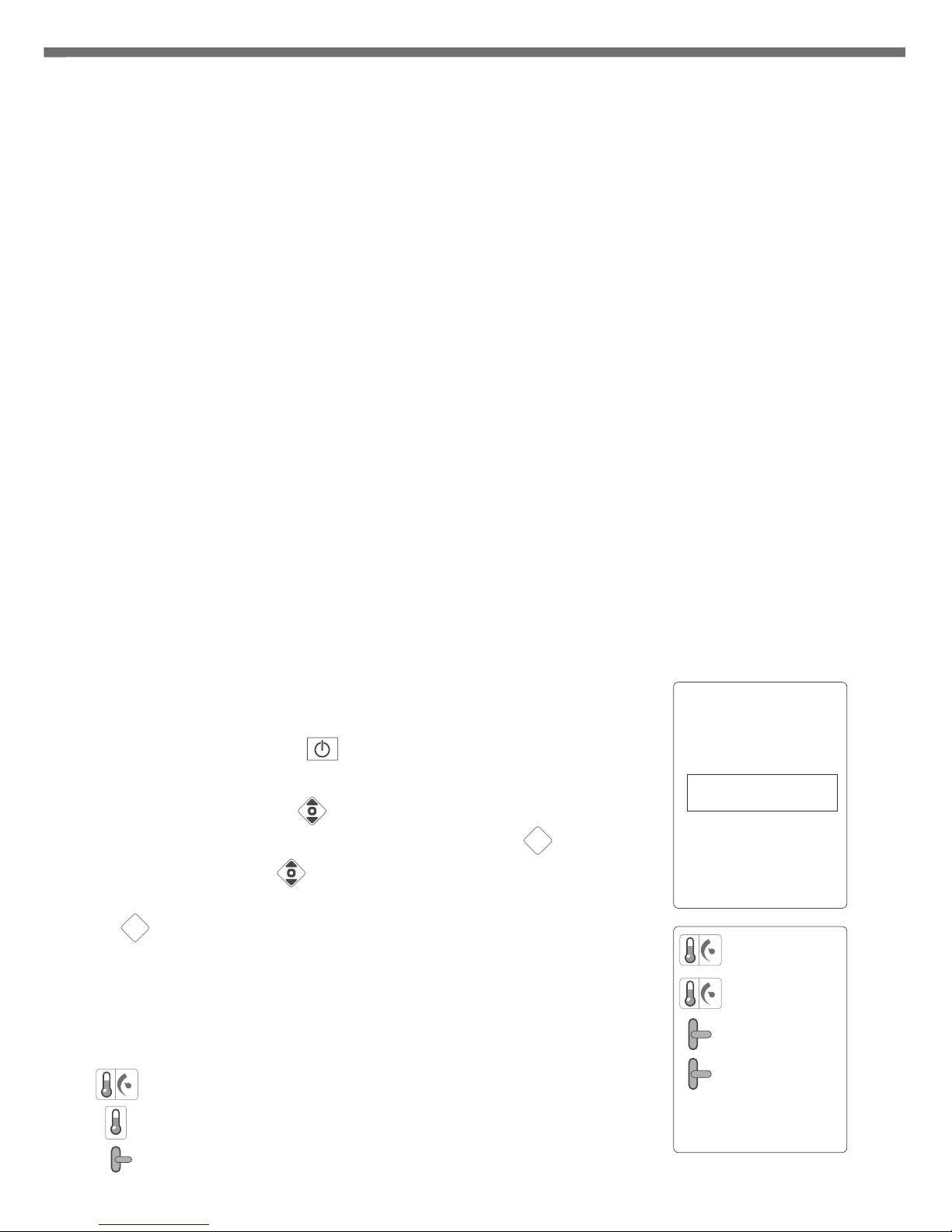
In order to delete (log-out) a device from the selected zone, perform the following
procedures:
1. If the zone with a paired LMS device is known, press the button of this zone and keep it
pressed longer than 5sec. After 3 seconds a single acoustic signal is emitted – do not
release the button and after the next 2seconds a double acoustic signal is emitted – the
zone automatically enters deleting mode (the display will show the antenna symbol).
After one zone is entered into deleting mode, other zones may enter this mode by short
pressing the respective zone button. It enables the user to delete a device from more
than one zone.
2. Then, in order to delete a LMS wireless devices (e.g. temperature regulator) from the
zone, activate “deleting” mode in LMS wireless device (detailed instructions on
activating "deleting" mode in a selected device is in its manual).
3. If the LED for selected zone stops blinking, it means that all LMS devices in that zone have
been correctly deleted.
When a LED of any zone continues to blink after deleting process, it means that the
controller waits for deleting other LMS devices.
NOTE: Deleting process in selected zone turns off automatically after 60s.
Deleting wireless devices (LMS) from a zone
In order to delete all LMS from AURATON 8000, proceed as
follows:
1. Press ON/OFF button (single acoustic signal is emitted).
The display will show a pick list.
2. Use the controller (up & down) to select “Delete
wireless devices”, and the confirm it by pressing .
3. Use the controller (up & down) to select the device to be
deleted from the pick list. Confirm the selection by pressing
or 3 seconds.
[pow]
[kon]
[KO]
[KO]
[ko]
f
Deleting wireless devices (LMS) using a list
OK
OK
NOTE: After selecting a device from the list, LEDs are
activated next to the zone to which the device is
paired.
AURATON
8000
Cancel
Delete wireless
devices
< English >
Turn off
Pairing wireless devices to a zone
In order to pair wireless temperature sensors, thermostats or LMS window handles with the
selected zone perform the following procedures:
1. Press the button of a selected zone for 3s, wait for
a single acoustic signal and then release the button. Entering the
zone into pairing mode is signalled by pulsating LED of this zone
(every 0.5s) and by displayed antenna symbol on the display.
After a zone enters the pairing mode, other zones may be also
entered into this mode by briefly pressing the button of any
other zone. This enables the user to simultaneously pair the
same thermostat and/or thermometer to more than one zone.
2. Then, in order to pair a LMS wireless device (e.g. temperature
regulator) to the zone, run "pairing" mode in the selected LMS
wireless device (detailed instructions on activating "pairing"
mode in a selected device is in its manual).
3. Correct pairing of a LMS device is confirmed by a 1-second
acoustic signal.
4. When the button of the zone in "pairing" mode is shortly
pressed, then the "pairing" mode is turned off.
5. When the „pairing" mode is turned off in all zones, A8000 enters
the mode of normal operation.
NOTE: The "pairing" mode is automatically switched off 60 seconds after the last zone is
entered or after correctly completed pairing of a LMS device or after a short
press of the selected zone button.
NOTE: One zone may be paired only with one thermostat. Remember that, after pairing a
zone with a new thermostat, the thermostat paired previously with this zone will
be deleted.
NOTE: If the zone was paired with a thermostat and then with a thermometer, then the
zone will log-in both devices. The set temperature will be read from the
thermostat, and the actual temperature from the thermometer. One zone may be
paired only with one thermostat and/or thermometer.
( )[1 ]...[8 ]
67
- temperature controller symbol
- thermometer symbol
- window handle symbol
ID: 0243DB60
ID: 01313094
ID: 01C9D186
ID: AAFC9022
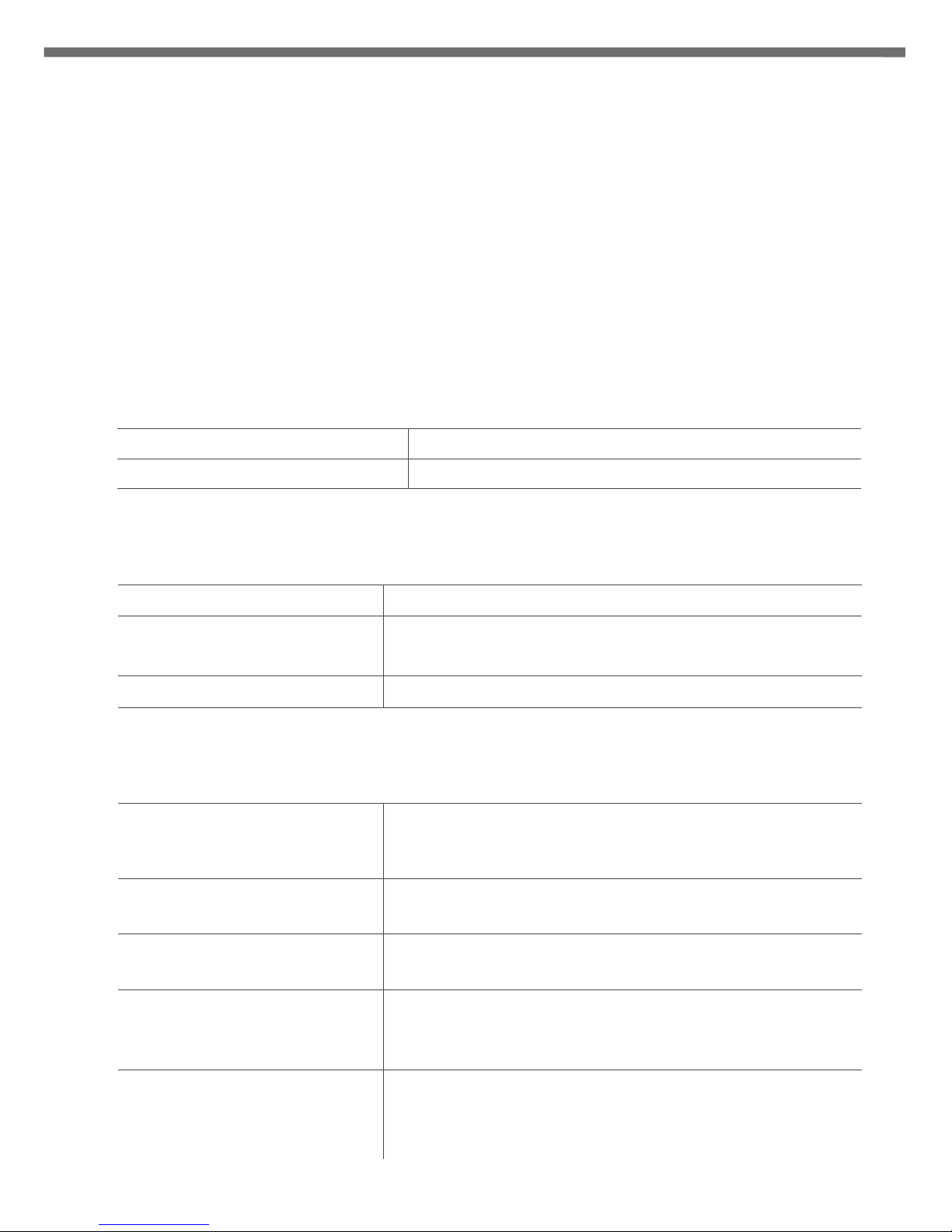
LED blinks three times per 5sec. The heating zone has a regulation head connected
and a LMS device is paired, but the zone does not
receive correct signals from LMS device – The
zone implements the heating algorithm in
emergency mode (AUTO 24)
LED blinks slowly (every 0.5s.) The heating zone is in pairing mode
LED blinks quickly The heating zone is in deleting mode
Description of voltage output of the circulation pump in
hot utility water circuit.
Programming the operation the circulation pump in hot
utility water circuit – example of AURATON 2030 RTH.
NOTE: In order to ensure correct operation (weekly programming), it is necessary to pair
at least one regulator with a clock e.g. AURATON 2025 RTH or
AURATON 2030 RTH.
When only 24 h regulators without a clock (e.g. AURATON 200) are paired, then
the pump operates only in interval mode (operating time and break time may be
programmed).
Hot water circuit
MO
F
TU
WE
TH
R
SA
SU
5[min] 10[min]
Controlling the circulation pump in hot utility water circuit
The controller may be programmed with a weekly operation
schedule of the circulation pump. In order to program the
operation pump, follow the procedure:
1. Press the circulation pump button , to enter "Hot water
circuit" mode.
The display will show a weekly schedule of pump operation. Each
day of the week is presented on the timeline.
[wiat]
ź
ź
Activating the regulator head in any heating zone of AURATON 8000 results in activating
the relay.
The relay is turned off when heating in all zones of AURATON 8000 is turned off.
Controlling the relay
Signalling controller operation
The controller signals its operation by LEDs, LCD and acoustic signals.
Power supply (ON/OFF) LED:
LED signalling operation of the circulation pump and relay:
LEDs of heating zones :
ź
ź
ź
ON/OFF LED inactive: The controller is switched OFF
ON/OFF LED is continuously on: The controller is in normal operation mode
LED inactive: No central heating pump – relay turned off
LED active at 10%: Central heating pump detected, but turned off –
relay turned off
LED active at 100%: Central heating active – relay turned on
LED inactive: The heating zone has no LMS device paired; no
regulation head is connected to the connection
with a respective number
LED active at 10%: The heating zone has a LMS device paired and a
regulation head is connected – heating is turned off
LED active at 100%: The heating zone has a LMS device paired and a
regulation head is connected – heating is turned on
LED blinks once per 5 sec. Regulation head is connected, but no LMS device is
paired – The zone is not ready to implement the
heating algorithm
LED blinks twice per 5sec. LMS device is paired, but no regulation head is
connected – The zone is not ready to implement
the heating algorithm
89
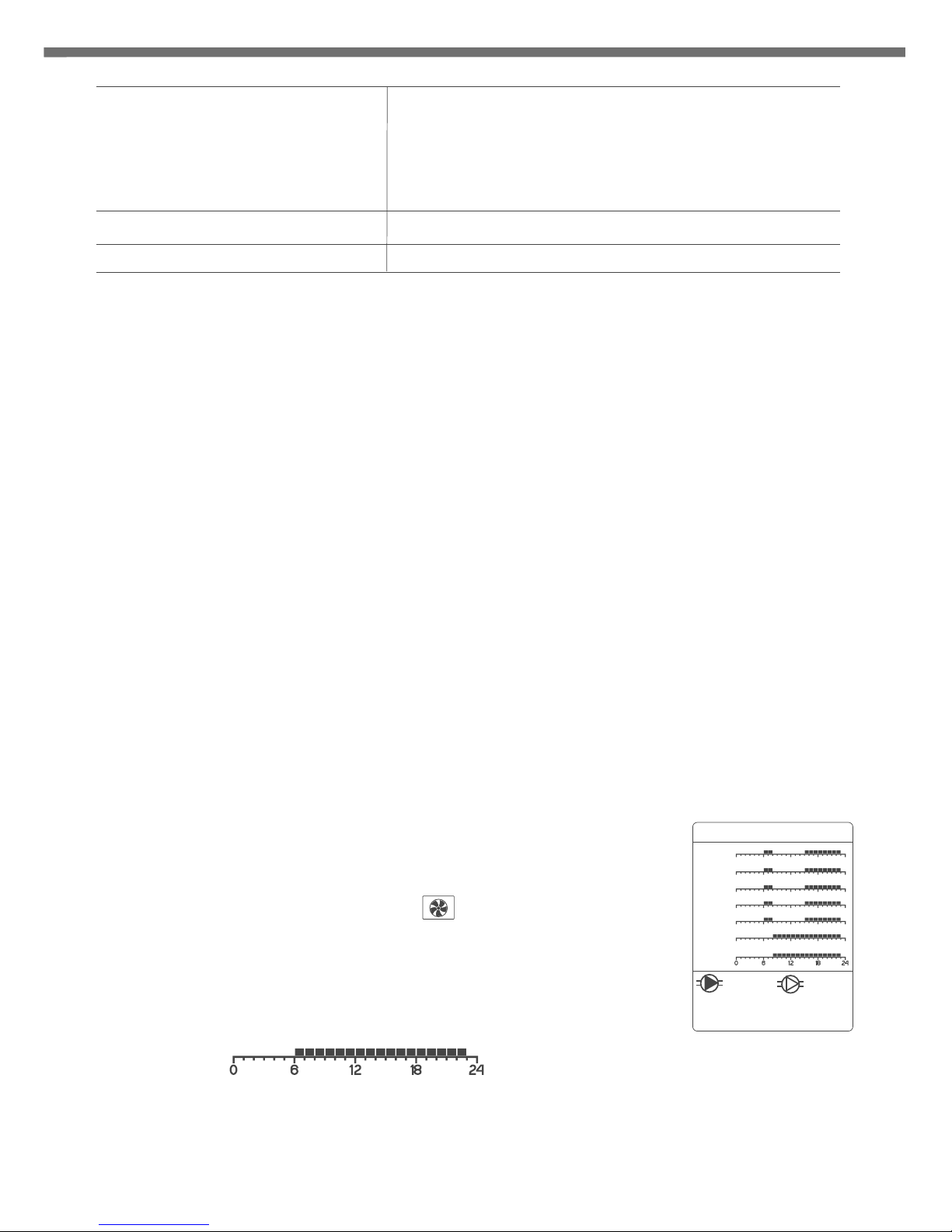
LED blinks three times per 5sec. The heating zone has a regulation head connected
and a LMS device is paired, but the zone does not
receive correct signals from LMS device – The
zone implements the heating algorithm in
emergency mode (AUTO 24)
LED blinks slowly (every 0.5s.) The heating zone is in pairing mode
LED blinks quickly The heating zone is in deleting mode
Description of voltage output of the circulation pump in
hot utility water circuit.
Programming the operation the circulation pump in hot
utility water circuit – example of AURATON 2030 RTH.
NOTE: In order to ensure correct operation (weekly programming), it is necessary to pair
at least one regulator with a clock e.g. AURATON 2025 RTH or
AURATON 2030 RTH.
When only 24 h regulators without a clock (e.g. AURATON 200) are paired, then
the pump operates only in interval mode (operating time and break time may be
programmed).
Hot water circuit
MO
F
TU
WE
TH
R
SA
SU
5[min] 10[min]
Controlling the circulation pump in hot utility water circuit
The controller may be programmed with a weekly operation
schedule of the circulation pump. In order to program the
operation pump, follow the procedure:
1. Press the circulation pump button , to enter "Hot water
circuit" mode.
The display will show a weekly schedule of pump operation. Each
day of the week is presented on the timeline.
[wiat]
ź
ź
Activating the regulator head in any heating zone of AURATON 8000 results in activating
the relay.
The relay is turned off when heating in all zones of AURATON 8000 is turned off.
Controlling the relay
Signalling controller operation
The controller signals its operation by LEDs, LCD and acoustic signals.
Power supply (ON/OFF) LED:
LED signalling operation of the circulation pump and relay:
LEDs of heating zones :
ź
ź
ź
ON/OFF LED inactive: The controller is switched OFF
ON/OFF LED is continuously on: The controller is in normal operation mode
LED inactive: No central heating pump – relay turned off
LED active at 10%: Central heating pump detected, but turned off –
relay turned off
LED active at 100%: Central heating active – relay turned on
LED inactive: The heating zone has no LMS device paired; no
regulation head is connected to the connection
with a respective number
LED active at 10%: The heating zone has a LMS device paired and a
regulation head is connected – heating is turned off
LED active at 100%: The heating zone has a LMS device paired and a
regulation head is connected – heating is turned on
LED blinks once per 5 sec. Regulation head is connected, but no LMS device is
paired – The zone is not ready to implement the
heating algorithm
LED blinks twice per 5sec. LMS device is paired, but no regulation head is
connected – The zone is not ready to implement
the heating algorithm
89

After completing the programming of the whole week of pump
operation, the user should program the pump operation in
a selected hour (active [lit] rectangle ).
1. Remain in "Hot water circuit" ( ), mode use controller
(up & down), to select the pump operation in a given hour
(bottom of the screen).
2. Settings cover two parameters.
- pump operation time
- pump stoppage time
[wiat] [KO]
3. Use controller (up & down, left & right) to select "operation time" icon nd
confirm it by pressing button.
Now it is possible to set the "operation time” of the pump in minutes - use (up
& down). After this value is set, confirm it by pressing button.
4. Then use controller (left & right) to set the "stoppage time" and confirm it by
pressing
Now it is possible to set the "stoppage time” of the pump in minutes - use controller
(up & down). After this value is set, confirm it by pressing
5. Now operation parameters of the circulation pump in the selected hour are set (active
rectangle).
[KO]
[KO]
[KO]
[KO]
[KO] [troj]
[KO]
[KO]
[KO]
a[troj]
b
button.
utton.
OK
OK
OK
OK
Hot water circuit
MO
TU
WE
TH
FR
SA
SU
5[min] 10[min]
Setting pump operation time
2. Use controller (up & down), to select a day of the week and
confirm it by pressing button.
.
[ko]
[ko]
[ko]
[ko]
[ko]
[KO]
[KO]
3. To set operating hours for the pump activate/inactivate
rectangles at the time line – (activated rectangle – the pump
works; inactivated the pump is turned off).
Rectangles are activated (lit) by the controller’s up arrow
and inactivated by its down arrow
The hour (0:00 - 24:00) is selected by the controller’s left-
right arrows. After selecting each hour activate/inactivate the
respective rectangle at the time line .
4. After completing the settings for the whole day, confirm it by
pressing button and proceed to the next day use controller’s
up/down arrows. Proceed similarly to the previous day.
Hot water circuit
MO
TU
WE
TH
FR
SA
SU
5[min] 10[min]
Hot water circuit
MO
TU
WE
TH
FR
SA
SU
5[min] 10[min]
OK
OK
10 11
Copying time line settings from one day to another
An example of programmed timeline for pump operation from Monday to
Sunday.
Day Pump operating hours
Monday 6:00 – 8:00; 15:00 – 23:00
Tuesday 6:00 – 8:00; 15:00 – 23:00
6:00 – 8:00; 15:00 – 23:00
6:00 – 8:00; 15:00 – 23:00
Friday 6:00 – 8:00; 15:00 – 23:00
Saturday 8:00 – 23:00
Sunday 8:00 – 23:00
Wednesday
Thursday
In order to speed up the programming of the whole week, settings
of one day of the week may be copied to another.
(e.g. the time line form Monday bay be copied for Tuesday,
Wednesday, Thursday and Friday)
To copy the time line forma day of the week, proceed as follows:
1. Use controller up & down), to select a day of the week to be
copied (e.g. Monday) and confirm it by pressing button.
(
2. After that, changes may be introduced to the time line (but they
are not necessary). Press again button. The time line of the
selected day is copied to the memory of the device. It is indicated
by a green frame around the copied day.
3. To paste the copied time line to another day – use controller
(up & down) to select the day where the time line is to be pasted
(e.g. Tuesday) and confirm it by pressing button
for approx. 2 sec. Acoustic signal will confirm pasting the time
line.
4. Pasting (sec. 3) may be repeated for the next days of the week.
NOTE: Green frame indicates that the selected time line remains
in the memory of the device.
[ko]
[ko]
[KO]
[ko]
[ko]
OK
OK
Hot water circuit
MO
TU
WE
TH
FR
SA
SU
5[min] 10[min]
Hot water circuit
MO
TU
WE
TH
FR
SA
SU
5[min] 10[min]
Hot water circuit
MO
TU
WE
TH
FR
SA
SU
5[min] 10[min]
OK
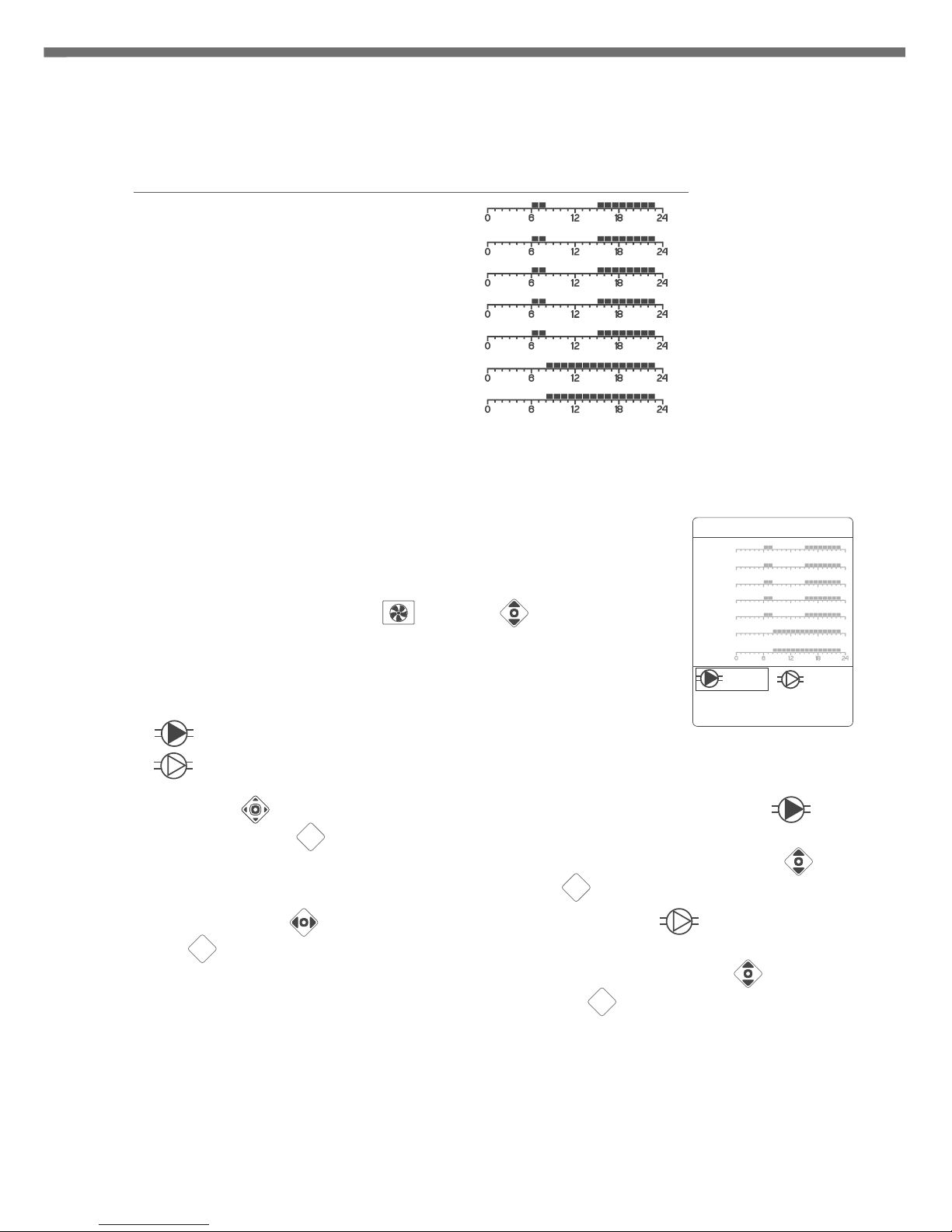
After completing the programming of the whole week of pump
operation, the user should program the pump operation in
a selected hour (active [lit] rectangle ).
1. Remain in "Hot water circuit" ( ), mode use controller
(up & down), to select the pump operation in a given hour
(bottom of the screen).
2. Settings cover two parameters.
- pump operation time
- pump stoppage time
[wiat] [KO]
3. Use controller (up & down, left & right) to select "operation time" icon nd
confirm it by pressing button.
Now it is possible to set the "operation time” of the pump in minutes - use (up
& down). After this value is set, confirm it by pressing button.
4. Then use controller (left & right) to set the "stoppage time" and confirm it by
pressing
Now it is possible to set the "stoppage time” of the pump in minutes - use controller
(up & down). After this value is set, confirm it by pressing
5. Now operation parameters of the circulation pump in the selected hour are set (active
rectangle).
[KO]
[KO]
[KO]
[KO]
[KO] [troj]
[KO]
[KO]
[KO]
a[troj]
b
button.
utton.
OK
OK
OK
OK
Hot water circuit
MO
TU
WE
TH
FR
SA
SU
5[min] 10[min]
Setting pump operation time
2. Use controller (up & down), to select a day of the week and
confirm it by pressing button.
.
[ko]
[ko]
[ko]
[ko]
[ko]
[KO]
[KO]
3. To set operating hours for the pump activate/inactivate
rectangles at the time line – (activated rectangle – the pump
works; inactivated the pump is turned off).
Rectangles are activated (lit) by the controller’s up arrow
and inactivated by its down arrow
The hour (0:00 - 24:00) is selected by the controller’s left-
right arrows. After selecting each hour activate/inactivate the
respective rectangle at the time line .
4. After completing the settings for the whole day, confirm it by
pressing button and proceed to the next day use controller’s
up/down arrows. Proceed similarly to the previous day.
Hot water circuit
MO
TU
WE
TH
FR
SA
SU
5[min] 10[min]
Hot water circuit
MO
TU
WE
TH
FR
SA
SU
5[min] 10[min]
OK
OK
10 11
Copying time line settings from one day to another
An example of programmed timeline for pump operation from Monday to
Sunday.
Day Pump operating hours
Monday 6:00 – 8:00; 15:00 – 23:00
Tuesday 6:00 – 8:00; 15:00 – 23:00
6:00 – 8:00; 15:00 – 23:00
6:00 – 8:00; 15:00 – 23:00
Friday 6:00 – 8:00; 15:00 – 23:00
Saturday 8:00 – 23:00
Sunday 8:00 – 23:00
Wednesday
Thursday
In order to speed up the programming of the whole week, settings
of one day of the week may be copied to another.
(e.g. the time line form Monday bay be copied for Tuesday,
Wednesday, Thursday and Friday)
To copy the time line forma day of the week, proceed as follows:
1. Use controller up & down), to select a day of the week to be
copied (e.g. Monday) and confirm it by pressing button.
(
2. After that, changes may be introduced to the time line (but they
are not necessary). Press again button. The time line of the
selected day is copied to the memory of the device. It is indicated
by a green frame around the copied day.
3. To paste the copied time line to another day – use controller
(up & down) to select the day where the time line is to be pasted
(e.g. Tuesday) and confirm it by pressing button
for approx. 2 sec. Acoustic signal will confirm pasting the time
line.
4. Pasting (sec. 3) may be repeated for the next days of the week.
NOTE: Green frame indicates that the selected time line remains
in the memory of the device.
[ko]
[ko]
[KO]
[ko]
[ko]
OK
OK
Hot water circuit
MO
TU
WE
TH
FR
SA
SU
5[min] 10[min]
Hot water circuit
MO
TU
WE
TH
FR
SA
SU
5[min] 10[min]
Hot water circuit
MO
TU
WE
TH
FR
SA
SU
5[min] 10[min]
OK

Description of display during normal operation mode
SĄ 12:35
ZONE 1
ZONE 2
ZONE 3
ZONE 4
ZONE 5
ZONE 6
ZONE 7
ZONE 8
Hot water circuit
24.8°C
26.0°C
23.0°C
21.0°C
Clock with days of the week – set automatically by a signal from the temperature regulator,
equipped with a clock (e.g. AURATON 2030RTH).
At least one 1 temperature regulator, equipped with a clock must be paired with the device.
If not, this information will not be displayed.
Informs about pump operational status
Pump turned on
Pump turned off
Empty field indicates that
no device from this zone is
paired with the controller
Indicates activated relay
(heating of the zone)
23.0°C
21.0°C
Temperature in the zone
Set temperature
If temperature in the zone
drops below the set value,
then heating of the zone
will be activated
Description of zone screen
ZONE 1
24.8°C
26.0°C
When during normal operation mode, one of the zone buttons is pressed ( ), then
the zone screen is displayed.
[strefy 18]
100%
0.2°C
100%
Name of the zone
Indicates activated relay
(heating of the zone)
Temperature
in the zone
Set temperature
If temperature in
the zone drops below
the set value, then
heating of the zone
will be activated
Signal strength
received from
paired device
Battery status of
paired device
Status of other devices
paired with the zone
(here a wireless window
handle - AURATON H-1)
Hysteresis
History of relay operation
for the last 24 hours
(graph)
12 13

Description of display during normal operation mode
SĄ 12:35
ZONE 1
ZONE 2
ZONE 3
ZONE 4
ZONE 5
ZONE 6
ZONE 7
ZONE 8
Hot water circuit
24.8°C
26.0°C
23.0°C
21.0°C
Clock with days of the week – set automatically by a signal from the temperature regulator,
equipped with a clock (e.g. AURATON 2030RTH).
At least one 1 temperature regulator, equipped with a clock must be paired with the device.
If not, this information will not be displayed.
Informs about pump operational status
Pump turned on
Pump turned off
Empty field indicates that
no device from this zone is
paired with the controller
Indicates activated relay
(heating of the zone)
23.0°C
21.0°C
Temperature in the zone
Set temperature
If temperature in the zone
drops below the set value,
then heating of the zone
will be activated
Description of zone screen
ZONE 1
24.8°C
26.0°C
When during normal operation mode, one of the zone buttons is pressed ( ), then
the zone screen is displayed.
[strefy 18]
100%
0.2°C
100%
Name of the zone
Indicates activated relay
(heating of the zone)
Temperature
in the zone
Set temperature
If temperature in
the zone drops below
the set value, then
heating of the zone
will be activated
Signal strength
received from
paired device
Battery status of
paired device
Status of other devices
paired with the zone
(here a wireless window
handle - AURATON H-1)
Hysteresis
History of relay operation
for the last 24 hours
(graph)
12 13

14
ź
źIn case of any problems with communication due to e.g. excessive distance of
Auraton 8000 from the regulators a repeater (signal amplifier) may be used.
ź
ź
ź
ź
ź
ź
Do not mount the controller in a metal cabinet, as it will reduce (shield) its radio signal.
It is assumed that a signal level below 20% requires the use of a repeater (LMS signal
amplifier).
In some locations LMS signal propagation form wireless devices may be very difficult. In
such cases a repeater (amplifier) installed between the transmitter (device) and
Auraton 8000 of will ensure correct proper operation of the system.
In extreme cases (large distances, metal barriers, more floors), it may be necessary to
use more than one repeater to ensure the correct transmission of the signal.
More information about repeaters may be found on the manufacturer's website
WWW.AURATON.PL
All connections shall be always made with disconnected power supply.
It is recommended to commission the installation of the controller to a specialized
company.
15
Comments
Description of AUTO 24 function
NOTE: The manufacturer suggests to log in (pair) at least one 1 AURATON regulator,
equipped with a clock (e.g. AURATON 2030 RTH), to make AUTO 24 function
operate precisely.
AUTO 24 function enables the user to control valves (heating), central heating pump and
the relay which controls the furnace when communication with the controller fails due to
discharged batteries or controller malfunction.
In this case AURATON 8000 runs the same heating schedule for a given zone (the one with
lost communication) as for the last 24 hours stored in the controller memory.
Description of voltage output of central heating pump
The central heating pump is turned on, when any of heating zones is activated.
The central heating pump is turned off, when no heating zone is activate.
A special anti-seizing algorithm overrides any other control settings of the heating pump. It
activates the pump for 15 seconds in the following cases:
After the controller detects the pump for the first time or each time after turning on
the power supply and the relay.
Every 14 days after turning the pump is turned off, provided that A-8000 is turned
on.
ź
ź
Description of potential-free output
for controlling central heating furnace
Controlling the relay (e.g. central heating furnace)
Activating a regulation head in any zone results in activating the relay.
The relay is turned off, when the heating is turned off in all zones.
This function operates simultaneously to the control of the output of central heating pump.
RESETTING the controller
In order to reset the controller to its default settings, proceed as
follows:
1. Press ON/OFF button (a single acoustic signal will be
emitted). The display will show a pick list.
2. Use controller (up & down) to select option Delete
wireless devices , and then press button and keep it
pressed for 5 seconds.
3. Correctly performed RESET operation will be confirmed by
acoustic signal.
[pow]
[kon]
[KO]
"
"OK
NOTE: RESET of the controller results in deleting all paired devices and user’s settings
from the controller’s memory.
AURATON
8000
Cancel
Delete wireless
devices
< English >
Turn off
Additional information
ź
ź
Left side of the controller is the place where antenna socket is installed (used in case of
radio communication problems ) and mini USB slot (for servicing purposes).
Right side of the controller is the place where fuse socket is located (4A, time-delay
fuse).
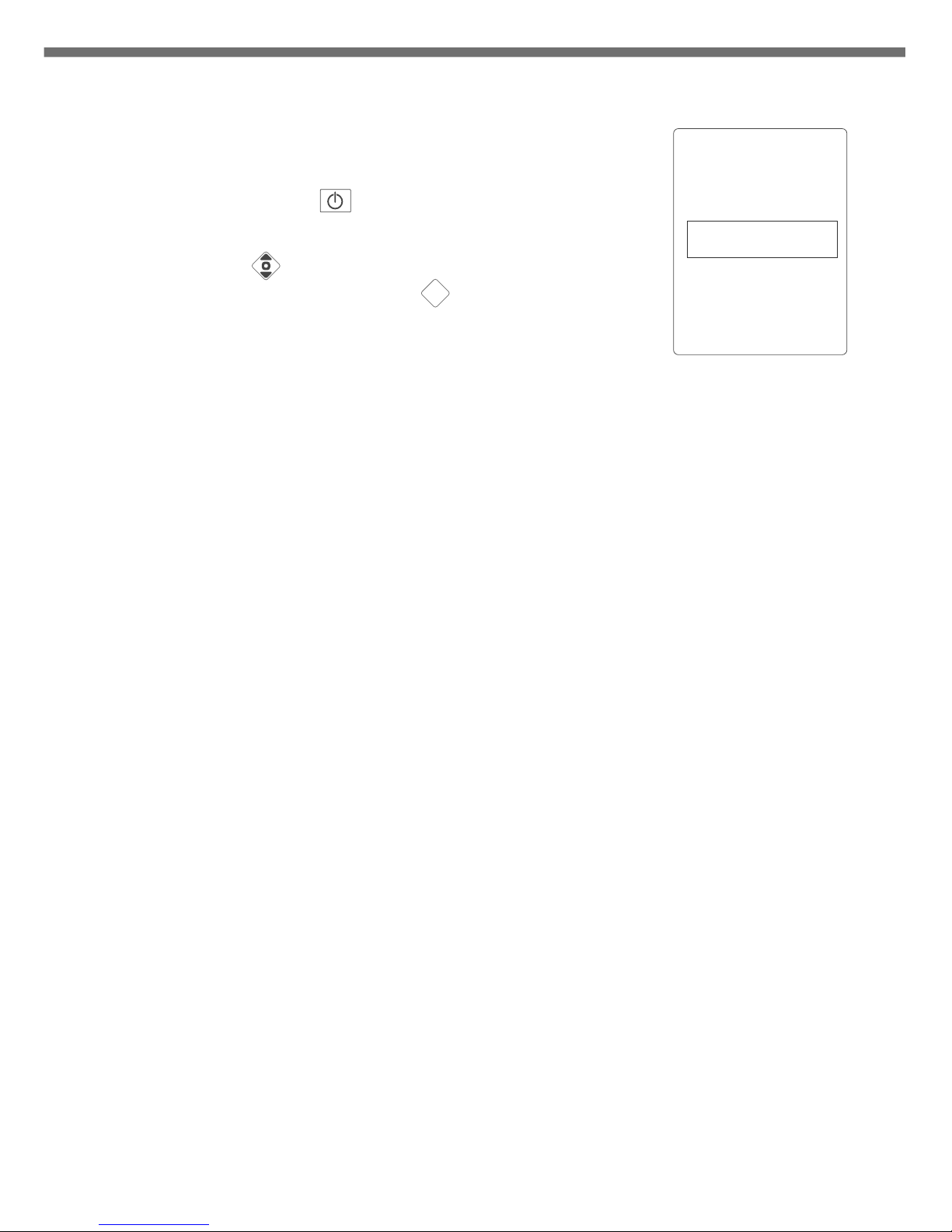
14
ź
źIn case of any problems with communication due to e.g. excessive distance of
Auraton 8000 from the regulators a repeater (signal amplifier) may be used.
ź
ź
ź
ź
ź
ź
Do not mount the controller in a metal cabinet, as it will reduce (shield) its radio signal.
It is assumed that a signal level below 20% requires the use of a repeater (LMS signal
amplifier).
In some locations LMS signal propagation form wireless devices may be very difficult. In
such cases a repeater (amplifier) installed between the transmitter (device) and
Auraton 8000 of will ensure correct proper operation of the system.
In extreme cases (large distances, metal barriers, more floors), it may be necessary to
use more than one repeater to ensure the correct transmission of the signal.
More information about repeaters may be found on the manufacturer's website
WWW.AURATON.PL
All connections shall be always made with disconnected power supply.
It is recommended to commission the installation of the controller to a specialized
company.
15
Comments
Description of AUTO 24 function
NOTE: The manufacturer suggests to log in (pair) at least one 1 AURATON regulator,
equipped with a clock (e.g. AURATON 2030 RTH), to make AUTO 24 function
operate precisely.
AUTO 24 function enables the user to control valves (heating), central heating pump and
the relay which controls the furnace when communication with the controller fails due to
discharged batteries or controller malfunction.
In this case AURATON 8000 runs the same heating schedule for a given zone (the one with
lost communication) as for the last 24 hours stored in the controller memory.
Description of voltage output of central heating pump
The central heating pump is turned on, when any of heating zones is activated.
The central heating pump is turned off, when no heating zone is activate.
A special anti-seizing algorithm overrides any other control settings of the heating pump. It
activates the pump for 15 seconds in the following cases:
After the controller detects the pump for the first time or each time after turning on
the power supply and the relay.
Every 14 days after turning the pump is turned off, provided that A-8000 is turned
on.
ź
ź
Description of potential-free output
for controlling central heating furnace
Controlling the relay (e.g. central heating furnace)
Activating a regulation head in any zone results in activating the relay.
The relay is turned off, when the heating is turned off in all zones.
This function operates simultaneously to the control of the output of central heating pump.
RESETTING the controller
In order to reset the controller to its default settings, proceed as
follows:
1. Press ON/OFF button (a single acoustic signal will be
emitted). The display will show a pick list.
2. Use controller (up & down) to select option Delete
wireless devices , and then press button and keep it
pressed for 5 seconds.
3. Correctly performed RESET operation will be confirmed by
acoustic signal.
[pow]
[kon]
[KO]
"
"OK
NOTE: RESET of the controller results in deleting all paired devices and user’s settings
from the controller’s memory.
AURATON
8000
Cancel
Delete wireless
devices
< English >
Turn off
Additional information
ź
ź
Left side of the controller is the place where antenna socket is installed (used in case of
radio communication problems ) and mini USB slot (for servicing purposes).
Right side of the controller is the place where fuse socket is located (4A, time-delay
fuse).
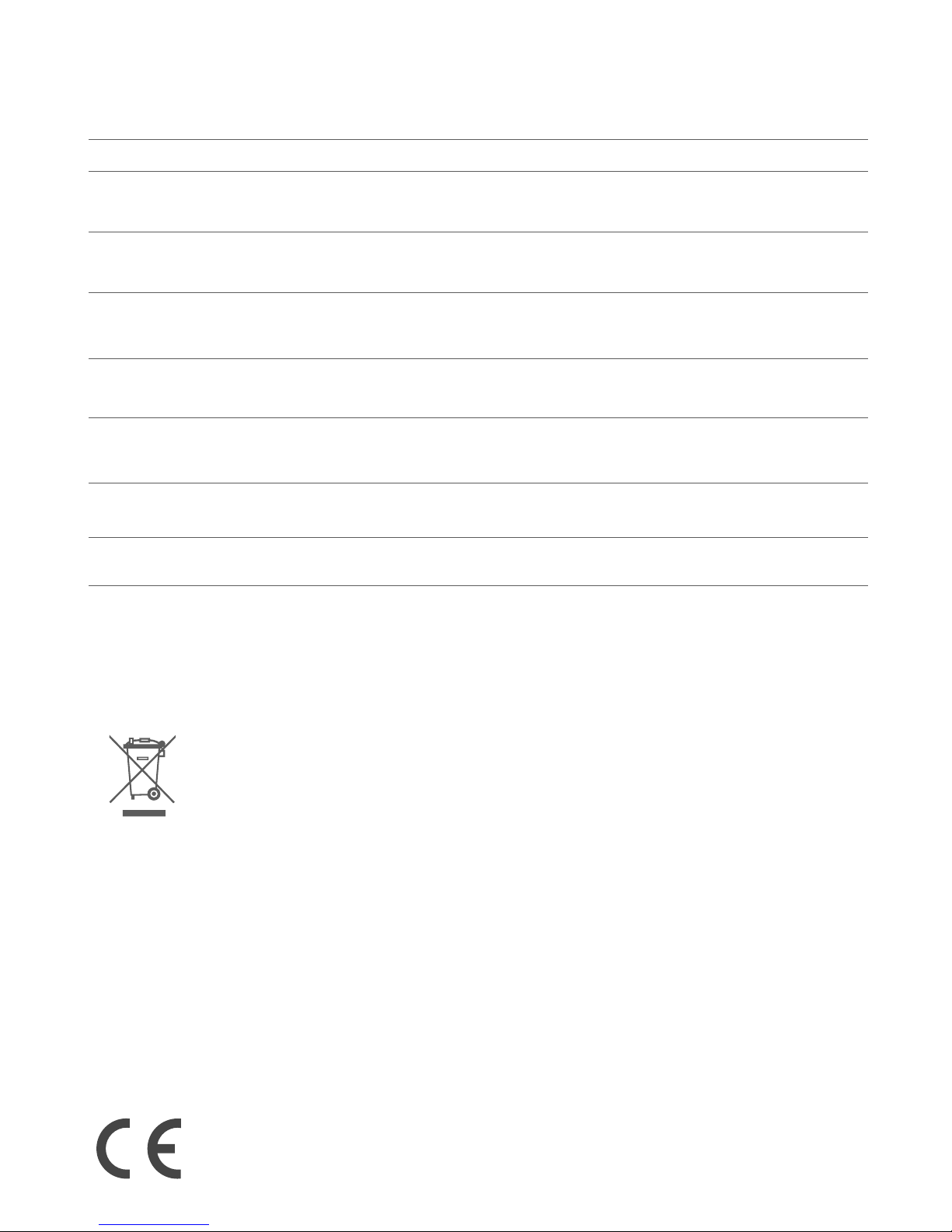
Technical specifications
Power supply: 230VAC 50Hz
Number of independently controlled
heating zones:
Maximum number of paired devices: 8 thermostats
and/or 8 thermometers
Output load capacity of the outputs
Output load capacity of the central 200 W
Load capacity of the relay: 230 VAC, 2 A
(potential-free contacts COM, NO, NC)
Indication of the operational status: optical – LEDs, LCD display
and acoustic signal
Automatic detection of connected heads, central heating pump and circulation pump
8
30 W per zone
controlling heads 230V: up to 6 AURATON regulators
heating pump 230V:
Disposal
The devices are marked with a crossed wheeled bin. In accordance with
European Directive 2002/96/EC and the Act on Waste Electrical and Electronic
Equipment this marking indicates that the device, after completing its
operational lifetime cannot be disposed together with other household waste.
The users must deliver it to a disposal point for Waste Electrical and Electronic
Equipment.
www.auraton.pl
Table of contents
Other AURATON Temperature Controllers manuals
Popular Temperature Controllers manuals by other brands

American Standard
American Standard ZZSENSAL0400AA Installer's guide
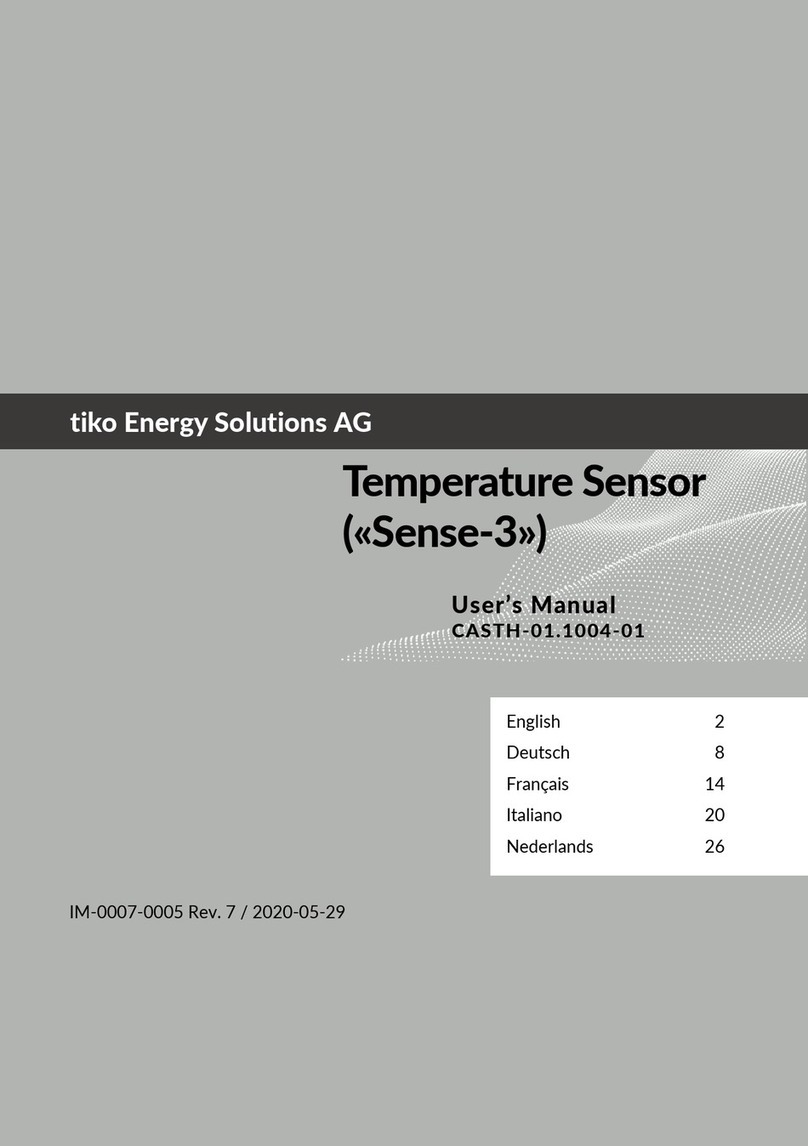
tiko Energy Solutions
tiko Energy Solutions Sense-3 user manual

Jaga
Jaga Briza 22 installation instructions

Delta Electronics
Delta Electronics DTE Accessory DTE-2DS instruction sheet

Carrier
Carrier Transicold 69NT40-541 Series Operation and service

Athena
Athena 4000 Series Operation manual

Shinko
Shinko FCR-13A-R/M instruction manual
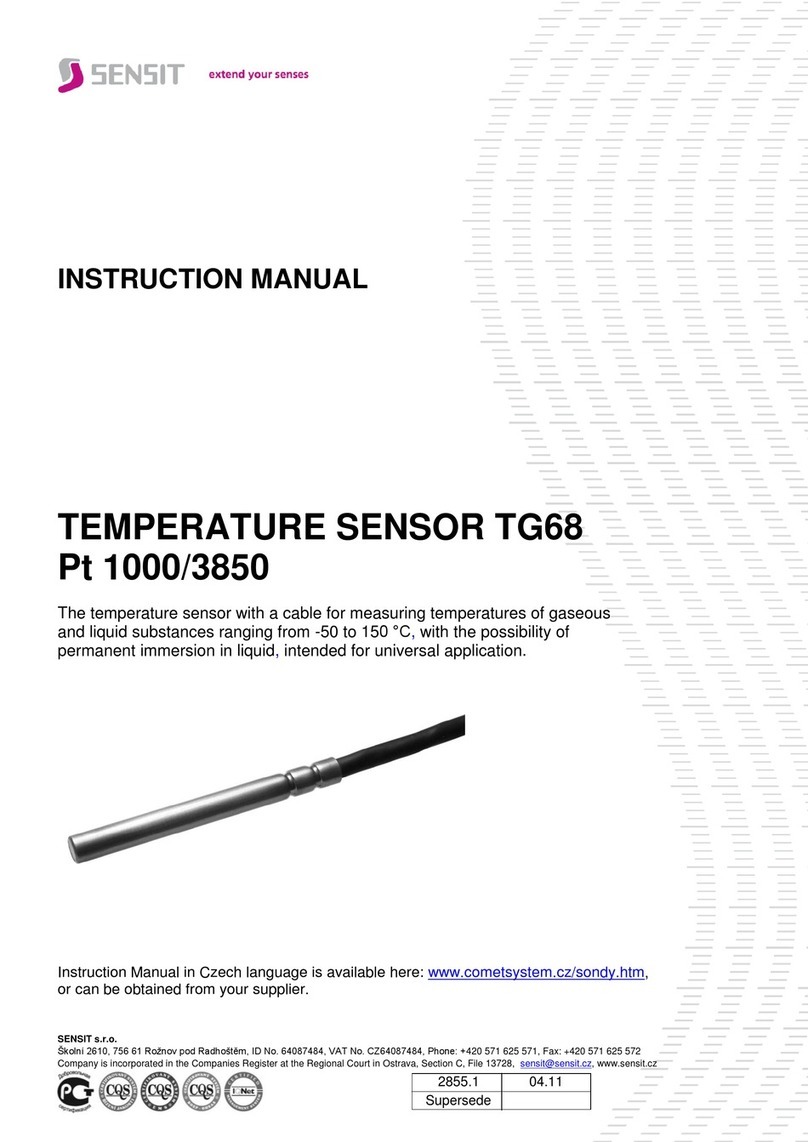
Sensit
Sensit TG68 instruction manual
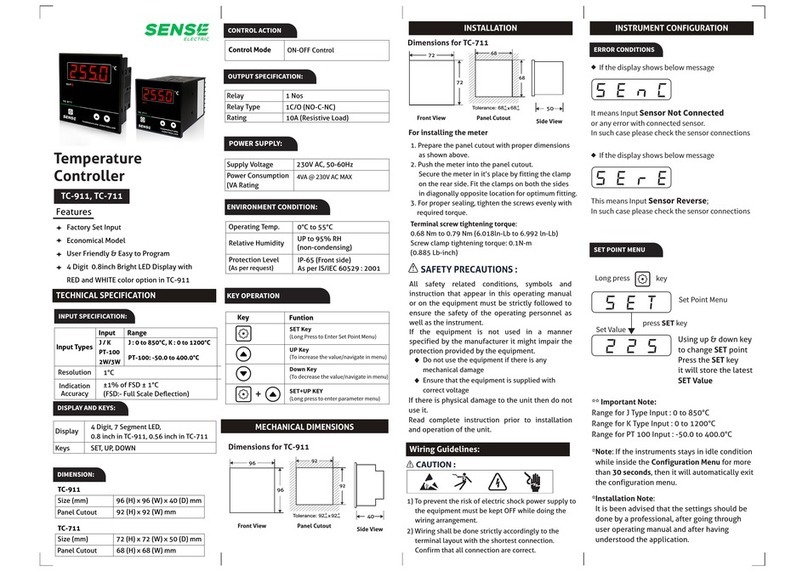
Sense
Sense TC-911 quick guide
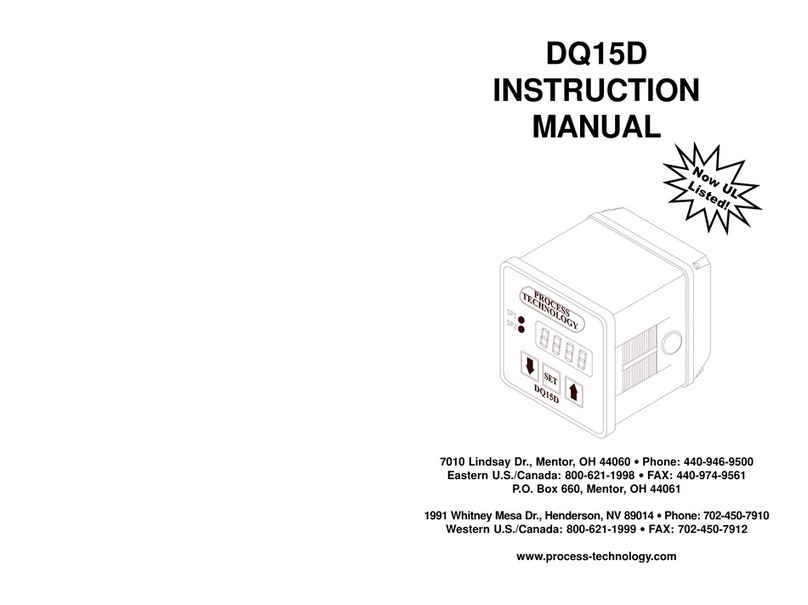
Process Technology
Process Technology DQ15D instruction manual

Maico
Maico EAT 6 G/1 Installation and operating instructions
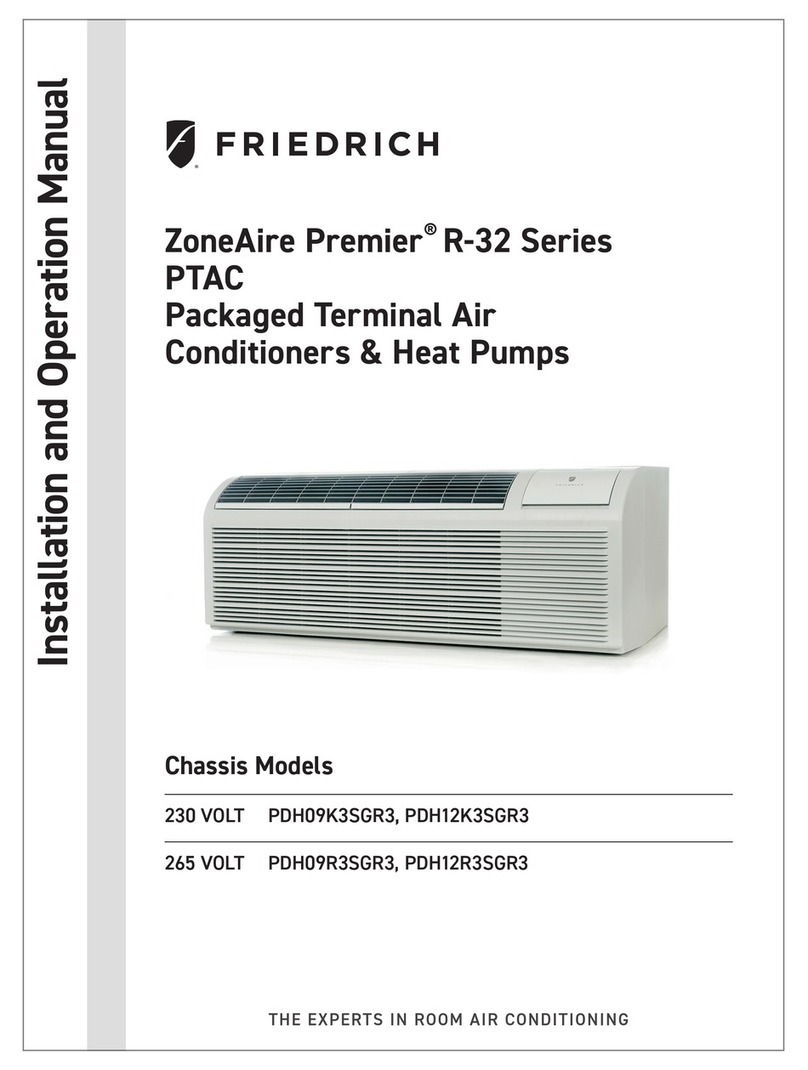
Friedrich
Friedrich ZoneAire Premier PDH09K3SGR3 Installation and operation manual