Auriol 4-LD5882 Parts list manual
Other Auriol Weather Station manuals

Auriol
Auriol Z31915 User manual

Auriol
Auriol 284995 User manual

Auriol
Auriol 107259 User manual
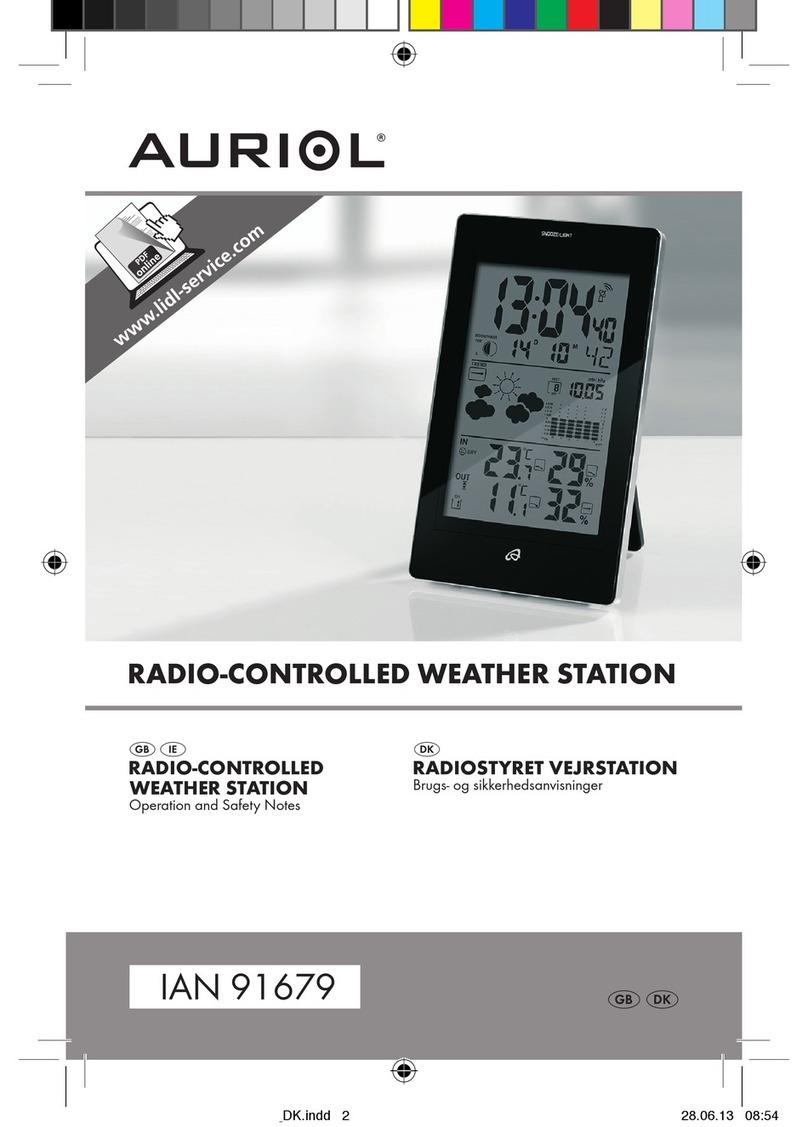
Auriol
Auriol ian 91679 User manual

Auriol
Auriol Z31130 User manual

Auriol
Auriol 291528 User manual
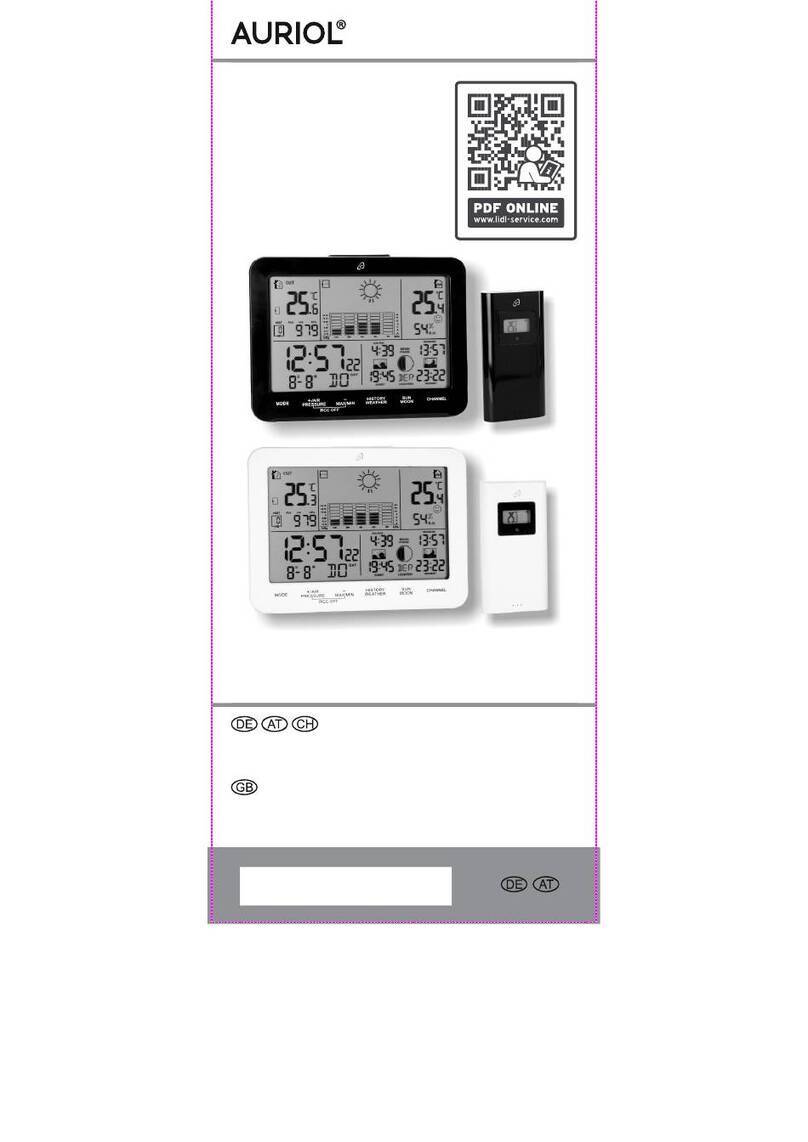
Auriol
Auriol 4-LD5501-1-2 Parts list manual

Auriol
Auriol 4-LD5641 Parts list manual

Auriol
Auriol AHFL 433 A1 User manual

Auriol
Auriol 304126 User manual

Auriol
Auriol 4-LD4868 Parts list manual

Auriol
Auriol IAN 96414 User manual

Auriol
Auriol H13726 User manual

Auriol
Auriol AFT 77 B2 User manual

Auriol
Auriol z29592 User manual

Auriol
Auriol Z31601A User manual

Auriol
Auriol AHFL 433 B2 User manual

Auriol
Auriol Z29962A User manual

Auriol
Auriol Z31130 User manual

Auriol
Auriol 4-LD3091 User manual
Popular Weather Station manuals by other brands

La Crosse Technology
La Crosse Technology WS-2210 Operation manual

La Crosse Technology
La Crosse Technology WS-811561 manual

Ventus
Ventus W177 owner's manual

National Geographic
National Geographic VA Colour RC instruction manual

Levenhuk
Levenhuk Discovery Report WA40 quick start guide

Instant Transmission
Instant Transmission MA 10410 instruction manual

Lutron Electronics
Lutron Electronics PHB-318 Operation manual

WAREMA
WAREMA EWFS Weather station eco Operating and installation instructions

TFA
TFA 30.3013.IT instruction manual

Oregon Scientific
Oregon Scientific RMR966PA instruction manual

Alecto
Alecto WS-1200 user manual

Oregon Scientific
Oregon Scientific Alizé BAR266 user manual



















