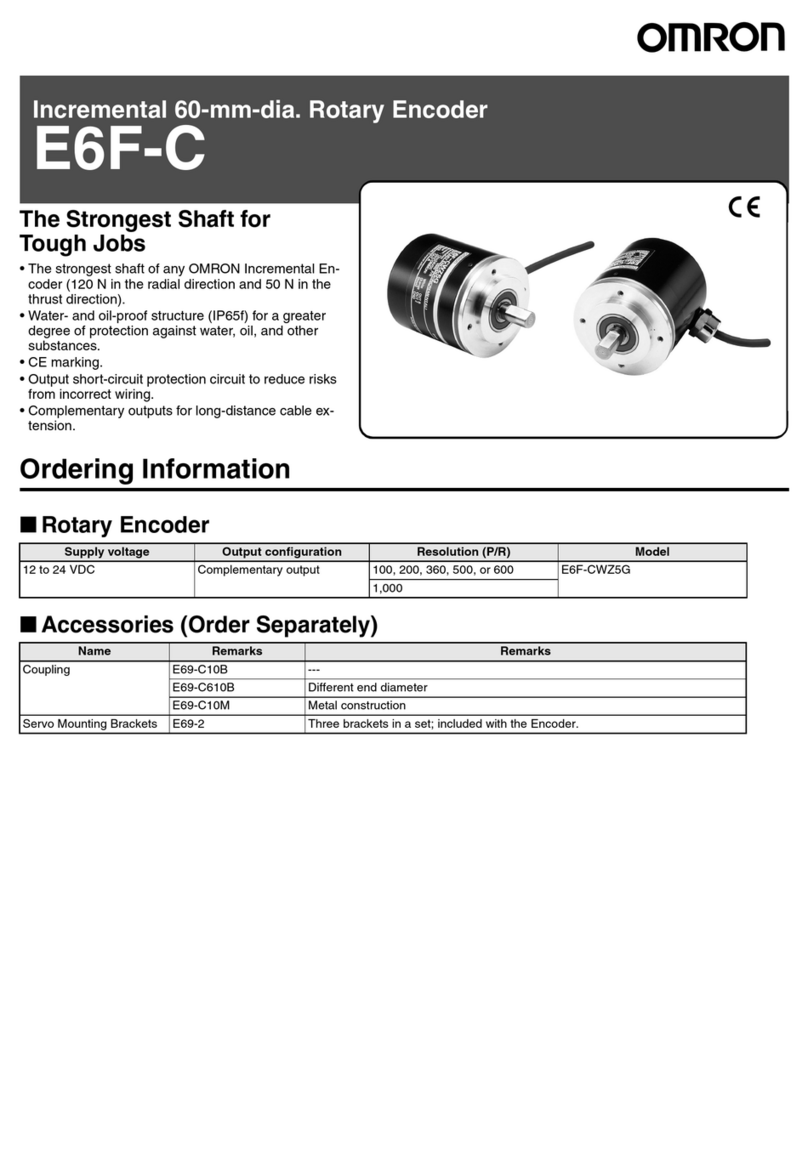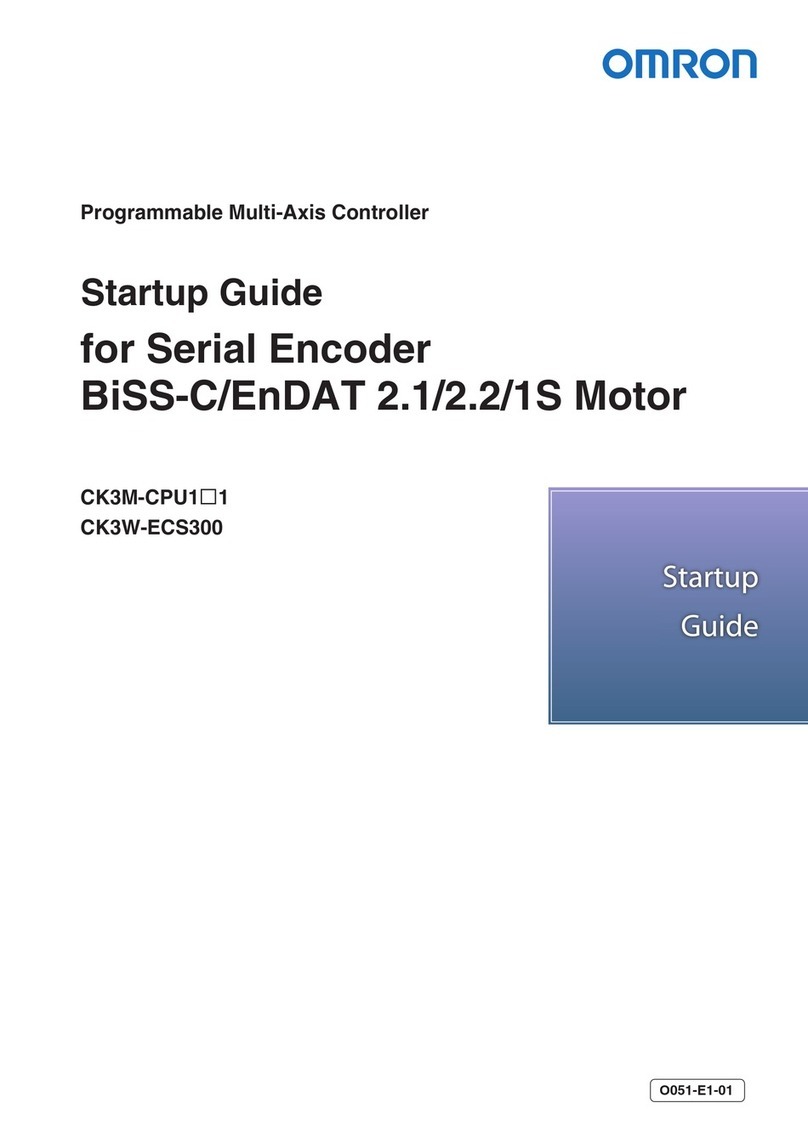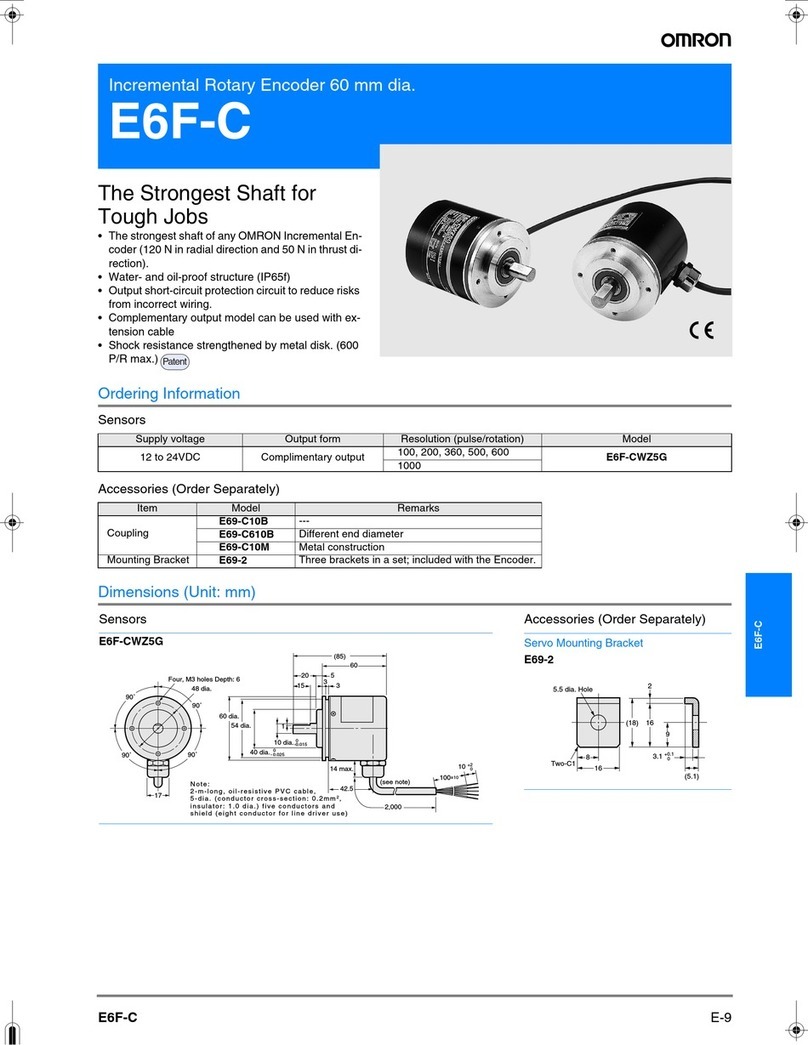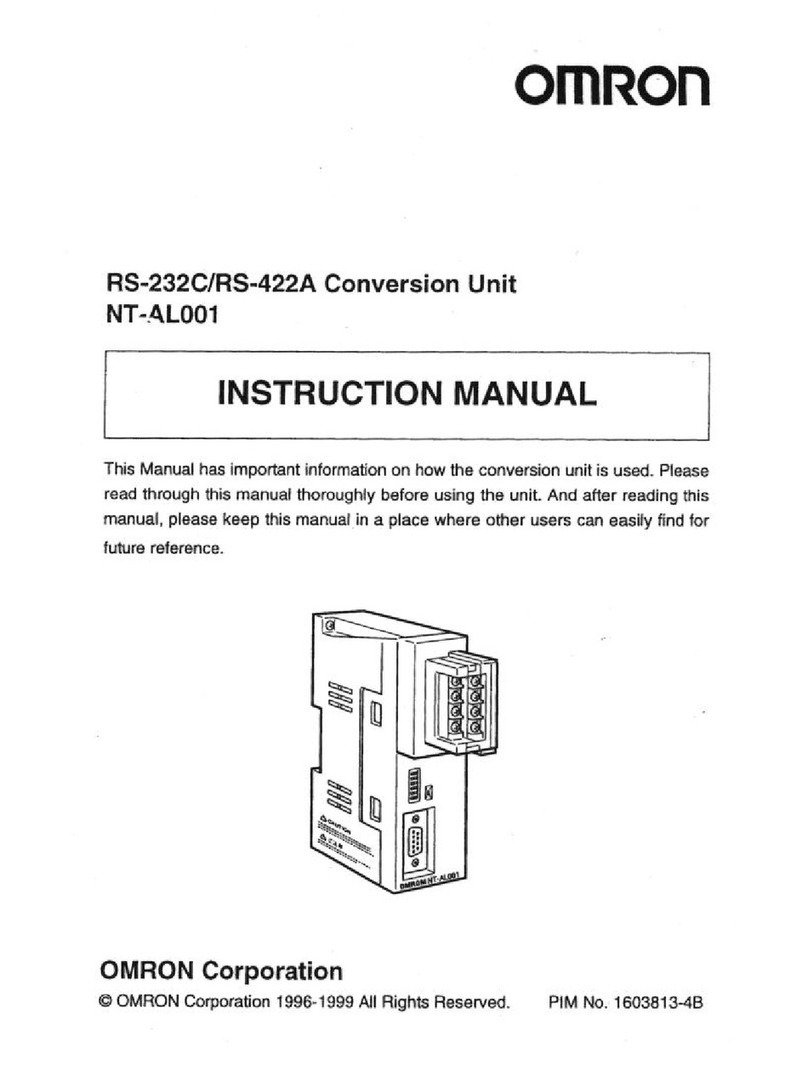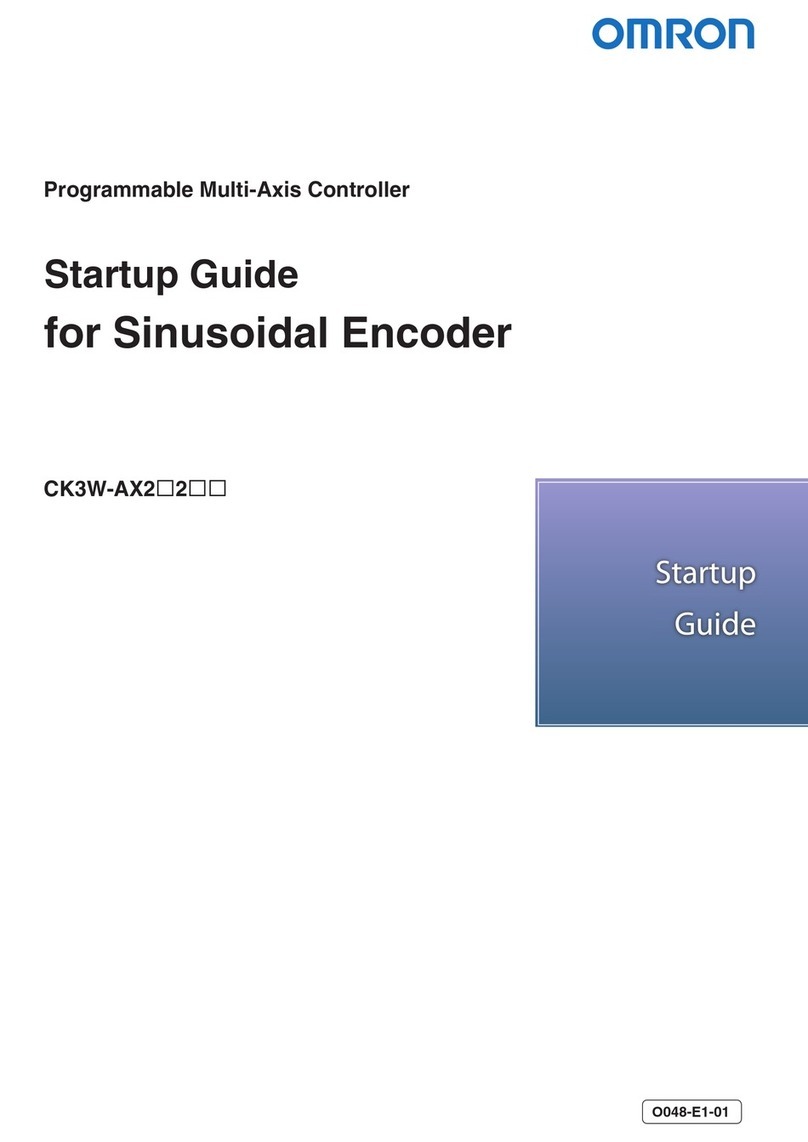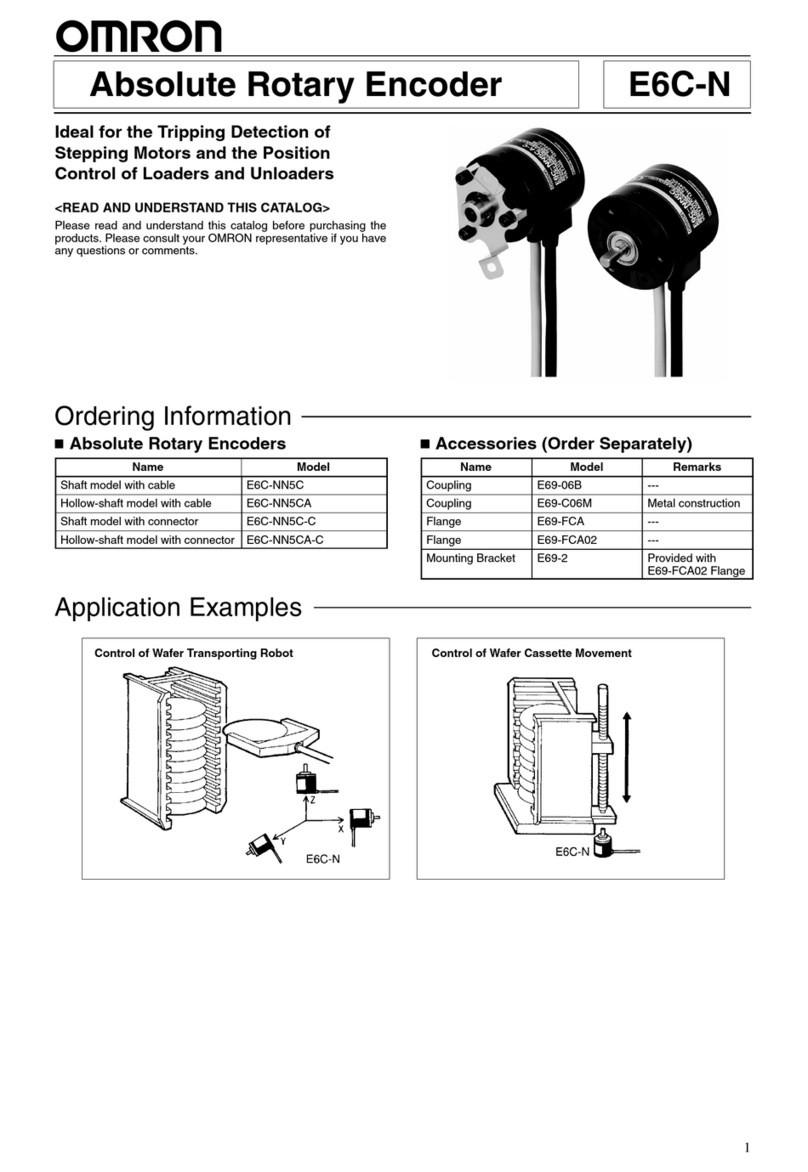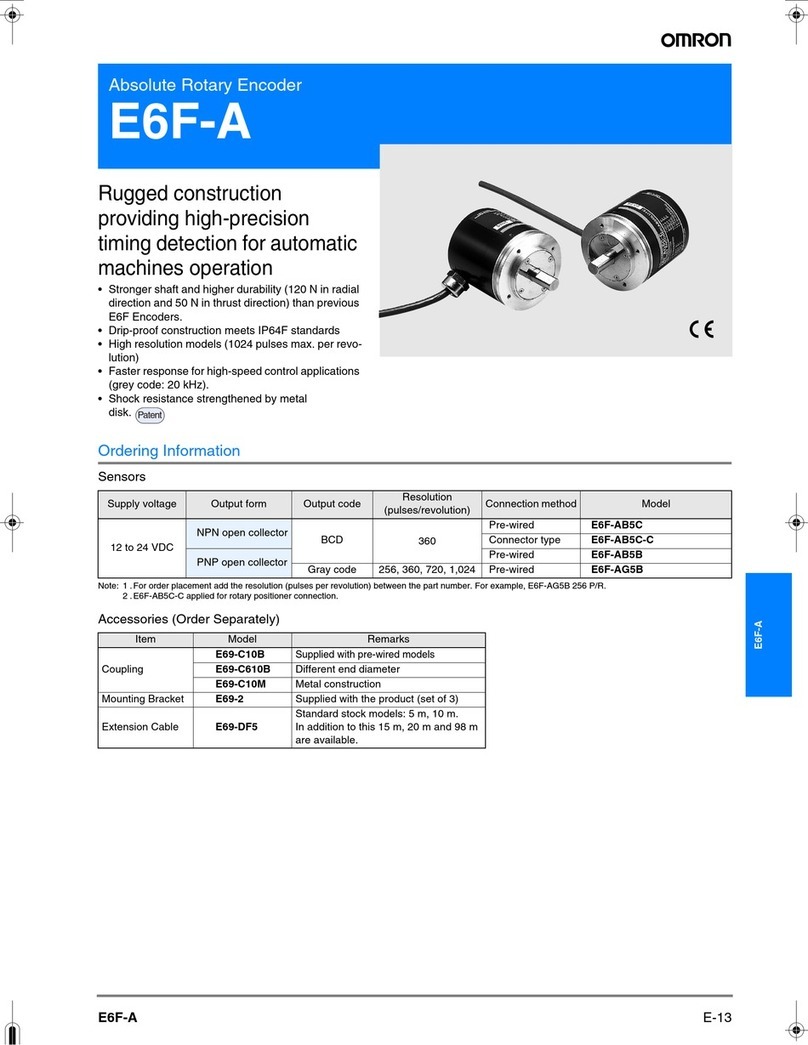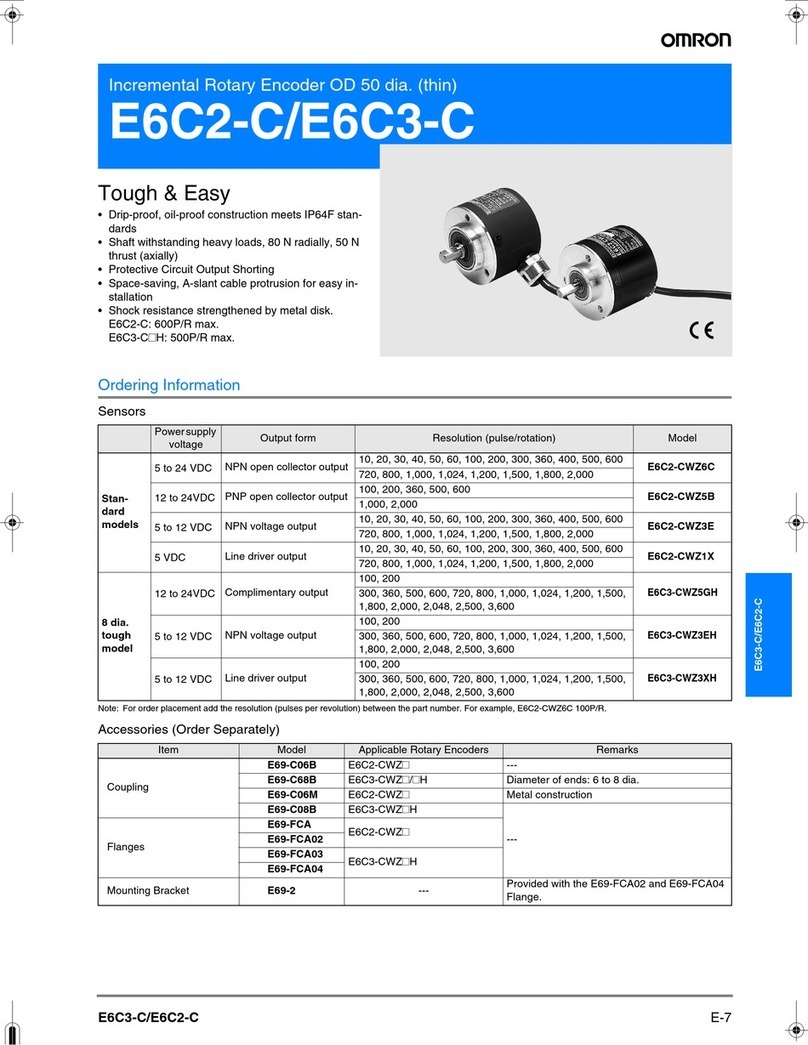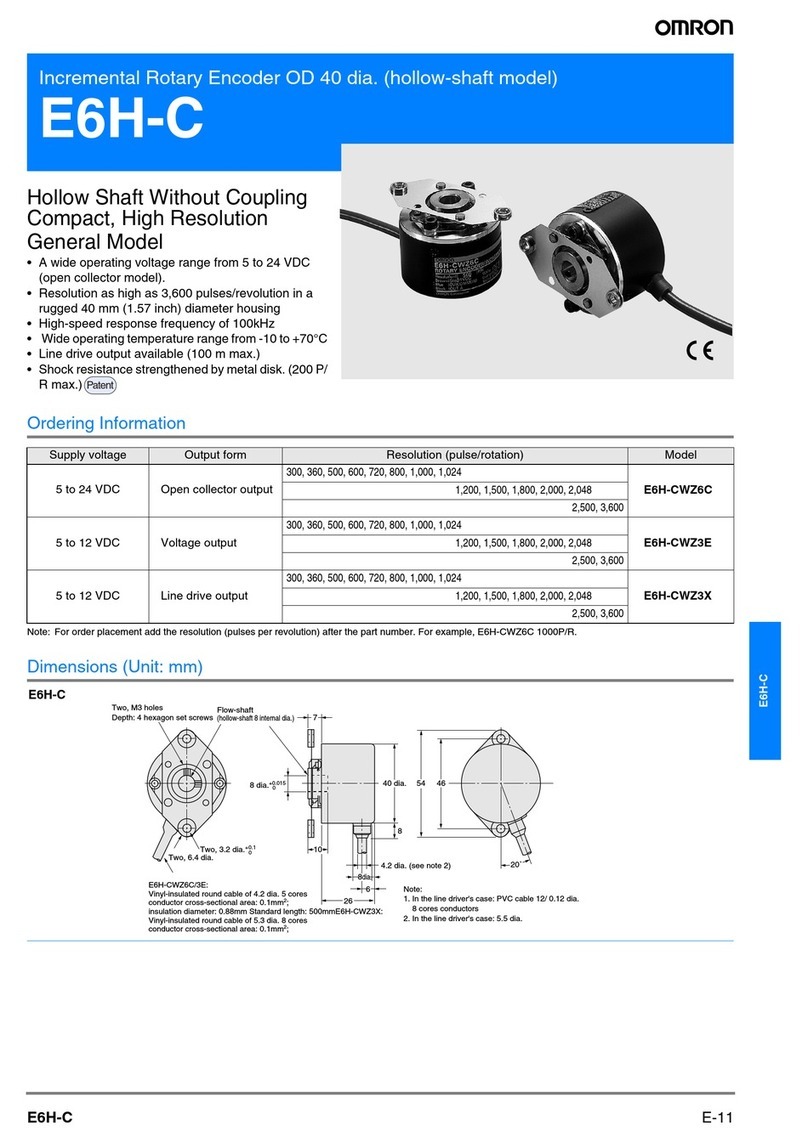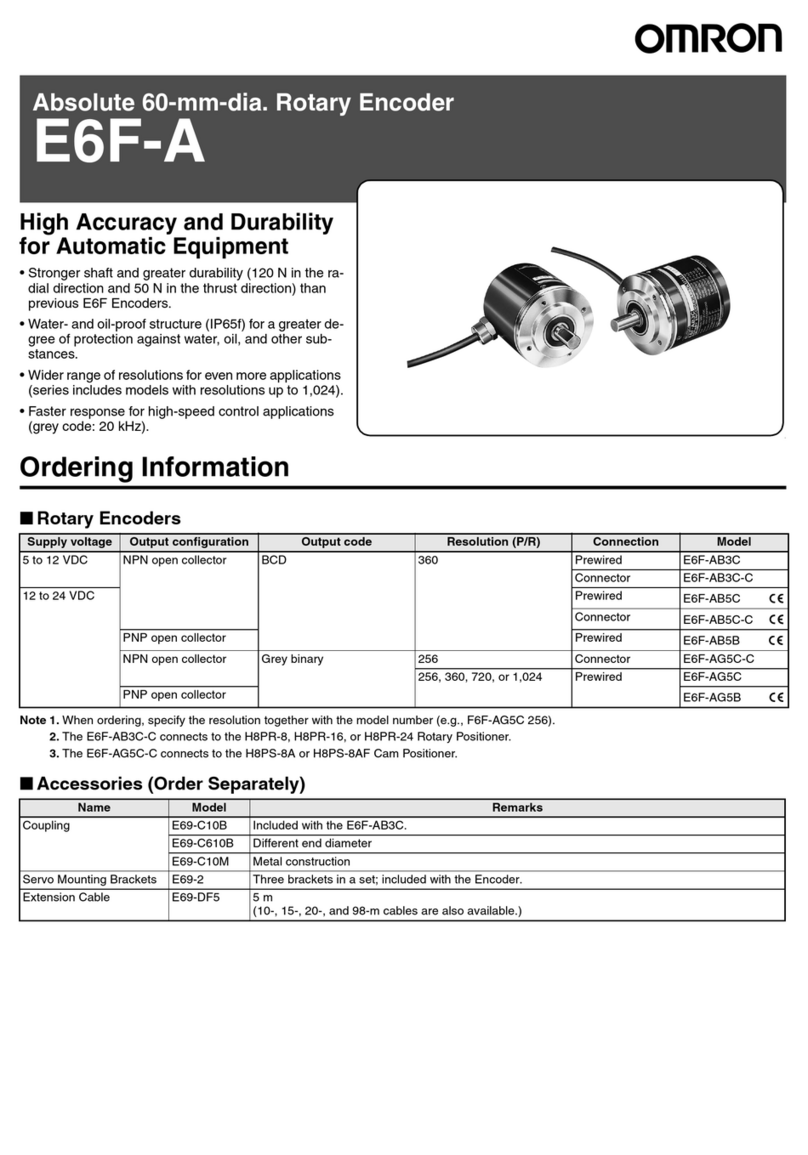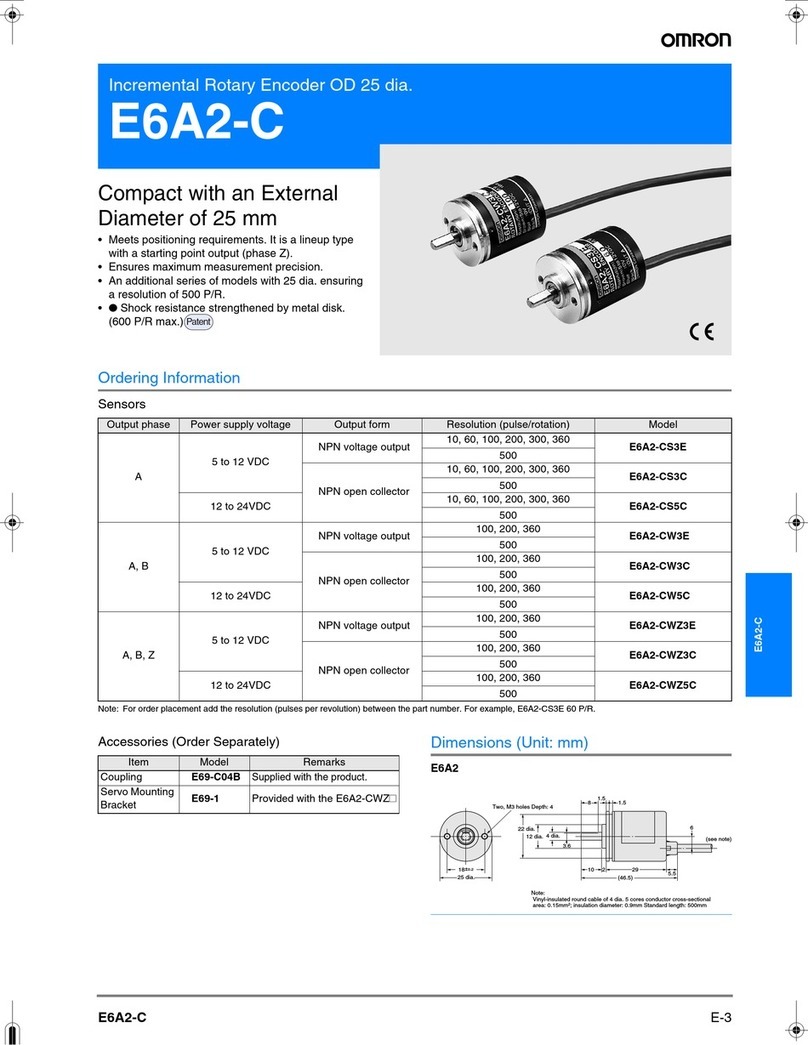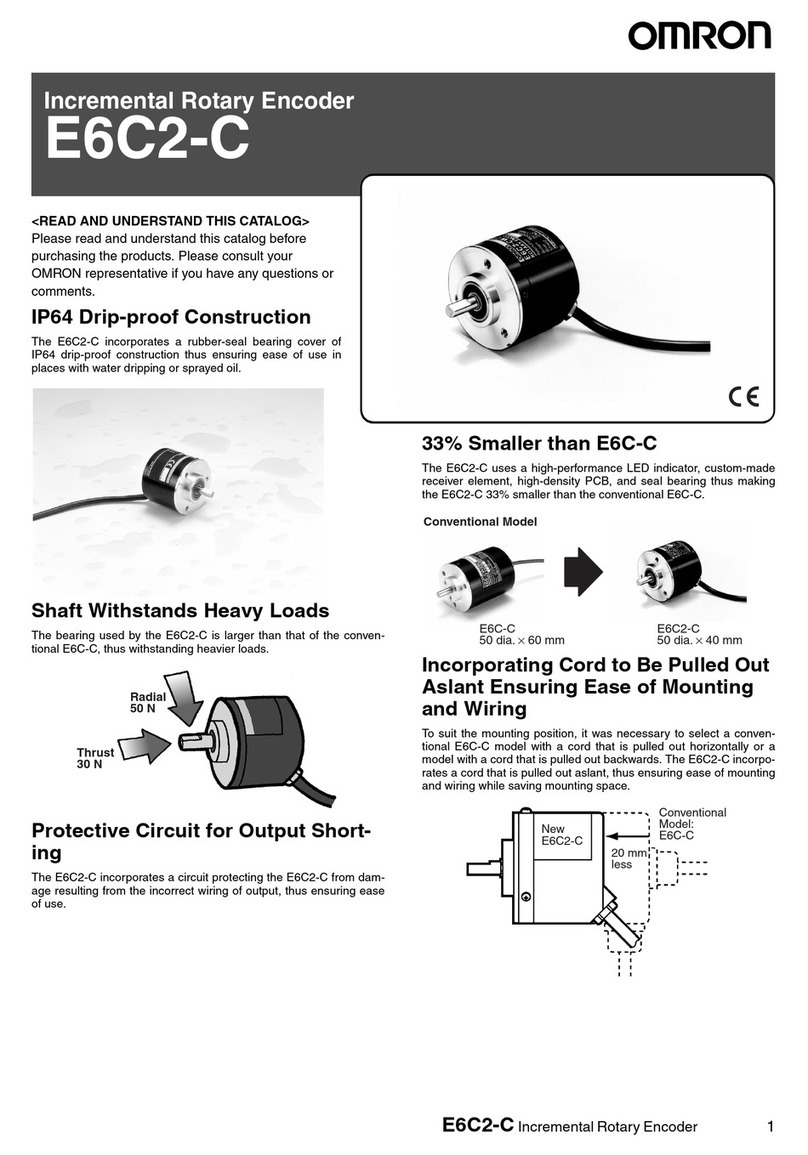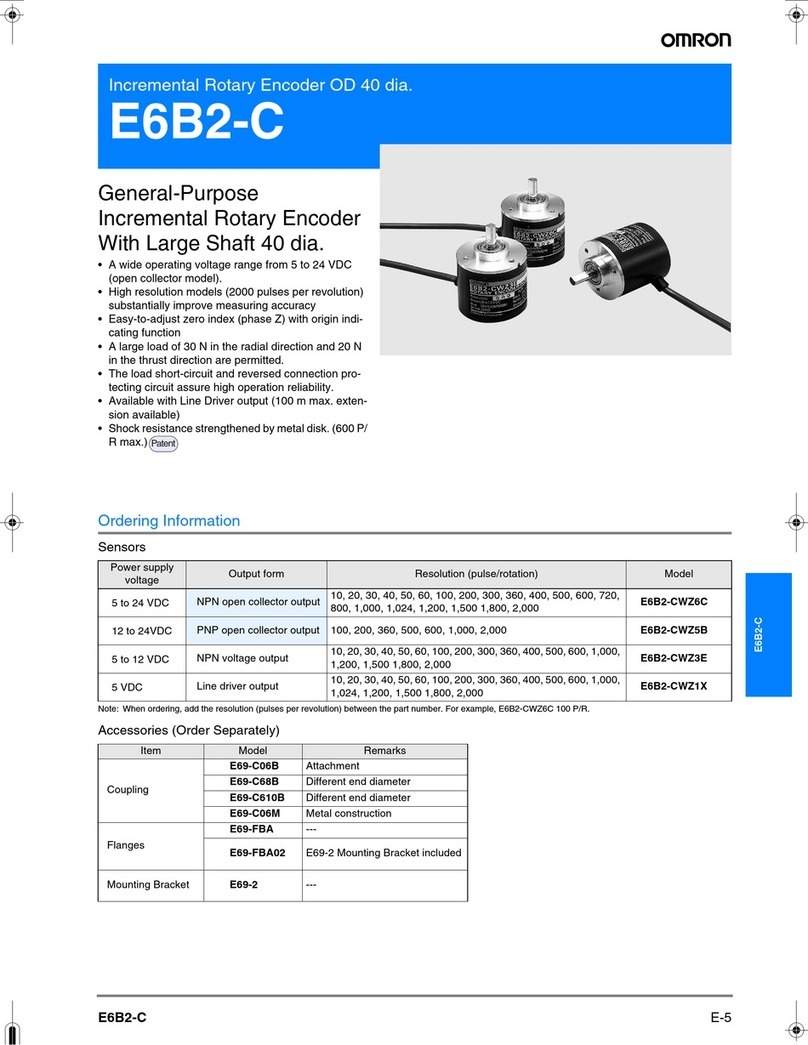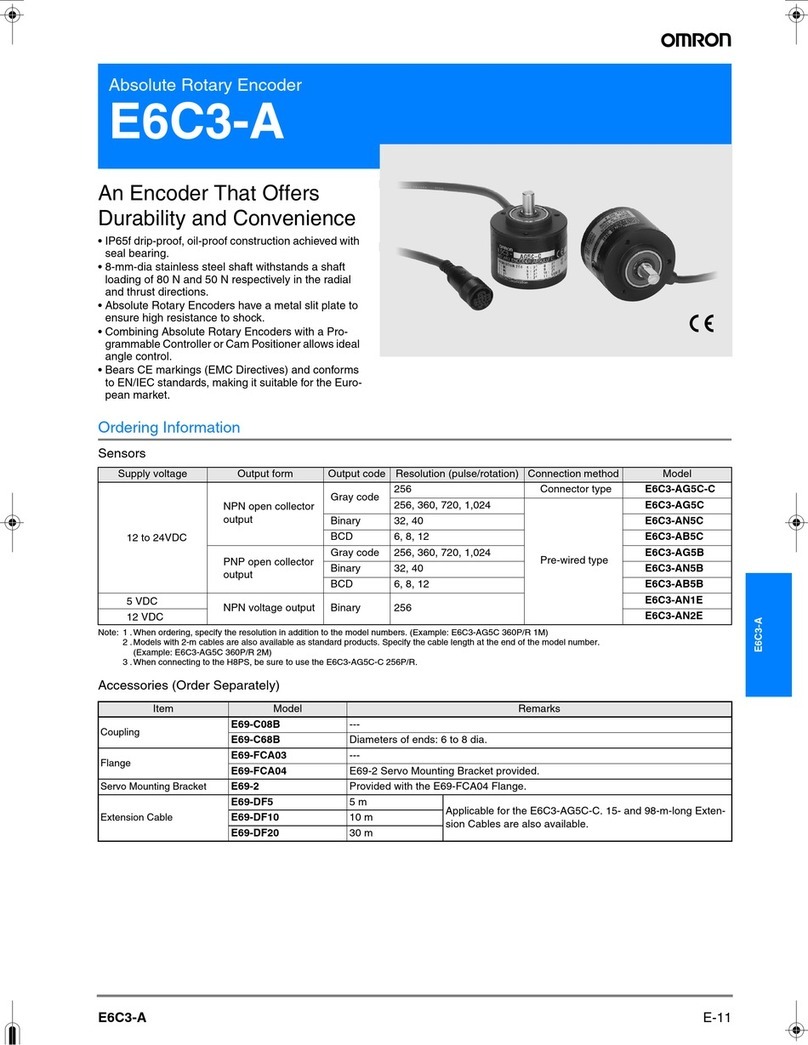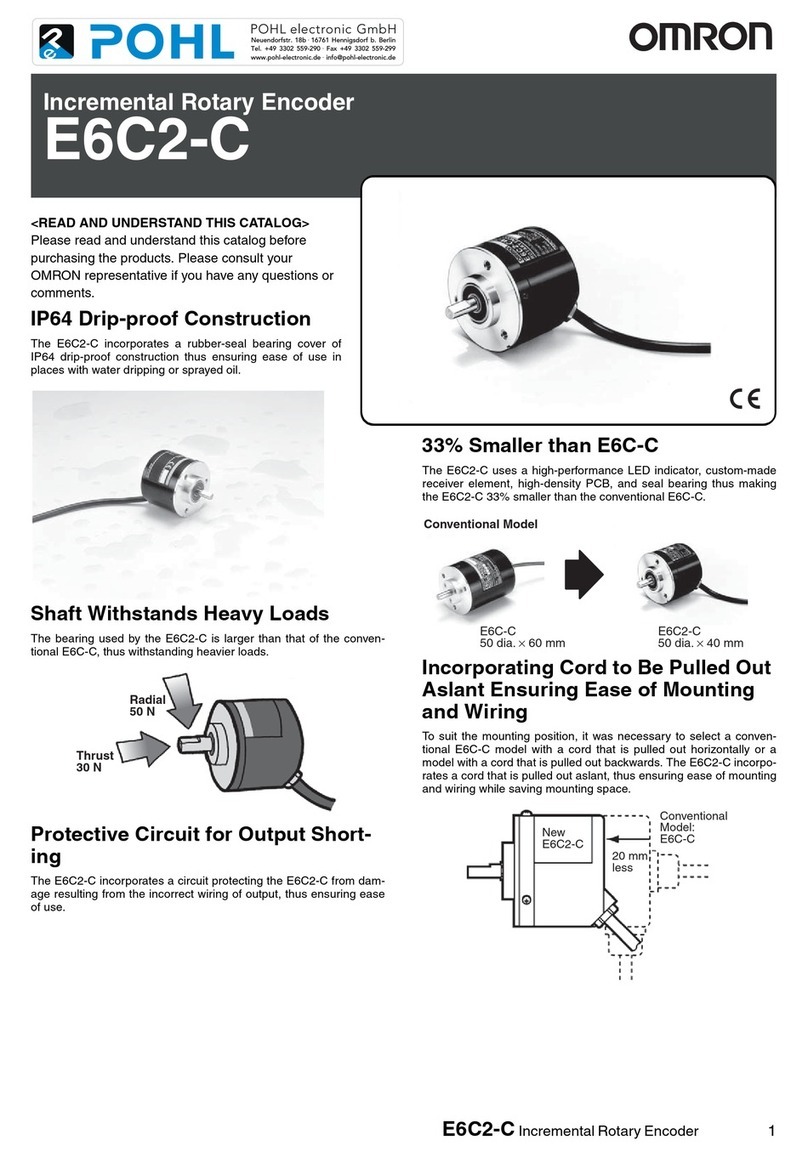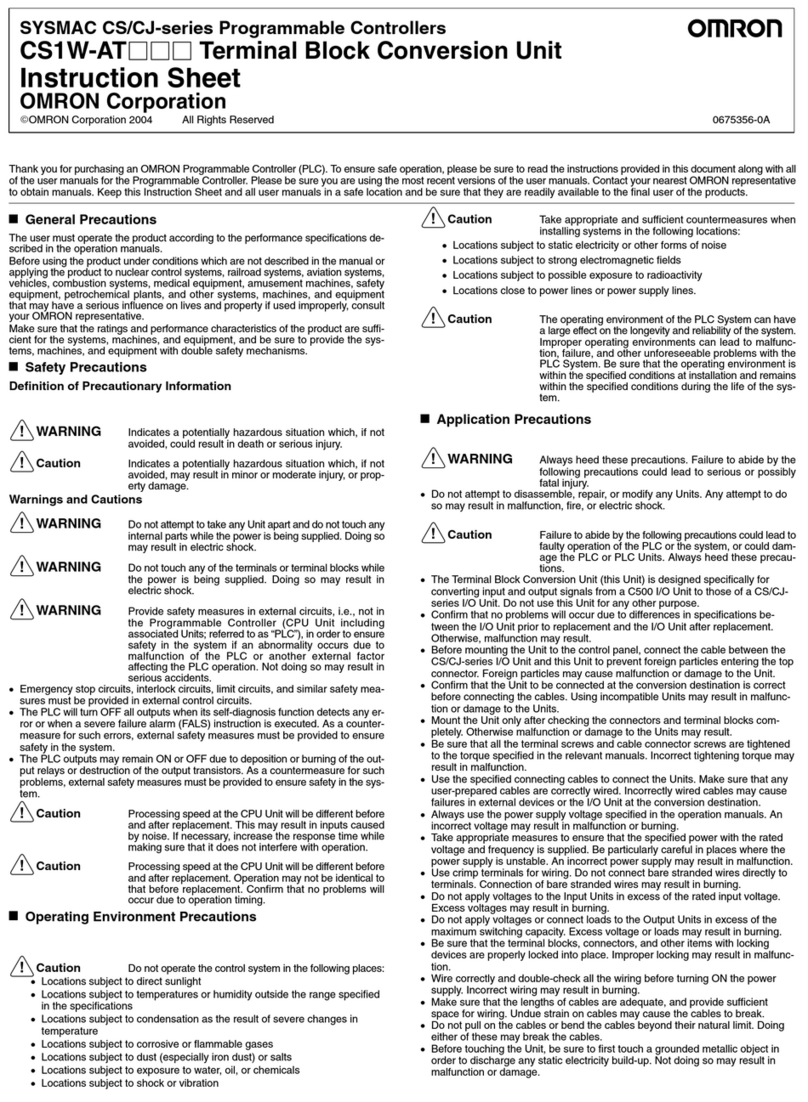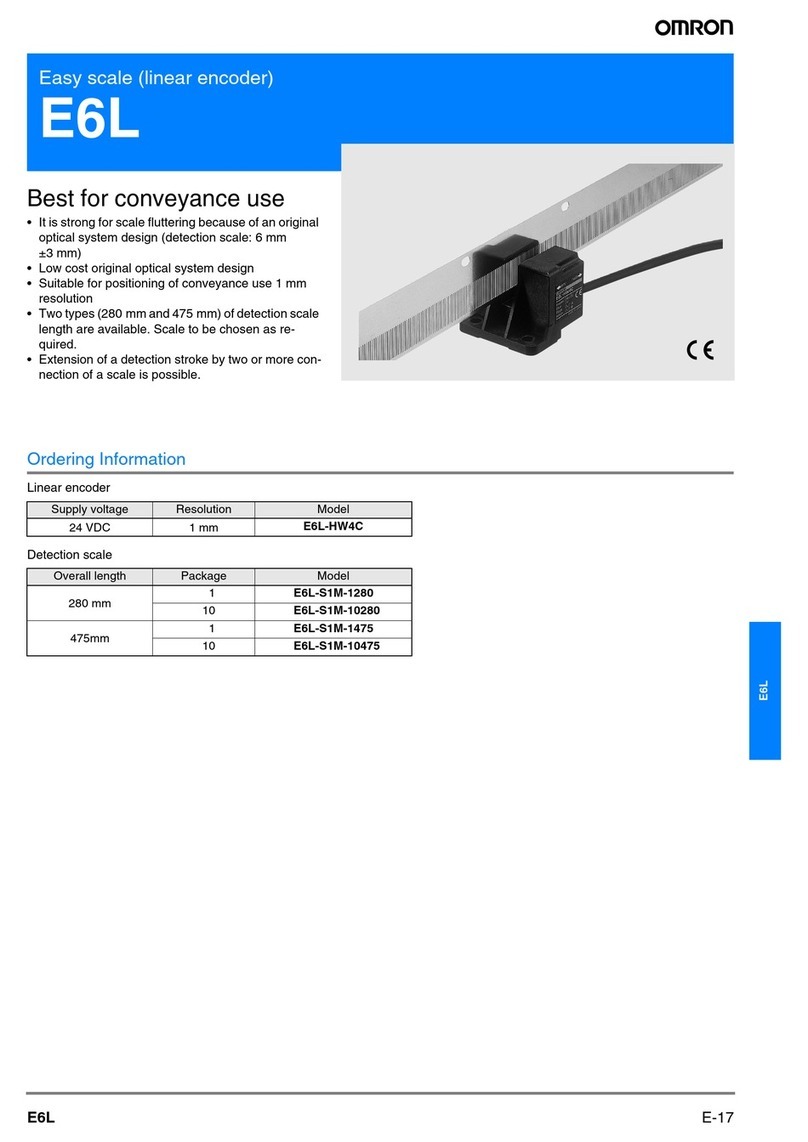CONTENTS
Sections in this Manual ........................................................................................... 3
Precautions .............................................................................................................. 5
Related Manuals....................................................................................................... 6
Terms and Definitions.............................................................................................. 7
Revision History....................................................................................................... 8
Section 1 About This Guide
1-1 Introduction ............................................................................................................................1-2
1-1-1 Intended Audience ......................................................................................................................1-2
Section 2 Target Device and Device Configuration
2-1 Device Configuration.............................................................................................................2-2
Section 3 Serial Encoder Connection Procedures
3-1 Work Flow...............................................................................................................................3-2
3-2 Controller Setting Preparations............................................................................................3-3
3-2-1 Creation of a New Project ...........................................................................................................3-3
3-2-2 Controller Initial Setting ...............................................................................................................3-4
3-3 Serial Encoder Wiring............................................................................................................3-6
3-4 Various Controller Settings and Checking Operation........................................................3-7
Section 4 Serial Encoder Status and Error Information
4-1 BiSS-C Encoder Error Information.......................................................................................4-2
4-2 EnDAT2.2 Encoder Status and Error Information...............................................................4-3
4-3 1S Motor Encoder Status and Error Information ................................................................4-4
CONTENTS
4Startup Guide for Serial Encoder BiSS-C/EnDAT 2.1/2.2/1S Motor (O051)