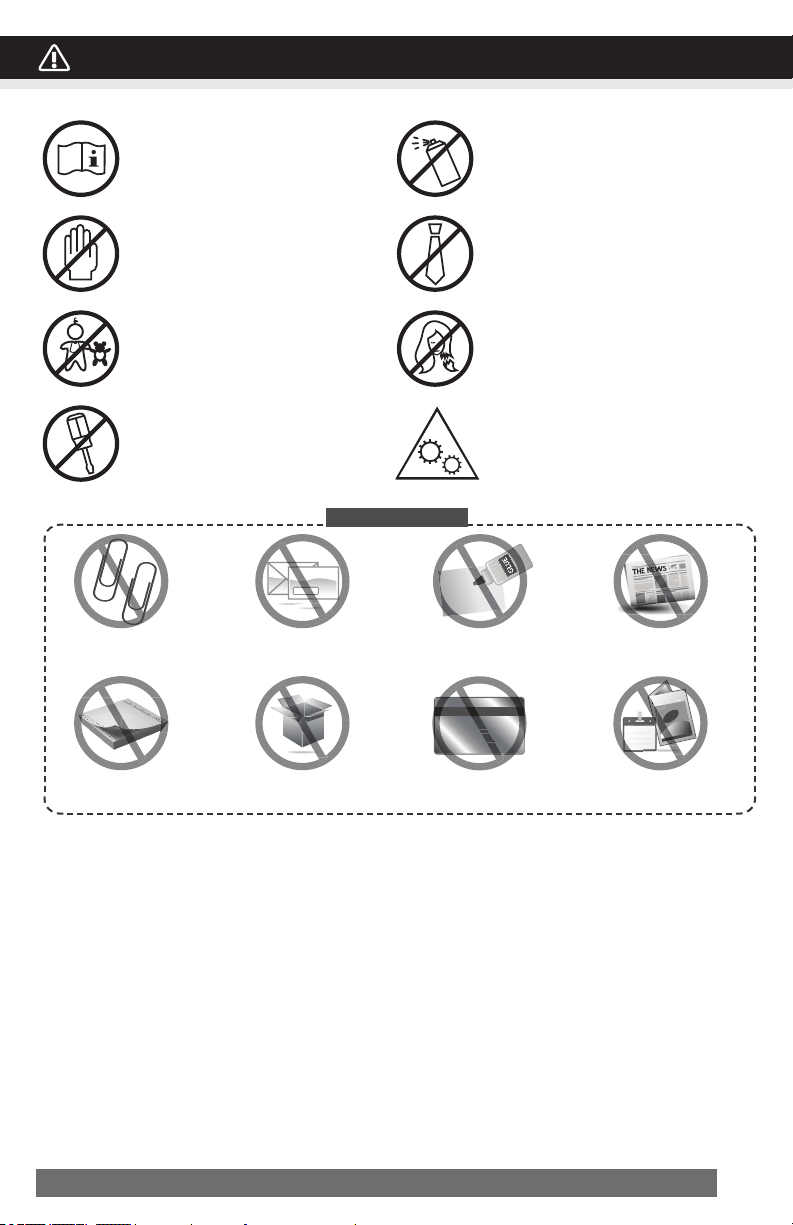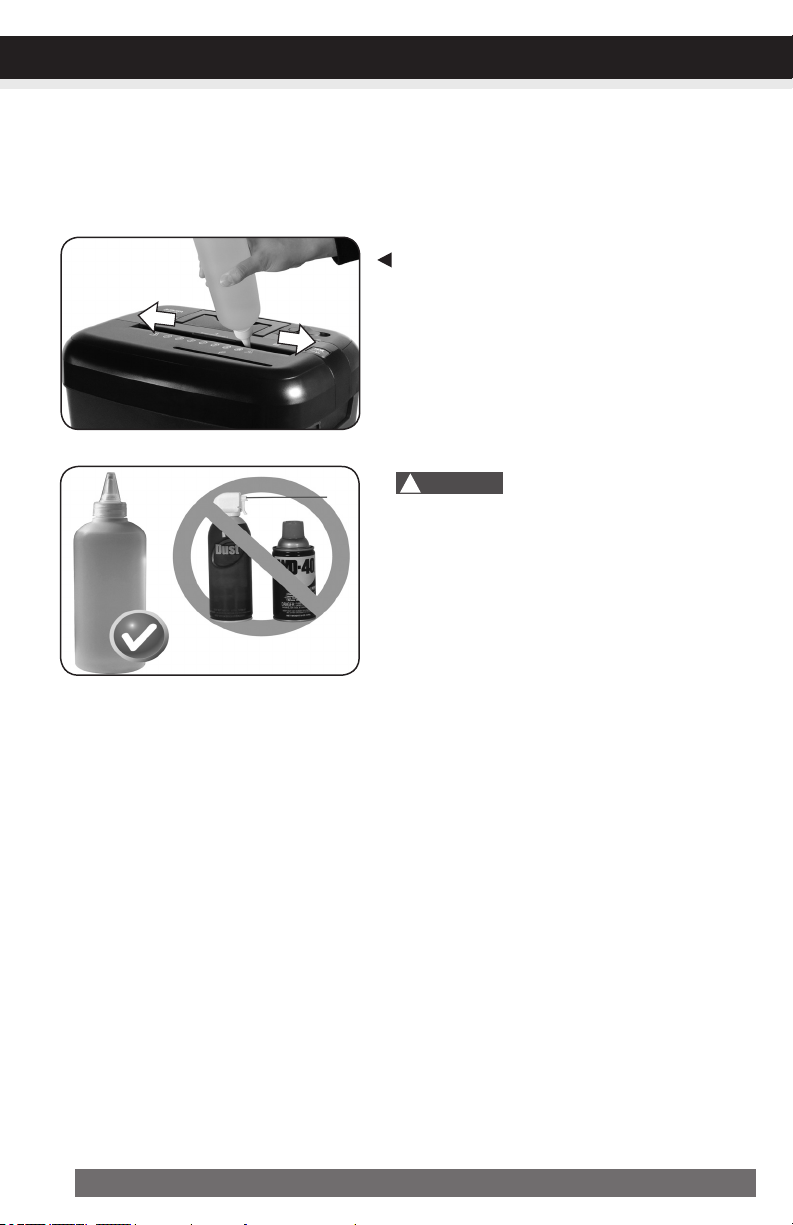Aurora AU808MA User manual
Other Aurora Paper Shredder manuals

Aurora
Aurora WM845XE User manual

Aurora
Aurora AU814XB User manual

Aurora
Aurora ShredSafe AU1014XA User manual

Aurora
Aurora WM1055XA User manual

Aurora
Aurora AU1830XA User manual

Aurora
Aurora AS680S User manual
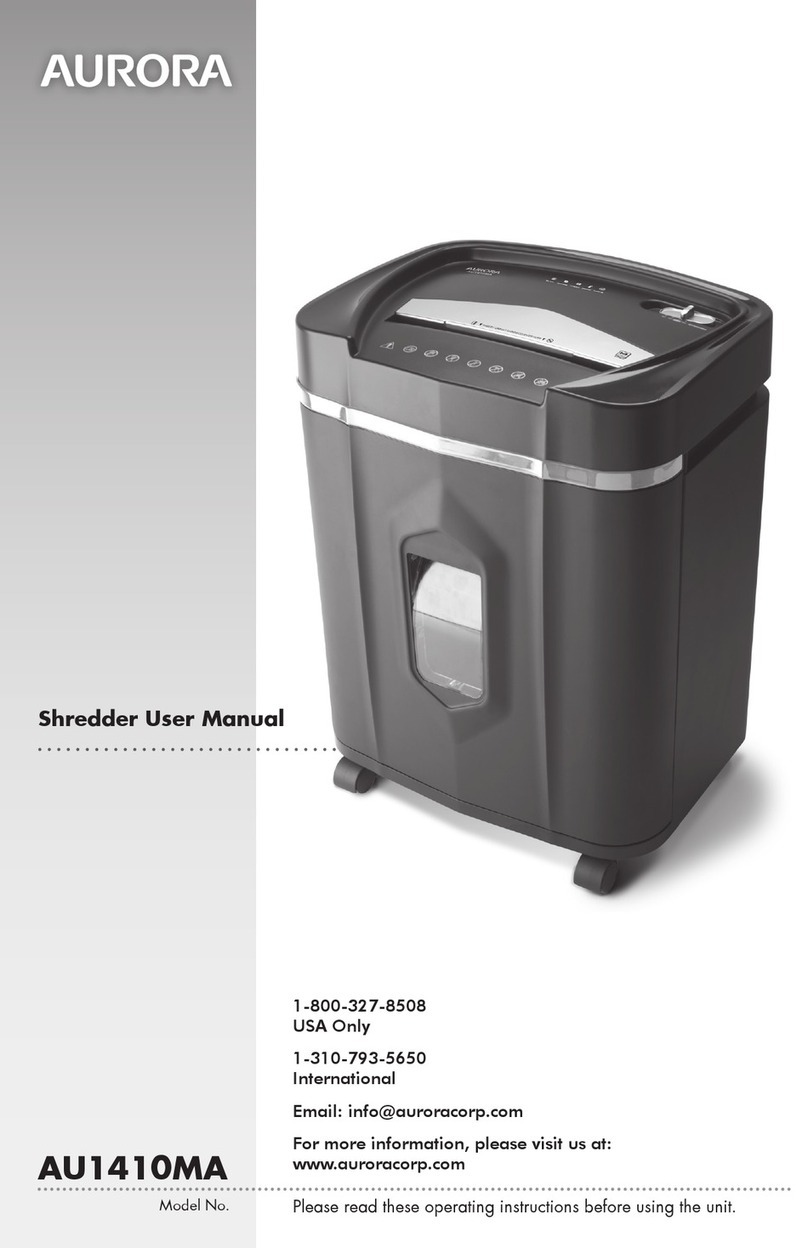
Aurora
Aurora AU1410MA User manual

Aurora
Aurora AU1580MA User manual

Aurora
Aurora JamFree ShredSafe AU1040XA User manual

Aurora
Aurora AU870MA User manual

Aurora
Aurora AS618SB User manual

Aurora
Aurora AU1530MA User manual

Aurora
Aurora AS1018CD User manual

Aurora
Aurora AU1630MA User manual
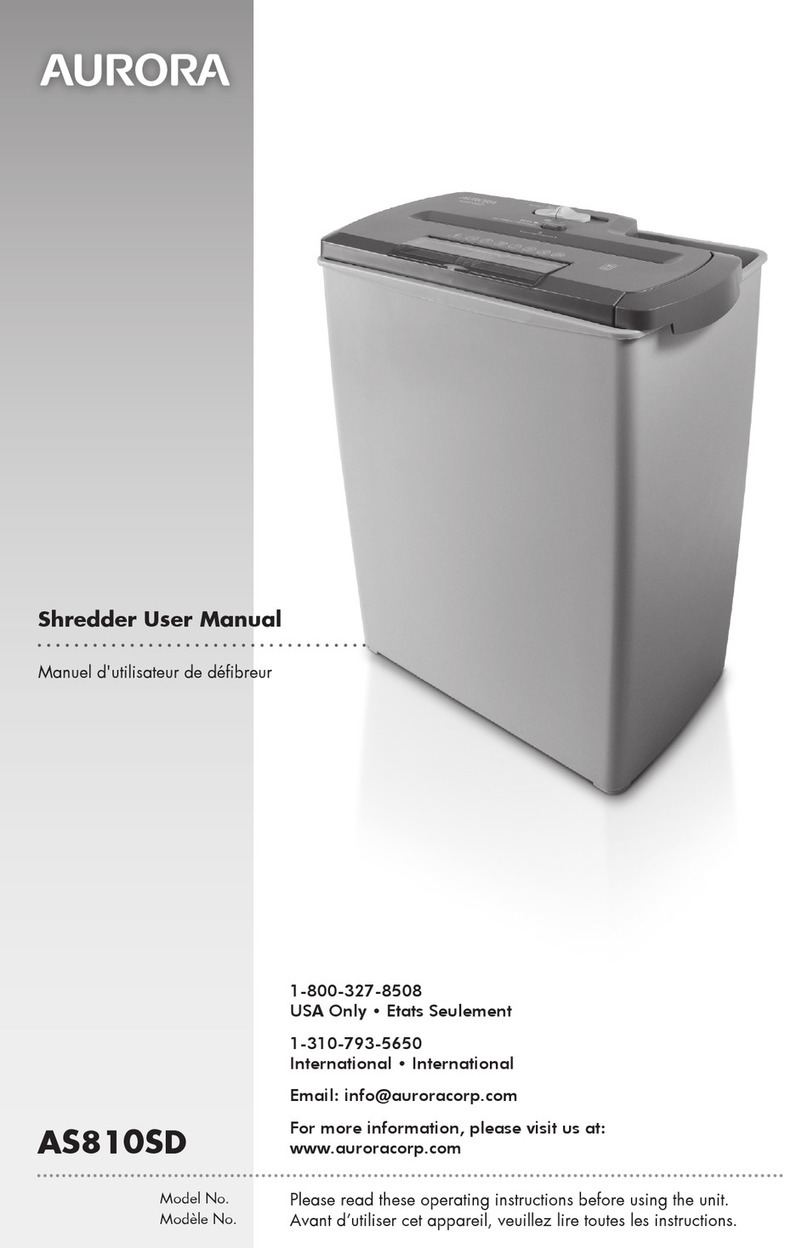
Aurora
Aurora AS810SD Series User manual

Aurora
Aurora ShredSafe AU614XB User manual
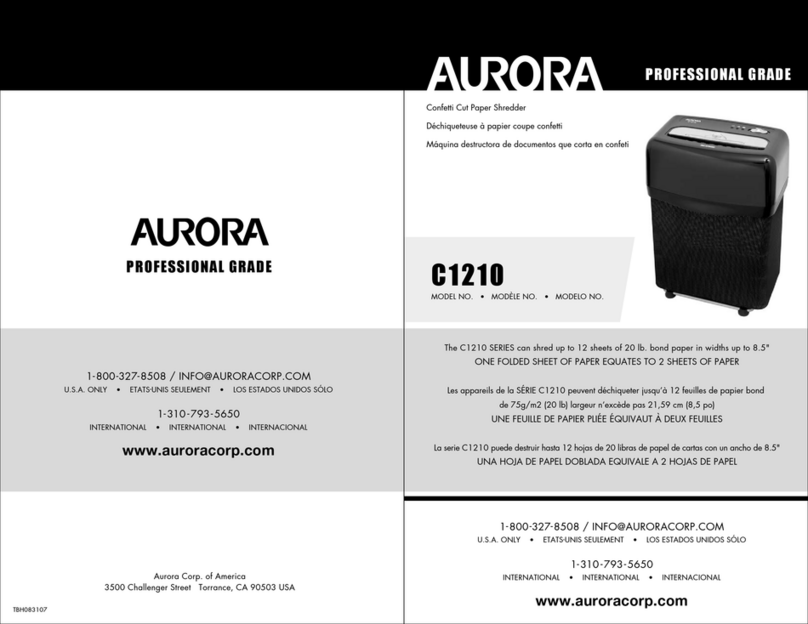
Aurora
Aurora C1210 Series User manual
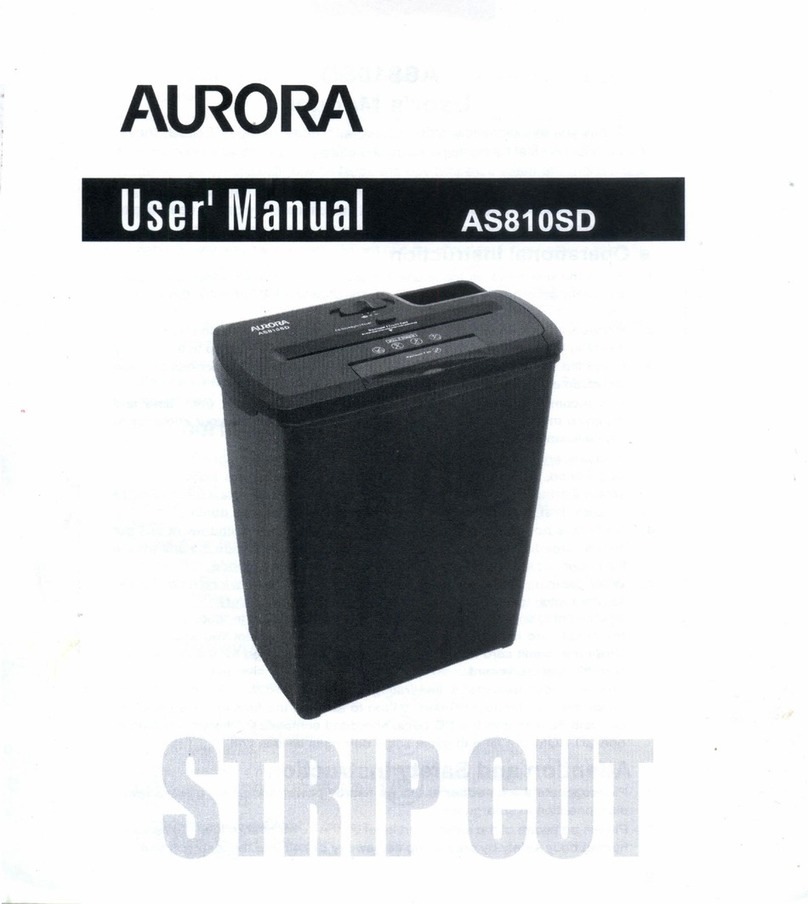
Aurora
Aurora AS810SD Series User manual

Aurora
Aurora AS600SB Series User manual

Aurora
Aurora AU1225MA User manual
Popular Paper Shredder manuals by other brands

Swingline
Swingline STACK-AND-SHRED200X&200XL 60X Start here

GBC
GBC ShredMaster CC055 instruction manual

UNITED OFFICE
UNITED OFFICE UAV 190 A1 operating instructions

Rexel
Rexel Optimum AutoFeed+ 45X instruction manual

Martin Yale
Martin Yale 227284S1 instruction manual

Bonsaii
Bonsaii DocShred C223-A instruction manual