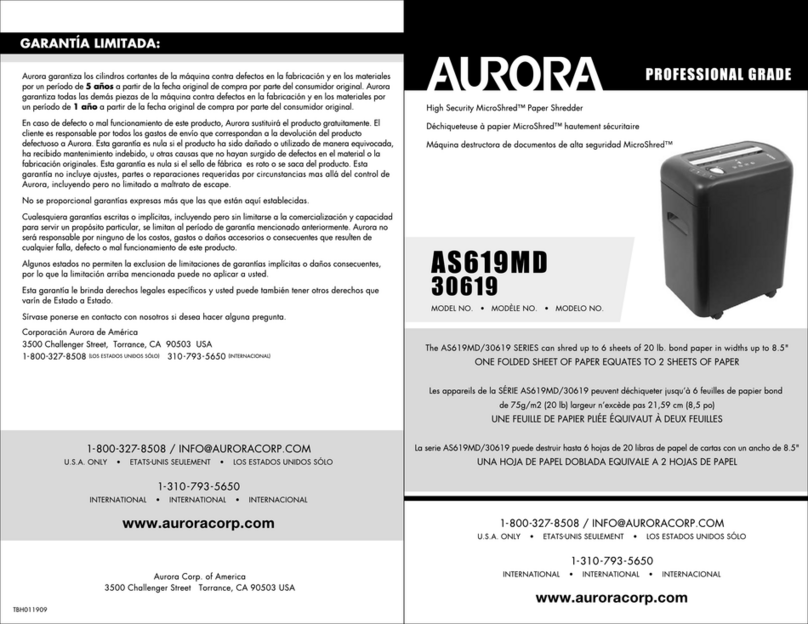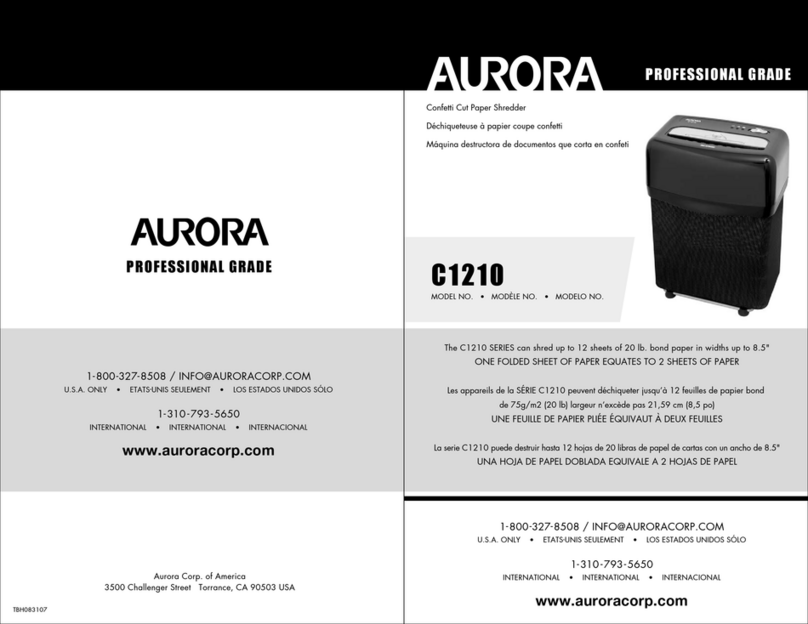AS810SD
User s Manual
Thank you for purchasing Strip-Cut paper shredder of the AS810SD Series.
This product is ideal for home/personal and office use with its advanced function
and design. We make sure that you are satisfied with its security and reliability
when you deal with your documents. Please operate this machine in the right
way so that prolong its using life
&
read this manual carefully before operating to
ensure maintenance service of your paper shredder for several years .
• Operational Instruction
1.
2.
Install the unit head on the waste bin,and connect the shredder with power
source in accordance with the power specification indicated on the back of
unit.
Please slide the switch to the auto , the machine is at the stand-by mode. If
inserting the paper in the insertion solt,the machine will start up automatically.
When the shredding process is over, the motor will last 2-3seconds to clean
the scrap on the blades and restore to the standby mode.
It is recommended not to feed over the maximized sheet each time and
minimize the consecutive using time to 2 minutes to make your shredder to
high efficiency.
If papers are being jammed in the slot or being operated continuously for a
long period, then the unit will be automatically shut down because of the
preset thermal protection. Please turn the power off and cool it for at least 15
minutes,then turn on the unit and it will be at standby mode again.
During the nomal shredding process,if you would like to withdraw or pull out
the half-shredder papers,please slide the switch to rev mode,the unit will roll
the paper out immediately and terurn back to the standy mode.
When cleaning the waste bin,or not to use the machine for a long time,please
set the switch to stop and cut off the power to ensure safety.
If you
want-to
shred the credit cart,please slide the switch to auto and insert
the credit card in to the center of the paper insertion slot.You should only
shred one credit card at a time.The shredder is designed for the occasional
shredding of credit card.
This shredder features a separating slot for CD-ROM shredding.Please
press the CD destroyer/Reset button to activate the function of shredding
CD, and hold on it till the CD being shredded completely. Please shred only
one CD-ROM at a time to avoid some damages for this unit.
3.
4.
5.
6.
7.
8.
9.
Attention and Safety Instruction
1. Please locate the shredder at places nearby power socket for quick power
disconnection in emergency.
2. Please be aware of the safety alert label on the cover of shredder. To ensure
human body safety by preventing tie, jewelry or hair into the insertion slot.
2