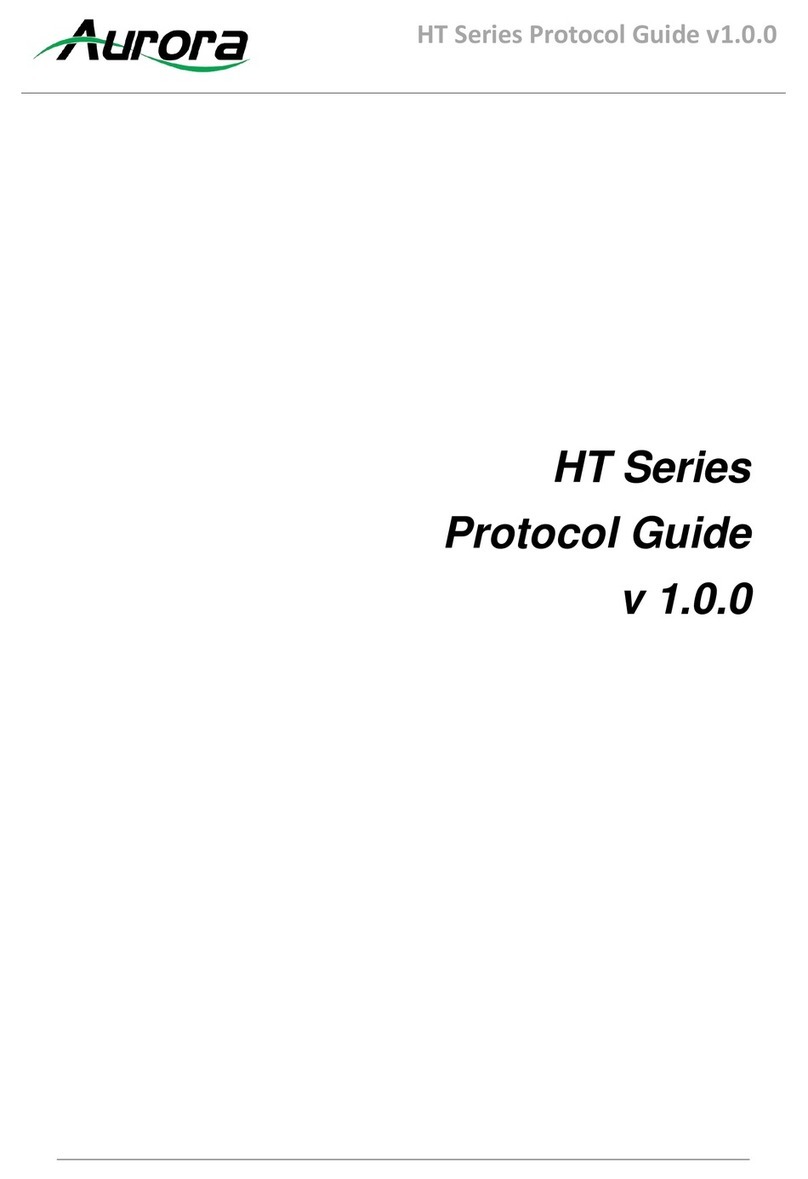HT Series Protocol Guide v1.2.4
Set Button
parameters
!**BTN_PARAM<button_num>,<press_
mode>,<command_mode>,<command
_string>,<port/ip_addr>,<telnet_port><
cr>
Button num 1/2/3(wallplate)
PressMode: p(press) or (release)
Command_mode: t(tcp)/s(serial)
Command_string: string to be send on button
press(500 char max)
Port: (1/2) serial port in case of serial mode
Ip: ip address in case of tcp
Telnet port: in case of TCP mode
!20BTN_PARAM1,P,T,abc123,192.168.1.10,600
0
!20BTN_PARAM1,P,S,abc123,1
Set Serial
Port
Processing
method
!**REMOTE_SESSION<session_identi
fier>,<ip/extender_mode>,<port/var><c
r>
Session Identifier- TC, PP, PV, TS, EX, MN
TC- Telnet client
PP- Push to port
PV- push to var
TS- Telnet Server
EX- Extender
MN- Manual Method
Extender mode has 2 options : default or mirror
!**REMOTE_SESSIONPV,192.168.1.10 var1
!**REMOTE_SESSIONEX,default
Send IR !**SEND_IR<filename>,<Command
name><cr>
Filename: name of the ir file
command name: Name of the command inside
the ir file
Example/Response:
!**SEND_IRsony.wir,ON
~**SEND_IR