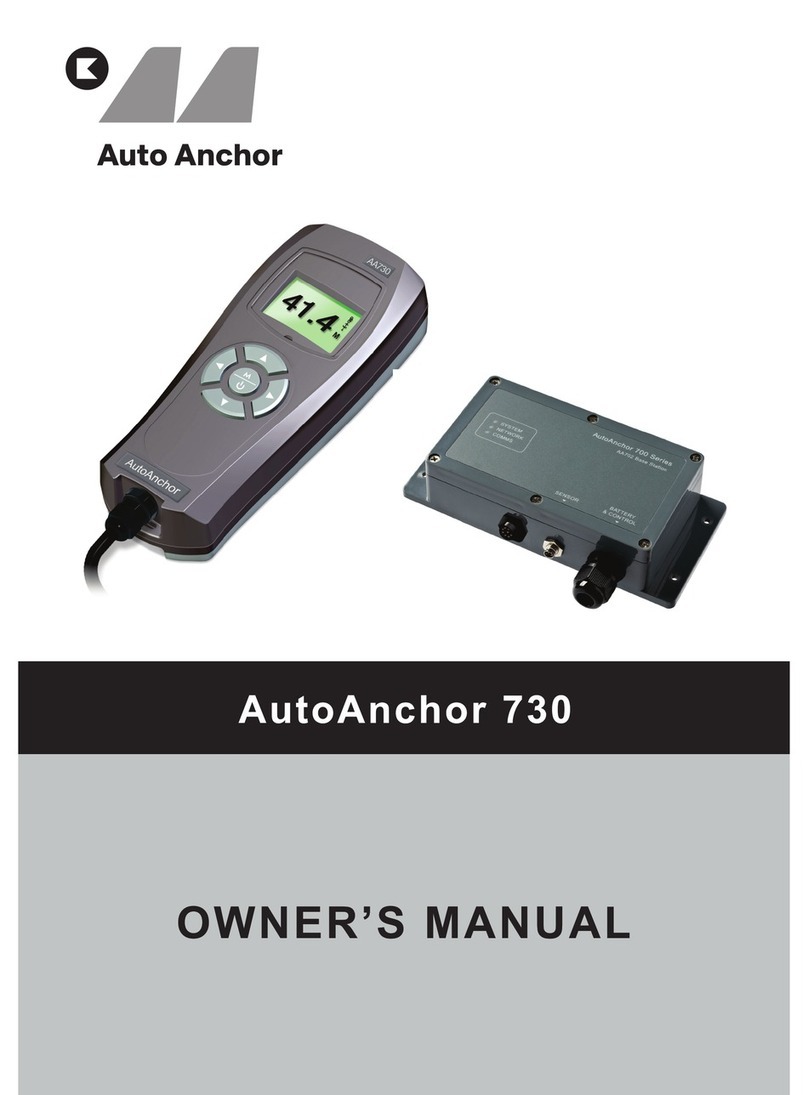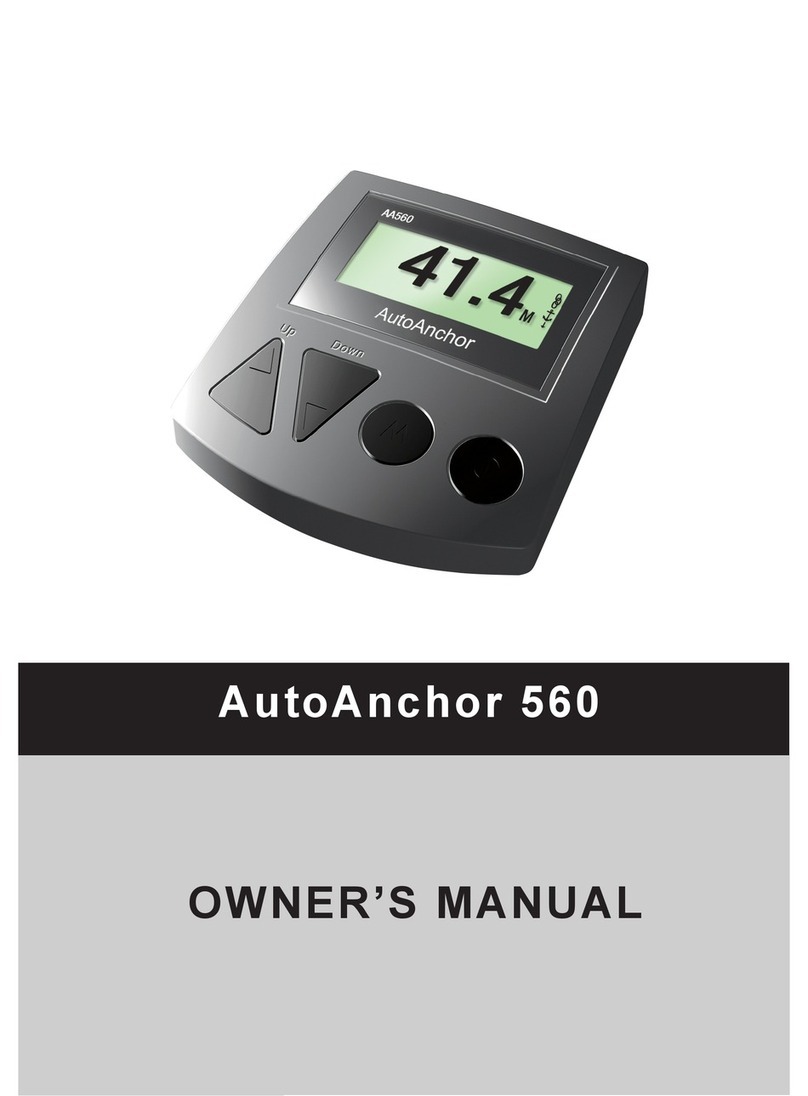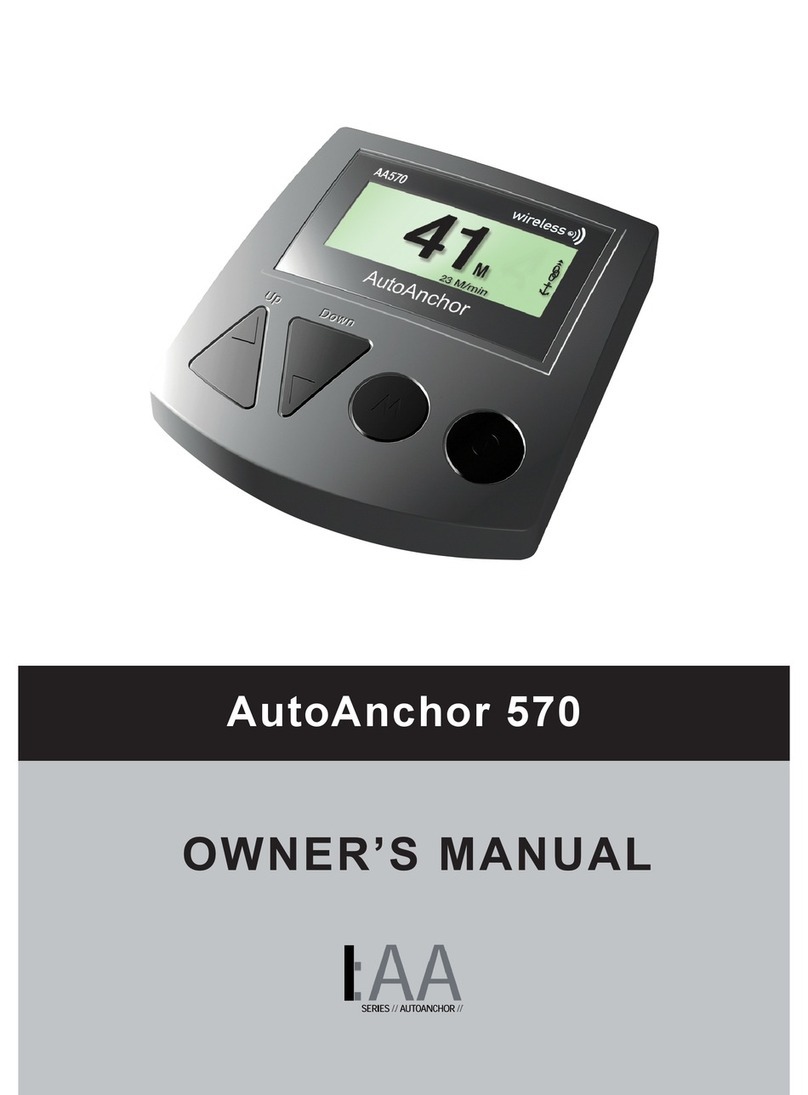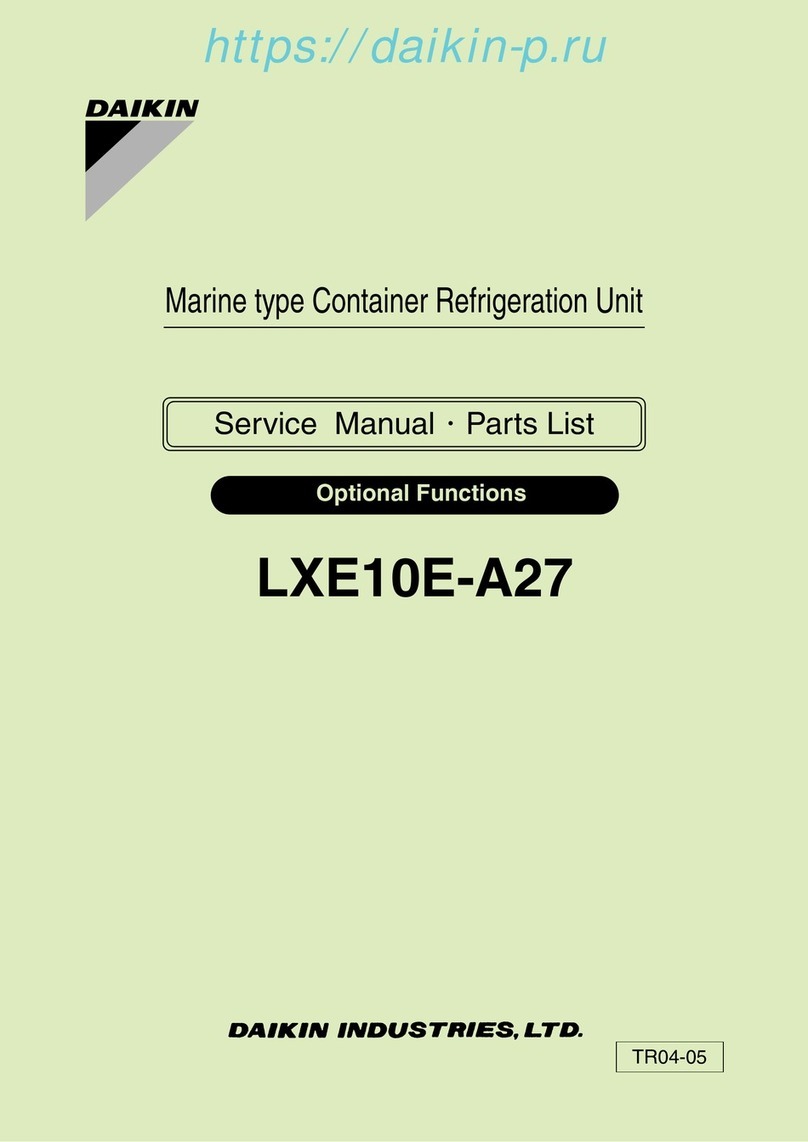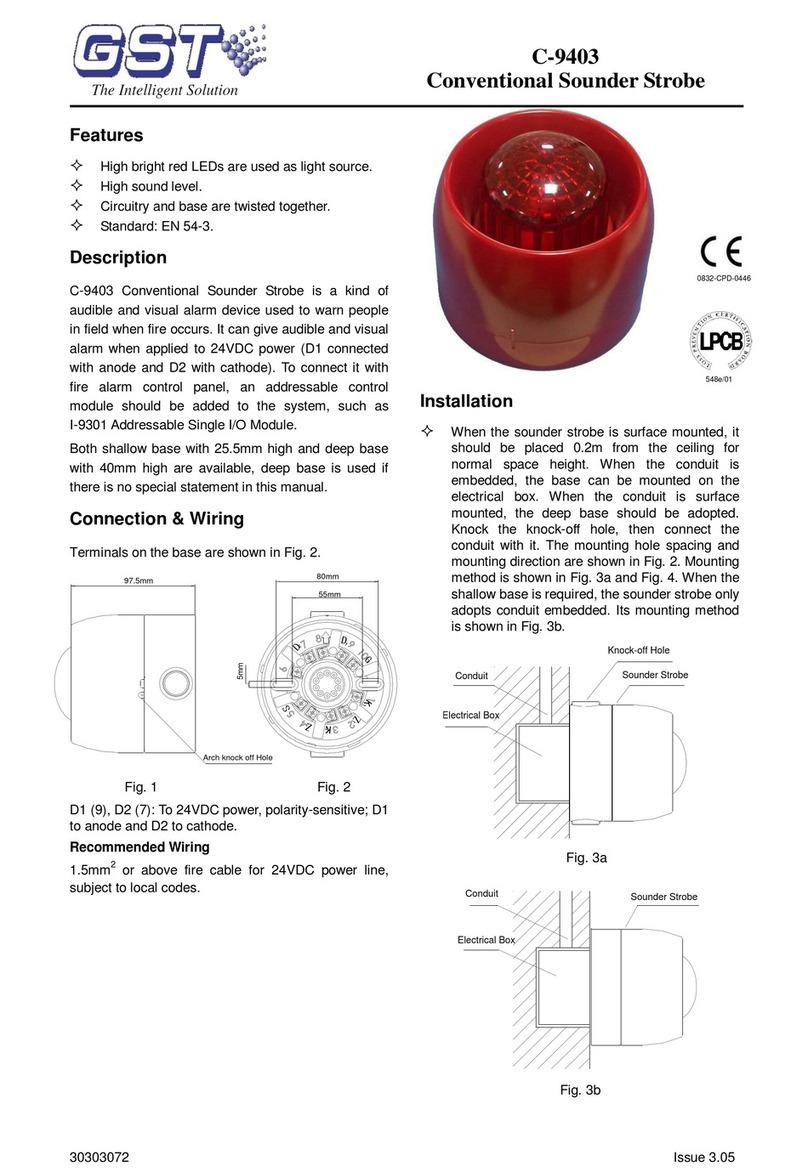Auto Anchor 710-6 Instruction manual
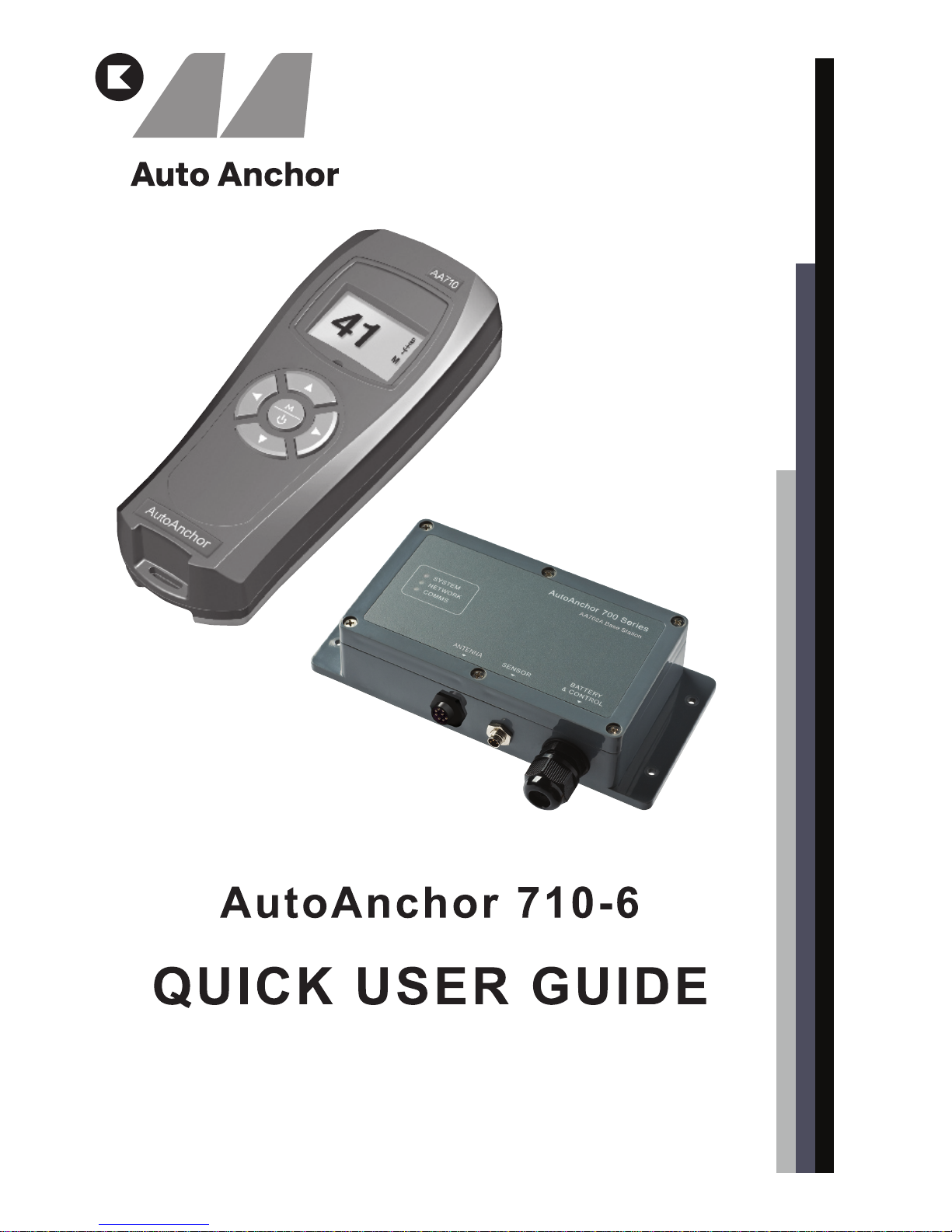

IMPORTANT INFORMATION
READ BEFORE USING YOUR AUTOANCHOR
This User Guide is intended as a quick reference for day to day
use of the AA710. It must be read in conjunction with the Owner’s
Manual. The Owner’s Manual has installation, set up and testing
instructions plus information relating to troubleshooting and
maintenance. If you do not have the Owner’s Manual please
contact your supplier or the manufacturer for a copy.
1
USER PRECAUTIONS
It is the owner’s sole responsibility to ensure the AutoAnchor is installed, used and
maintained in a manner that will not cause accidents, personal injury or property damage.
When using the AutoAnchor the operator must follow safe boating practices for all
equipment use. The AutoAnchor manufacturer and supplier accept no liability for personal
injury or property damage resulting from failure to follow the installation and operating
instructions or the use of the AutoAnchor in a way that may cause accidents or damage or
that may violate the law.
• all equipment controlled by the AutoAnchor must be installed and used strictly
according to the original equipment manufacturer’s instructions;
• only persons who are fully aware of the correct use of the thruster, windlass,
auxiliary or optional equipment should be allowed to use the AutoAnchor to
control this equipment;
• the user must personally control and supervise all anchoring, docking and
other equipment operations;
• the user must have a clear view of all equipment when operated using the
AutoAnchor;
• the user must know the location of the main breaker or battery switch to
disconnect the windlass, thruster or auxiliary equipment from all power sources in
the event of an emergency;
• the power supply to all equipment must be turned off when it is not in use;
• there must be an alternative method available to operate all equipment to be
operated by the AutoAnchor, including the windlass, thruster, auxiliary and
optional equipment;
• a failure of the wireless link will result in loss of control of the equipment
via the AutoAnchor.
WHEN CONTROLLING A WINDLASS
• maintain a clear view of the windlass, rode and/or anchor, plus any optional or auxiliary
anchoring equipment during windlass operation;
• always ensure the anchor is fully docked and secured before moving the boat.
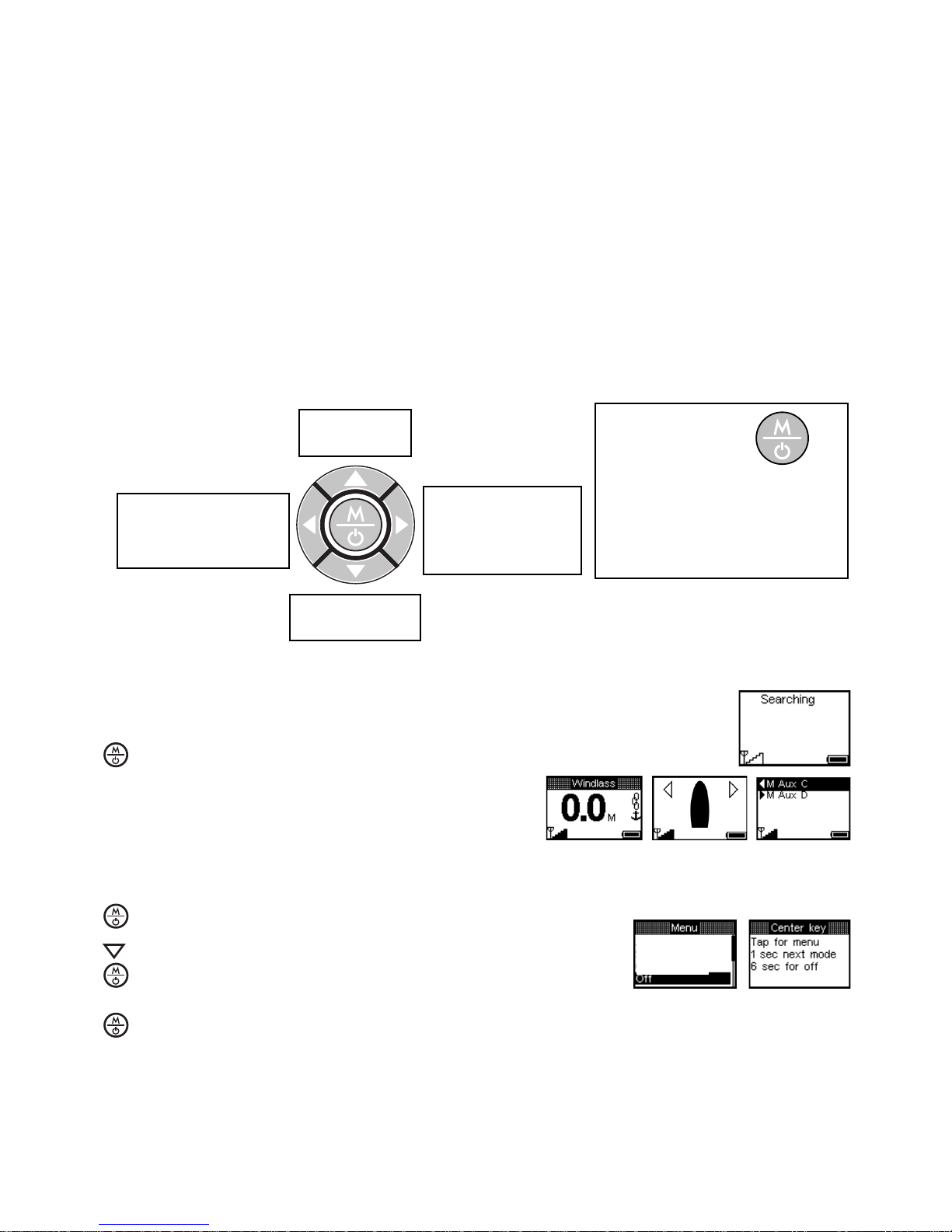
WHEN CONTROLLING A THRUSTER
• donotoperateclosetoswimmers,thepowerfulsuctionofwatercouldcauseserious
injury;
• neverrunthethrusteroutofthewater,thiscancauseseriousdamagetothemotor;
• runningathrusterwithoutresistancefromthepropellercanalsocauseseriousdamage
to the motor;
• ifthethrusterstopsgivingthrustwhilethemotorisrunning,turnitoffimmediately.
OptionAon/off
Thruster to port
Escape/Back
OptionBon/off
Thruster to
Starboard
Dualspeedon/off
Windlass down
Menu scroll
Windlass up
Menu scroll
AA710 BUTTONS
TO TURN THE AUTO ANCHOR OFF
In the start screen press the Mode button to
display the menu.
Scroll to Off.
Select Off.
OR
Press and hold the MODE button for 6 seconds.
Note: Note: The AA710 remote console automatically turns off after a preset time
without use. Default Auto Off is 5 minutes. The Auto Off Time can be changed to
between 4 and 20 minutes in the Setup menu. See page 23 in the Owner’s Manual.
Mode & On/Off
Turn on
Holdtounlock
Tap for menu
Hold 1 second to change
application eg from windlass
to thruster
Hold 6 seconds to turn off
TO TURN THE AUTO ANCHOR ON
Power up the AA702 base station.
Press the Mode button to turn the remote
console on. There will be a delay of a few
seconds while the remote console connects
tothenetwork.Thescreenwillbelocked
and will display the last mode operated.
Select Mode
Lock
Clear to Zero
USING THE AA710 SYSTEM
2

3
LOCK
HoldtheModebuttonfor2secondstounlock.
The AA710 automatically turns off and resets
thelockafter5minuteswithoutuse.
Seepage36intheOwner’sManualtochangelock
reset time.
To reset the lock manually:
Press the Mode button to display the menu.
SelectLock.Thescreenwillreturntothecurrent
modewiththelockon.
UnlockedLocked
4.2.5 CHANGING MODES
Cycle through the modes by pressing the
Mode button for 1 second at a time
Press and release the Mode button to access the menu.
Select the Mode.
OR
Lock
Clear to Zero
BACKLIGHTING
The backlighting turns on when the control buttons are touched. At all other times
itisinpowersavingmode.Thebacklightingleveliscontrolledbythelightsensorttedto
the front of the AA710.
SIGNAL STRENGTH
This is the signal received by the remote console from the base station. It is affected by
the distance between the two units and by structural aspects of the boat. Eg. A high
concentration of steel superstructure between the base station and the remote console.
Ifthebasestationisinstalledbeneathasteel,carbonbreoralloydeckitmayneedan
antenna.
BATTERY STATUS
Displaysthepowerleftinthe2xAAbatteriesintheremoteconsole.Toensurefull
operational capacity do not allow the battery status to drop to zero. All settings and
measurements are saved if the unit is turned off or if the battery fails. Refer to Part 5 in the
Owner’s Manual for details on battery replacement and care.
INFORMATION DISPLAYED DURING OPERATION
The length of rode deployedChain or rope
BatteryStatus
Signal strength
OptionB
On
Option A
On
Slow
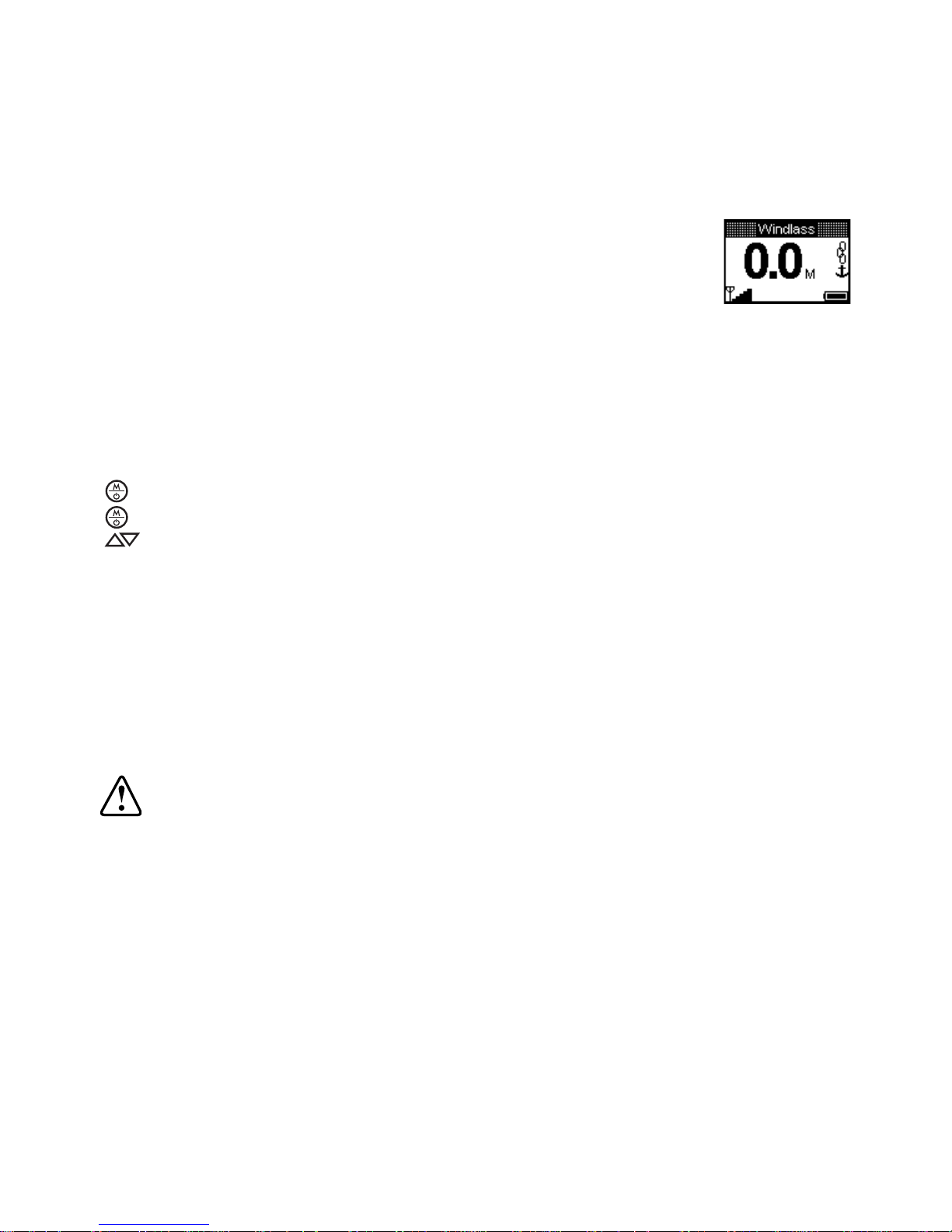
Note: The AA710 remote console automatically turns off after a preset time without use.
Default Auto Off is 5 minutes. The Auto Off Time can be changed from between 4 to 20
minutes in the Setup menu. See page 23 in the Owner’s Manual.
For an accurate reading always ensure the AA710 display
reads 0.0 before deploying the anchor. See Clear to Zero on page 40
of the Owner’s Manual.
Counting continues if the AA710 remote console is turned off and if the windlass is
operated by another control eg foot switches.
AUTOMATIC AND MANUAL WINDLASS OPERATION
Keepyourngeronthebuttontodeploytheanchormanually or use the automatic function
for hands free anchor deployment and retrieval. See the instructions for both options below.
MANUAL WINDLASS OPERATION
Deploy and Retrieve the Anchor Using Manual Operation
Turn the AA710 on.
Clearthesafetylock.
Press and hold the up or down button to deploy or retrieve the anchor. Releasing
the button stops the windlass operation.
Ensure the anchor is fully docked and secured before moving the boat.
DOCKING ALARM: During retrieval the windlass will stop and the AA710 beeps to warn
theoperatortheanchorisatthepresetdockingdistance.Pressandholdthebuttonto
continue retrieval. If the system has been set up for dual speed. It will change to slow at
this point. Extra care must be taken at this stage of retrieval.
Use the Automatic Function to:
• Preset the length of rode for deployment;
• Have hands-free operation of the windlass;
• Retrievetheanchorautomaticallytothepresetdockingdistance.
Note:Forrope/chaincounting,ifthesensororloadsensingwiresarenotinstalledcorrectly
the automatic function will not operate. An Installation warning message will display on
the screen. The windlass can still be operated using manual operation but the AutoAnchor
will not count accurately.
AUTOMATIC WINDLASS OPERATION
WARNING: There is an inherent risk when using any automatic function on
a boat. If you choose to use the AA710 automatic functions, you must
still control and supervise all windlass and anchoring operation.
Safety Override
Press any button on the AA710 to stop the windlass during automatic release or
retrieval. In an emergency shut off the power to the windlass using the isolating/
breaker switch.
4

5
Deploy the Anchor Using Automatic Operation
Turn the AA710 on.
Clearthesafetylock.
Press the Mode button to enter the Menu.
Press the Mode button again to select Auto. The screen
displays the current length for Auto release. If this setting is
correct, press and release the down button to deploy the
anchor.
To Change the Setting:
Press the Mode button again to select Set auto.
Scroll to the value.
Save and return to Auto.
The windlass will stop and the AA710 will beep when the
preset length of rode has been released. The screen will
display “Target reached”.
To Set A Rode to be Released Value
Turn the AA710 on.
Clearthesafetylock.
Press the Mode button to enter the menu.
Press the Mode button twice to enter Set auto.
Scroll up or down to the value.
Save and return to start screen.
To disable automatic operation: Set the rode to be released value to Off.
Enable Automatic Operation
A “rode to be released” value must be entered to use automatic operation.
Retrieve the Anchor Using Automatic Operation
Turn the AA710 on.
Clearthesafetylock.
Press the Mode button to enter the Menu.
PresstheModeButtonagaintoselectAuto.
Press and release the Up button to retrieve the anchor.
The windlass will stop and the AA710 will beep when
thedockingdistanceisreached.Thescreenwilldisplay
Dockingdistance.Ifthesystemissetupfordualspeed,
it will change to slow speed at this point.
Press and hold the Up button to complete retrieval of the
anchor. The AA710 will beep during this process.
Select Mode
Lock
Clear to Zero
Select Mode
Lock
Clear to Zero
Select Mode
Lock
Clear to Zero
Ensure the anchor is fully docked and secured before moving the boat.
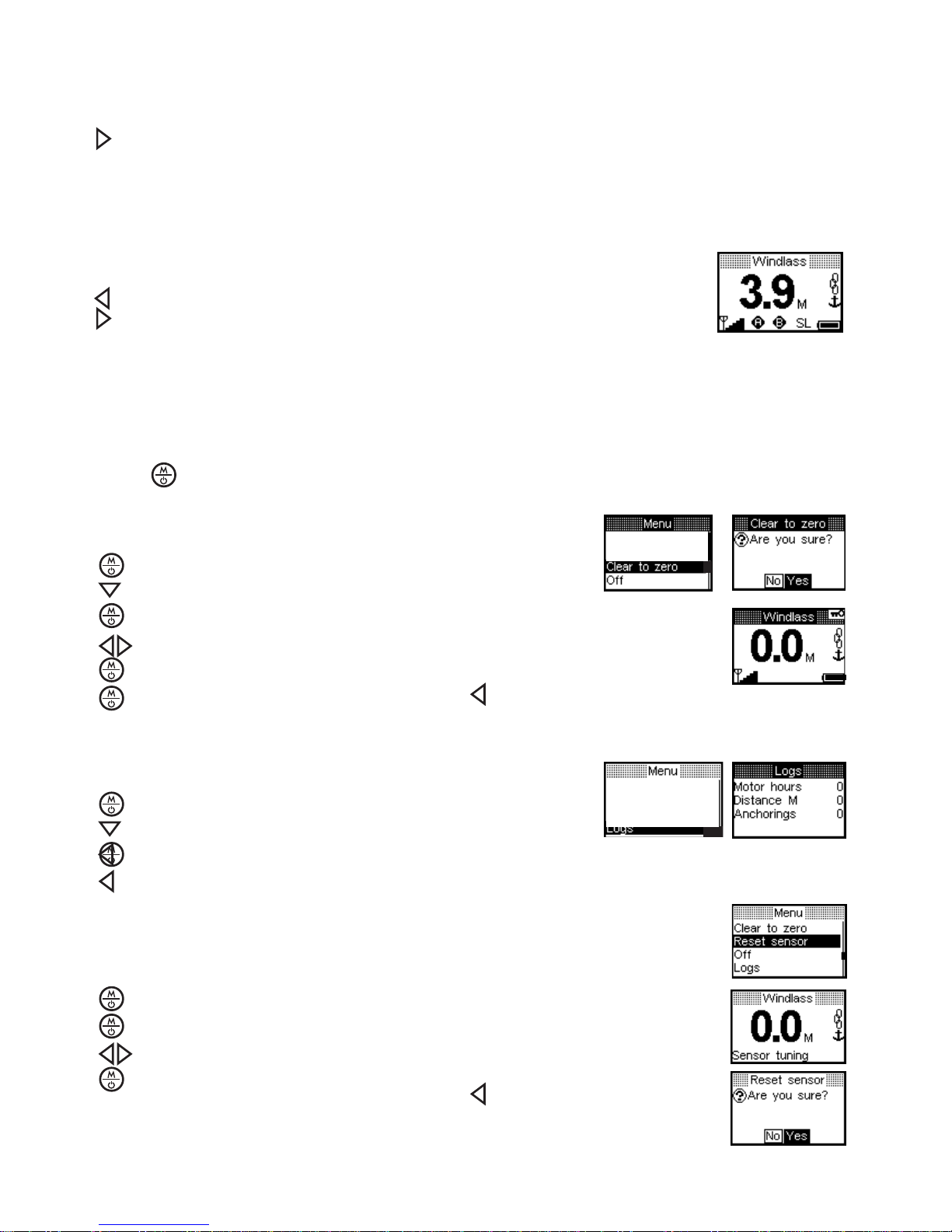
TO CHECK LOGS
The AA710 must be turned on.
Press to access the Menu.
Scroll to Logs.
Select Logs.
Return to the menu.
Exitandreturntostartscreen.
Logs can be cleared if base station is reset.
TO USE WINDLASS OPTION A AND OPTION B
Use the Left arrow to turn Option A on and off.
UsetheRightarrowtoturnOptionBonandoff.
Note: If Auto wash is set it will turn on automatically during retrieval if any windlass
control is used. Control could be via the AA710 and also foot switches, toggle
switches or another AutoAnchor unit.
OTHER WINDLASS OPERATION SETTINGS
Press to access the Menu when the AutoAnchor is turned on.
4.8.1 TO CLEAR TO ZERO
The AA710 must be turned on.
Press to access the Menu.
Scroll to Clear to Zero
Select Clear to zero.
SelectNo/Yes.
Yes - return to start screen.
No - return to the menu, then press again to return
to the start screen.
USING DUAL SPEED
Youmusthaveawindlasswithadualspeedmotortousethisfeature.Default Speed is
slow.
Use the right arrow to toggle between fast and slow speed. The current speed is
displayed on the screen SL or FS.
If using Auto Mode select fast speed prior to selecting Auto.
The windlass automatically changes to slow speed when thedockingdistanceisreached.
TO RESET SENSOR
The AA710 must be turned on.
Press to access the Menu.
Select Reset sensor.
SelectNo/Yes.
Yes - return to start screen.
No - return to the menu, then press again to return
to the start screen.
Deploy the anchor to tune the sensor. See page 37
in the Owner’s Manual.
9
10742
112
Lock
Clear to zero
Off
Select
Mode
6

7
Use the left and right arrow buttons to control the thruster operation.
Left to port and and right to starboard.
THRUSTER OPERATION WITH THE AA710
The AA710 can control a single bow thruster or a bow and stern thruster together.
USER PRECAUTIONS
Note: The AA710 remote console automatically turns off after a preset time without use.
Default Auto Off is 5 minutes. The Auto Off Time can be changed from between 4 to 20
minutes in the Setup menu. See page 23 in the Owner’s Manual. If you have more than 1
console you must set the time for each console.
Only persons who are fully aware of the requirements for safe operation of the thruster
should be allowed to use the AA710 to operate this equipment. The owner of the boat must
takeresponsibilityforensuringthethrusterisusedaccordingtothemanufacturer’s
instructions and with the appropriate safety precautions.
The thruster must not be operated close to swimmers, the powerful suction of water could
cause serious injury. Never run the thruster out of the water as this can seriously damage
the motor. Running a thruster without resistance from the propeller can also cause serious
damage to the motor. If the thruster stops giving thrust while the motor is running, turn it
off immediately. Always turn off the power to the thruster when it is not in use.
SINGLE BOW THRUSTER OPERATION
OR
Access the Menu.
Select “Select Mode”.
Scroll to Thruster.
Select Thruster.
TO ACCESS THE THRUSTER
Turn the AutoAnchor on.
Clearthesafetylock.
Cycle through the modes by pressing
the Mode button for 1 second at a time
Thrust to port.
THRUSTER SYSTEM LOCKS
AA710Systemlocked.
Hold Mode button to clear.
Locallockon.NoaccessfromAA710.
Thruster operated by another controller.
Thrust to starboard.Bowthrusterselected.
System powered up and idle.

Ifthereisabowandasternthrustertted,usetheupbuttontotogglebetween
the bow thruster and the combined bow and stern thruster.
Use the down button to toggle between the stern thruster and the combined bow
and stern thruster.
Use the left and right arrow buttons to control the thruster operation to port
and starboard.
COMBINED BOW AND STERN THRUSTER OPERATION
Bowandsternthrusters
selected. System powered up
and idle.
Bowandsternthrustersto
port.
Bowandsternthrustersto
starboard.
Bowthrusterselected.
System powered up and idle.
Bowthrustingtoport. Bowthrustingtostarboard.
Stern thrusting to starboard. Stern thrusting to port.Stern thruster selected.
System powered up and idle.
Dual Thruster Operation
Bow Thruster Operation
Stern Thruster Operation
8

9
Pivot (360oTurn) Operation
Bowthrusterselected.Systempoweredupandidle.
Pivot mode can be selected from any thruster operation mode, by pressing the Up button
formorethan1second.Forexample:
Hold the Up button for more than 1 second to
change to Pivot Mode.
Usetheleftorrightbuttonstoturntheboatclockwiseoranticlockwise.
Toexitpivotmodeandreturntosinglethrusteroperationpresstheupordown
button.
Press the up button to return to bow thruster
operation.
Press the down button to return to stern
thruster operation.
Clockwise.
Anticlockwise.
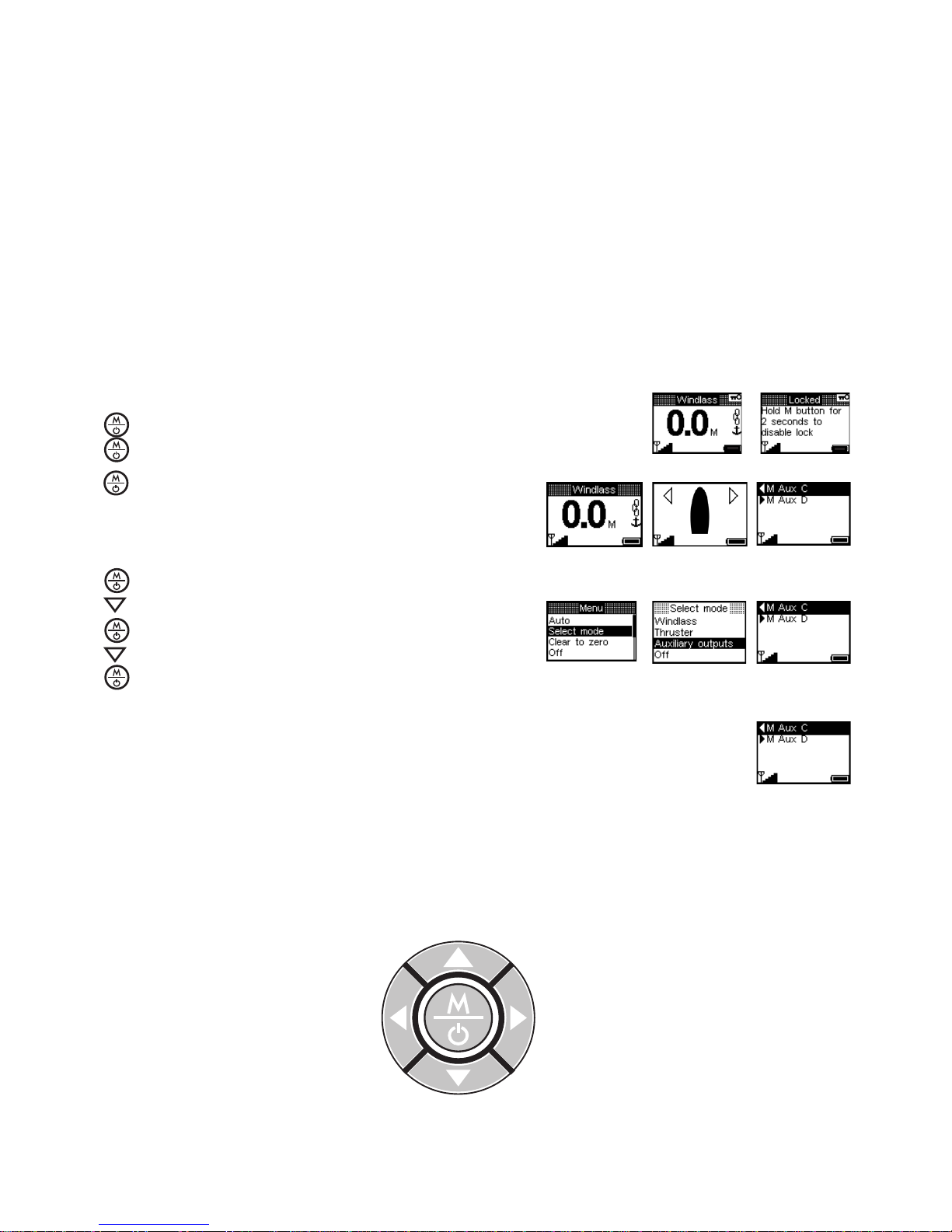
AUXIlIARY EQUIPMENT OPERATION WITH THE AA710
The AA710 can control other equipment on the boat such as pumps, davits or cleats using
the auxiliary outputs.
USER PRECAUTIONS
Only persons who are fully aware of the requirements for safe operation of the auxiliary
equipment should be allowed to use the AA710 to operate this equipment. The owner
of the boat must take responsibility for ensuring the equipment is used according to the
manufacturer’s instructions and with the appropriate safety precautions.
Note: The AA710 remote console automatically turns off after a preset time without use.
Default Auto Off is 5 minutes. The Auto Off Time can be changed from between 4 to 20
minutes in the Setup menu. See page 23 in the Owner’s Manual.
OR
Tap to access the Menu.
Scroll to “Select Mode”.
Select “Select Mode”.Select “Select Mode”.
Scroll to Auxiliary outputs.
Select Auxiliary outputs.
On the console use the key shown on the screen to operate
the Auxiliary output. The Auxiliary output will be highlighted
on the screen when it is active.
M = Momentary
T = Toggle
TO ACCESS THE AUXIlIARY MODE
Turn the AA710 on.
Clear the safety lock.
Depending on the system set up.
Cycle through the modes by pressing
the button for 1 second at a time.
Auxiliary Key References
Aux A
Aux B
Aux C Aux D
10

Table of contents
Other Auto Anchor Marine Equipment manuals
Popular Marine Equipment manuals by other brands
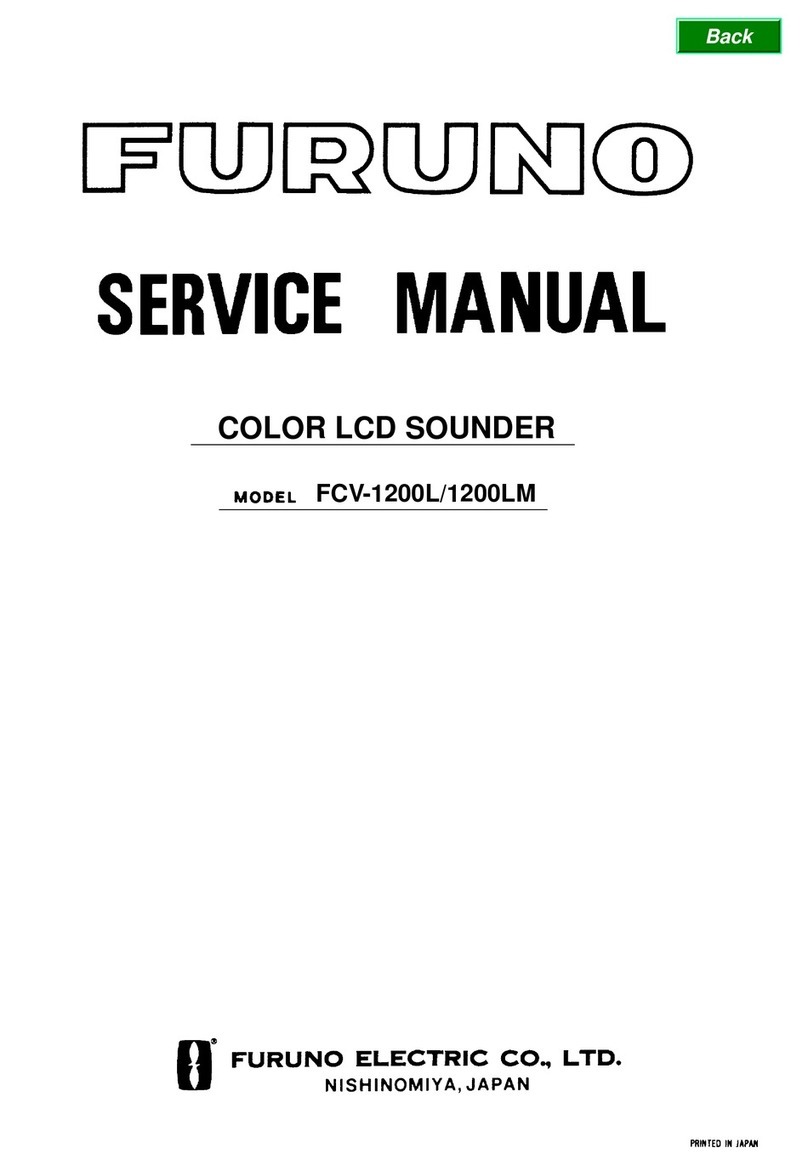
Furuno
Furuno FCV-1200L Service manual

Taco Marine
Taco Marine Neptune III Installation instruction guide
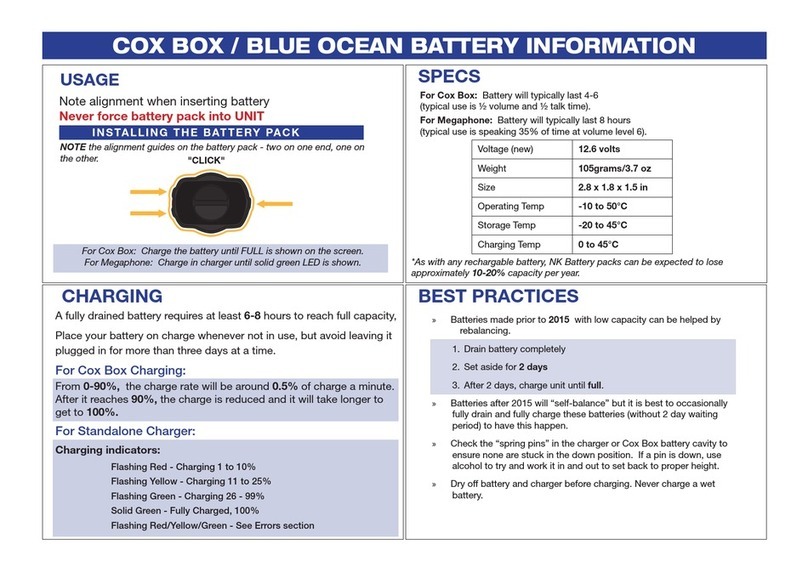
Nielsen-Kellerman
Nielsen-Kellerman CoxBox 08 manual

Humminbird
Humminbird HDR 650 Installation and operation manual
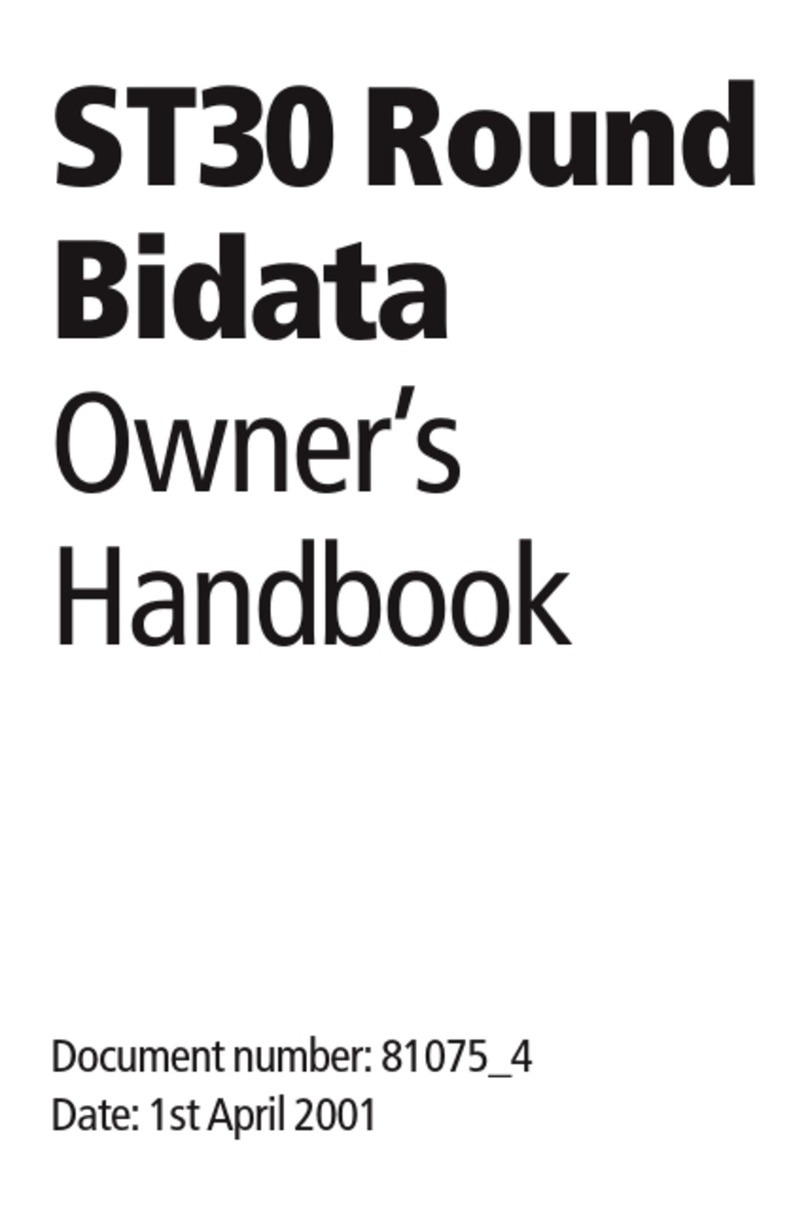
Raymarine
Raymarine Autohelm ST30 Bidata Owner's handbook

Sea Marshall
Sea Marshall AU9 operating instructions
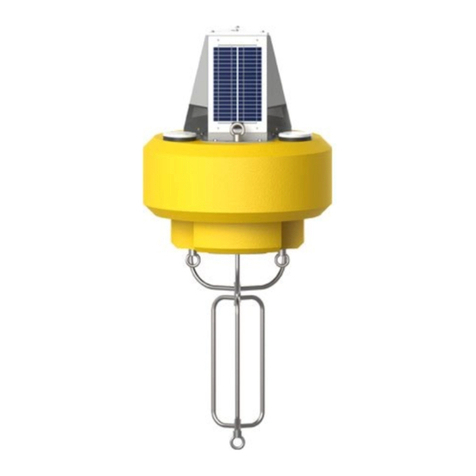
NexSens
NexSens CB-450 Data Buoy quick start guide

MSA
MSA UT-S operating manual

PRM NEWAGE
PRM NEWAGE PRM 60 Workshop manual
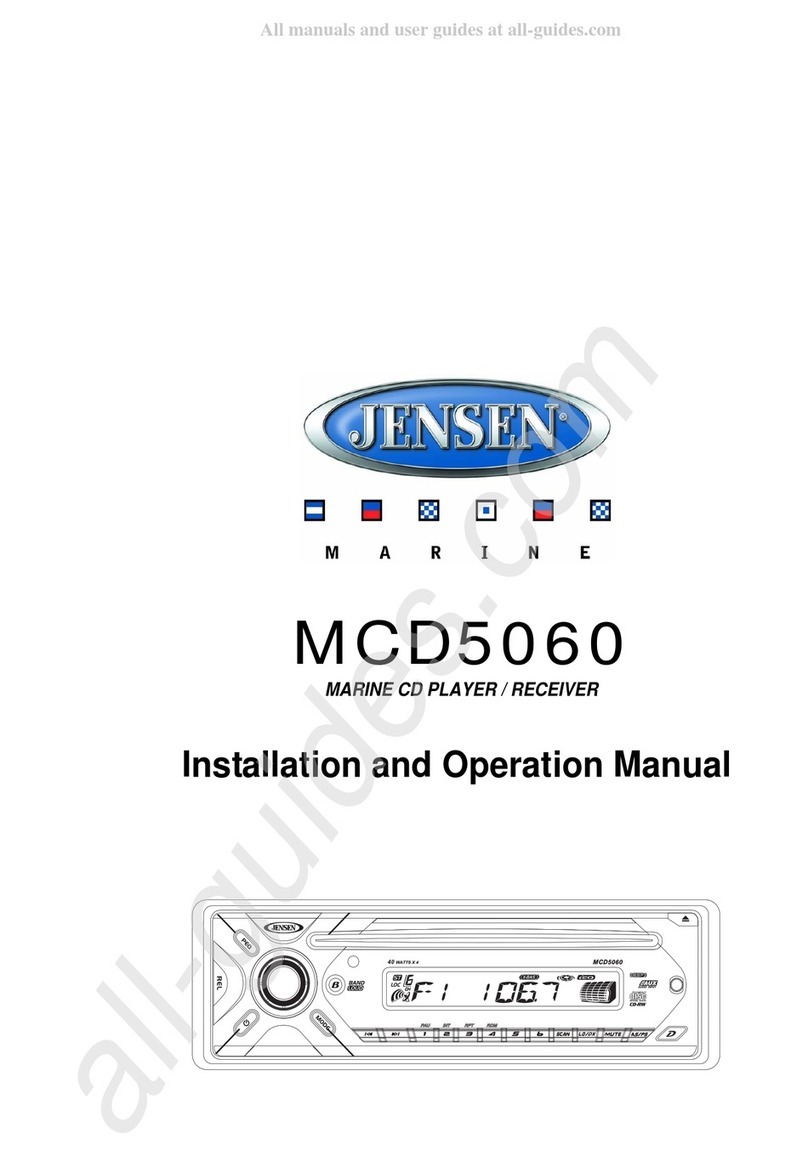
ASA Electronics
ASA Electronics Jensen MCD5060 Installation and operation manual

Garmin
Garmin LIVESCOPE installation instructions

Zeta Alarm Limited
Zeta Alarm Limited MKII-AHR installation manual