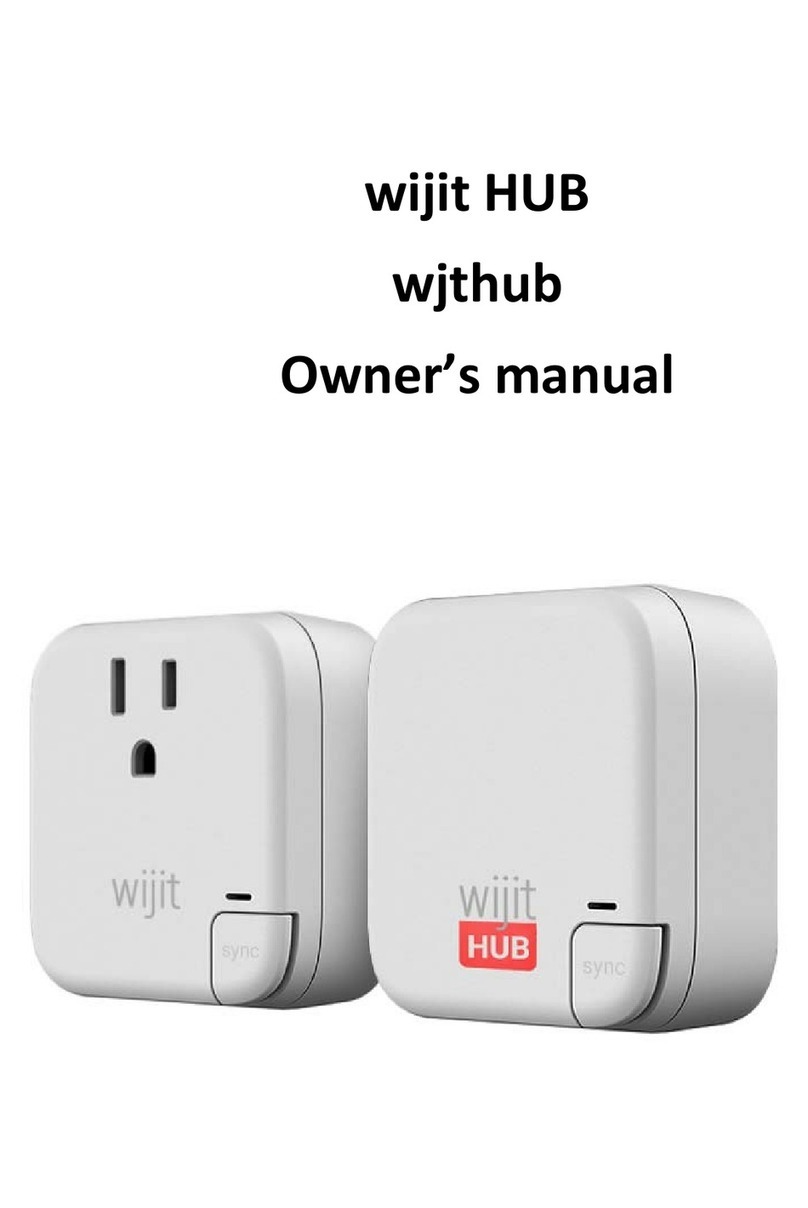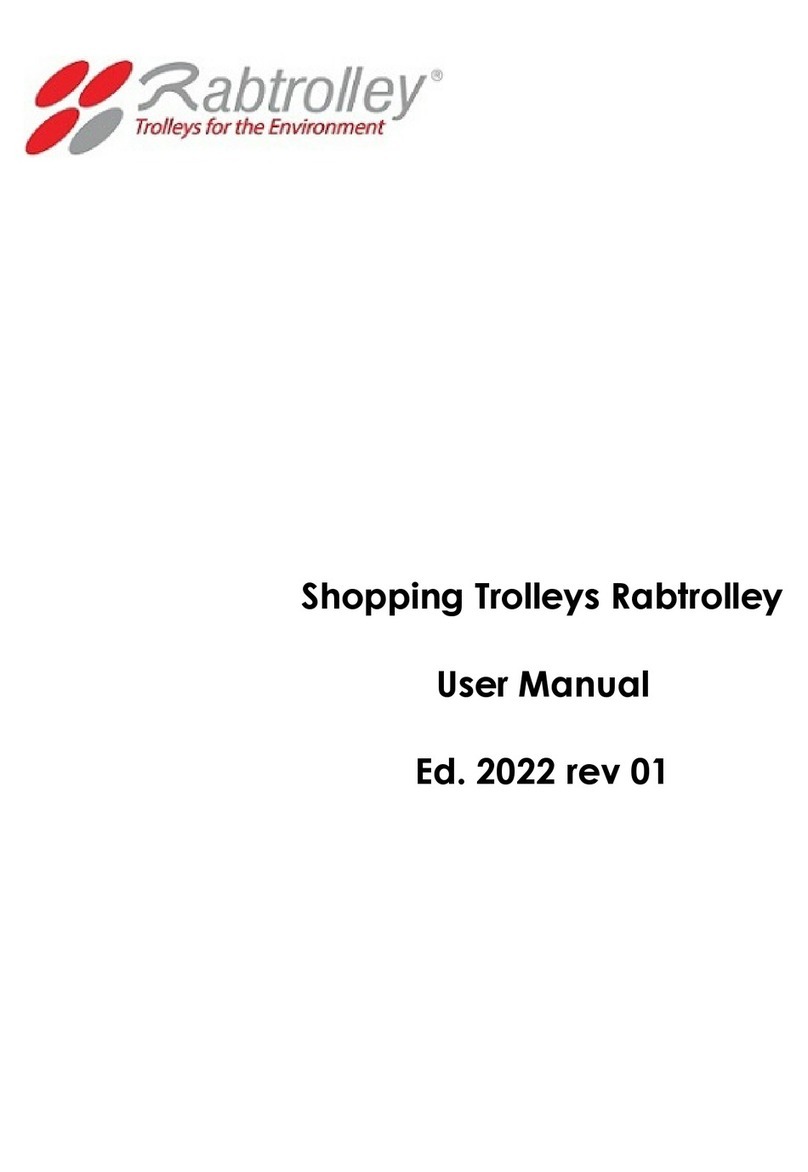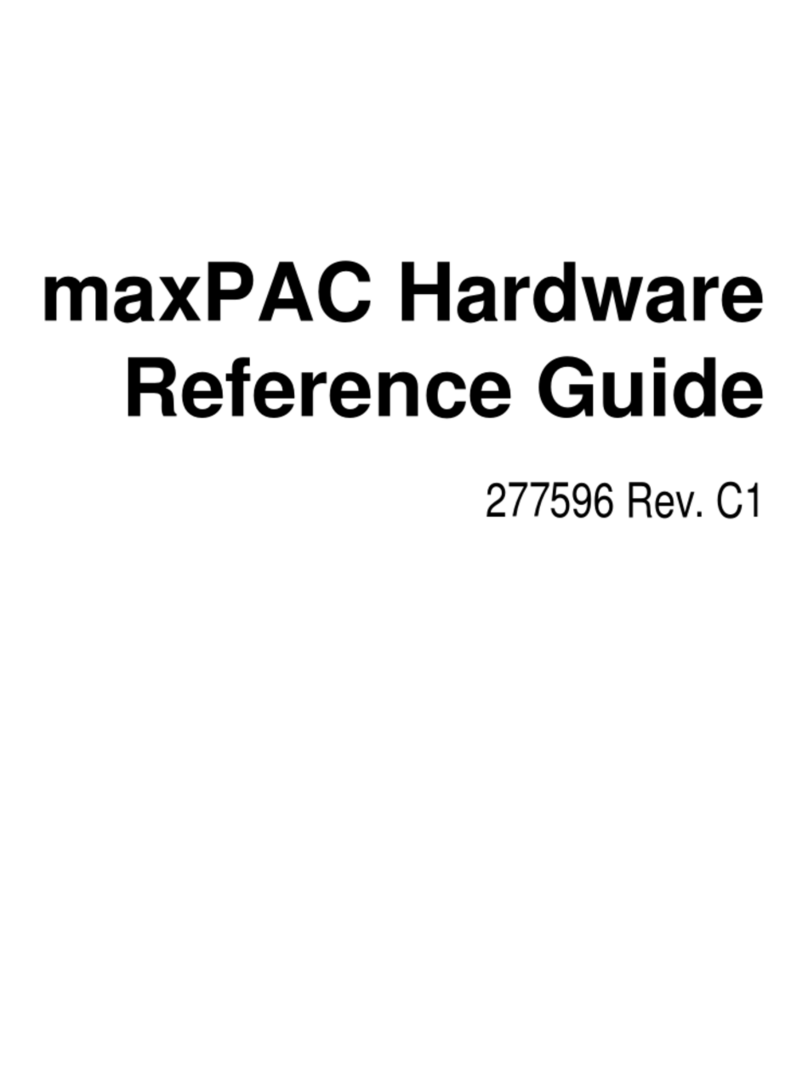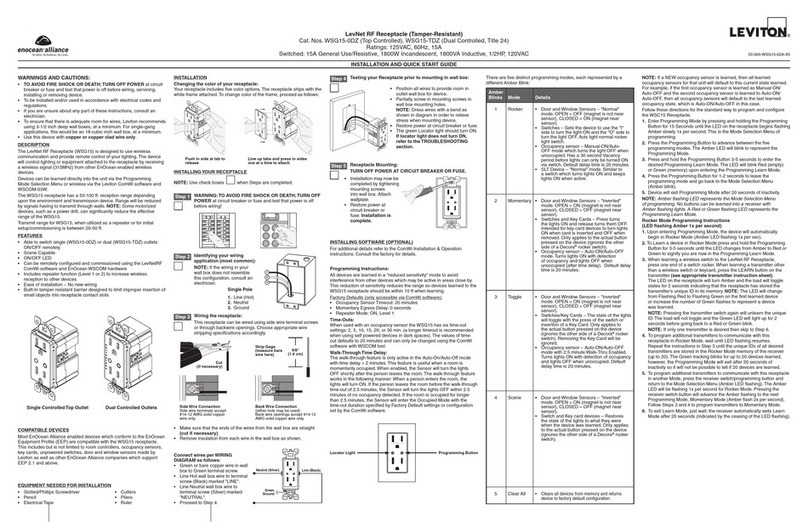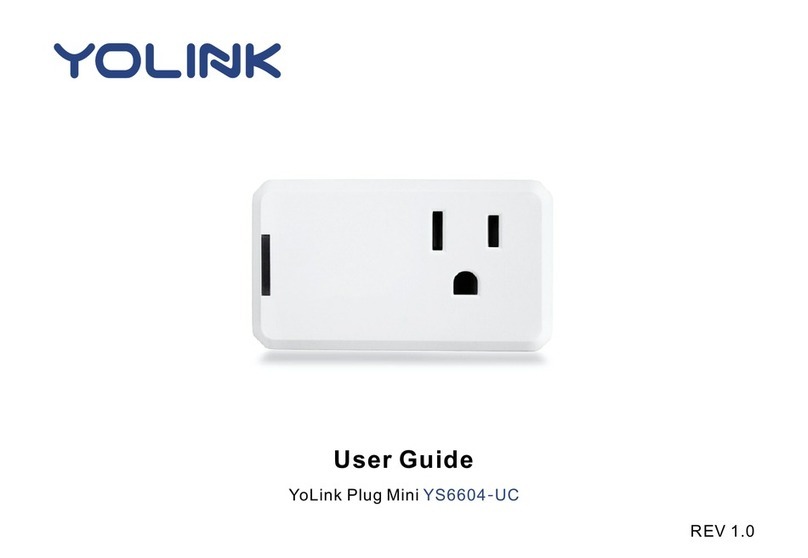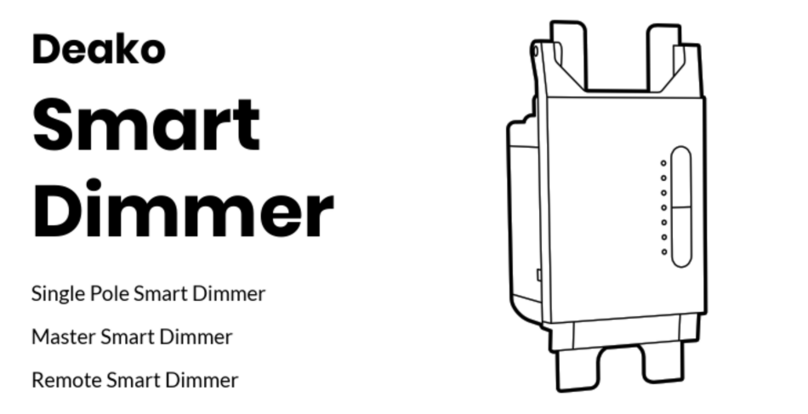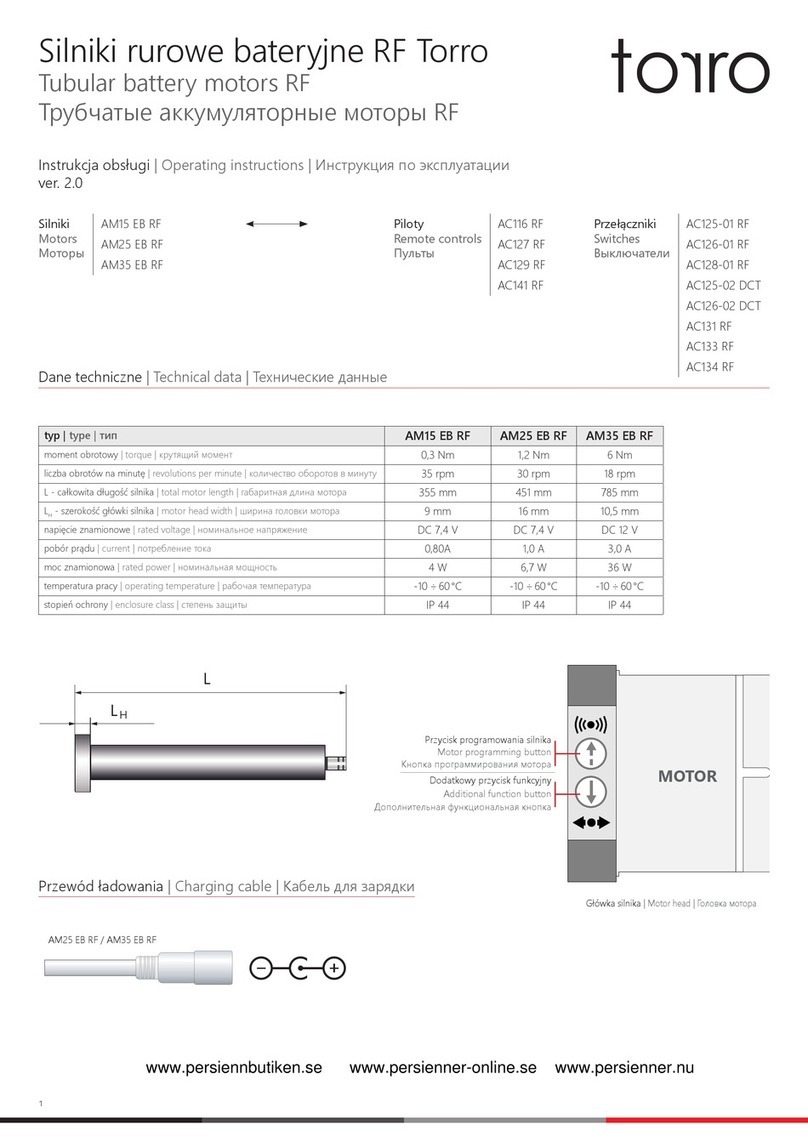AUTO HOMATION MULTI CONTROLLER User manual

For easy-to-follow installation instructions, please visit our
website for installation video at
If you have any questions, please email our technical team at
support@autohomation.com
Call for immediate assistance from our technical support team
1800-XXX-XXXX
Visit us at www.autohomation.com www.autohomation.com
INSTALLATION MANUAL
MULTI CONTROLLER

2
INSTRUCTIONS
Congratulations on your purchase of the Multi-Controller, automatic sliding door
opening system by AutoHomation. Read these instructions before commencing
installation. Please follow the installation instructions carefully.
INTRODUCTION
This manual is designed for the installation and commissioning of sliding Door
Operator Model, Multi-Controller. If you have any questions or queries in following
this manual, please email us at:
support@autohomation.com
Or visit us at:
http://www.autohomation.com
Toll Free: 1300 AUTOHOMATION
US number, India number
WARRANTY
Multi-Controller is produced by AutoHomation and is subject to the following
warranty and conditions of operation apply. The product is warranted against failure
due to faulty material or workmanship for a period of 12 months from date of
purchase. Such warranty will cover repair or replacement of any defective parts at
AutoHomation premises and subjected to the following conditions, provided that,
• Multi-Controller is applied to sliding door strictly following instructions.
• Sliding door is free sliding within the limits of the trial load sliding door
puller supplied.
• The Multi-Controller is for domestic use only.
• The warranty is limited to an amount totaling no more than unit cost price.
• Warranty Return shall be made via the retailer at the point of purchase and
receipt of sale provided.

WARRANTY APPLICABILITY CONTENTS
1. Instructions ………………………………….................................................................
2. Introduction…………………………………..................................................................
3. Warranty..…………………………………......................................….............................
4. Table of Contents..………………………..................................…….........................
5. Parts Introduction...........................................................…….........................
6. Tools Required........................................................................…....................
7. Multi-Controller Highlights, Applicability...................................…….............
8. Technical Parameters................................................…….............................
9. Mounting Options ................................................................……...................
10. Application of Mounting Bracket........................................……....................
11. Controller Installation Method 1 .........................................……...................
12. Controller Installation Method 2 .........................................……...................
13. Adjusting the controls and programming sensors……………..…………………....
14. Dip function introduction and setting …………………………………………………………
15. Operating modes …………………………………………………………………………………………..
16. Speed adjustment …………………………………………………………………………………………
17. Setting of wireless push button ……………………………………………………………….…
18. Power cut memory function ……………………………………………………………………..…
19. Terminal introduction …………………………………..………………………………………………
20. Troubleshooting ………………………………………………………………………………………….…
2
2
2
4
5
7
8
8
8
10
12
14
16
17
19
20
21
21
22
23
This warranty shall be null and void and to no affect if:
•Multi-Controller is abused or in any way used outside the limits of the
specification anddesign,
•The electric wiring has been interfered with and is not wired in accordance
with the original factory settings.
•If defects are caused by fair wear and tear,
•If purchaser alters Multi-Controller, adds or removes and parts or materials
from the unit.
•Fails to notify AutoHomation immediately if there is a failure of any
component.
•Delivery of all items to and from AutoHomation will be at the purchaser’s
expense.
•The purchaser will be responsible for inspecting the package to ensure that
the package is complete and not damaged, and all parts are present.
•The buyer shall immediately notify in writing for any defect in the goods.
•The purchaser expressly acknowledges and agrees that AutoHomation is not
liable for any external advice in relation to the suitability of the product or its
application to certain doors and such advice is relied upon at the purchaser’s
risk,
•The buyer shall not carry out any remedial work to the alleged defective goods
without first obtaining the written consent and instruction from
AutoHomation.
•The warranty on the battery is (whatever the original manufacturer gives in
warranty).
34

PARTS INTRODUCTION
Wall
mounting
wireless
push button Power pack
Cover
Drive unit
Mounting bracket
Belt Idler pulley
Motor Controller Belt connector
Screws 3mm Allen key
6 key remote
(optional)
Wireless sensor
(optional)
Wired sensor
(optional)
6
5

TOOLS REQUIRED
1. No. 2 flat head screwdriver
2. Cross head screwdriver
3. Marking pencil
4. Measuring Tape
5. Small flat blade screw-driver
6. Hack saw
7. Utility knife
8. Drill/Driver
ABOUT MULTI-CONTROLLER
Multi-Controller, an automatic door opener for sliding door, is inbuilt with an
effective controller that enables the smooth movement of the door with a belt and
drive mechanism.
Multi-Controller is engineered to perform with less noise and with programmable
variable speeds.
HIGHLIGHTS
•Easy to install for without changing existing door structure
•Sleek and Compact design
•Comes with Sensors, Remote Control, Push button, Pet Switch, Photocell,
Card Reader, Lock and so on.
Sliding Glass Door/UPVC/Aluminum Door / Sliding Glass Window /French Window
APPLICABILITY
TECHNICAL PARAMETERS
Input: 100-240V; Output: 24V DC
Power Supply
176.3 lbs / 80 KgMaximum Door Weight
16.4 ft/ 5 m
Maximum Door Width
7.2 ft /2.2 m, length can be customized
Standard Track
White / Black
Color
7.2 ft /2.2 m per piece
Length of track
6.6 lbs / 3 kg
Product Weight
8.6 in x 2.8in x 2.5in /
220 mm x 72mm x 63mm
Product Measurement
8
7

APPLICATION OF MOUNTING BRACKET
INSTALLATION
Single open
Double open
Two install
methods of belt
connector are
detailed. Default
installation is
Method 1.
Installation of
Belt Connector
10
9

CONTROLLER INSTALLATION METHOD 1(USE BRACKET)
Move the operator
to ensure the belt
connector is fixed
well and Tighten
the door leaf.
Remove the
metal part from
belt connector.
Move the operator
to ensure the
distance between
the door leaf and
belt is around
0.5in/17 mm.
Tighten the screw
on the install plate.
Move the belt
connector to the
middle of the door
leaf, Connect the
door with belt
connector.
Loosen the fix
screw, adjust the
belt tension by
tightening the
adjustment screw
clockwise.
Fixing screw
Adjusting screw
12
11

Install the wireless
push button
according to
required position.
Full view after
installation.
Power on and
adjust the operator Fixing screw
Adjusting screw
Place the cover
after adjustment
and testing.
CONTROLLER INSTALLATION METHOD 2 (TOP MOUNTING)
Position the controller
on top of the door,
leaving 5cm on left
side. Right side of the
controller would be
close to the door.
The distance between
belt and door leaf
should be around
0.5in/17mm.
14
13

Fixing screw
Adjusting screw
Tighten the
screw after
install position
is confirmed.
Move the belt
connector to the
middle of door leaf
and ensure
horizontal and firm
position, Tighten
the screw.
Power on and adjust
the operator.
Place the cover after
adjustment and
testing.
ADJUSTING THE CONTROLS AND PROGRAMMING SENSORS
a. Plug the power pack into the wall socket, run the cable and plug into
Multi-Controller unit . Refer applicable power plugs below:
b. The main isolator switch is located on the side of the controller.
c. The ‘open time’ control sets the time the door will stay open for when in the
‘auto’ or ‘pet’ mode –the dwell time.
d. Configure wireless control devices: (Note: Following will be applicable, only
when the door is powered on and operational)
i. Press the ‘Remote learn’ button, and release, the red light should
illuminate once the button is released.
ii. Wave your hand in front of each of the sensors, and/or push the
buttons on the remote control.
iii. The light will go out when the Multi-Controller has learnt each sensor.
iv. To clear all ‘learnt’ devices press and hold the learn button for 5
seconds.
TYPE G (UK) PLUG TYPE I (AU) PLUG TYPE A (US) PLUG TYPE C (EU) PLUG
Checking for the Controller settings:
16
15

DIP FUNCTION INTRODUCTION AND SETTING
DIP Switch ON (back) OFF (forward)
1. Direction
ON
–Left opening, OFF –Right opening. Toggle (back
and forth) to erase memory and re
-learn open/close
cycle.
Lights will blink and system will self-calibrate
again
2.
Toggle mode
Activate to open/close
Normal Mode
3
. Beeper
Beeper enabled
Beeper disabled
4. Door/Window
Mode
Window Mode
Door Mode
5. Lock Mode
Automatic Lock after
fully closed
Lock only with full lock
signal.
7. Slam Shut
Helps overcome
weather seals, with
rubber
Normal operation
DIP Switch 1 and 4 must be power off and restart can switch mode.
This dip switch can only turn off the voice of remote. If needed turn off the
voice of wireless push button, it should press learning button, then switch on or
off.
Pet mode to half open mode:
Turn to close signal (A) Turn to open signal (B)
Photocell Outside
Inside Pet
Active any terminal of A and B at same time, will work active to open or active to
close. (Attention: Must be one terminal from A and B active at same time)
b. The desired mode is selected by successive presses of the Mode button, to the
right of the LED display. The modes will cycle in the order shown above
(although the pet mode will be omitted if no pet opening width has been set).
The selected mode will engage after a short delay.
a. Toggle DIP switch for pet learn.
b. The door will begin to close slowly. If the door is already closed there will be a
short delay.
c. After a short delay, the door will begin to open slowly. When the door reaches
the desired pet opening width stop the door preferably with your foot. Be
careful to not get anything caught in the opening door!
d. After a short delay, the door will begin too slowly close. Once fully closed the
Multi-Controller Lock will return to Automatic mode, indicated by a green LED on
the display, and pet options will be available.
e. Test the pet opening width by pressing the ‘pet sensor’ button. If the width is
incorrect then return to step ‘a’.
SETTING PET OPENING WIDTH
Learning Process:
Turn on the power switch, ensure dip 1 is correct, if direction is wrong. Please
switch the dip to opposite direction, turn off the power and make sure
door/window is fully closed. Then, power on.
Opening width learning (pet):
Pet mode indicator will flash, door will start to open slowly. Have an obstacle at
the position you need, after short pause, door will close slowly. The learning
process will be done after the door/window is fully closed, standard opening
width learning.
All Mode indicator flash, door:
Will open and close slowly. When the door is fully closed, automatic mode
indicator flashes, indicating the learning process is done. Controller is with
memory of opening width
Congratulations, you should now have a fully functioning
Multi-Controller automatic door!!
18
17

OPERATING MODES
Once the door is operating correctly the desired mode can be selected:. There are
five modes available:
i. Automatic mode (green LED) –the door will open when a sensor is triggered
and close after the preset dwell time has elapsed.
ii. Hold open mode (Blue LED) –door will open and remain open until another
mode is selected.
iii. Lock mode: door will close and remain closed until another mode is selected
through remote system, if an e-Lock is connected.
iv. Pet mode (Yellow LED) –Will open the door to the pet opening width when
pet sensor is triggered and close after the preset dwell time has elapsed.
v. Manual mode: the door can be manually operated; the system will not drive
the door.
vi. This option is for function select.
•Once the settings are confirmed the drive unit can be powered on. Switch the
main isolator switch on the left side of the controller to the down (on) position.
Caution: the door will begin to move without warning!
•After a short delay, the LED display will begin to flash, and door will begin close
slowly. If the door starts to open when first powered up, turn dip switch 1 to the
opposite position (leave power on), the door will then change direction to the
closing position.
•During self calibration process, once the door has fully closed, the door will then
slowly slide to the open position, then close slowly back to the closed position
with a small increase in speed. The door will then open in a fast speed once,
then closed. Once the lights on the control panel stop blinking and turns on solid
green, learn cycle is successful. The Multi-Controller has now memorized the width
of the door opening, the weight and friction of your door while sliding. And now
knows the individual power to operate your door smoothly and reliable. Your Multi-
controller is now ready to be used.
SPEED ADJUSTMENT
Adjustment of Speed:
Opening Speed: 0.4in to 1.6in/second / 10 to 41 cm/second
Closing Speed: 0.5in to 0.8in/second / 12 to 22 cm/second
Slam Mode:
Opening Speed under 80%, Open and Close speed is same.
Opening Speed higher than 80%, Closing speed is half of opening.
Without rubber:
Opening Speed lower than 50%, Open and Close speed is same.
Opening Speed higher than 50%, Closing speed is half of opening.
Opening time: 0 to 20 seconds (Adjustable)
Learning button: Learning button of remote or wireless push button, added and delete
remote process
Learning LED: Remote Learning Indicator
20
19

SETTING OF WIRELESS PUSH BUTTON
1
2
3
4
5
6
7
8
9
10 11
12
13
14
15
16
17
18
19
20
21
22
23 24 25
1.Motor Terminal
2. DC24V
3. GND
4. UPS +
5. UPS -
6. E-Lock -
7. E-Lock +
8. Function select Signal terminal
9. DC13V +
10. GND
11. Photocell
12. DC13V +
13. GND
14. Inside Sensor
15. DC13V +
16. GND
17. Outside Sensor
18. DC13V +
19. GND
20. Pet signal terminal
21. DC13V+
22. GND
23. Function Select DIP Switch
24. Open Speed Adjustment Knob
25. Opening Time Adjustment Knob
TERMINAL INTRODUCTION
Add:
Press the learning button for few seconds till the indicator turns blue, then
press any button of the remote, learning is done after indicator flashes 3
times.
Delete:
Press learning button for few seconds till the indicator turns blue, after the
indicator flashes 3 times, all remote learning is deleted.
Please verify carefully the DIP switching selection is same as during
learning process.
POWER CUT MEMORY FUNCTION
All settings will be saved when the power goes off.Door will be closed slowly, if it is
open. Once the power is on, the Multi-Controller resumes normal working (the
working mode is same selection before power off).
22
21

SYMPTOM: Door does not open fully after learn cycle.
CAUSE:Incomplete learn cycle.
SOLUTION:Remove the external cover (if already fitted). Turn the Multi-Controller
off at the controller switch. Close the door manually. Turn Multi-Controller back on
with the controller switch. Test again after the learn cycle has completed. Refit
external cover.
SYMPTOM: Door does not open fully and automatically reopens after every ‘close’
cycle.
CAUSE:Gear and rack is not set properly
SOLUTION:Check the engagement of the gears and adjust if necessary. Remove
the external cover (if already fitted). Turn the Multi-Controller off at the controller
switch. Close the door manually. Turn the Multi-Controller back on at the controller
switch. Test again after the learn cycle has completed. Refit external cover.
SYMPTOM: Door cannot fully open and close.
CAUSE:Resistance between controller and door
SOLUTION:Turn on DIP switch 5 or 6to increase the power output.
SYMPTOM: Door cannot overcome the starting friction.
CAUSE 1:Door lock/catch is engaged.
SOLUTION 1: Multi-Controller will only operate when the door is unlocked. Release
the door lock and try again.
CAUSE 2: Heavy weather seals or excess friction in the door.
SOLUTION 2: Investigate excessive door friction and/or turn on DIP switch 2 to
increase Multi-Controller starting power.
TROUBLESHOOTING
SYMPTOM: Door tries to open but does not.
CAUSE: Door is locked by E-Lock.
SOLUTION: Check the engagement of the gears and adjust if necessary. Remove the
external cover (if already fitted). Turn the Multi-Controller off at the controller
switch. Close the door manually. Turn the Multi-Controller back on at the controller
switch. Test again after the learn cycle has completed. Refit external cover.
SYMPTOM: Door opens at random.
CAUSE 1: Interference on the radio control frequency.
SOLUTION 1: Remove the external cover. Press and hold the ‘learn’ button on the
controller for 5 sec. until the red light illuminates, to clear all previously learned
remotes. Press and release the ‘learn’ button on the controller and operate each of the
door remote controls/button/sensor one at a time.
CAUSE 2: Active IR sensors are set to too high a sensitivity.
SOLUTION 2: Remove the sensor covers and reduce the sensitivity setting dial slightly,
replace the covers and test. Re-adjust if necessary.
If you have any questions, please email our technical team at
support@autohomation.com
Call for immediate assistance from our technical support team
1800-222-5555
24
23
Table of contents
Other AUTO HOMATION Home Automation manuals
Popular Home Automation manuals by other brands
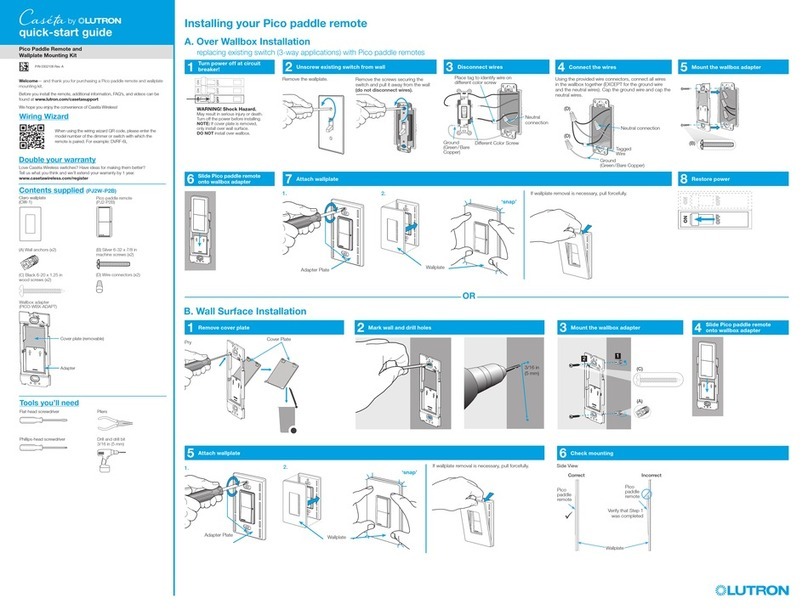
Lutron Electronics
Lutron Electronics Caseta Pico Paddle Remote quick start guide
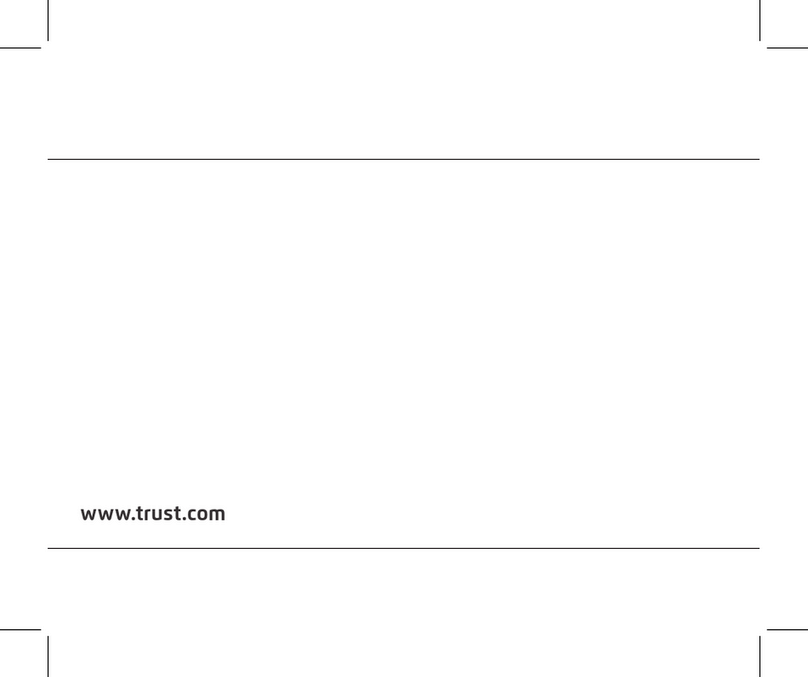
Trust
Trust START-LINE ACST-606 manual
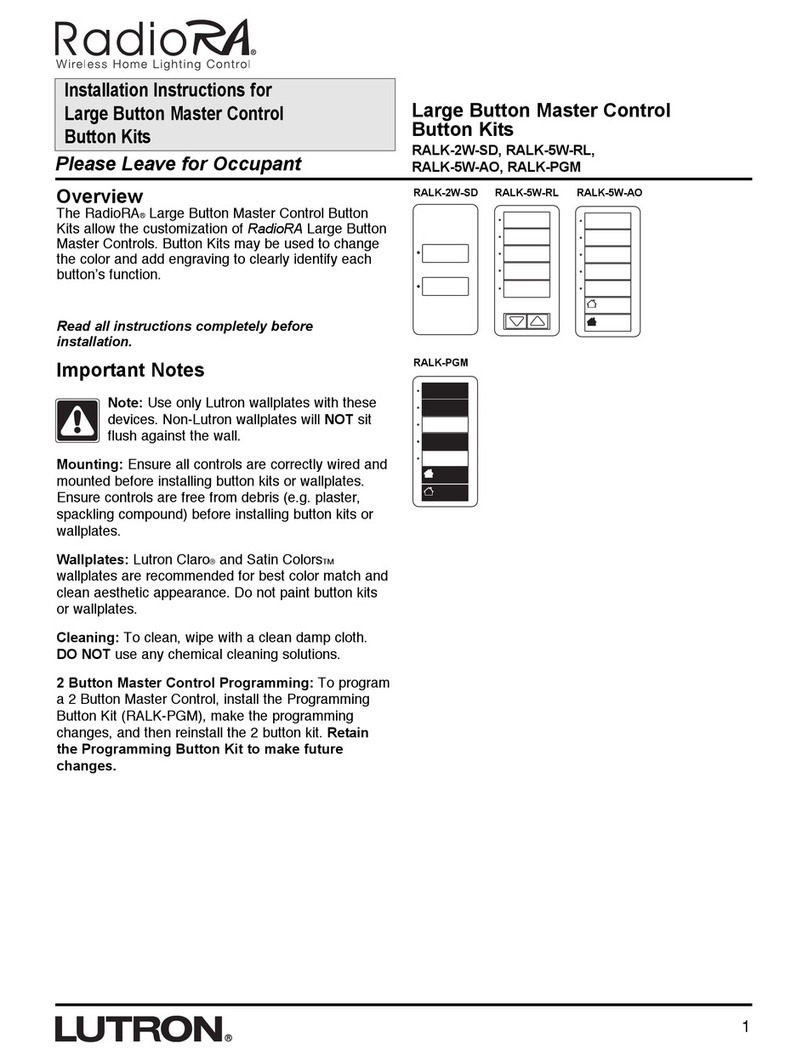
Lutron Electronics
Lutron Electronics RadioRA RALK-2W-SD manual
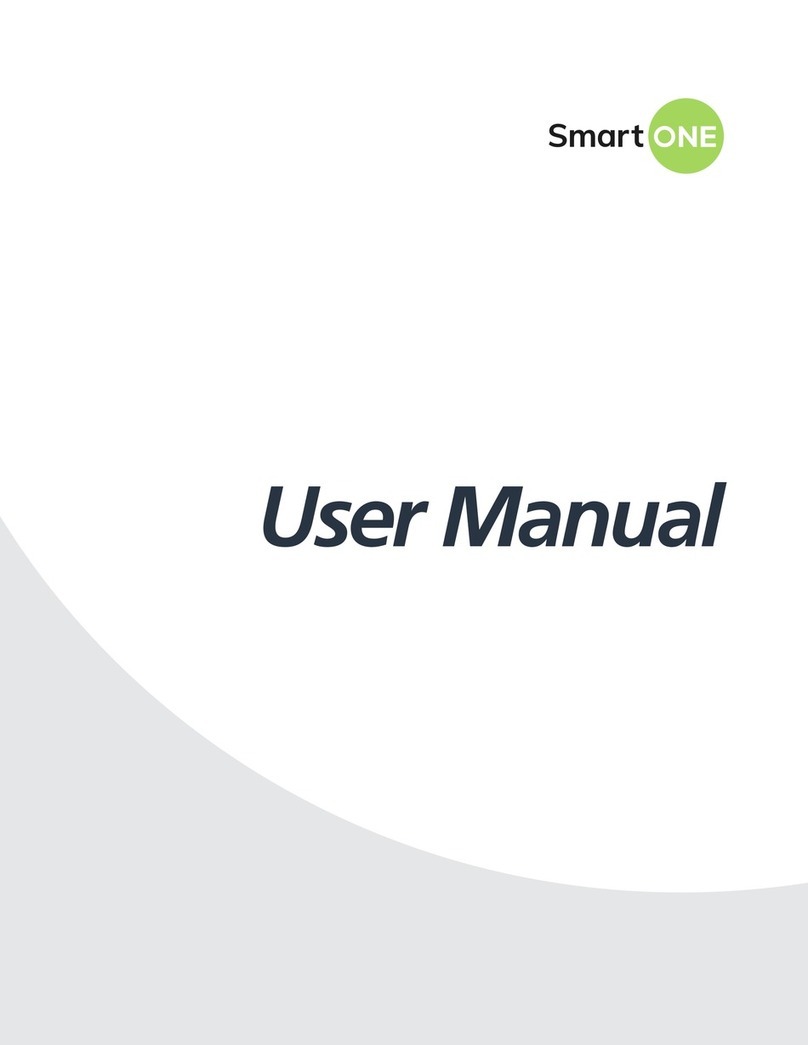
SmartOne
SmartOne CDL-200L user manual
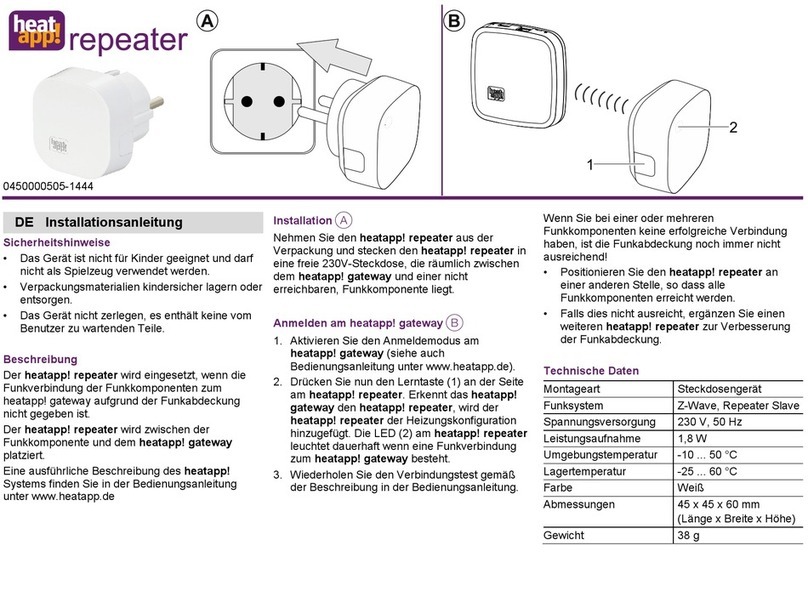
heatapp!
heatapp! repeater installation instructions

nedis
nedis WIFILRC10E27 quick start guide