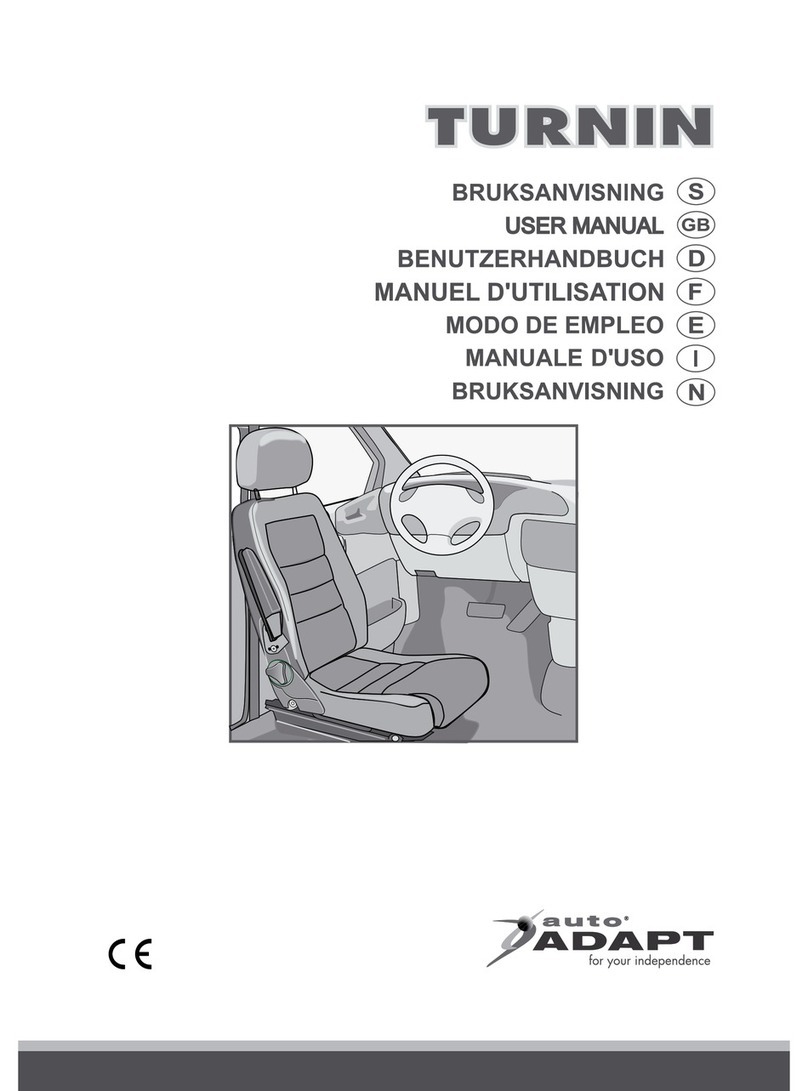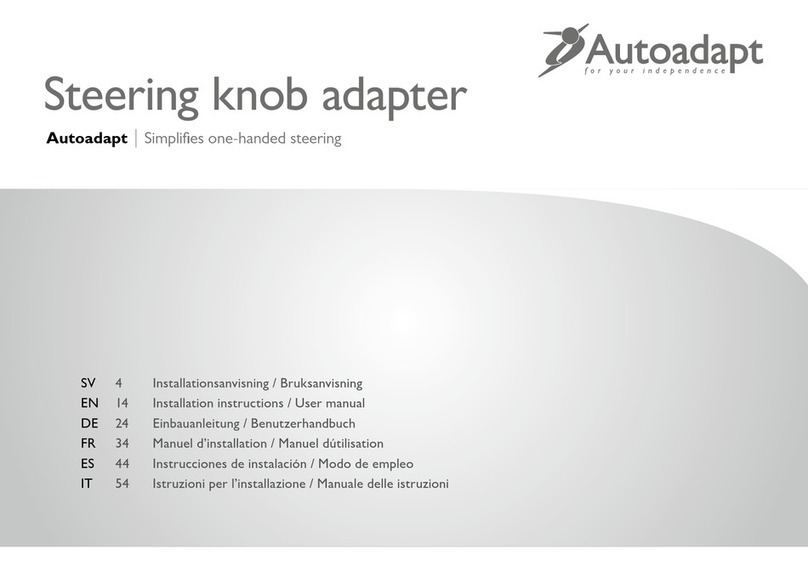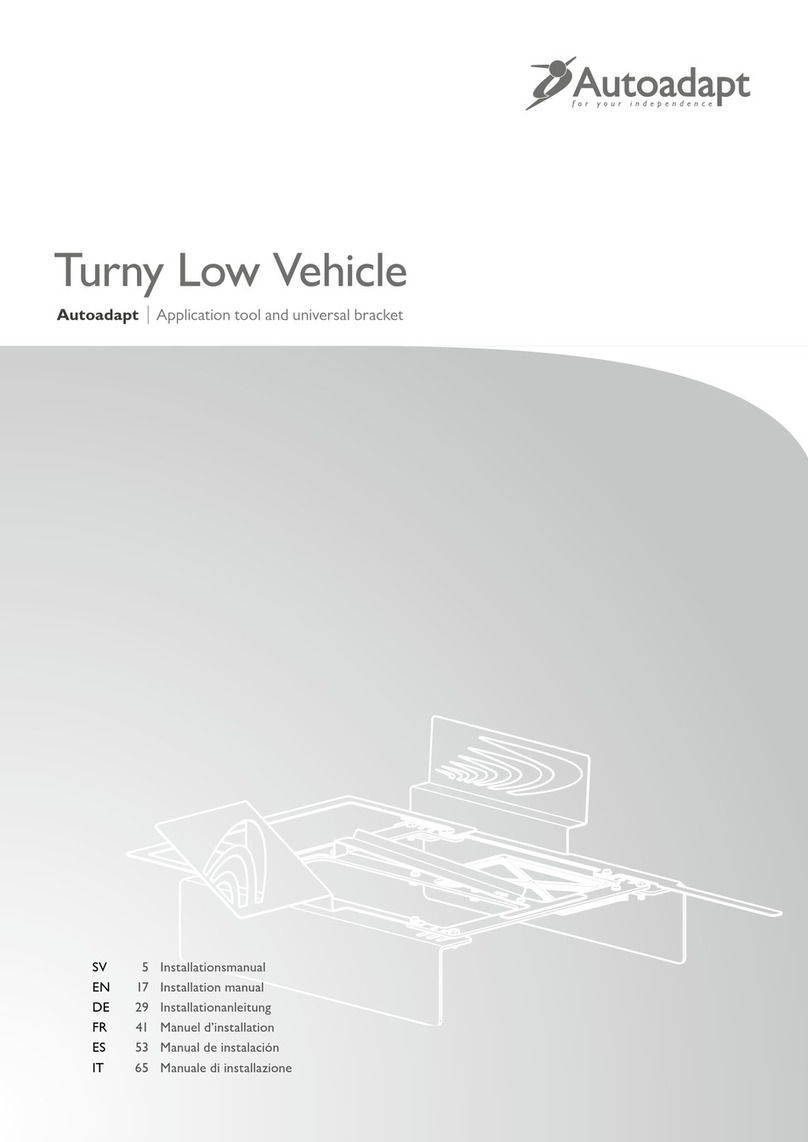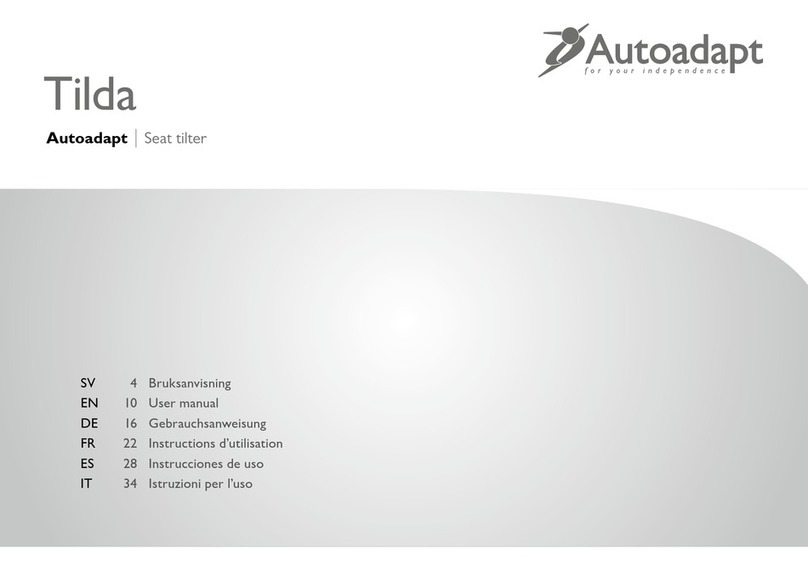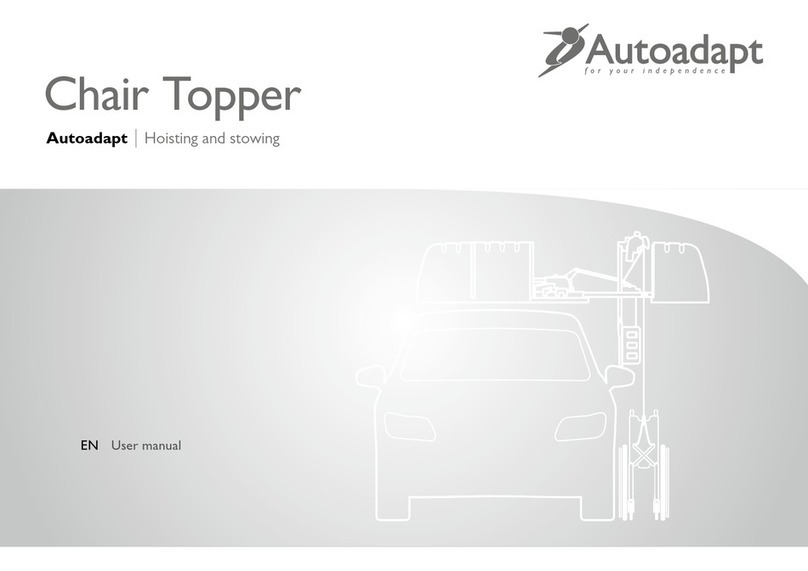15
EN
1. Place the high spacers on the mounting
bracket, according to picture.
2. Separate the upper plate (M6 nut) from
the lower, to be able to reach the outer rear
hole. Use the countersunk M8 screw.
3. Use the front set of holes in the lower plate of Turnout
and x Turnout with 4 pcs M8x50 screws through the spa-
cers and the mounting bracket.
1. Pull the lower part of the spacers backwards and remove the
screws placed in the front part of the rail attachment in Turnout.
Then pull the lower part of the rail maximum forward.
2. Place the Turnout, with the protecting proles under the rails,
on the spacers. Move the rail to the side (Fig.1) to be able to
screw an M8x30 screw through the front hole of the lower part
of the rail, the protecting prole, the spacers and the mounting
bracket. Repeat on the opposite side.
3. Pull Turnout forward on the rails and screw Turnout back
into the front part of the rails again.
4. Screw M8x30 screws through the rear holes of the rails,
the protecting proles, the spacers and the mounting
bracket. (Fig.2)
Fig. 1
Fig. 2
• For Turnout 4E and 4:
• Change of movement for Turnout 4 and 4E:
Low type slewing
bracket attachment
When using an open slewing bracket, the Turnout swivels
slightly outwards before moving forward and then swivel-
ling out. This provides extra space for a person sitting in
driver position where the space by steering wheel is snug.
The distance to the B-pillar can be reduced by 4 cm with
an open slewing bracket, compared to using the standard
slewing bracket.
The bracket is mounted with the oblong hole to the up-
per plate of Turnout and the circular hole to the slewing
bracket attachment on the lower plate.
For Turnout 4 E, use a low type slewing bracket attach-
ment and the spacer (included in the package). The spa-
cer is mounted between the oblong hole of the slewing
bracket and the attachment in the upper plate of Turnout.
Openslewing bracket
Standard slewing bracket
IMPORTANT!
When reuniting the plates, tighten the M6 nut using 50 Nm.
• For Turnout 2E and 2:
Spacer, high
TURNOUT 2E
TURNOUT 2
The open slewing bracket
mounted on Turnout.
Turnout 4: # 101685
Turnout 4E: # 102242