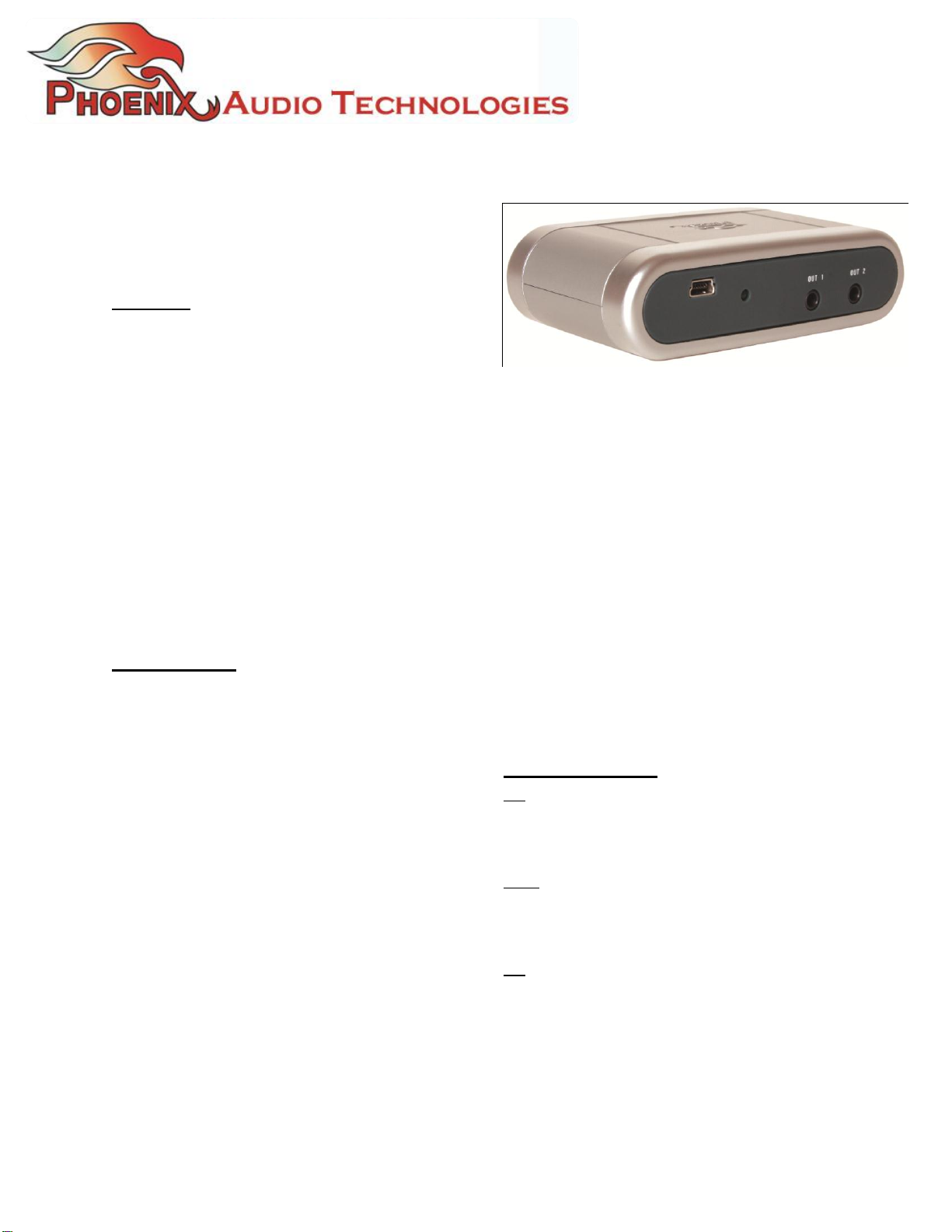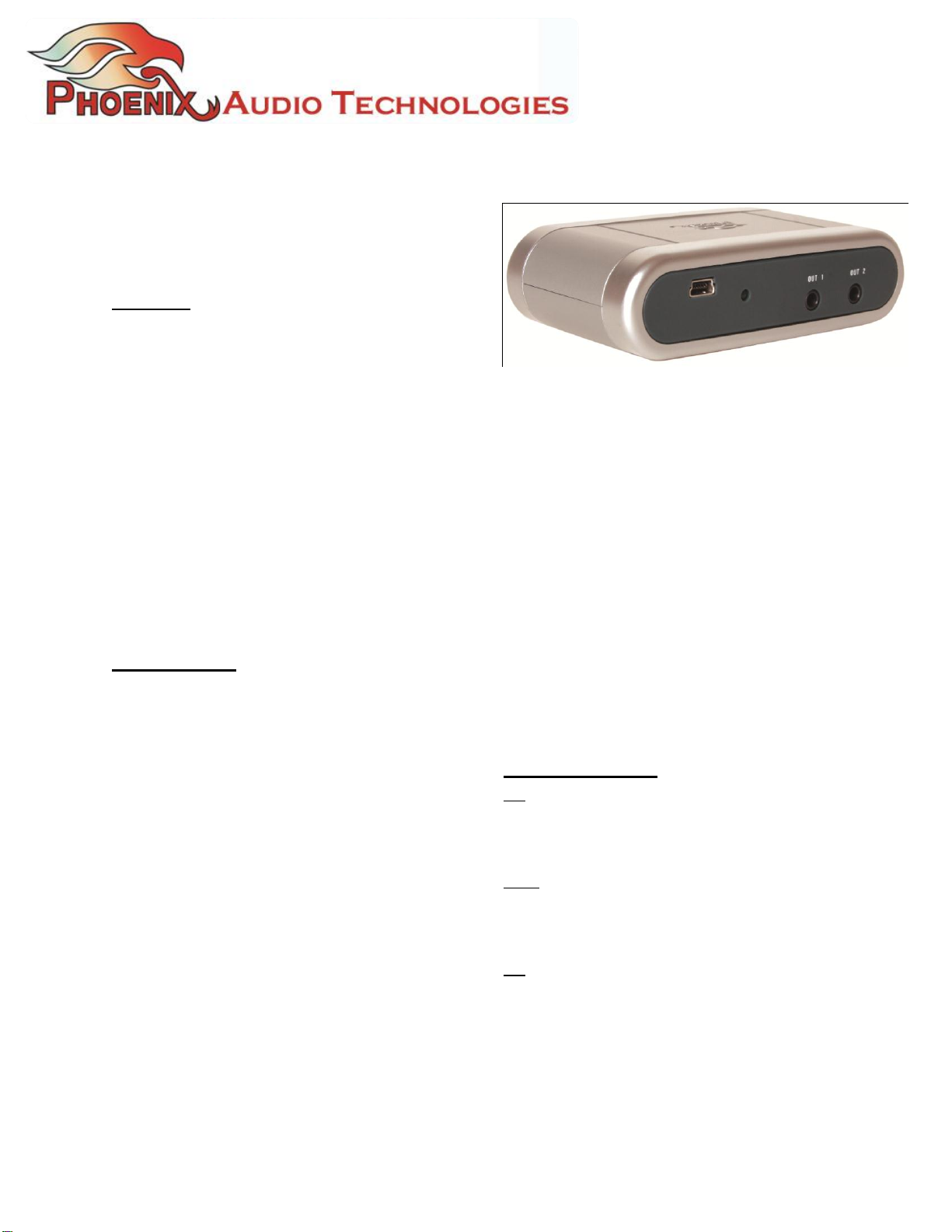
Phoenix Audio Technologies, 2934 N. Naomi Street, Burbank, CA 91504; Tel (818) 937-4774
www.phnxaudio.com
The MT107A is a DSP based echo canceling and noise
reduction processing box. It enables hands free and
headset free audio communication in your vehicle.
Features
Up to two microphone inputs through a
standard 3.5mm stereo audio jack
Controllable input level and phantom power
supply via free downloadable utility
Analog output through a standard 3.5mm jack
Digital output through USB connection
Powered through USB cable.
Far-end signal through a 3.5mm stereo analog
connection.
Far-end output maintaining similar audio
quality and bandwidth as the Far-end input
Phoenix’s proprietary superb echo cancelling
algorithm, noise suppression, and signal
conditioning
Specifications
100% Full Duplex Echo Cancelling –no
attenuation during full-duplex
Acoustic Echo Canceling > 40dB
Noise Reduction > 10dB
Residual noise suppressed to the environment
noise level
Low delay (10msec)
Convergence (also during full duplex) 40dB/sec
Microphone inputs (IN1): Connected to the tip
and ring of a stereo 3.5mm audio jack (unit will
function properly even if only one of the inputs
is connected). The following microphone
settings are available using the setup software:
oMic level (280mV peak-to-peak)
oLine level (4V peak-to-peak)
oadd 6dB boost
oOptional 3V power supply (phantom)
*Units are preset to Mic level, no 6dB boost
and Phantom On
Far end (speakers’ signal) input (IN2): stereo
signal connected to the tip and ring of a 3.5mm
audio jack. Line level 2V Peak-to-Peak
maximum
Far end (speakers’ signal) output (OUT2):
stereo out –identical to the Far end in.
System Out (OUT1): mono signal connected to
the tip of a stereo 3.5mm audio jack (ring is not
connected). Level can be configured through
the setup software to:
oLine level: 2V peak-to-peak
oMic level: 200mV peak-to-peak
oUnits are preset to Line level
How To Connect:
IN1 (microphone input): Connect the supplied
stereo microphone or your own microphone into
this jack (input level defaulted as Mic level with 3V
phantom supply).
OUT1 (audio output): Using a 3.5mm to 3.5mm cable
(not supplied), connect OUT1 (tip) to your system’s
audio input. You can use the USB connection instead
if a digital connection is utilized.
IN2 (“Far-end” or speaker input): Connect to your
system’s output (speaker output) signal. This signal is
necessary for the echo canceller to function (input
set as line level).
MT107A Hands Free Echo Canceling System for Auto PC