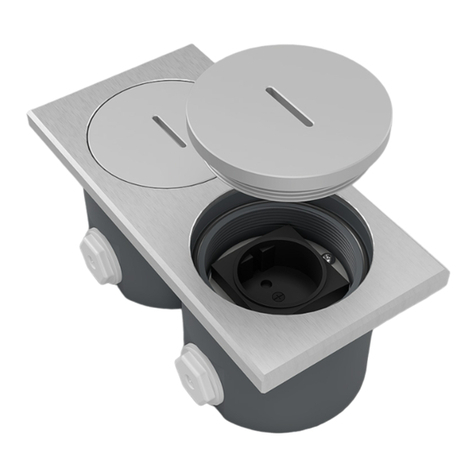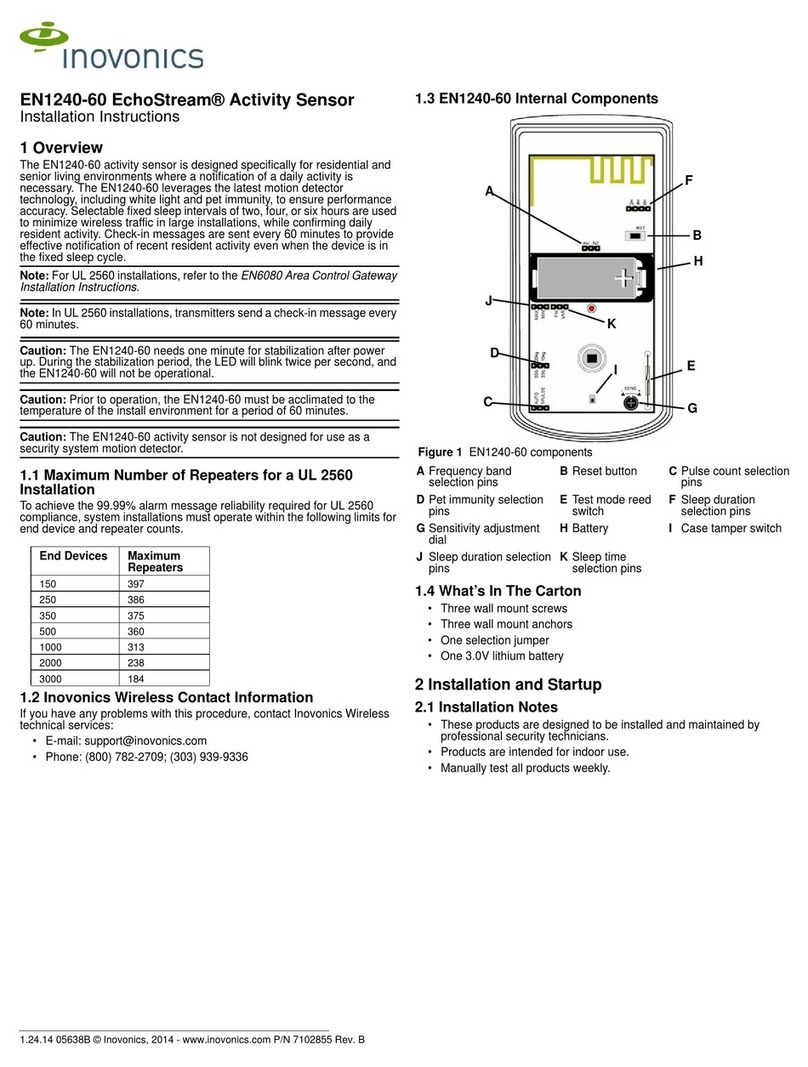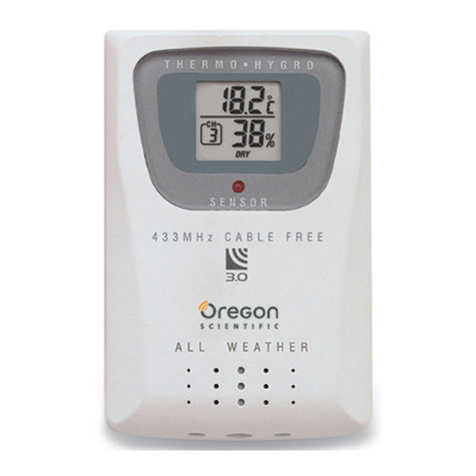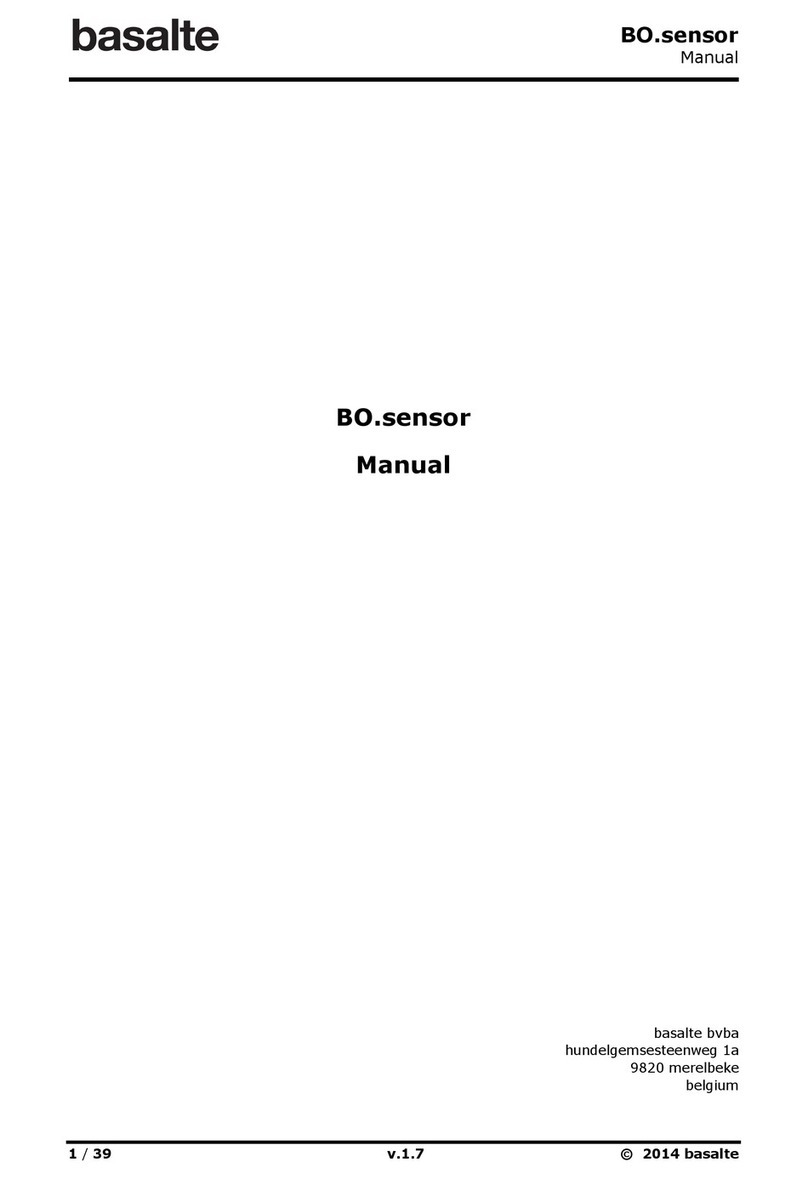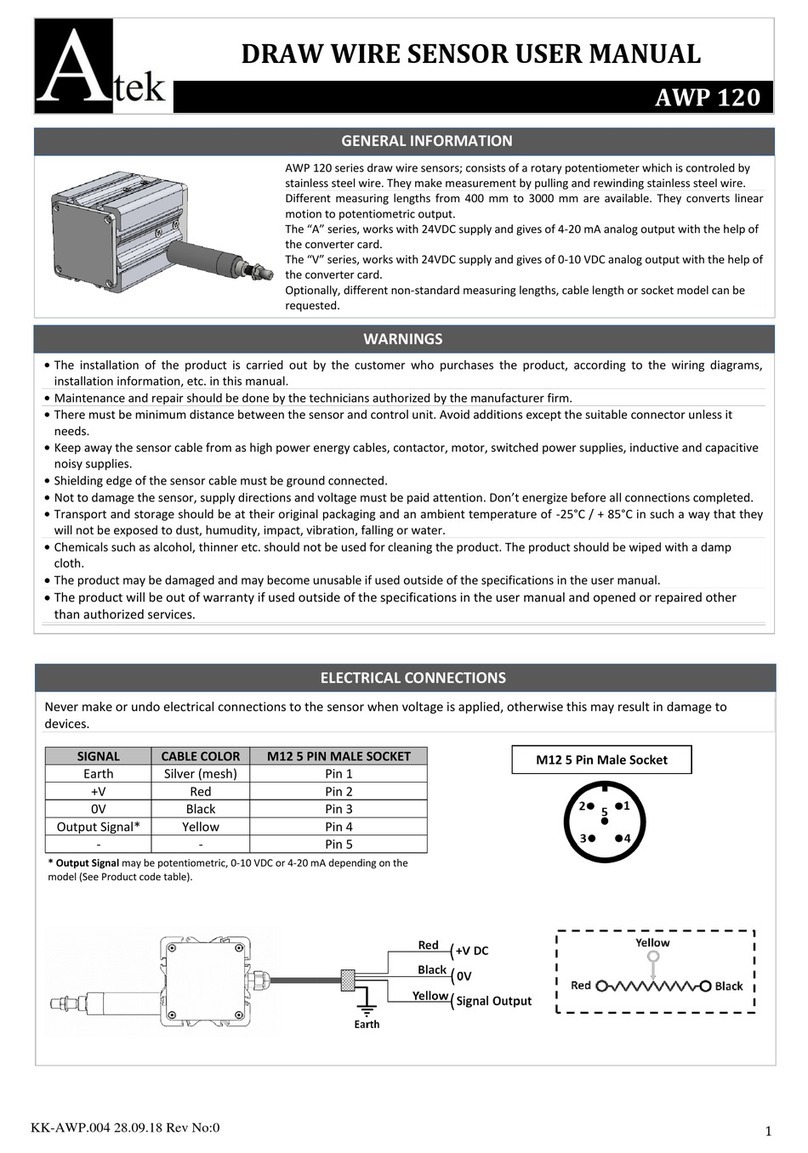Step 1: Get in car TPMS learn mode
How to get into Chevy Cruze TPMS mode?
*WITH STANDARD IGNITION:1. Set parking brake.
2. Turn ignition to ON/RUN (engine off)
3. Use the MENU button to select the VEHICLE INFORMATION menu in the DRIVER
INFORMATION CENTER (DIC).
4. Use thumbwheel to scroll to the Tire Pressure menu item screen.
5. Press the SET/CLR button to begin sensor matching process. A message requesting
acceptance of the process should display.
6. Press the SET/CLR button again to confirm selection.
*WITH PUSH-BUTTON START:
1. Press and hold the push button start until the vehicle is in accessory mode. Note:
on Cadillac models you will know when you are in accessory mode the Cadillac
emblem appears on the DIC.
2. Press the MENU button located on the turn signal lever until “VEHICLE
INFORMATION MENU” is displayed.
3. Once you are in the VEHICLE INFORMATION MENU, use the ^ v on the turn
signal level until the DIC displays the vehicle’s tire inflation pressure and positions.
4. Press and hold the button located on the end of the turn signal level until “Are you
sure that you want to relearn? YES or NO” is displayed.
5. Use the ^ v on the turn signal lever to highlight YES. Once YES is highlighted,
press the button located on the end of the turn signal lever. The horn will chirp, “Tire
Learning Active” will be displayed on the DIC, and the left front turn signal will be
illuminated.