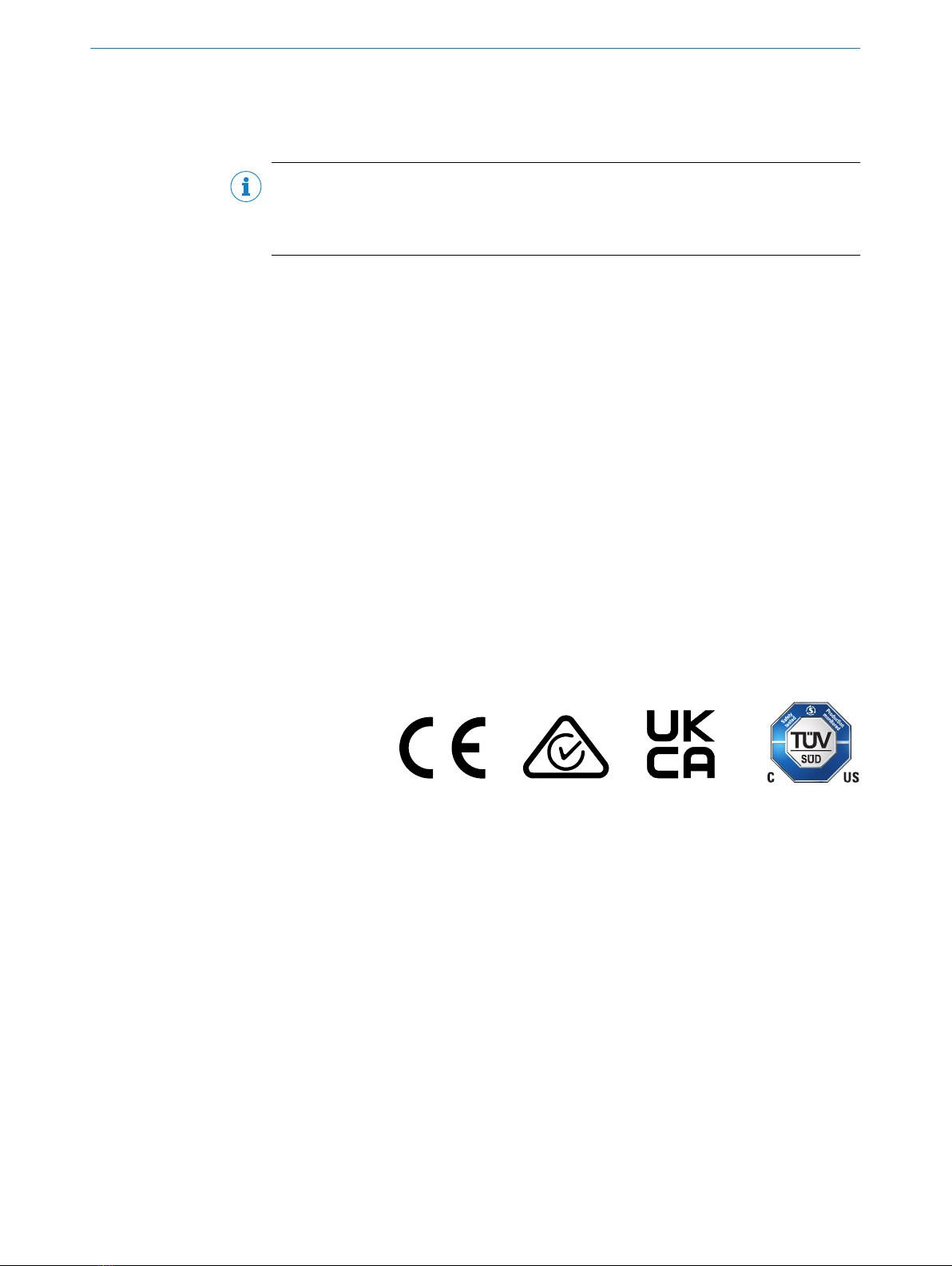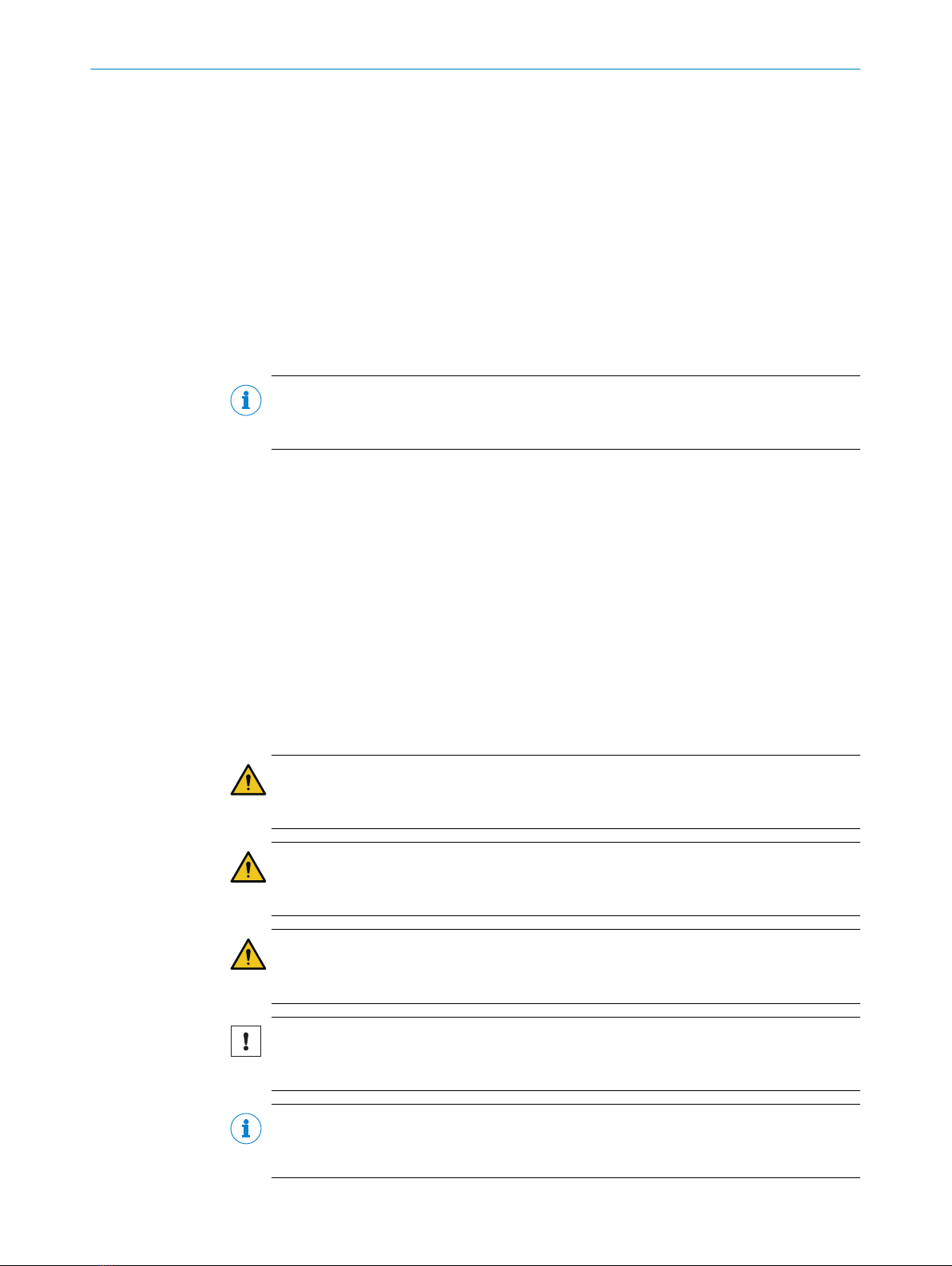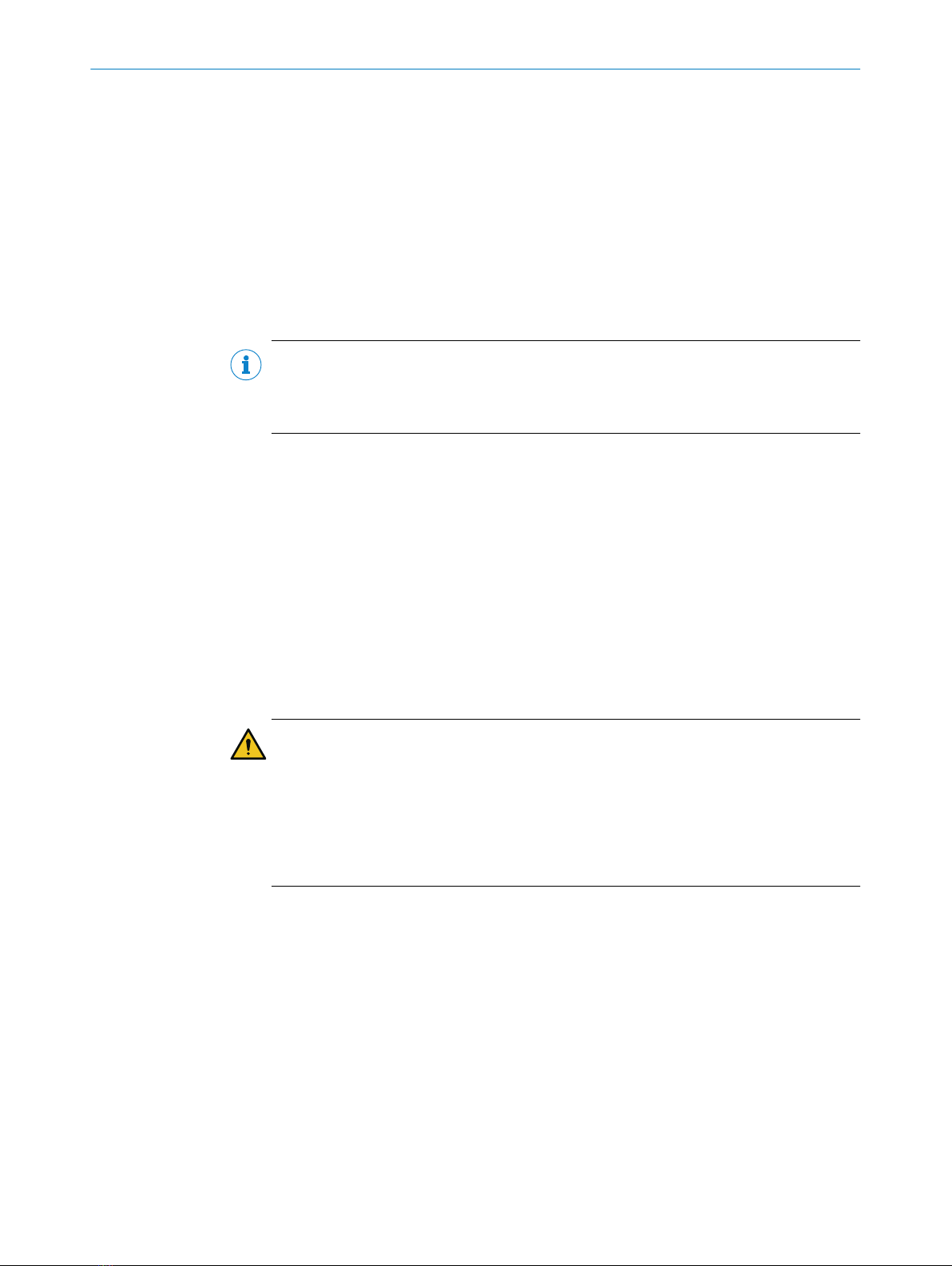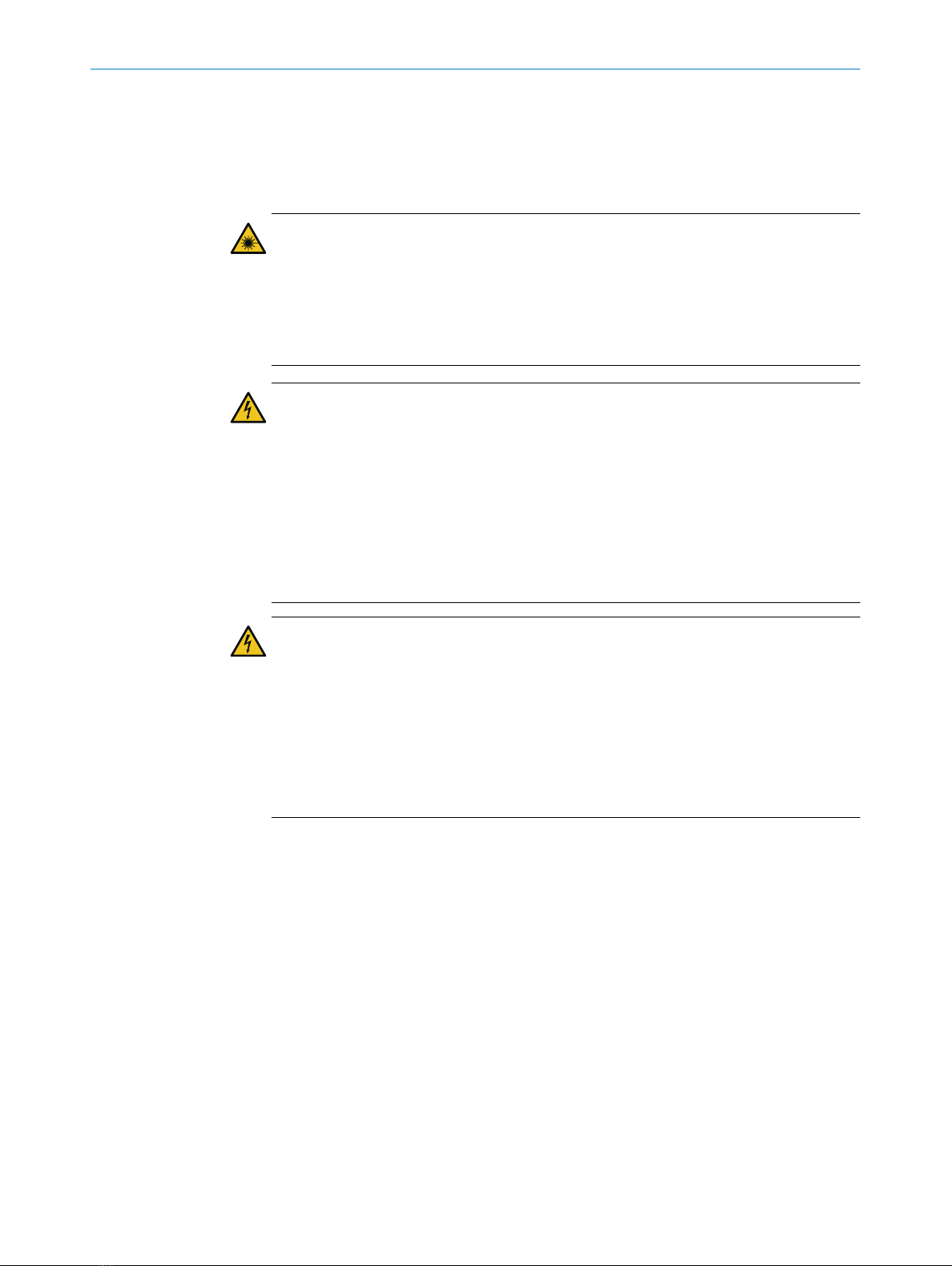4.1 Transport................................................................................................... 35
4.2 Unpacking.................................................................................................. 35
4.3 Transport inspection................................................................................. 35
4.4 Storage...................................................................................................... 35
5 Mounting............................................................................................. 36
5.1 Mounting instructions............................................................................... 36
5.2 Mounting the system plug on the device................................................ 36
5.3 Mounting the device................................................................................. 37
5.4 Mounting multiple devices....................................................................... 38
6 Electrical installation........................................................................ 39
6.1 Wiring instructions.................................................................................... 39
6.2 Prerequisites for safe operation of the device........................................ 40
6.3 Calculation rule......................................................................................... 42
6.4 Cable reserve on system plug.................................................................. 43
6.5 Connection diagram................................................................................. 44
6.6 Connecting the device electrically........................................................... 44
7 Commissioning.................................................................................. 46
7.1 Operation using SOPASair........................................................................ 46
7.1.1 Opening user interface............................................................ 46
7.1.2 Overview................................................................................... 46
7.1.3 Navigating in the live image.................................................... 47
7.1.4 User levels................................................................................ 47
7.1.5 Displaying live data.................................................................. 48
7.1.5.1 Activating/deactivating filters................................ 48
7.1.6 Configuring interfaces............................................................. 48
7.2 Operation in SOPAS ET............................................................................. 48
7.2.1 Operation with SOPAS ET........................................................ 49
8 Maintenance...................................................................................... 50
8.1 Maintenance plan..................................................................................... 50
8.2 Cleaning..................................................................................................... 50
9 Troubleshooting................................................................................. 51
9.1 General faults, warnings, and errors....................................................... 51
9.2 Repairs...................................................................................................... 51
9.3 Returns...................................................................................................... 51
9.4 Disposal..................................................................................................... 52
10 Technical data.................................................................................... 53
10.1 Features.................................................................................................... 53
10.2 Mechanics/Electronics............................................................................. 55
10.3 Dimensional drawing................................................................................ 56
10.4 Performance............................................................................................. 56
10.5 Interfaces.................................................................................................. 57
CONTENTS
4O P E R A T I N G I N S T R U C T I O N S | multiScan136 8027119/0000/2022-11 | SICK
Subject to change without notice