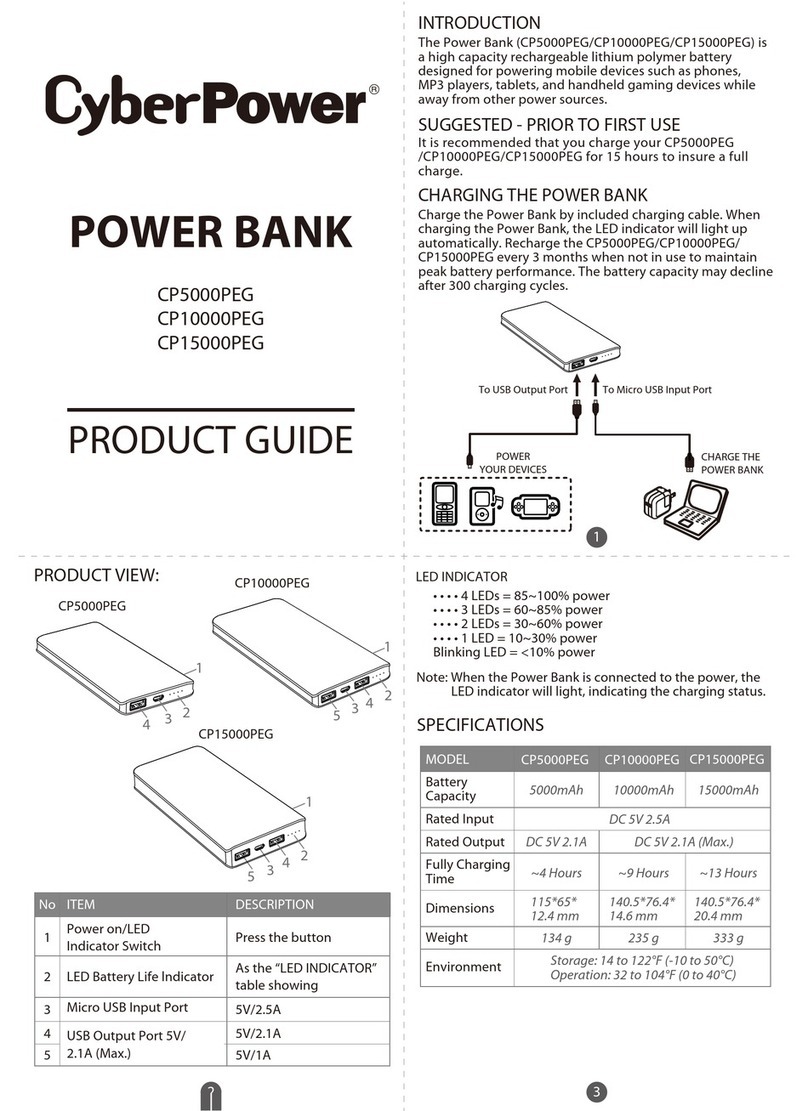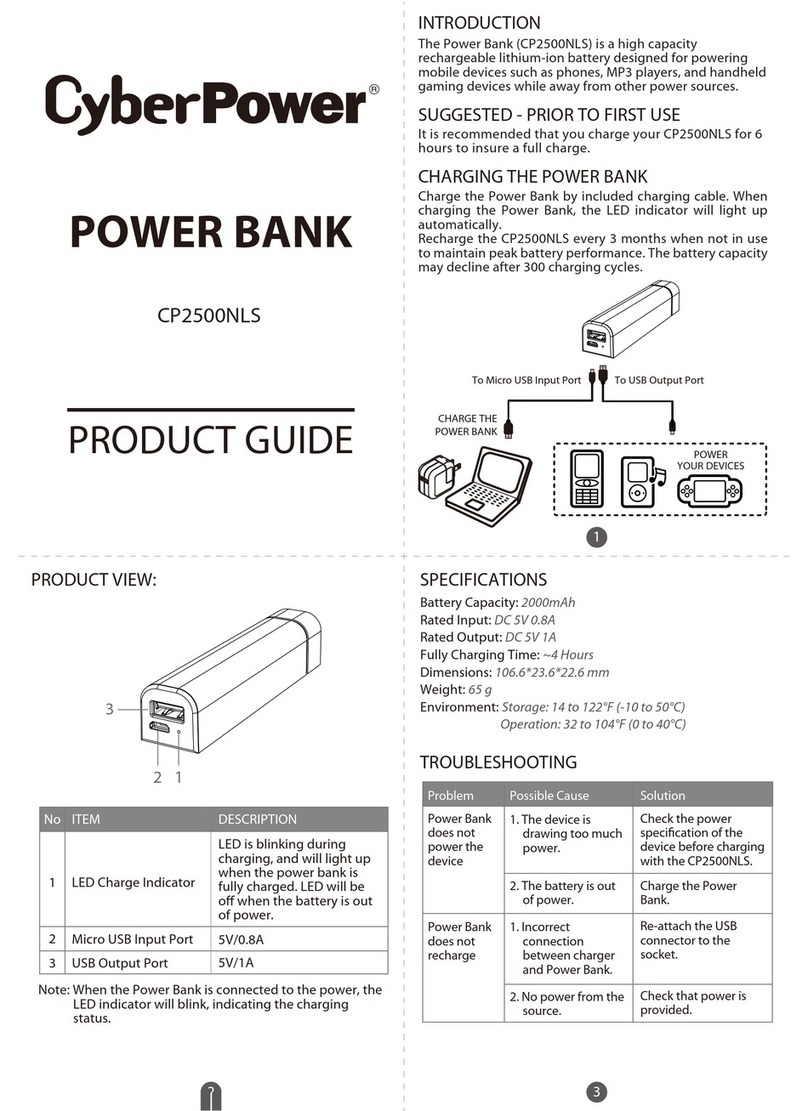POWER BANK
PRODUCT GUIDE
CP5000PEG
CP10000PEG
CP15000PEG
1
3
2
4 5
INTRODUCTION
The Power Bank (CP5000PEG/CP10000PEG/
CP15000PEG) is a high capacity rechargeable lithium
polymer battery designed for powering mobile devices
such as phones, MP3 players, tablets, and handheld
gaming devices while away from other power sources.
PRODUCT VIEW
1
43
2
ITEM
Power on/LED
Indicator Switch
LED Battery Life lndicator
Micro USB Input Port
USB Output Port 5V/
2.1A (Max.)
DESCRIPTION
Press the button
As the “LED
INDICATOR” table
showing
5V/2.5A
5V/2.1A
5V/1A
No
1
2
3
4
5
3
1
2
54
CP5000PEG CP10000PEG
CP15000PEG
1
2
34
5
INSTRUCTIONS
CAUTIONS
1. Do not immerse this product in water or other liquids,
as such use may result in re or electrical shock. If
water or other liquids enter the battery interior,
unplug the product immediately from any attached
power source or device.
2. Please recycle Power Bank in accordance with local
environmental laws and regulations.
3. Do not expose cells or batteries to heat or re. Avoid
storage in direct sunlight.
4. Do not dismantle, open or shred secondary cells or
batteries.
5. In the event of a cell leaking, do not allow the liquid
to come in contact with the skin or eyes. If contact
has been made, wash the aected area with copious
amounts of water and seek medical advice.
According to the Instructions.
This product is safe for regular use under normal
conditions. As with any device using electrical power,
some situations may be unsafe and injuries or damages
could result. To minimize or avoid unsafe conditions,
please read and follow the instructions before using.
Cyber Power Systems, Inc.
www.cyberpower.com
K01-0000527-01
SPECIFICATIONS
CP5000PEG CP10000PEG CP15000PEG
Battery
Capacity
Rated Input
Rated Output
Fully Charging
Time
Dimensions
Weight
Environment
115*65*
12.4 mm
140.5*76.4*
14.6 mm
140.5*76.4*
20.4 mm
5000mAh 10000mAh 15000mAh
DC 5V 2.5A
DC 5V 2.1A DC 5V 2.1A (Max.)
134 g 235 g
Storage: 14 to 122°F (-10 to 50°C)
Operation: 32 to 104°F (0 to 40°C)
333 g
MODEL
~3.5 Hours ~5.5 Hours ~7.5 Hours
Note: Power Bank can not be charged and discharged
at the same time.
Note: The charging time indicates the required time to
fully charge the power bank using an iPad4
charger after it is fully discharged by the iPad4.
CHARGING
When the Power Bank is connected to the power, the
LED indicator will light, indicating the charging status.
When Charging the Power Bank
Remaining Power
<25%
25-50%
50-75%
75-95%
100%
LED 1
Flashing
On
On
On
On
LED 2
O
Flashing
On
On
On
LED 3
O
O
Flashing
On
On
LED 4
O
O
O
Flashing
On
When Charging Your Devices
Remaining Power
0%
0-25%
25-50%
50-75%
75-100%
LED 1
O
On
On
On
On
LED 2
O
O
On
On
On
LED 3
O
O
O
On
On
LED 4
O
O
O
O
On
• Fully charge the power bank before your rst use.
• Recharge the power bank every 3 months when not
in use to maintain peak battery performance.
• Use a cable suitable for your device when charging
the power bank.
• When the power bank enters protection mode (i.e.
LEDs turn o and power bank will not charge)
caused by issues such as a short circuit, press the
button to make LEDs turn on to return to normal
operation. If the LEDs do not turn on, that means the
power level of the power bank is too low. Recharge
the power bank.
• When your device is fully charged, disconnect the
charging cable from the power bank.
• When power bank and charging device are fully
charged, the power bank will turn o to protect your
device.
• Store this product in a cool and dry environment
when not in use. Store between 14 to 122°F (-10 to
50°C). Operate between 32 to 104°F (0 to 40°C).