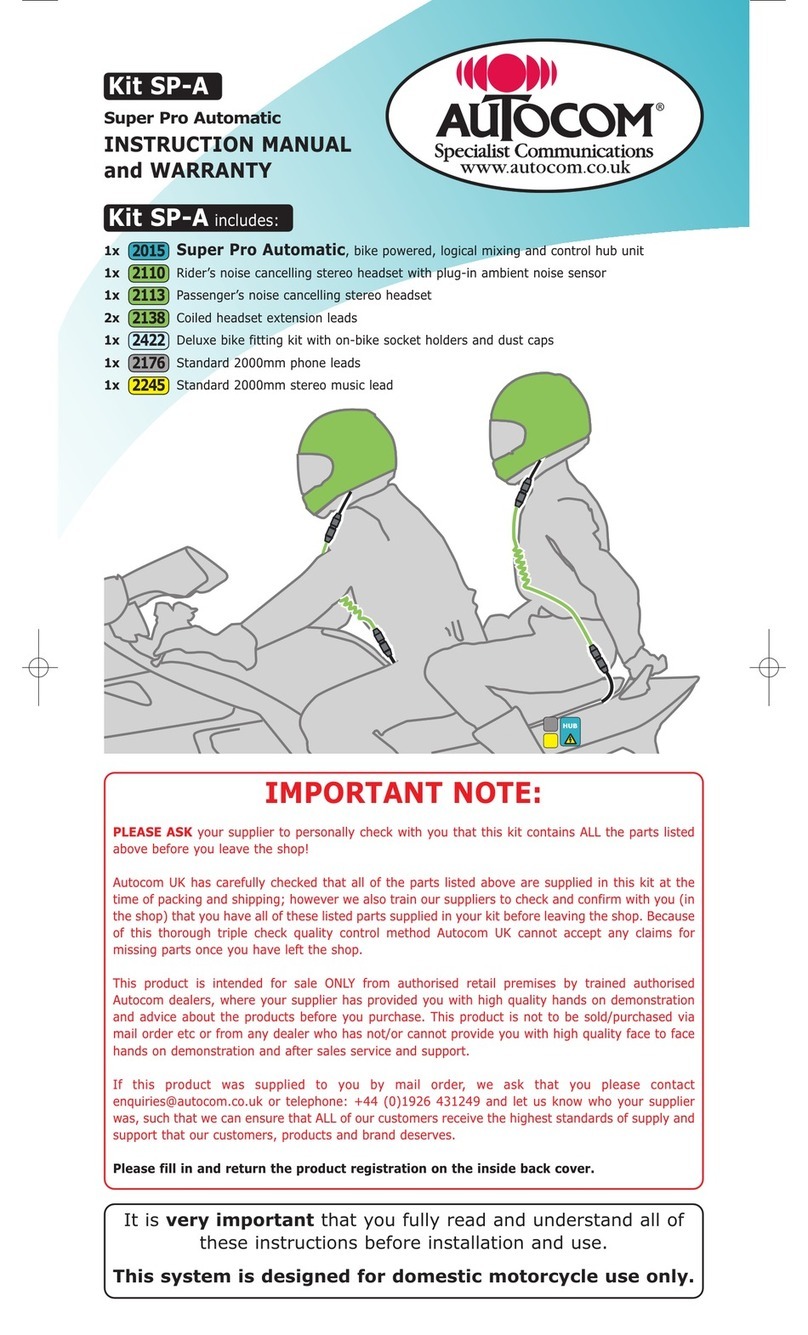autocom air User manual

The ultimate motorcycle audio / communication system
www.autocom.co.uk
A better ride, in every sense.
Air Instruction Manual


Autocom Air System Overview
1) Speakers
2) Autocom Air
3) Battery
4) Microphone
5) Multifunction Button
6) Blue/Red LEDs
7) Volume Controls
8) Charging Socket

Important
Before installing and using the product, please read the following carefully, taking into account safety
notices and warnings detailed in the NOTICES section.
Features of the Autocom Air
• TheAutocomAiriscompatiblewithBluetoothdevicesthatsupportA2DP,hands-freeor
headset profiles.
• TwoAutocomAirunitscanbepairedtoformaRidertoPassengerorBiketoBikeintercom
whileretainingaconnectiontoyourBluetoothenableddevicessuchasmobilephone,
satellitenavigationsystemorMP3player.
• TheAutocomAirisdesignedtoenableinvisibleandweatherproofinstallationoftheunit
betweentheneckguardandpaddingofyourhelmet.
• Whentouring,thenon-integratedbatterydesignenablesemptybatteriestobequicklyand
easilyexchangedwithfullychargedbatteries.
• Whenusinghelmetswithoutaneckguard,theunitcanbexedtotheundersideofthe
helmetwiththeprotectivebagincluded.
• Allcomponentsareeasilyconnectedbycolourcodedplugsandlabelled(BatteryRED,
SpeakerYELLOW,MicrophoneBLUE,optionalswitchBLACK).

Typical Helmet Installation
ExternalControlButton(5)
Multifunction Button. AutocomAirUnit(2)-Hiddeninneckcollar
Battery(3)-Hiddenininternalpadding
InternalWiringColourcoding:
Yellow = Speakers
Blue = Microphone
Red = Battery
Black = External Switch
Speakers(1)-Velcromountedinearvoidpadding
Microphone(4)-Boom
microphone. Mounted
internally, centrally fitted
close to mouth.

Autocom Air Helmet Fitting
To Fit Helmet Speakers and Microphone
1. Markinyourhelmetthepositionofyourear.Thiswillallowyoutotakethefulladvantageof
thesystem’ssoundquality*.
2. RemovetheprotectivepaperfromthebackoftheVelcroxingpadsandplacethembelow
your markings in the helmet and apply pressure. Now place the speakers on the Velcro pads.
3. RoutethespeakercablestotheAirunitcableandconnecttotheYELLOWplugmarked“R”
and“L”.
4. RemovetheappropriatehelmetpaddingandinstalltheAutocomBoomMicrophone,withthe
microphoneelementcentrallypositioned,beigesideclosetothemouth.
5. RoutetheMicrophonecableandconnecttotheBLUEconnectorontheunit.**
*Thecloserthespeakersaretotheears,thebetterthequalityofthesound.Thespeakerscanbeplacedunderthe
foampaddingforbettercomfort.However,checkthispaddingdoesnotdegradethesoundquality.
**Foropenhelmetsakitisavailabletoprovideacoverforthemicrophonetohelpprotectagainstwindnoise.
To Fit Helmet Battery
1. Thebatteryshouldbettedwithinthepaddingofthehelmetinanyconvenientvoid.
2. RoutethebatterycableandconnecttotheREDconnectorontheAirunit.

To Charge the Battery
1. Plugthemainswallchargerleadintothe2mmpowersocketontheairunit(8)+
2. The display will show a RED LED while charging and will automatically change to trickle
chargeuponcompletionandtheREDLEDwillextinguish.++
3. Standardbatterychargetime3hours.+++
+ NeverconnectthechargerifthebatteryisnotconnectedtotheAirunit.
++ Ifabatteryhasnotbeenchargedforalongtime,thechargingsystemmaynotstartimmediately.The
Airwillregeneratethebatteryandthechargingcontrollightwillashuntilthebatteryisconditioned.
+++ Neverwearthehelmetwhenchargingthebattery.
+++ Thechargershouldbeswitchedoffandthebatterydisconnectedimmediatelyifanycomponentgetshot.
Autocom Air Operation
To Switch-on and Switch-off
1. SwitchOn-HolddowntheMultifunctionButton(5)untilyouhearabeep.
2. SwitchOff-HolddowntheMultifunctionButton(5)untilyouhearabeep,andaREDLEDis
momentarily seen on the unit.
Pairing to a Mobile Device
*Before installing/using your Autocom Air it is recommended that you pair it with your Bluetooth devices.
1. StartwiththeAirunitswitched-offandturnoffallotherBluetoothdevicesnotneededforthe
pairing.

2. PressandholdtheMultifunctionButton(5)untilyouhearasecondbeepandtheindicator
LEDsashREDandBluealternately.TheAutocomAirisnowreadytobepairedwithany
compatibleBluetoothdevice.
3. Onyourmobiledevice,selecttheBluetoothsettingsandscanfordevices.Youwillsee“AKE
Stealth-HS-NGv3.00”listedasanavailableBluetoothdevice,nowconnecttothisdevice.
4. Ifaskedforacodeword,pleaseenter0000.(ThismayhappeninfuturewhentheAirunit
requeststoconnecttoyourmobiledevice).
5. TheAutocomAirstopsashingREDandBLUEalternatelywhenpairedsuccessfully.Asingle
BLUELEDwillthenash.
Pairing to a Second Autocom Air
*This mode of operation can be used in a rider / passenger or bike to bike scenario.
1. StartwiththeAirunitsswitched-offandturnoffallotherBluetoothdevicesnotneededforthe
pairing.
2. PressMultifunctionButton(5)onbothunitsinturnuntilyouhearasecondbeepafterswitch
onfromtheunitandtheindicatorLEDsashREDandBluealternately.TheAutocomAiris
nowreadytobepairedwithanycompatibleBluetoothdevice.
3. OneshortpressonMultifunctionButton(5)oneitherAirunitwillnowpairthemtogetherto
form an intercom pairing.
4. TheAutocomAirstopsashingREDandBLUEalternatelywhenpairedsuccessfully.Asingle
BLUELEDwillthenash.

Delete Existing Pairings
IfstoredpairingsthatarenolongerneededontheAutocomAirorarefaultyitispossibletodeletethem.
Thiswilleraseallpairingsandallrequireddevicesmustberepaired.
1. EnterpairingmodeontheAirunit(indicatorLEDsashREDandBluealternately)thenhold
down the Multifunction Button(5)buttonfor10seconds(Count10timesREDLEDash).
2. PairwithnewmobileornavigationdevicesandyourAirintercomunit.
Advanced Operation - Mobile Devices and Intercom Mode
1. Adjusting Volume-Volumeisadjustedwiththe+and-buttons(7)ontheAirunit.Notethat
mediavolumecontrolsareavailableonyourmobiledeviceorsatellitenavigationsystem.
Maximumandminimumvolumeisindicatedbyanaudiblebeeptone.
2. Using a Navigation System-TheAutocomAirisoptimizedforusewithGarmin®satellite
navigationsystems.Afterthenavigationvoiceannouncementshaveended,theintercomwill
automaticallybereconnectedifinuse.
3. Accepting and Ending Telephone Calls-OneshortpressontheMultifunctionButton(5)
acceptsacall.EndthecallwithoneshortpressontheMultifunctionButton(5)orwaituntil
yourcallingpartnerhangsup.Note,somemobiledevicesallowactivationofautomaticcall
acceptance.
4. Reject Telephone Call-TwoshortpressesonMultifunctionButton(5)willrejectacall.
5. Last Number Redial-Todialthelastnumbercalled,twoshortpressesoftheMultifunction
Button(5)willdialout.Note,anyothernumberwillneedtobeenteredintoyourmobile
device.

6. Voice Control(oncompatibleMobileDevices)-PresstheMultifunctionButton(5)for3
secondstostartvoicecontrol.Youmayhavetowaitfortheconrmationtone,thenclearly
saythenecessarycommand(refertotheusermanualoftheconnecteddevice).
7. Intercom Mode-WhentwoAirunitshavebeenpairedandbothareswitchedontheintercom
connectionisavailable.PresstheMultifunctionButton(5)onceononeoftheBluetooth
helmetsetsandabeepwillsignifythattheintercomhasbeenautomaticallyconnected.
Further Notes and Guidelines
• Adjustyourmobiledevicesuchthattheselectedringtonecanbeclearlyheardinthe
helmet.Forautomaticcallacceptancetheringtonelengthshouldnotbetooshorttoensure
thatautoacceptanceisactivatedifset.
• NotallmobiledeviceswhenswitchedonautomaticallyconnectwithanAutocomAir.Inthis
scenariotheconnectioncanbeactivatedthroughthemobiledevicemenu.
• WhereamobiledeviceBluetoothconnectionisavailable,theAutocomAirwillautomatically
trytoconnecttoitwhenswitchedon.Somemobilephoneswillaskforaconrmation
(code0000).
• TheAutocomAirisalowpower(Class2)deviceandcanprovidearangeofupto250m
(terrainandenvironmentdependant)forbiketobikecommunication.
• Duringnavigationannouncementsorphoneconversationstheintercomconnectiontothe
secondhelmetisblocked.Afterendingthephonecallornavigationannouncement,the
intercomwillautomaticallybereconnected.Acontrolsignalindicatesthattheintercomhas
beenreactivated.

• Tolistentomusic,theintercomconnectionmustrstbeclosedbyasingleshortpressof
theMultifunctionButton(5).Anintercompartnercanopentheintercommodeagainby
pressingtheMultifunctionButton(5),andthemusicwillbeinterrupted.
• DonotpairthesamemobiledeviceorsatellitenavigationsystemtotwoAirunitsthatare
simultaneouslyactiveasoperationproblemswilloccur.Asanexample,twoAirunitscannot
bothlistentothesamesatellitenavigationsystem.
• Typicalsystem;Intercombetweenriderandpassenger(orbiketobike),ridersatellite
navigationandmobiledevice,passengermobiledevice.

Technical Data
Bluetooth system
-Version:2.0+EDR.
-Prole:Hands-free,headsetandA2DP.
-Range:LowPowerClass2,freeeldupto250m.
Battery and Charger
-Powersupply(charger)5VDC,300mA.
-BatteryLi-Ion/Polymer3.75V240mAh.
-Chargetime2-3hours.
-Navigationannouncements19hours*.
-Continuousmusictransmission6.5hours*.
-Stand-by3days.
-Quiescentcurrent5mA,Stand-bycurrent<1µA.
-Wake-uptimeafterstand-by<27ms.
*Timesareapproximateanddependentonoperatingmode.
Audio Specifications
-MicrophonenoisecompensatedElectretclosetalkingcapsule.
-Speakerset2x32Ohm.
-Outputpower2x0.2Watt.
-Frequencyrange:20Hzto20KHz.
-Signal/noisesuppression(SNR):105dB.

NOTICES
Foradditionalinformationpleasevisitourwebsiteat
www.autocom.co.uk
orcontactusat:[email protected]
Phone:01480 399499International:+44 1480 399499
MULTINATIONAL ELECTRONIC COMMERCE COMPANIES AND ONLINE AUCTION WEBSITES ARE NOT
AUTHORIZEDTOSELLAUTOCOMPRODUCTSANDPURCHASESFROMSUCHSITESAREATYOUROWNRISK.
TORECEIVEWARRANTYORCUSTOMERSERVICE,YOUMUSTSUBMITORIGINALRECEIPTSFROMAUTHORIZED
AUTOCOMDEALERS.
European CE Notice
YourAutocomAir(the“Product”)isinconformitywiththefollowingessentialrequirementsofCouncilDirective1999/5/
EC (referred to as R&TTE Directive): Articles 3.1a, 3.1.b and 3.2. The Product is manufactured in accordance with
AnnexIIoftheabovedirective.
Declaration of Conformity (DOC)
The Product is compliant with and adopts the Bluetooth® Specication 2.1 and has successfully passed all
interoperabilityteststhatarespeciedintheBluetooth®specication.However,interoperabilitybetweenthedevice
andotherBluetooth®-enabledproductsisnotguaranteed.

Copyright
The contents of this User Guide, including all text, illustrations and drawings are the exclusive intellectual property of Tecstar Ltd or
“Autocom” (the “Company”) and are protected by copyright laws. They are not in the public domain. Any partial or total reproduction,
translationandordissemination,withoutthepriorwrittenauthorizationbytheCompanyarestrictlyprohibited.Anyrightsnotexpressly
grantedhereinarereserved.
IMPORTANT SAFETY AND WARRANTY INFORMATION – WAIVER AND GENERAL RELEASE WARNING:
TecstarLtd.,(“Autocom”orthe“Company”)notiesyouthatyourcompleteandundividedattentionisrequiredwhenusingacommunication
device(the“Product”)whileriding.Failuretoavoidpotentiallyhazardoussituationscould resultinaccidentresultinginseriousinjuryor
death.
Autocomadvisesyoutotakeallnecessaryprecautionsandremainalerttothetrafc,weatherandallroadconditions.Itisbesttostopaway
fromtrafcpriortoactivatingordeactivatingtheProductorinitiatingorreceivinganycalls.
Donotperformpairing,linkingorsimilaroperationswhileriding.Allpublicationsareintendedtoaddresstechnicalcapabilitiesandshould
notbeconstruedasencouragingtheoperationofAutocom’sProductsinanymannerthatisunsafeorprohibitedbylaw.
ExerciseallduecautionwhileusingthisProductandobeyallapplicabletrafclaws.AlwaysrideandusetheProductinasafemanner.Do
notbecomedistractedbytheProductwhileridingonavehicle.Whenriding,alwaysconsiderroad,trafc,terrainandotherconditionsto
maximizesafety.DonotoperatetheProductifitbecomesunsafetodoso.
Insomeregionsorstates,theuseofmobilecommunicationssystemsisprohibitedorrestricted.Checkalllawsandregulationsthatapply
toyourregionbeforeusingtheProductandbemindfulthatcompliancewithalllawsandregulationsistheuser’sresponsibility.Usethe
Productin motiononlywhereandinthemannerthatsuchdevicesarepermittedbyapplicablelaw.TheProductshouldnotbeusedin
contraventionoflocal,stateorcountrylawsandregulations.Pleasecheckcountry,stateandlocallawsandregulationsbeforeusingyour
AutocomProduct.
Nopartofthebodyshouldcomeincontactwiththeantennaduringoperationoftheequipment.UseProductonlywheresafe,andavoid
usageatpetrolstations,fueldepotsoraroundexplosives.Usewithhearingaidsandmedicaldevicesonlyafterconsultingaphysicianor
specialist.MakesuretoinstallandmounttheProductinastablemanner.

HEALTH WARNINGS:
Hearing Loss
Audiodevicescancausehearingloss.Employcareandavoidexposuretoexcessivevolumelevelsthatmaydamageorimpairhearing
orleadtohearingloss.PermanenthearinglossmayoccurifProductsareusedathighvolumeforprolongedperiodsoftime.RF Signals
MostelectronicequipmentisshieldedfromRFsignals.However,certainelectronicequipmentmaynotbeshieldedagainsttheRFsignals
emanatingfromyourwirelessequipment.
Pacemakers
TheHealthIndustryManufacturersAssociationrecommendsthataminimumseparationofaboutsixinches(or16cm)tobemaintained
betweenamobilephoneorwirelessdeviceandapacemakertoavoidpotentialinterferencewiththepacemaker.Besurenottointerfere
withthefunctionalityofpersonalmedicaldevices.
Hearing Aids
Somedevicesmayinterferewithcertainhearingaids.Intheeventofsuchinterference,youshouldconsultyourhearingaidmanufacturer
todiscussalternatives.
Other Medical Devices
Ifyouuseanyotherpersonalmedicaldevice,consultthemanufacturerofyourdeviceand/oryourphysiciantodetermineifitisadequately
shieldedfrominterferencecausedbyexternalRFenergy.Yourphysicianmaybeabletoassistyouinobtainingthisinformation.
LIMITED WARRANTY
Subjecttotheapplicablelawsandregulationsinyourjurisdiction,yourProductiscoveredbyaOne-YearLimitedproductwarrantyfromthe
dateoforiginalpurchase.Pleaseretaintheretailsalesreceiptandyourregistrationdataforproofofpurchase.
Subjecttotheaforementioned,AutocomherebyrepresentsthatthisProductiswarrantedtobefreefromdefectsinmaterialsorworkmanship
(proofofpurchaseandregistrationrequired).Withinthesubjectperiod,Autocomwill,atitssoleoption,repairorreplaceanycomponents
that fail in normal use. Such repairs or replacements will be made at no charge to the customer for parts or labour, provided that the
customershallberesponsibleforanyshippingcost.Thiswarrantydoesnotcoverfailuresduetoabuse,misuse,accidentorunauthorized
alteration or repairs.
ThisProductisintendedtobeusedonlyasacommunicationandentertainmentdeviceandshouldnotbeusedinanylocationorjurisdiction
whereitsuseisprohibited.
Thewarrantiesandremediescontainedhereinareexclusiveandinlieuofallotherwarrantiesexpress,impliedorstatutory,includingany
liabilityarisingunderanywarrantyofmerchantibilityortness fora particularpurpose, statutoryor otherwisethat Autocomspecically
disclaims.Thiswarrantygivesyouspeciclegalrightswhichmayvaryfromjurisdictiontojurisdiction.Autocommakesnootherwarranties

expressorimpliedbeyondthosestatedspecicallyherein.ThiswarrantyisextendedbyAutocomsolelytotheoriginalpurchaserandisnot
assignableortransferabletoothers.Autocomassumesnoobligationorliabilityforadditionsormodicationstothiswarrantyunlessmade
inwritingandsignedbyanofcerofthecompany.
Batteriesarewarrantedonlyifthebatterycapacityfallsbelow50%ofratedcapacityorifthebatterydevelopsleakage.
IMPORTANT: Do not store your Product without charging it from time to time for periods in excess of six months, as this may cause
irreversibledamagetothecapacityofyourbattery.Yourwarrantywillnotcoversuchevents.
Thiswarrantyalsobecomesvoidif:
a.anyofthesealsonthecaseorbatteryarebrokenorProductorbatteryshowsignsoftampering,
b.thebatteryisusedinequipmentotherthantheequipmentforwhichitwasintended.
c.theProductisusedincontraventionofitsintendedpurpose
d.theProductwaspurchasedfromonlineauctions
Autocomassumesnoresponsibilityresultingfromtheuseofnon-AutocomcomponentsorproductsinconjunctionwithitsProducts,and
specicallytheuseofthirdpartychargersorBluetooth®devices.Furthermore,Autocomisnotresponsibleforanydamagetoanypartofthe
ProductresultingfromtheuseofancillaryequipmentnotfurnishedbyAutocomwhichisattachedtoorusedinconnectionwiththeProduct.
Notcoveredbythewarranty:
1.DefectsordamageresultingfromtheuseofthisProductinotherthanitsnormalandcustomarymanner.
2. Defects or damage from misuse, accident or neglect.
3.Defectscausedbyimproperoperation,maintenance,installation,adjustmentormodicationofanykind(incl.long-termstoragewithout
periodicchargingofthebattery).
4.Productsopened,disassembledorrepairedbynon-authorizedparties.
5.Defectsordamageduetoexposuretoexcessivetemperatures,adverseweatherconditions,externalimpactsorspillsoffoodorliquid.
6. All plastic surfaces and all other externally exposed parts that are scratched or damaged after purchase.
Disclaimer of Warranty
Autocomdisclaimsallexpressandimpliedwarrantieswithregardtotheencloseddeviceincludingwithoutlimitationanyimpliedwarranties
of merchantability, tness for a particular purpose, and non-infringement. The device and its accessories are provided “as is” and “as
available”withoutwarrantyofanykindbeyondthoseassumedintheenclosedmanual.
LIMITATIONOF LIABILITY Inno event shallAutocom be liablefor anyincidental,special, indirect,punitive, exemplaryor consequential
damages, whether resulting from the use, misuse, or inability to use this product or from defects in the product, or for any damages

whatsoever resulting from the use of the product, whether based on breach of contract, tort (including negligence), product liability or
otherwiseevenifadvisedofthepossibilityofsuchdamages.Youacknowledgeandagreethatthelimitationssetforthabovearefundamental
elementsofthisagreementtowhichyouconsentandwithoutwhichtheproductwouldnotbeprovidedtoyouabsentsuchlimitations.
Somestatesdonotallowcertainexclusionsofincidentalorconsequentialdamages,sotheabovelimitationsmaynotapplytoyou.
Autocomretainstheexclusiverighttorepairorreplace(withanewornewly-refurbishedreplacementProduct)thedeviceorsoftwareor
givearefundofthepurchasepriceatitssolediscretion.SUCH REMEDY SHALL BE YOUR SOLE AND EXCLUSIVE REMEDY FOR ANY
BREACH OF WARRANTY.
Warranty Service
To obtain warranty service, download the RMA form from www.autocom.co.uk. Please present/send your product, along with your
completed RMA form and receipt of sale to Autocom.
OnlineAuctionPurchases:Onlineauctionconrmationsarenotacceptedforwarrantyverication.Toobtainwarrantyservice,anoriginal
orcopyofthesalesreceiptfromtheoriginalretailerisrequired.Autocomwillnotreplacemissingcomponentsfromonlineauctionsites.
Othermanufacturers:Autocomisnot responsibleforand expresslydisclaimsany responsibilityforhow AutocomProductsareusedor
misusedarisingoutofusewithproducts,servicesorinformationofothervendors.
WAIVER AND GENERAL RELEASE
ByusingtheProduct,youwillwaivesubstantiallegalrightsincludingtherighttosue.Pleasereadthefollowingcarefullybeforeusingthe
Product.
ByusingtheProduct,youareirrevocablyreleasing,indemnifyingfromanyliability,loss,claimandexpense(includingsolicitorsfees)and
holdingAutocomharmlessforanybodilyinjuries,harmordeathaswellaslossesordamagesingoods,toanyvehiclesincludingyourown,
ortoanypropertyorassetthatbelongtoyouortothirdparties,anyofwhichmayresultfromusingtheProductunderanycircumstances
orconditionsandirrespectiveofjurisdiction.
1. You, your heirs, legal representatives, successors or assigns, hereby voluntarily and forever release, discharge, indemnify and hold
harmlessAutocomfromanyandalllitigation,claims,debts,demands,actionsandliabilitywhichmayarise,directlyorindirectly,fromusing
theProductforanydistress,pain,suffering,discomfort,loss,injury,death,damagestoorinrespecttoanypersonorpropertyhowever
caused,WHETHERARISINGFROMTHENEGLIGENCEOROTHERWISE,andwhichmayhereafteraccruetoyouonsomefuturedateasa
resultofsaiduse,tothefullestextentpermittedbylaw.

2.Youfully understand and assume the risksinusing the Product, includingriskof negligent acts or omissions by others. All risksfor
operatingtheProductareassumedsolelybytheuseroftheProduct.
3.YouconrmthatyouarephysicallycapabletousetheProductandthatyouhavenomedicalconditionsorneedsthatmayinfringeupon
yourabilitiestodosoinasafemanner.Youfurtherconrmthatyouwillnotconsumeanyalcoholthatmayaffectyouralertnessoranymind-
alteringsubstance,andwillnotcarry,useorconsumethesesubstancesbeforeorduringtheuseoftheProduct.
4.Youfullyacknowledgeourwarningsandunderstandthat:
(a)risksexistinusingtheProductwhileintrafc,includingbutnotlimitedtoinjuryorillness,strains,fractures,partialand/ortotalparalysis,
deathorotherailmentsthatcouldcauseseriousdisability;
(b)theserisksmaybecausedbythenegligenceofthemanufacturersoritsagentsoranythirdpartyinvolvedintheProduct;
(c) these risks and dangers may arise from foreseeable or unforeseeable causes. You hereby assume all risks and dangers and all
responsibilityforanylossesand/ordamages,whethercausedinwholeorinpartbythenegligenceorotherconductofothers,including
Autocom.
5.ByusingtheProduct,youconrmthatyouhavereadthisreleaseofliabilityandfullyunderstandandacceptitstermsandconditions.

Other Autocom products
Autocom Logic and Autocom Spa
Logic Instructor System
find out more at www.autocom.co.uk

Smartphone GPS Bike to Bike
(Subject to terrain)
Rider/Passenger
Intercom
(Dual kit required)
The ultimate motorcycle audio / communication system
find out more at www.autocom.co.uk
Table of contents
Other autocom Motorcycle Accessories manuals