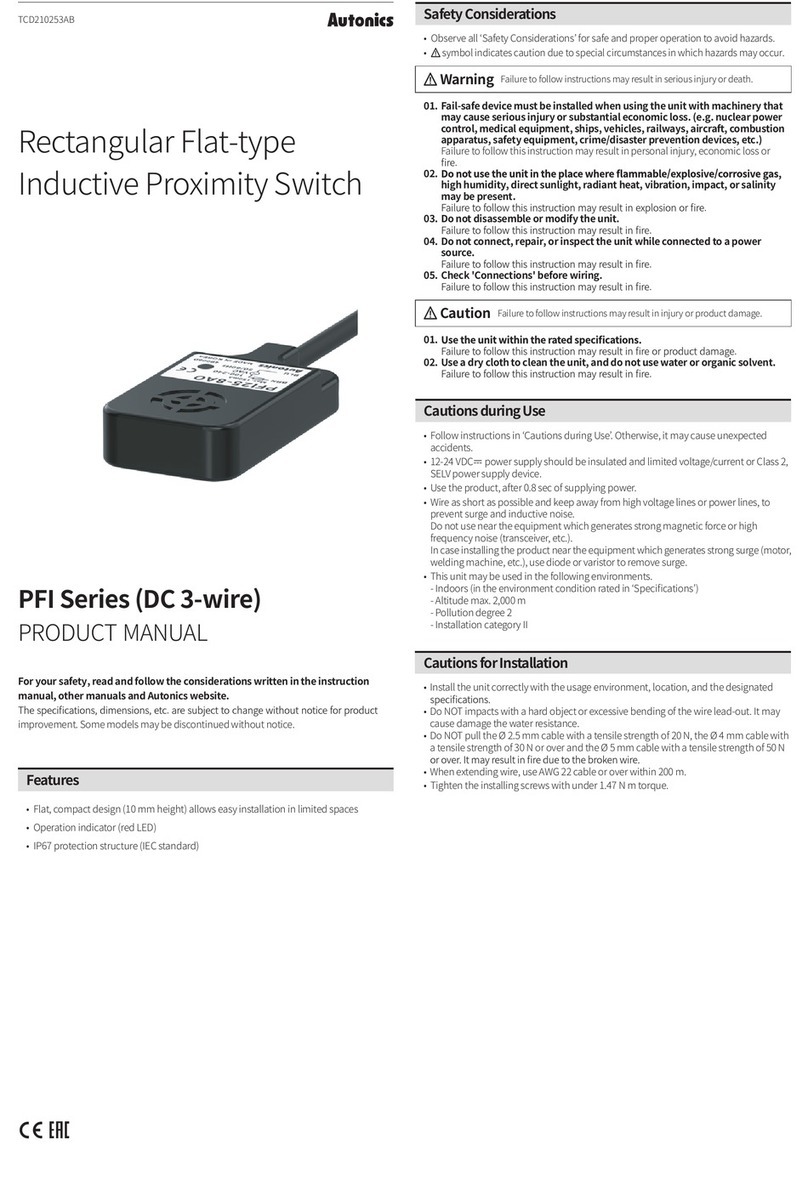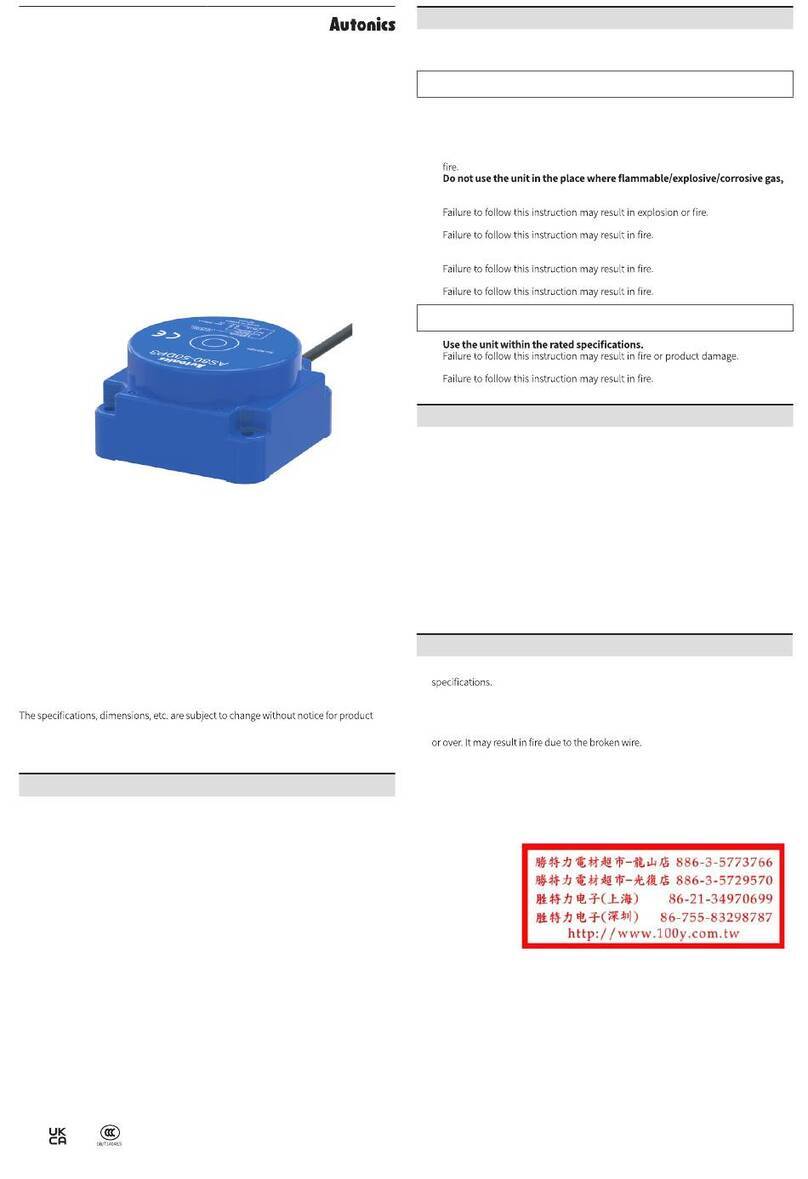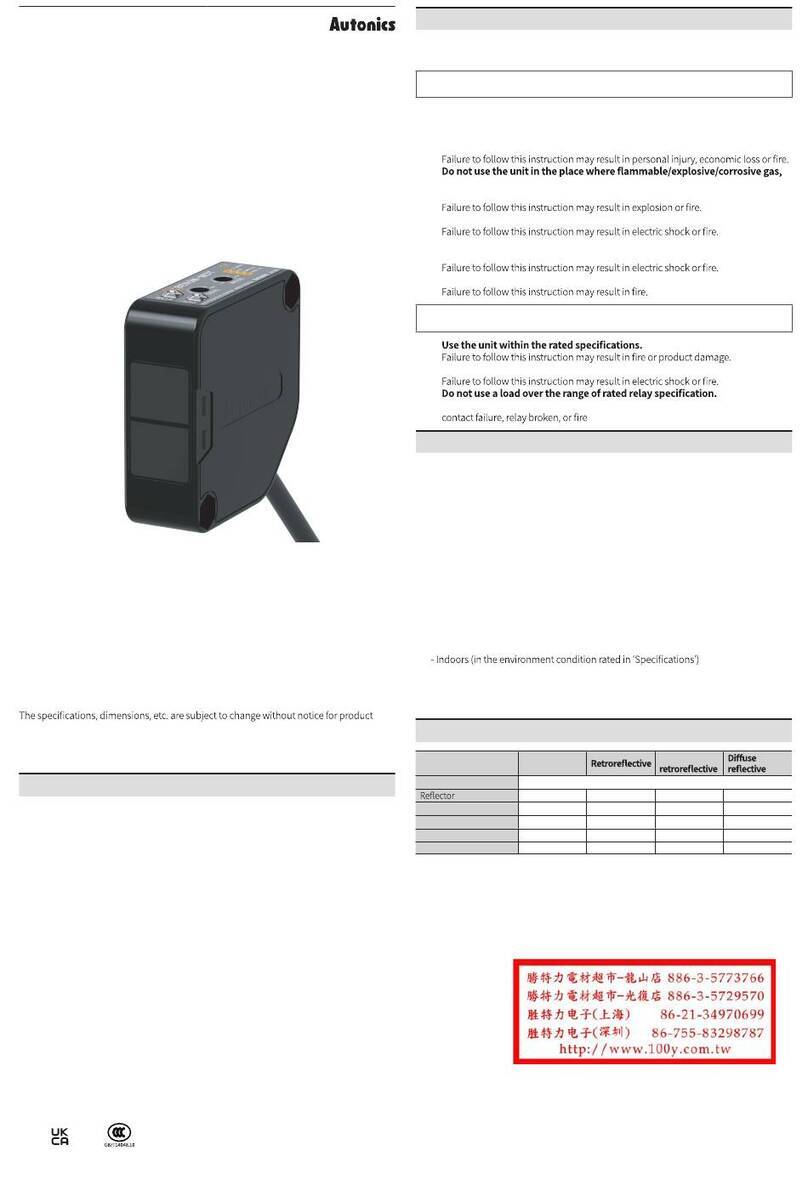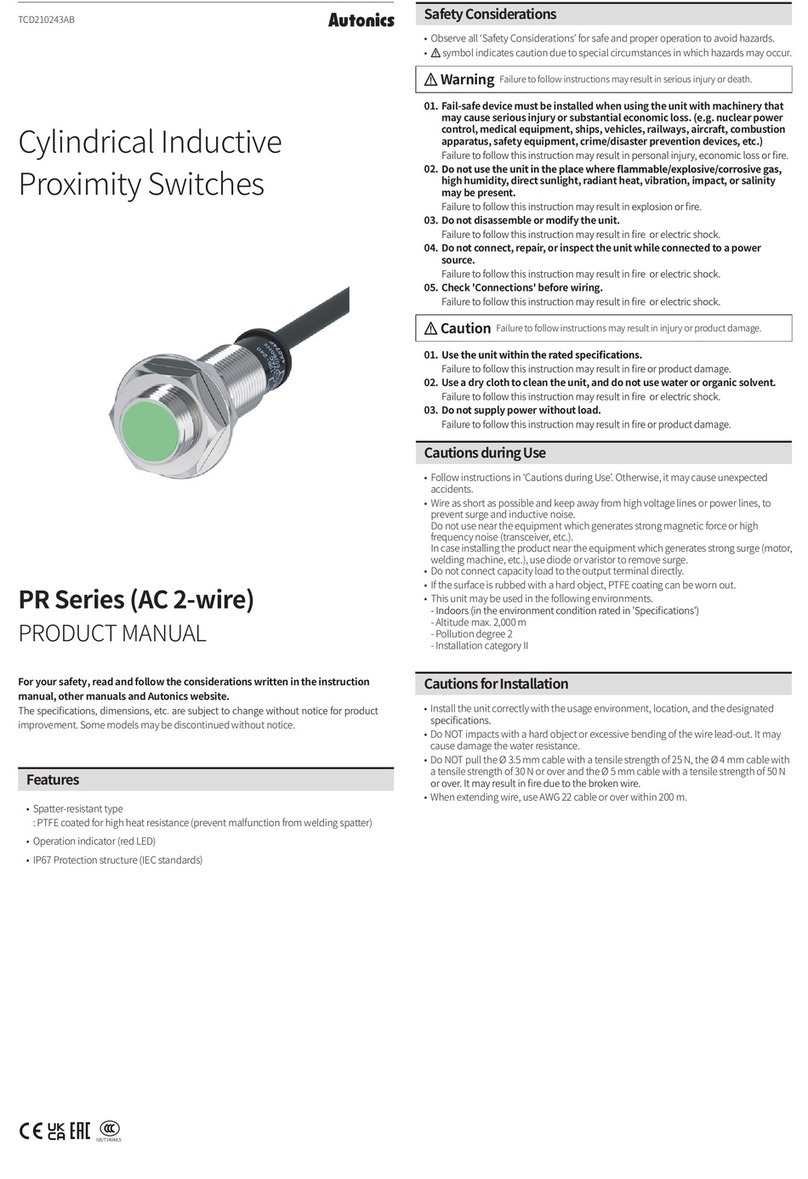TCD210223AB
Safety Slim Type
Door Lock Switch
SFDL2 Series
PRODUCT MANUAL
For your safety, read and follow the considerations written in the instruction
manual, other manuals and Autonics website.
Main Features
01. Use the unit within the rated specications.
02. Since solenoid has polarity, wire cables and supply voltage ensuring correct polarity. Do not
supply voltage above the rated voltage specication.
03. Be sure to install the cover after wiring work, and do not apply power with the cover open.
04. Use a dry cloth to clean the unit, and do not use water or organic solvent.
05. Keep the door switch away from debris and tighten the screw securely when replacing the
head.
06. Keep the product away from metal chip, dust, and wire residue which might ow into the
unit.
07. Do not use metallic cable gland.
08. Do not use the switch as a guard door stopper. Install separate mechanical stopper.
09. Carefully manage the spare operation key in order to prevent use of the key without
permission.
10. Use only Autonics operation key.
Safety Considerations
•
•
Warning
01. Fail-safe device must be installed when using the unit with machinery that may cause
serious injury or substantial economic loss. (e.g. nuclear power control, medical equipment,
ships, vehicles, railways, aircraft, combustion apparatus, safety equipment, crime/disaster
prevention devices, etc.)
02. System manager means followings;
- a personnel who is fully aware of installation, setting, operation, and maintenance of the
product
- a personnel who well observes standard/regulation/statute on the product by type of
machine the product installed in and nation/region the product used in
Machine user means a personnel who is appropriately trained about using machine by the
system manager, so that machine user can operate the machine correctly.
System manager has duty to train the machine user about operation of the product.
Machine user has to report directly to the system manager when unusual status has been
found while system is operating.
03. The product has to be installed, set, and combined with machine control system by the
qualied system manager.
04. Before using the product, check that function of the product operates as intended while
machine is turned o after installation.
05. Do not use the unit in the place where ammable/explosive/corrosive gas, high humidity,
direct sunlight, radiant heat, vibration, impact, salinity, moisture, or steam, or dust may be
present.
06. Do not disassemble or modify the unit.
07. Do not defeat, tamper, modify, or bypass the switch and enter the door.
08. Be cautious about the installing place of the operation key in order to protect worker from
hitting the operation key when the door is opened.
09. Do not use a head of other product.
10. Install separate safety device to x door closed, or door can be opened because of vibration
or weight of the door.
11. Check the installed status of the switch, operating status of the switch, and signs of damage,
modication, tampering of the switch at the following situation and on a weekly basis.
- when operating the safety system at rst
- when replacing component of the system
- when the system has not been operated for a long time
12. Solenoid Lock/Mechanical Release type switch is locked with power connected and is
unlocked without power. Be cautious that the switch can be unlocked before complete stop
of the machine when blackout occurs.
13. Check ‘Connections’ before wiring.
Caution