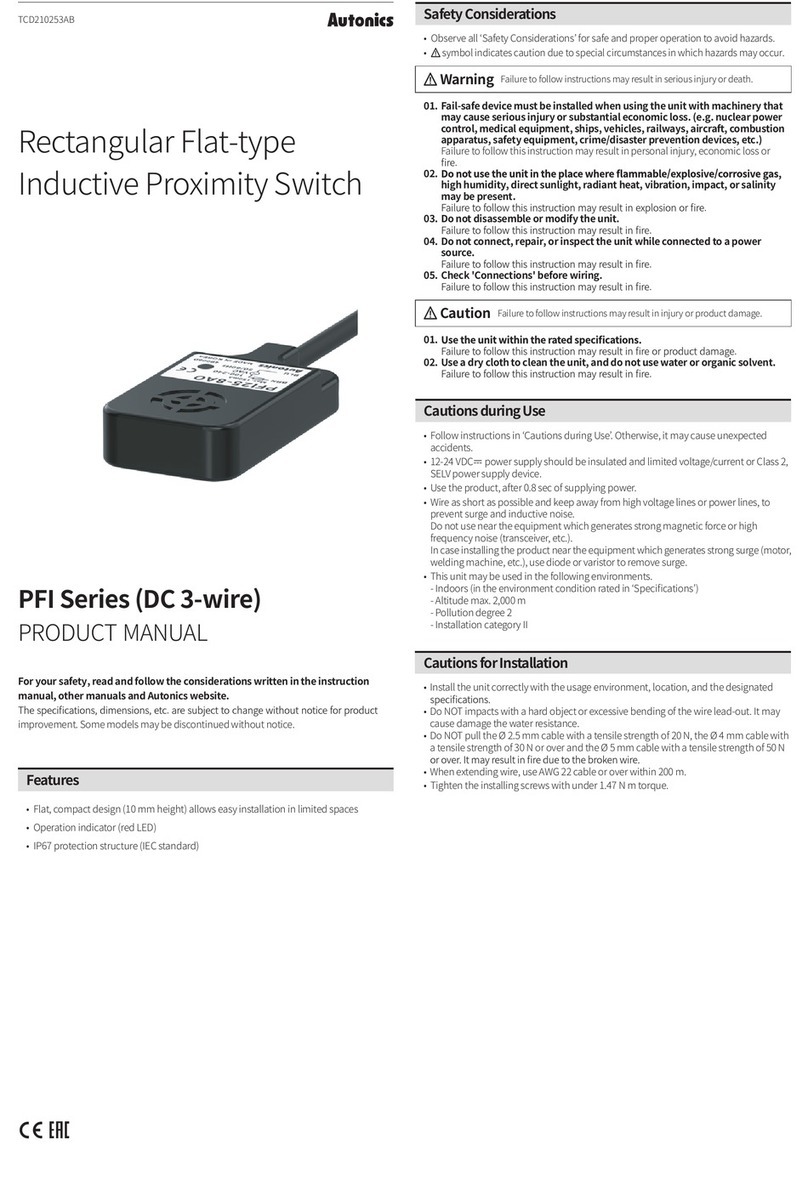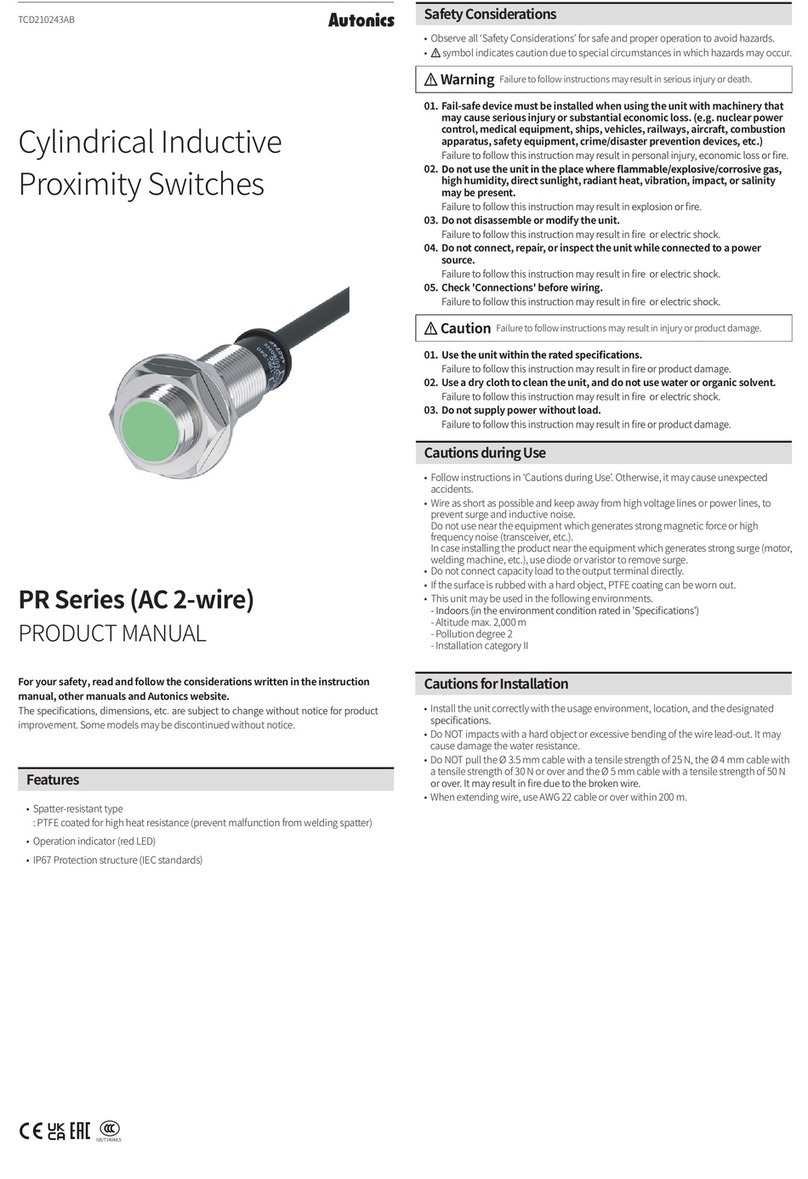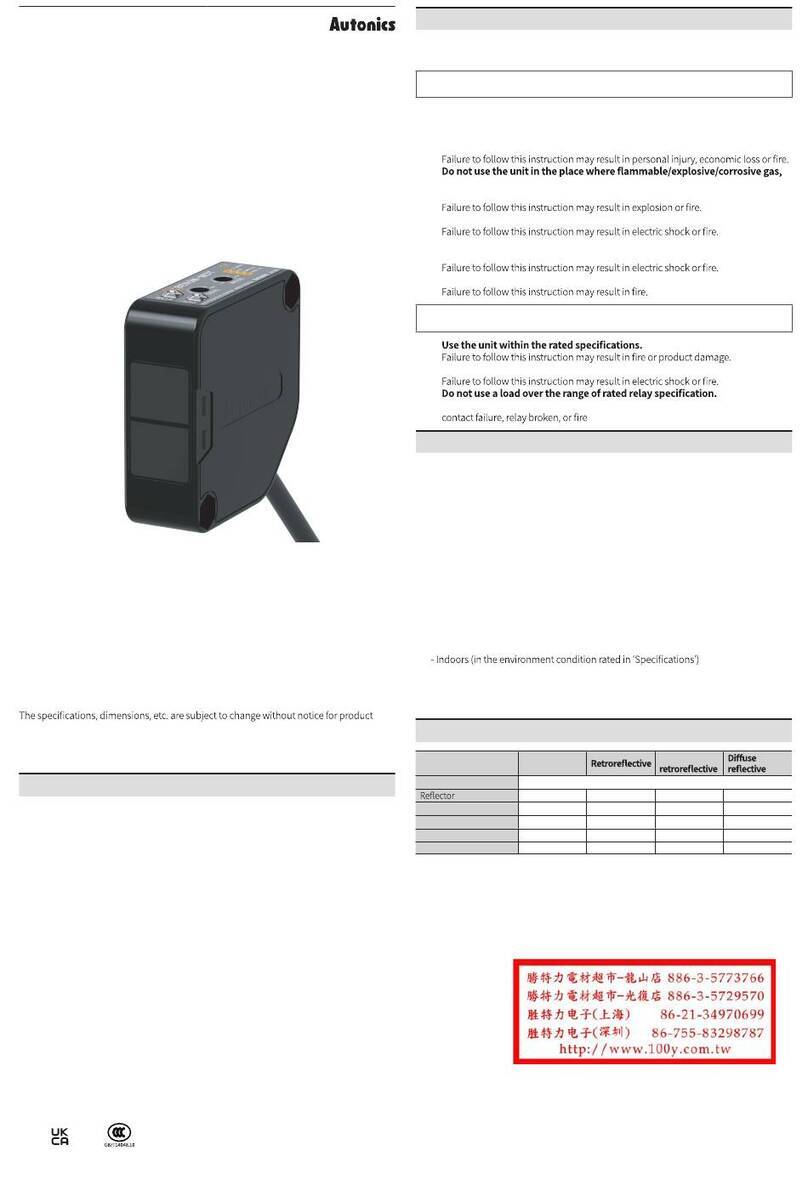TCD210254AC_MODI
Rectangular Inductive
Long-Distance
Proximity Switches
AS Series (DC 4-wire)
PRODUCT MANUAL
For your safety, read and follow the considerations written in the instruction
manual, other manuals and Autonics website.
improvement. Some models may be discontinued without notice.
Major Features
•Long sensing distance 50 mm
•Power supply :12 -48 VDCᜡ (operating voltage : 10 -65 VDCᜡ)
•Simultaneous output (Normally Open + Normally Closed)
•Power indicator (greed LED) and operation indicator (red LED)
•IP67 protection structure (IEC standard)
Cautionsfor Installation
•Install the unit correctly with the usage environment, location, and the designated
•Do NOT impacts with ahard object or excessive bending of thewire lead-out. It may
cause damage the water resistance.
•Do NOT pull theØ2.5 mm cable with a tensile strength of 20 N,theØ 4 mm cable with
a tensile strength of 30 N or over and theØ5 mm cable with a tensile strength of 50 N
•When extendingwire, use AWG 22 cable or over within 200 m.
•Tighten theinstalling screws with under 1.47 N m torque.
Safety Considerations
•Observe all ‘Safety Considerations’ for safe and proper operation to avoid hazards.
• symbol indicates caution due to special circumstances in which hazards may occur.
WarningFailure to follow instructions may result in serious injury ordeath.
01. Fail-safe device must be installed whenusing the unit with machinery that
may cause serious injury or substantial economic loss. (e.g. nuclear power
control, medical equipment, ships, vehicles, railways, aircraft, combustion
apparatus,safety equipment, crime/disaster prevention devices, etc.)
Failure to follow this instruction may result in personal injury, economic lossor
02. high humidity, direct sunlight, radiant heat, vibration, impact, orsalinity
may be present.
03. Do not disassemble or modify the unit.
04. Do not connect, repair, or inspect the unit while connected to a power
source.
05. Check 'Connections' before wiring.
CautionFailure to follow instructions may result in injury or product damage.
01.
02. Use adry cloth to clean the unit, and do not use water or organic solvent.
Cautions during Use
•Follow instructions in ‘Cautions duringUse’. Otherwise, it may cause unexpected
accidents.
•12-48 VDCᜡ power supply should be insulated and limited voltage/current or Class 2,
SELV power supply device.
•Use the product, after 0.8 sec of supplying power.
•Wire as short as possible and keep away from high voltage lines or power lines, to
prevent surge and inductive noise. Do not use near the equipment which generates
strong magnetic force or high frequency noise (transceiver, etc.).
In case installingthe product near the equipment which generates strong surge (motor,
weldingmachine, etc.), use diode or varistor to remove surge.
•This unit may be used in the following environments.
-Indoors (in the environment condition rated in ‘Specifications’)
-Altitude max. 2,000 m
- Pollution degree 2
-Installation category II
ᜢ ᜫ
.