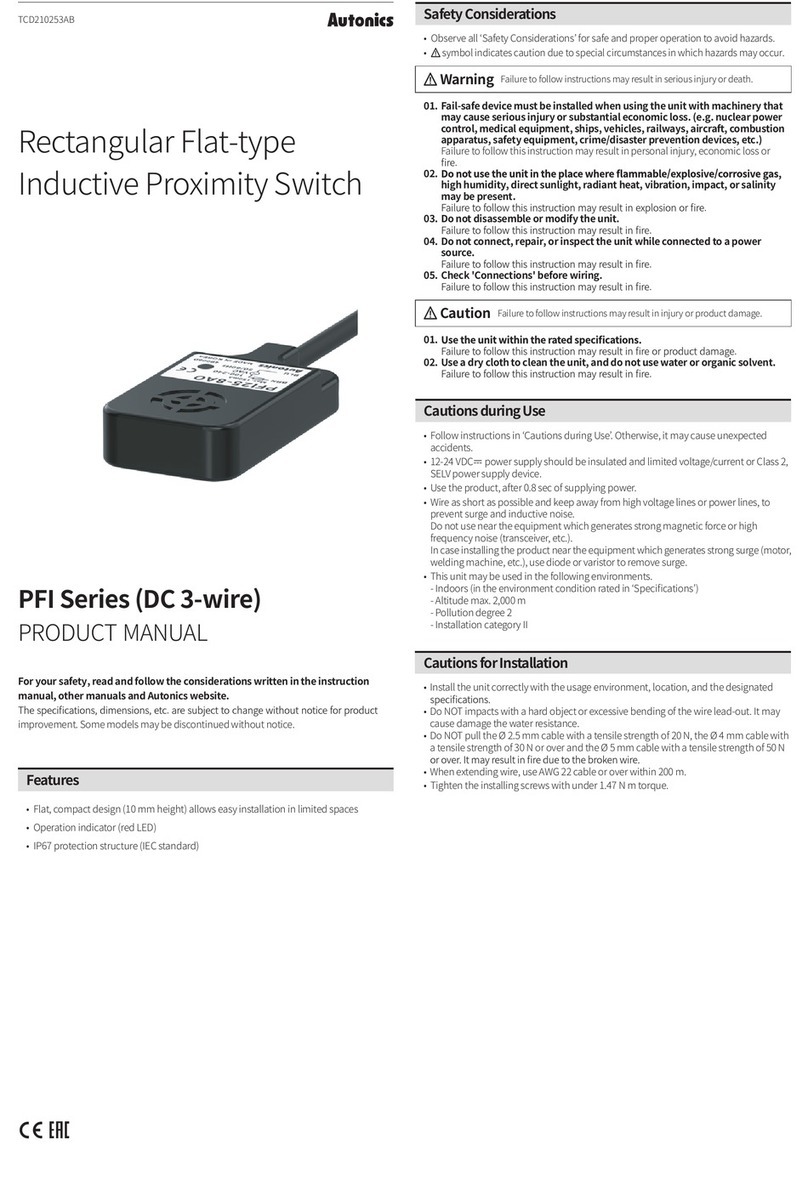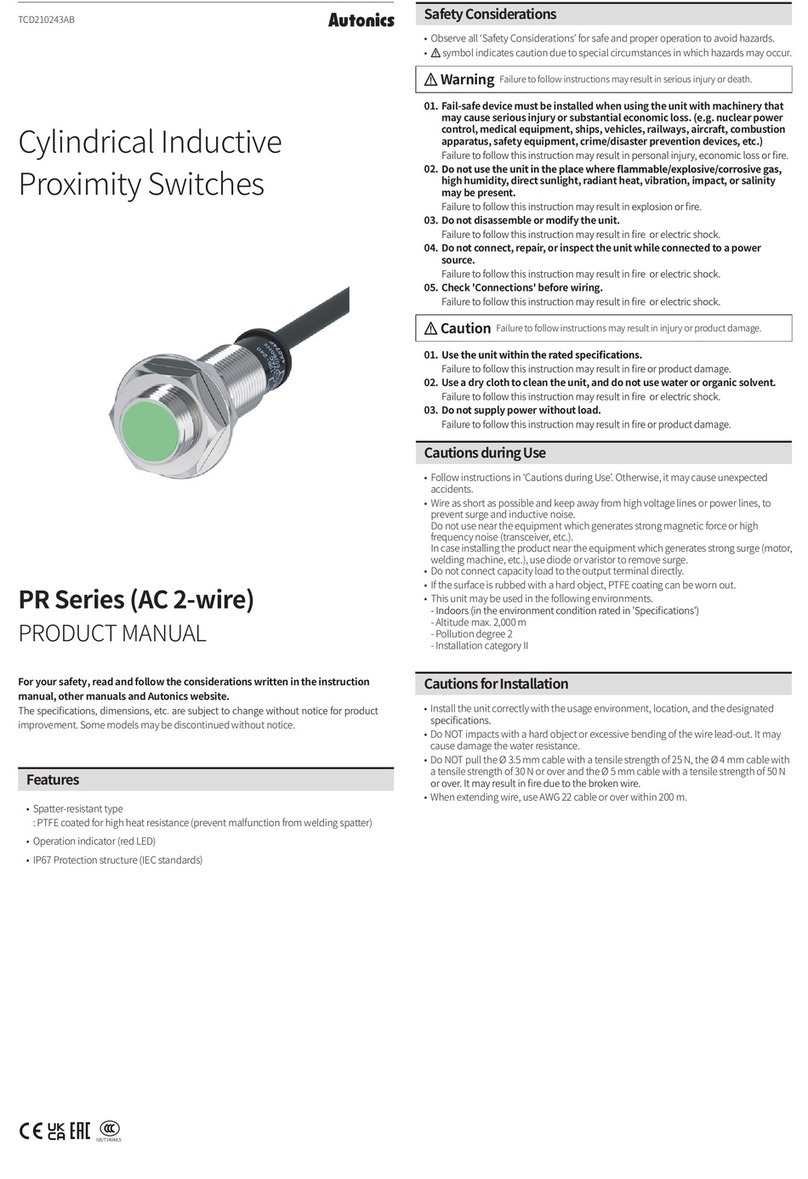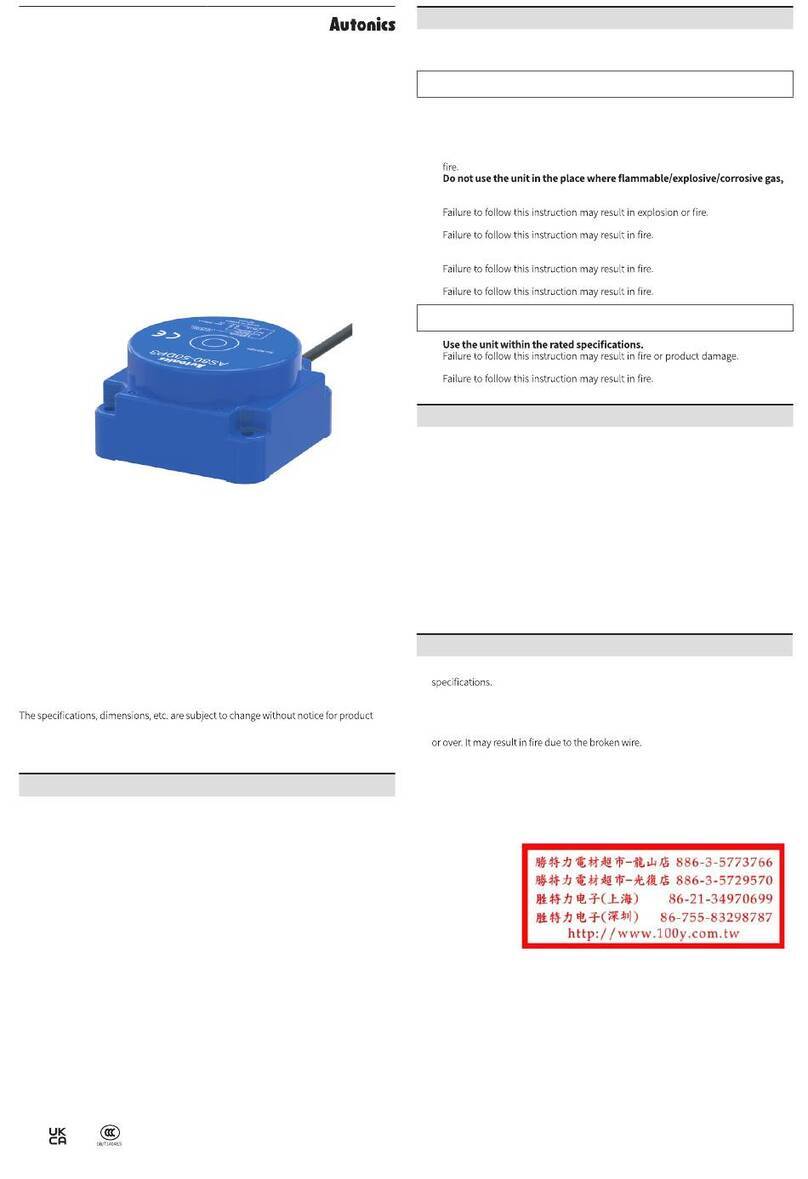■Dimensions
(Unit: mm)
MS-2□MS-3□
2-Ø3.8
40.5
34 8.5
2.5
3.25
60.5
52 4.2
34 40.8 3.4
52
60.5
81.5
4-Ø3.840.83.4
2.5
8.5
MS-4
2-Ø3.2
20
29.3
2
7.5
2.8 38
MS-5 MS-6
9.5
2
11.4
15.4
2-Ø2.2
20.4
24
21.4
4.813.7
9.7
19
23
2
2
4
4
2-Ø2.2
■Cautions during Installation
•
environment of the sensors.
•
•
•
Appearance Size (W × H)Sensing typeModel
40.5 × 60.5 mm
Typical
reflectivityMS-2
Typical
reflectivity
Polarized MS-2A
High
reflectivity
Polarized MS-2S
81.5 × 60.5 mm
Typical
reflectivityMS-3
High
reflectivity
Polarized MS-3S
29.3 × 38 mmTypical
reflectivityMS-4
15.4 × 24 mmTypical
reflectivityMS-5
13.7 × 23 mmTypical
reflectivityMS-6
•Material: PMMA / ABS (front part / rear part)
•Installation: Bolt mounting
■■Bracket
6
6 6
Output method AC/DC power, relay conctact output DC power, solid state (transistor) output
Power supply
24-240 VACᜠ ± 10 % 50/60 Hz
24-240 VDCᜡ ± 10 %
(ripple P-P: ≤ 10 %)
12-24 VDCᜡ ± 10 %
(ripple P-P: ≤ 10 %)
Power / current
consumption≤ 4 VA It depends on the sensing type
Through-beam - Emitter: ≤ 50 mA, receiver: ≤ 50 mA
-≤ 50 mA
Control outputRelay contact outputNPN open collector - PNP open
collector simultaneous output
Contact capacity250 VACᜠ 3 A of resistance load,
30 VDCᜡ 3 A of resistance load
-Conctact composition 1c
Relay life cycleMechanical: ≥ 50,000,000
Electrical: ≥ 100,000
Load voltage
-
≤ 30 VDCᜡ
Load current≤ 200 mA
Residual voltage NPN: ≤ 1 VDCᜡ, PNP: ≤ 2.5 VDCᜡ
Protection circuit -
Reverse power protection circuit,
output short overcurrent protection
circuit
Insulation
resistance ≥ 20 MΩ (500 VDCᜡ megger)
Insulation type
Double or strong insulation(dielectric
voltage between the measured input
and the power : 1 kV)
-
Noise immunity
± 1,000 VDCᜡ the square wave noise
(pulse width: 1 ㎲) by the noise
simulator
±240 VDCᜡ the square wave noise
(pulse width: 1 ㎲) by the noise
simulator
Dielectric strength
Vibration 1.5 mm double amplitude at frequency of 10 to 55 Hz in each X, Y, Z
direction for 2 hours
Vibration
(malfunction)
1.5 mm double amplitude at frequency
of 10 to 55 Hz in each X, Y, Z
direction for 10 min
-
Shock 500 m/s² (≈ 50 G) in each X, Y, Z direction for 3 times
Shock
(malfunction)
100 m/s² (≈ 10 G) in each X, Y, Z
direction for 3 times-
Ambient
illuminance
(receiver)
Sunlight: ≤ 11,000 lx, incandescent lamp: ≤ 3,000 lx
Ambient
temperature -20 to 65 ℃, storage: -20 to 70 ℃ (no freezing or condensation)
Ambient humidity 35 to 85 %RH, storage: 35 to 85 %RH (no freezing or condensation)
Protection ratingIP54 (IEC standard)
ConnectionCable type
Cable spec.
Wire spec.AWG22 (0.08 mm, 60-core), insulator outer diameter: Ø 1.25 mm
MaterialCase and case cover: heatresistantABS, sensing part: PC (polarized
ModelBEN10M-T▭BEN5M-M▭BEN3M-P▭BEN300-D▭
Sensing typeThrough-beam Polarized
Sensing distance 10 m0.1 to 5 m 01)0.1 to 3 m01)300 mm 02)
Sensing target Opaque materials Opaque materials Opaque materials
Opaque,
translucent
materials
Min.sensing target ≥ Ø 16 mm≥ Ø 60 mm≥ Ø 60 mm -
Hysteresis---≤ 20 % of sensing
distance
Response timeAC/DC power,relay contace output model: ≤ 20 ms
DC power, solid state (transistor) output model: ≤ 1 ms
Light source Infrared Infrared Red Infrared
Peak emission
wavelength850 nm940 nm660 nm940 nm
Sensitivity
adjustment-YES (Adjuster)YES (Adjuster)YES (Adjuster)
Operation modeLight ON mode - Dark ON mode selectable (Adjuster)
Indicator Operation indicator (red), stability indicator (green), power indicator (red)03)
Unit weight
(AC/DC power)
≈
354 g
≈
208 g
≈
208 g
≈
195 g
Unit weight
(DC power)
≈
342 g
≈
200 g
≈
200 g
≈
187 g
01)
02) Non-glossy white paper 100 ×100 mm
03) Only for the emitter
Approval
IP50 (IEC standard)
Ø6mm, 5-wire,2m(Emitter of through Ø5mm, 4-wire,2m(Emitter of through
-beam type: Ø5mm, 2-wire,2m) -beam type: Ø5mm, 2-wire,2m)