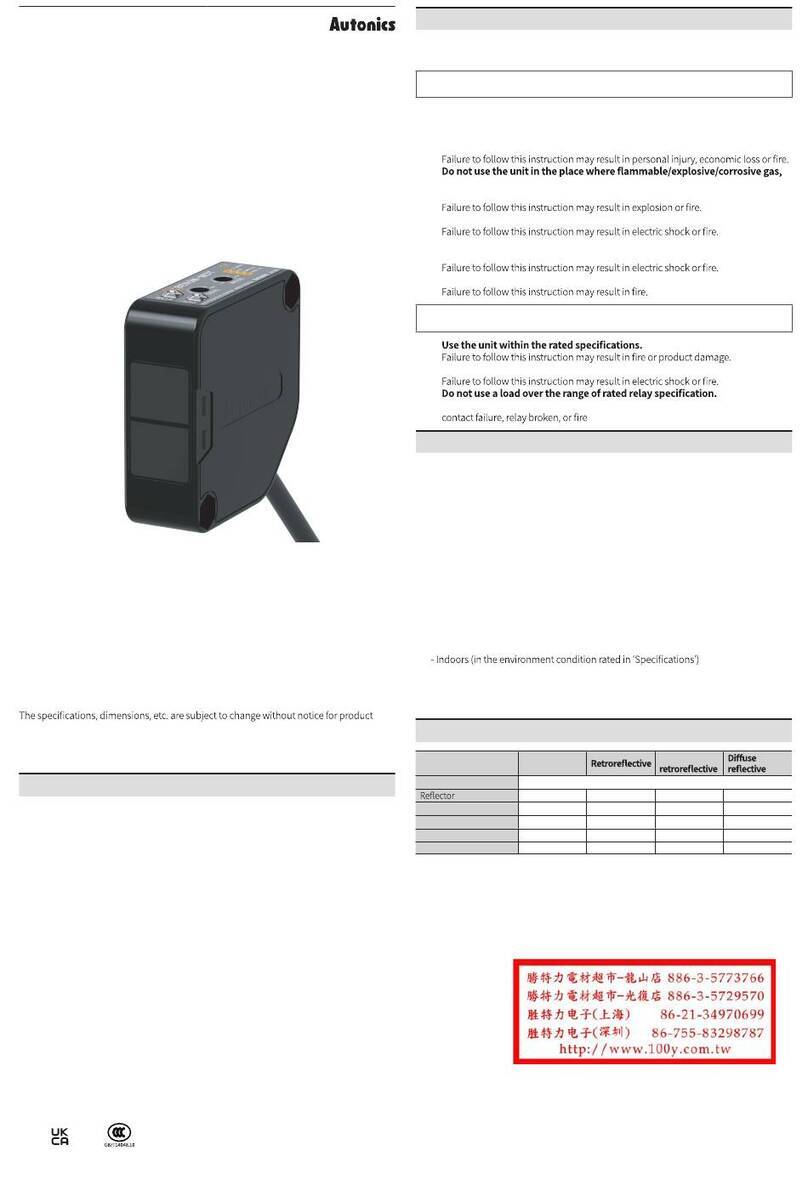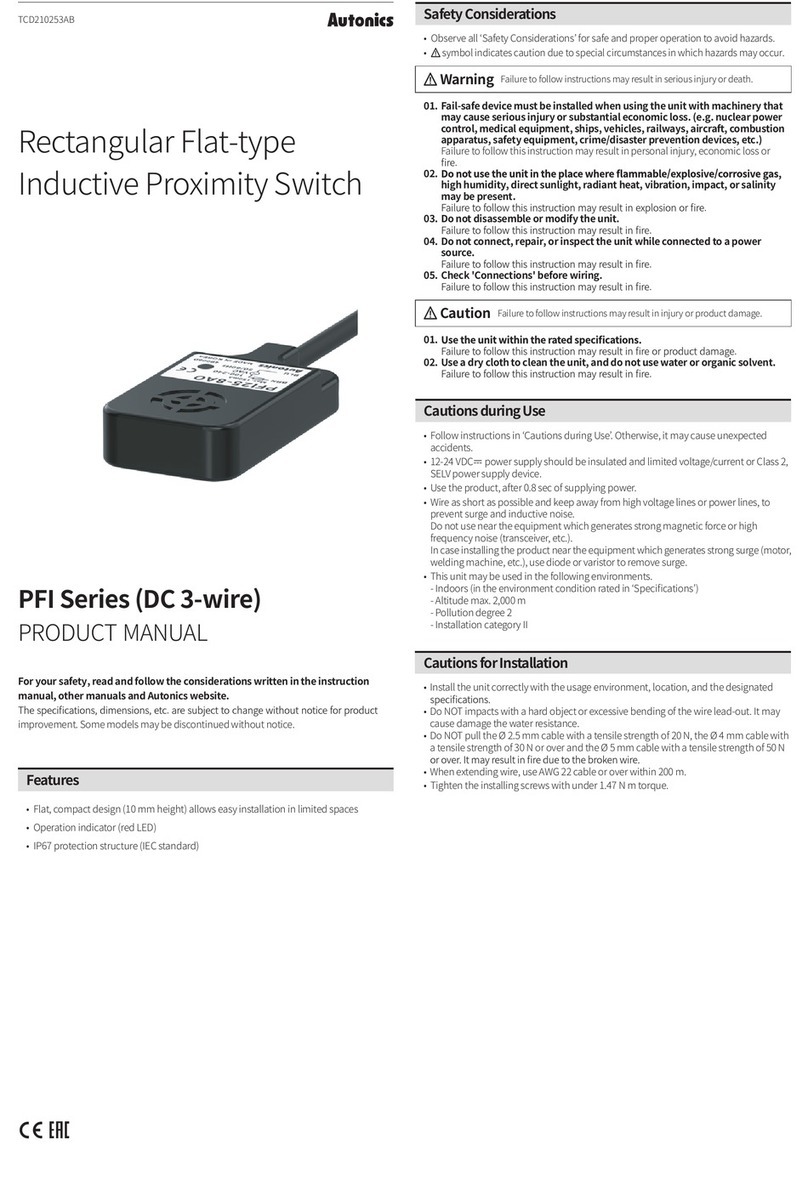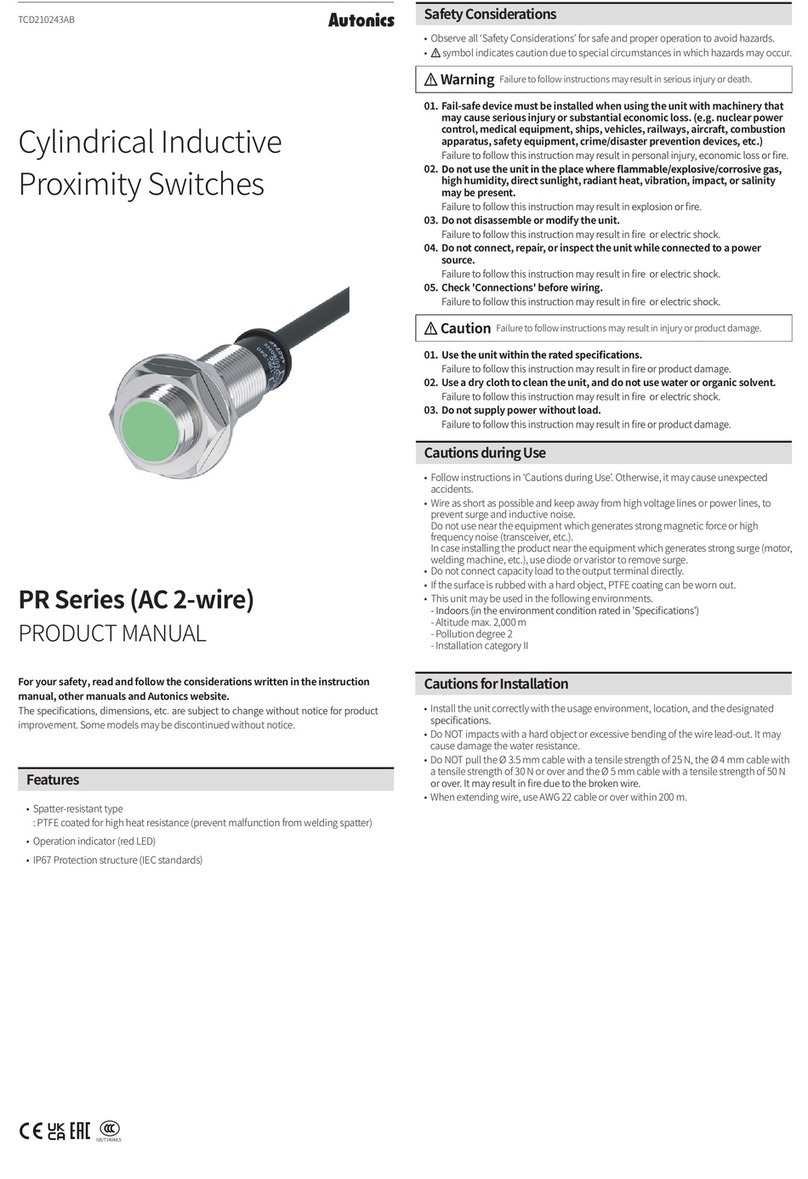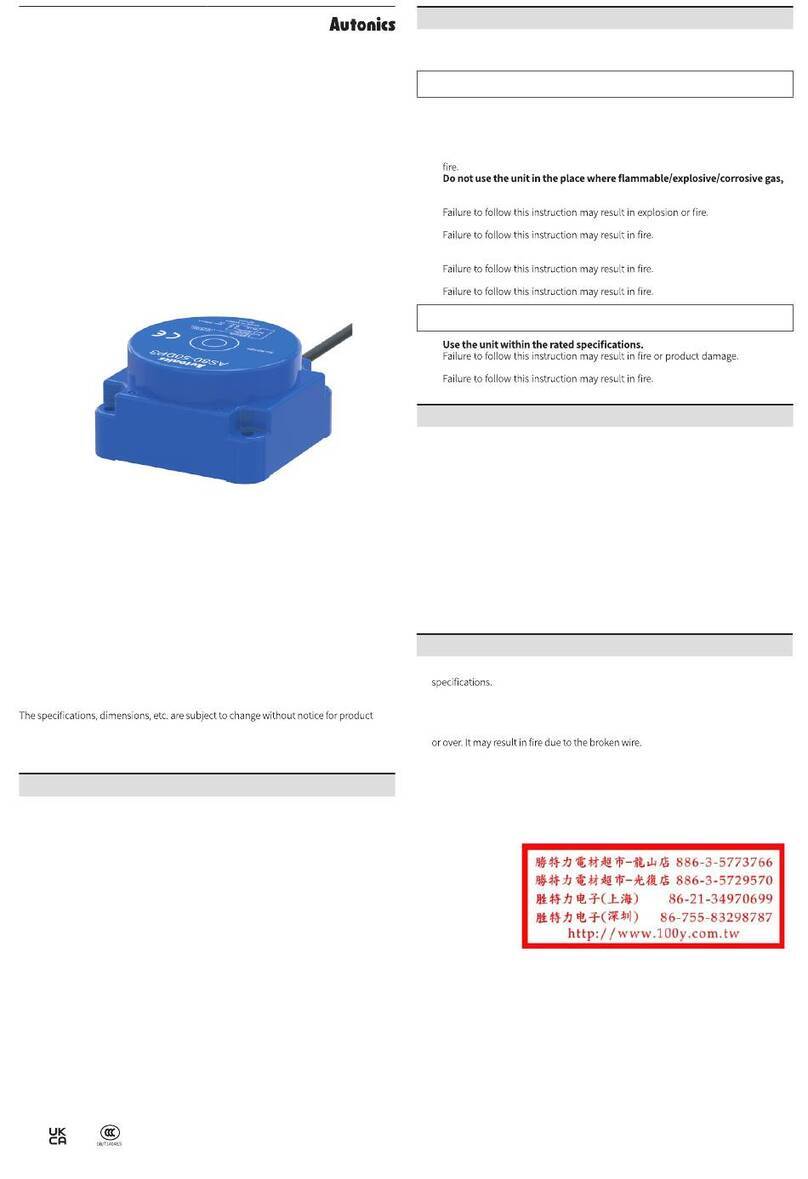Product Components
• • •
Sold Separately
•
•
Cautions during Use
•
•
•
•
•
•
•
•
•
01.
02.
into the unit.
03. Use a dry cloth to clean the unit, and do not use water or organic solvent.
04. Do not use the switch as a door lock, guard door stopper or for stopping/starting
machinery.
05.
broken, or foreign substances are introduced, the sealing properties and operation
characteristics may be deteriorated.
06. Use only Autonics holding key.
07.
with the holding key insurted into the door switch.
08. Do not use metallic cable gland.
09.
10. In SFEN-M, when A and B push buttons are pressed at the same time, both
contacts are in the ON status.
Ordering Information
SFEN -
No mark: Standard type B: Stop button type M: Momentary button type
• Enable switch
Rated Insulation
Voltage
Rated through current
Rated inductive load
Rated resistive load01)
Controller strength02)
Operating frequency
Dielectric strength
Electrical life cycle
Machanical life cycle
• Stop button
Rated Insulation
Voltage
Rated through current 3 A
Rated resistive load01)
Controller strength02)
Operating frequency
Dielectric strength
Electrical life cycle
Mechanical life cycle
• Momentary button
Rated Insulation
Voltage
Rated through current
Rated resistive load01)
Controller strength02)
Operating frequency
Dielectric strength
Electrical life cycle
Machanical life cycle
Common spec.
Conditional short circuit
current 100 A
Min. applied load
Directing opening force 30 N ± 10
Directing opening
distance
Insulation resistance
Vibration (malfunction)
Shock (malfunction)
Ambient temperature
Ambient humidity
Insulation class
Indicator
Protection structure
Applicable wire 2
Connection type
Meterial
International standards
Approval
Unit weight (package)
Contact composition
SFEN
Enable switch
Option output
Stop button
Momentary button