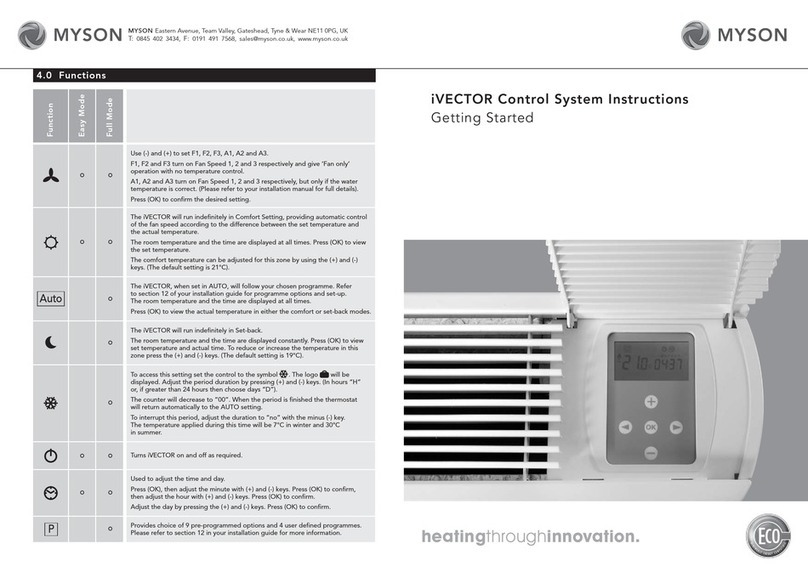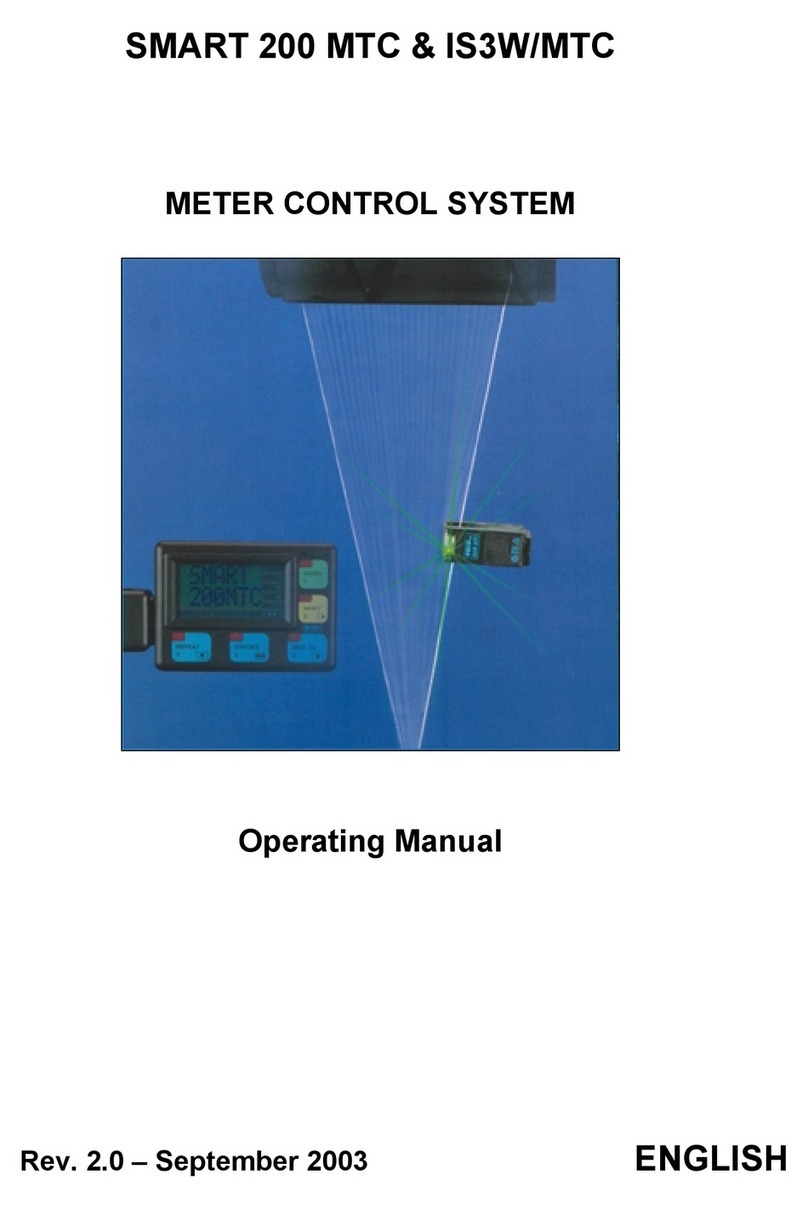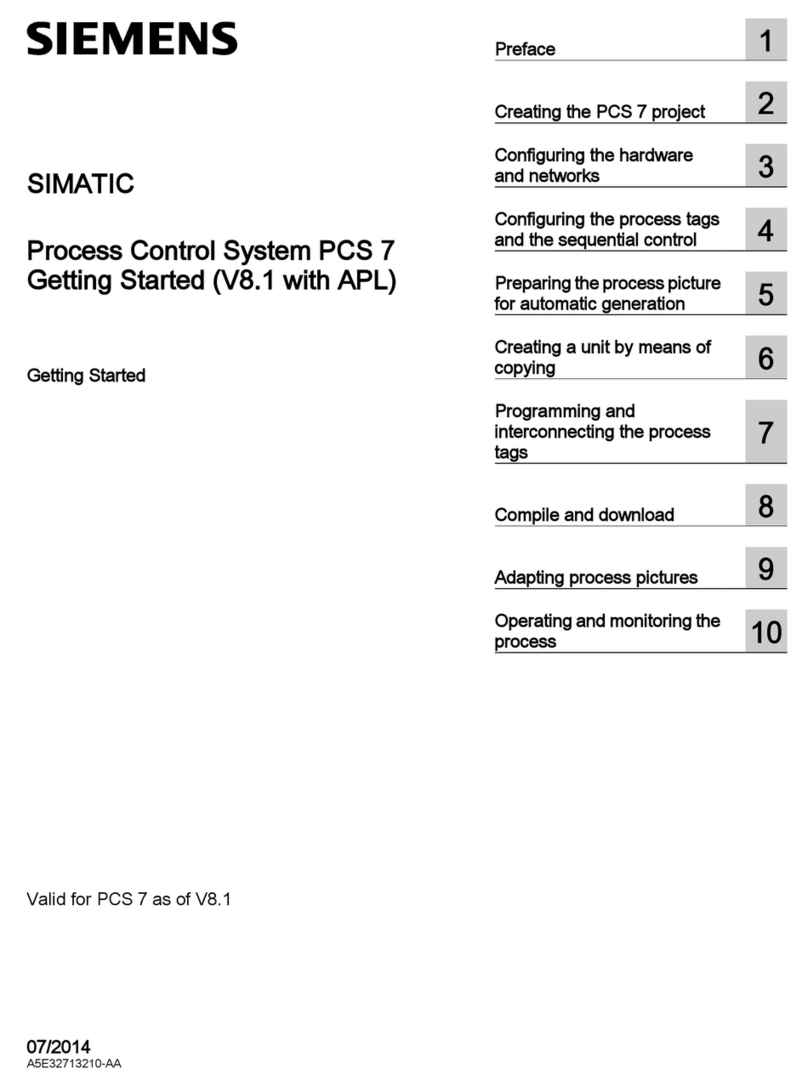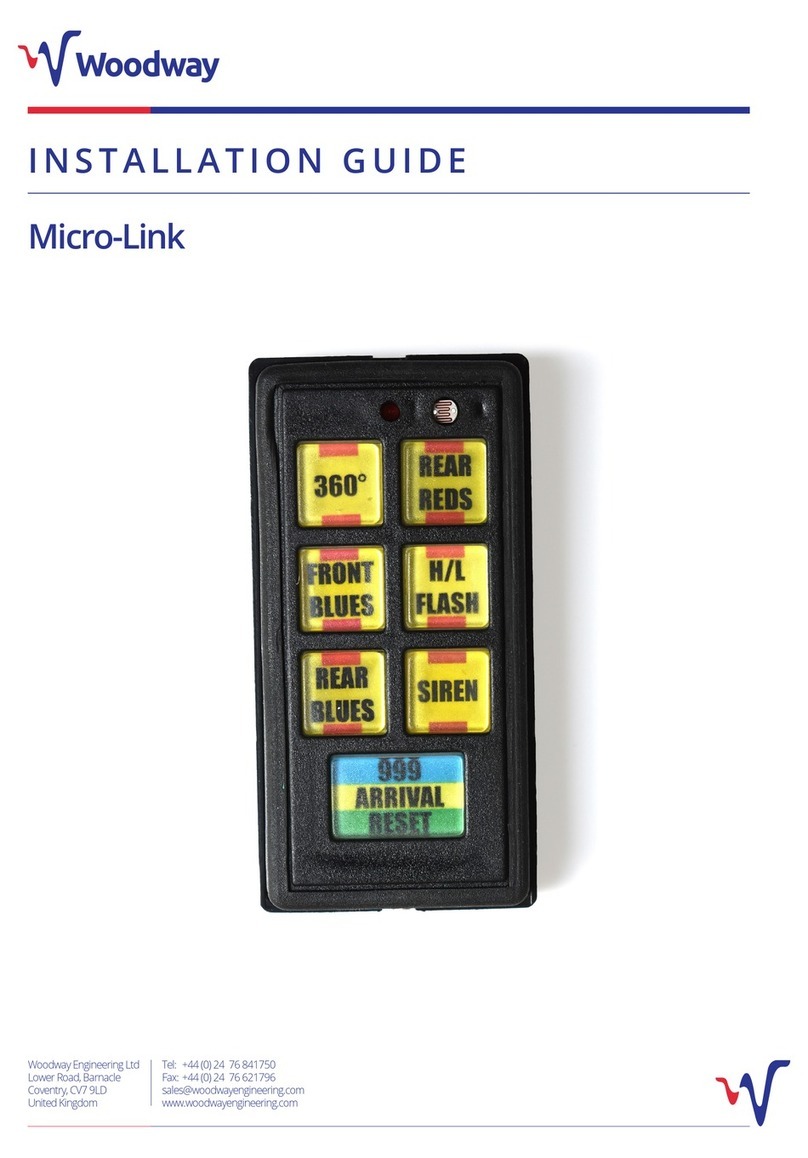Autopilot PPC10 User manual

PPC10
Pool/Spa Control System
Installation and User Guide

2Commander PPC-CON - PPC-REM Installation Guide
Copyright © 2010 AquaCal AutoPilot, Inc.
Important Safety Instructions
All electrical work must be performed by a licensed electrician and conform to all national, state,
and local codes. When installing and using this electrical equipment, basic safety precautions
should always be followed, including the following:
DANGER: To reduce the risk of injury, do not remove the suction fittings of your spa or hot tub.
Never operate a spa or hot tub if the suction fittings are broken or missing. Never replace a
suction fitting with one rated less than the flow rate marked on the equipment assembly.
WARNING: Prolonged immersion in hot water may induce hyperthermia. Hyperthermia occurs
when the internal temperature of the body reaches a level several degrees above the normal
body temperature of 98.6°F. The symptoms of hyperthermia include dizziness, fainting,
drowsiness, lethargy, and an increase in the internal temperature of the body. The effects of
hyperthermia include: 1) unawareness of impending danger; 2) failure to perceive heat; 3)
failure to recognize the need to exit spa; 4) physical inability to exit spa; 5) fetal damage in
pregnant women; 6) unconsciousness resulting in a danger of drowning.
WARNING: To Reduce the Risk of Injury —
• The water in a spa should never exceed 104°F (40°C). Water temperatures between 100°F
(38°C) and 104°F (40°C) are considered safe for a healthy adult. Lower water temperatures are
recommended for young children and when spa use exceeds 10 minutes.
• Since excessive water temperatures have a high potential for causing fetal damage during
the early months of pregnancy, pregnant or possibly pregnant women should limit spa water
temperatures to 100°F (38°C).
• Before entering a spa or hot tub, the user should measure the water temperature with an
accurate thermometer since the tolerance of water temperature-regulating devices varies.
• The use of alcohol, drugs, or medication before or during spa or hot tub use may lead to
unconsciousness with the possibility of drowning.
• Obese people and people with history of heart disease, low or high blood pressure,
circulatory system problems, or diabetes should consult a physician before using a spa.
• People using medication should consult a physician before using a spa or hot tub since some
medication may induce drowsiness while other medication may affect heart rate, blood
pressure, and circulation.
WARNING: Risk of electric shock – Install the control center at least five (5) feet (152.4cm)
from the inside wall of the pool and/or hot tub using non-metallic plumbing. Canadian
installations must be at least three (3) meters from the water.
WARNING: Failure to heed the following may result in permanent injury or death:
Risk of electric shock – Disconnect all AC power when insatalling or servicing this system.

Safety 3
Copyright © 2010 AquaCal AutoPilot, Inc.
• Children should not use spas or hot tubs without adult supervision.
• Do not use spas or hot tubs unless all suction guards are installed to prevent body and hair
entrapment.
• People using medications and/or having an adverse medical history should consult a
physician before using a spa or hot tub.
• People with infectious diseases should not use a spa or hot tub.
• To avoid injury, exercise care when entering or exiting the spa or hot tub.
• Do not use drugs or alcohol before or during the use of a spa or hot tub to avoid
unconsciousness and possible drowning
• Pregnant or possibly pregnant women should consult a physician before using a spa or hot
tub.
• Water temperature in excess of 100°F (38°C) may be injurious to your health.
• Before entering a spa or hot tub measure the water temperature with an accurate
thermometer.
• Do nut use a spa or hot tub immediately following strenuous exercise.
• Prolonged immersion in a spa or hot tub may be injurious to your health.
• Do not permit any electric appliance (such as a light, telephone, radio, or television) within 5
feet (1.5m) of a spa or hot tub.
• The use of alcohol, drugs or medication can greatly increase the risk of fatal hyperthermia in
hot tubs and spas.
• Water temperature in excess of 100°F (38°C) may be hazardous to your health.
WARNING: To reduce the risk of electrical shock, connect the grounding terminal in the
metal enclosure to the grounding terminal of your electric service or supply panel with a
continuous copper conductor having green insulation and one that is equivalent in size to the
circuit conductors supplying this equipment. In addition, a second wire connector should be
bonded with a no. 8 AWG (4.115mm) copper wire to any metal ladders, water pipes, or other
metal within five (5) feet (1.52m) of the tub.
WARNING: A ground-fault circuit-interrupter must be provided if this device is used to control
underwater lighting fixtures. The conductors on the load side of the ground-fault circuit-
interrupter shall not occupy conduit, boxes or enclosures containing other conductors unless
the additional conductors are also protected by a ground-fault circuit-interrupter. Refer to
local codes for complete details.

4Commander PPC-CON - PPC-REM Installation Guide
Copyright © 2010 AquaCal AutoPilot, Inc.
Contents
Important Safety Instructions...........................................................................................................2
Section 1: System Overview.........................................................................................................8
Additional Detail on Key Components .........................................................................................9
Handheld Controller (PPC-REM).................................................................................................9
24-Volt Valve Actuator (PPC-ACT) ...............................................................................................9
Water Temperature Sensor (PPC-WTR) ........................................................................................9
Optional — Freeze (Air Temperature) Sensor (PPC-AIR)...............................................................9
24-Volt Valve/Pump Switch (PPC-ACTC) ...................................................................................10
24-Volt Valve/Pump Swtich with Enclosure (PPC-ACTE)............................................................10
80 Amp Bus PE Outdoor Enclosure (PPC-80CP) ........................................................................10
Section 2: Plumbing Examples....................................................................................................11
For Pool and Spa Combo Installations ........................................................................................11
For Booster Pump Pool Cleaner Installations...............................................................................11
For Non-Booster Pump Pool Cleaner Installations.......................................................................12
For Separate Pool and Spa Combo Installations ..........................................................................12
Section 3: Installing and Wiring the PPC-CON Receiving Device ..............................................13
Ratings.......................................................................................................................................13
Wiring Instructions.....................................................................................................................14
Power Connections ...............................................................................................................14
Upper Terminal Connections .................................................................................................15
Installation Instructions .........................................................................................................15
List of Wiring Diagrams .........................................................................................................16
Variable-Speed Pumps ...............................................................................................................17
240V Variable-Speed Pump ...................................................................................................17
1-Speed Pumps ..........................................................................................................................18
120V 1-speed pump..............................................................................................................18
120V 1-speed pump + any four 120 VAC auxiliary equipment ..............................................19
120V 1-speed pump + 120 VAC blower or lights + 120V booster pump +
120V actuator + heater....................................................................................................20
120V 1-speed pump + 120V blower + 120V lights + 120V actuator + heater........................21
240V Pumps ..............................................................................................................................22
240V 1-speed pump..............................................................................................................22
240V 1-speed pump + any four 240 VAC auxiliary equipment ..............................................23
240V 1-speed pump + 240V blower + 240V booster pump + 240V actuator + heater...........24
240V 1-speed pump + 120V lights + 120V blower + 240V actuator + heater........................25
240V 2-Speed Pump .............................................................................................................26
240V 2-speed pump + any three 240VAC auxiliary equipment .............................................27
240V 2-Speed pump + any 3 120 VAC auxiliary equipment ..................................................28
240V 2-Speed pump + 240V Booster Pump + 240V Actuator + Heater ................................29
240V 2-speed pump + 120V lights + 240V blower + heater..................................................30
240V 2-speed pump + 240V blower + 240V actuator + heater..............................................31

Contents 5
Copyright © 2010 AquaCal AutoPilot, Inc.
240V 2-speed pump + 240V booster pump + 240V blower + heater.....................................32
240V 2-speed pump + 240V booster pump + 120V light + heater.........................................33
240V 2-speed pump + 240V booster pump + other 120 VAC equipment + heater.................34
Low-Voltage Wiring ...................................................................................................................35
Water Temperature Sensor .....................................................................................................35
Freeze/Air Temperature Sensor...............................................................................................35
Communications to a Variable-Speed Pump .........................................................................36
Motorized Valve Actuator Connection and Synchronizing .....................................................36
Heater Connection.....................................................................................................................37
Connection for AquaCal Heat Pump......................................................................................37
Connection for Jandy Heaters ................................................................................................38
Connection for Raypak Heaters .............................................................................................39
Connection for Hayward Heaters ..........................................................................................39
Connection for Pentair Heater ...............................................................................................40
Connection for Sta-Rite / Pentair Heater with DDTC..............................................................40
Section 4: Programming the PPC-REM Handheld Controller......................................................41
Overview ...................................................................................................................................41
Creating a Network Connection between the Handheld Controller and
the PPC-CON Receiving Device...........................................................................................41
Deleting Any Existing Programming.......................................................................................41
Linking the Handheld Controller to the PPC-CON Receiving Device.....................................43
Configuring for a 1-Speed or 2-Speed Pump...............................................................................44
Calibrating Pool, Spa and Air Temperature Settings.....................................................................44
Configuring for a Booster (Cleaner) Pump ..................................................................................45
Configuring the Heater Control and Fireman Switch Time Interval..............................................46
Setting the Time of Day ..............................................................................................................47
Setting Up Schedules .................................................................................................................47
Configuring the Freeze Temperature (optional) ...........................................................................48
Configuring for a Variable Speed Pump (optional) ......................................................................49
Testing Z-Wave Reception..........................................................................................................50
Moving the Antenna to a Better Location...............................................................................50
Labeling for the PE653 Screen ...............................................................................................51
Labeling for the Z-Wave Screen.............................................................................................51
Labeling for the Variable-Speed Pump Screen........................................................................51
Sample Schedule Planning Sheet................................................................................................52
Schedule Planning Worksheet ....................................................................................................53
Sample Schedule Planning Sheet for Variable Speed Pump.........................................................54
Schedule Planning Worksheet for Variable Speed Pump .............................................................55
Section 5: Everyday Use of the Handheld Controller .................................................................56
Setting the Default Primary Screen .............................................................................................56
Controlling the PPC-CON Receiving Device ..............................................................................57
Operating Programmed Functions .........................................................................................57
Changing between Pool and Spa ...........................................................................................57

6Commander PPC-CON - PPC-REM Installation Guide
Copyright © 2010 AquaCal AutoPilot, Inc.
Setting Pool and Spa Temperatures.........................................................................................58
Controlling a Variable-Speed Pump............................................................................................58
Naming the Speeds ...............................................................................................................58
Changing Pump Speeds.........................................................................................................59
Controlling Z-Wave Devices ......................................................................................................59
Changing Batteries in the Handheld Controller ..........................................................................60
Manually Turning Equipment On and Off ..............................................................................60
Section 6 : Advanced Features ...................................................................................................61
Configuring Two or More Handheld Controllers........................................................................61
Changing a Secondary Remote Control into a Primary Control .................................................63
Including the PPC-REM Controller into a non-Commander (other manufacturer’s) network.......64
Section 7 : Programming for Use with Z-Wave Home Control Devices .....................................65
Deleting Any Existing Programming ..........................................................................................65
Including Z-Wave Devices into the Network.............................................................................66
Including the PPC-CON Receiver onto a non-Commander remote controller............................66
Adding Z-Wave Devices to Scenes for Everyday Control ...........................................................67
Renaming a Scene ....................................................................................................................68
Removing Z-Wave Devices from Scenes ...................................................................................69
Removing Z-Wave Devices from a Network..............................................................................69
Setting Up Z-Wave Associations with Capable Devices ............................................................70
Removing Z-Wave Devices from an Association ......................................................................72
Section 8: Checking Out and Verifying the System.....................................................................73
Section 9: Troubleshooting.........................................................................................................77
Section 10: Appendix ................................................................................................................81
Glossary of Z-Wave Terminology................................................................................................81
FCC Statement ...........................................................................................................................82
Section 11: Warranty Registration .............................................................................................83

7
Copyright © 2010 AquaCal AutoPilot, Inc.
Notes
________________________________________________________________________________________________
________________________________________________________________________________________________
________________________________________________________________________________________________
________________________________________________________________________________________________
________________________________________________________________________________________________
________________________________________________________________________________________________
________________________________________________________________________________________________
________________________________________________________________________________________________
________________________________________________________________________________________________
________________________________________________________________________________________________
________________________________________________________________________________________________
________________________________________________________________________________________________
________________________________________________________________________________________________
________________________________________________________________________________________________
________________________________________________________________________________________________
________________________________________________________________________________________________
________________________________________________________________________________________________
________________________________________________________________________________________________
________________________________________________________________________________________________
________________________________________________________________________________________________
________________________________________________________________________________________________
________________________________________________________________________________________________
________________________________________________________________________________________________
________________________________________________________________________________________________
________________________________________________________________________________________________
________________________________________________________________________________________________
________________________________________________________________________________________________
________________________________________________________________________________________________
________________________________________________________________________________________________
________________________________________________________________________________________________
________________________________________________________________________________________________

8Commander PPC-CON - PPC-REM Installation Guide
Copyright © 2010 AquaCal AutoPilot, Inc.
Section 1:
System Overview
The AutoPilot Pool Pilot Commander PPC10 Wireless Control System brings wireless control to a
new level of simplicity and affordability. The following features make the system distinctive:
• Easy to Use — with simple, push button controls and a clear, easy-to-read display panel
• Everything You Need — includes the functionality and control called for in nearly every
installation.
• Dependable — with Z-Wave®technology that lets you expand your system with
inexpensive repeaters that plug into available electrical outlets to help extend the RF signal
range of the entire system. Z-Wave technology eliminates intermittent signal problems
experienced with many other systems.
• Cost Efficiency — a superior system, easier to install and maintain, with better
dependability, and at a cost that’s competitive with any other system available.
The standard configuration for the Commander PPC10 Pool/Spa Wireless Control System
configuration is shown in Figure 1-1. You can order individual components for a custom
configuration or system as indicated.
Z-Wave is a registered trademark of
Sigma Designs and/or its subsidiaries.
Figure 1-1
Weatherproof outdoor enclosure
can be mounted directly to an
existing enclosure.
Antenna can be remotely located
using a Standard Cat 5 Ethernet
cable with RJ45 plugs.
Terminals for two-wire
connections to remote
temperature sensors
Internal selector switch for
120 / 240 VAC operation
Metal indoor/outdoor enclosure
provides for easy and secure
mounting and a large space for
conduit wire connections.
Receiving Device (PPC-CON)
Two-wire connection (RS485) for
control of variable-speed motors
Approved snap-in wiring
separator for use with low
voltage heater control circuit
Handheld Controller (PPC-REM).
Additional units can be ordered
separately.
Offers timer capability and can
control up to five preprogrammed
configurable circuits.
Spare 0.10 Amp Fuse

One: System Overview 9
Copyright © 2010 AquaCal AutoPilot, Inc.
Additional Detail on Key Components
Handheld Controller (PPC-REM)
The main function of the Handheld Controller is to transmit user commands
to the PPC-CON Receiving Device and/or Z-Wave home control devices,
and to display the status of the installed equipment.
The unit floats if thrown in the pool or spa, is water-submersible, shock
resistant, and requires three (3) AA batteries. Expected battery life is about
one year in typical use.
When the components of a specific system are linked together into a
network, unique network ID codes supplied by the PPC-REM prevent
unauthorized use of the system by neighboring systems.
24-Volt Valve Actuator (PPC-ACT)
Designed with quality in mind, AutoPilot’s 24-volt valve actuators
provide reliable control of 2-way and 3-way diverter valves for pool/
spa combinations and water features. The water flow can be altered
for specific applications through the adjustable cam, which rotates
diverter valves to multiple degree settings. The cam settings can be
easily adjusted by simply removing the lid. These valve actuators are
compatible with all pool/spa valves currently offered in the industry and
will retrofit into all pool/spa control systems.
• 24VAC Input Voltage
• Automates compatible diverter valves for
pool/spa combos
• Adjustable cam rotates diverter valves to
multiple degree settings
• Designed to operate most 2-way and 3-way diverter valves
• Shipping Weight - 3 lbs. (1.4 kg)
• Agency Approval - CSA/C-US
Water Temperature Sensor (PPC-WTR)
The AutoPilot Water Sensor (PPC-WTR) monitors both pool and spa water
temperature, depending on the position of the diverter valves. Installation is
necessary for the thermostatic control to work. The sensor can be ordered
separately.
Optional — Freeze (Air Temperature) Sensor (PPC-AIR)
Add the Freeze or Air Temperature Sensor (PPC-AIR) to installations where
below-freezing outdoor temperatures are a concern.

10 Commander PPC-CON - PPC-REM Installation Guide
Copyright © 2010 AquaCal AutoPilot, Inc.
24-Volt Valve/Pump Switch (PPC-ACTC)
Designed as part of the Commander system and for aftermarket
and retrofit applications, the PPC-ACTC unit snaps into almost any
Intermatic enclosure and controls the 24 volt supply for up to three
valve actuators. For this installation, if an enclosure must be added, we
recommend PPC-CASE.
• 120 or 208-240 input voltage
• Controls up to three valve actuators
• Agency approval – CSA/C-US
• Valve Actuator Supply: 24VAC 40VA
24-Volt Valve/Pump Switch with Enclosure (PPC-ACTE)
PPC-ACTE includes the PPC-ACTC with a raintight enclosure for new
installations or those that do not have an existing Intermatic timeclock
housing already in place.
• 120 or 208-240 input voltage
• Controls up to three valve actuators
• Agency approval – CSA/C-US
• Valve Actuator Supply: 24VAC 40VA
80 Amp Bus PE Outdoor Enclosure (PPC-80CP)
One empty 22”x14”x4.25” PE Outdoor Enclosure with 80 Amp Bus.
The PPC-ACTC can be mounted inside this enclosure and can house 8
circuit breakers.
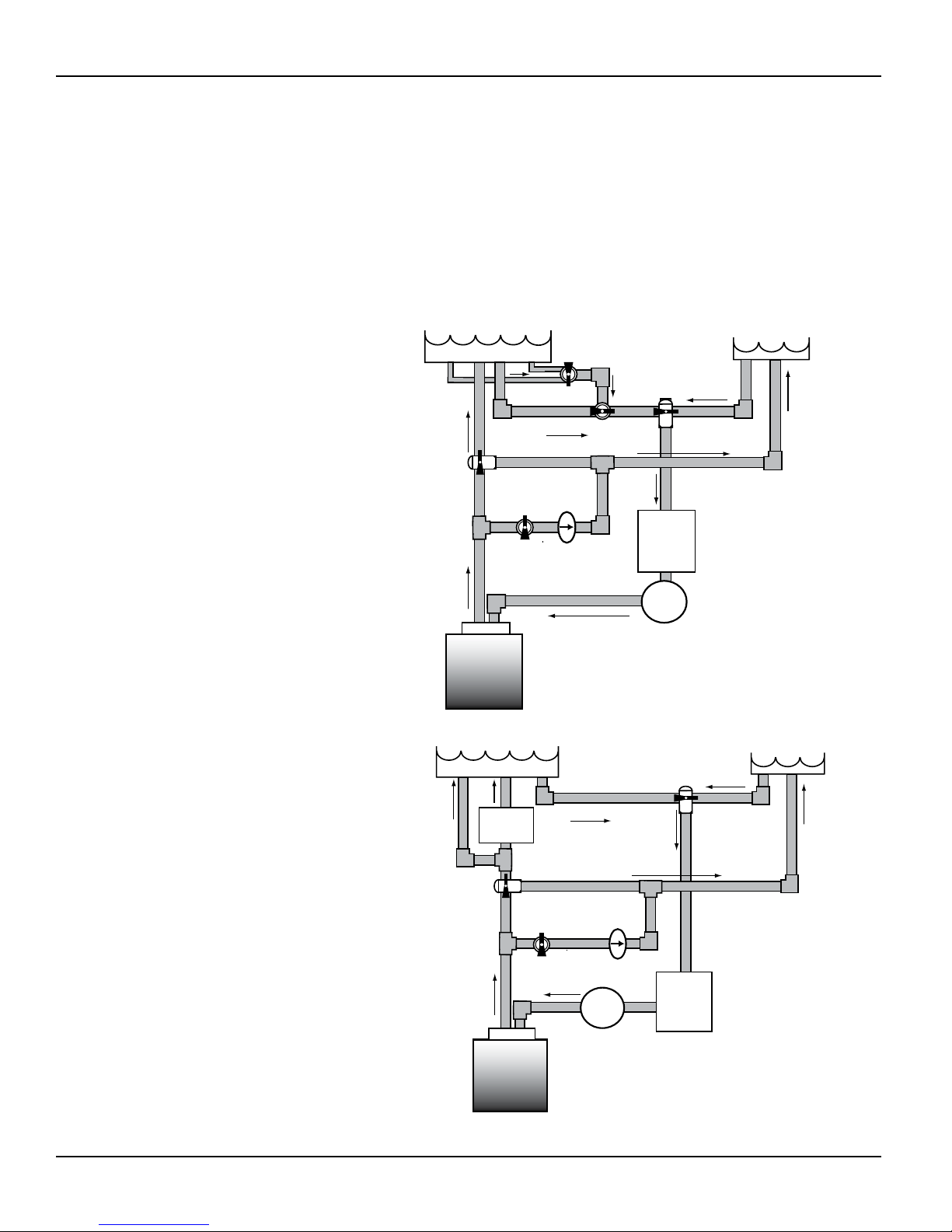
Two: Plumbing and Wiring Examples 11
Copyright © 2010 AquaCal AutoPilot, Inc.
Section 2:
Plumbing Examples
The following diagrams show several plumbing and wiring examples of installations for pool and
spa that share a single filter pump, filter, and heater. If you are installing a pool only or spa only,
these diagrams will not apply.
For Pool and Spa
Combo Installations
For Booster Pump Pool
Cleaner Installations
Pool Spa
Filter
Check
Valve
Spa
Make-up
Filter
Pump
Intake
Return
Return
Intake
Skimmers
Heater
Pool Spa
Filter
Check
Valve
Spa Make-up
Filter
Pump
Intake
Return
Return
Intake
Heater
Booster
Pump

12 Commander PPC-CON - PPC-REM Installation Guide
Copyright © 2010 AquaCal AutoPilot, Inc.
For Non-Booster Pump
Pool Cleaner Installations
For Separate Pool
and Spa Combo
Installations
If you do not have an overflow spa, you
must always include an equalizer line to
prevent the possibility of pumping the pool
into the spa.
Pool Spa
Filter
Check
Valve
Spa
Make-up
Filter
Pump
Intake
Return Return
Intake
Heater
Energy
Filter
Pool Spa
Filter
Check
Valve
Spa
Make-up
Filter
Pump
Intake
Return
Return
Intake
Skimmers
Heater
Equalizer Line
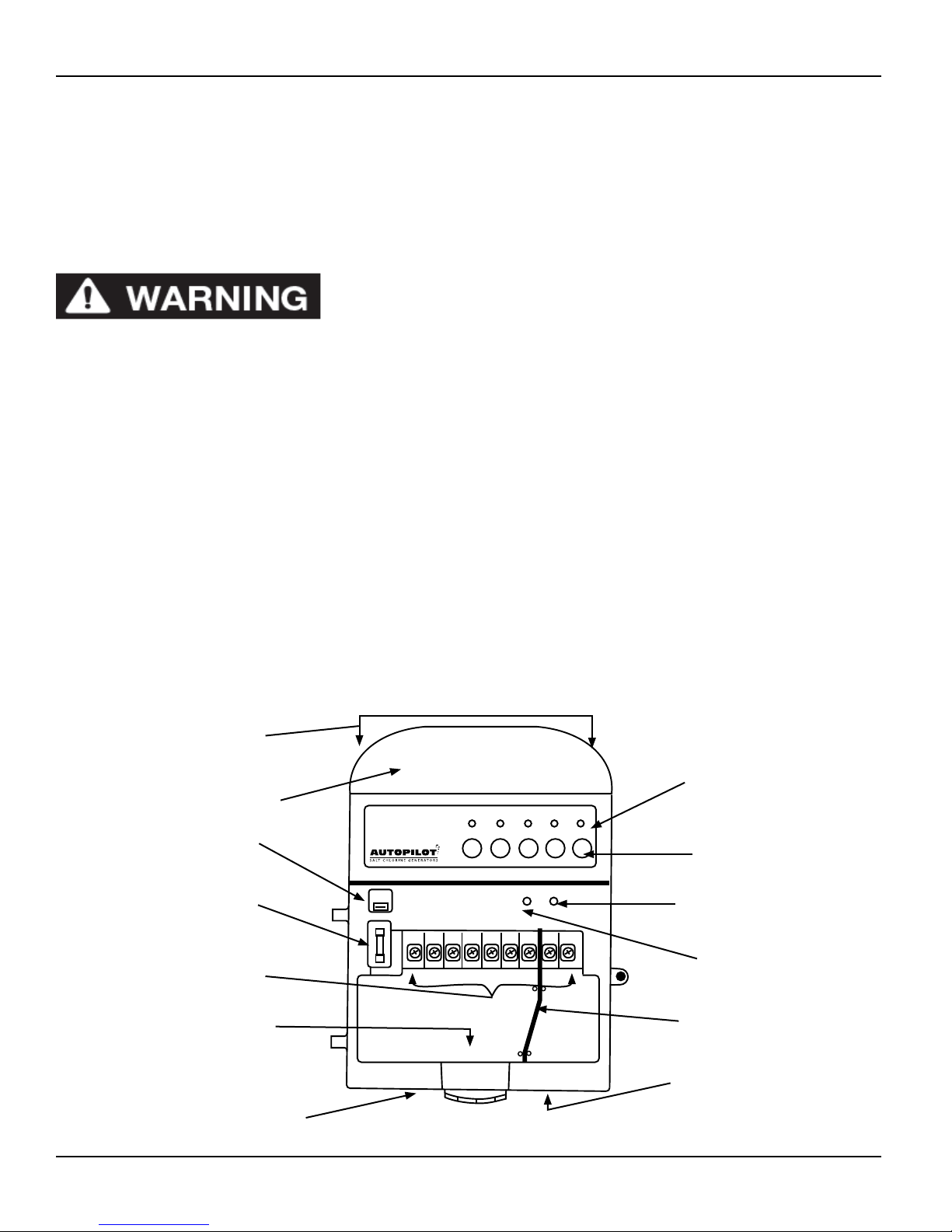
Three: PPC-CON Receiving Device Installation 13
Copyright © 2010 AquaCal AutoPilot, Inc.
Section 3:
Installing and Wiring the PPC-CON
Receiving Device
• To avoid fire, shock, or death, turn off power at circuit breaker and test that power is off before wiring.
• Read instructions completely before installation and retain for future reference.
• Observe all national and local electrical and safety codes.
• Disconnect power when servicing or changing loads.
• Alterations or modifications to the device will void the warranty.
• For outdoor locations, rain-tight or wet location conduit hubs that comply with the requirements of UL 514B
Conduit, Tubing, and Cable Fittings, must be used.
Ratings
Controller Power In:
• 120/240VAC, 50/60Hz - 5W MAX.
Contact Ratings:
Load 1
• 120/240 VAC
• 20A Resistive
• 17 Full load A, 80 Lock Rotor A
• 5A Tungsten or Ballast
Loads 2-5
• 120/240 VAC
• 15A Resistive
• 10 Full load A, 60 Lock Rotor A
• 5A Tungsten or Ballast
•
Figure 3-1 (PPC-CON Receiving Device)
Include/Exclude Switch
120 / 240 VAC Selector Switch Circuit ON/OFF Switches
Fuse
(250 VAC - 0.1 A)
Threaded Conduit
Connection Bushing and Hub
Antenna Section
Load ON indicator
(Green LEDs)
Low Voltage Divider
(removable)
Low Voltage Knockout
AC Power
Conduit opening
Wiring Terminals
AC Power & Status
indicator (Red)
Antenna Section
Locking Screws
3 4 5 6 7 8 921
120 V
240 V
INCLUDE
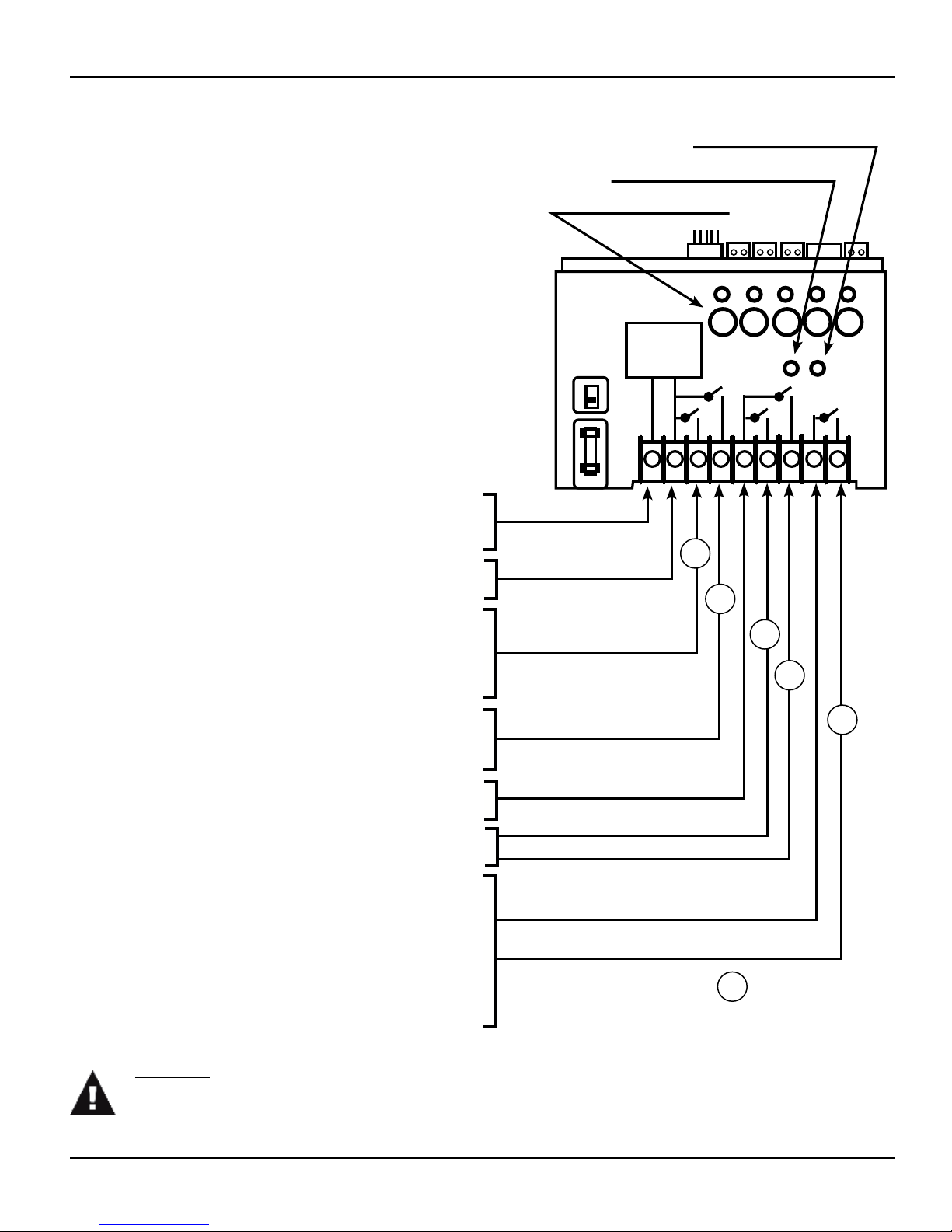
14 Commander PPC-CON - PPC-REM Installation Guide
Copyright © 2010 AquaCal AutoPilot, Inc.
Wiring Instructions
Power Connections
• 1- Speed Pump: Must be powered from
Terminal 3.
• 2-Speed Pump: Must be powered from
Terminal 3 for High-Speed and Terminal 4 for
Low-Speed.
• Booster Pump: Must be powered from
Terminal 6.
• Actuator Control: Must be powered from
Terminal 7.
• Heater Control: Must be Terminals 8 & 9.
• The metal enclosure must be ground bonded
in compliance with national, state and local
codes.
Terminal 1 must always be Neutral when using
120 VAC power.
Terminal 1 must be L2 when using 240 VAC.
Terminal 2 must always be Hot or L1 for both
120 VAC and 240 VAC.
Terminal 3 must always be connected to the Hot
terminal of the pump.
Terminal 3 must always be connected to the
HIGH SPEED terminal of a 2-speed pump.
Terminal 4 must always be connected to the
LOW SPEED terminal of a 2-speed pump when
using a 2-speed motor.
Terminal 5 is the input supply for both terminals
6 & 7. This terminal is rated at 15 A. maximum.
Terminal 8 is the input supply for terminal 9.
The load is rated at 15 A. maximum.
Terminals 8 & 9 can be used for low voltage
provided the Low Voltage Divider is used to
separate the Low Voltage conductors from Line
Voltage conductors. Low voltage conductors
must exit the cabinet through a separate
opening. (See Figure 3-1)
Terminals 6 & 7 are function selectable with a
maximum combined rating of 15 A.
LOAD 1
LOAD 2
LOAD 3
LOAD 4
LOAD 5
POWER IN & CONTROL
POWER SUPPLY
POWER IN
POWER IN
1
1
2
3
4
5
= Circuit number
Figure 3-2 PPC-CON Master Control Center Power Terminal identification
CAUTION: The PPC-CON is a control device and NOT a safety disconnect. A proper sized fused
disconnect or breaker of no more than 125 Amp capacity must be provided in the power supply circuit.
Proper gauge wire should be based on local code requirements of amperage and wire length.
Manual ON/OFF Switches
AC POWER & STATUS indicator
INCLUDE/EXCLUDE switch
123456789
CONTROL
POWER
SUPPLY
120V
240V
1 2 3 4 5

Three: PPC-CON Receiving Device Installation 15
Copyright © 2010 AquaCal AutoPilot, Inc.
Upper Terminal Connections
Installation Instructions
1. To avoid fire, shock, or death, turn off power at circuit breaker and test that power is off
before wiring.
2. Select a location for the installation that is near the pool/spa equipment; at least five (5) feet
distance or more from either the pool or spa and at least five (5) feet above ground level. The
PPC-CON must be mounted in a vertical (upright) position on the top of the enclosure.
3. Select the knockouts to be used. Remove the inner 1/2” knockout by inserting a flathead
screw driver in the slot and carefully punch the knockout loose and remove the slug. If a
3/4’ knockout is required, remove the outer ring with pliers after removing the 1/2” knockout.
Smooth the edge with a file if required.
4. Place the metal enclosure in the desired mounting location and mark the three mounting
holes. Install the top screw first and then hang the enclosure by the keyhole. Then install the
bottom screws, tightening all screws for a secure mounting.
5. Install electrical conduit as needed to comply with all national and local electrical and safety
codes.
6. If a low voltage circuit or a heater control circuit is to be used, remove the low voltage
knockout from the PPC-CON enclosure.
7. Install electrical conduit as required by national, state and local codes.
8. Bond the enclosure in accordance with your state and local codes. Where required, connect
a No. 8 AWG solid copper wire to the enclosure using Bonding Lug (Intermatic part number
156T11047A). Connect the bonding wire to an approved earth ground.
9. Identify and install all wires necessary to complete the installation. Allow a length of
approximately 18” of each wire at the metal enclosure for required connections of junctions.
10. Connect wiring for circuits as required. Refer to the diagrams in this section for wiring
suggestions for specific equipment combinations. All splices and wire nut connections
should be in the metal enclosure, not in the PPC-CON enclosure.
11. Check and tighten all connections and circuits.
12. Apply power.
Figure 3-3 PPC-CON Master Control Center Upper Terminal identification
1 2 3 4 5
Local Antenna Connector
Air Sensor (PPC-AIR)
Water Sensor (PPC-WTR) Solar Sensor (PPC-WTR)
Remote Antenna Connector
Serial Connection (RS485)
NOTE: Observe polarity when
connecting pump manufacturer’s
cable to the Serial connection.
THE METAL ENCLOSURE MUST BE CLOSED AND SECURED WITH A LOCK ORTY-WRAP.

16 Commander PPC-CON - PPC-REM Installation Guide
Copyright © 2010 AquaCal AutoPilot, Inc.
Variable-Speed Pumps
240V Variable-Speed Pump ......................................................................................................... Figure 3-4
One-Speed Pumps
120V 1-Speed Pump ................................................................................................................... Figure 3- 5
120V 1-Speed pump + any 4 120 VAC auxiliary equipment ........................................................ Figure 3- 6
120V 1-Speed pump + 120V Blower or Lights + 120V Booster Pump + 120V Actuator + Heater Figure 3-7
120V 1-Speed pump + 120V Lights + 120V Blower + 120V Actuator + Heater ........................... Figure 3-8
240V 1-Speed Pump ................................................................................................................... Figure 3-9
240V 1-Speed pump + any 4 240 VAC auxiliary equipment ........................................................ Figure 3-10
240V 1-Speed pump + 240V Blower + 240V Booster Pump + 240V Actuator + Heater............... Figure 3-11
240V 1-Speed pump + 120V Lights + 120V Blower + 240V Actuator + Heater ........................... Figure 3-12
Two-Speed Pumps
240V 2-Speed Pump ................................................................................................................... Figure 3-13
240V 2-Speed pump + any 3 240 VAC auxiliary equipment ........................................................ Figure 3-14
240V 2-Speed pump + any 3 120 VAC auxiliary equipment ........................................................ Figure 3-15
240V 2-Speed pump + 240V Booster Pump + 240V Actuator + Heater ....................................... Figure 3-16
240V 2-Speed pump + 120V Lights + 240V Blower + Heater...................................................... Figure 3-17
240V 2-Speed pump + 240V Blower + 240V Actuator + Heater.................................................. Figure 3-18
240V 2-Speed pump + 240V Booster pump + 240V Blower + Heater ......................................... Figure 3-19
240V 2-Speed pump + 240V Booster pump + 120V Light + Heater............................................. Figure 3-20
240V 2-Speed pump + 240V Booster pump + other 120 VAC equipment + Heater ..................... Figure 3-21
List of Wiring Diagrams

Three: PPC-CON Receiving Device Installation 17
Copyright © 2010 AquaCal AutoPilot, Inc.
Variable-Speed Pumps
240V Variable-Speed Pump
1-Speed Pumps Figure 3-4
NEUTRAL BUS
12 3 4 5 6 7 8 9
RECEIVER
POWER
SUPPLY
120V
240V
1 2 3 4 5
2-pole Breaker
GREEN
Select Breaker to match wire size
and load requirement. Observe
maximum control circuit capacity.
240 VAC
Variable Speed Pump
240 VAC
Pump
Make sure that voltage selector switch is in 240V
position before applying power to Terminals 1 & 2
NOTE:
The cable is Polarity Sensitive. Wires must be
connected as shown below for proper operation.
Jacketed Cable with Twist-lock Connector
supplied by pump manufacturer.
All IntelliFlo® & IntelliPro® VS & VF Pumps *
* IntelliFlo and IntelliPro are registered trademarks of Pentair Water Pool and Spa, Inc.
YELLOW
CABLE CONNECTION
POLARITY
1 2 3 4 5
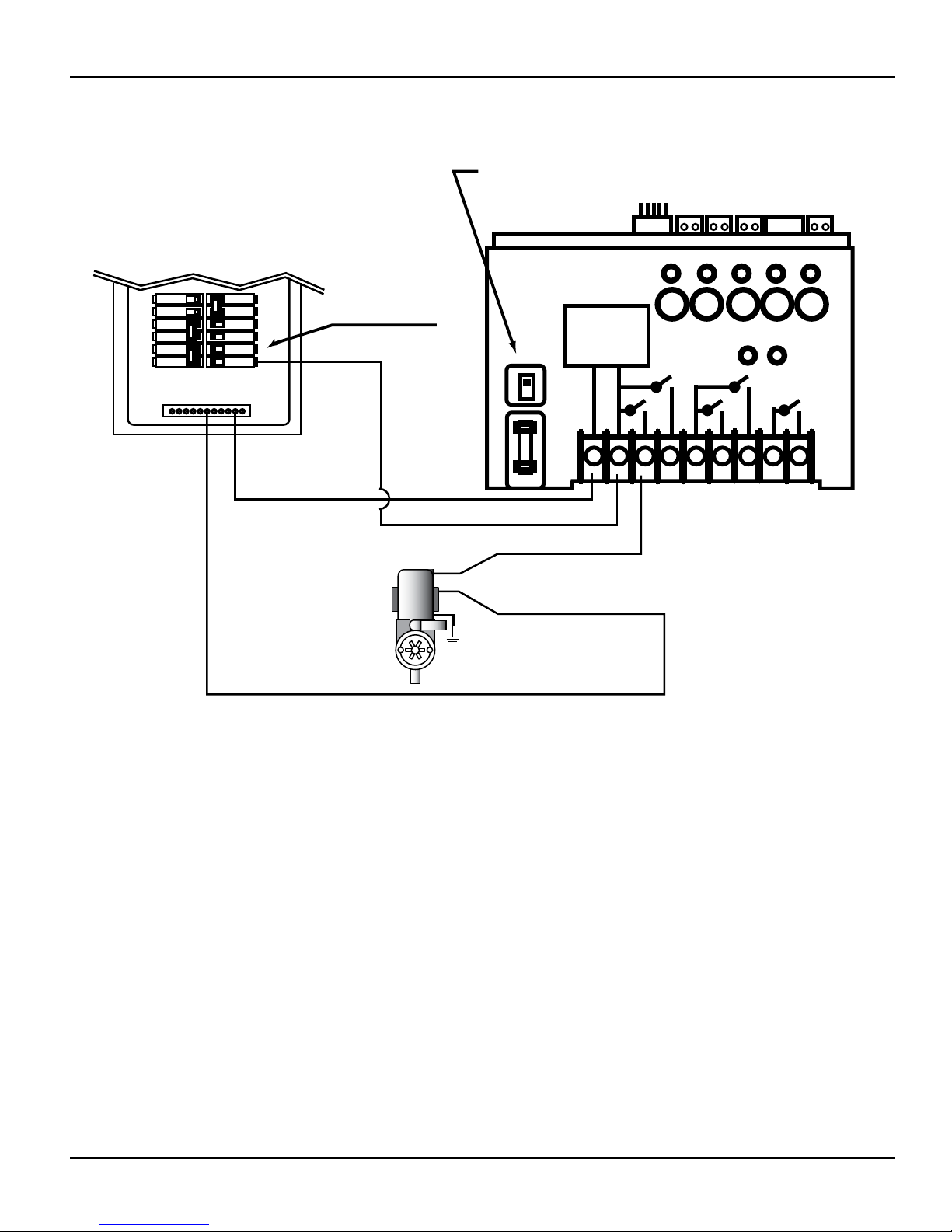
18 Commander PPC-CON - PPC-REM Installation Guide
Copyright © 2010 AquaCal AutoPilot, Inc.
120V 1-speed pump
Figure 3-5
NEUTRAL BUS
Single pole
Breaker
Select Breaker to match wire size
and load requirement. Observe
maximum control circuit capacity.
120 VAC
1-Speed
Pump
HOT
NEUTRAL
# 1 Button
12 3 4 5 6 7 8 9
RECEIVER
POWER
SUPPLY
120V
240V
1 2 3 4 5
# 1 Button
Make sure that voltage selector switch is in 120V
position before applying power to Terminals 1 & 2
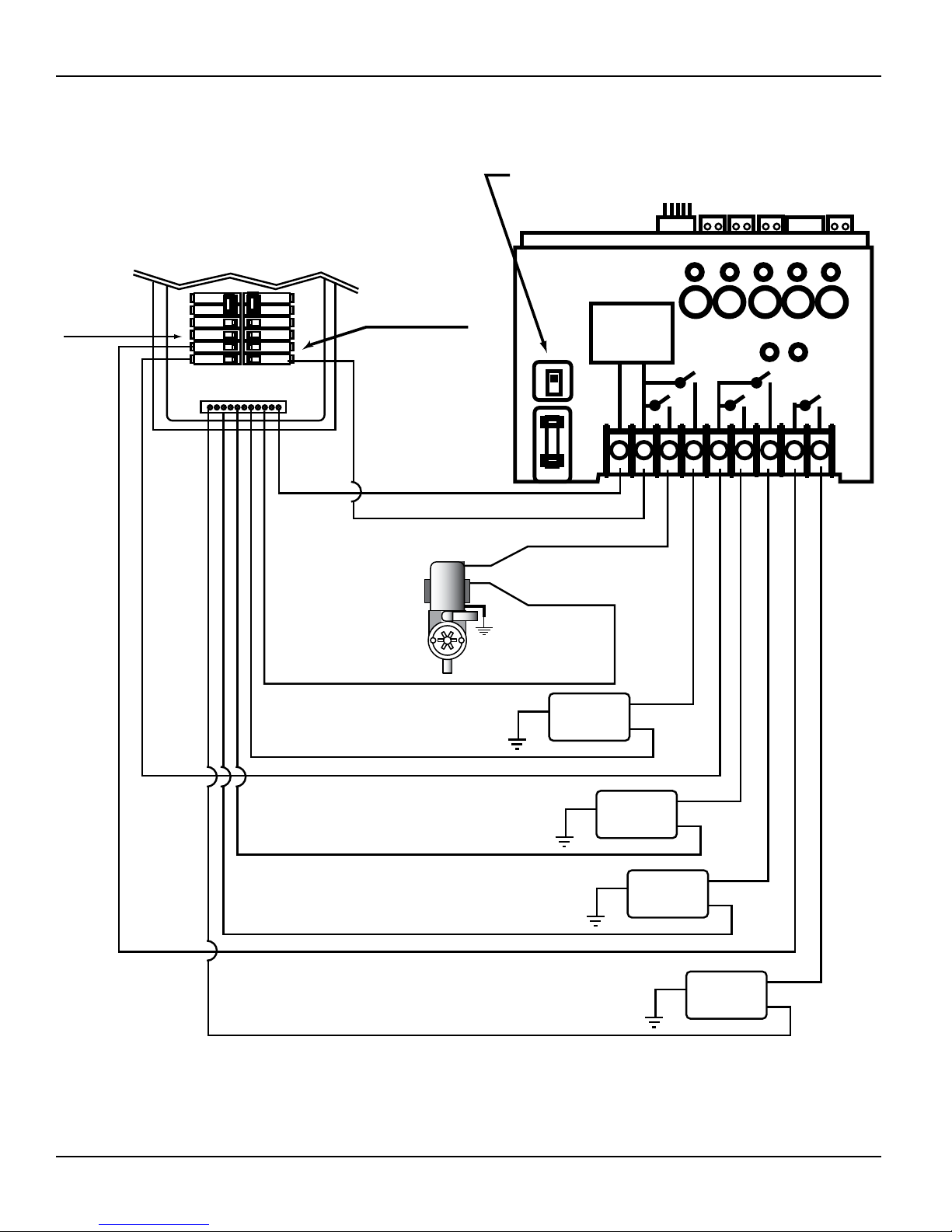
Three: PPC-CON Receiving Device Installation 19
Copyright © 2010 AquaCal AutoPilot, Inc.
120V 1-speed pump + any four 120 VAC auxiliary equipment
Figure 3-6
1-pole Breaker
1-pole
Breakers
15 A. Max.
NEUTRAL BUS
Select Breaker to match wire size
and load requirement. Observe
maximum control circuit capacity.
120 VAC
1-Speed
Pump
HOT
NEUTRAL
# 1 Button
1 2 3 4 5 6 7 8 9
RECEIVER
POWER
SUPPLY
120V
240V
1 2 3 4 5
120 VAC
Aux.
120 VAC
Aux.
120 VAC
Aux.
120 VAC
Aux.
# 1 Button
# 2 Button
# 3 Button
# 4 Button
# 5 Button
Make sure that voltage selector switch is in 120V
position before applying power to Terminals 1 & 2
NOTE: The combined load on Terminals 6 & 7
must NOT exceed 15 amps Resistive.
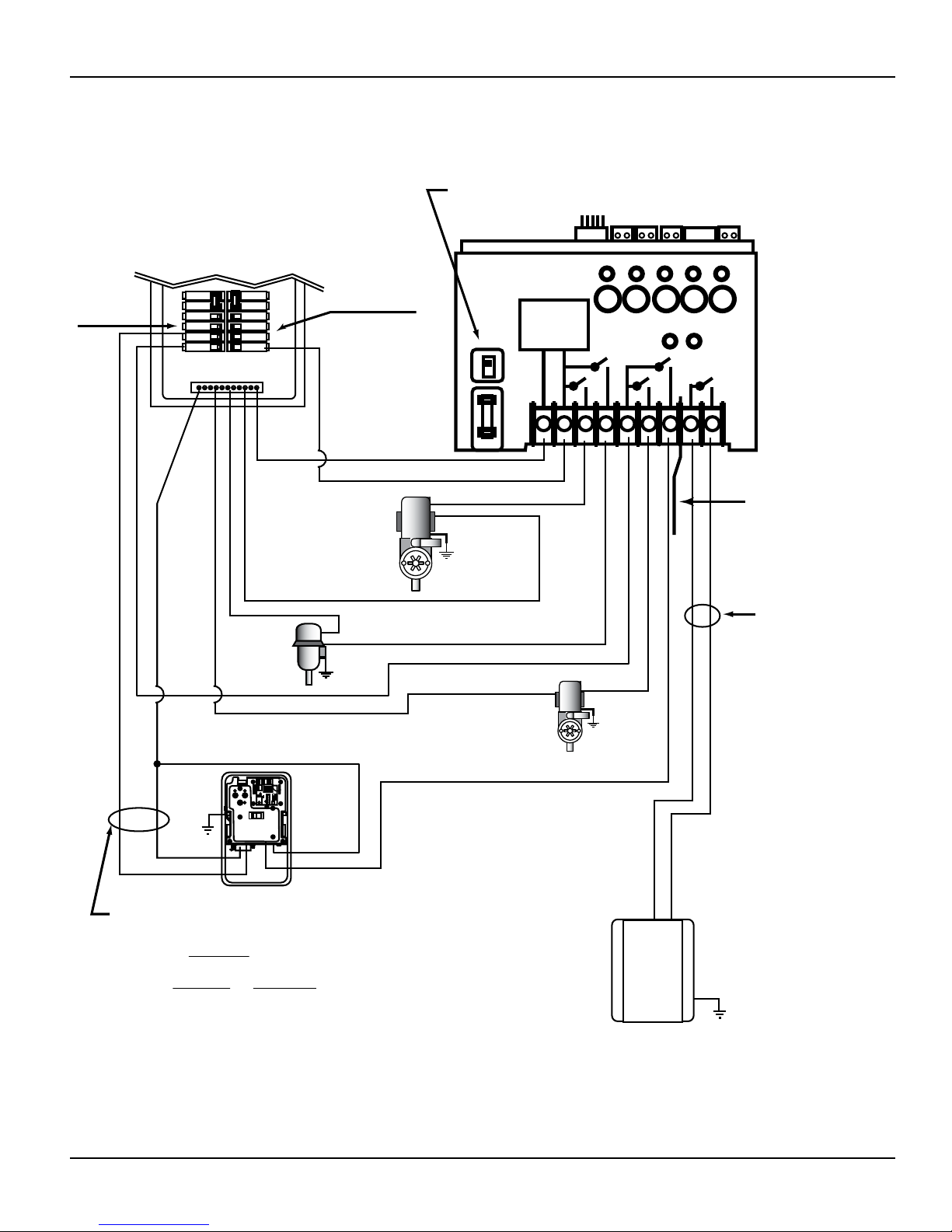
20 Commander PPC-CON - PPC-REM Installation Guide
Copyright © 2010 AquaCal AutoPilot, Inc.
120V 1-speed pump + 120 VAC blower or lights + 120V booster pump
+ 120V actuator + heater
Figure 3-7
1-pole Breaker
1-pole
Breakers
15 A. Max.
NEUTRAL BUS
Select Breaker to match wire size
and load requirement. Observe
maximum control circuit capacity.
Heater Enable Circuit
(24 VAC Typical) MUST
connect to Terminals 8 & 9
on PPC-CON and to
Fireman’s Switch on the
Heater
Actuator model PPC-ACTC must be installed in a
separate enclosure, either an existing Intermatic
timeclock or PPC-80CP. Or PPC-ACTE may be used
which includes its own enclosure. Refer to
Actuator installation instructions for additional
wiring instructions.
NOTE:
Refer to Heater manufacturer’s
installation instructions for
Heater installation and setup
NOTE:
Low Voltage
Divider provided
must be installed
for Heater circuit.
NOTE:
The combined load on Terminals 6 & 7
must NOT exceed 15 amps Resistive.
120 VAC
Blower
120 VAC
Actuator Control
120 VAC
1-Speed
Pump
120 VAC
Booster
Pump
HOT
NEUTRAL
120 VAC Actuator Power
NOTE:
Wires must exit
through separate
opening from line
voltage wires. Use
shutter bushing
provided.
BLK
BLK/WHT
BLK/WHT
WHITE
HEATER
# 1 Button
# 2 Button
# 1 Button
# 3 Button
# 4 Button
# 5 Button
RELAY1
VALVES
RELAY2
1 2 3 4 5 6 7 8 9
RECEIVER
POWER
SUPPLY
120V
240V
1 2 3 4 5
Make sure that voltage selector switch is in 120V
position before applying power to Terminals 1 & 2
Table of contents
Popular Control System manuals by other brands
National Semiconductor
National Semiconductor LM1830 Application brief

Compool
Compool CP3000 Installation & operating instructions

Roger
Roger MCX2-BRD installation manual

ITW
ITW Simco-Ion Conveyostat Installation and operating instructions
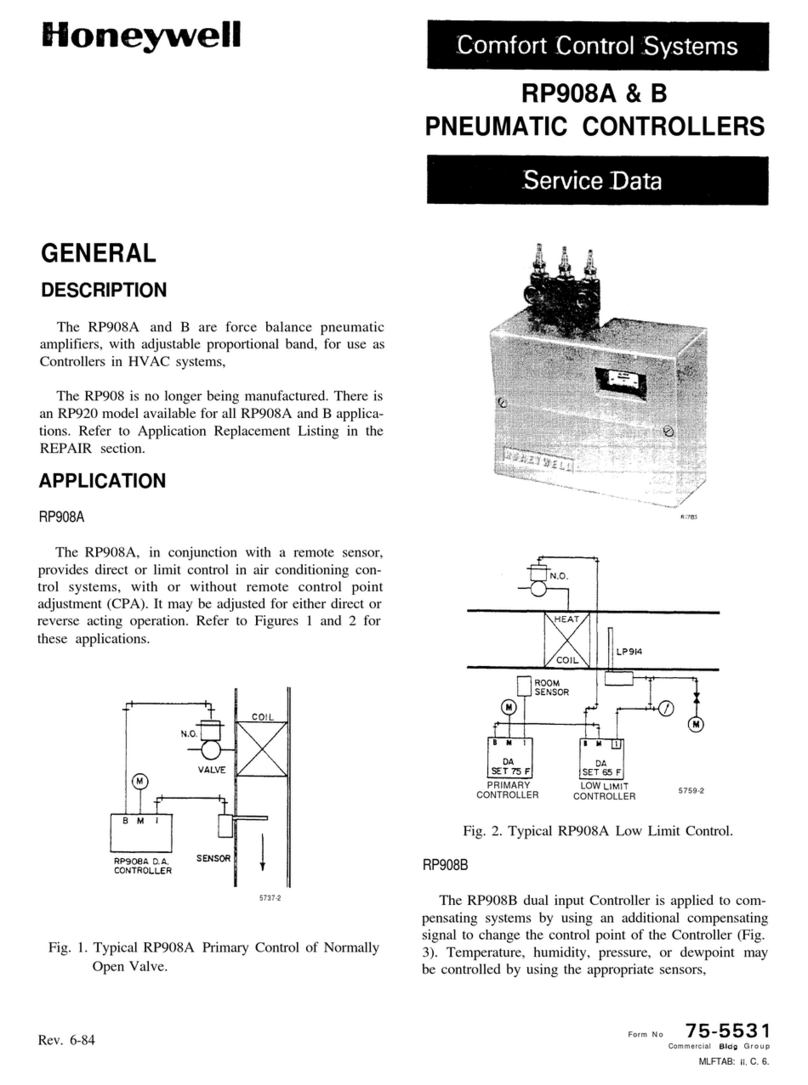
Honeywell
Honeywell RP908A Series Service data

GUARDIAN GEAR
GUARDIAN GEAR ZW8198 Assembly instructions