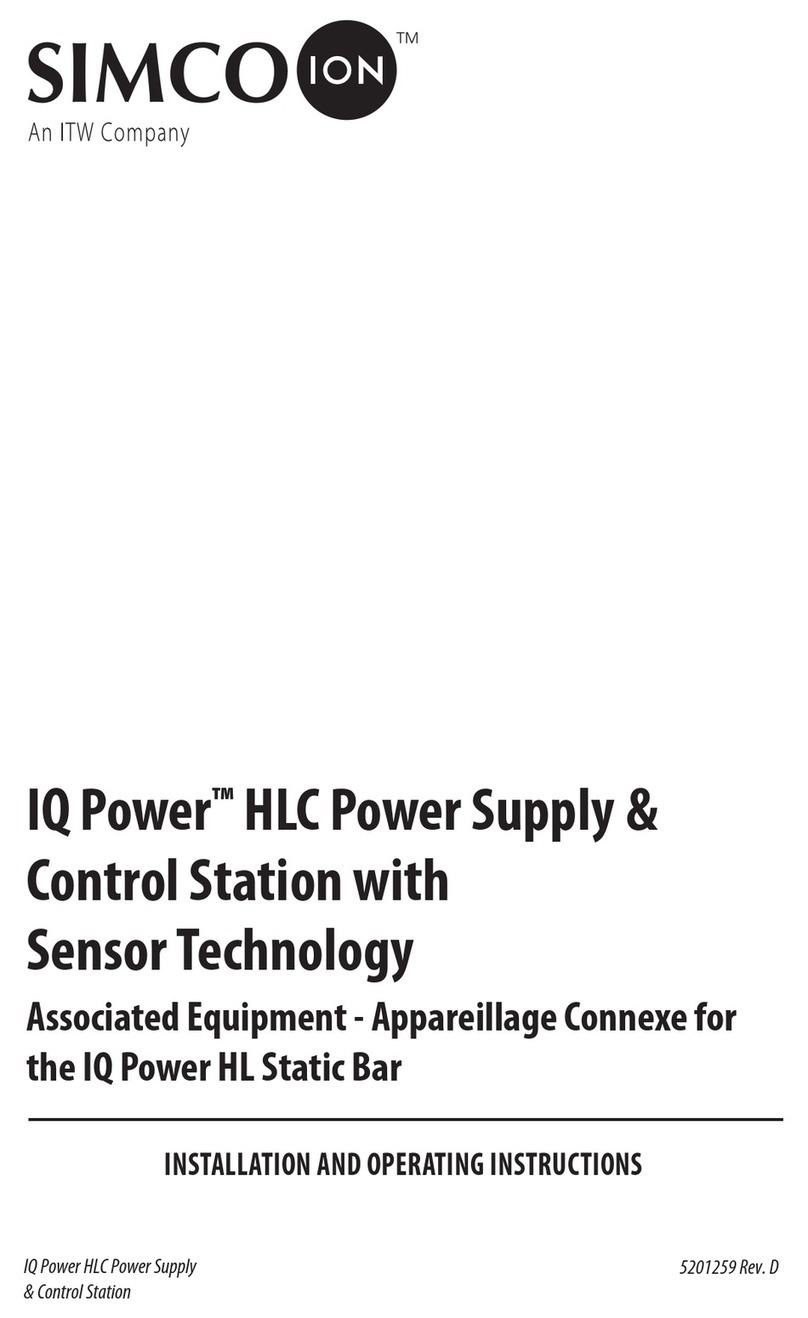75100577 Rev L
CONVEYOSTAT IN-LINE IONIZER
CAUTION – Electrical Shock Hazard
Disconnect input voltage to power supply while making high voltage
connections.
High Voltage Connections
1. Connect Conveyostat to BPS-C power supply using an IQ Power
Extension Cable. The Conveyostat must be equipped with a two-prong
HV connector assembly. The connector assembly at the Conveyostat plugs
into the receptacle end of the HV extension cable. Secure connection
with (2) captive screws on connector, DO NOT over-tighten screws. HV
extension cables may be chained together to a maximum of 100 feet per
Conveyostat. The plug-end of HV extension cable plugs into HV1 or
HV2 on the BPS-C. Secure connection with (2) captive screws on plug,
DO NOT over-tighten screws. See BPS-C instruction manual.
NOTE – Failure to fully seat the high voltage connectors into the
power supply connectors may result in permanent damage to the bar,
cable, or power supply.
2. Retrofit Conveyostat to BPS-C power supply by disconnecting and
removing the Dual Phase+ power supply. Prepare the existing HV wiring
by installing spring loaded cable connectors (SLCC). Follow instructions
included in the adapter kit to install the SLCC connectors. Attach the
SLCC connectors to the BPS-C to SLCC Adapter. Plug adapter into HV1
or HV2 on the BPS-C. Secure connection with (2) captive screws on plug,
DO NOT over-tighten screws. See BPS-C instruction manual.
NOTE – When retrofitting note that the BPS-C is designed to work
with resistively coupled static eliminators. Conveyostat in-line ionizers
with serial numbers beginning with “16” or greater have resistively
coupled static bars. If the Conveyostat serial number begins with “15”
or less, the static bars should be replaced.
3. Connect Conveyostat to Dual Phase+ power supply Dual Phase+ power
supply using a HV Cable Assembly. HV Cable Assemblies are available
in various lengths up to 100 feet. The HV cable assembly connects to
the Conveyostat inside an insulated junction tube. There the HV cable
ring terminals are connected with a screw / nut. Once connected, the
multi HV wire connector tube is slid into place over the connection and
secured with a nylon screw. The high voltage cables must be kept isolated
from each other and from ground. When utilizing conduit, it must be