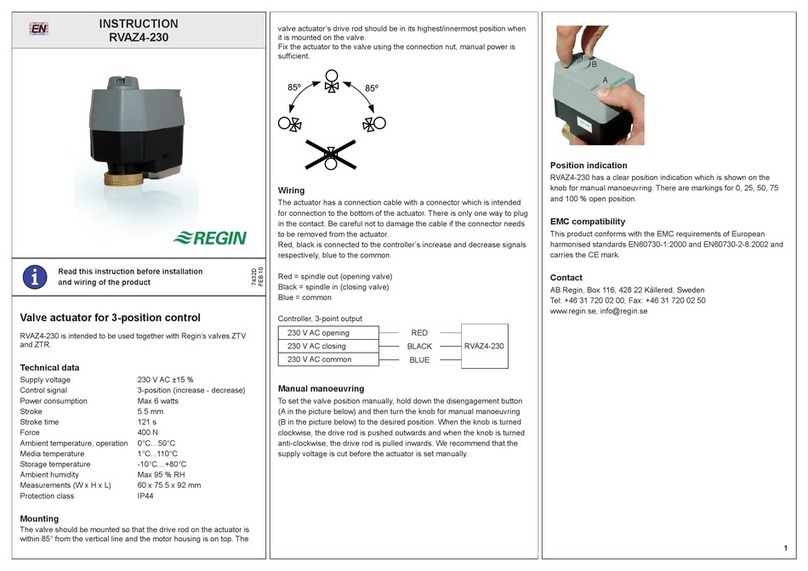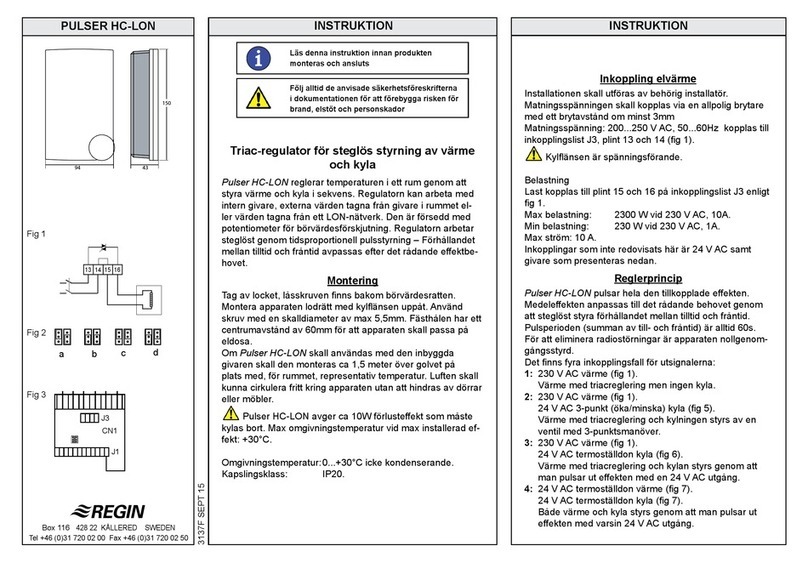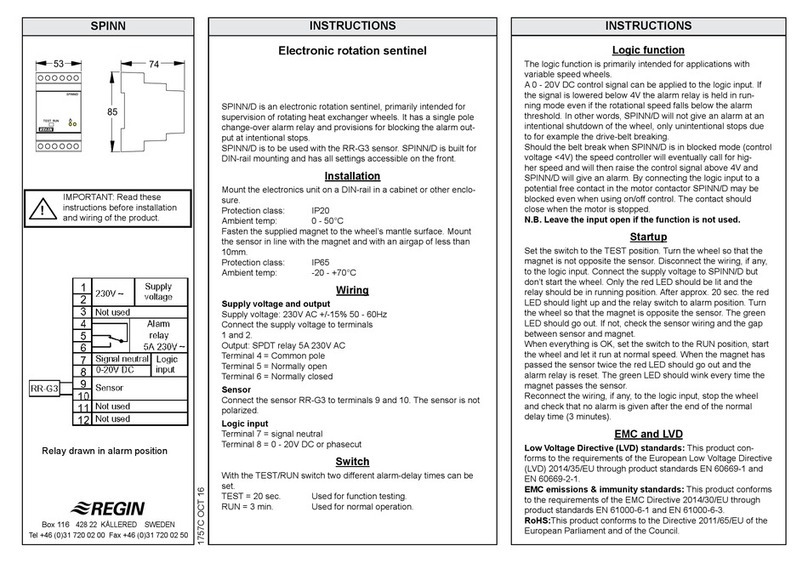TTC2000
3703E NOV 07
Box 116
428 22 KÅLLERED SWEDEN
Tel +46 (0)31 720 02 00 Fax +46 (0)31 720 02 50
INSTRUCTIONS INSTRUCTIONS
Control principle
TTC2000 pulses the full load On - Off. TTC2000 adjusts the mean power
output to the prevailing power demand by proportionally adjusting the ratio
between On-time and Off-time. The cycle time (=the sum of On-time and
Off-time) is adjustable 6 - 120 seconds.
TTC2000 has zero phase-angle firing to eliminate RFI.
TTC2000 automatically adapts its control mode to suit the dynamics of the
control object .
For rapid temperature changes i. e. supply air control TTC2000 will act as a
PI controller with a proportional band of 20K and a reset time of 6 minutes.
For slow temperature changes i. e. room control TTC2000 will act as a P
controller with a proportional band of 1.5K.
External control signal
TTC2000 can also be run against an external 0 - 10V DC control signal.
Remove the wire strap between terminals 7 and 9 and connect the control
signal as shown in figure 9.
0V input signal will give 0% output and 10V input will give 100% output.
Minimum and maximum limit functions are not active when using an external
control signal.
NOTE: Do not leave the input unconnected since an open circuit will not
give 0% output but approx. 50%.
To ensure 0% output when no control signal is connected the control input
should be short-circuited.
TT-S1
The power handling capacity of the TTC2000 can be increased by using
the TT-S1 relay control board. On increasing heat demand theTTC2000 will
primarily activate the triac controlled output. When this is running at full
output the TT-S1 relay output will be activated and the triac controlled
output will be reduced. For best control the two part loads must be of equal
size. For wiring diagram and more information, see the instructions for the
TT-S1.
Start-up and fault finding
1. Check that all wiring is correct and that the sensor selector switches
are in the correct position.
2. Measure the resistance between terminals L1out - L2out, L1out - L3out
and L2out -L3out:
At 230V phase-phase voltage: 10.6Ω<R<66.4Ω.
At 400V phase-phase voltage: 18.4Ω<R<115Ω.
3. Connect supply voltage and turn the setpoint knob to the maximum
value. The LED on the TTC2000 should be continuously on or pulse on/
off with longer and longer ontime and eventually be continuously
on.Turn the setpoint to the minimum value. The LED should be
continuously off or pulse on/off with longer and longer offtime and
eventually be continuously off. At a certain position (within the
proportional band) the LED will pulse On-Off as the TTC2000 pulses
current to the heater. The pulse cycle period is approx. 6 -120 seconds
depending on the setting of the CT-potentiometer. Check with a clamp-
on ammeter that current is flowing to the heater.
Something wrong?
4. Remove wiring to external sensor (and setpoint if any). Measure
the resistance of the sensor and setpoint separately. The potentio-
meter resistance varies 0- 5kΩ between the lower and upper end-
point. The sensor resistance varies between 10kΩand 15kΩ
between the upper and lower ends of the sensor temperature
range. I.e. a TG-K330 has 15kΩat 0°C and 10kΩat 30°C. The
resistance changes by 167Ω/°C.
5. Leave the sensor terminals unconnected. Set all switches in the
downward position. Switch the voltage on.
TTC2000 should give full uninterrupted power and the LED should
be lit. Check with a clamp-on ammeter that current is flowing to the
heater.
If the LED is not lit and no current is flowing: Check that you have
power on terminals L1in, L2in and L3in and recheck the positions
of the sensor selector switches. If OK the TTC2000 is probably
faulty.
If the LED lights up but no current is flowing: Recheck the heater
resistance as above. If OK the TTC2000 is probably faulty.
6. Shut off power and short-circuit the sensor input 1 and 4. Switch
on power again.
TTC2000 should not give out any power at all and the LED should
be extinguished. Check with a clamp-on ammeter that no current is
flowing to the heater.
If the LED is extinguished but current is flowing to the heater the
TTC2000 is faulty.
If the LED is lit, recheck the shorting of the sensor input terminals. If
OK the TTC2000 is faulty.
7. If everything is OK this far the TTC2000 and the sensor/setpoint
are OK.
Shut off power, remove the wire strap from the the sensor input
terminals and reconnect external sensor(s) (and setpoint if
any).Set the switches to their correct positions. Connect power.
EMC emissions & immunity standards
This product conforms with the requirements of European EMC
standards CENELEC EN 50081-1 and EN 50082-1 and carries the
CE mark.
LVD
This product conforms with the requirements of the European
LVD standards IEC 669-1 and IEC 669-2-1.
Fig 6
Fig 7
Fig 8
12
3
2
TG-K3xx
TG-G1xx
TG-R4xx
3 4
12
2
1
TG-K3xx
TG-G1xx
TBI-xx
3
4
Fig 9
7
0-10V DC in
Signal neutral
8 9
Remove
wire
TG-K360
5 6
Fig 5
12
TG-K3xx
TG-G1xx
3 4
Fig 4
12
3
1
TG-R4xx
3 4
12
2
1
3 4
TG-R5xx
TG-R3xx
Fig 3