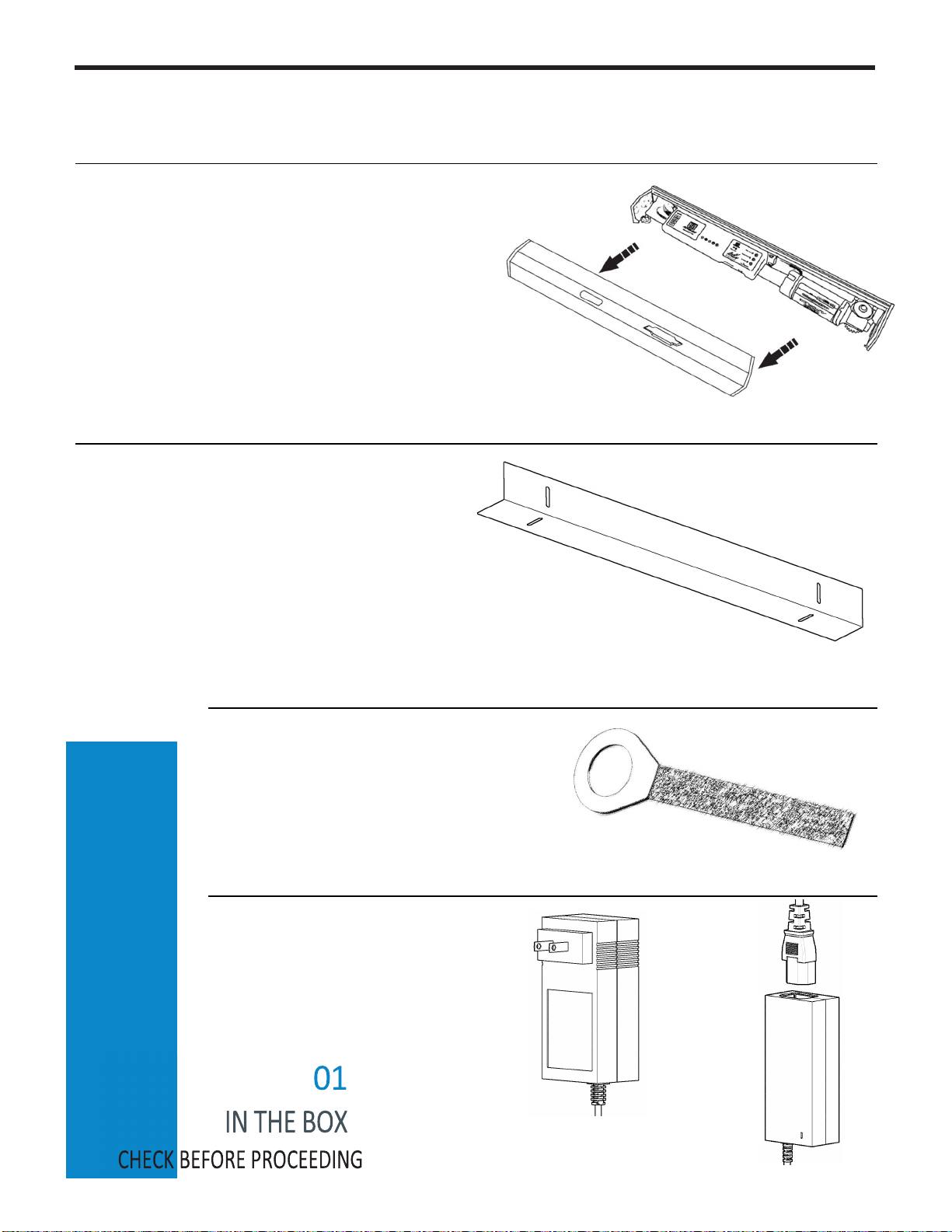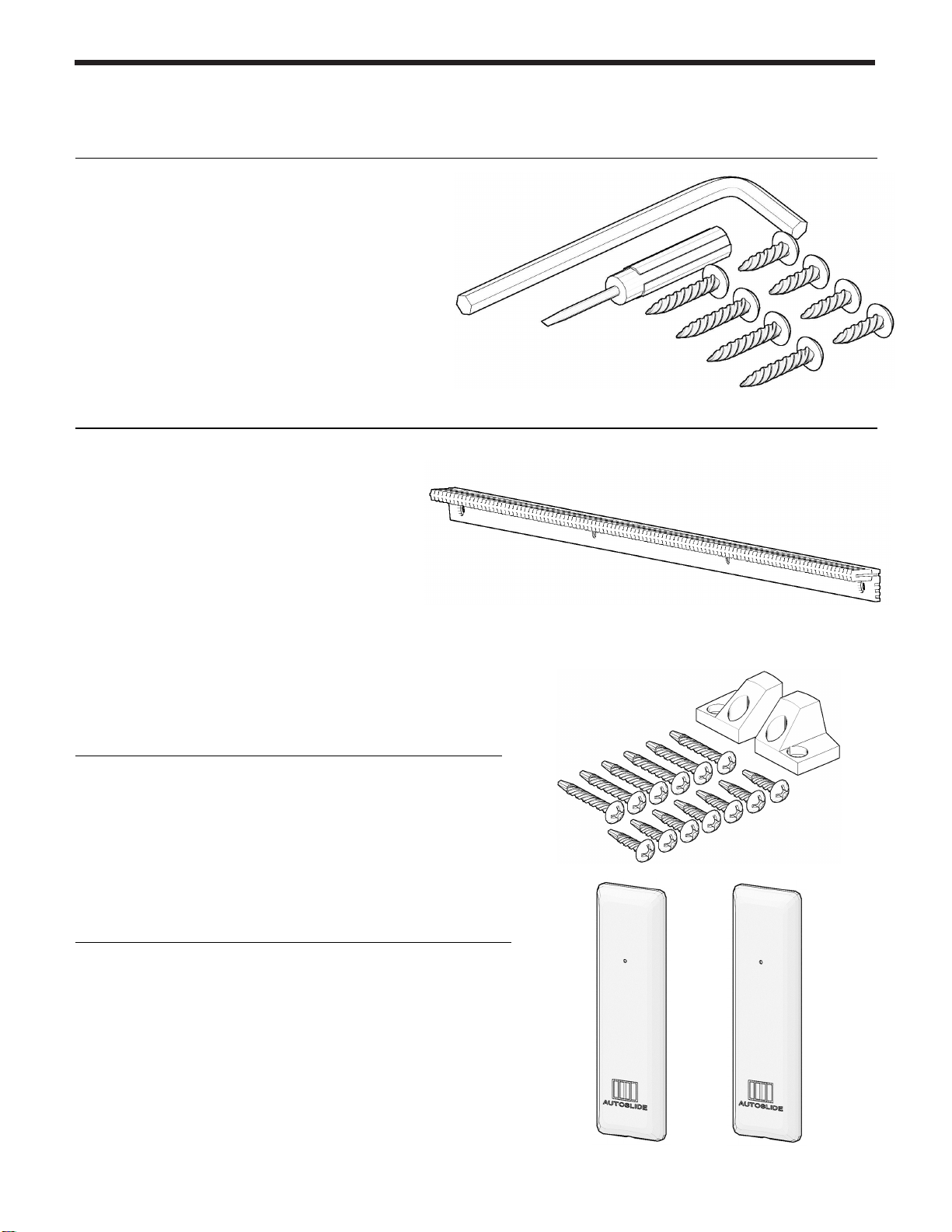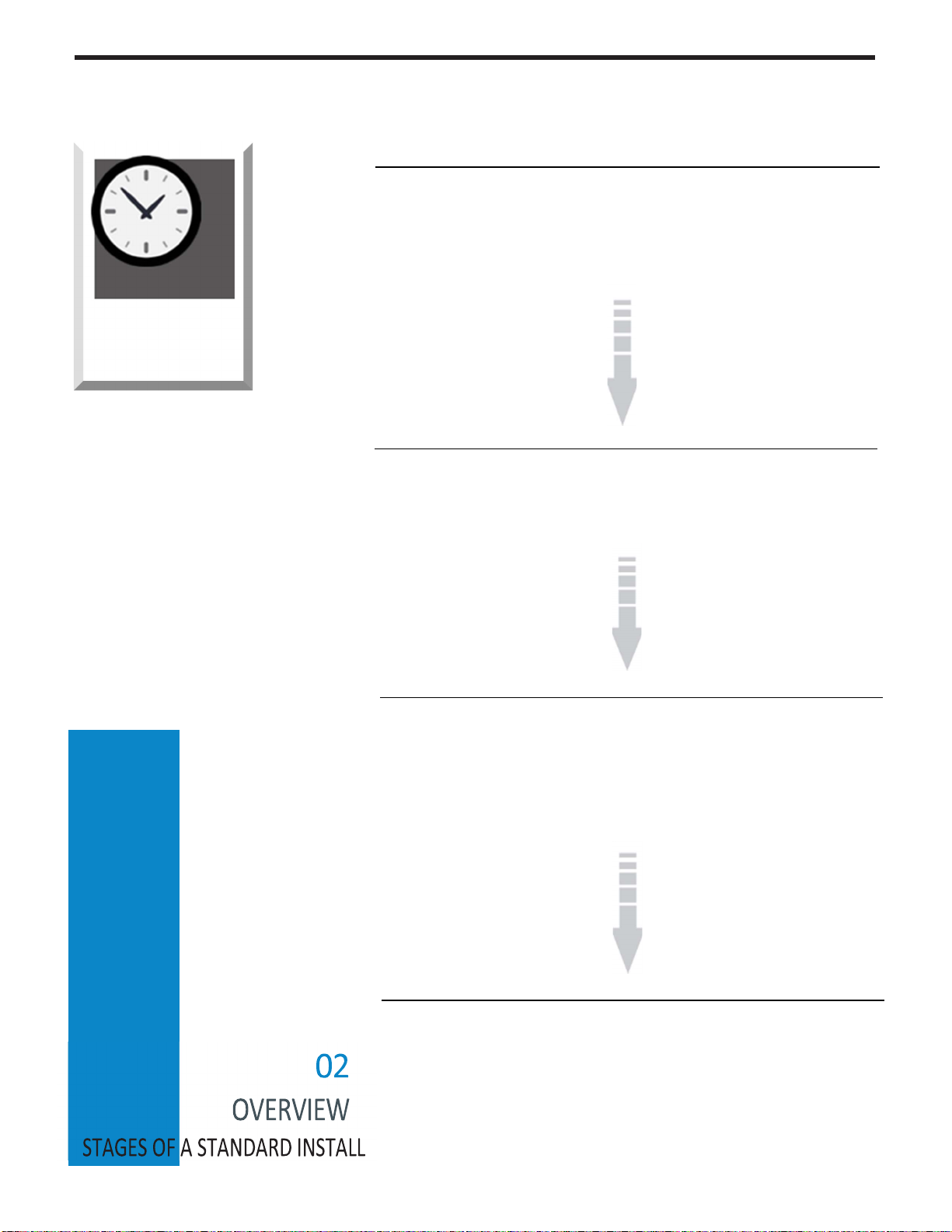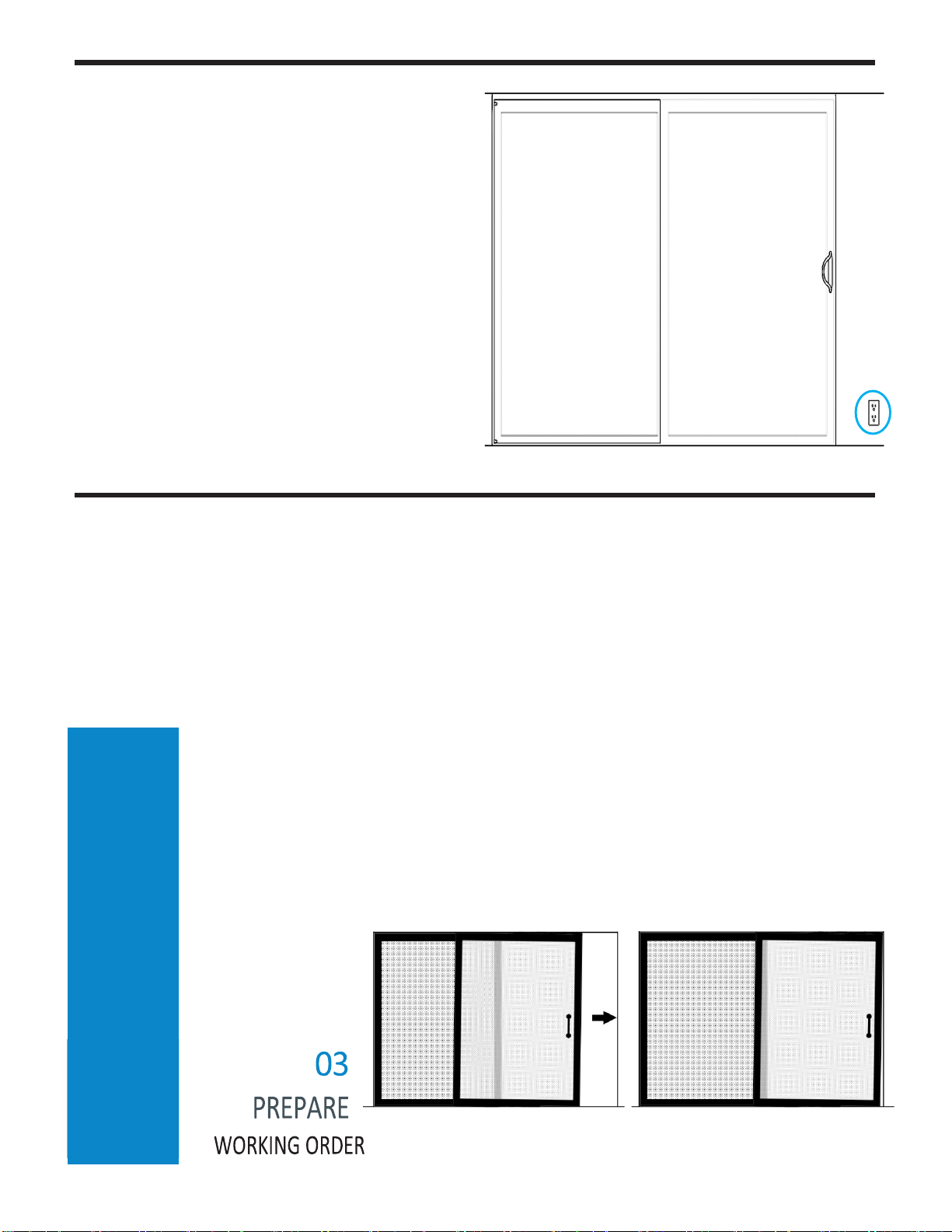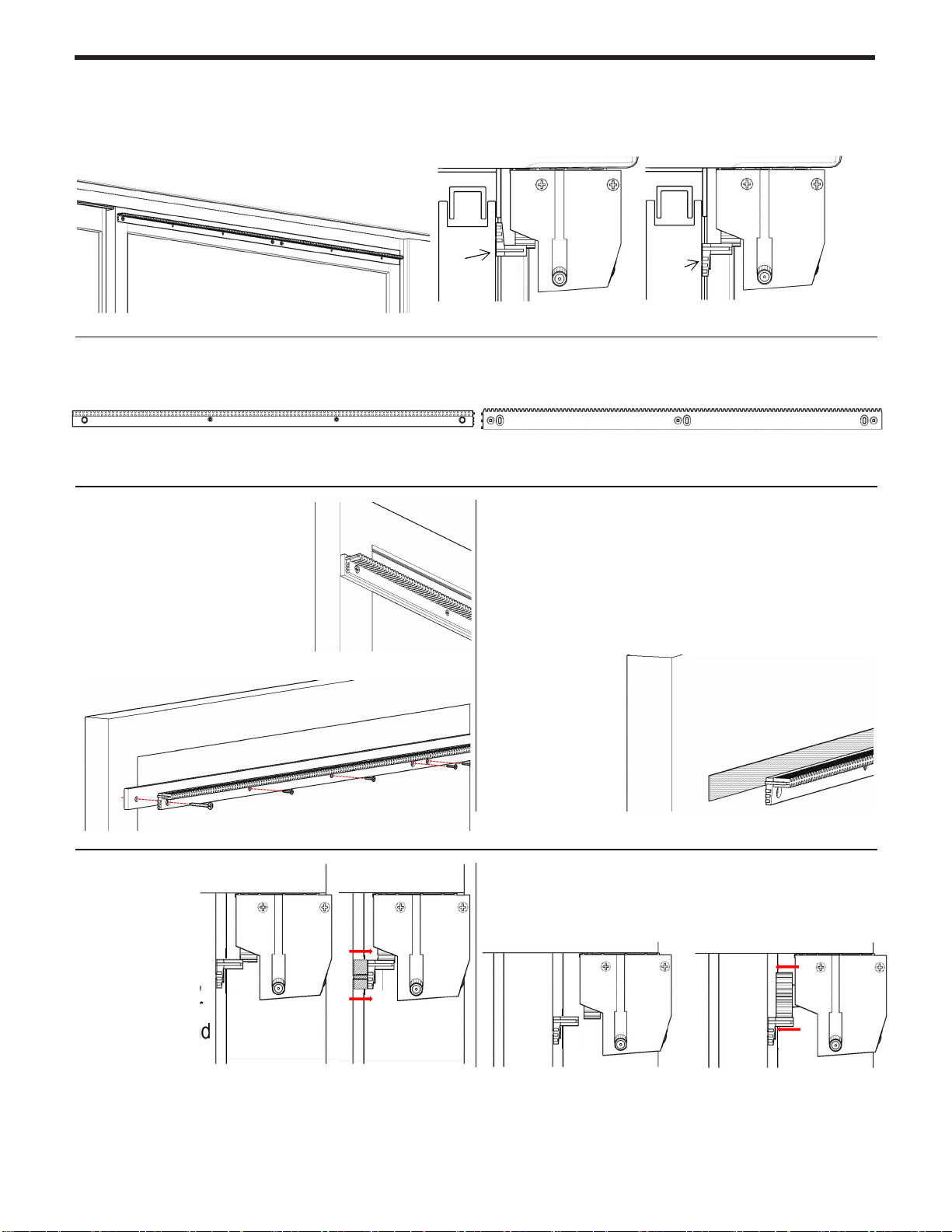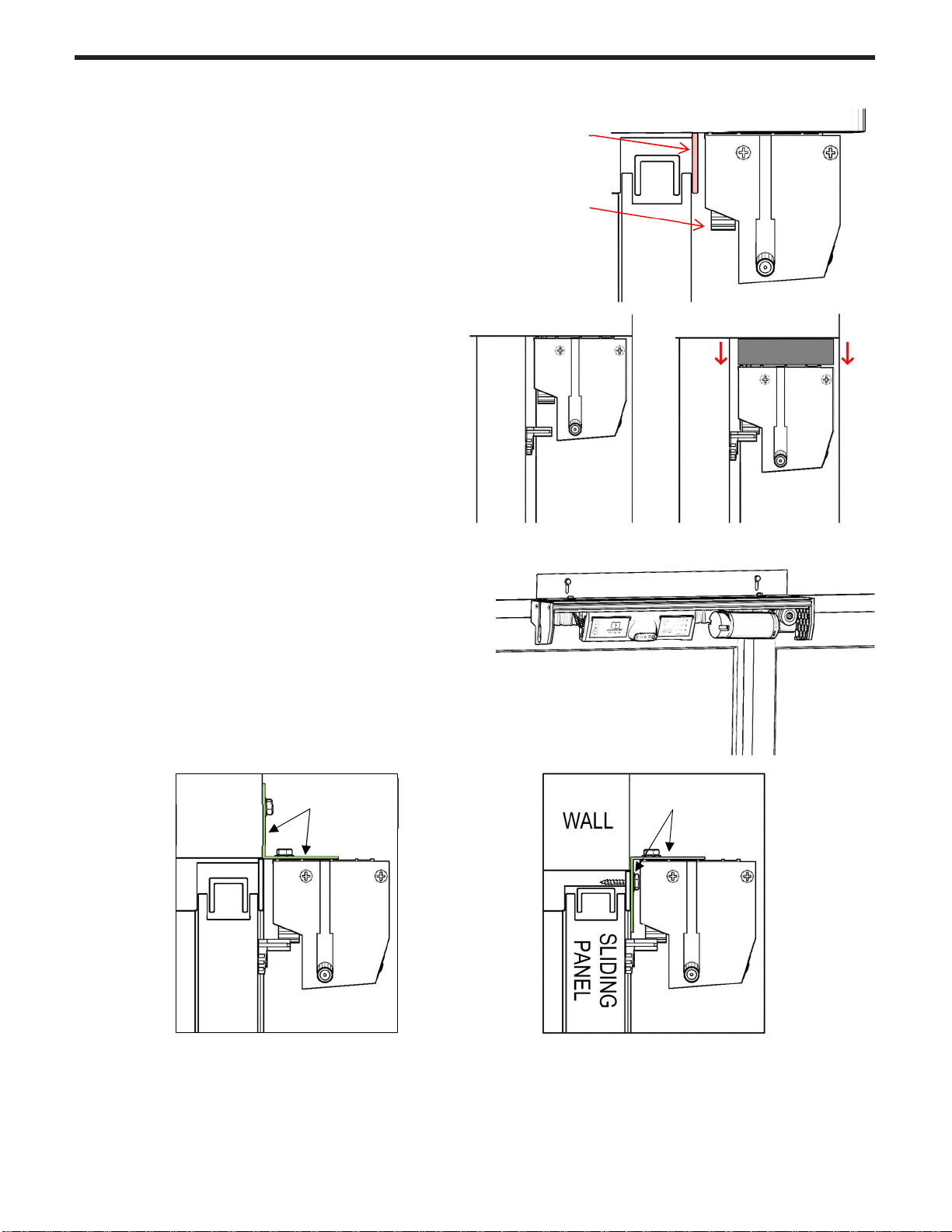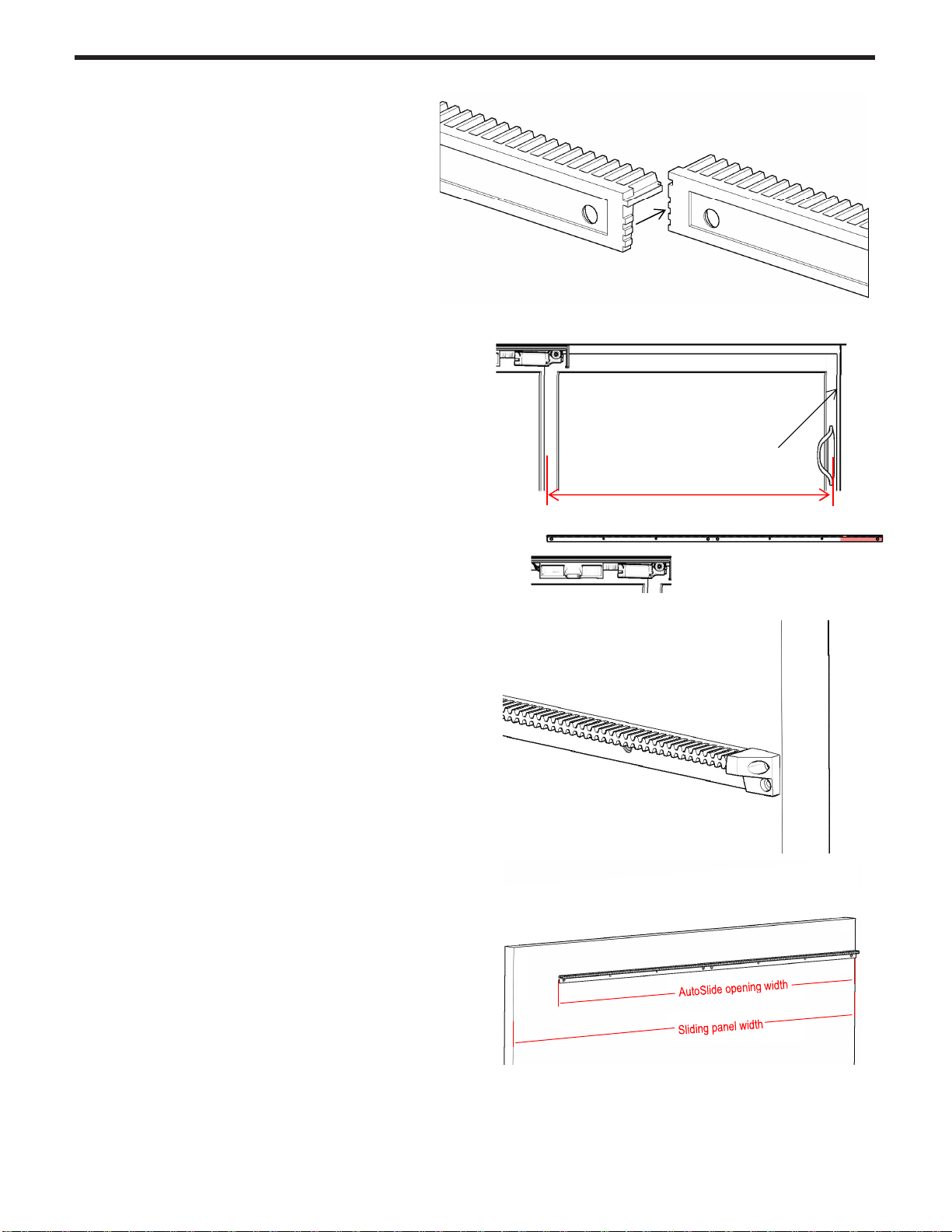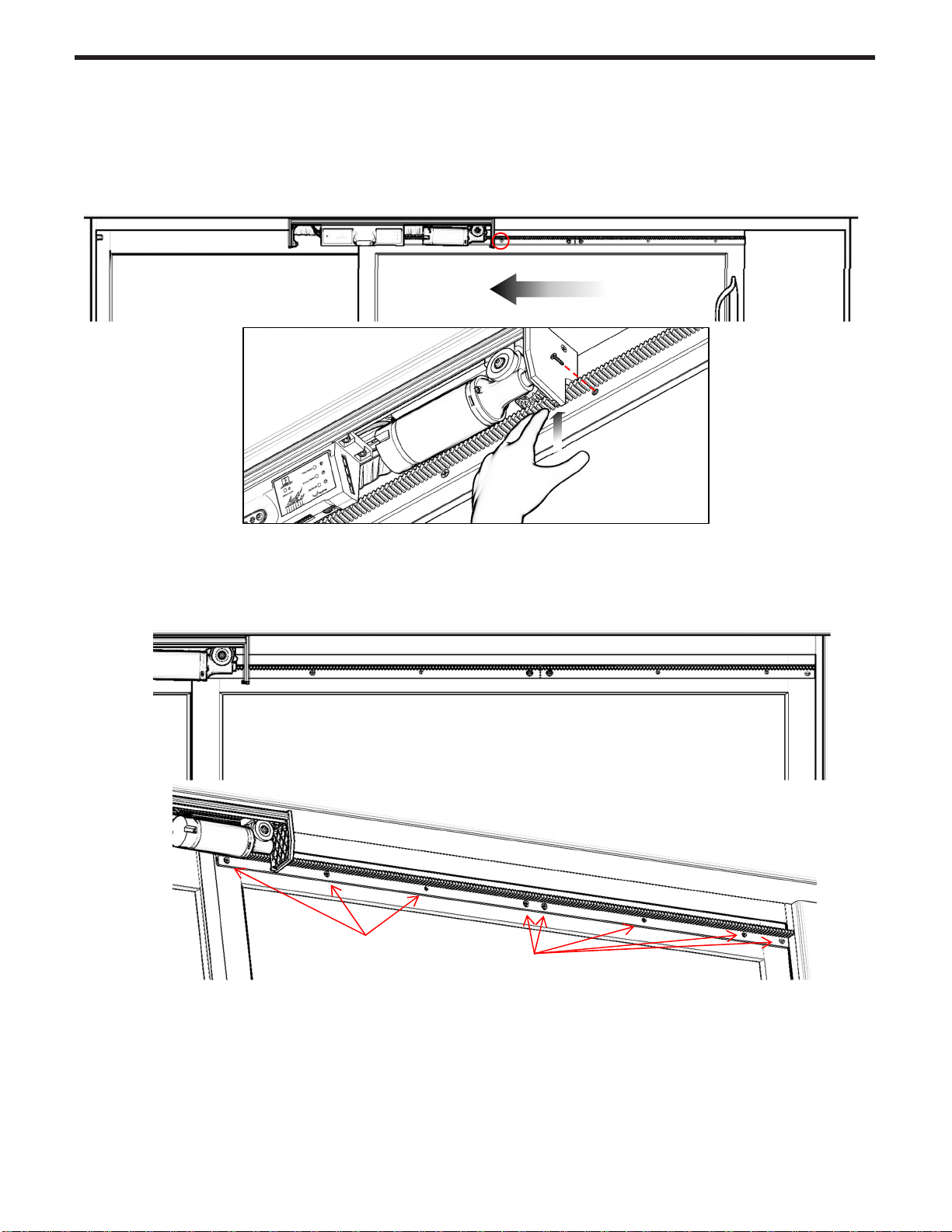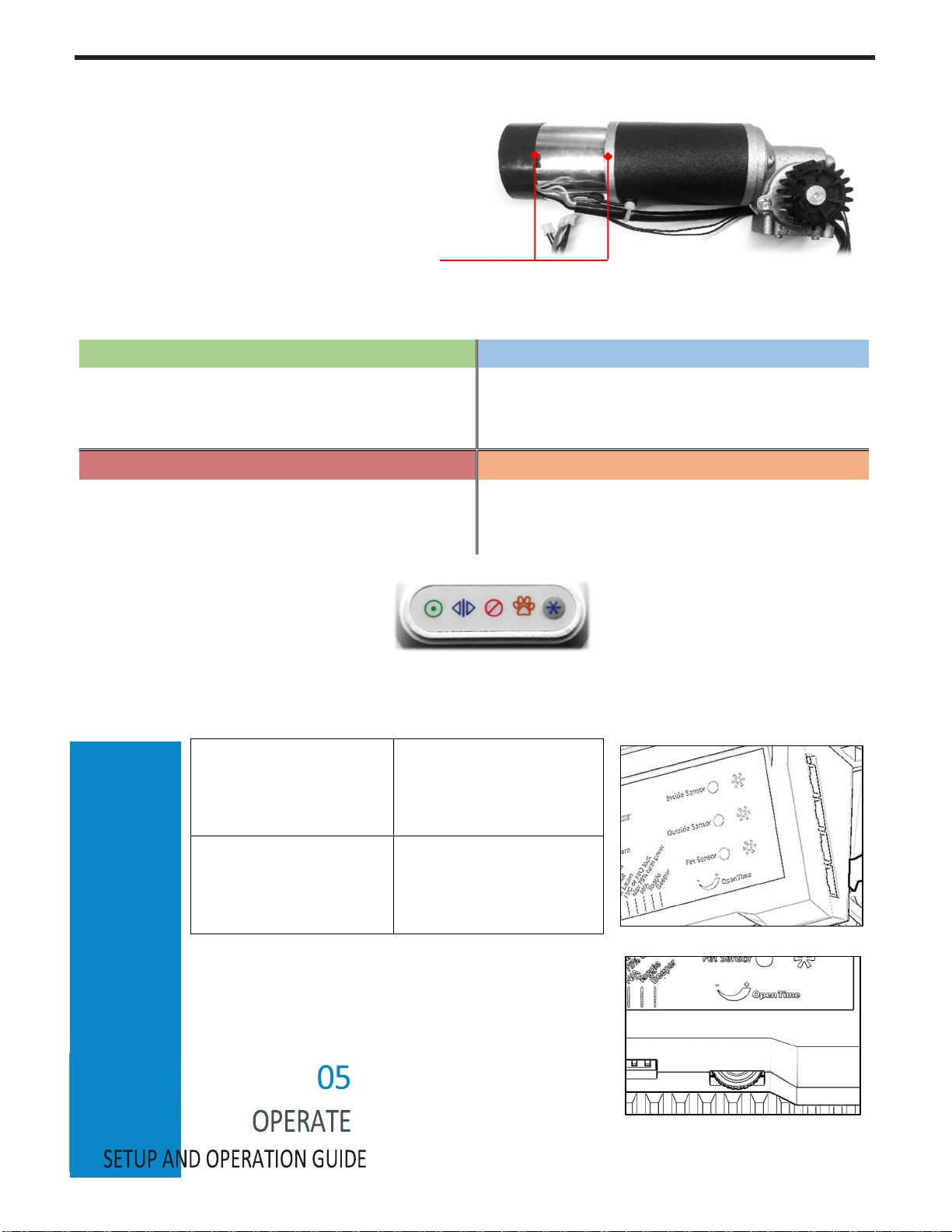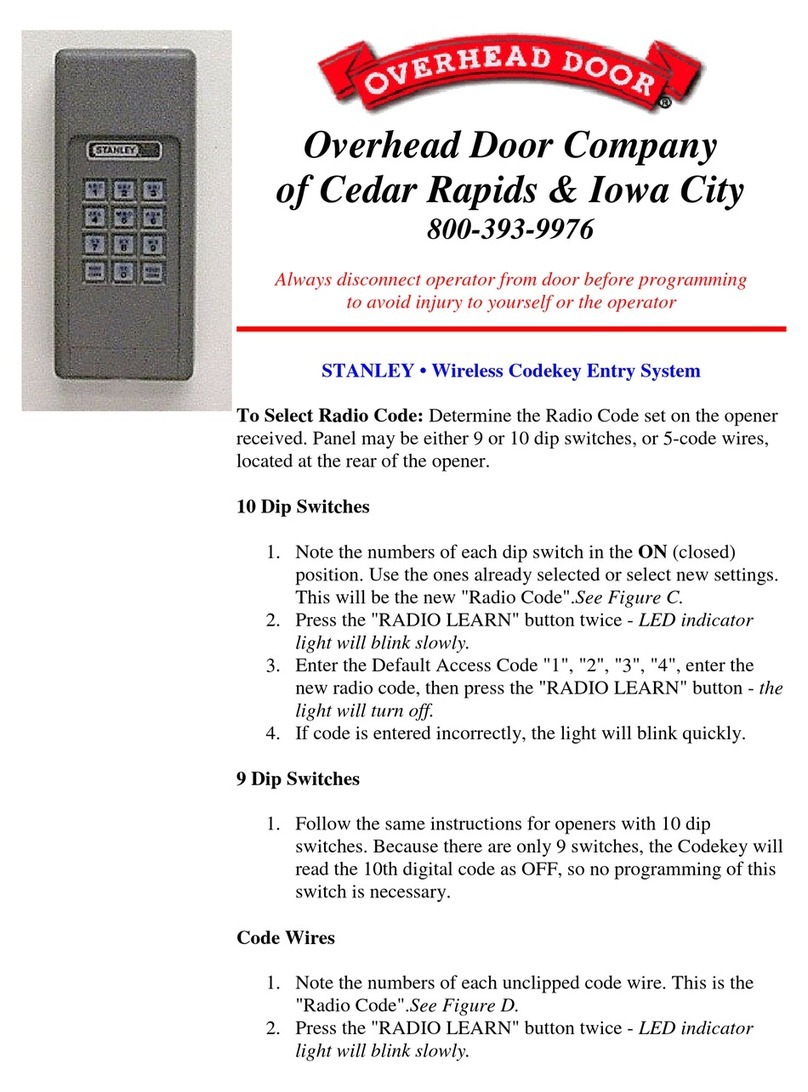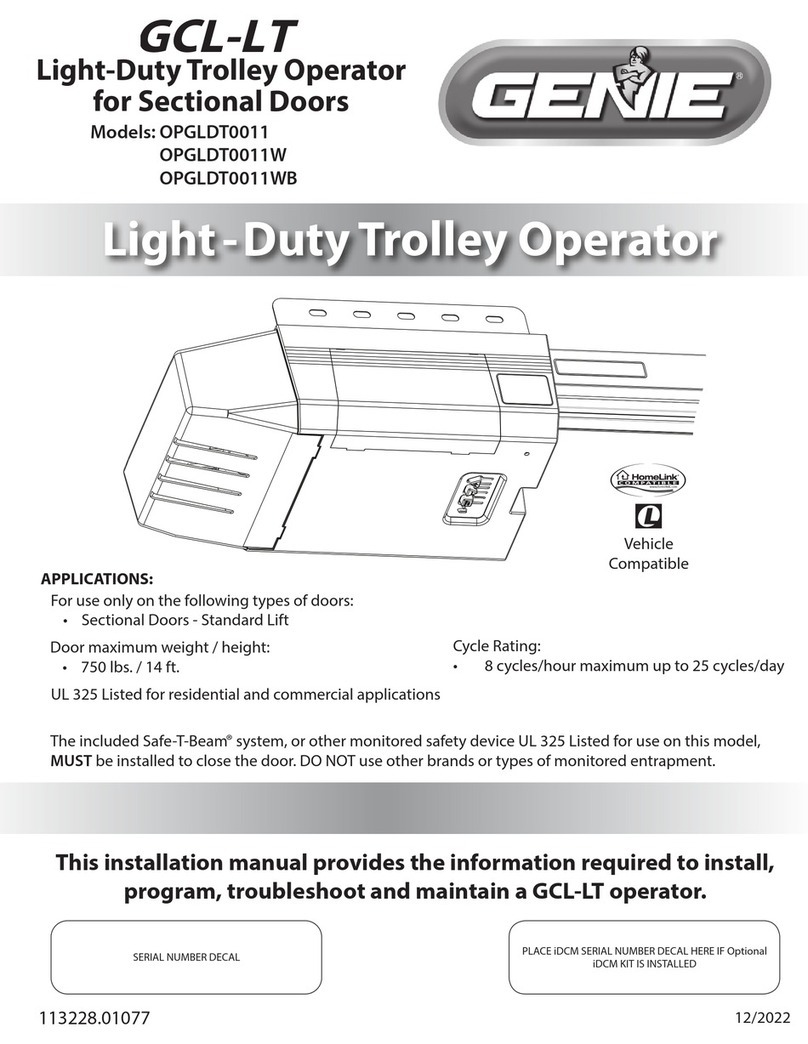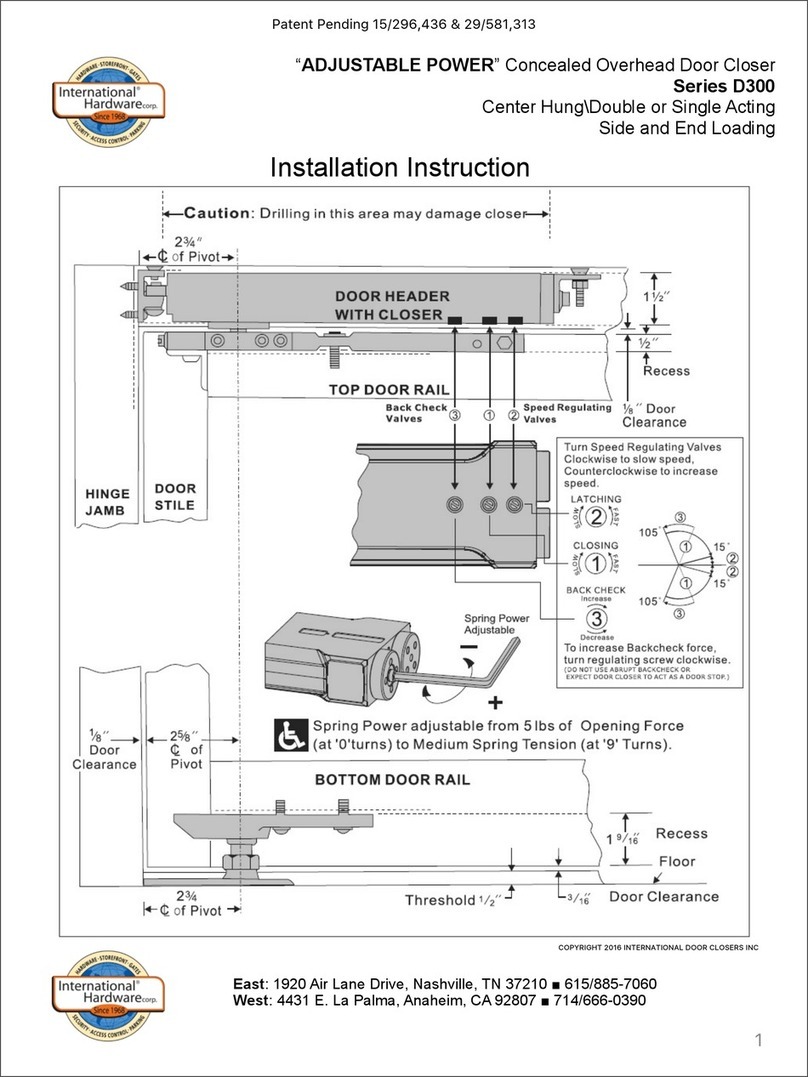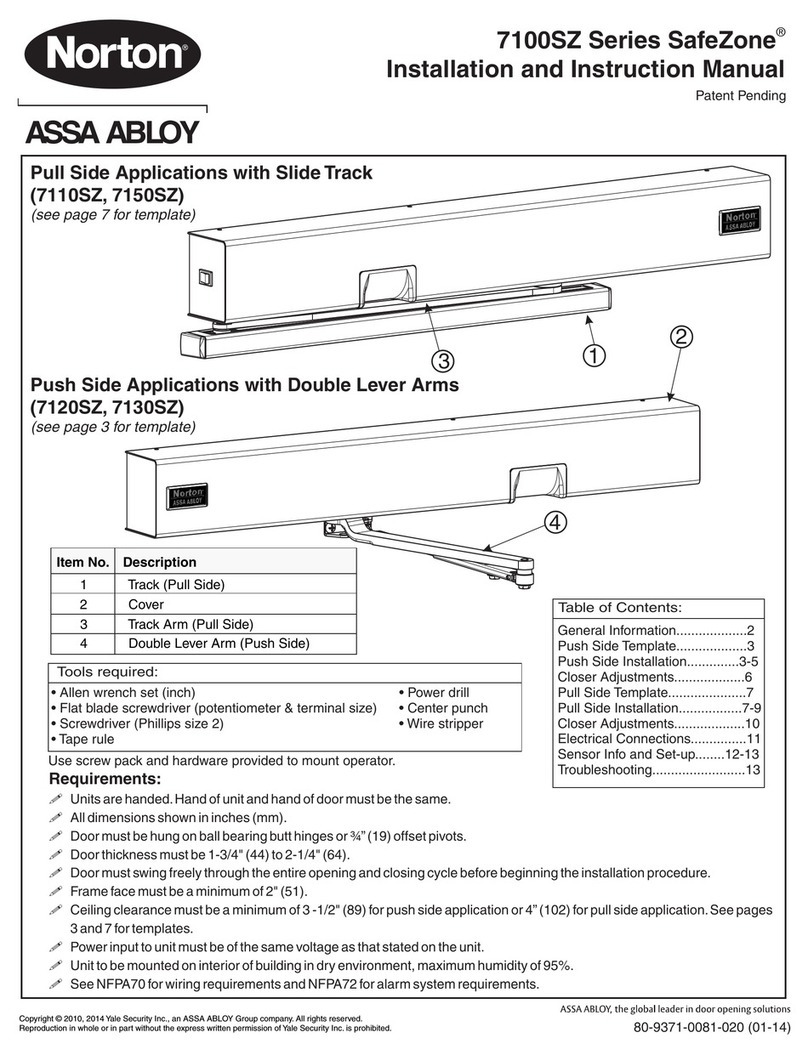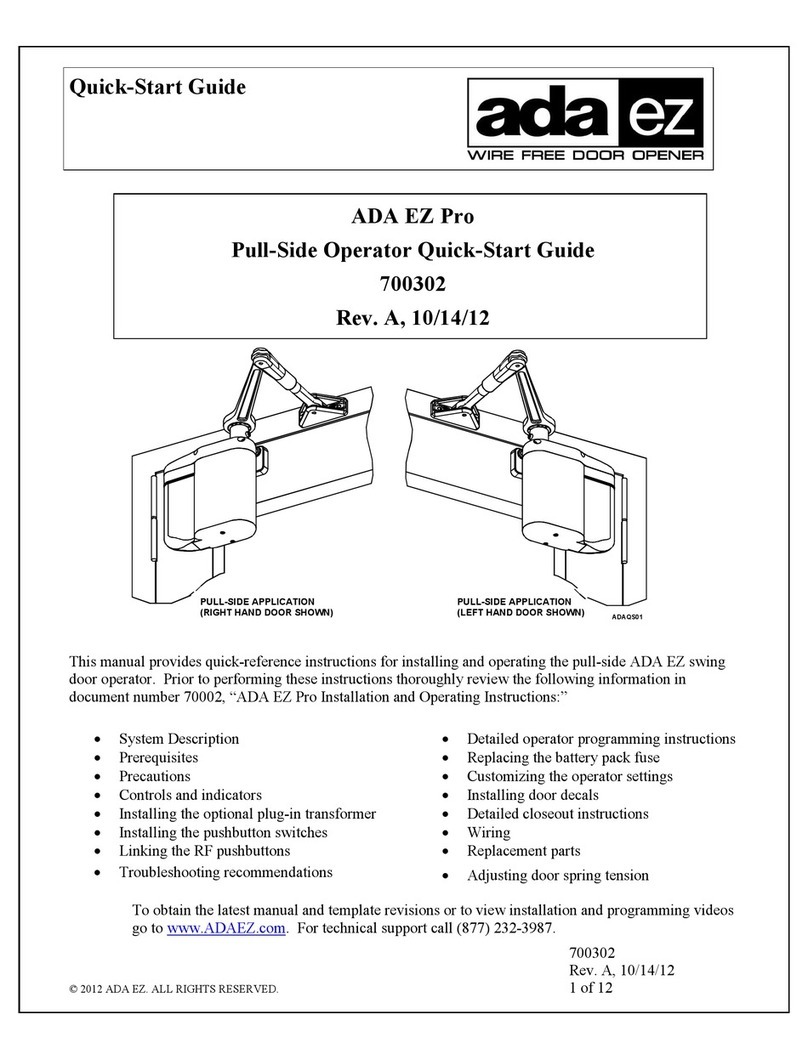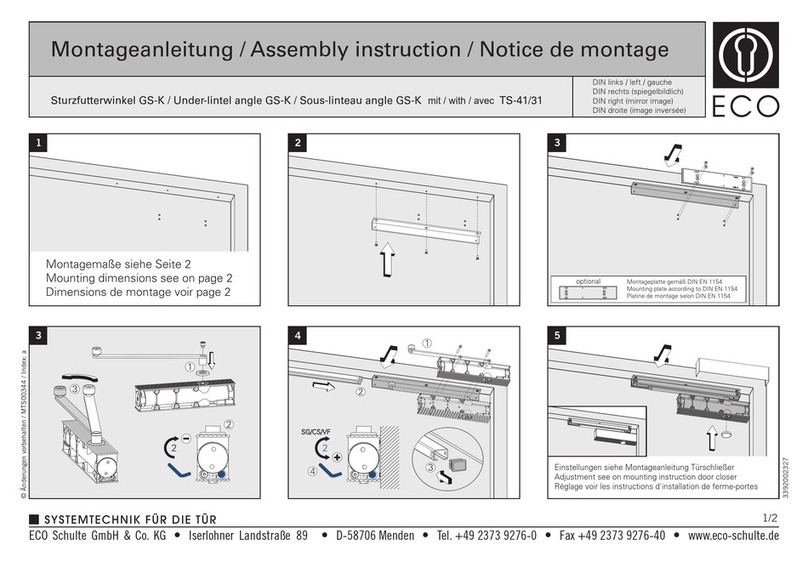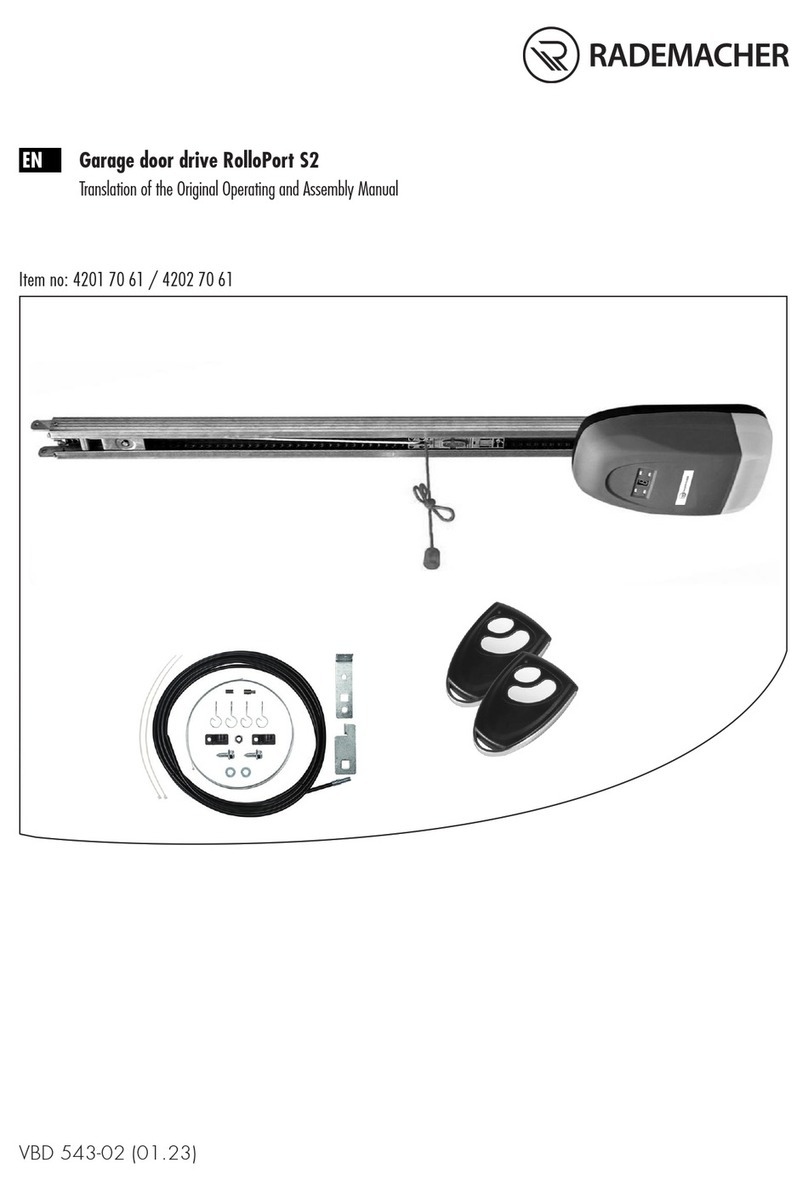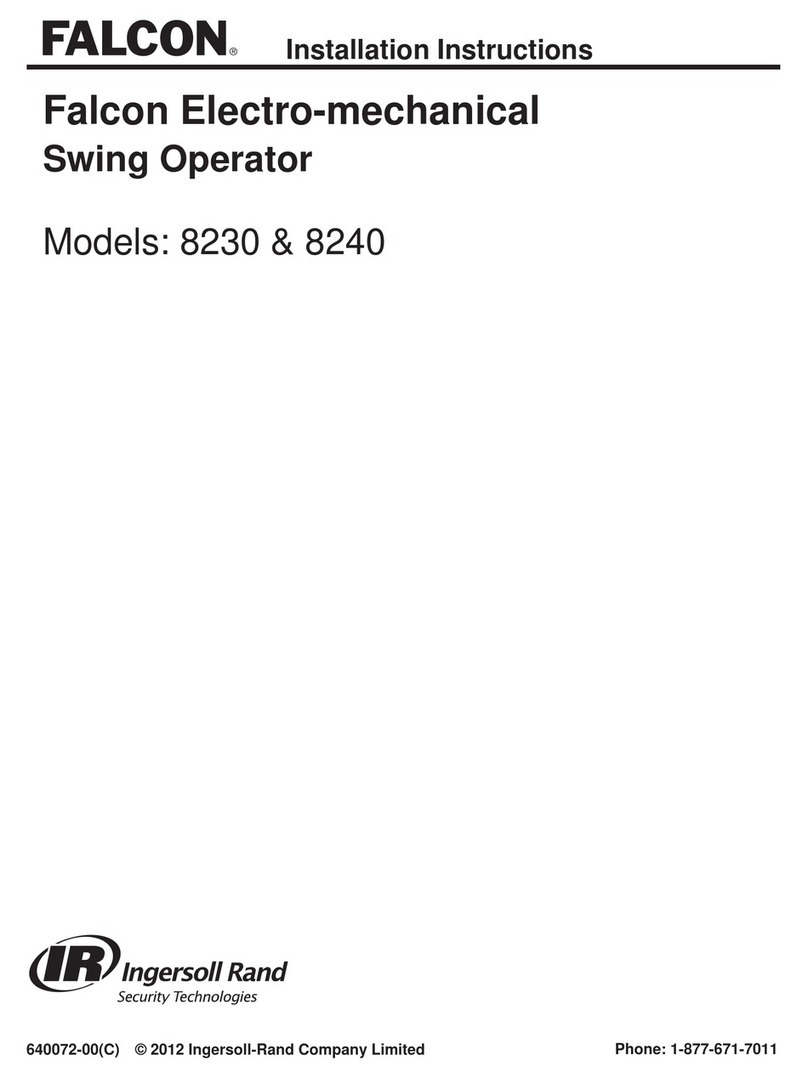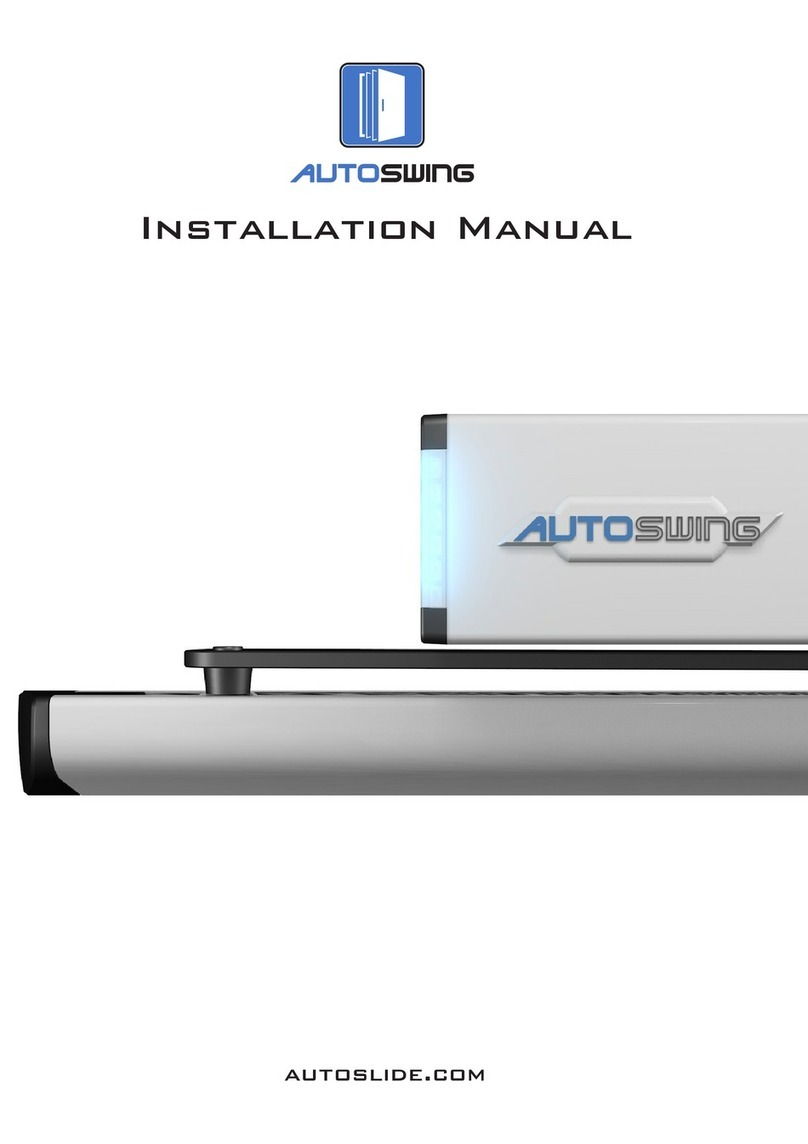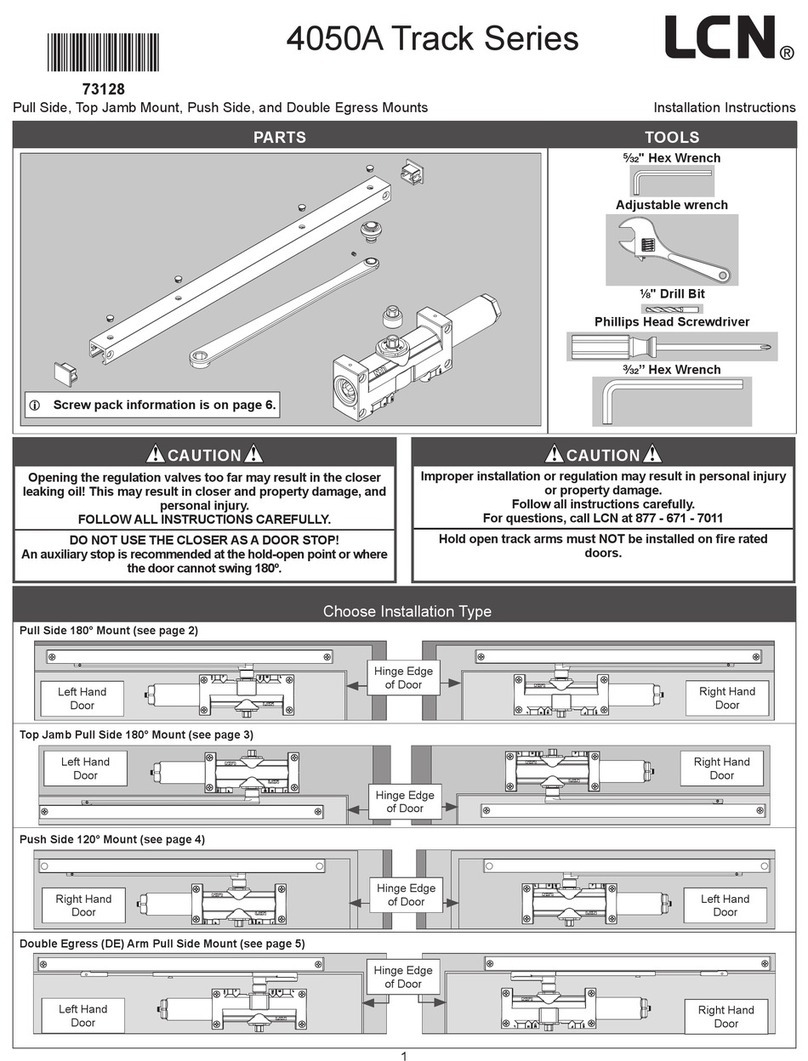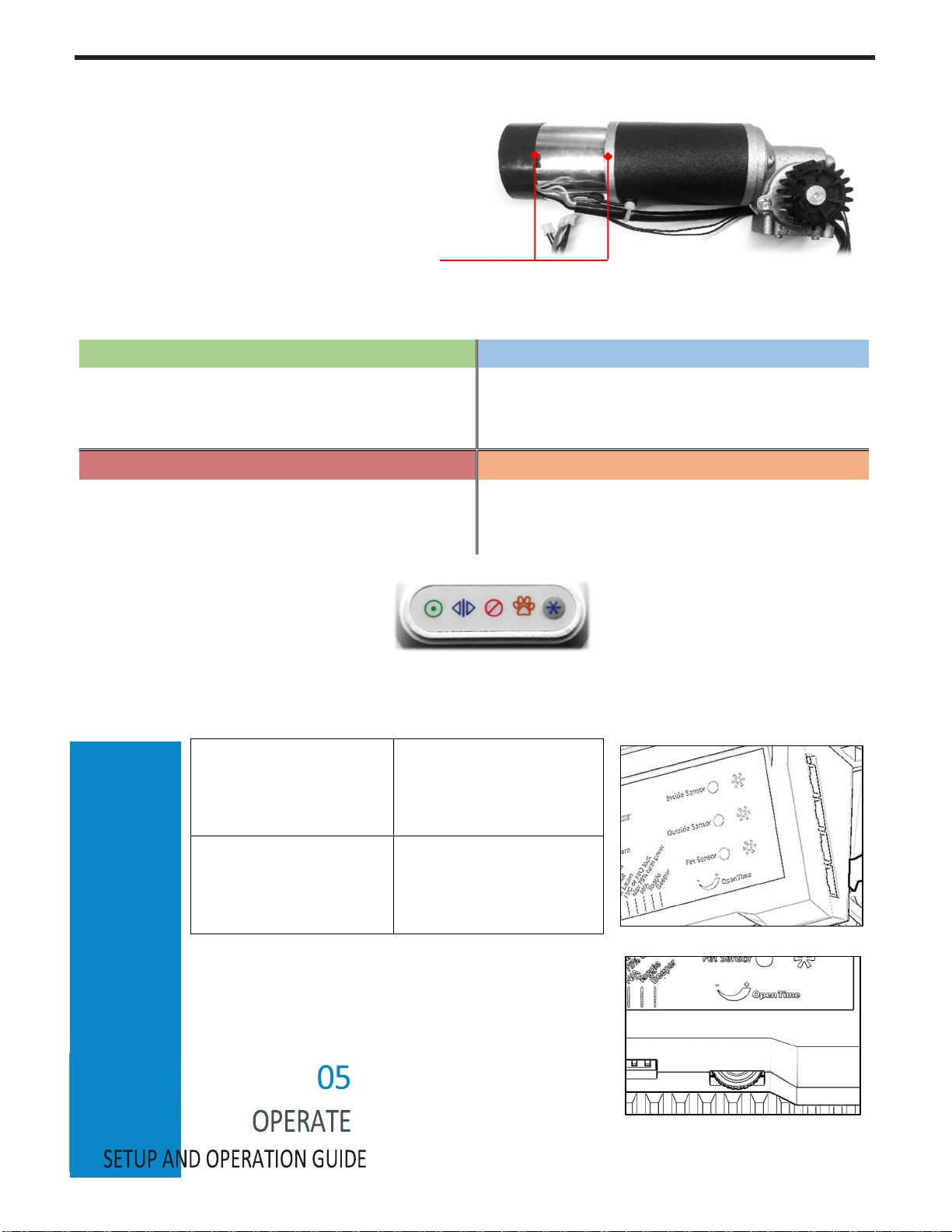
17hh
LOCKING, MODE, AND SENSOR PORT GUIDE
The AutoSlide Standard iLock and Autoslide Elite
iLock include a dynamic breaking lock built into the
motor. This will lock the door when closed, provided
the AutoSlide is in a locking mode. An iLock system
will always include a chrome cylindrical segment
towards the end of the motor barrel:
The AutoSlide system uses four unique modes:
A mode for everyday human use. Pet sensors
are disabled, open-assist is enabled, and the
door doesn’t lock. Most commonly used mode.
By default, keeps the door fully open. A sensor
connected to the Stacker Port can operate the
door like a garage door, leaving it open partially.
A security mode designed for use with iLock
units. Outside sensors are disabled, open-
assist is disabled, and the door is locked.
Primary mode for pet use. Pet and Inside
sensors are enabled. Outside sensors can be
disabled. Pet distance enabled. Door is locked.
These are indicated by the four mode
icons on the front of the control panel:
There are four sensor ports located on the right side of the control panel:
Inside Sensor (top port):
A master channel enabled in
Green, Red, and Pet Mode.
Opens to the programmed full
width.
Outside Sensor (2nd port
down): A secondary channel
enabled in Green and Pet (if
desired) Mode. Opens to
programmed full width.
Pet Sensor (3rd port
down): A special channel
enabled in Pet Mode only.
Opens to the programmed
partial pet width.
port): A specialized channel
enabled in Blue Mode only.
Can be used to keep the door
open partially if desired.
The Open Time dial is located at the bottom of the control panel
and keeps the door open between 0-24 seconds before closing. If
the dial is turned to the max, the system enters into Toggle Mode,
The door then operates per activation of sensor, push to open
and push to close. This can be used in Green and Red Modes.
The desired mode is selected by
successive presses of the Mode button (to
the right of the mode icons). The modes will
cycle in the order displayed, though Pet
Mode will be skipped if not programmed.
Elite iLocking Motor