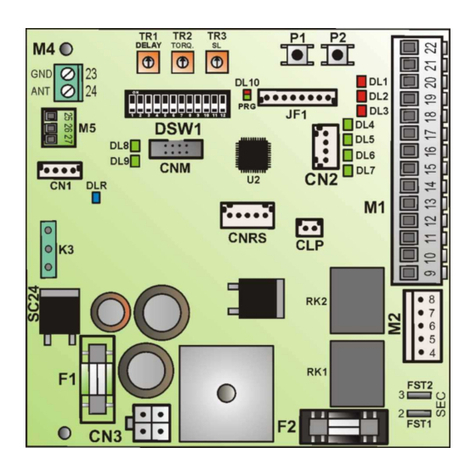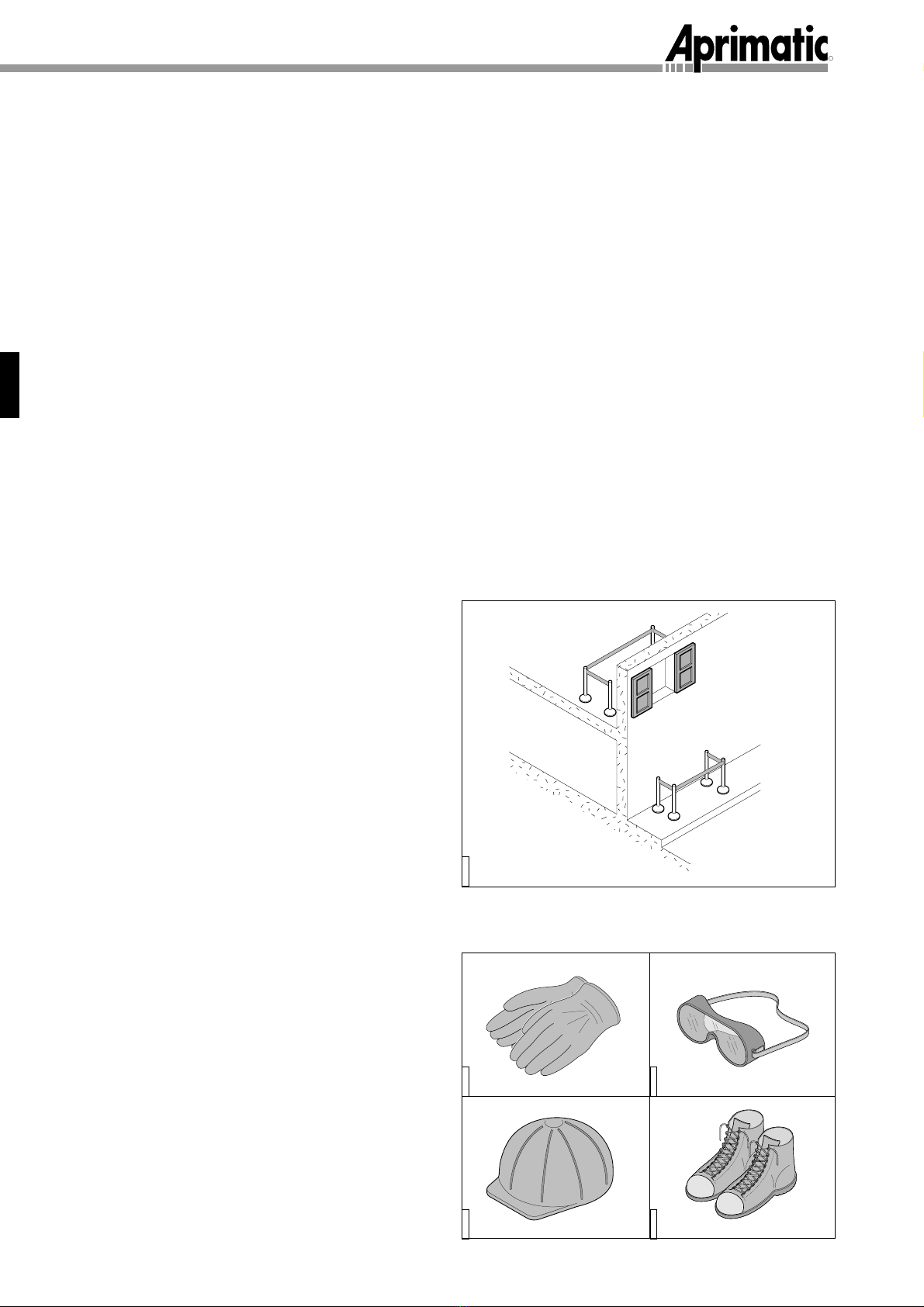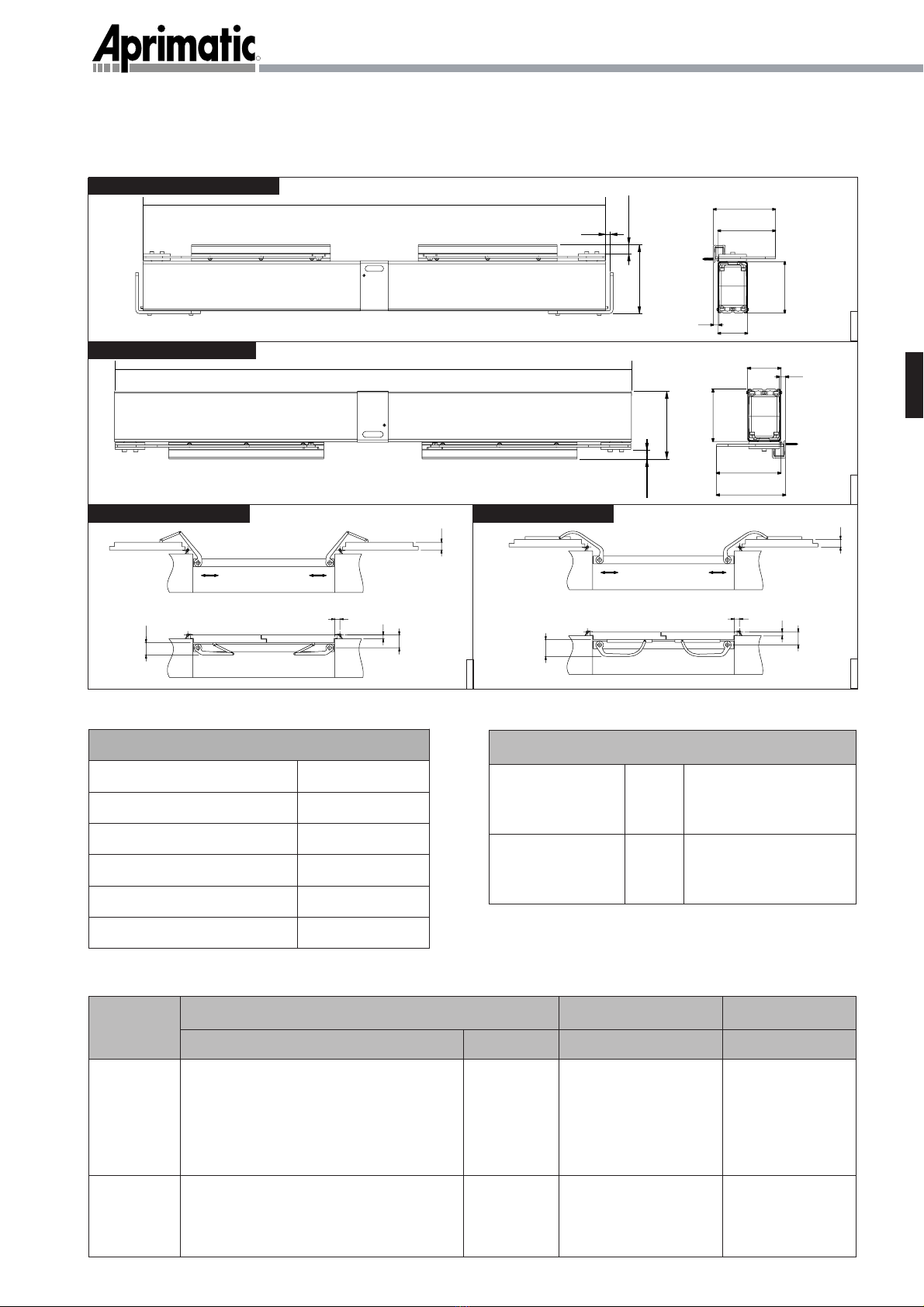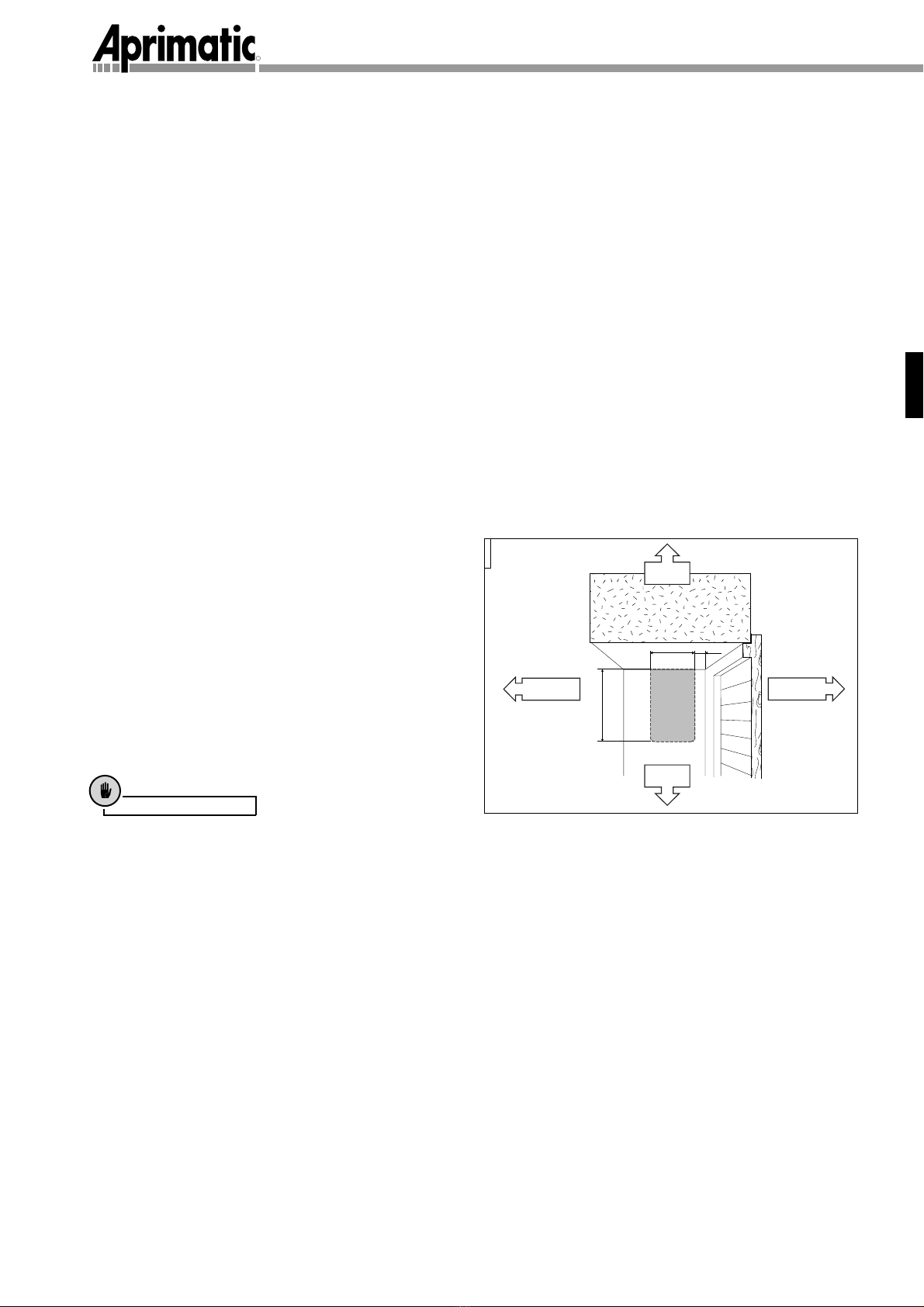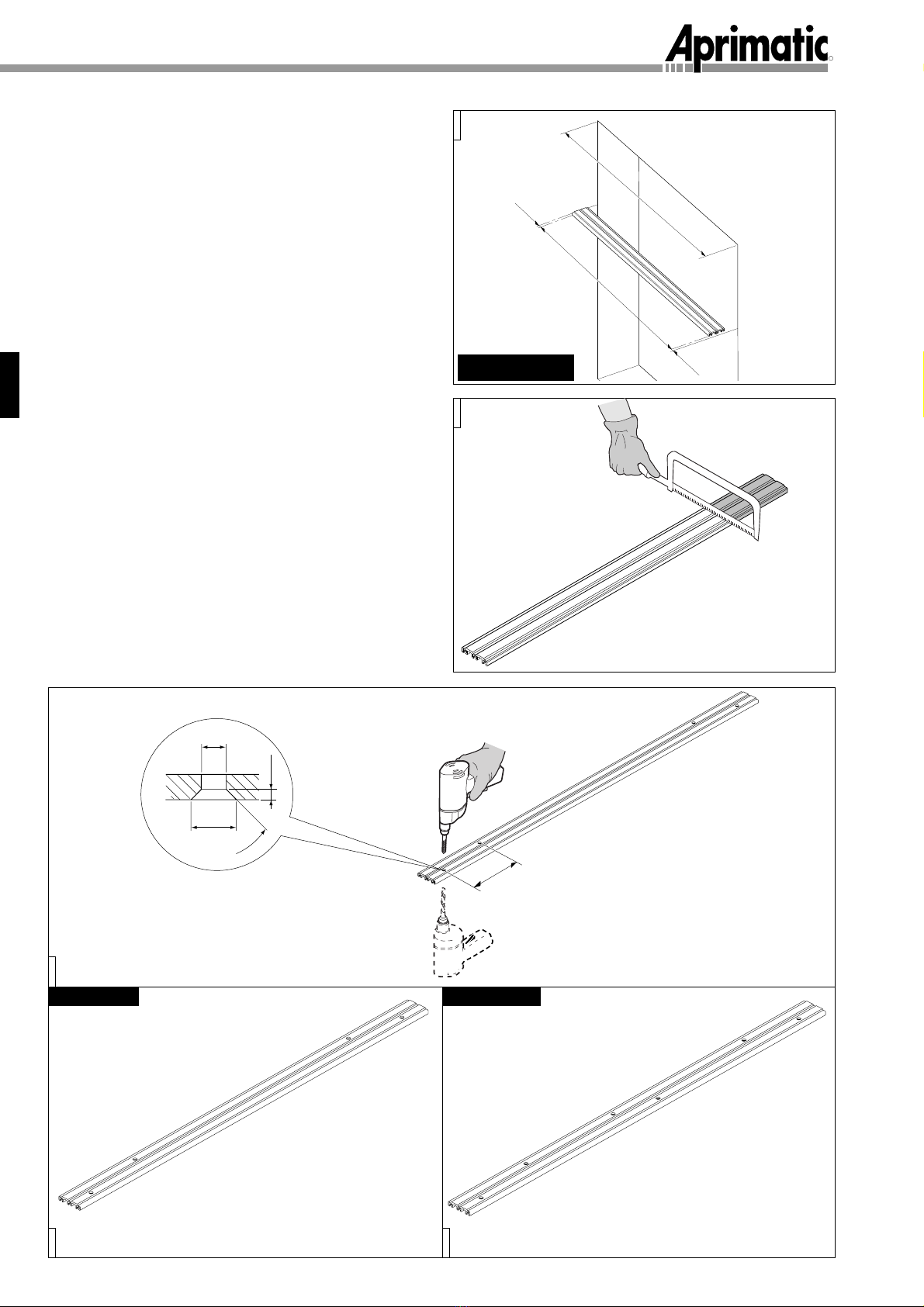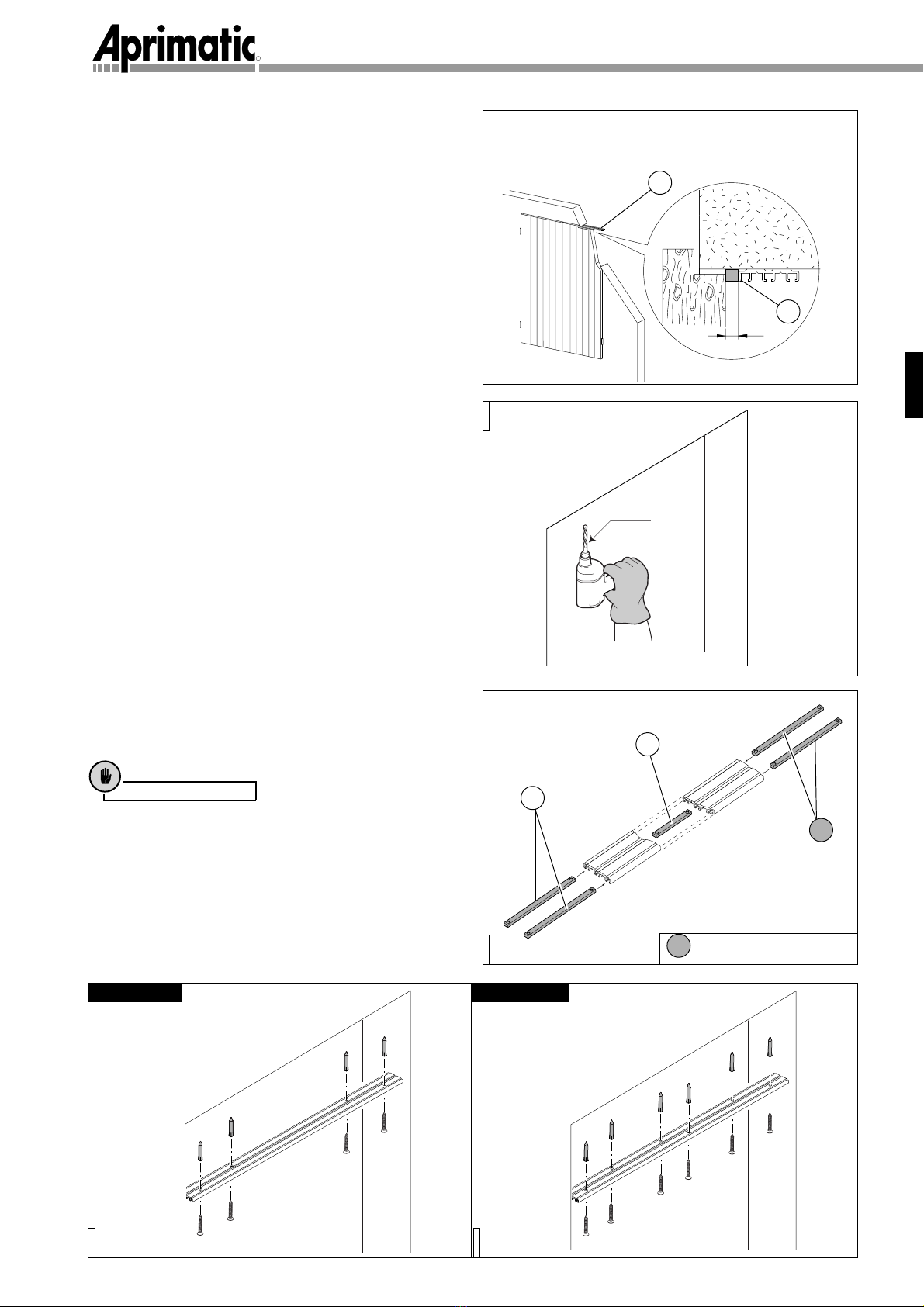- 24 -
English
Introduction
1
1.1 Glossary and abbreviations ................................................................................................................................................................25
1.2 Safety notices ......................................................................................................................................................................................25
Safety precautions
2
2.1 General safety precautions.................................................................................................................................................................26
2.2 Installer’s requisites .............................................................................................................................................................................26
2.3 Working clothes...................................................................................................................................................................................26
2.4 Permitted uses ....................................................................................................................................................................................27
3
3.1 General description.............................................................................................................................................................................28
3.2 Technical characteristics .....................................................................................................................................................................29
3.2.1 Overall dimensions..............................................................................................................................................................................29
3.2.2 Technical data .....................................................................................................................................................................................29
3.2.3 Application field ...................................................................................................................................................................................30
3.3 Preliminary operations ........................................................................................................................................................................30
3.3.1 Mounting tools .....................................................................................................................................................................................30
3.3.2 Checking the electrical installation .....................................................................................................................................................31
3.3.3 Preliminary checks..............................................................................................................................................................................31
4
4.1 Assembly on lintel ...............................................................................................................................................................................32
4.1.1 Installing the geared motor ................................................................................................................................................................34
4.1.2 Positioning the geared motors ...........................................................................................................................................................35
4.1.3 Installing the control unit .....................................................................................................................................................................36
4.2 Cantilevered assembly........................................................................................................................................................................38
4.3 Electrical connections ........................................................................................................................................................................40
4.3.1 Useful advice.......................................................................................................................................................................................40
4.3.2 Connecting the motor cables..............................................................................................................................................................40
4.3.3 Connecting the control accessories ...................................................................................................................................................40
4.3.4 Connection to the power network.......................................................................................................................................................40
4.3.5 Programming the functioning..............................................................................................................................................................41
4.4 Checking the functioning ....................................................................................................................................................................42
4.4.1 Local control functioning .....................................................................................................................................................................42
4.4.2 Centralised control functioning ..........................................................................................................................................................42
4.4.3 Obstacle recognition ...........................................................................................................................................................................42
4.5 Mounting the casing............................................................................................................................................................................42
4.5.1 Version with electric stop ....................................................................................................................................................................43
4.5.2 Version without electric stop ...............................................................................................................................................................44
General features
Installation
Index/Introduction
5
5.1 Notes for the use .................................................................................................................................................................................45
5.1.1 What to do in case of power failure ....................................................................................................................................................45
Notes for the user