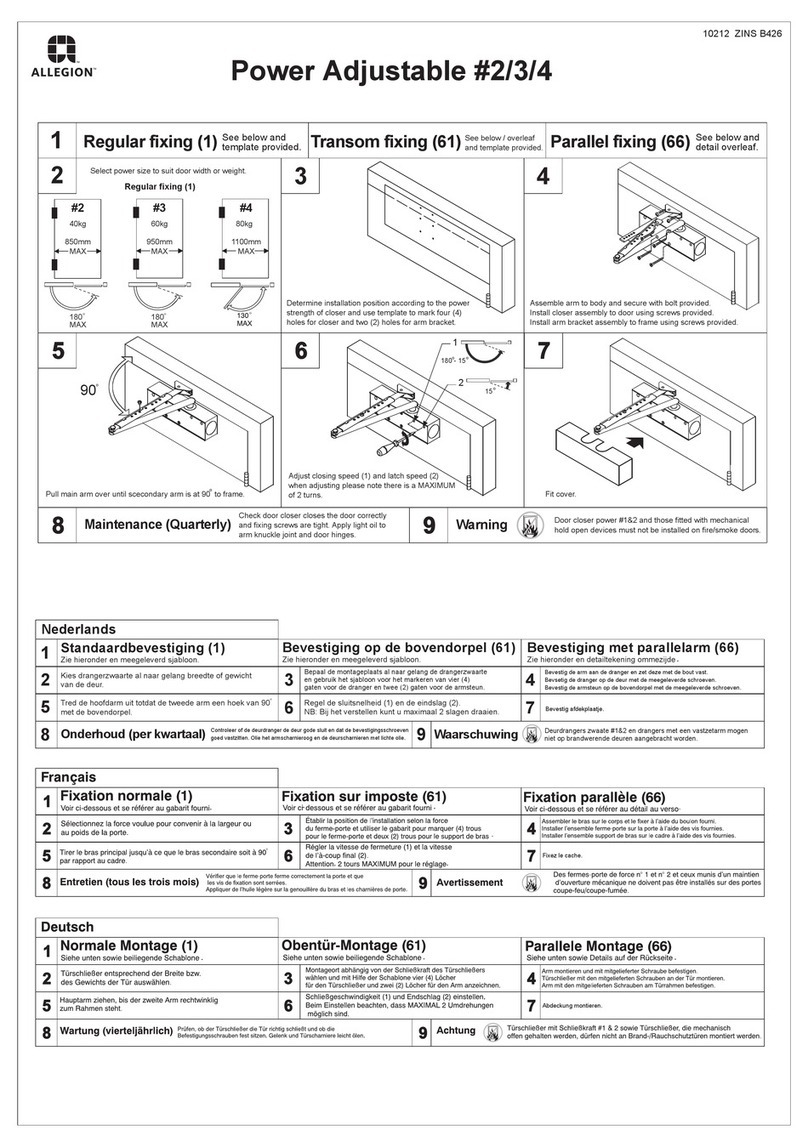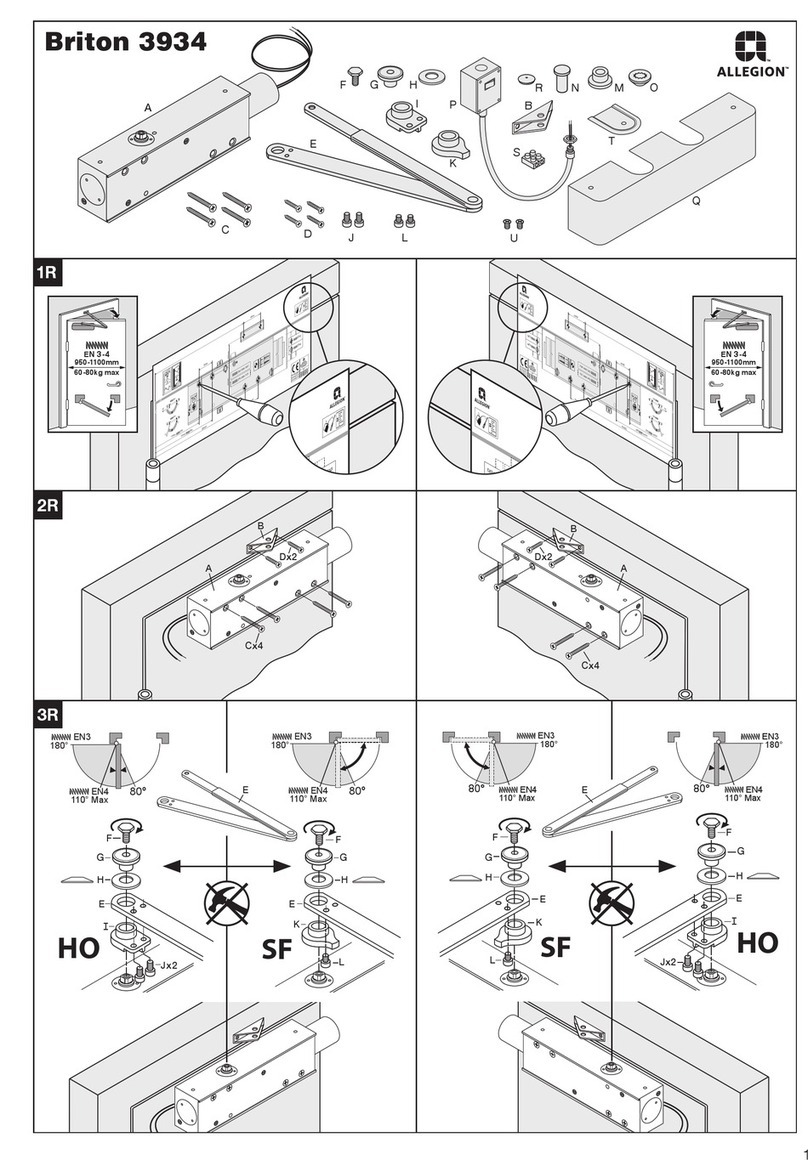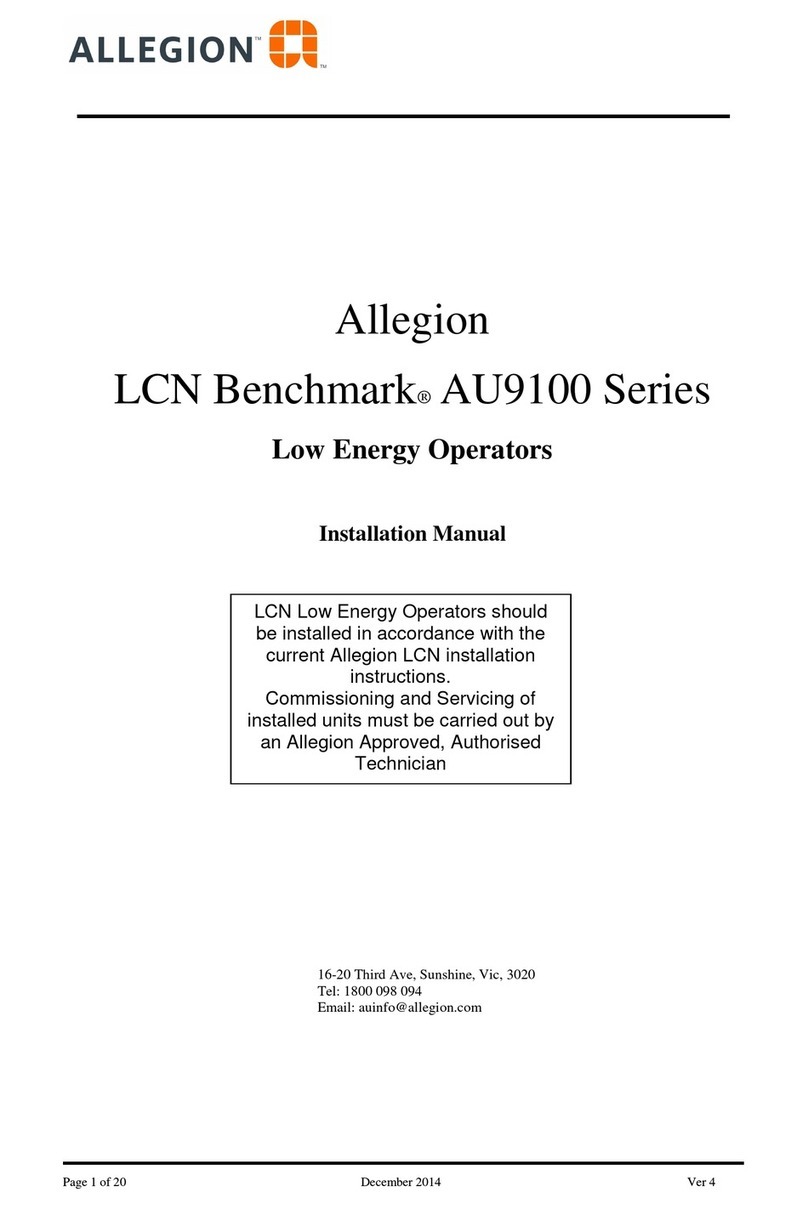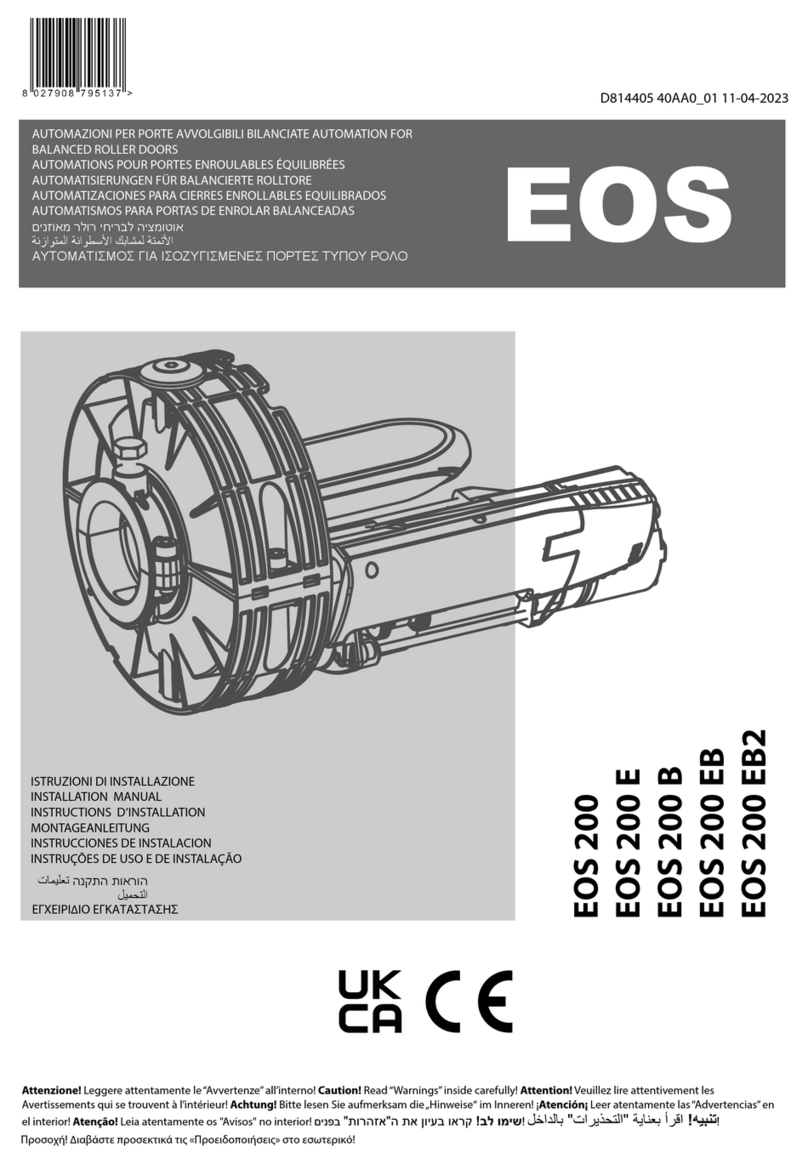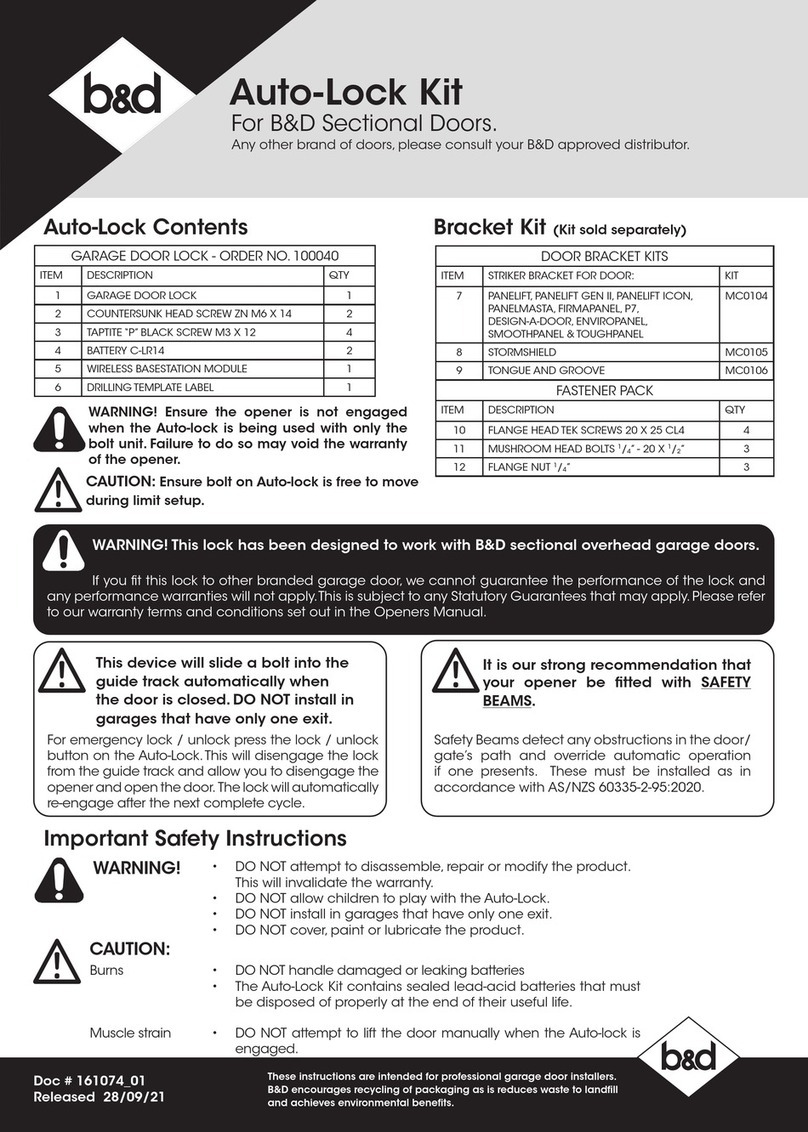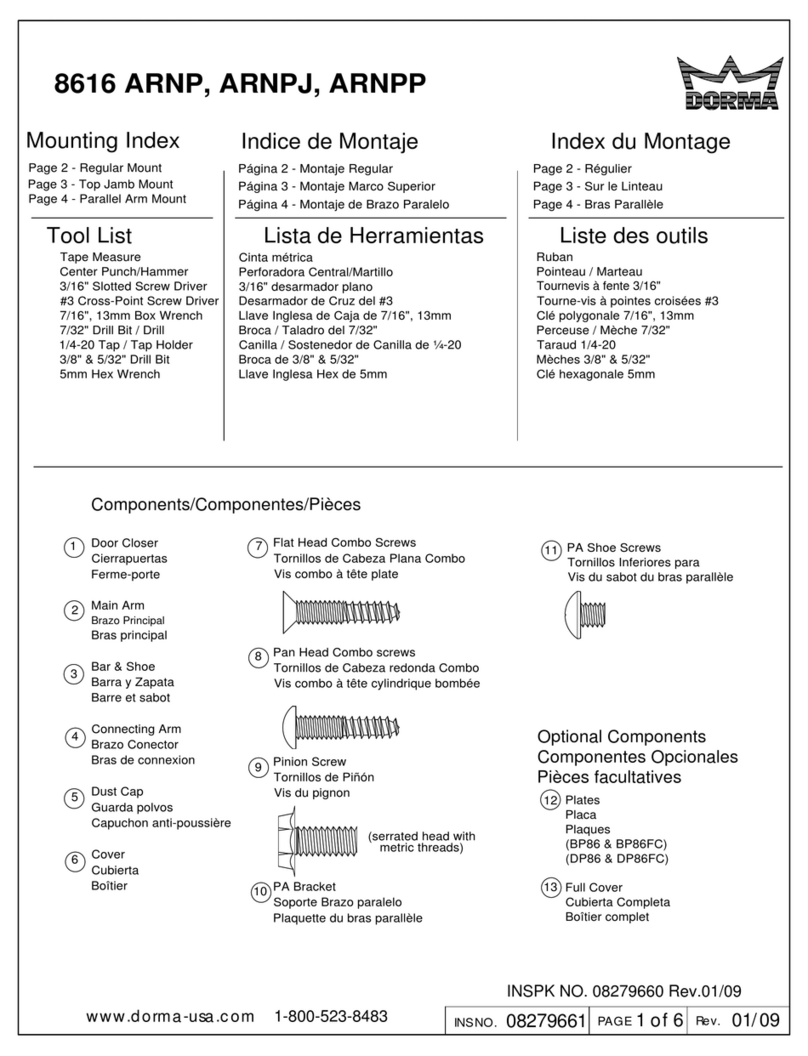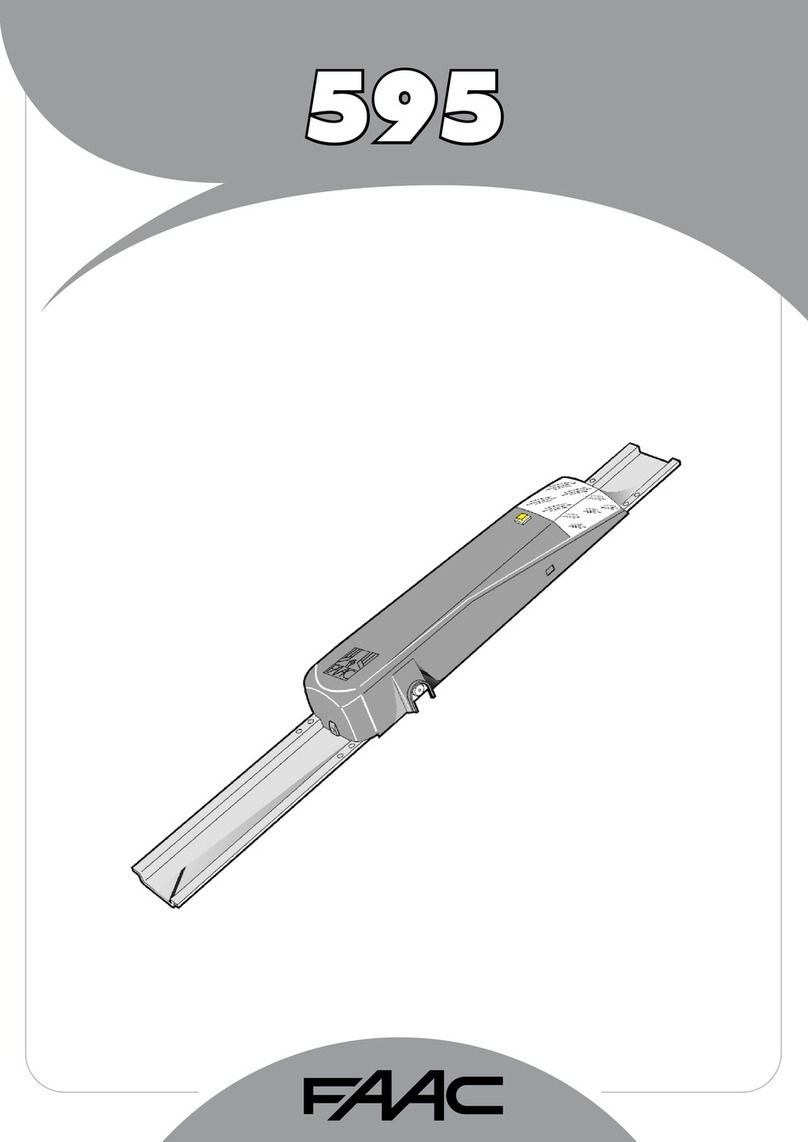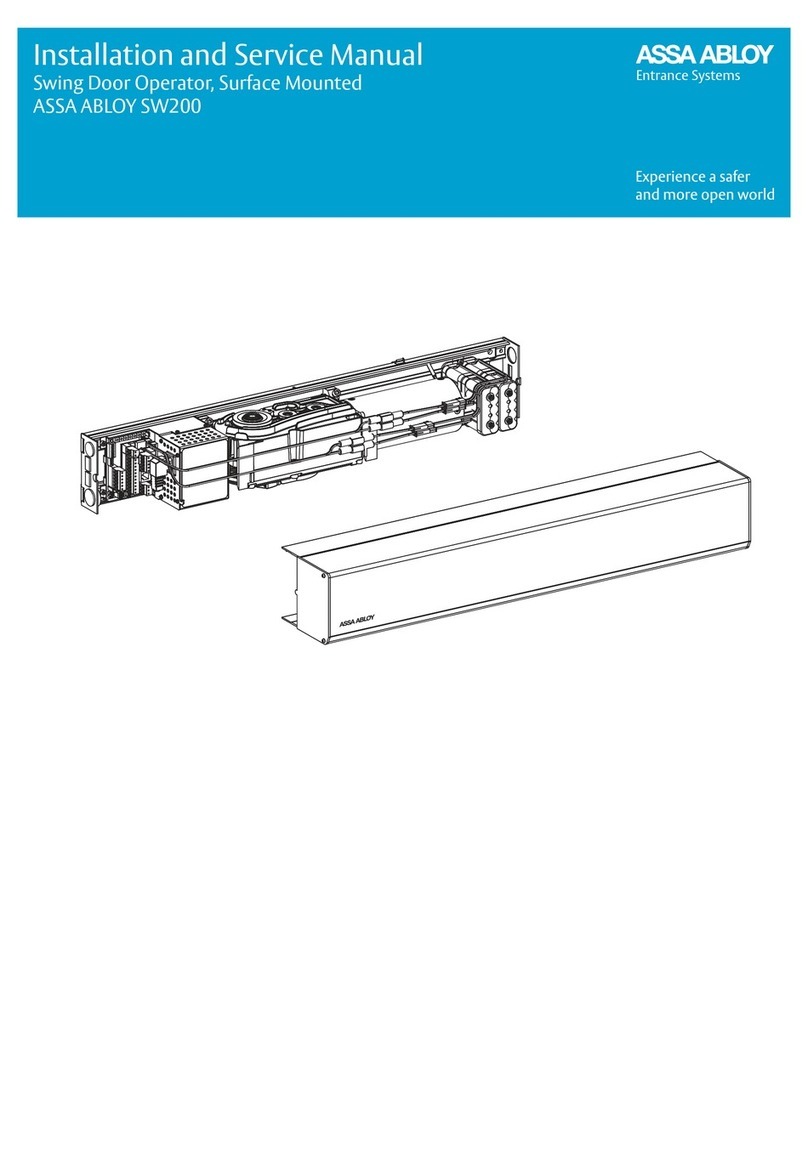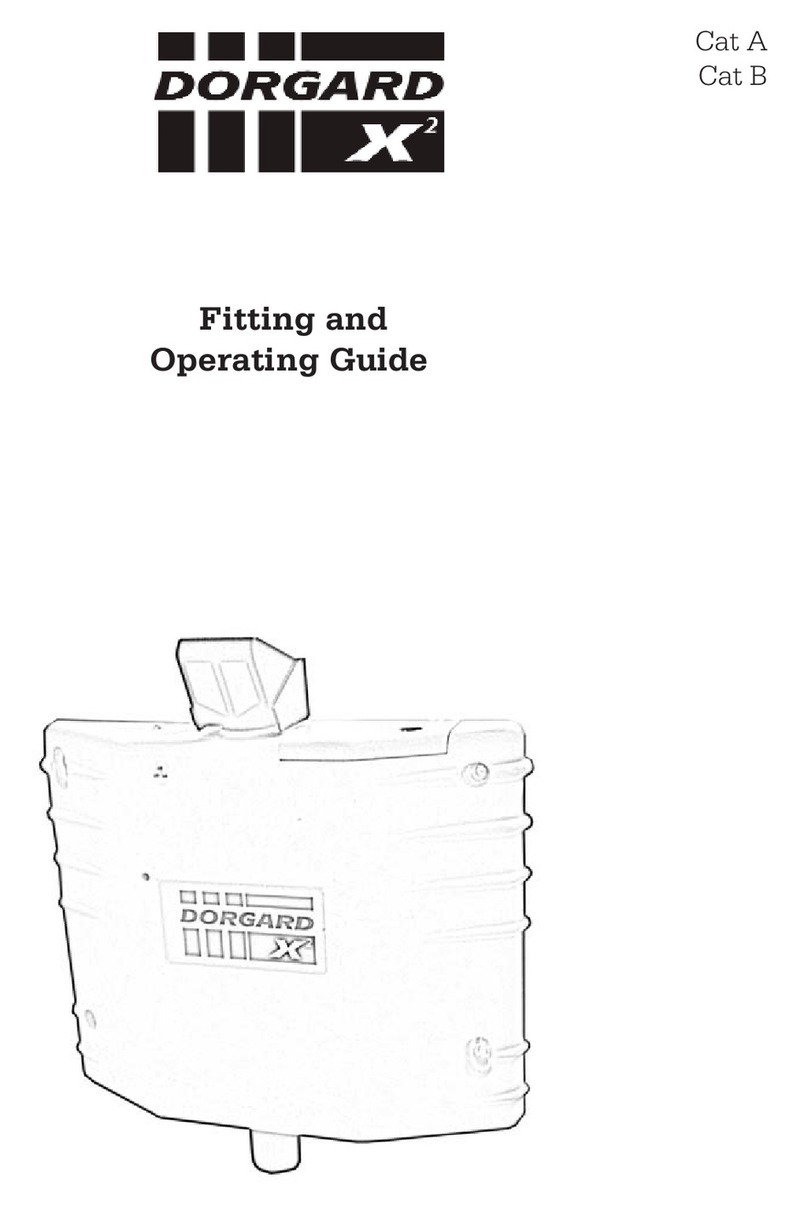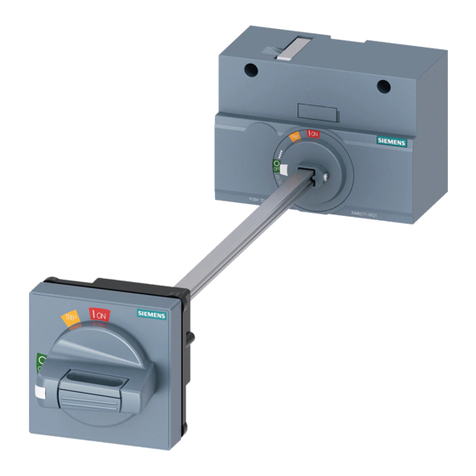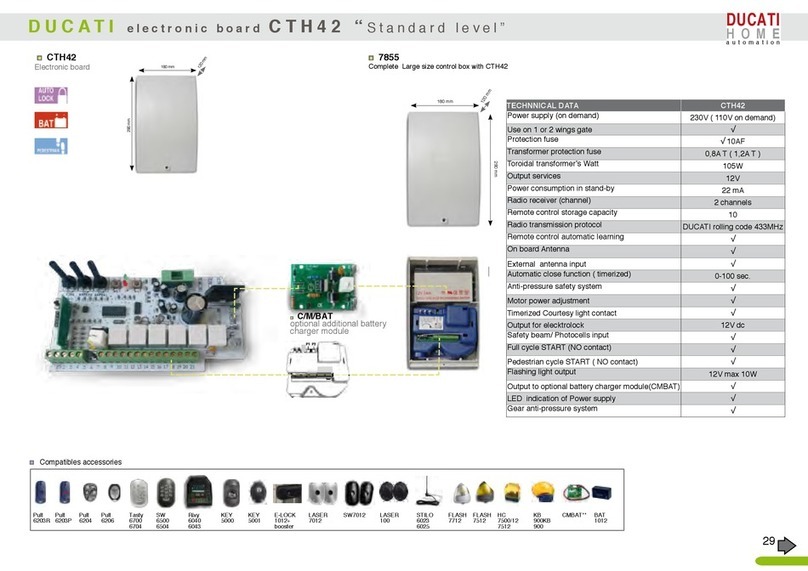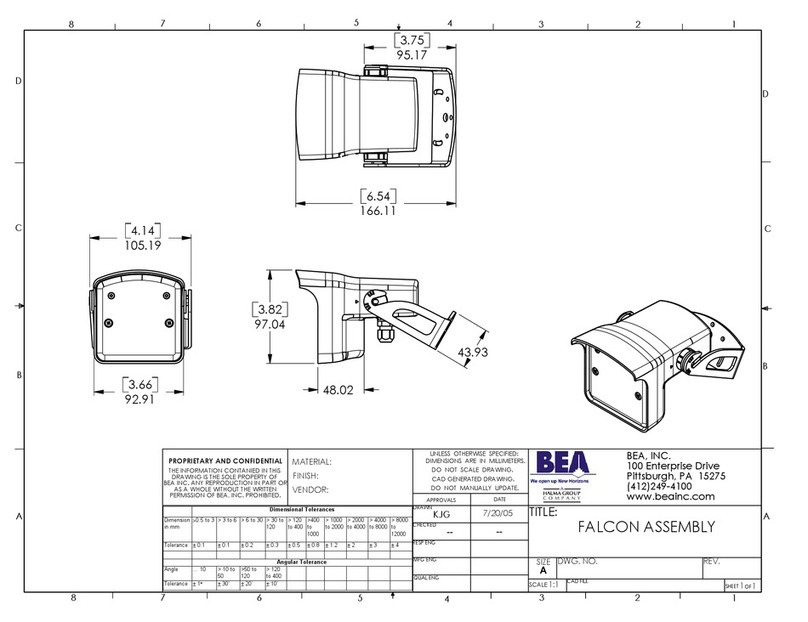Allegion Von Duprin 98 Series User manual

*911373-00*
911373-00
© Allegion 2015
Printed in U.S.A.
911373-00 Rev. 11/15-g
#10-24
Dogging Key
(use to lock down pushbar)
Rim Exit Device Installation Instructions
98/99
Customer Service
1-877-671-7011 www.allegion.com/us

2
SCREW CHART
Device Subassembly Screw Application
499F Strike299 Strike
#10-24 x C\v” (19 mm) Metal frame
#10 x 1Z\x” (38 mm) Wood screw Wood frame
#10-24 x 1” (25 mm) Surface mount or Sex bolts
1C\v” (44 mm) door
#10-24 x 1Z\x” (38 mm) Sex bolts, 2Z\v” (57 mm) door
#10 x 1Z\v” (32 mm) Wood screw Surface mount (wood)
Packaged with 990 Trims:
#10-24 x 1C\,” (35 mm) 1C\v” (44 mm) door, 990 Trim
#10-24 x 1M\,” (48 mm) 2Z\v” (57 mm) door, 990 Trim
#10-24 x C\v” (19 mm) Surface mount or Sex bolts
1C\v” (44 mm) door
#10-24 x 1Z\,” (29 mm) Sex bolts, 2Z\v” (57 mm) door
#10 x 1Z\v” (32 mm) Wood screw Surface mount (wood)
#10-16 x C\,” (10 mm) Thread cutting End cap
#10-24 x 1” (25 mm) Surface mount (metal)
#10 x 1Z\v” (32 mm) Wood screw Surface mount (wood)
#8-18 x C\,” (10 mm) Thread cutting Center case cover

3
1 Draw horizontal device and strike center lines (C
L).
For double doors with a
mullion and strike already
installed, use existing
strike center line.
RHR LHR
RHR
*39ZC\zn” (101.1 cm)
from finished floor
*
2 Align strike on C
Land mark the two slotted
holes.
For 499F strike installation, see page 6.
299
OR
Roller
(against door)
299F
For more information on the strikes shown below, go to
http://w3securitytechnologies.com and look for the
Support area for Von Duprin installation instructions.
1439 1609
264 1606
3 Prepare 2 holes and install 2 screws.
See “Screw Chart” on previous page for screw types and
sizes
Metal #25 #10-24
OR
Wood
Z\,” (3 mm) x 1” (25 mm) deep
4 Position template against strike and on C
Land
mark door.
Mark Vertical C
L
Mark 6 holes
5 If necessary, prepare cutouts for cylinder and trim.
RHR shown, LHR opposite
For outside cylinder applications:
Mark with template and cut out
Metal door (cut device side)
Wood door (cut thru)
For trim applications
with working lever,
thumbpiece, or knob:
Mark with template
and cut out (cut
device side only)

4
6 Prepare 4 center case mounting holes.
See trim instructions
for pull side door
preparation. Line X-X in
trim instructions is same
as vertical device C
L.
Four mounting holes
#25
#10-24
WOOD METAL
WOOD METAL
Z\,” (3 mm) x 1” (25 mm) Deep ZC\cx” (10 mm) Drill Thru
SEX BOLTS or 990 TRIMS
Z\v” (6 mm) Device Side
ZC\cx” (10 mm) Trim Side
OR
SURFACE MOUNT
7 Prepare 2 center case support holes.
Two support holes
#25
#10-24
METAL
Z\,” (3 mm) x 1” (25 mm) Deep
Z\zn” (2 mm)
B\zn” (16 mm)
Exterior
C\,”
(10 mm)
98/99
98/99-F
#825 Sex bolts (2) required
98/99 and 98/99-F
OR WOOD
8 If necessary, remove NL drive screw
With the NL drive screw removed, key locks and unlocks lever, knob, or
thumb piece. For the trims listed below, REMOVE NL drive screw.
996L 696TP 990TP
996K 697TP
With the NL drive screw installed, key retracts latch bolt. DO NOT remove
NL drive screw for the following applications:
NL, EO, DT trims and 98/99-2 double cylinder devices (i.e. TP-2,
L-2, and K-2).
If the trim being installed is "BE" (i.e. 996L-BE), the trim lock tumbler
on the back of the device must be in the UP position before device
is installed. This allows the trim to be unlocked at all times.
*
*996L-BE
*996K-BE
*E996L
*E996L-BE
*696TP-BE
*697TP-BE
*990TP-BE
NL drive screw
Factory installed on
back of center case
Correct
Orientation
(RHR shown)
Incorrect
Orientation
trim lock
tumbler in
UP position
If necessary,
remove drive
screw and
rotate cam
until trim lock
tumbler is in
UP position,
then reinstall
drive screw
360˚
9 If using a cylinder with a tailpiece, prepare device
and cylinder.
9a Install tailpiece guide.
Tailpiece guide
Tailpiece
Rotate tailpiece guide
to match tailpiece
9b Cut tailpiece as needed.
Z\x”
Door
Surface

5
10 If necessary, cut device.
1Z\x” (38 mm)
recommended
Jamb
Jamb
Temporarily remove
anti-rattle clip
Cover plate flush
11 Attach center case to door.
OR
Thru-Bolting Trim
Sex BoltsSurface Mount
12 Mark and prepare two (2) holes.
Prepare holes after lock side of device is mounted and
hinge side is leveled.
c
b
aSURFACE MOUNT
#25
#10-24
WOOD METALWOOD METAL
Z\,” (3 mm) x 1” (25 mm) Deep
ZC\cx” (10 mm) Drill Thru
SEX BOLTS
Z\v” (6 mm) Device Side
ZC\cx” (10 mm) Trim Side
OR
13 Install end cap bracket and end cap.

6
14 Install required support screws and
center case cover.
Remove protective
film from pushbar
15 Adjust strike as needed.
Shim as needed
C\zn” (5 mm)
299/299F Strike
299
299F
16 Install strike support screw.
OR
#25
#10-24
METAL WOOD
Z\,” (3 mm) x
1” (25 mm) Deep
499F STRIKE INSTALLATION
1. Prepare and install screws through two
strike slots.
2. Install strike hook and additional strike
screws.
3. Template aligns as shown.
Roller
(against door)
If using a mullion,
holes may be predrilled
#25 Drill
#10-24 Tap
2 places
#7 Drill
Z\v” (6 mm)-
20 Tap
2 places
ZC\cx” (10 mm)
Drill thru for
sex bolts
2 places
MetalWood
#25 Drill
#10-24 Tap
3 places
Template
(align on C
Land
against strike

7
OPTIONAL EQUIPMENT
CD (Cylinder Dogging) Option
Dog Undog
a
b
c
d
e
f

8
OPTIONAL EQUIPMENT
99-2 (Double Cylinder) Option
If using the -2SI with a
keyed rim cylinder,
remove the 2 stop screws
from back of device prior
to installing the cylinder.
B\,” (16 mm)
1C\v” (44 mm)
1C\,” (35 mm)
1Z\v”
(32 mm)
Wood
Z\v” (6 mm)
Deep
#8-32 x B\zn” (8 mm)
PPHMS
a
b
d
Cylinder
Mounting Screws
DO NOT over-tighten
RHR Shown
(LHR opposite)
c
e
#8-18 x C\,” (10 mm)
PPHSMS
2Z\v” (57 mm)
1C\,” (35 mm)
ZC\zn” (21 mm)
Device
and Strike
1B\,”
(41 mm)
Wood
Z\v” (6 mm)
Deep
Device
and Strike
Door Cutout for 99-2 “Double Cylinder” Option
Door Cutout for 99-2SI “Double Cylinder” Option
Z\,” (3 mm) R
4 places
Z\,” (3 mm) R
4 places
For 98/99-2SI models with Classroom Security Indicator, apply supplied labels above and below cylinder to match door handing,
and label on indicator.
Manually affix the label:
Ensure surface is clean of dirt, dust, or oils. Clean with alcohol
if necessary.
Peel the label from the paper backing and apply to the surface.
Minimize handling when applying and use pressure to burnish
label to surface. The adhesive will require up to 8 hours to
achieve the proper bond. RHR shown
Peel and stick
appropriate set of
labels depending on
door handing. Stick labels
above and below cylinder,
and label on indicator.
LHR99-2 RHR99-2

*921265-00*
921265-00
© Allegion 2014
Printed in U.S.A.
921265-00 Rev. 01/14-b
1
Prepare door for exit device. See exit device instructions for
holes, line X-X, and center lines.
2
Prepare door for trim:
2a
Transfer line X-X from inside (exit device side) of door to
outside (trim side) of door. Use extra care if edge of door is
beveled. Be sure line X-X is parallel to edge of door.
2b
Locate and prepare holes as shown.
3
For TP and NL trim, install rim cylinder.
Cylinder
screws
2
required
Cylinder retaining
cup
Tabs on cylinder
retaining cup must
fit into slots on plate
Trim plate assembly
Cut tailpiece to extend
7/16” to 9/16” out of
exit device side of door
Rim
cylinder
Cylinder collar
4
For TP and TP-BE trim on 1-3/4” thick door, cut 1/4” off
humbpiece.
1/4” cutoff required
on
thumbpiece for TP an
d
TP-BE trim on 1-3/4
”
thick doors
1/4”
5
Apply trim.
6
For TP and NL trim, cut cylinder tailpiece to extend 7/16” to
9/16” out of exit device side of door.
7
Apply exit device, thru-bolt to trim (4 places), and use screw
and #12 countersink washer for lower trim mounting stud.
Trim for Rim and Vertical Rod Devices
990TP/TP-BE/NL
Installation Instructions
For cutouts on inside face of door, see exit device instructions
LHR shown, RHR opposite
Corresponds
to center line
of exit device
on exit device
instructions
XX
XX
X
XX
Metal door:1/4” dia.
4 places
1-3/8”
11/16”
Metal door: 3/8” dia.
7”
5-23/32”
4-1/4”
Outside face
of lock stile
Inside face
of lock stile
7”
5-23/32”
3-1/2”
3-1/2”
3-1/2”3-1/2”
5-23/32”5-23/32”
1/4”
1”
4-1/4”
1/4”
7” 7”
1-3/8”
11/16”
1-3/8”
11/16”
1-3/8”
11/16”
XX
XX
XXX
XX
XXX
XX
X
X
Outside face
of lock stile X
Outside face
of lock stile
13/32” dia., 4 places
Metal door: this side
Wood door: thru
TP
TRIM
TP-BE
TRIM
NL
TRIM
13/32” dia., 4 places
Metal door: this side
Wood door: thru
Line X-X corresponds to line X-X on exit device instructions
13/32” dia., 4 places
Metal door: this side
Wood door: thru
7/16” dia.
Metal door: this side
Wood door: thru
7/16” dia.
Metal door: this side
Wood door: thru
7/16” dia.
Metal door: this side
Wood door: thru
TP TRIM TP-BE TRIM NL TRIM
ALL
TRIM
ALL TRIM
1-5/8” dia.
Metal door: this side
Wood door:1-3/8”deep
.dar”2/1.dar”2/1
1-5/8” dia.
Cutout
Metal door: this side
Wood door: 1-3/8” deep
Cutout
Metal door: this side
Wood door: 1-3/8” deep
Device Application Schedule
98/99 Rim Device
98/9927 Surface Vertical Rod Device
98/9947 Concealed Vertical Rod Device
C
L
Customer Service
1-877-671-7011 www.allegion.com

*941255-00*
941255-00
© Allegion 2014
Printed in U.S.A.
941255-00 Rev. 01/14-c
Index
• General Information ...................
• Specifications .............................
• Parts List ....................................
• Warnings ....................................
• Tools Needed .............................
• Installation ..................................
• EL Wiring and Adjustment ..........
Read All
Warnings
Bef
ore Starting Installation! 2
2
2
2
2
3
12
Conversion Kit
EL/HD-EL
Installation Instructions
Customer Service
1-877-671-7011 www.allegion.com/us

2
Flat blade screwdriver Phillips screwdriver
5/8” dia. drill bit
Solenoid:
Continuous duty: 24 VDC
Current inrush: 16 A
Current holding: 0.3 A
This kit converts 33/35, 33A/35A, and 98/99 series devices to electric latch (EL) retraction devices.
Before beginning installation, review “Specifications,” “Parts List,” “Warnings,” and “Tools Needed.”
TOOLS NEEDED
PARTS LIST
SPECIFICATIONS
GENERAL INFORMATION
WARNINGS
1. This kit cannot be used to convert 33/35 Rim devices. Consult factory.
2. Install according to instructions or device will not function and panic or fire label will be void.
3. The solenoid wiring must be attached to the fire alarm system if installed on fire exit hardware.
4. PS914 power supply with 900-2RS logic board must be used for EL device to operate properly.
5. Field wiring between the power supply and the door must be 12 AWG.
DL-12 door loop
*not in kit
Pin and
retaining clip
Circuit
breaker
Cable
Baseplate with solenoid PS914 power supply with 900-2RS logic board
*not in kit
* This part is required for installation but not included in this kit. Contact factory to order.

3
Remove device from door if installed (find correct device on page 3 or 4).
1
98/99 Rim/Mortise Device
9827/9927 Device
9847/9947 Device
Detach rods
(rod guides may also
need removed)
A
Remove end cap and loosen or
remove mounting bracket.
B
Remove 4 screws
(remove trim also if it
is not secure on door)
B
Device and trim must be held securely while removing mounting screws to
prevent device and trim from dropping to the floor.
!WARNING
Remove end cap and loosen or
remove mounting bracket.
C
Remove 4 screws
(remove trim also if it
is not secure on door)
A
Detach rods as
shown below
A
B
Remove 4 screws
(remove trim also if it
is not secure on door)
Remove end cap and loosen or
remove mounting bracket.
C
Trim
Trim
Trim
Rim device shown

4
Continued from page 3.
1
33A/35A Rim DeviceRemove end cap and loosen or
remove mounting bracket.
B
Remove 4 screws
(remove trim also if it
is not secure on door)
A
B
Remove end cap and loosen or
remove mounting bracket.
C
Remove 2 screws
(remove trim also if it
is not secure on door)
3327/3527 & 3327A/3527A Device
B
Remove end cap and loosen or
remove mounting bracket.
C
Remove 2 screws
(remove trim also if it
is not secure on door)
3347/3547 & 3347A/3547A Device
Detach rods as shown below
A
3347/35473347A/3547A
3327/35273327A/3527A
A
Trim
Trim
Trim
Detach rods (rod guides may also need removed)

5
Disassemble device.
2
33/35 Device
33A/35A & 98/99 Device
Remove push bar
B
Slide to remove
Baseplate
assembly
Slide to remove
Remove mechanism case
A
Slide to remove
Slide to remove
Remove push bar
C
Remove
screws from
mechanism
case
A
Baseplate
assembly
Remove mechanism case
B
Used on
33A/35A
only
98/99 device
center case shown

6
3Remove main link retaining ring and pin.
4Remove screws connecting center case to baseplate.
Retaining
ring
Pin

7
Install center case to new EL baseplate.
5
Warning:Make sure retaining ring
is secure in the pin groove. If
retaining ring is not secure it could result
in an exit device that will not allow exit.
This is a serious safety issue.
Note:Remember to install screws
connecting centercase to
baseplate that were removed
in Step 4.
Note:Use this hole
for 33A/35A &
98/99 series
devices.
Note:For 33/35
series devices, place
pin through front hole
and tab through back
hole as shown.

8
Reassemble device.
6
33/35 Device
33A/35A & 98/99 Device
Baseplate
assembly
Slide to install
Install push bar
A
Slide to install
Install
mechanism case
B
Note:Make sure
crosspieces
inside push bar
are placed in
slots in bellcranks.
Push bar guide
Push bar
guide
Install
screws into
mechanism
case
C
Baseplate
assembly
Slide to install
Install push bar
A
Slide to install
Note:Make sure
crosspieces
inside push bar
are placed in
slots in bellcranks.
Push bar
guide
Install
mechanism case
B
Used on
33A/35A
only
98/99 device
center case
shown

9
Drill solenoid cable hole and install device to door.
7
A. Drill 5/8” diameter hole in door centered between end cap bracket mounting holes.
B. Deburr hole.
C. Reattach device and trim to door.
Note:The end cap bracket may be
different than the one shown,
but door preparation for the
solenoid cable is the same.
5/8” Diameter
cable hole End cap bracket
mounting holes
Route cable through hole in door.
8
End cap
bracket

10
Install cover plate and end cap.
9
A. If cover plate has a dogging key hole, rotate cover plate so hole is near end cap for standard EL
device and near pushbar for HD-EL device.
B. Install anti-rattle spring.
C. Install cover plate.
D. Install end cap.
Cover plate
Dogging key hole
Hinge end
of deviceAnti-rattle spring
If spring is this style, it will
slide into the cover plate,
2” minimum recommended
For vertical devices, reattach rods.
10
9827/9927 Device or
3327A/3527A Device
Reattach rods in reverse of when they were detached on pages 3 and 4.
Adjust rods as needed on vertical devices (find correct device on page 10 or 11).
11
9
Adjust top and bottom rod (screw rod into
or out of latch) until adjusted as shown.
Note:On bottom latch, make sure latch bolt
clears floor when door is swung open.
With door
closed:
With door
open:
Latch boltdeadlocked
(will not push in fully)Latch bolt stays
retracted
Release
trigger
extended
3327/3527 Device
Latch bolt
fully extended Latch bolt stays
retracted
Release
trigger
extended
With door
closed:
With door
open:
Adjust top and bottom rod (screw rod into
or out of center case rod connector) until
adjusted as shown.
Note:On bottom latch, make sure latch bolt
clears floor when door is swung open.

11
Continued from page 10.
11
3347/3547 Device
9847/9947 Device or 3347A/3547A Device
Install bottom adjusting screw, retaining clip, and
locking screw (Figure 11-2).
With top latch bolt still retracted, adjust bottom
rod so latch bolt clears floor and bottom strike.
Turn bottom locking screw in. Do not over-tighten.
Open door and release top latch
bolt as shown (Figure 11-1).
Loosen bottom locking
screw (Figure 11-2).
Disconnect bottom vertical
rod by removing bottom
adjusting screw.
Loosen top locking screw.
Rotate top adjusting screw
clockwise until top latch
bolt is fully extended
(Figure 11-1).
Check top latch
bolt for
deadlocking
(latch bolt should
not push in fully).
Turn top
locking screw
in. Do not
over-tighten
Depress pushbar and release.
Make sure top latch bolt stays
retracted as shown.
A.
B.
C.
D.
E.
F.
G.
H.
I.
J.
K.
L.
Close door and push up on bottom latch bolt
to verify it is deadlocked (will not push in fully).
Check device operation by opening and closing door
several times from the outside.
Redo adjustment procedure if :
- Top latch bolt is not held retracted
- Bottom latch bolt does not clear
floor and bottom strike
Bottom
latch bolt
(clears floor
and strike)
Figure 11-3
Figure 11-4
Top latch bolt
Shown fully
extended
Figure 11-1
Latch bolt retracted
(flush with latch case)
Figure 11-2
Bottom
adjusting
screw
Top locking
screw
Top adjusting
screw
Bottom
locking screw
Bottom
retaining clip
With top latch bolt still retracted, push
bottom latch bolt up until it clears floor
and bottom strike and hold it there.
Tighten bottom adjusting screw.
Depress pushbar
and release.
Make sure top
latch bolt stays
retracted as shown.
E.
F.
Close door and push up on bottom latch bolt
to verify it is deadlocked (will not push in fully).
Check device operation by opening and
closing door several times from the outside.
Redo adjustment procedure if :
- Top latch bolt is not held retracted
- Bottom latch bolt does not clear
floor and bottom strike
Bottom
latch bolt
(clears floor
and strike)
Latch bolt retracted
(flush with latch case)
G.
H.
I.
J.
Loosen top and
bottom adjusting
screws.
Open door and
release top latch
bolt as shown.
Check top latch bolt for
deadlocking (latch bolt
should not push in fully).
With top latch bolt still fully extended and pushbar
in full up position (not depressed), tighten top
adjusting screw.
A.
B.
C.
D.
Bottom
adjusting
screw
Top
adjusting
screw
Hex
wrench
M.
N.
Other manuals for Von Duprin 98 Series
1
This manual suits for next models
11
Table of contents
Other Allegion Door Opening System manuals
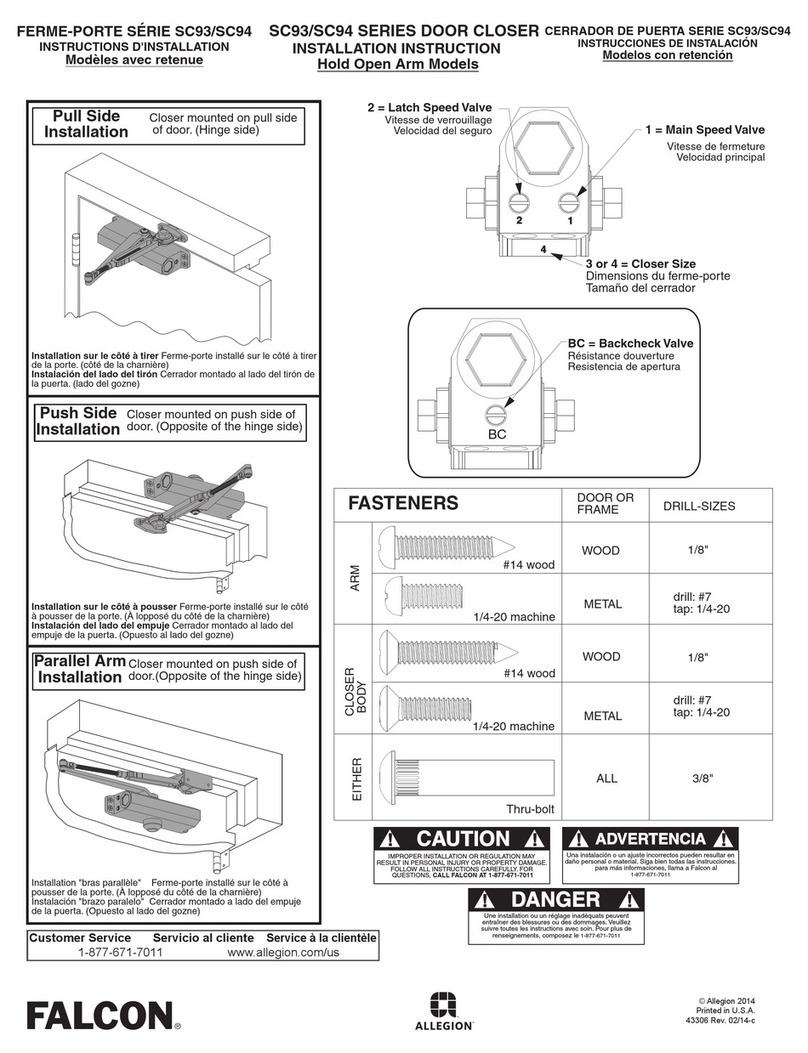
Allegion
Allegion FALCON SC93 Series User manual
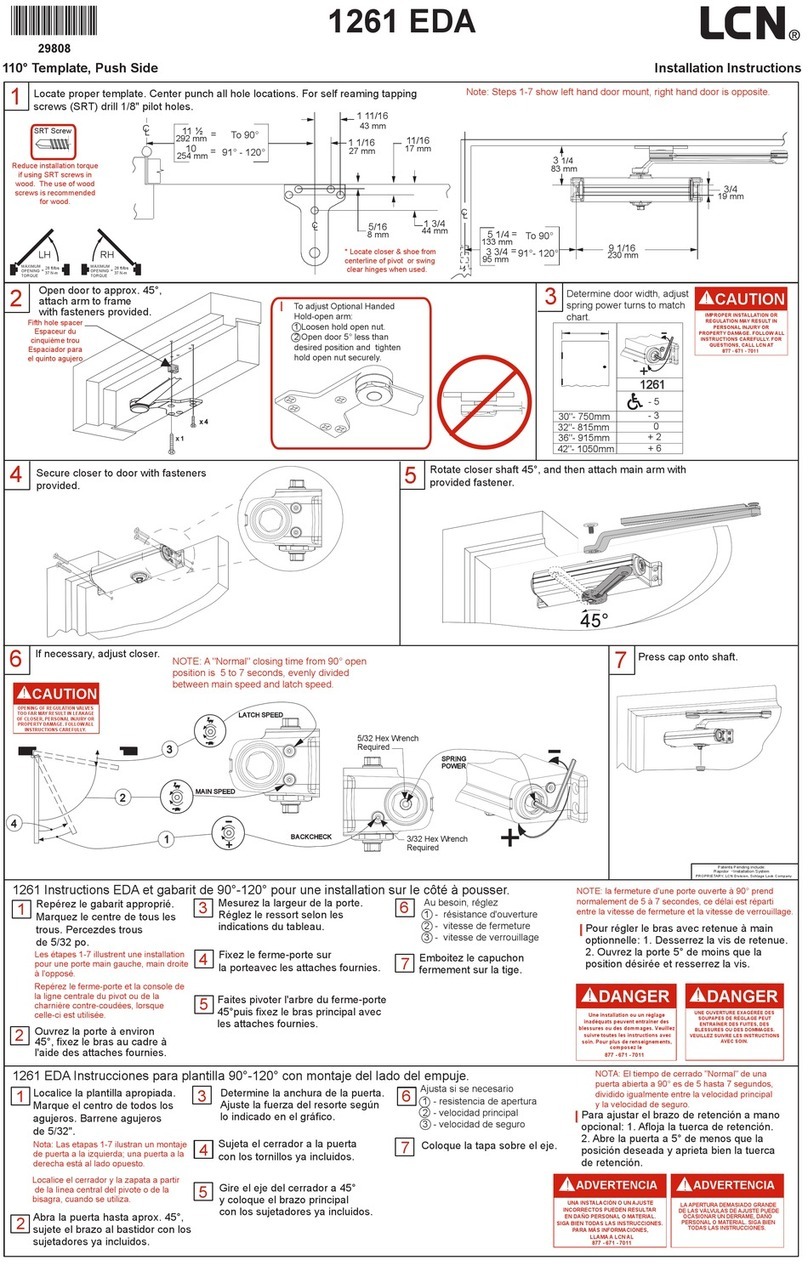
Allegion
Allegion LCN 1261 EDA User manual
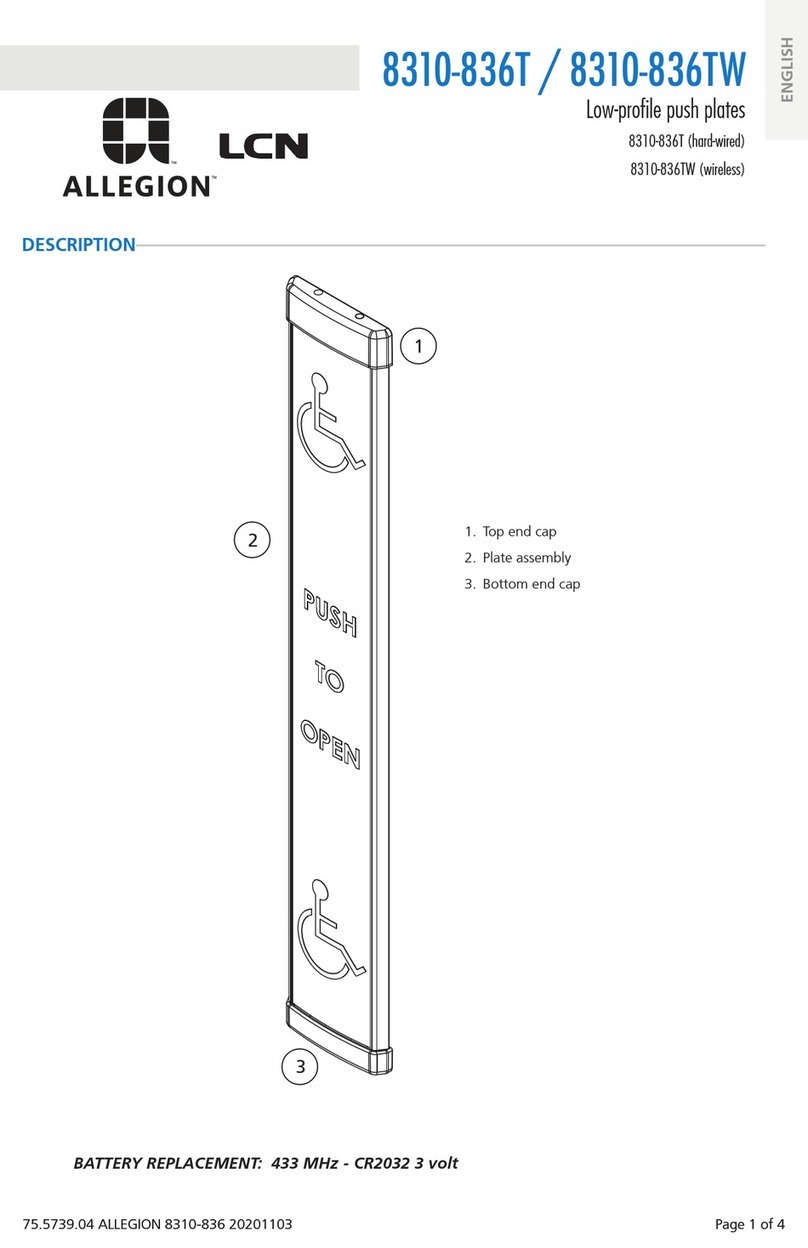
Allegion
Allegion LCN 8310-836T User manual
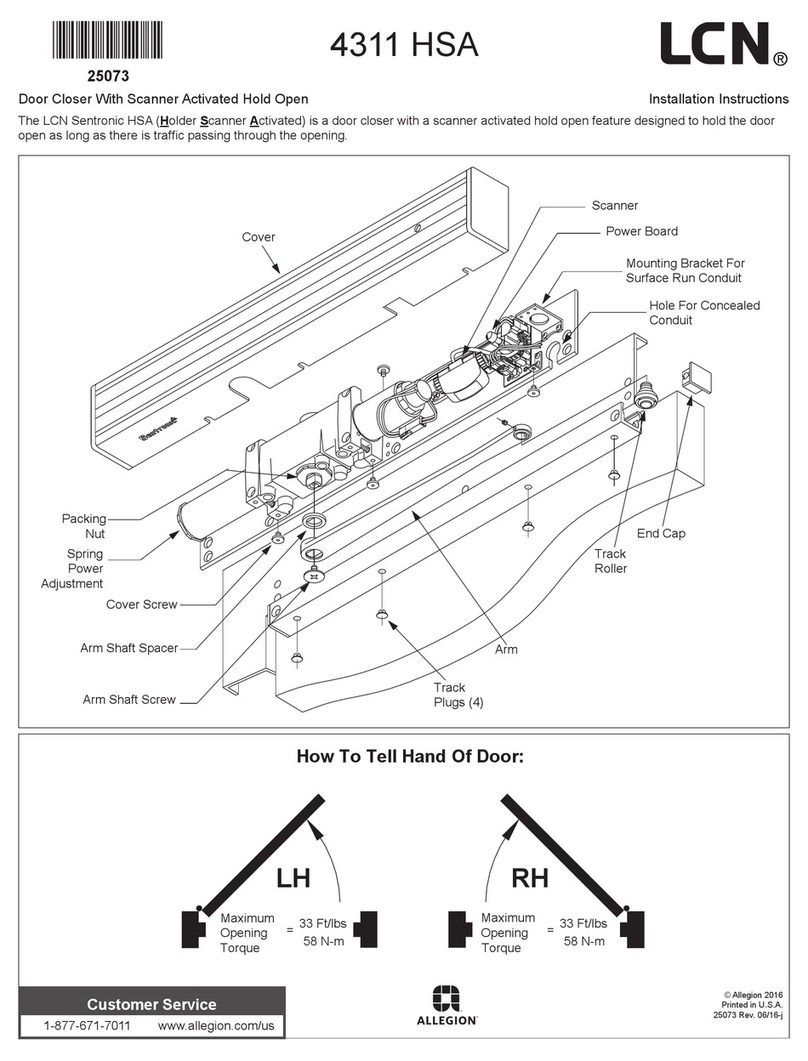
Allegion
Allegion LCN 4311 HSA User manual

Allegion
Allegion interflex IF-241 User manual
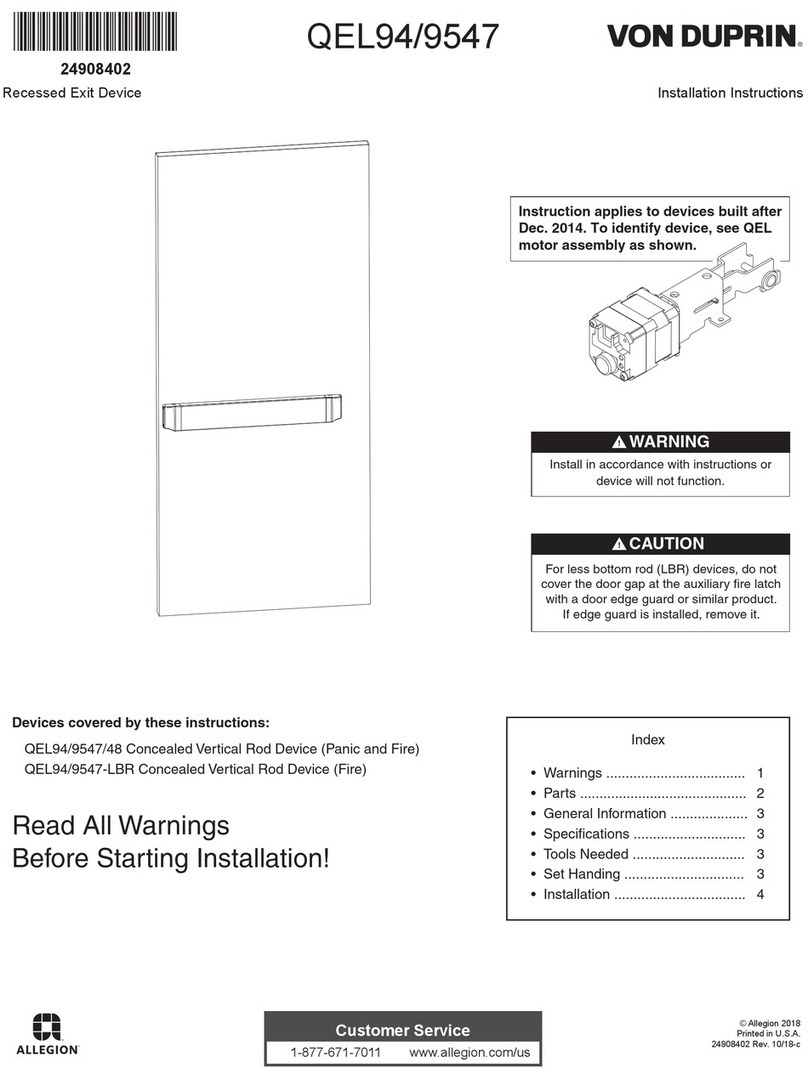
Allegion
Allegion Von Duprin QEL9447 User manual
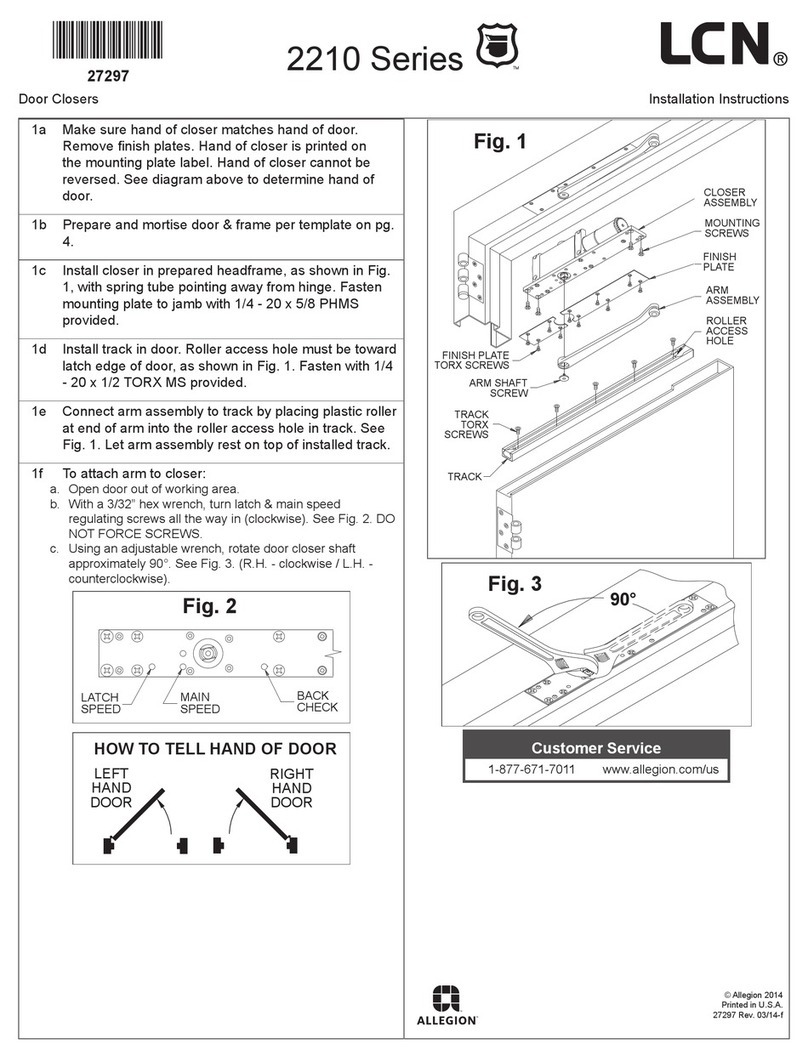
Allegion
Allegion LCN 2210 Series User manual

Allegion
Allegion LCN 4040SE User manual

Allegion
Allegion VON DUPRIN XP98 Series User manual
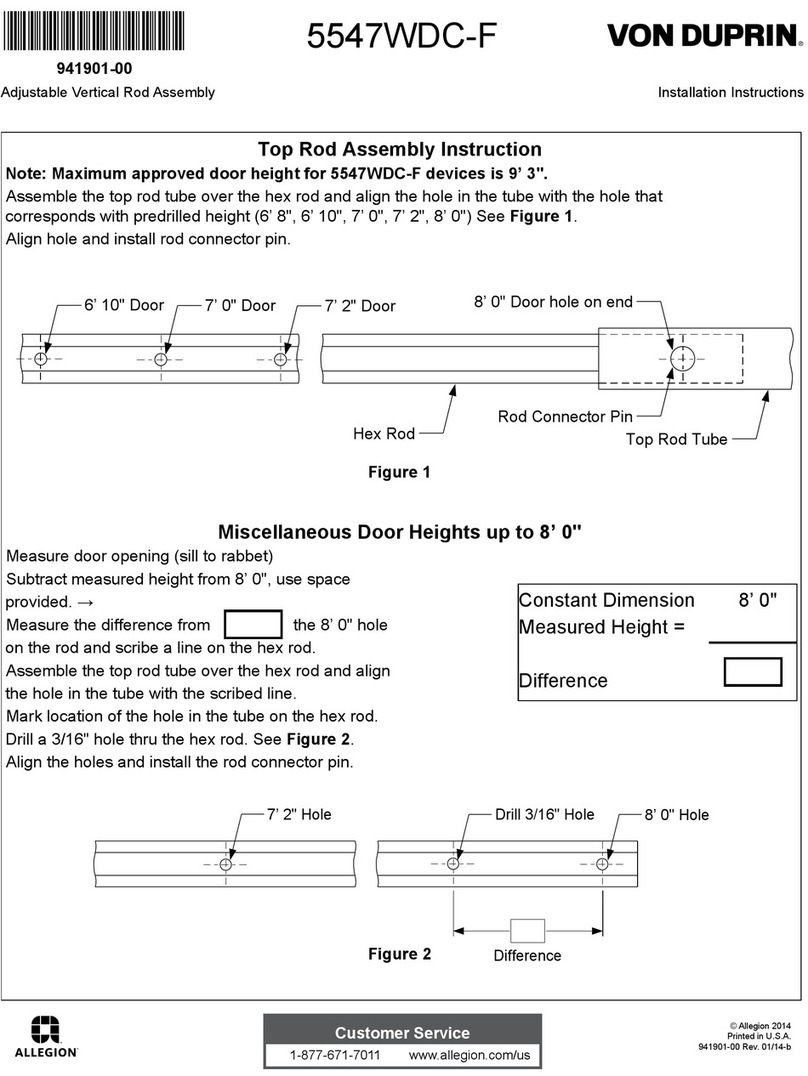
Allegion
Allegion Von Duprin 5547WDC-F User manual