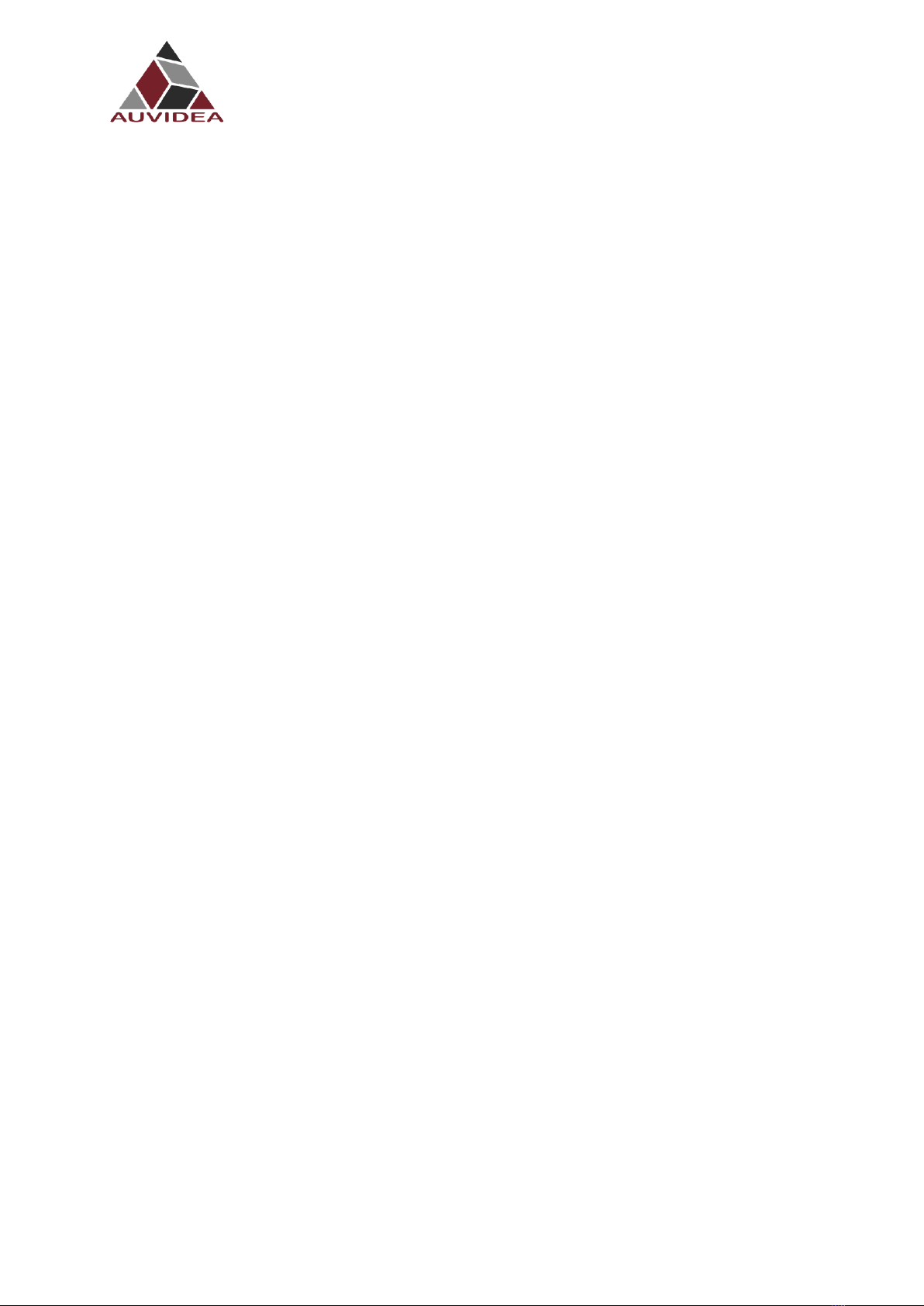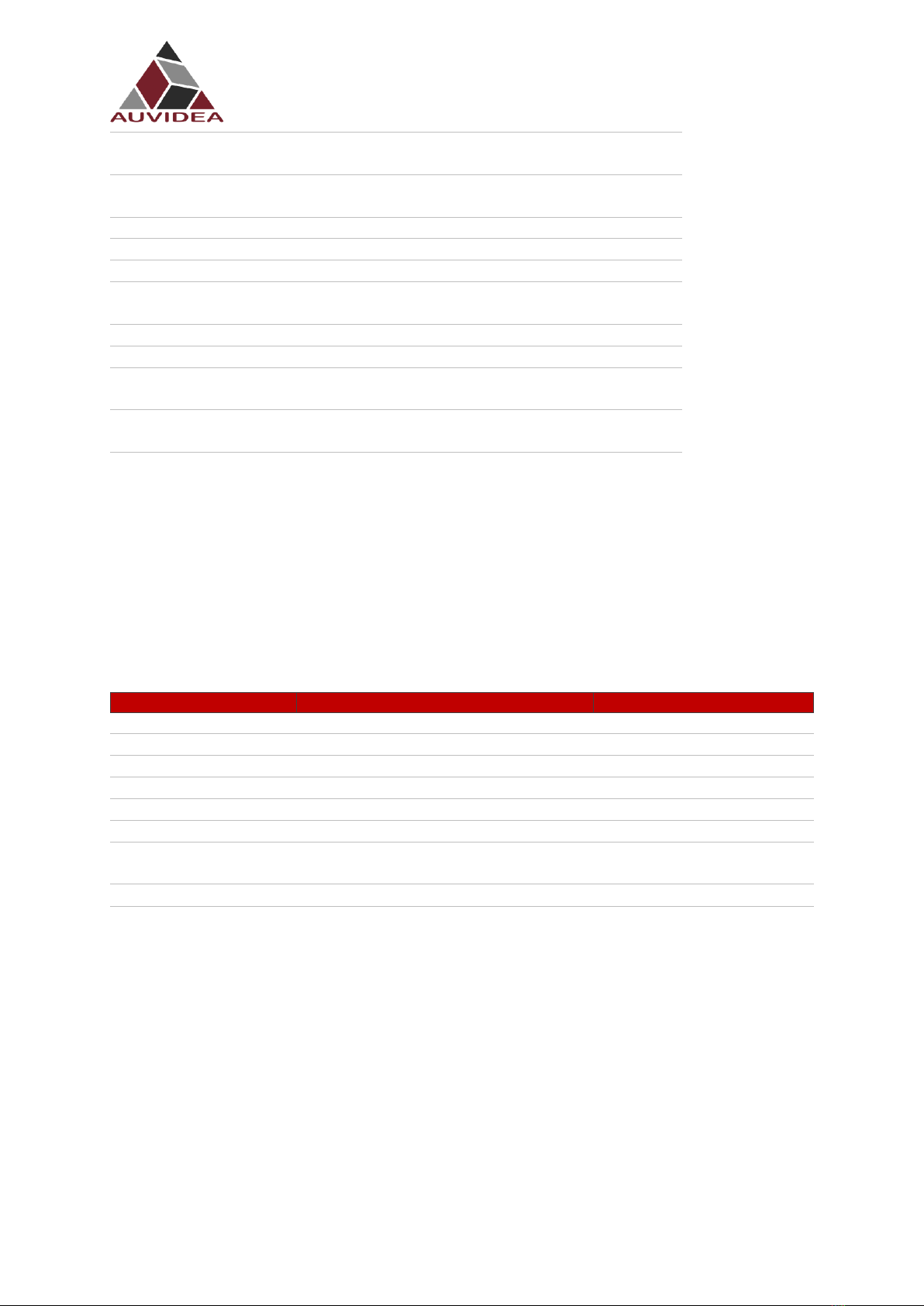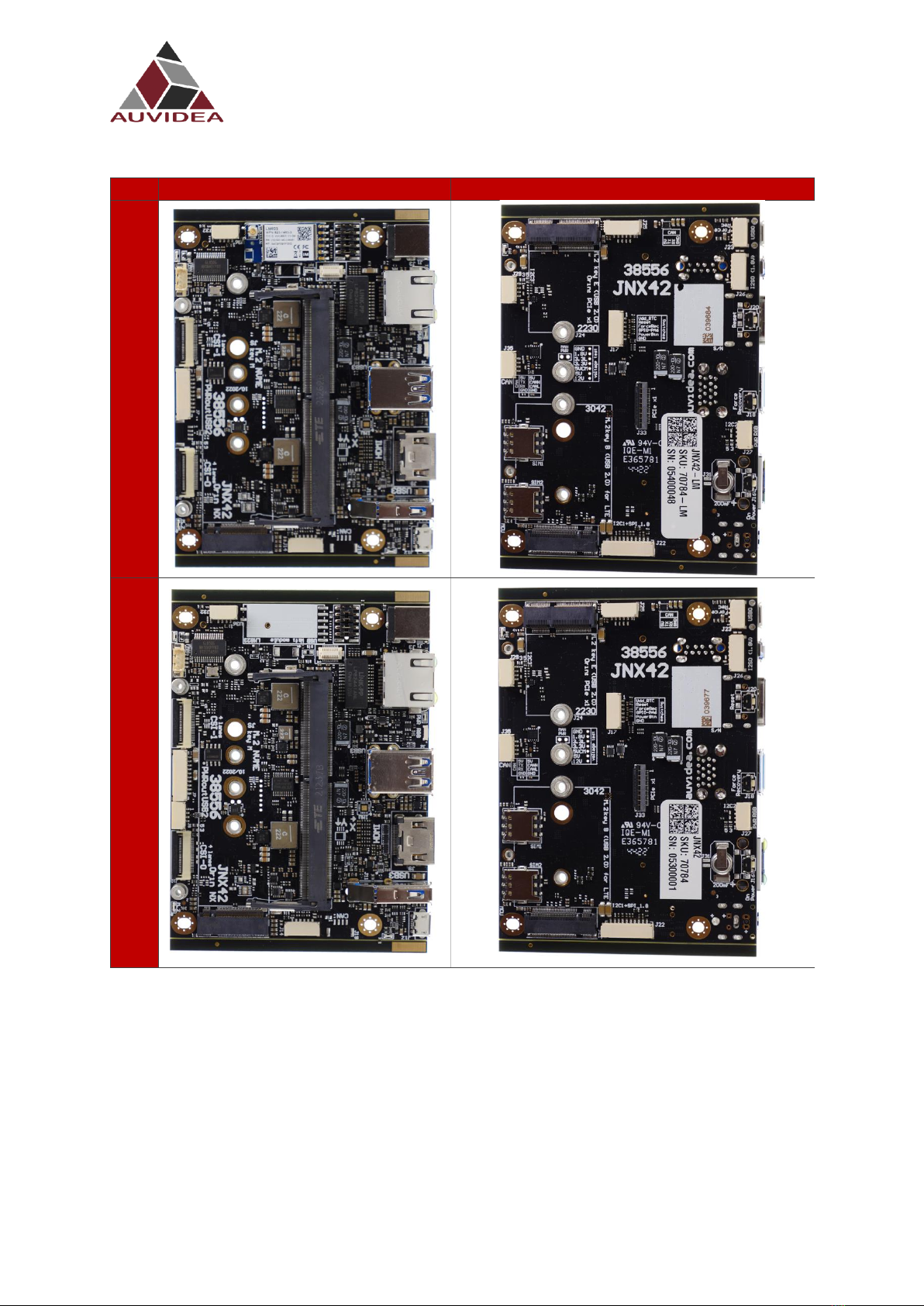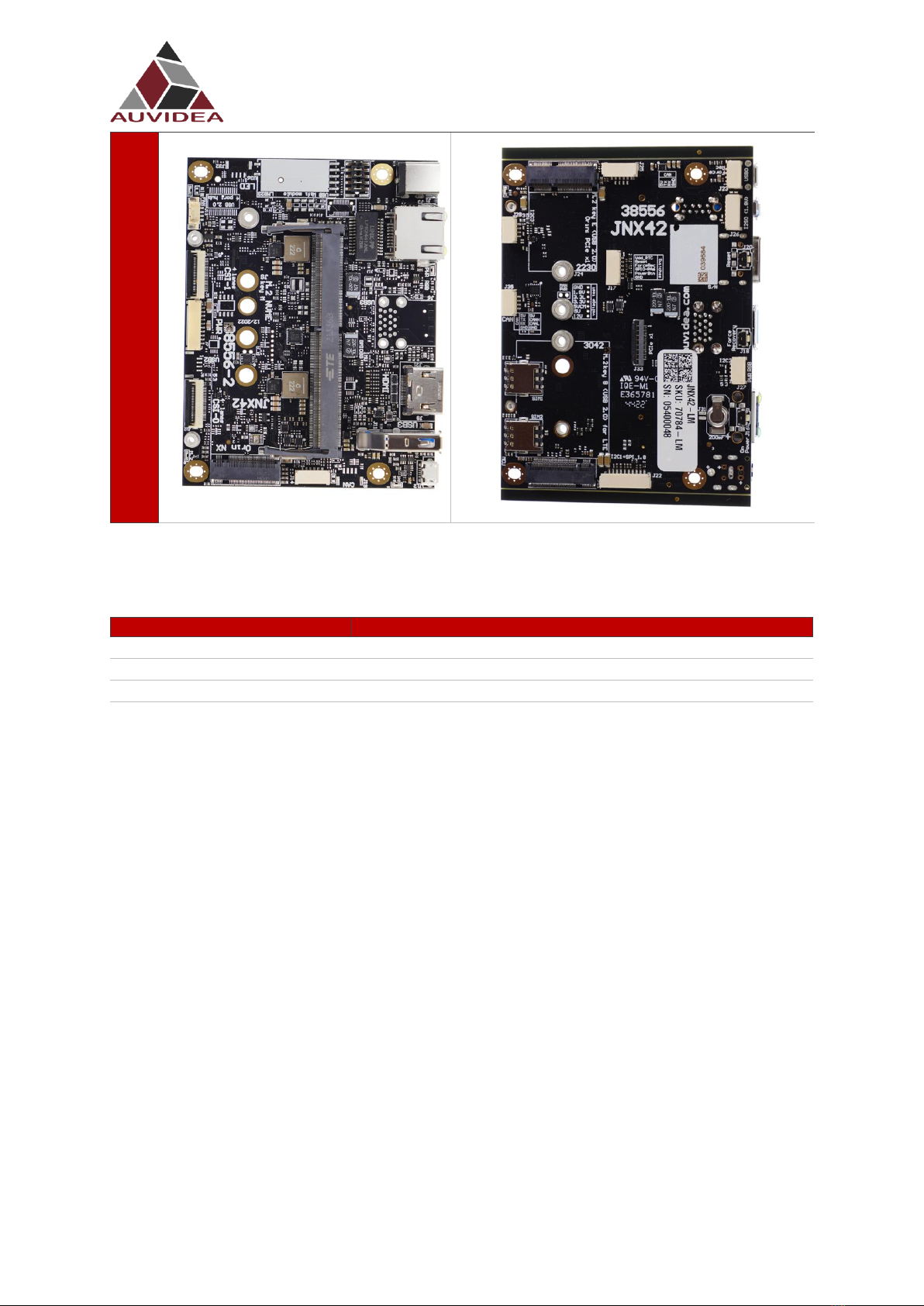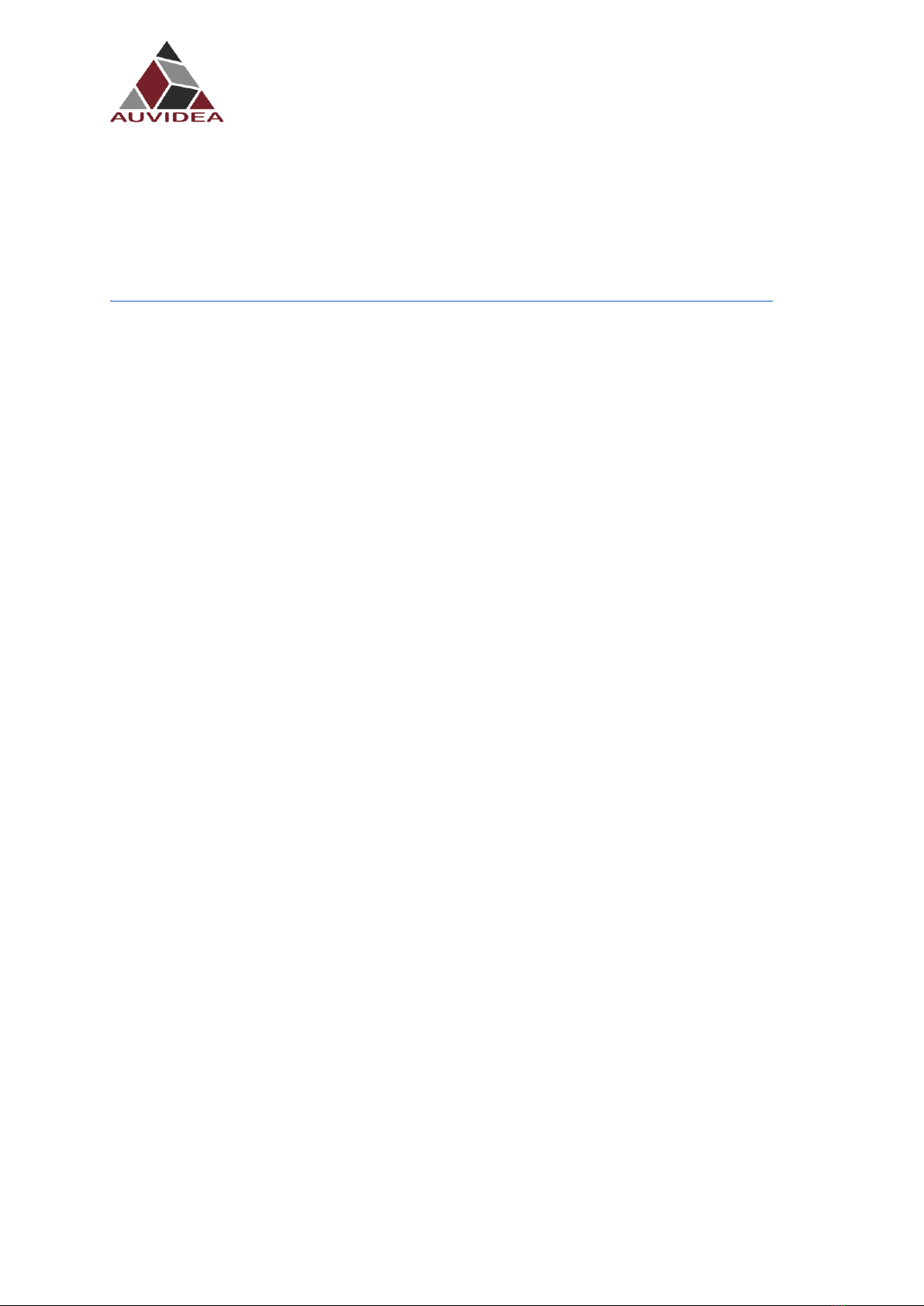JNX42 TECHNICAL REFERENCE MANUAL
VERSION: 1.0 Page 2 of 31 Apr 2023
Contents
SECTION 1 Document revisions and changes ................................................................ 4
SECTION 2 Product revisions and changes .................................................................... 5
SECTION 3 Overview .................................................................................................... 6
3.1 JNX42 ........................................................................................................................................................... 6
3.2 JNX42 features and comparison .................................................................................................................. 6
3.3 Technical specifications ............................................................................................................................... 7
3.4 Model pictures............................................................................................................................................. 8
3.5 Power consumption..................................................................................................................................... 9
3.6 Options ........................................................................................................................................................ 9
SECTION 4 FEATURES ..................................................................................................10
4.1 Crypto chip (optional)................................................................................................................................ 10
4.2 MCU chip ................................................................................................................................................... 10
SECTION 5 Pinout description top side.........................................................................11
5.1 J1 - Power input jack.................................................................................................................................. 11
5.2 J3 - Ethernet (GbE)..................................................................................................................................... 11
5.3 J4 - M.2 PCIEx4 NVME SSDs ....................................................................................................................... 12
5.4 J5 - CSI-2 CD ............................................................................................................................................... 12
5.5 J6 USB 3.0 –3.1.......................................................................................................................................... 13
5.6 J7 –Power out ........................................................................................................................................... 14
5.7 J8 - USB 2.0 ................................................................................................................................................ 14
5.8 J9 - HDMI.................................................................................................................................................... 14
5.9 J10 - CSI-2 AB ............................................................................................................................................. 14
5.10 J11 - USB 3.0 –3.1...................................................................................................................................... 14
5.11 J12 - Micro USB.......................................................................................................................................... 15
5.12 J14 –UART Connector ............................................................................................................................... 15
5.12.1 UART configuration of the JNX42 ...................................................................................................... 16
5.13 J19 –CAN ................................................................................................................................................... 16
5.14 J+20 - Reset Button.................................................................................................................................... 16
5.15 J22 –SPI ..................................................................................................................................................... 17
5.16 J32 –CAM LED ........................................................................................................................................... 17
5.17 J35 CAN...................................................................................................................................................... 18
5.18 J13 - Fan connector.................................................................................................................................... 18
5.19 PoE and Power module connector ........................................................................................................... 19
5.20 U10 –IMU BMI088 .................................................................................................................................... 20
5.21 LED - PWR .................................................................................................................................................. 20
SECTION 6 Pinout description bottom side ..................................................................20
6.1 LED - Eth..................................................................................................................................................... 20
6.2 LED - Over current ..................................................................................................................................... 20
SECTION 7 FAQ ...........................................................................................................21