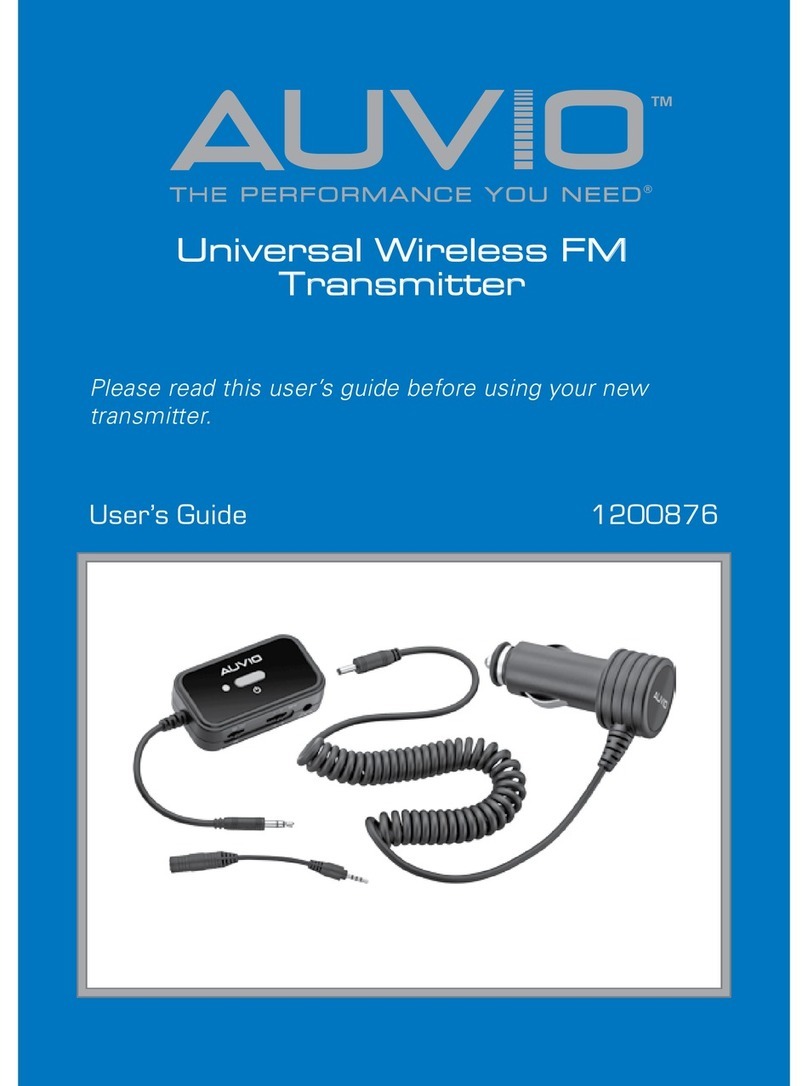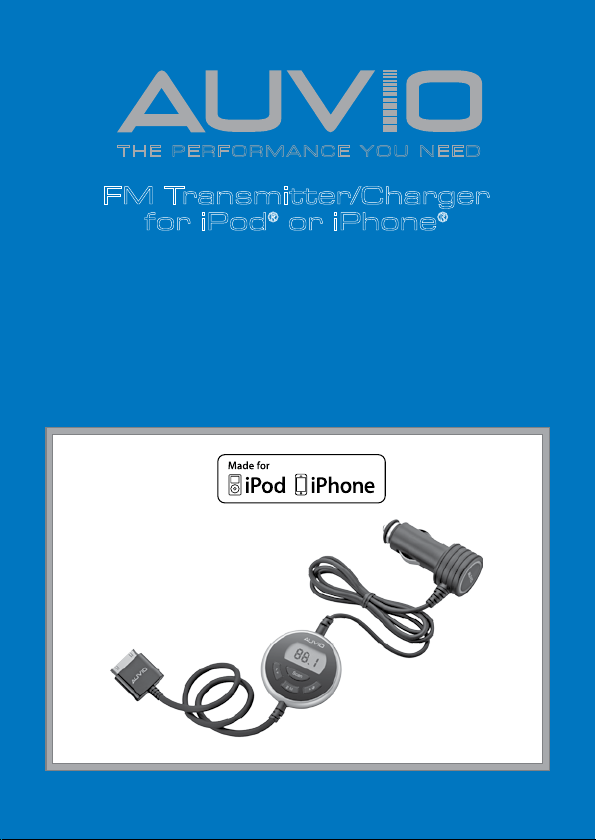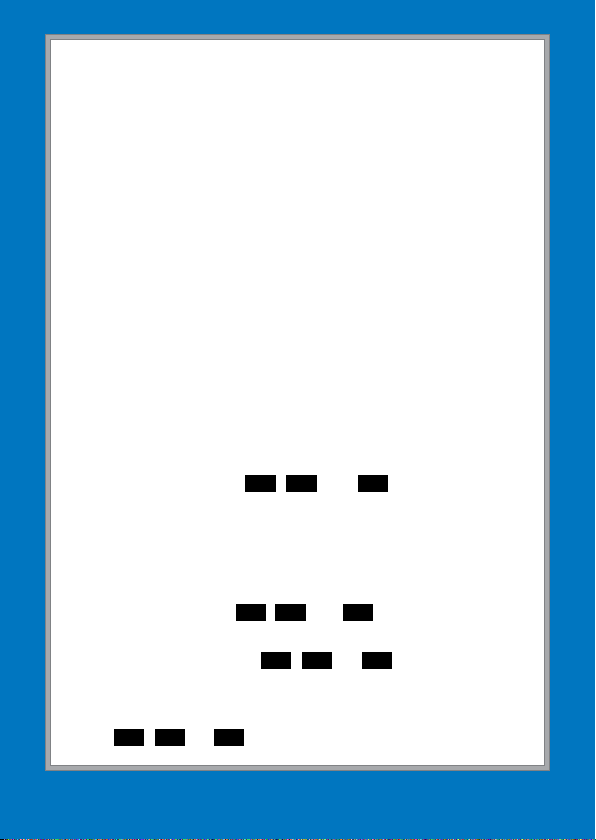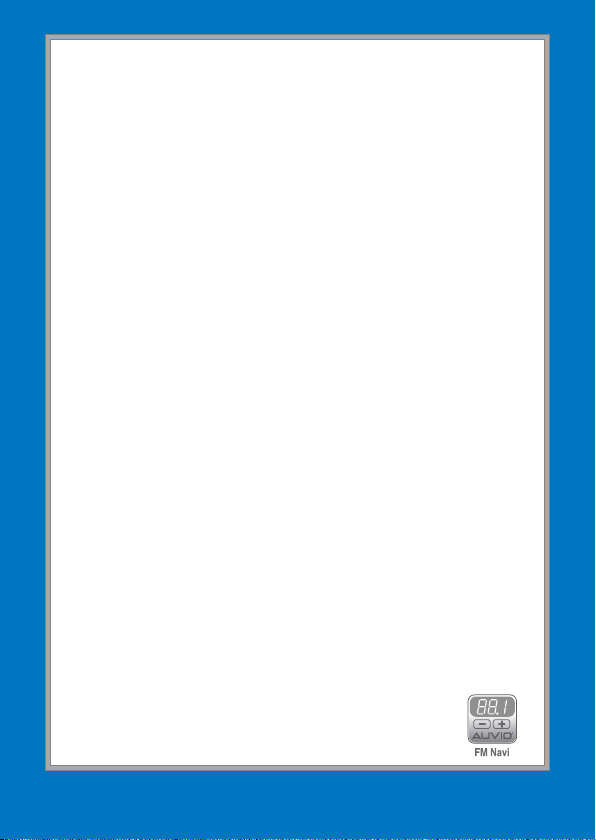7
7
Limited Warranty
Ignition L.P. warrants this product against defects in materials and workmanship under
normal use by the original purchaser for ninety (90) days after the date of purchase.
IGNITION L.P. MAKES NO OTHER EXPRESS WARRANTIES.
This warranty does not cover: (a) damage or failure caused by or attributable to abuse,
misuse, failure to follow instructions, improper installation or maintenance, alteration,
accident, Acts of God (such as floods or lightning), or excess voltage or current; (b)
improper or incorrectly performed repairs by persons who are not a Ignition L.P. Authorized
Service Facility; (c) consumables such as fuses or batteries; (d) ordinary wear and tear
or cosmetic damage; (e) transportation, shipping or insurance costs; (f) costs of product
removal, installation, set-up service, adjustment or reinstallation; and (g) claims by persons
other than the original purchaser.
Should a problem occur that is covered by this warranty, take the product and the sales
receipt as proof of purchase date to the place of purchase. Ignition L.P. will, at its option,
unless otherwise provided by law: (a) repair the product without charge for parts and
labor; (b) replace the product with the same or a comparable product; or (c) refund the
purchase price. All replaced parts and products, and products on which a refund is made,
become the property of Ignition L.P. New or reconditioned parts and products may be
used in the performance of warranty service. Repaired or replaced parts and products are
warranted for the remainder of the original warranty period. You will be charged for repair
or replacement of the product made after the expiration of the warranty period.
IGNITION L.P. EXPRESSLY DISCLAIMS ALL WARRANTIES AND CONDITIONS NOT
STATED INTHIS LIMITED WARRANTY. ANY IMPLIED WARRANTIESTHAT MAY BE
IMPOSED BY LAW, INCLUDING THE IMPLIED WARRANTY OF MERCHANTABILITY
AND, IF APPLICABLE,THE IMPLIED WARRANTY OF FITNESS FOR A PARTICULAR
PURPOSE, SHALL EXPIRE ONTHE EXPIRATION OFTHE STATED WARRANTY PERIOD.
EXCEPT AS DESCRIBED ABOVE, IGNITION L.P. SHALL HAVE NO LIABILITY OR
RESPONSIBILITY TO THE PURCHASER OFTHE PRODUCT OR ANY OTHER PERSON
OR ENTITY WITH RESPECT TO ANY LIABILITY, LOSS OR DAMAGE CAUSED DIRECTLY
OR INDIRECTLY BY USE OR PERFORMANCE OFTHE PRODUCT OR ARISING OUT OF
ANY BREACH OF THIS WARRANTY, INCLUDING, BUT NOT LIMITEDTO, ANY DAMAGES
RESULTING FROM INCONVENIENCE AND ANY LOSS OF TIME, DATA, PROPERTY,
REVENUE, OR PROFIT AND ANY INDIRECT, SPECIAL, INCIDENTAL, OR CONSEQUEN-
TIAL DAMAGES, EVEN IF IGNITION L.P. HAS BEEN ADVISED OF THE POSSIBILITY OF
SUCH DAMAGES.
Some states do not allow limitations on how long an implied warranty lasts or the
exclusion or limitation of incidental or consequential damages, so the above limitations
or exclusions may not apply to you. This warranty gives you specific legal rights, and you
may also have other rights which vary from state to state. You may contact Ignition L.P. at:
Ignition L.P., 3102 Maple Ave. Suite 450, Dallas, TX 75201 02/09
For product support, call 1-866-315-0426