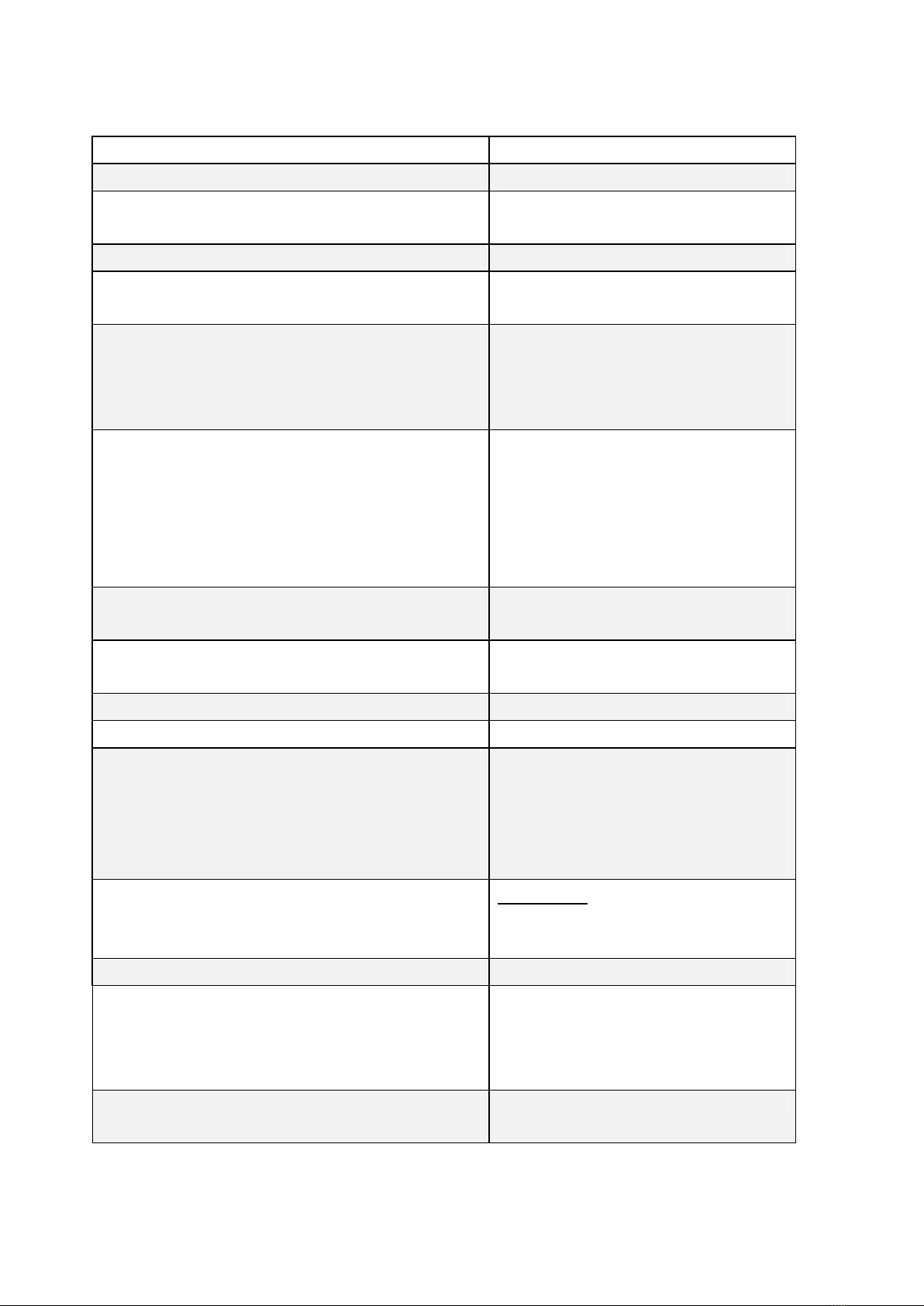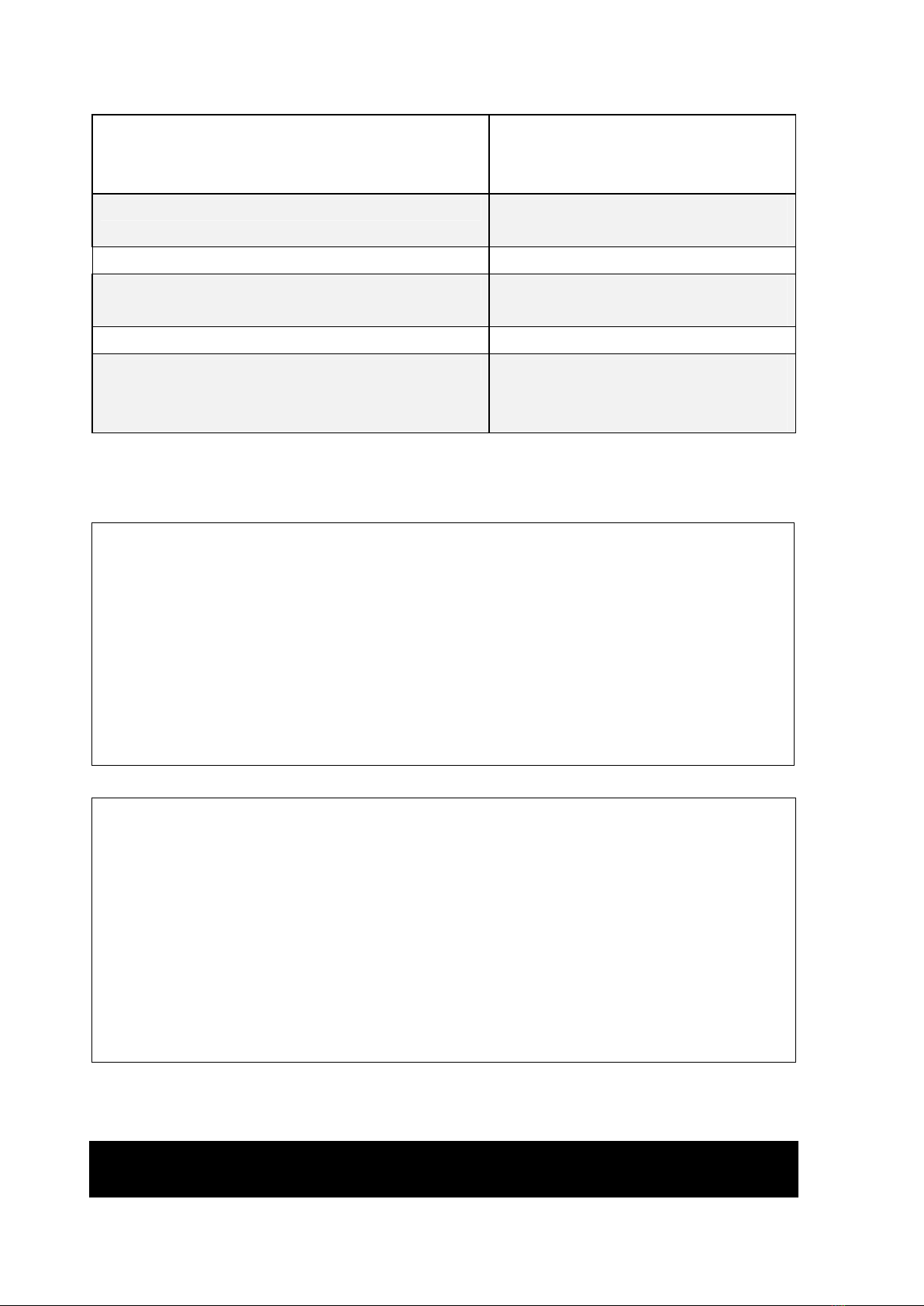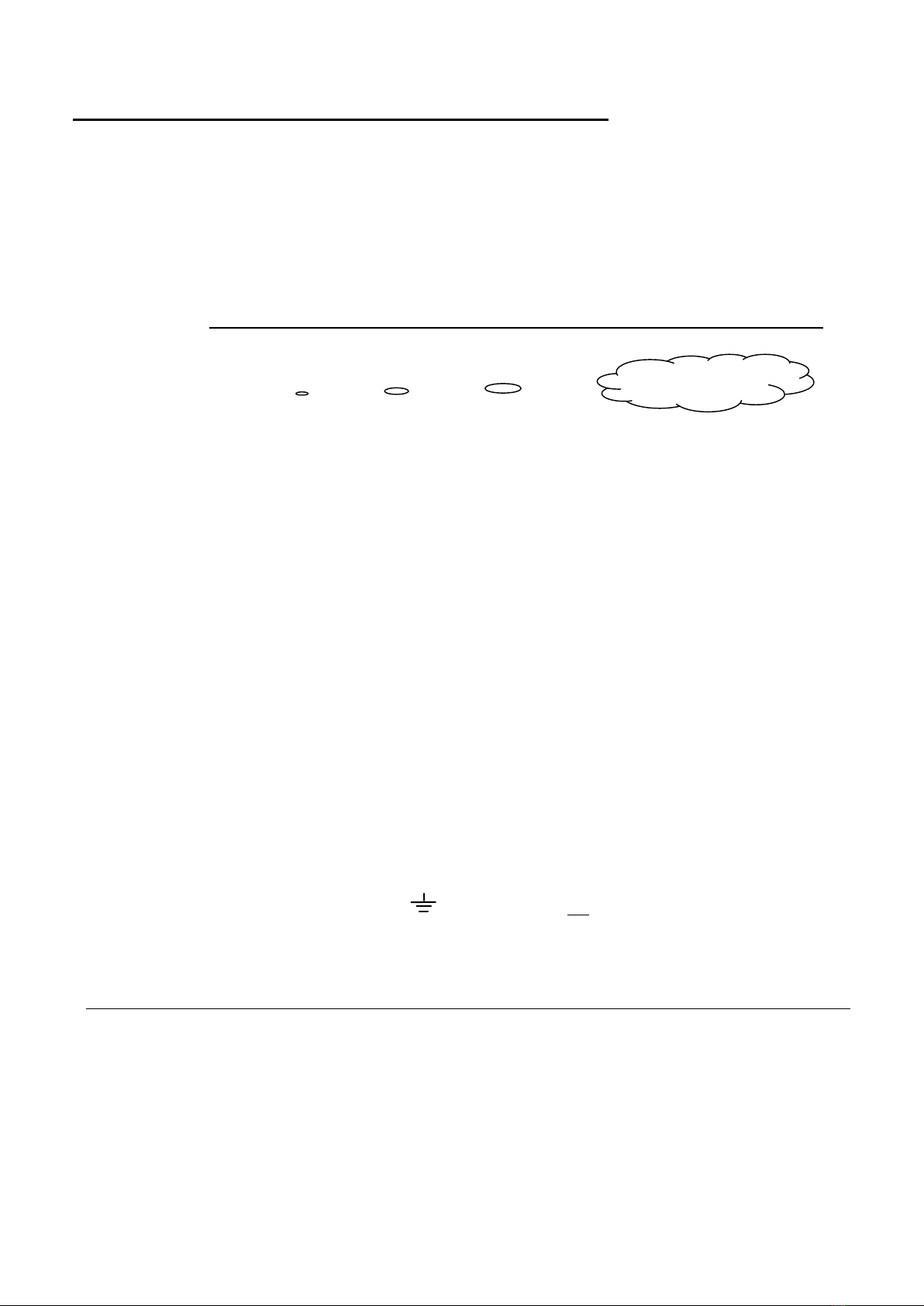4
SECTION I: SYSTEM FEATURES
1. INTRODUCTION
1.1 General Description
Av-Gad's EasyLoader TM Series is a microprocessor-based intruder alarm panels with integrated
communicator and modem for up and download. They feature eight or five plus one panic zone, each
programmable.
Series 2000 represent the state-of-the-art in user-friendly, reliable alarm control panels for security
requirements of small and medium-size commercial, residential, and industrial installations.
Read this manual before installing AV-2004, AV-2048 (for further details refer to AV-2004/48
Express Installation Manual).
Av-Gad's EasyLoader TM versatile control panels meet and surpass all requirements for reliability
and maintains. Provide the added benefits of easy installation and simple operation.
The PRO Version is an upgraded model of the Series 2000 panels, specially designed to be
compatible with AV-707 and AV-706 (English Text) keypads.
The Series 2000 comprise an enhanced power supply, improved electronics and additional signaling
indicators.
The innovative keypads (AV-701, AV-702 and AV-707) are unquestionably the user-friendliest
remote station, designed to enable easy control of the system by the end-user, as well as by the
installer. For PRO users: AV-706/7 LCD keypads have a separate manual, wiring and features are
unchanged, read this manual before using and installation.
Version 2.08 - 2.17 news
Four new features as described in address 073
Improved display of AC fail during armed mode
Auto Arming option
New Tamper features and software filtering
Improved telephone interface meets international standards
Selectable ‘0V’ or ‘Low’ at alarms outputs
2.09: Sleep Mode during AC fail. Zone bypass recorded in the history log, SVM module can be
triggered by SLO or by ON output. Improved programming of user code – Pause after entering the
user index
2.10: Ring Detector with software rings counting
2.11: Ring Detector adjustment by software at address 093, new address 074-3
2.12: Available at 2000 PRO: New eight automatic timers. ‘Green Reset Zone’ default to all zones
2.13: For special PRO version with Aux. Power Cut; provides control via SLO (074-4)
2.14: Special PRO UK version; 250 events log, central station verification
2.16 PRO only; two bypass groups, Police Zone, supports AV-707B, telephone line monitor, line
fault listed in events log
2.17: Improved PCB with additional +12V terminal, New Panic Zone; address 045, enhanced
events log display, telephone line monitor, zones set to Green type by default, new ring detector
features at address 095, 096 provides answering machine bypassing, three Bypass Groups. AC fail
report to dialer, AC fail report delay.