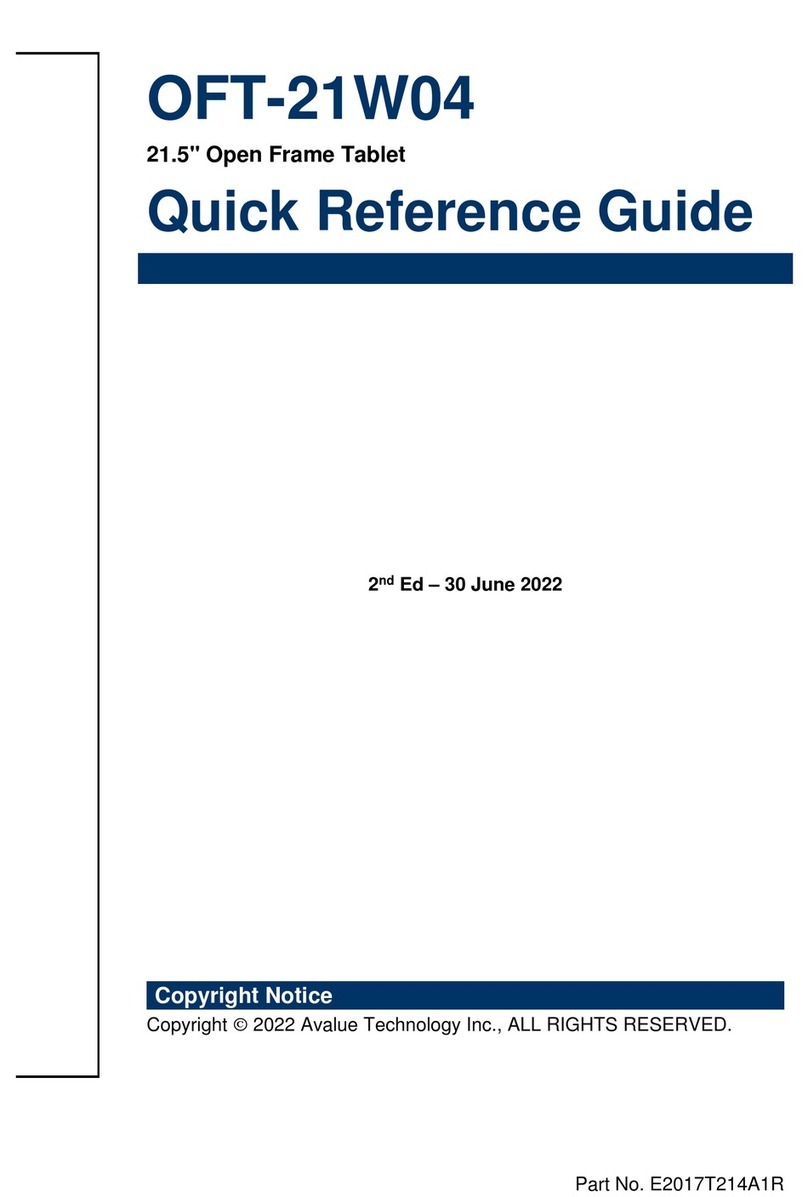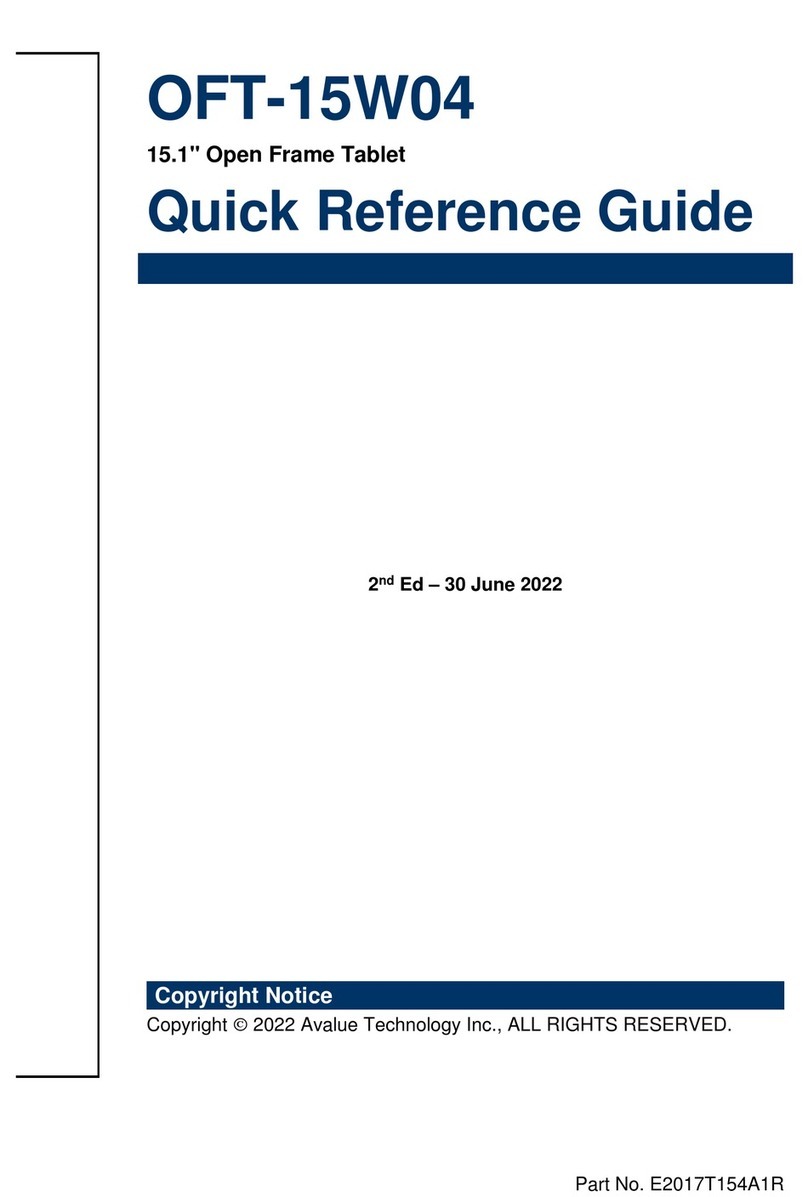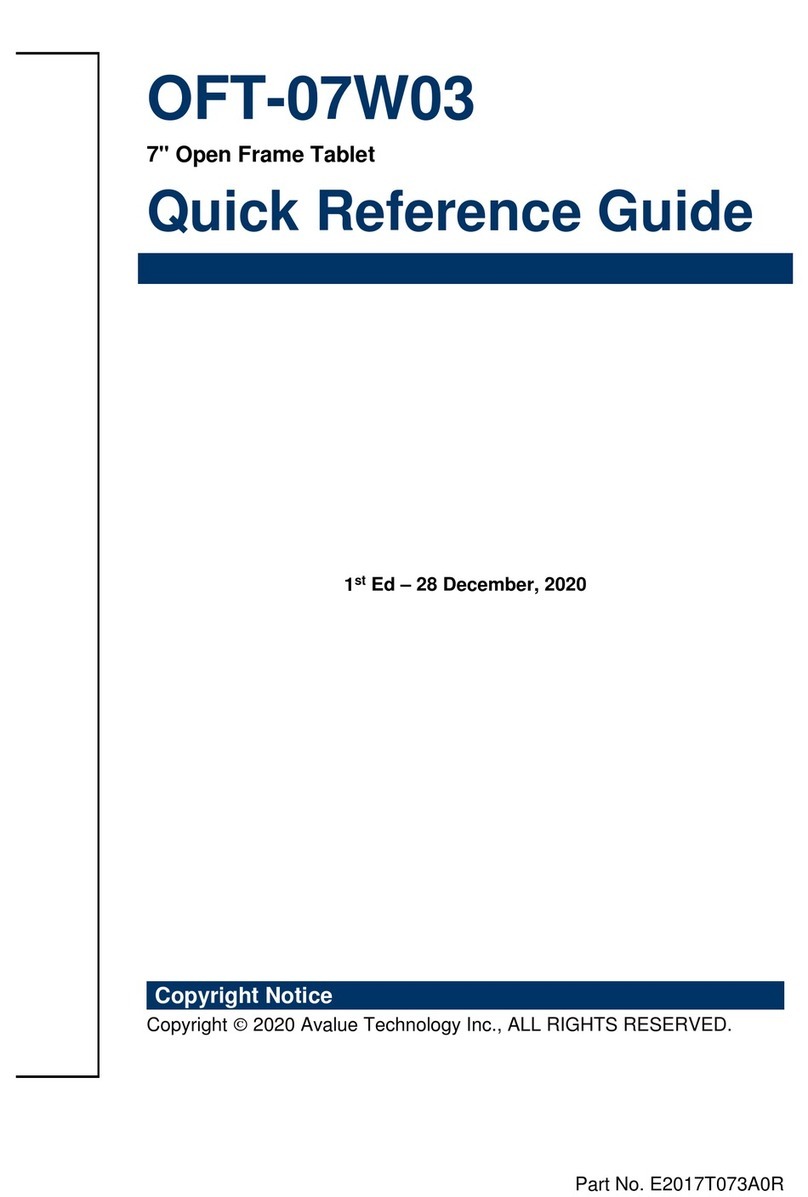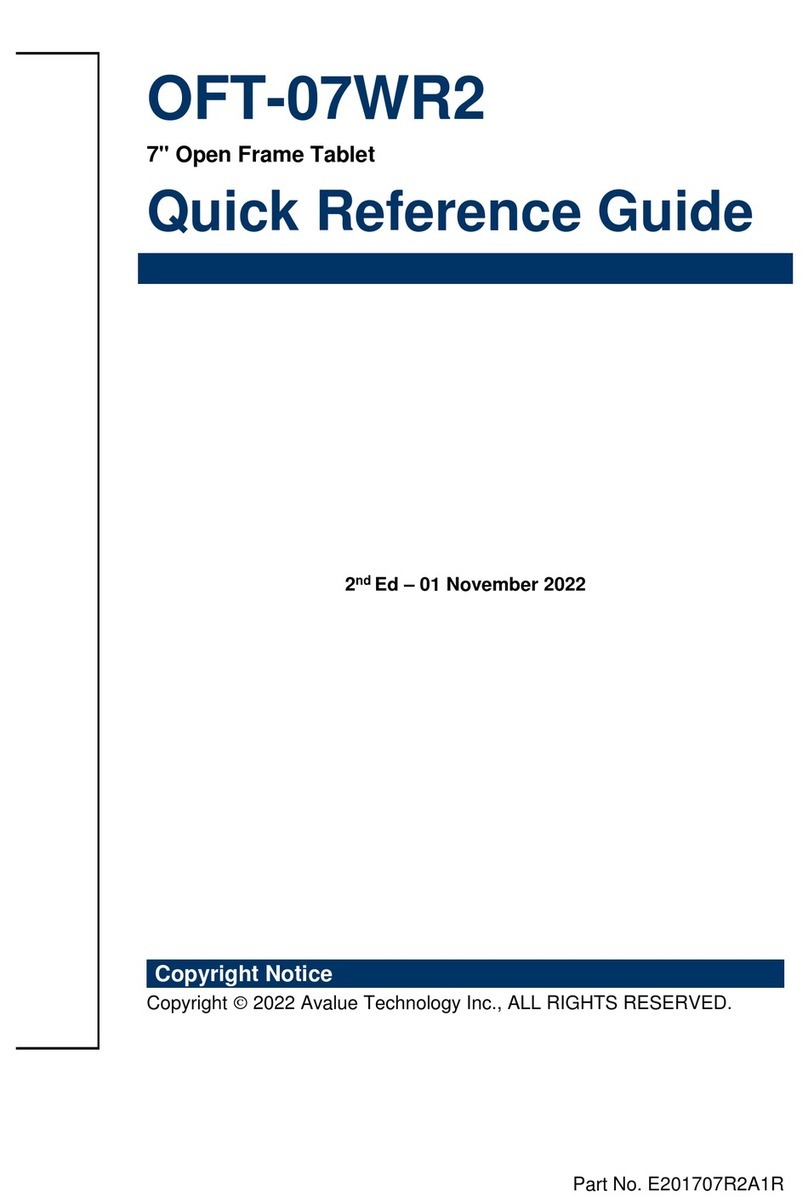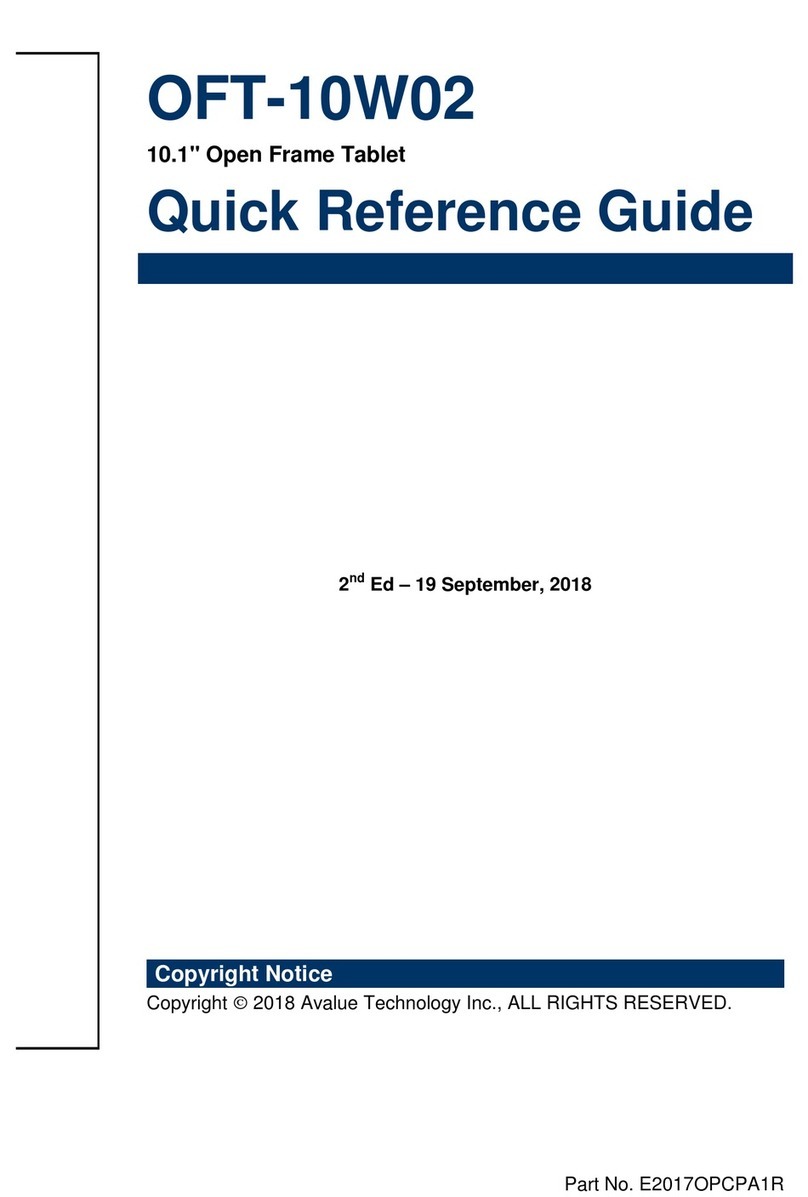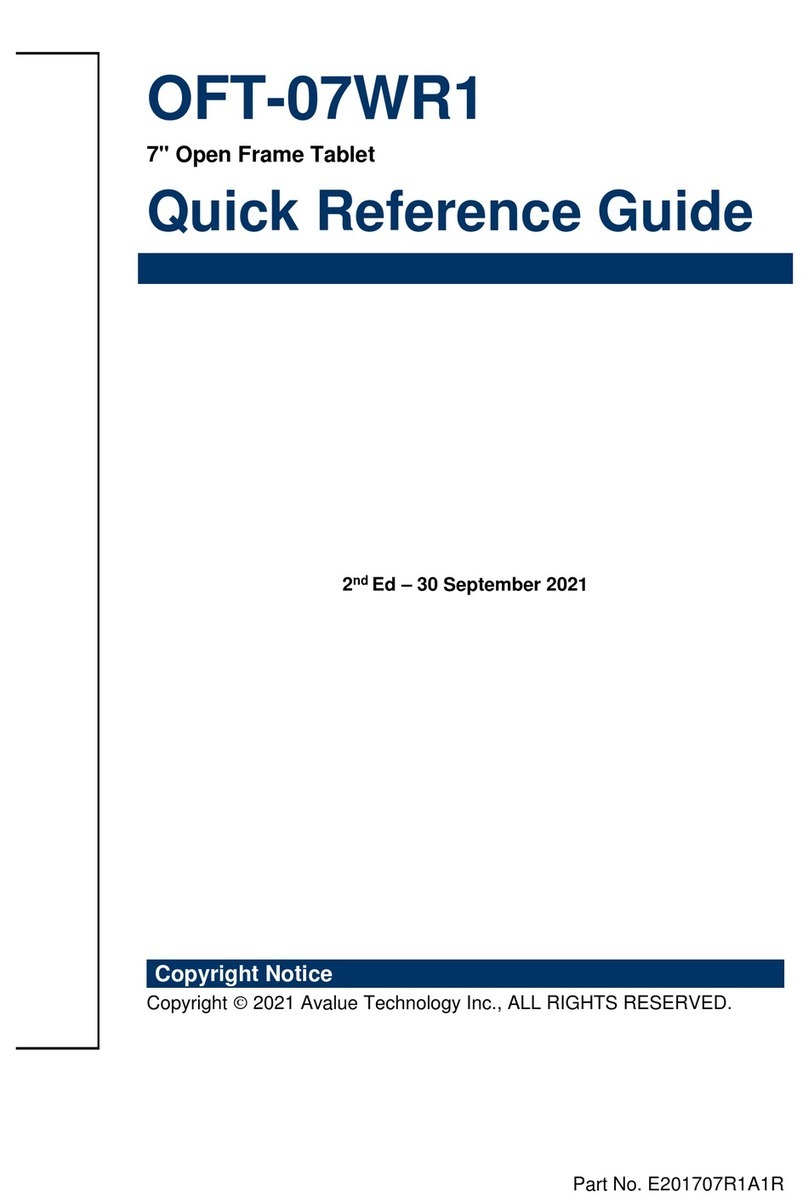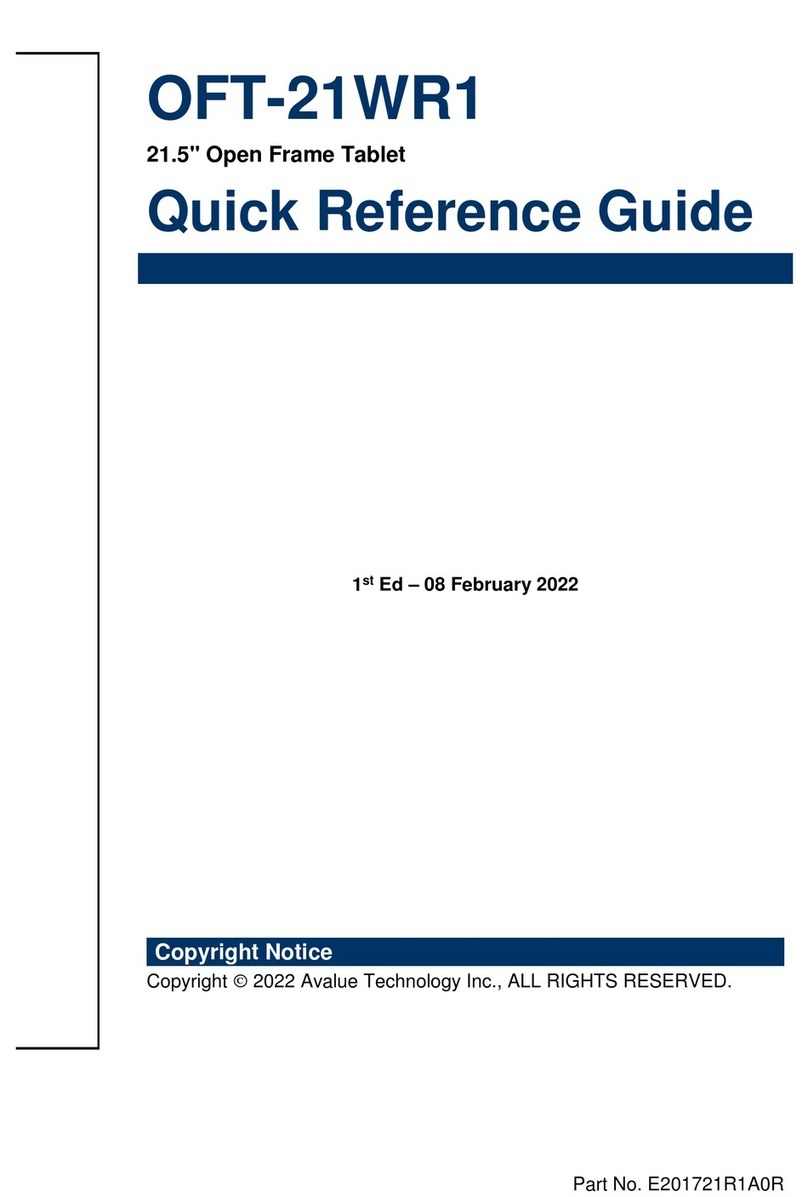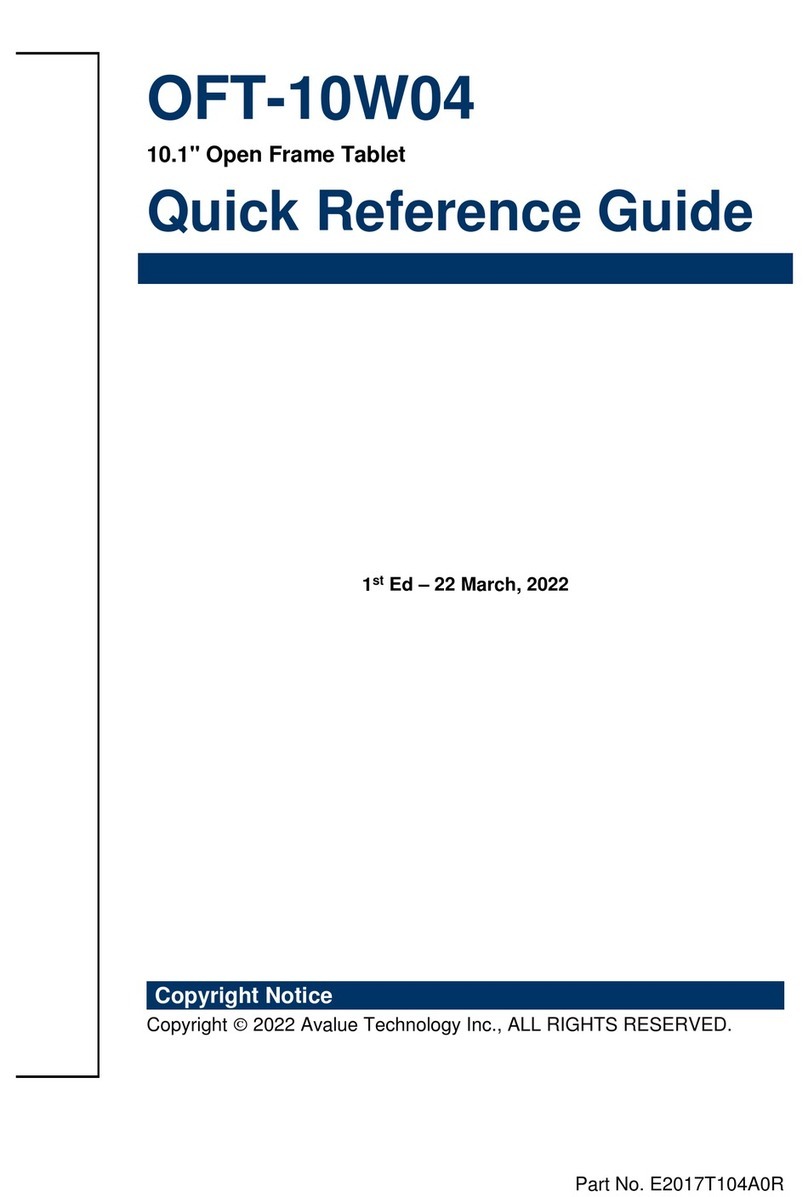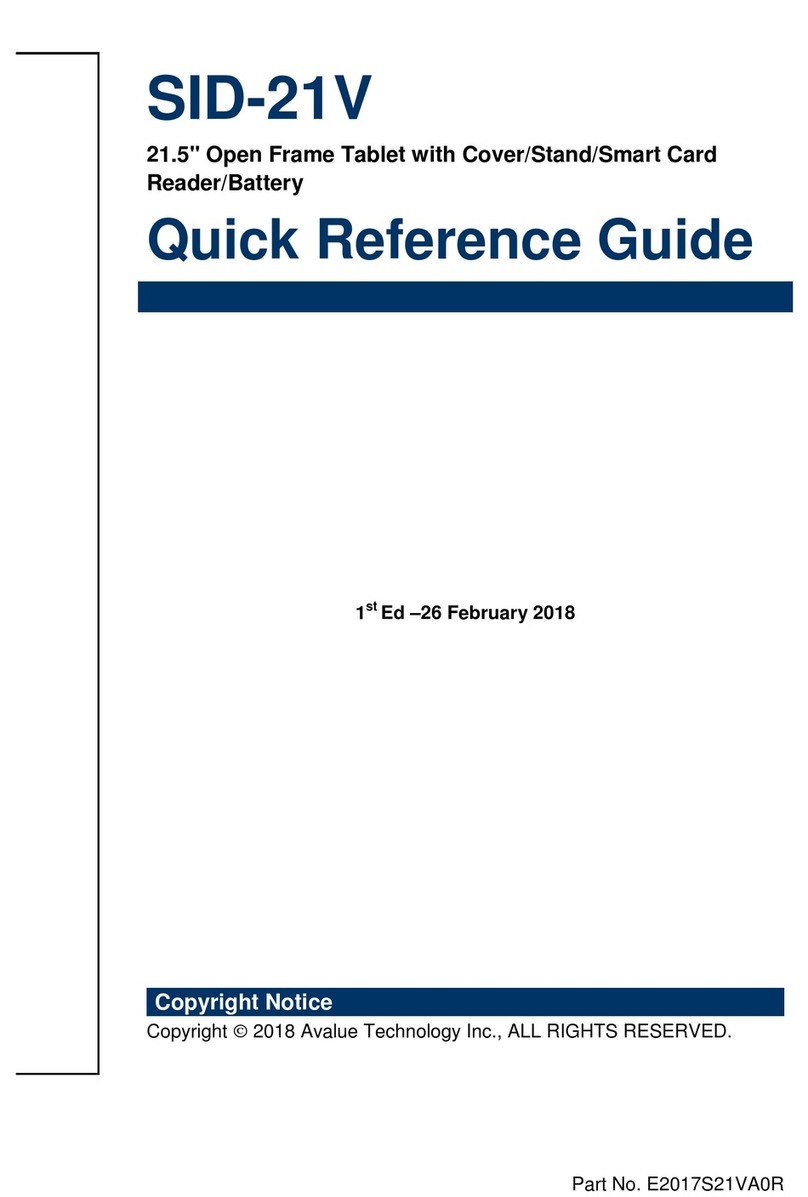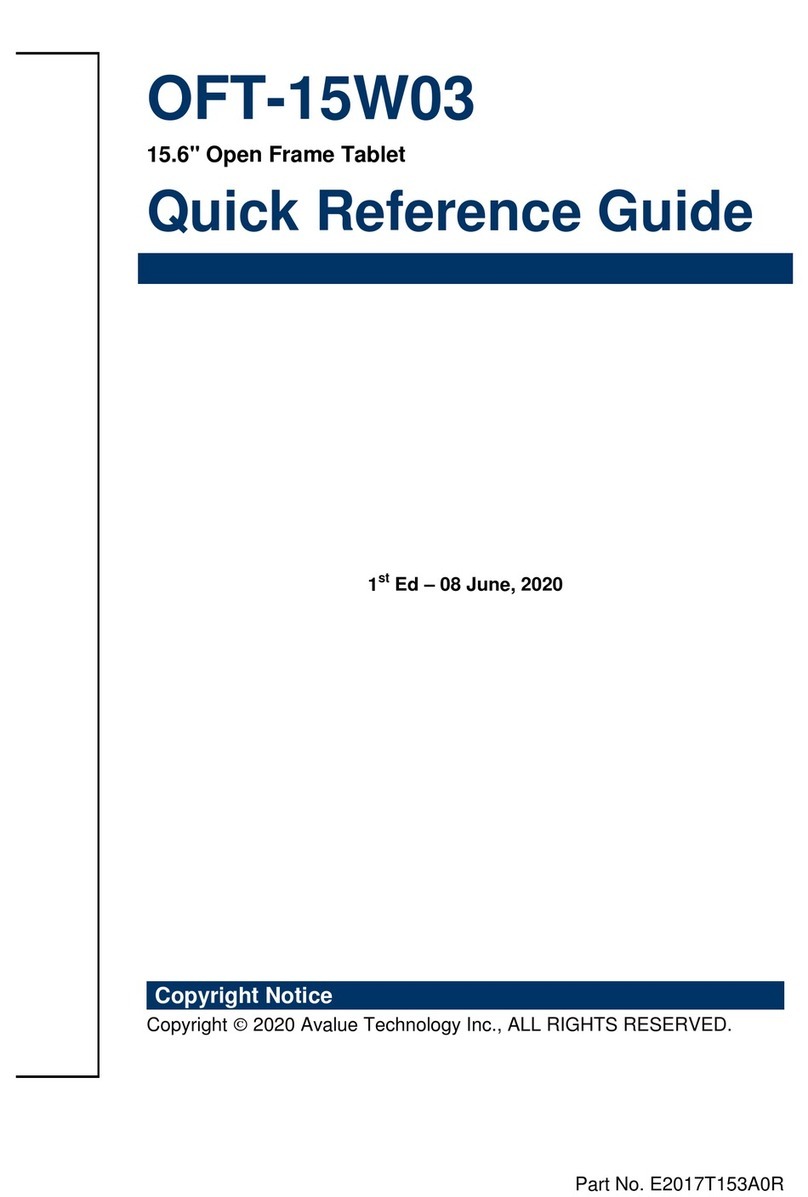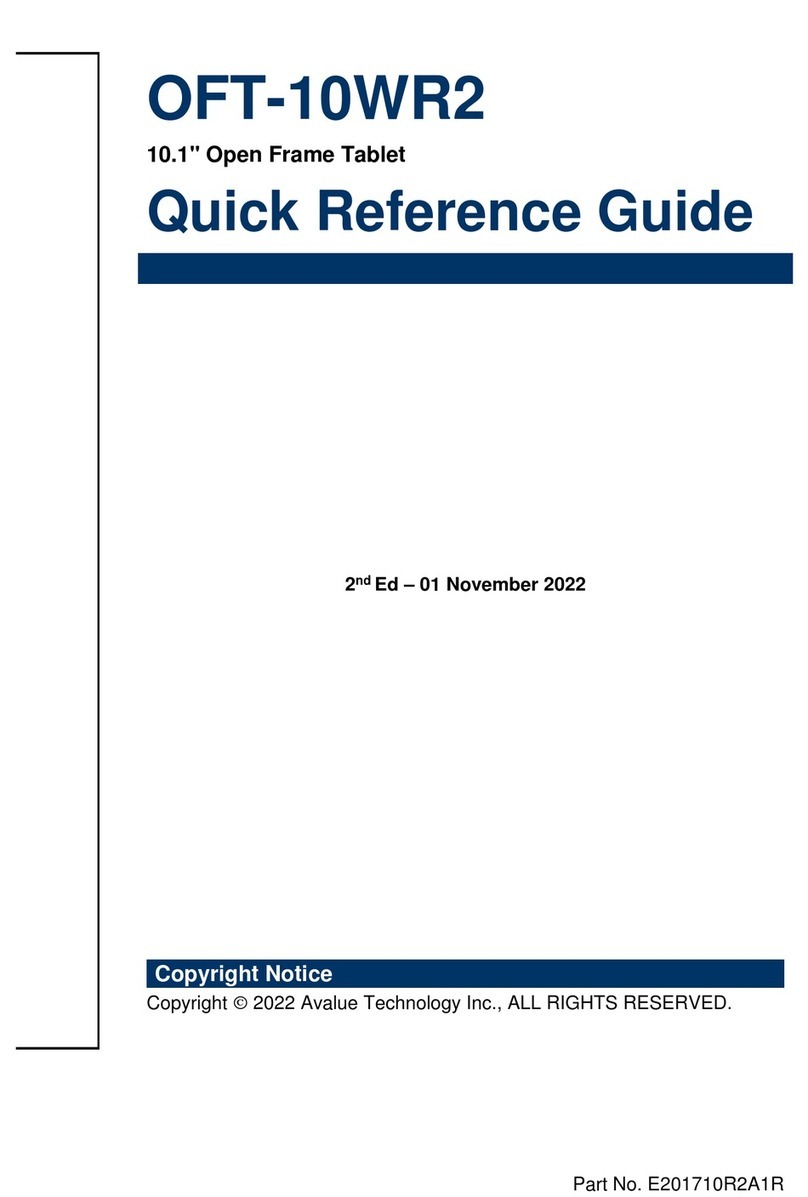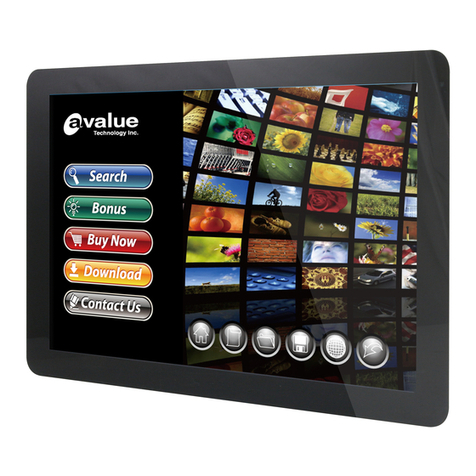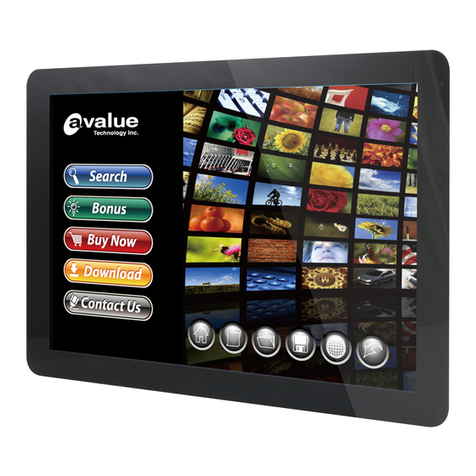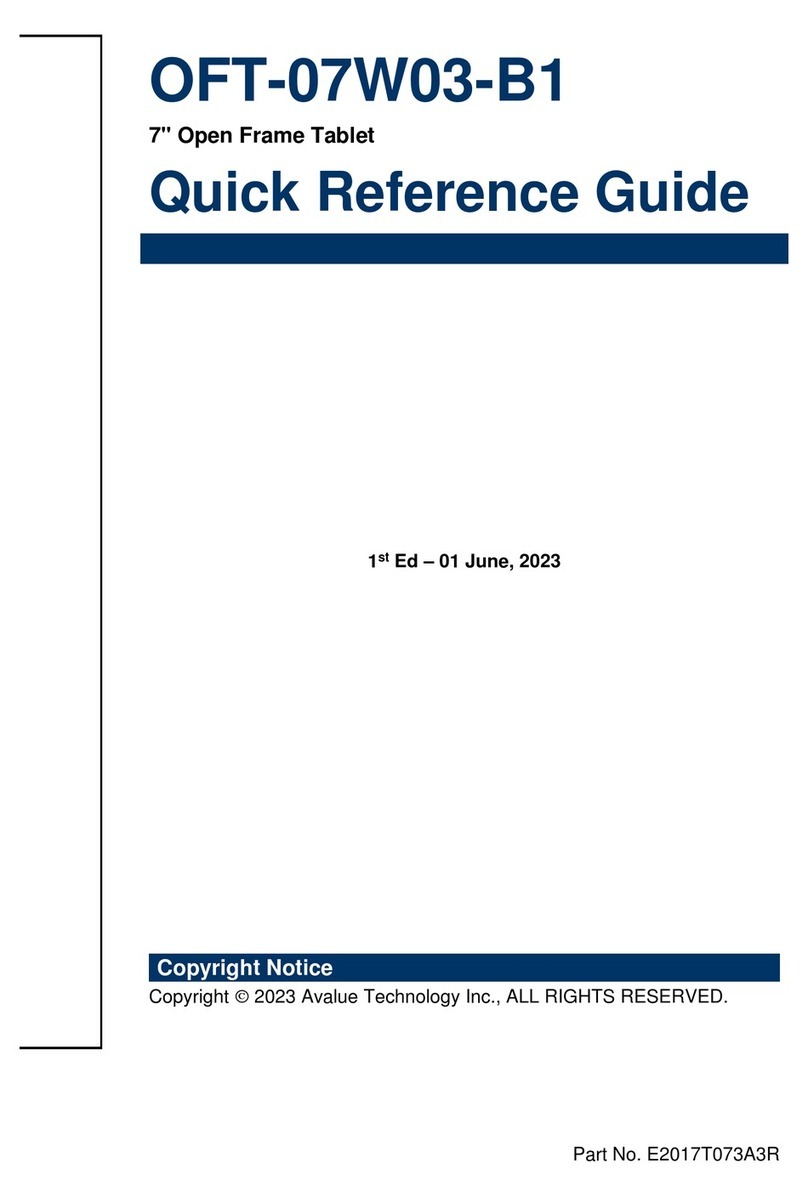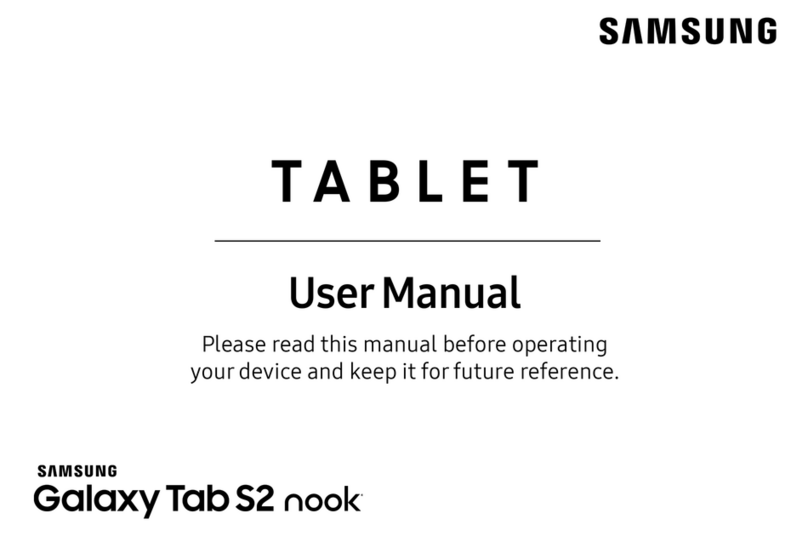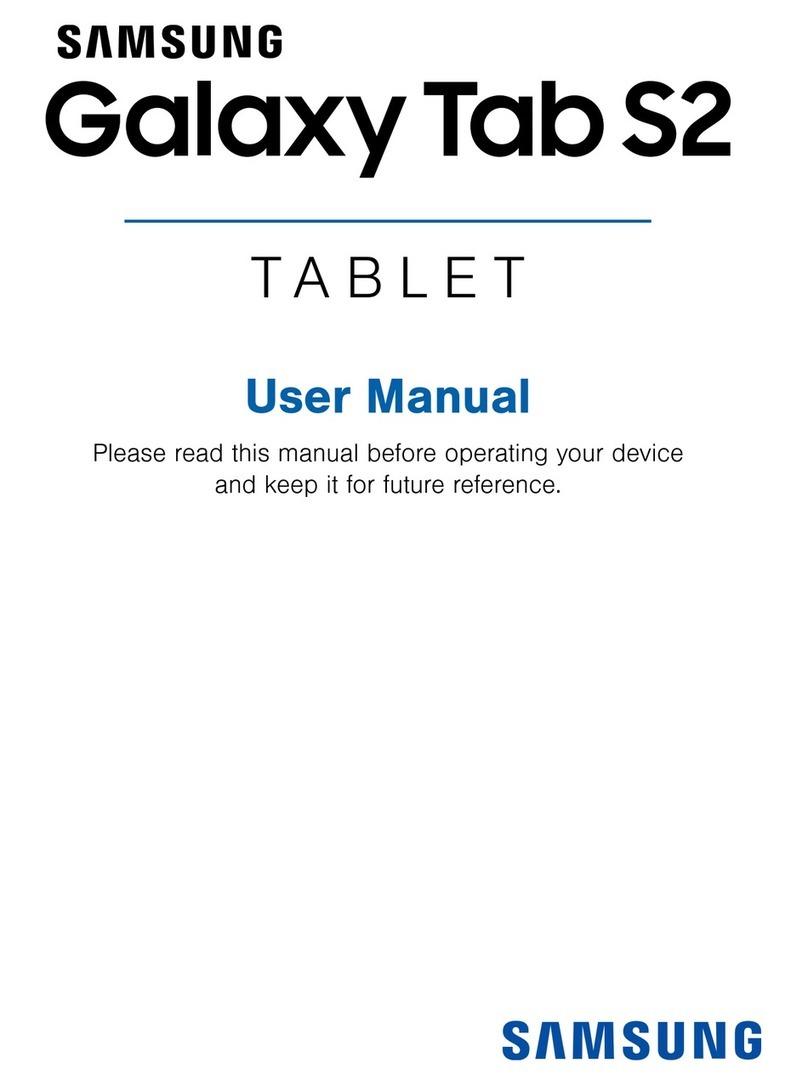TABLE OF CONTENTS
Safety Precautions and Usage Notes .................................................................... 4
Regulatory Information........................................................................................... 9
Federal Communication Commission Interference Statement ............................................ 10
FOR PORTABLE DEVICE USAGE (<20cm from body/SAR needed).................................... 12
Industry Canada statement ..................................................................................................... 12
FOR PORTABLE DEVICE (<20cm from body / SAR needed)............................................... 13
FOR WLAN 5GHZ DEVICE: .................................................................................................. 13
Tablet Usage.......................................................................................................... 15
Your Tablet ............................................................................................................ 17
Package Contents .................................................................................................................... 17
Tablet Overview..................................................................................................... 18
Front View................................................................................................................................. 18
Right View................................................................................................................................. 19
Left View ................................................................................................................................... 20
Rear View.................................................................................................................................. 21
Top View ................................................................................................................................... 22
Bottom View ............................................................................................................................. 23
Getting Started ...................................................................................................... 24
Battery Status Indicator........................................................................................................... 24
Charging the Tablet.................................................................................................................. 25
Powering On/Off the Tablet ..................................................................................................... 26
Turning On/Off the Display...................................................................................................... 27
Removing and Securing Port Covers ..................................................................................... 27
Operating Your Tablet........................................................................................... 28
SmartCard Reader (Optional).................................................................................................. 28
NFC Sensor............................................................................................................................... 29
Barcode Scanner (Optional).................................................................................................... 30
Entering the BIOS Menu .......................................................................................................... 31
Replacing the Battery .............................................................................................................. 32
Battery Removal and Replacement........................................................................................ 32
Table Top Docking (Optional) ................................................................................................. 34