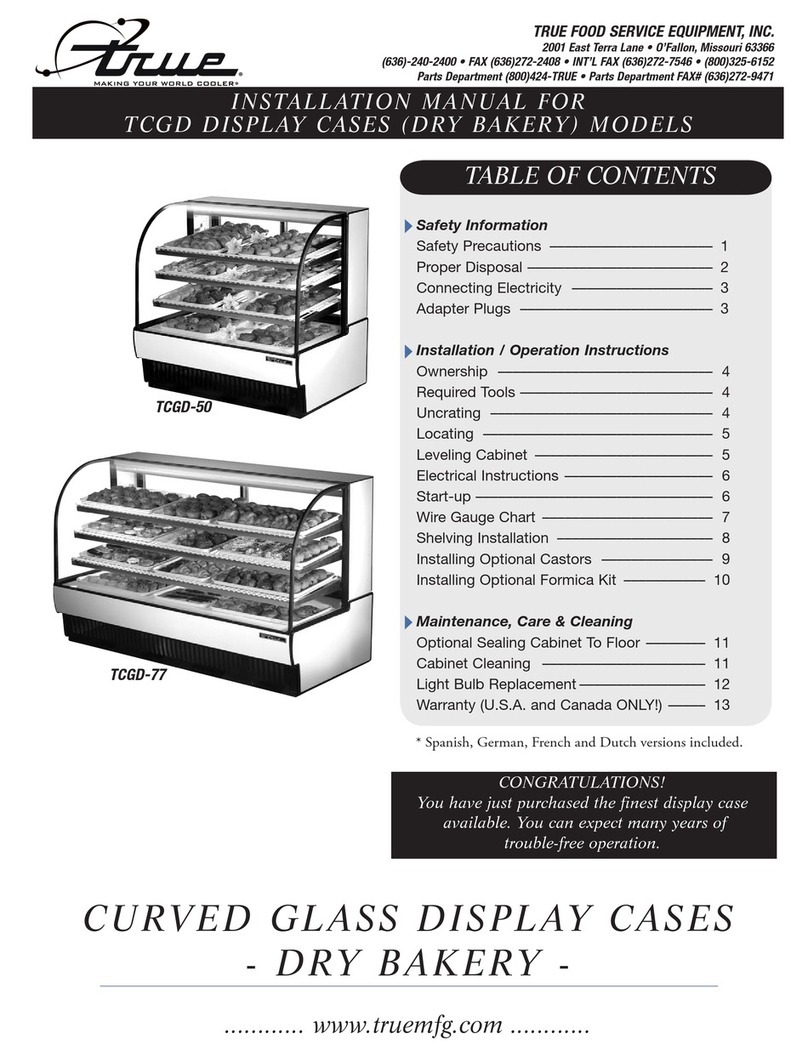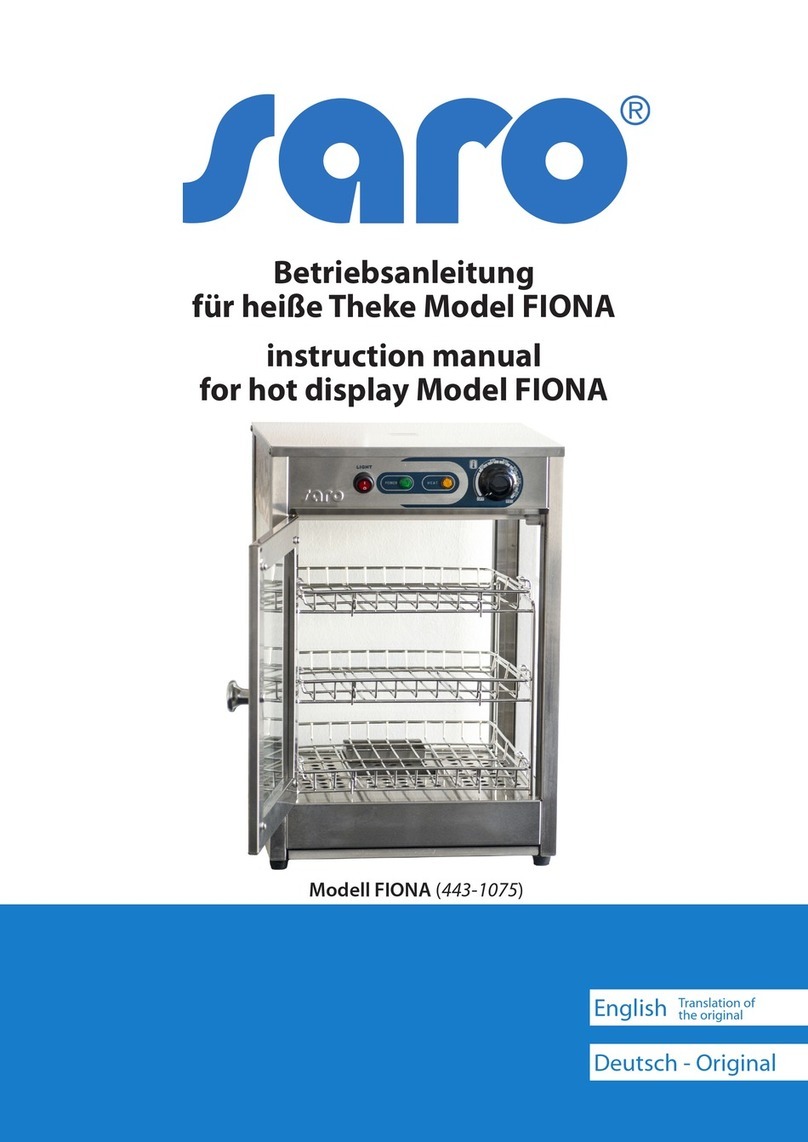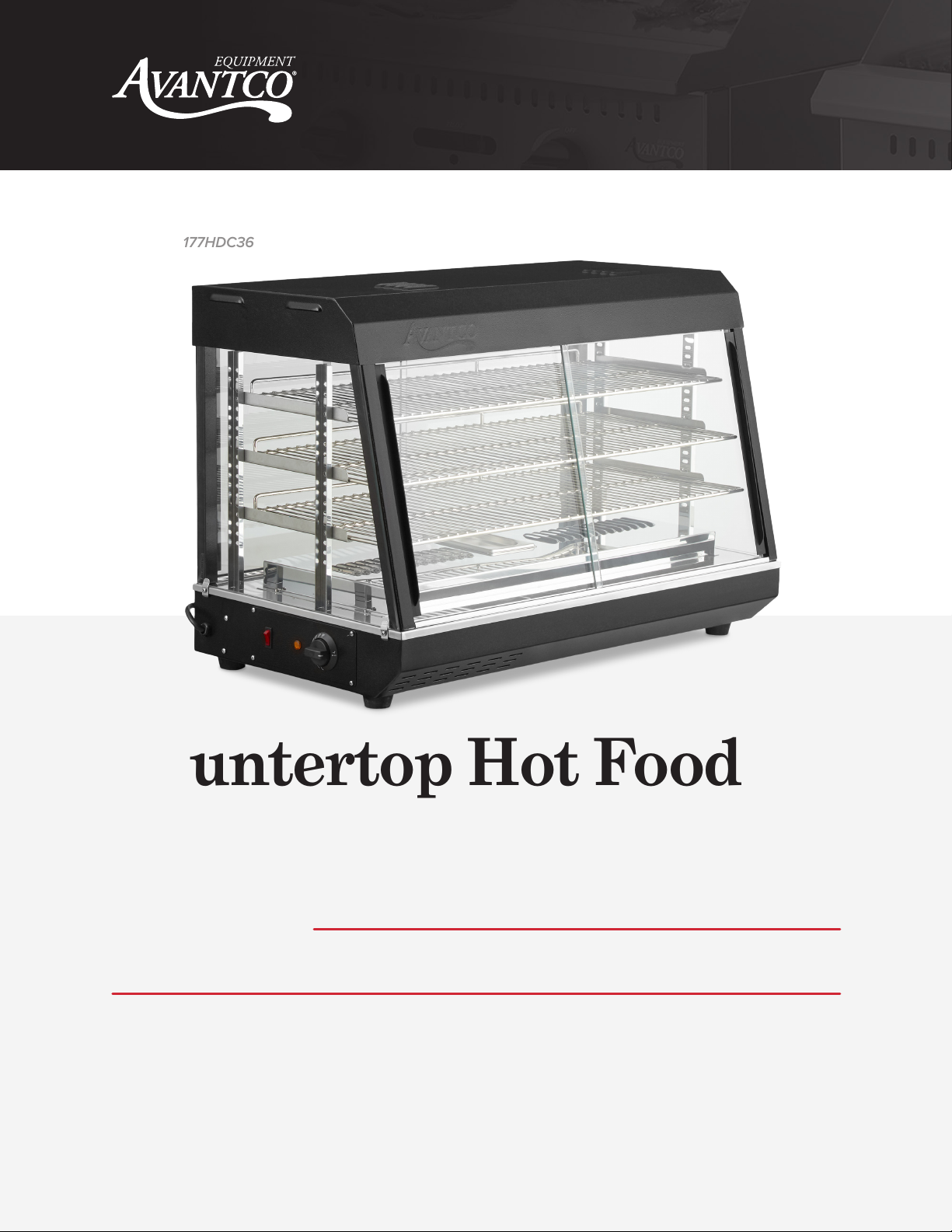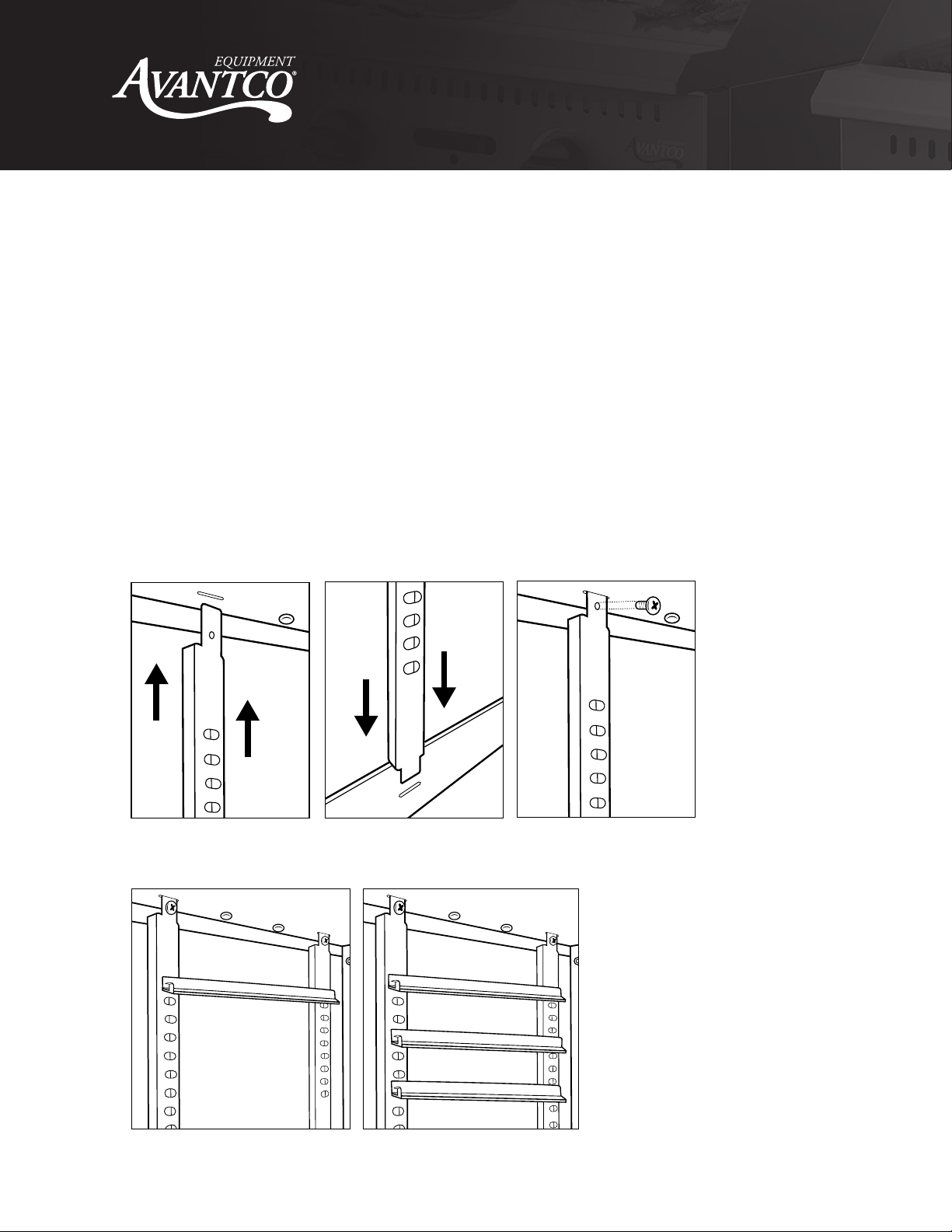User Manual
Countertop Hot Food Display Case
3
www.AvantcoEquipment.com
Please read the following statements carefully and understand their meaning prior to use to ensure
safe operation.
Important Safety Information
Warning This symbol indicates when a hazard is present that has the potential to cause severe
personal injury, death, or significant property damage if ignored.
!
Caution This symbol indicates when a hazard is present that has the potential to cause minor
personal injury or property damage if ignored.
!
NOTE - This indicates to those involved with the installation, operation, and maintenance of the
unit of important information.
WARNING!
Burn Hazard.
Food, liquid, and heating
surfaces may be hot
during operation.
Hot food, liquid, and heating surfaces can burn
skin. Allow all hot surfaces to cool before cleaning
or performing maintenance. Be careful not to spill
liquid onto hot surfaces as it may spray or splatter.
WARNING!
Electric Shock Hazard.
Keep water and other
liquids from entering
the unit's electrical
components and heating
element. Liquid inside the
unit's components could
cause an electrical shock.
Do not spray with water or cleaning products. Do not use
unit with damaged or modied electric cord.
FOR YOUR SAFETY!
Follow these precauons at all mes to
avoid personal injury to yourself or others.
Do not spray with water or cleaning
products. Do not use unit with damaged or
modied electric cord.
To reduce the risk of damage to the
equipment and personal injury:
• Only use grounded electrical outlets
matching the nameplate rated voltage
• Only use in a at, level posion
• Do not use a power strip, surge
protector or extension cord with the
equipment
• Unplug equipment before cleaning or
moving
• Do not use cleaning agents or liquids on
the outside of the unit
• Keep away from open ames and other
heat sources
• Do not operate damaged or
malfunconing equipment
• Always turn unit o overnight and when
not in use