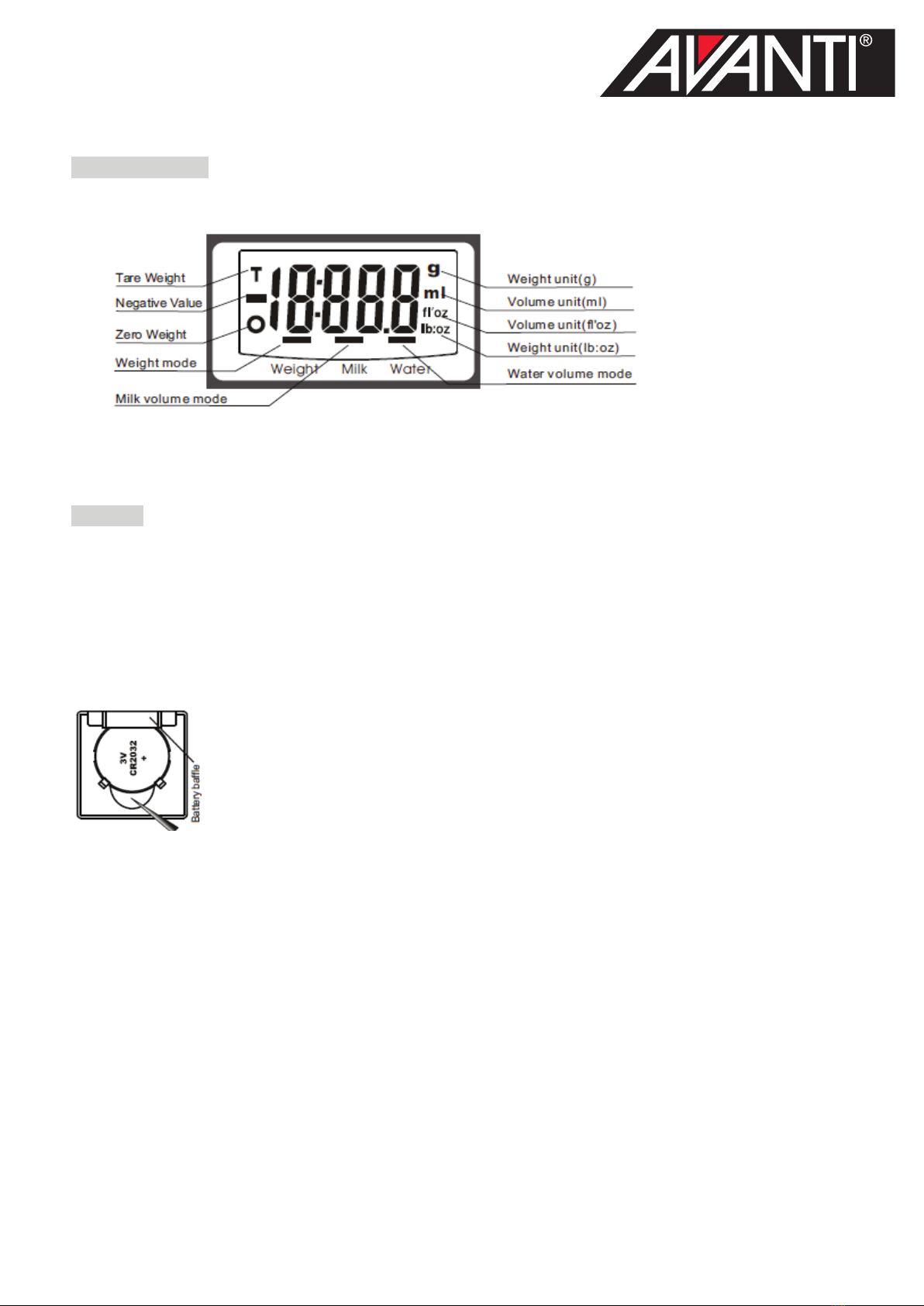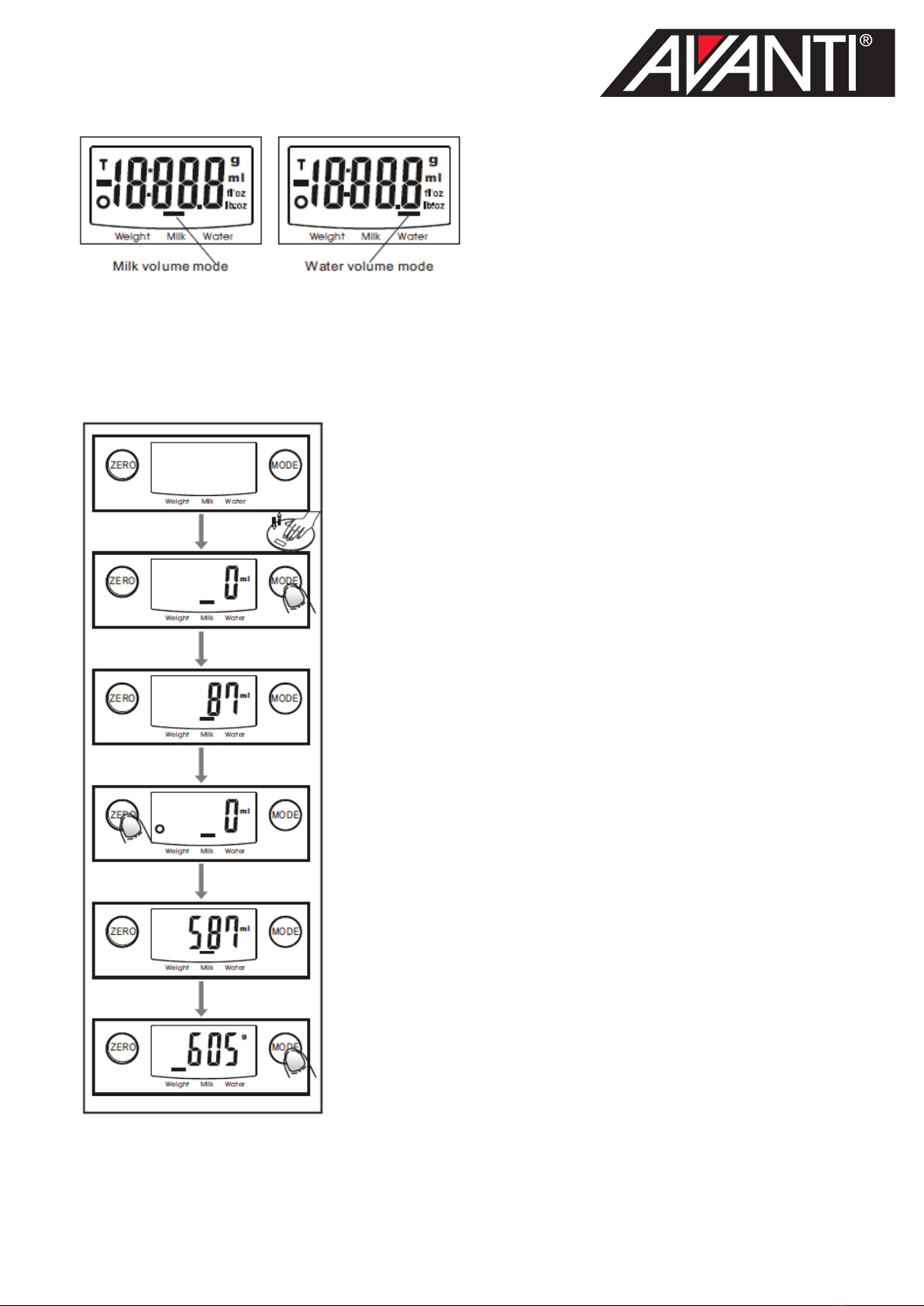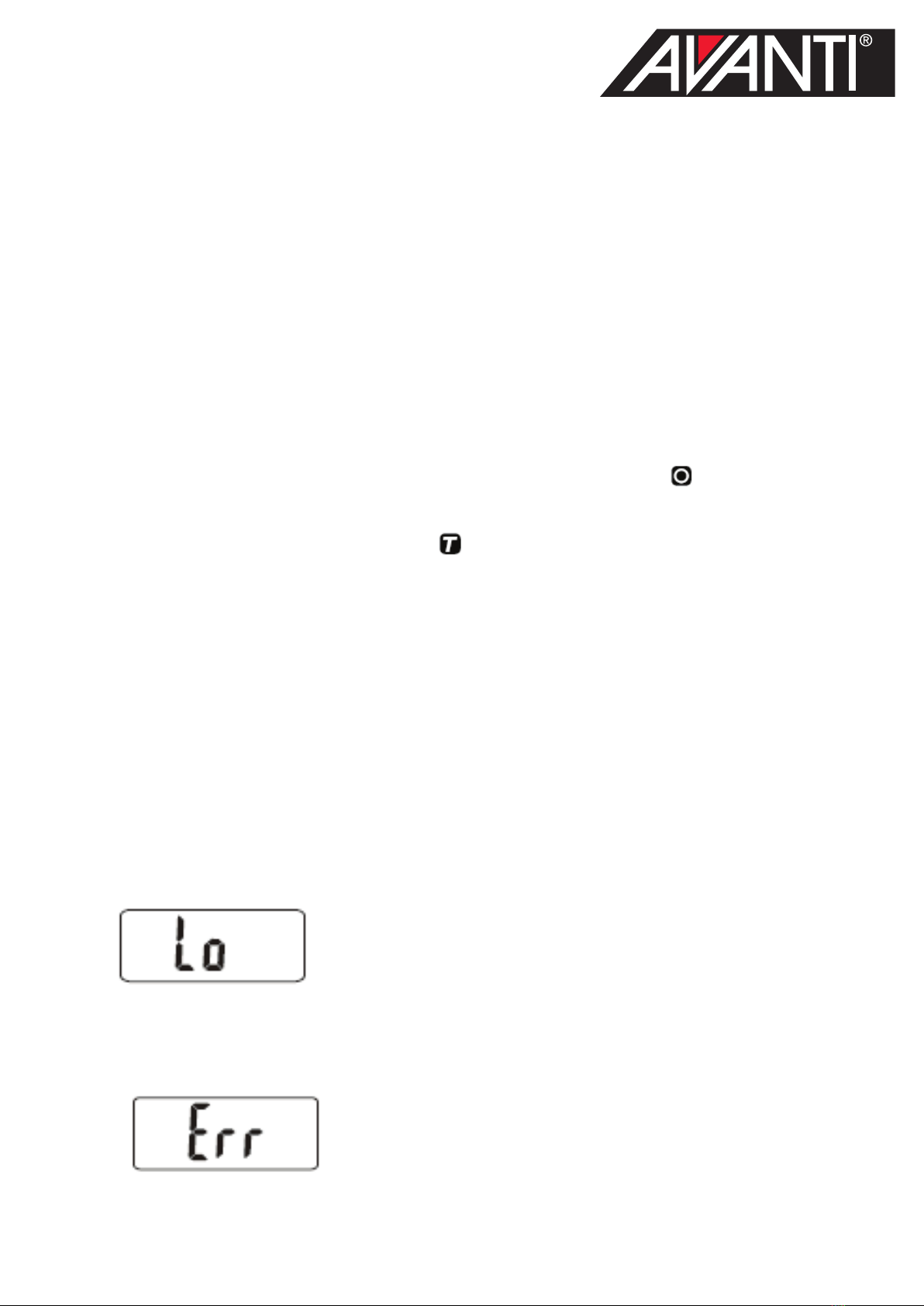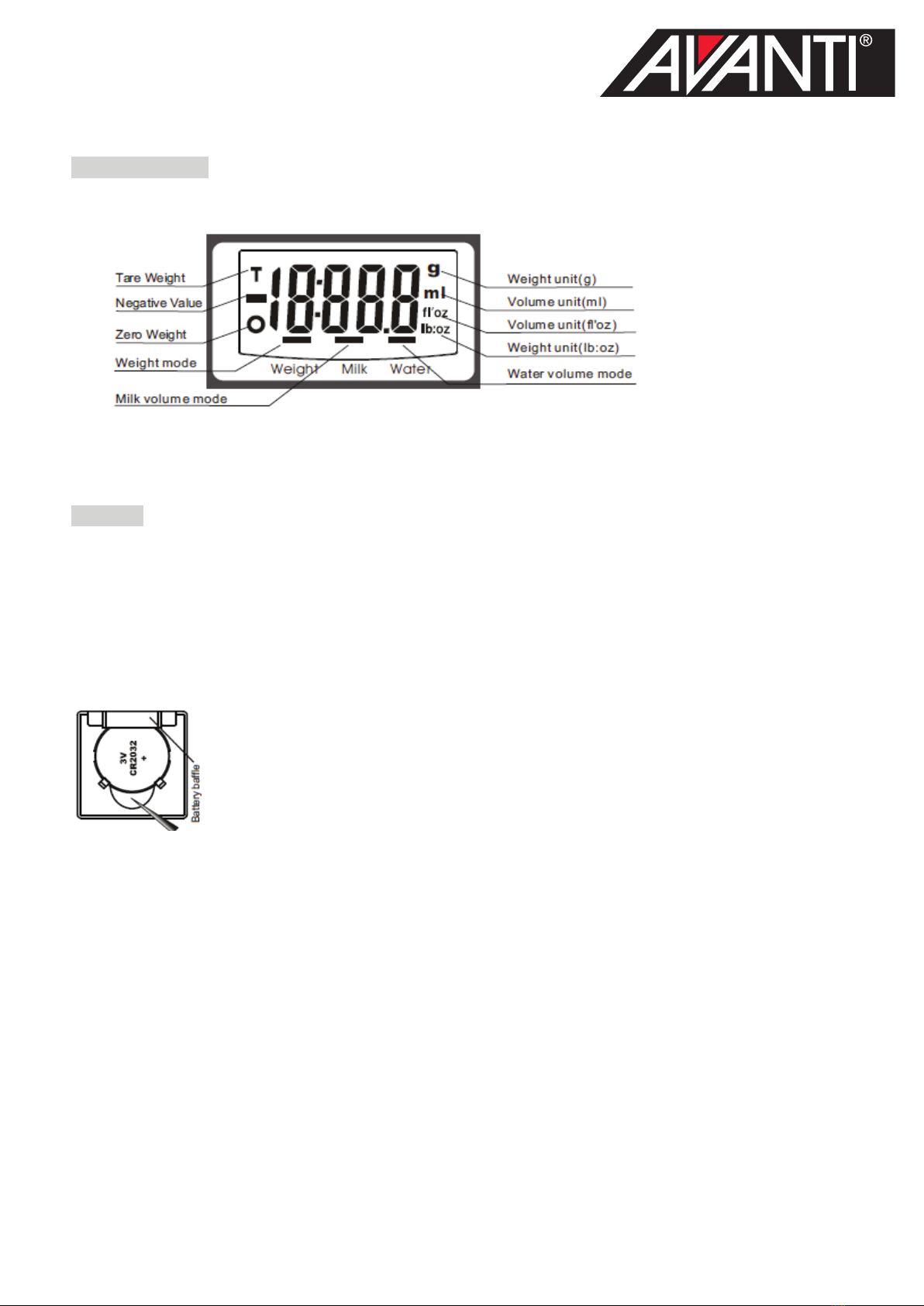
USER GUIDE
CD DISPLAY
ET UP
NSTALL or REPLACE BATTERIES
vanti recommends high quality batteries for the best product performance. Rechargeabl
atteries are not recommended
hen new and used for the first time – remove the isolation sheet under the battery by
ently pulling it out.
(Please make diagram same as actual battery compartment)
1. Remove the battery compartment cover by pushing on the lever in the direction
indicated by arrow
2. To remove battery, gently push battery inwards and it will pop out. (use a tool if
necessary)
3. Install 3V CR2032 Lithium battery with positive plate on top by sliding in beneath
the baffle and pressing down on the opposite side.
4. Re install battery compartment cover
WARNING
his item requires button batteries to operate. Batteries can be a choking hazard.
LWAYS KEEP OUT OF REACH OF CHILDREN
LEASE DISPOSE OF OLD OR DEFECTIVE BATTERIES IN AN ENVIRONMENTALLY
AFE WAY AND IN ACCORDANCE WITH LOCAL LAWS AND REGULATIONS.
ATTERY SAFETY: Clean the battery contacts and those of the device prior to battery
nstallation. Remove batteries from equipment which is not to be used for an extended
eriod. Follow the polarity (+/-) diagram in the battery compartment. Promptly remove
ead batteries from the device. Dispose of used batteries properly. Only batteries of the
ame or equivalent type as recommended are to be used. DO NOT incinerate used
batteries. DO NOT dispose of batteries in fire, as batteries may explode or leak. DO NOT
COMPACT DIGITAL KITCHEN SCALES