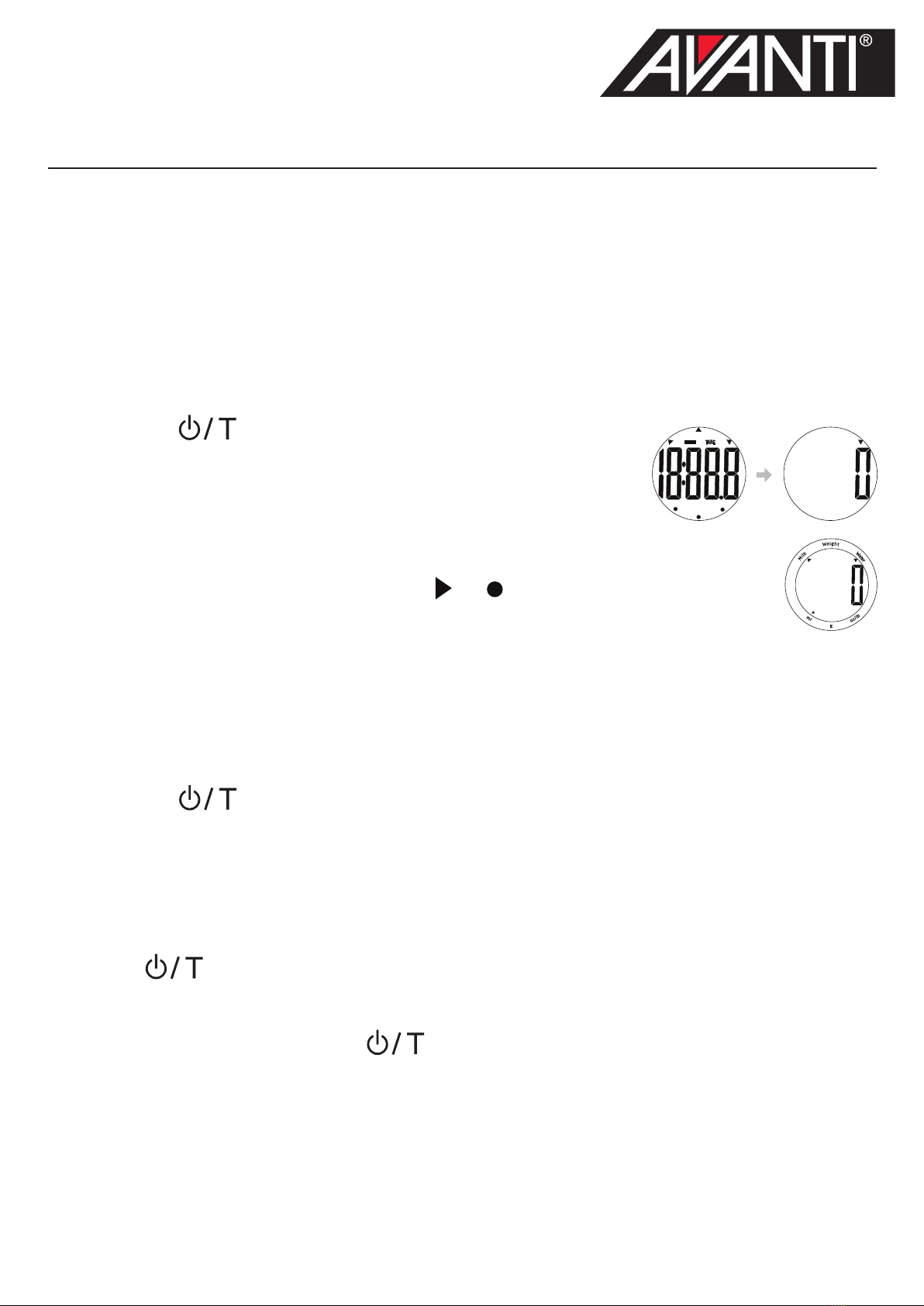USER GUIDE
CLEANING AND CARE
TROUBLESHOOTING
PROBLEM POSSIBLE SOLUTION
Display Screen is not working.
SPECIFICATIONS
Check that the battery is installed correctly.
Battery may need to be replaced.
Model
Maximum weight capacity
25861 / 35861
5kgs / 11lbs
Division
•Clean with a damp cloth only. A soft tissue with alcohol or glass cleaner can be used to
clean the stainless steel weighing platform.
•DO NOT immerse the scale in water or use chemical/abrasive cleaning agents.
•All plastic parts should be cleaned immediately after contact with fats, spices, vinegar
and strongly avoured / coloured foods.
•Avoid contact with acids such as citrus juices.
•Always use scales on a hard, at surface.
•DO NOT strike, shake or drop scale.
•Treat this precise instrument with care.
•Store in a cool and dry place.
Product size 22.2 x 14.7 x 3.9cm
zo.0/g1
LCD display size 5.5cm diameter
Power 3 x 3V AAA batteries (included)
NOTE:
THIS SCALE IS FOR DOMESITC USE ONLY. DO NOT use for commercial purposes.
Avanti® is a registered trademark of Sheldon and Hammond Pty. Ltd.
A.B.N. 90 076 567 989.
Product made in China to rigid specication utilising high-grade materials.
Packaging designed in Australia, ©Copyright Sheldon and Hammond Pty. Ltd. 2018.
Product Code 16852 / 16853
www.avantihomewares.com