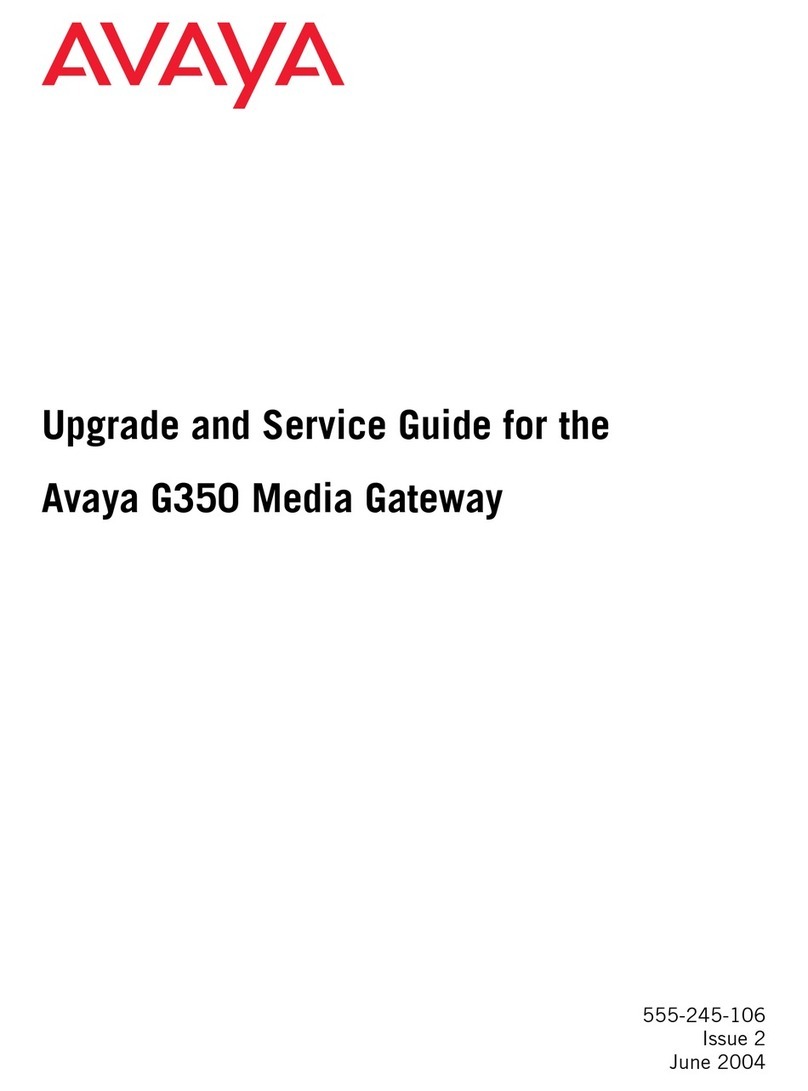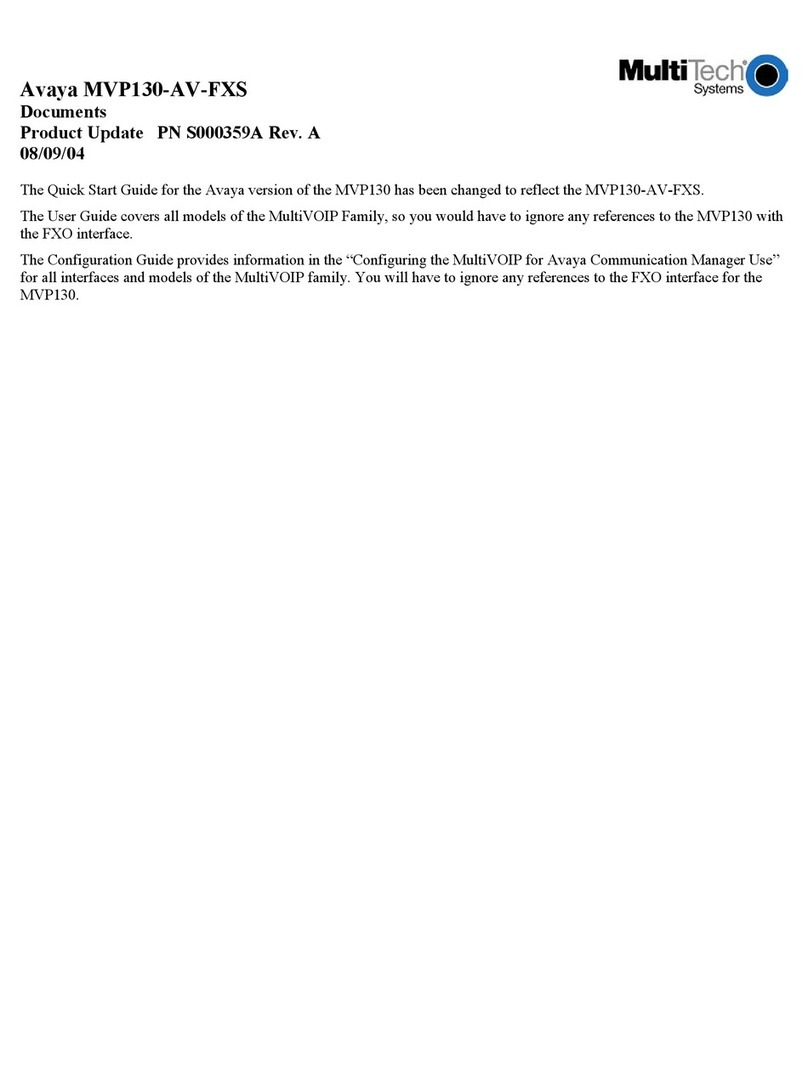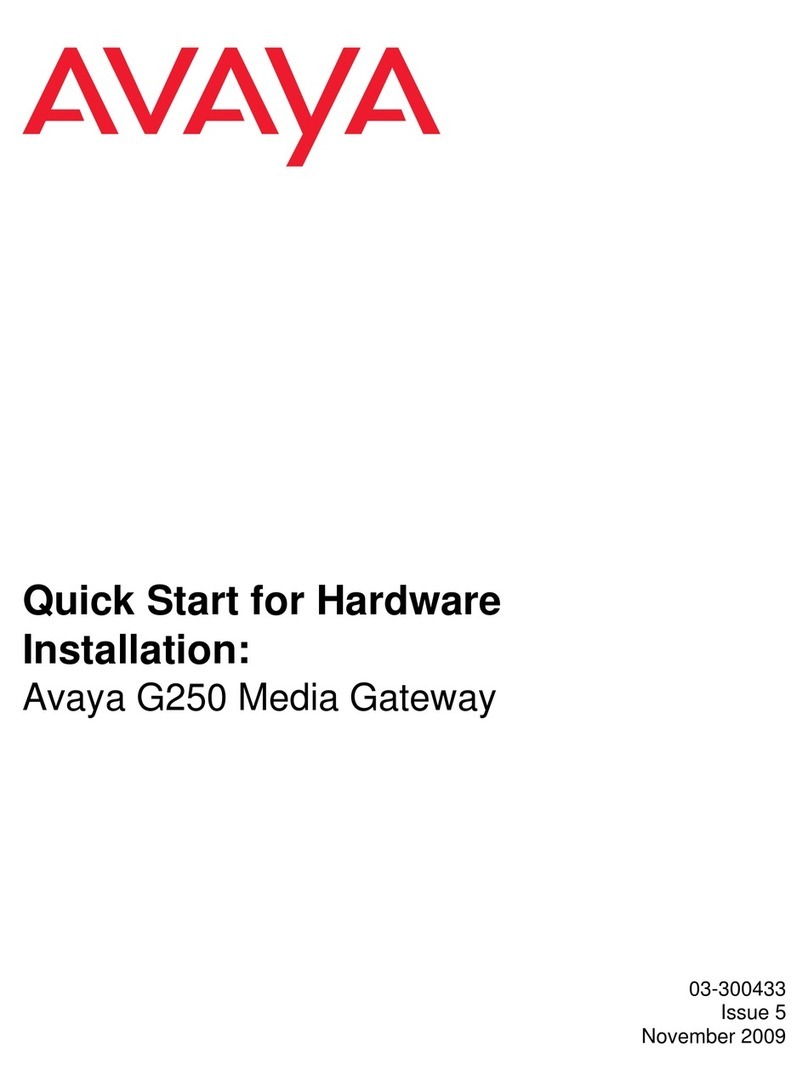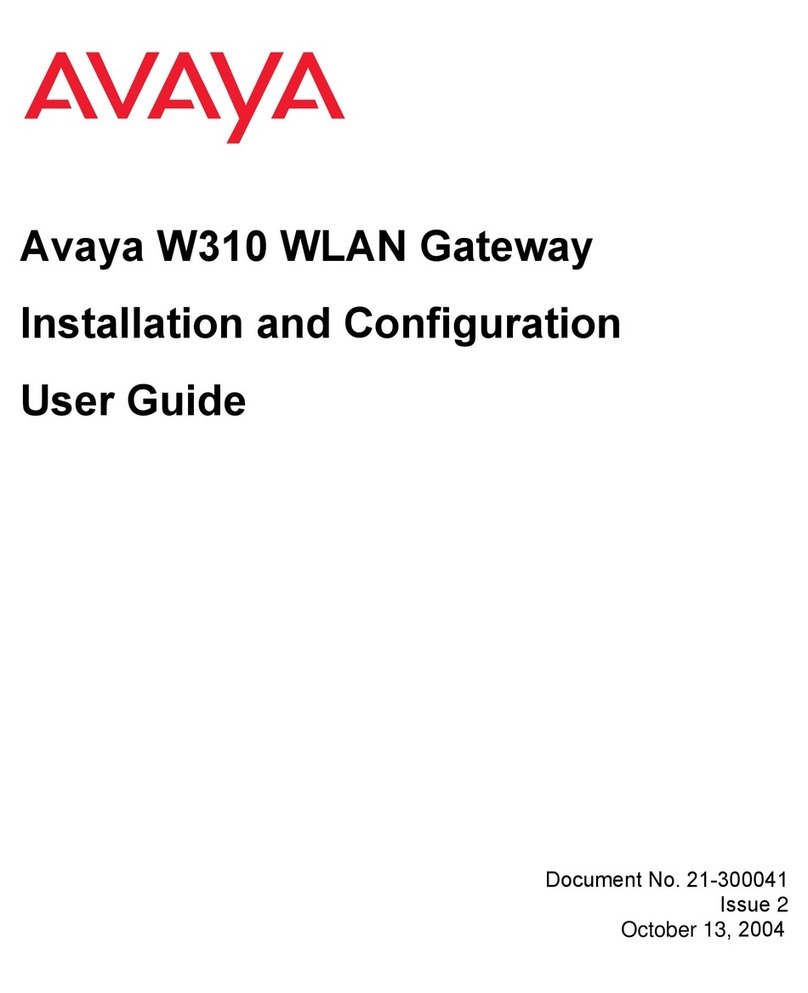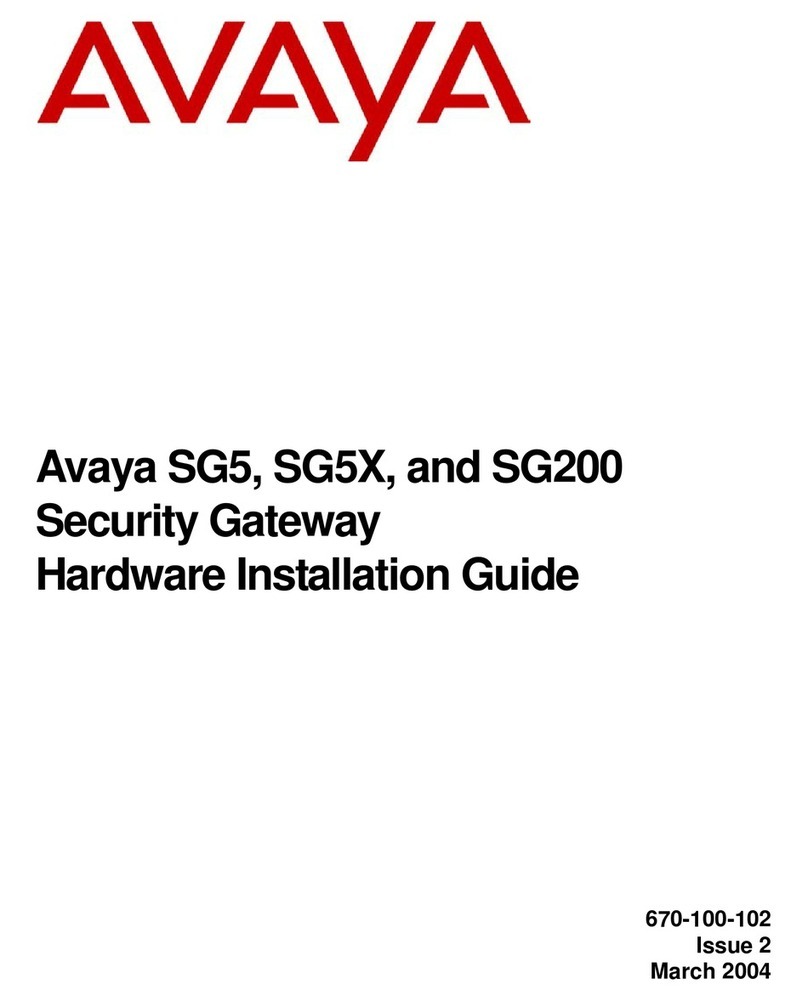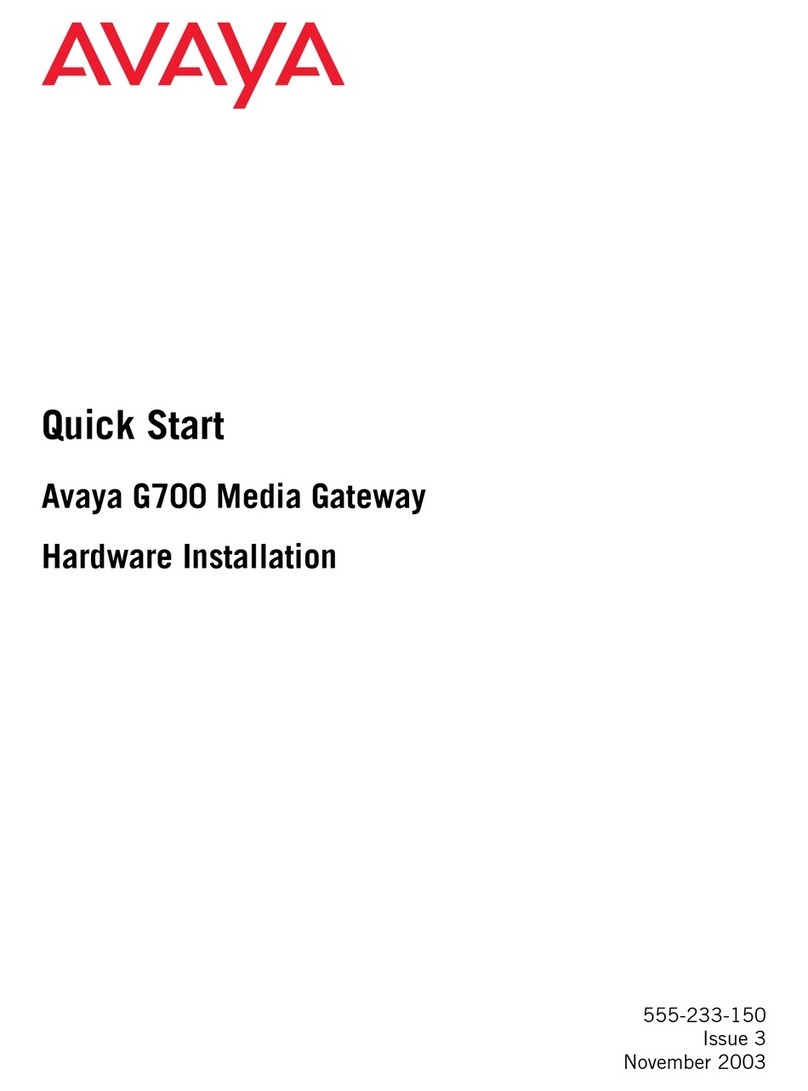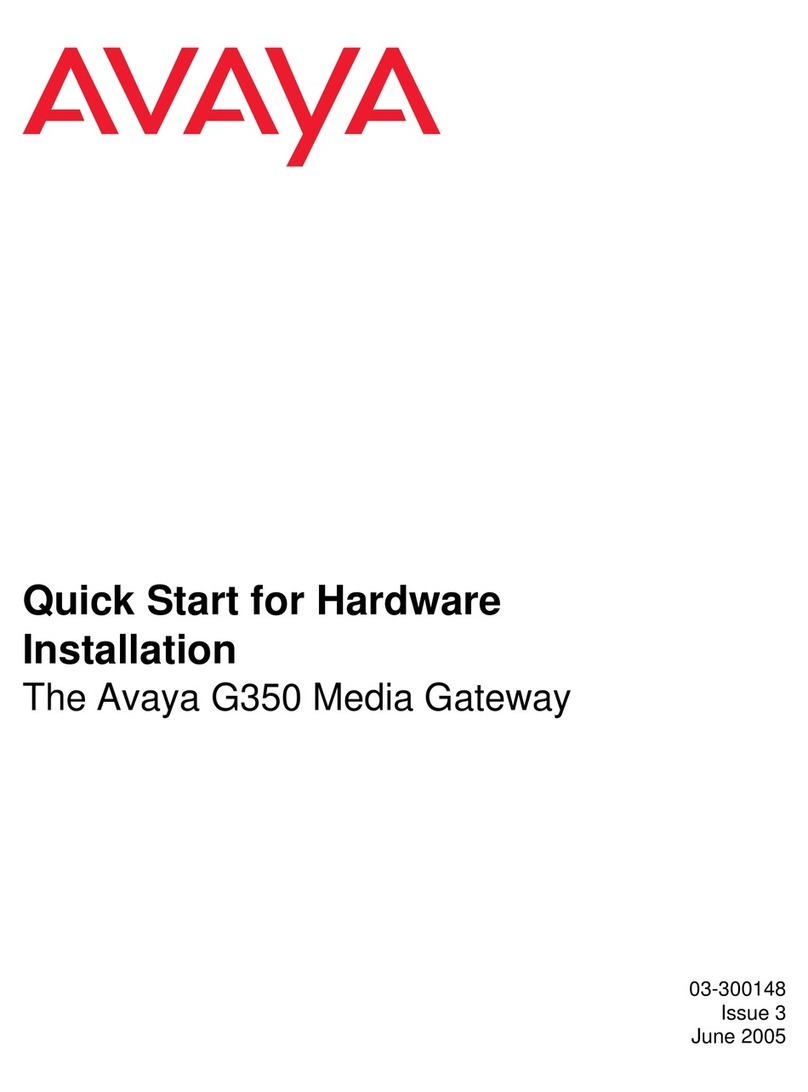Contents
Issue 1.1 May 2007 4
Reviewing safety requirements. . . . . . . . . . . . . . . . . . . . . . . . . . 39
Verifying equipment . . . . . . . . . . . . . . . . . . . . . . . . . . . . . . . . 39
Ensuring adequate airflow . . . . . . . . . . . . . . . . . . . . . . . . . . . . 39
Unpacking equipment . . . . . . . . . . . . . . . . . . . . . . . . . . . . . . . 40
Installing the router in the rack . . . . . . . . . . . . . . . . . . . . . . . . . . 41
Inserting the TGM550, the TIMs, and the PIMs in the router, if necessary. . . 43
Cabling the components . . . . . . . . . . . . . . . . . . . . . . . . . . . . . 44
Connecting the grounding cable . . . . . . . . . . . . . . . . . . . . . . . . . 45
Connecting AC power . . . . . . . . . . . . . . . . . . . . . . . . . . . . . . . 46
Connecting DC power . . . . . . . . . . . . . . . . . . . . . . . . . . . . . . . 47
Connecting your personal computer to Ethernet port 0/0 . . . . . . . . . . . 49
Configuring the router basic configuration . . . . . . . . . . . . . . . . . . . 50
Configuring the TGM550 . . . . . . . . . . . . . . . . . . . . . . . . . . . . . 57
Configuring the WAN interface . . . . . . . . . . . . . . . . . . . . . . . . . . 59
Cabling an Ethernet port on the J-series router . . . . . . . . . . . . . . . . . 60
Connecting your PC or laptop to the console port on the J-series
router . . . . . . . . . . . . . . . . . . . . . . . . . . . . . . . . . . . . . . . 60
Logging in to the Juniper Series Router . . . . . . . . . . . . . . . . . . . . . 61
Logging in to the TGM550. . . . . . . . . . . . . . . . . . . . . . . . . . . . . 62
Checking the MGC list transition points . . . . . . . . . . . . . . . . . . . . . 62
Pinging the Communication Manager media server . . . . . . . . . . . . . . 62
Updating TGM550 firmware, if necessary . . . . . . . . . . . . . . . . . . . . 63
Checking the authentication file ID (Avaya personnel only) . . . . . . . . . . 65
Connecting the USB modem . . . . . . . . . . . . . . . . . . . . . . . . . . . 65
Configuring the USB modem for remote dial-in . . . . . . . . . . . . . . . . . 66
Upgrading J-series router software, if necessary . . . . . . . . . . . . . . . . 68
Additional configuration that might be needed . . . . . . . . . . . . . . . . . 69
Chapter 4: Installing an IG550 Integrated Gateway with the CLI . . . . . 71
Checking Juniper firmware compatibility . . . . . . . . . . . . . . . . . . . . 71
Downloading the most recent firmware for the TGM550 . . . . . . . . . . . . 72
Copying the firmware file to a TFTP server or an FTP server . . . . . . . . . 72
Reviewing safety requirements. . . . . . . . . . . . . . . . . . . . . . . . . . 73
Verifying equipment . . . . . . . . . . . . . . . . . . . . . . . . . . . . . . . . 73
Ensuring adequate airflow . . . . . . . . . . . . . . . . . . . . . . . . . . . . 73
Unpacking equipment . . . . . . . . . . . . . . . . . . . . . . . . . . . . . . . 74
Installing the router in the rack . . . . . . . . . . . . . . . . . . . . . . . . . . 75
Inserting the TGM550, the TIMs, and the PIMs in the router, if necessary. . . 77
Cabling the components . . . . . . . . . . . . . . . . . . . . . . . . . . . . . 78
Connecting the grounding cable . . . . . . . . . . . . . . . . . . . . . . . . . 79
Connecting AC power . . . . . . . . . . . . . . . . . . . . . . . . . . . . . . . 80