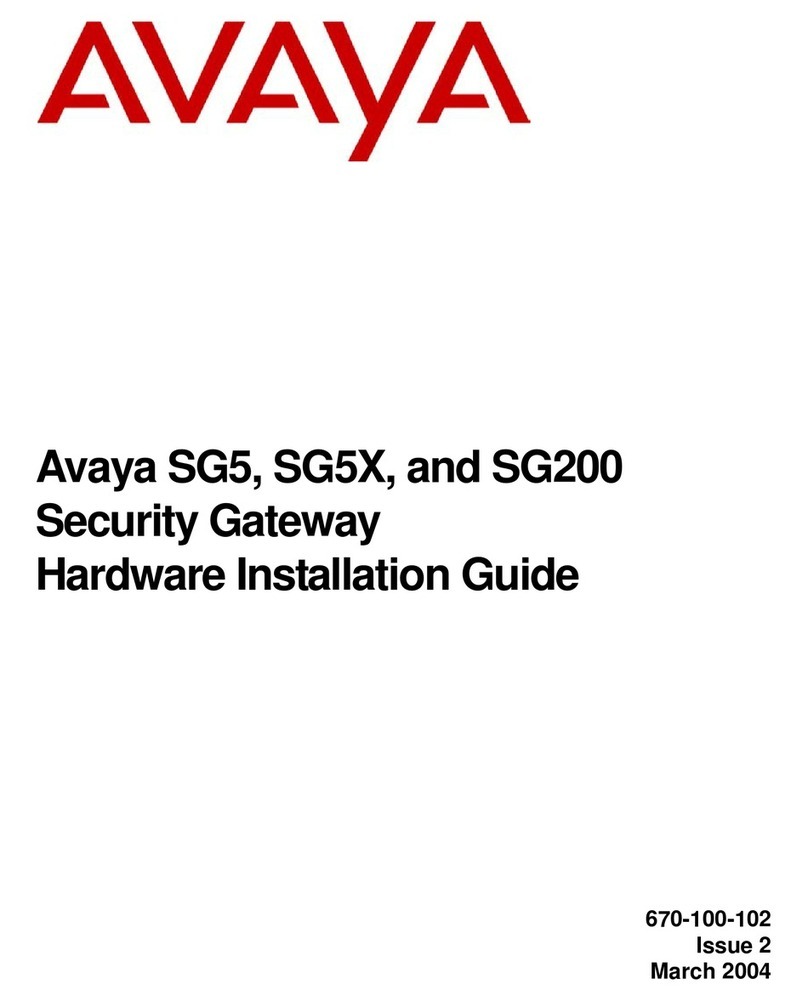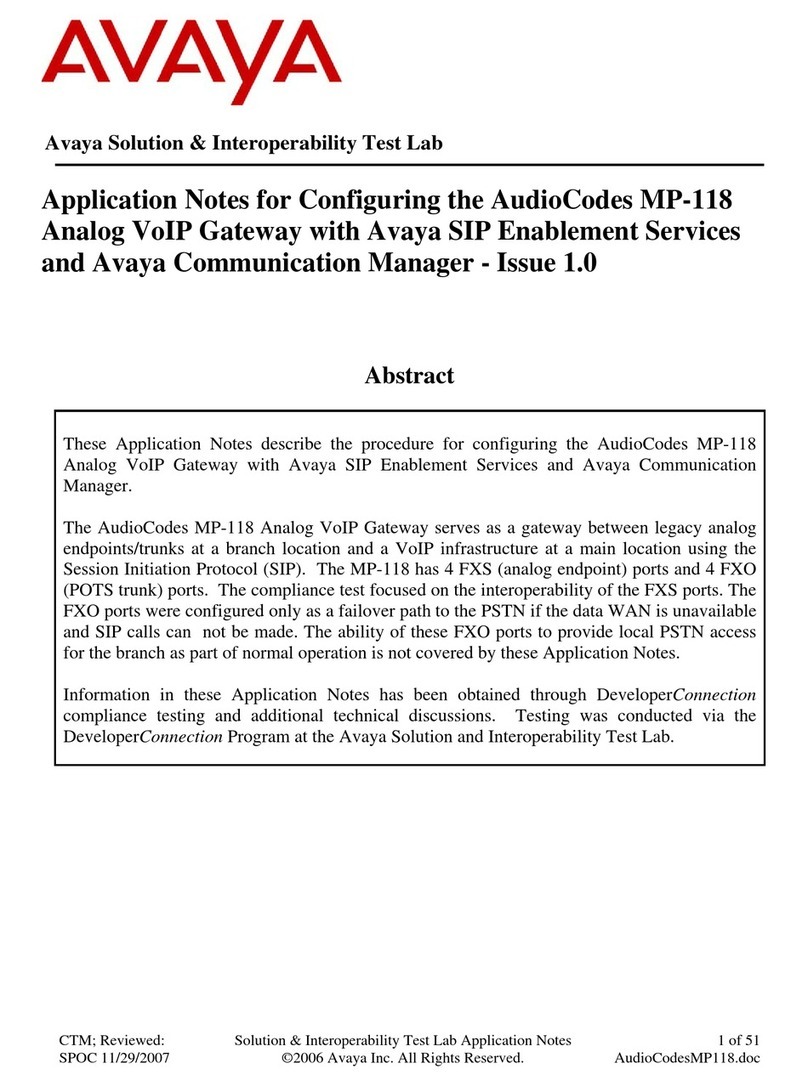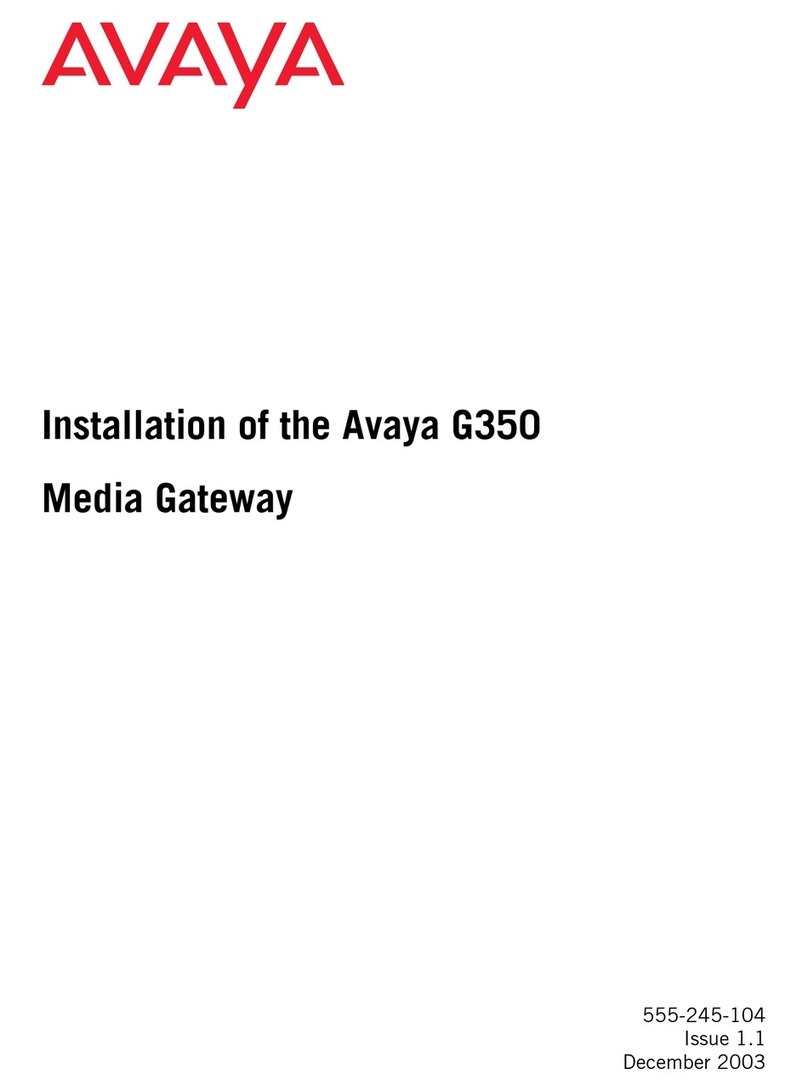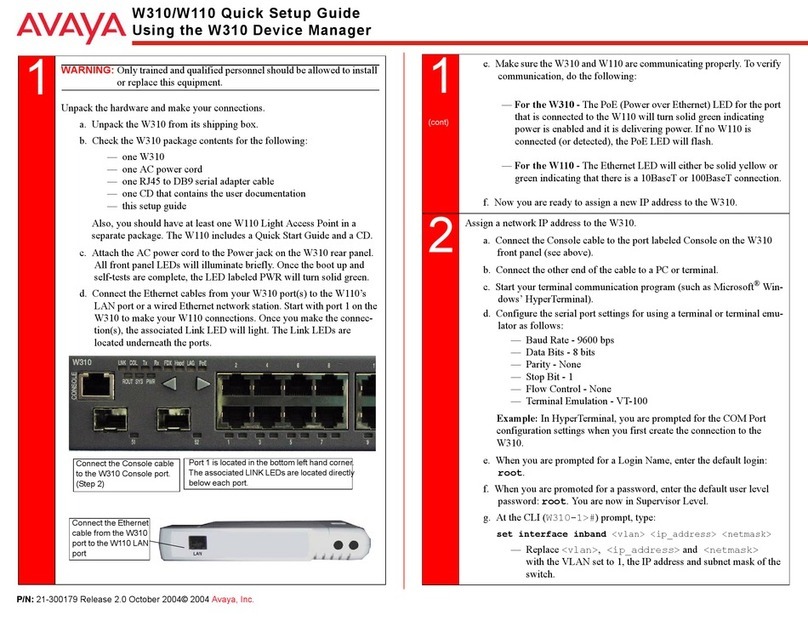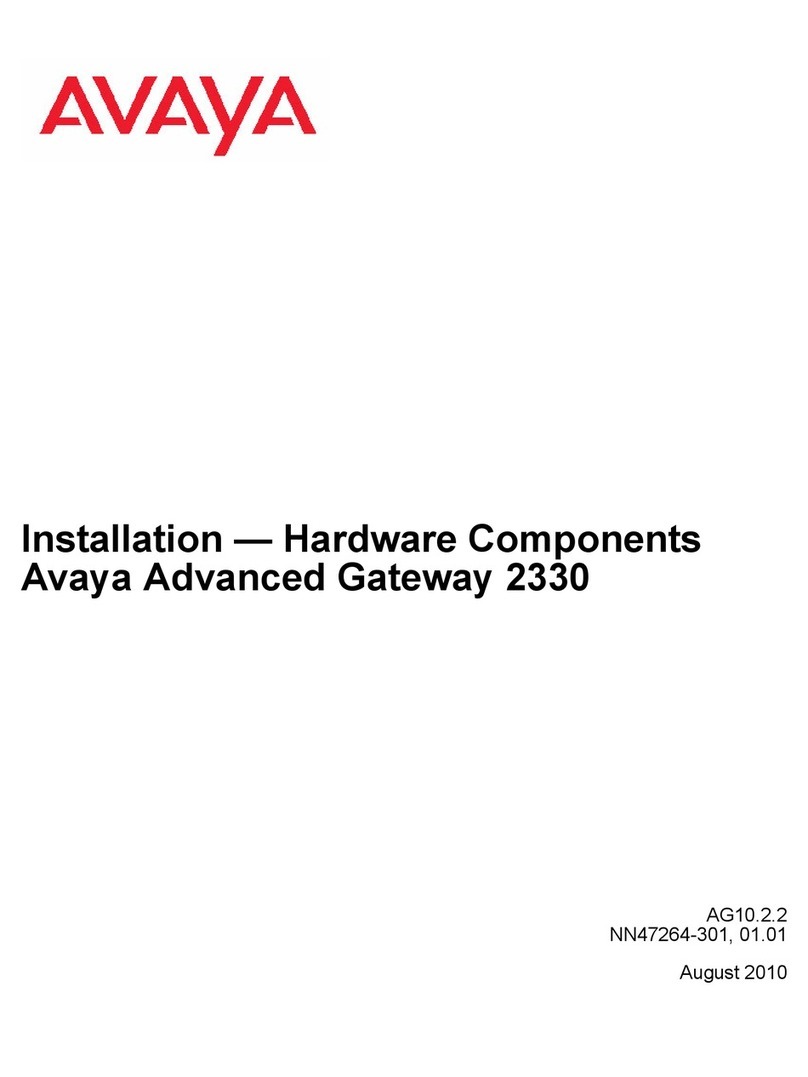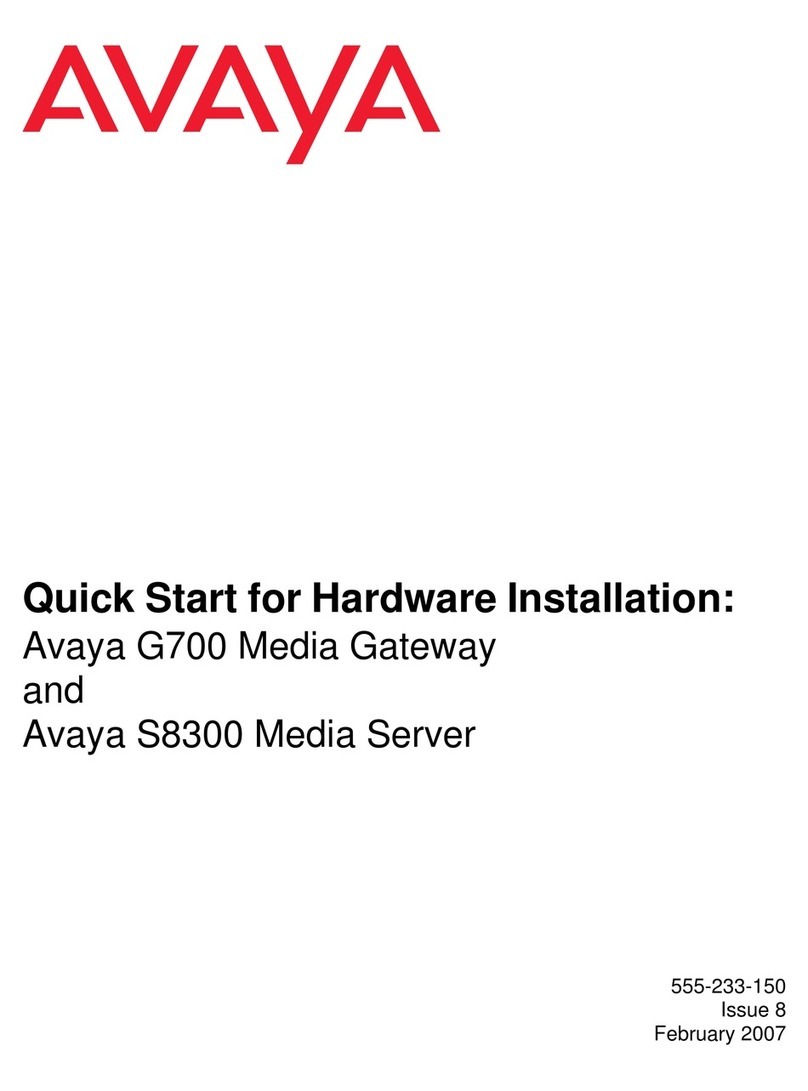avaya.com
© 2003 Avaya Inc.
All Rights Reserved. Avaya and the Avaya Logo are trademarks of Avaya Inc. or Avaya ECS Ltd., a wholly owned subsidiary of Avaya Inc. and may
be registered in the US and other jurisdictions. All trademarks identified by ® and ™ are registered trademarks or trademarks, respectively, of Avaya
Inc. All other registered trademarks or trademarks are property of their respective owners.Printed in the U.S.A.
12/03 • EF-LB2269
About Avaya
Avaya enables businesses to achieve superior
results by designing, building and managing their
communications networks. Over one million
businesses worldwide, including more than 90
percent of the FORTUNE 500®, rely on Avaya
solutions and services to enhance value, improve
productivity and gain competitive advantage.
Focused on enterprises large to small, Avaya is a
world leader in secure and reliable IP telephony
systems, communications software applications and
full life-cycle services. Driving the convergence of
voice and data communications with business
applications – and distinguished by comprehensive
worldwide services – Avaya helps customers
leverage existing and new networks to unlock value
and enhance business performance.
reach
a higher plane
of communication
Physical
• Dimensions (H x W x D): 14” x 19” x 22”
(360 mm x 480 mm x 560 mm)
• Weight: 35-39 lbs (16-18 kg)
• Power: 2 AC Inputs, 1 DC Input
– AC: 100-120 VAC at 50Hz – 60 Hz, 9.0 Amps Max
– AC: 200-240 VAC at 50Hz – 60 Hz, 4.5 Amps Max
– DC: -48 VDC (-40 VDC to –60 VDC), 21.0 Amps Max
Environmental
• Operating Temperature: 41˚ F - 104˚ F (+5˚ C - 40˚ C)
• Humidity: 10% – 90% relative humidity, non-
condensing below 10,617 feet (3,326 meters)
Supported Media Servers
• S8500 or S8700 Media Server running Communication
Manager 2.0 or higher
Supported Configurations and Availability
Options
• Direct Connect
• IP Connect: Standard/Duplex Availability
• Multi-Connect Center Stage: Standard/Duplex/Critical
Availability
• Multi-Connect ATM Center Stage:
Standard/Duplex/Critical Availability
Telephone Compatibility
• Avaya 6200/2500 Series Analog Phones
• Analog tip/ring devices such as single line telephones,
modems or group 3 fax machines
• Avaya 6400/8400 Series Digital Phones
• Avaya 4600 Series IP Phones
• Avaya IP Softphone R2.0+
• Avaya IP Agent
• Avaya Softconsole
• Avaya DEFINITY®Wireless
• Avaya Transtalk®
• Avaya CALLMASTER®
Agency/Type Approvals
US UL Listing, Title 47 CFR Part 15 Class A,
CISPR 22:1997 Class A, ANSI/TIA-968A,
Title 47 CFR Part 68
Canada C-UL Listing, ICES 003 Class A, CS03
Mexico NOM/NYCE, COFETEL
Australia AS/NZA 3260, TS001, AS/NZS 3548 (C-Tick),
Applicable telecom interface compliance
(A-Tick)
EU CE Mark, EN 60950:2000, EN55022:1998,
EN61000-3-2:1995 + A1, EN61000-3-3:1995,
EN55024:1998
Japan VCCI- A
Russia Gosstandard of Russia, Russian Telecom
Ministry
Argentina UL-Argentina, Secretaria de Comercio Argentina
Specifications
The Avaya G650 Media Gateway provides a single 8U high, 14-slot chassis that can be installed in industry standard EIA-310 19”, 24”, or 600 mm ETSI open
or closed racks. Available dual redundant, load-sharing power supplies with AC/DC inputs enhance system reliability by providing N+1 redundancy and
optional connectivity to back-up power sources. For scalability, up to 5 G650 gateways can be stacked using a TDM/LAN cable and a built-in connector in
the back of the chassis.
Learn More
To learn more, talk to an Avaya Client Executive or Authorized BusinessPartner. Also, visit avaya.com/learnmore/ip.
For more information about Avaya and other award-winning solutions, visit avaya.com.
The G650 Gateway is designed to be the standard migration gateway for Avaya MCC, SCC, CMC, and G600
carriers. The G650 supports a variety of network availability and transport configurations, allowing it to be
integrated into existing networks to provide a physical integration path that allows an enterprise to consolidate
their voice/data infrastructure onto a common form factor. For enterprises that demand no compromise
TDM/IP telephony support, the G650 Media Gateway provides a highly scalable solution that combine the
full benefits of IP with the mission-critical availability of traditional TDM telephony.
Flexible
Deployment