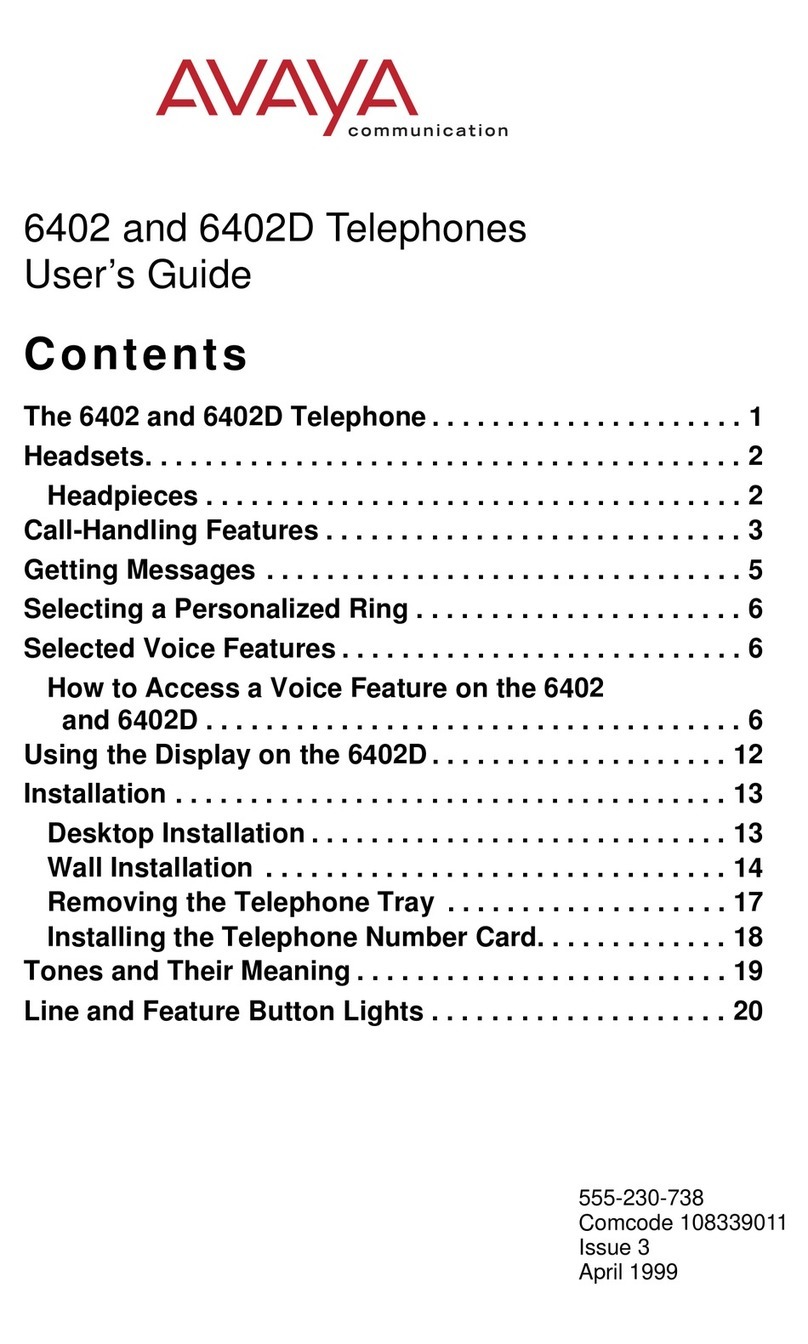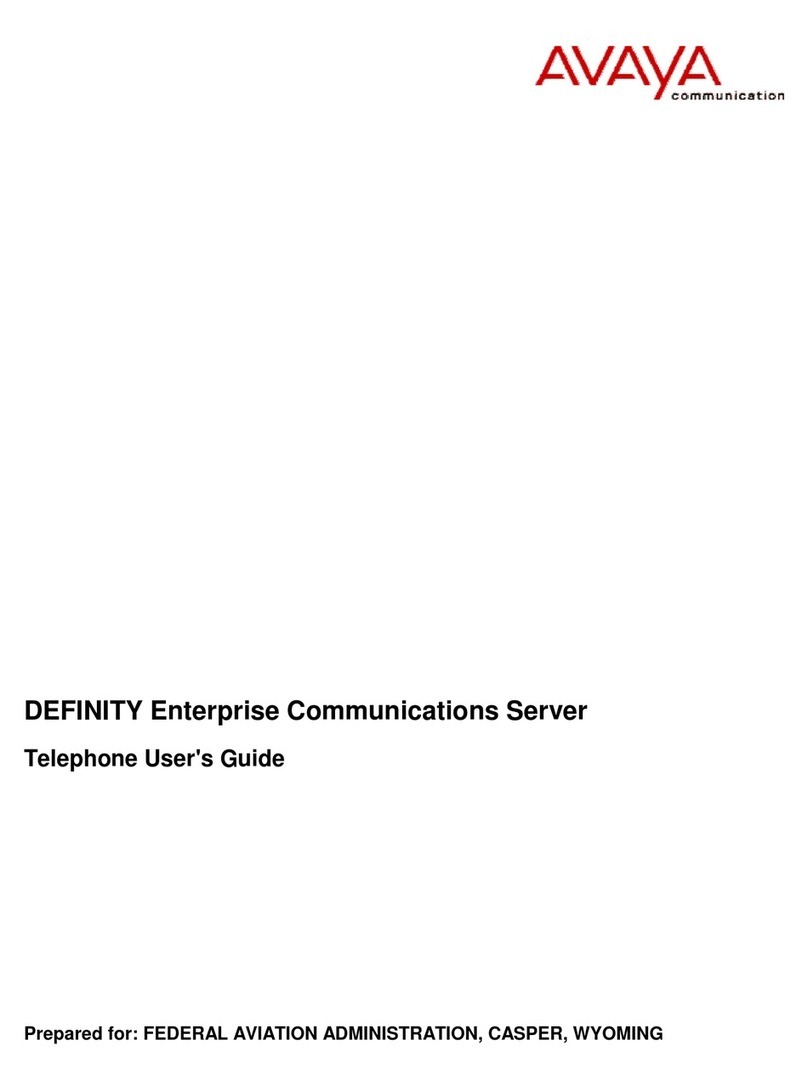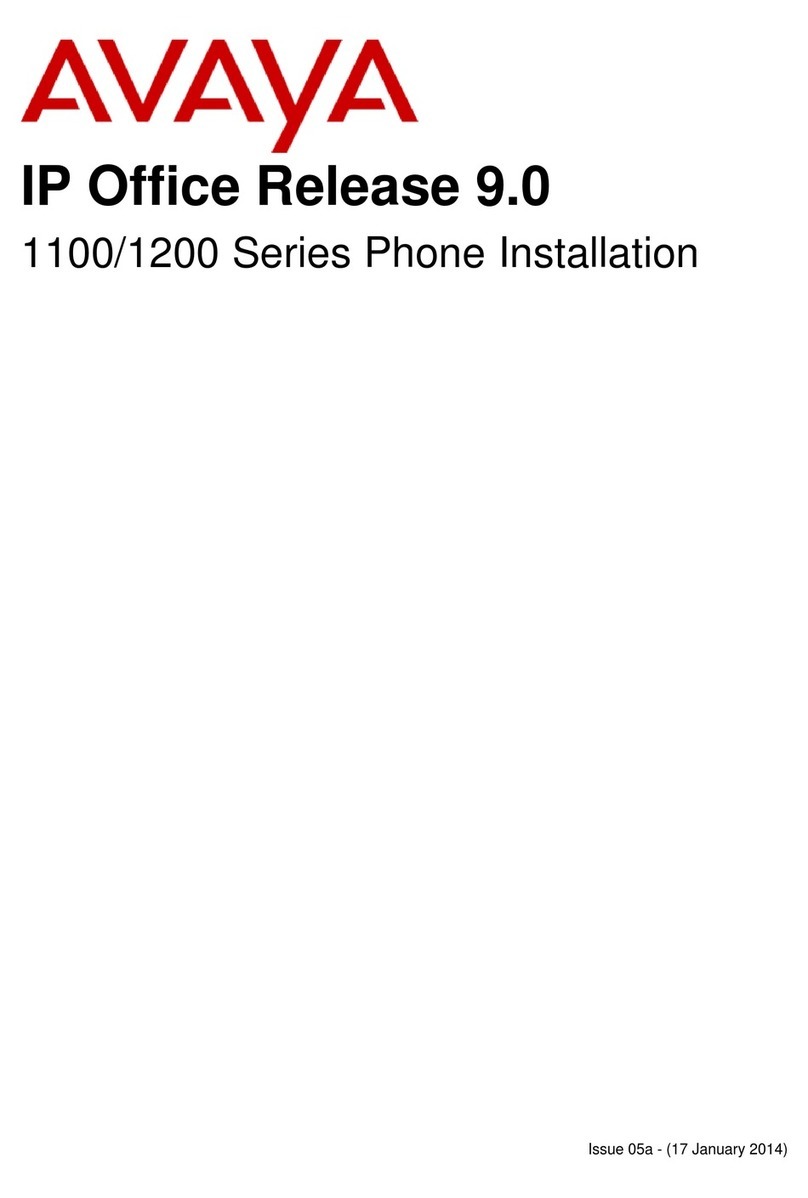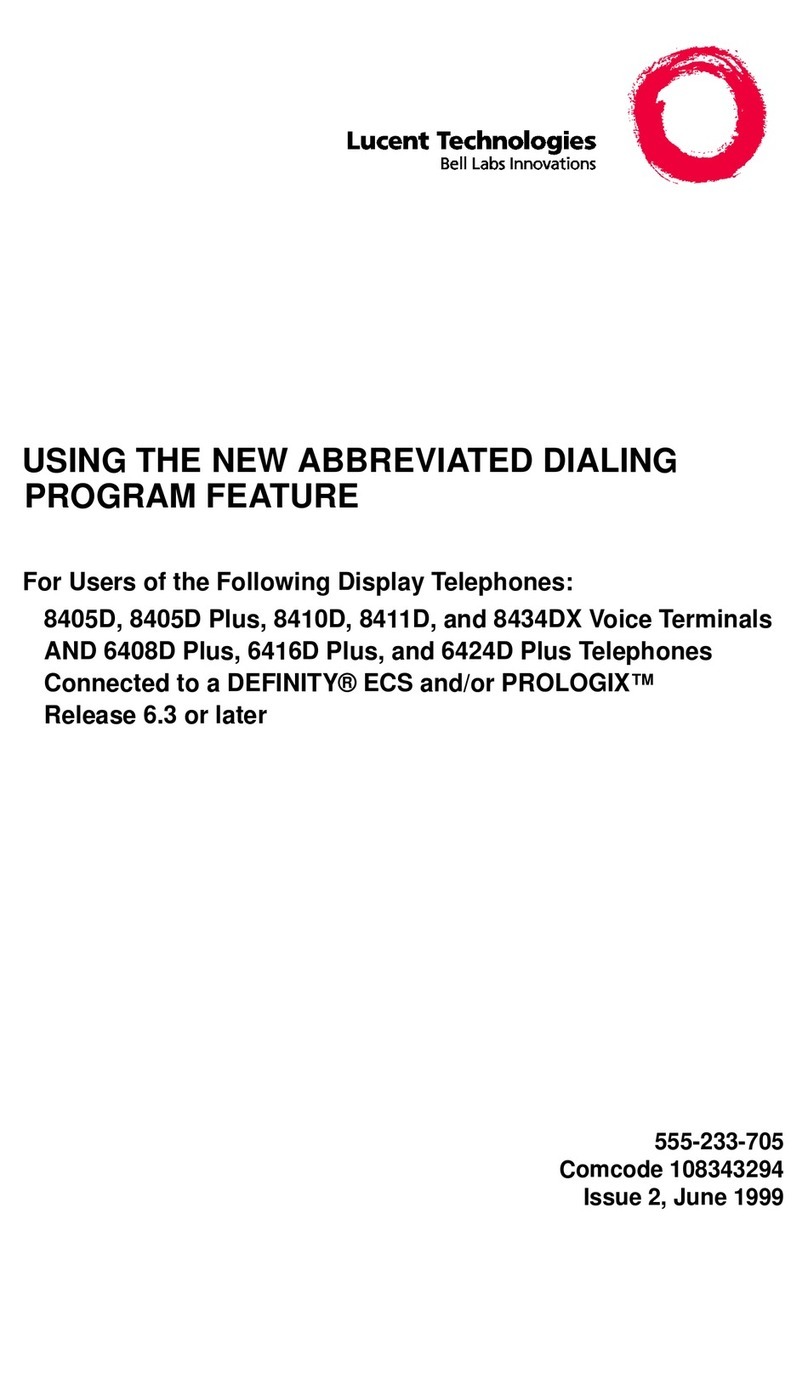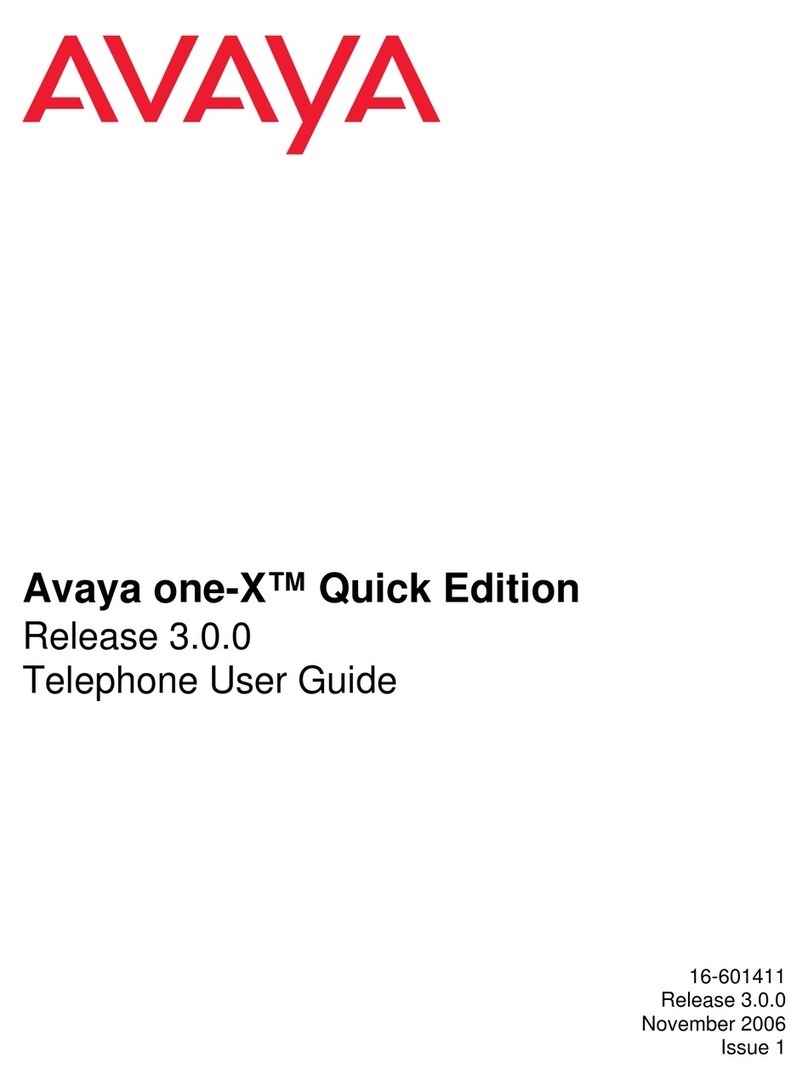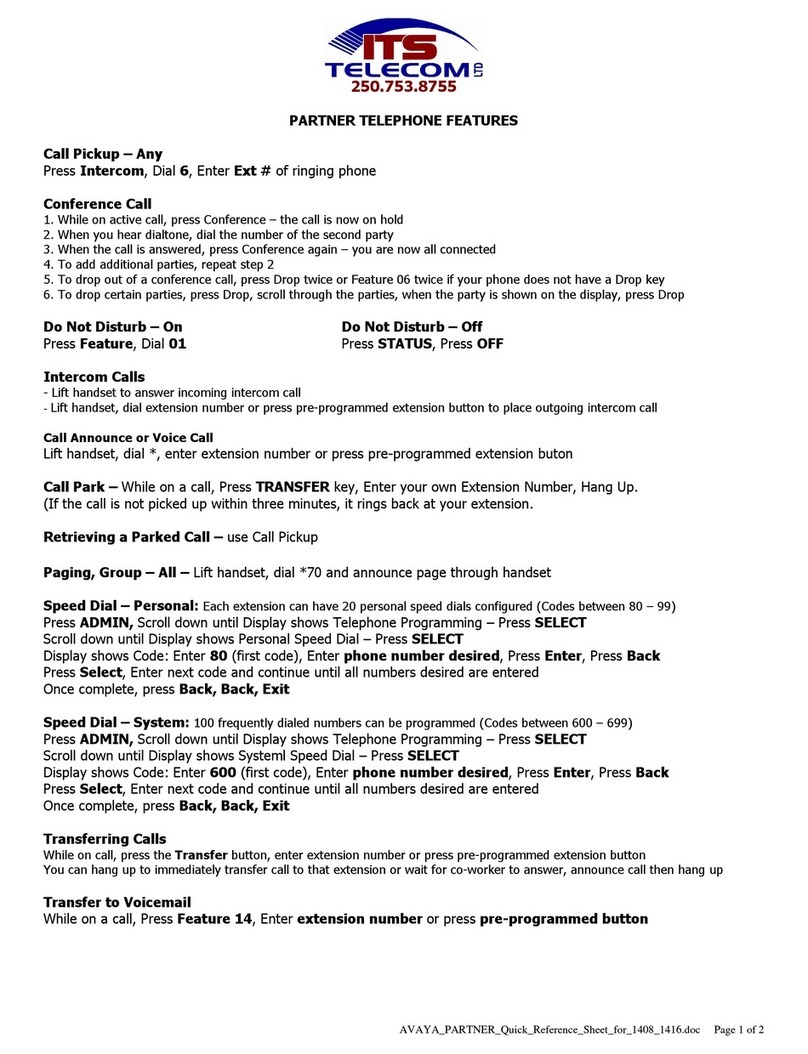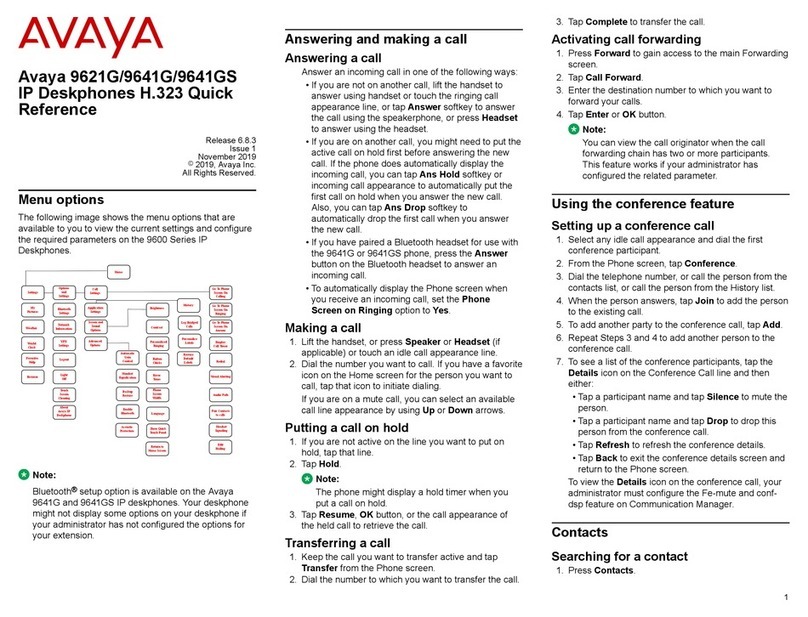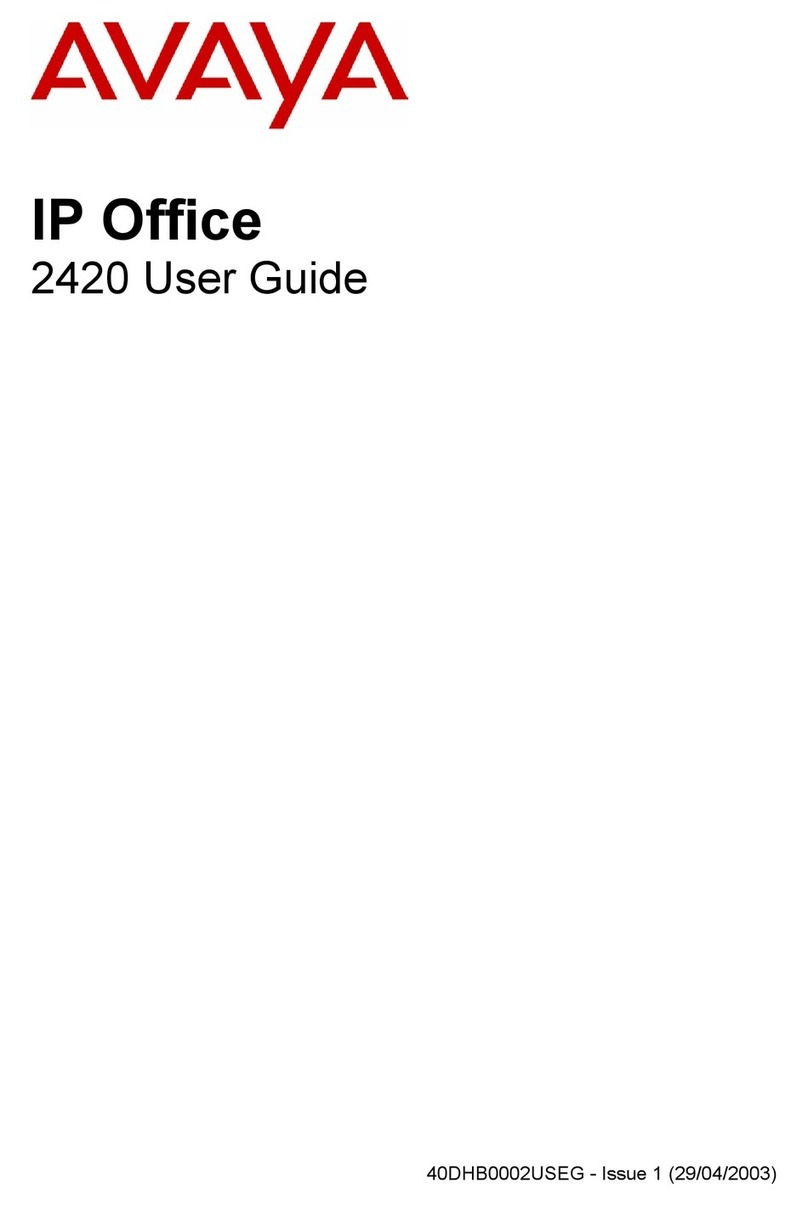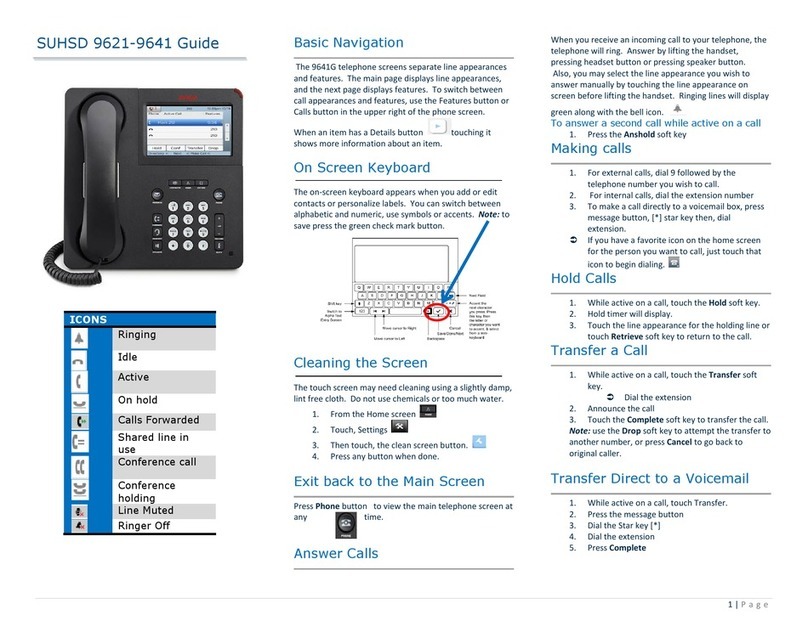Copyright ©1991 AT&T
All Rights Reserved
Printed in U.S.A.
Notice
While
reasonable efforts were made to ensure that the
information in this document was complete and accurate
at the time of printing, AT&T can assume no responsibility
for any errors. Changes and corrections to the
information contained in this document may be
incorporated into future reissues.
Federal Communications Commission (FCC)
Statement
This equipment generates, uses, and can radiate radio-
frequency energy and, if not installed and used in
accordance with the instruction manual, may cause
interference to radio communications. It has been tested
and found to comply with the limits for a Class A
computing device pursuant to Subpart J of Part 15 of FCC
Rules, which are designed to provide reasonable
protection against such interference when operated in
a
.
commercial environment.
Operation of this equipment in a residential area is Iikely
to cause interference, in which case the user at his/her
own expense will be required to take whatever measures
may be required to correct the interference.
Security
In rare instances, unauthorized individuals make
connections to the telecommunications network through
the use of remote access features. in such event,
applicable tariffs require that the customer pay all network
charges for traffic. AT&T cannot be responsible for such
charges, and will not make any allowance or give any
credit for charges that result from unauthorized access.
Trademarks
DEFINITY is a registered trademark of AT&T. In this
document, DEFINITY Communications System Generic 2
is often abbreviated to DEFINITY Generic 2 or Generic 2
Ordering Information
The ordering number for this document is 555-104-530.
To order this document, call the AT&T Customer
Information Center at 1-800-432-6600 (in Canada,
1-800-255-1242). For more information about AT&T
documents, refer to the
Business Communications
Systems Publications Catalog
(555-000-010).
Comments
To comment on this document, return the comment card
at the back of the document.
Prepared by
AT&T Technical Publications Department, Denver,
Colorado.