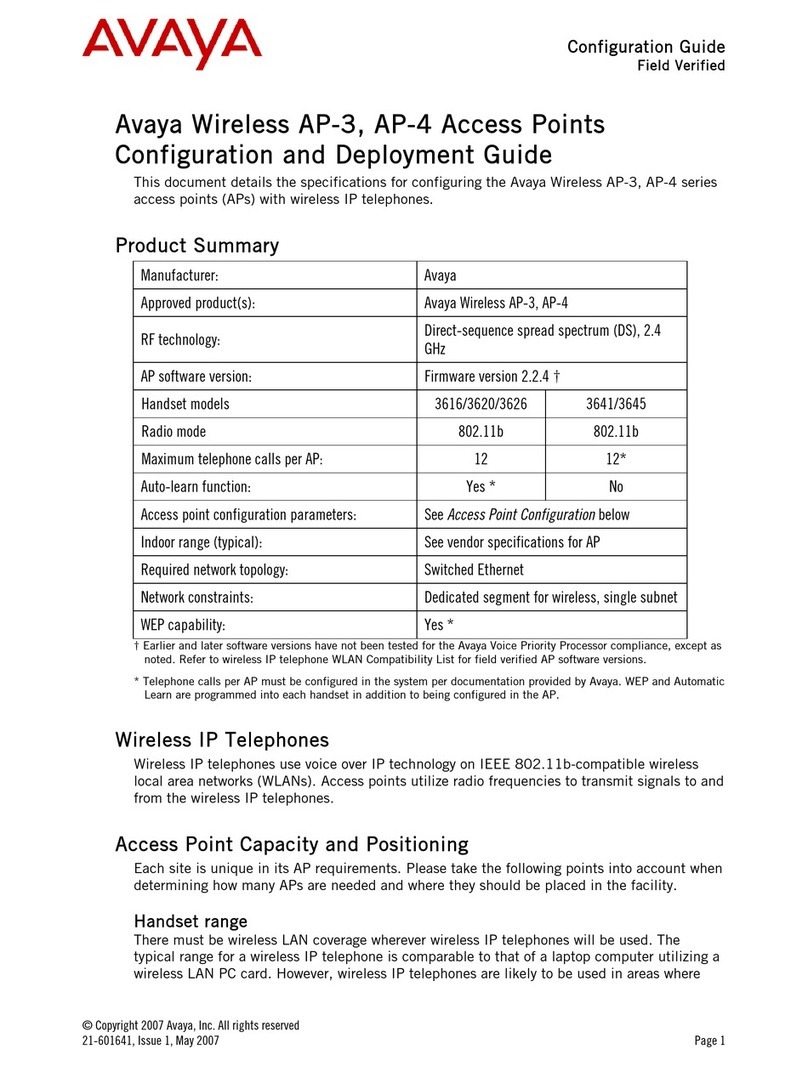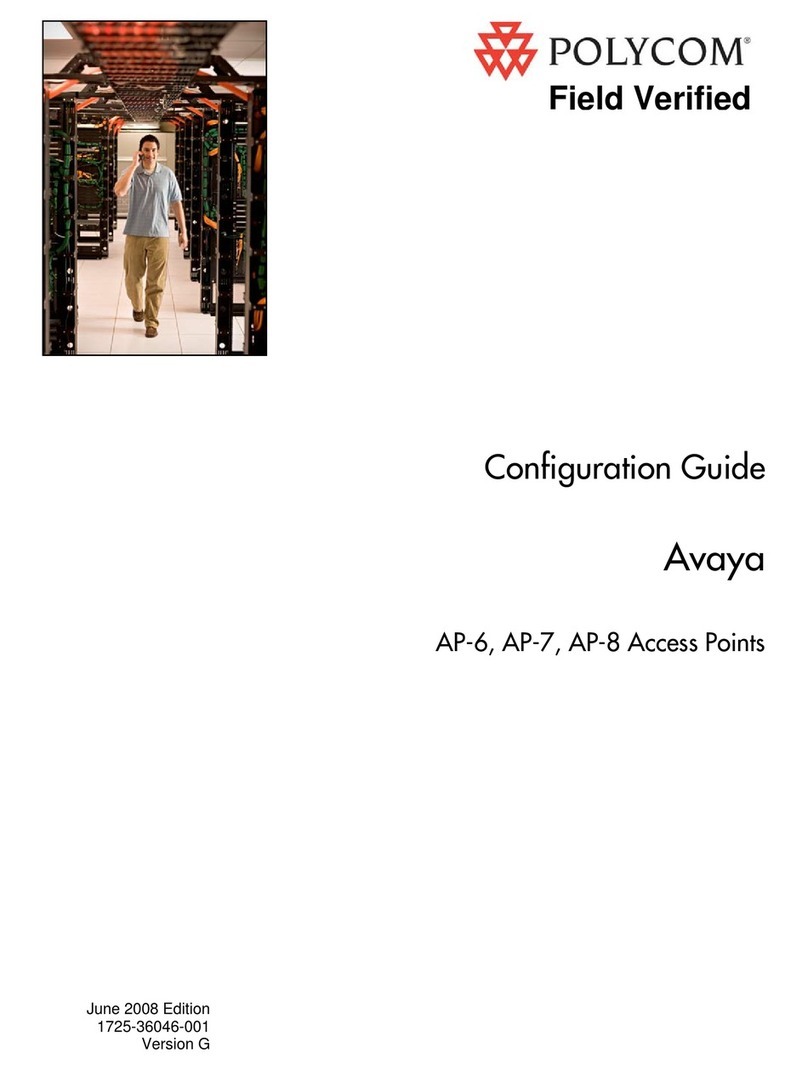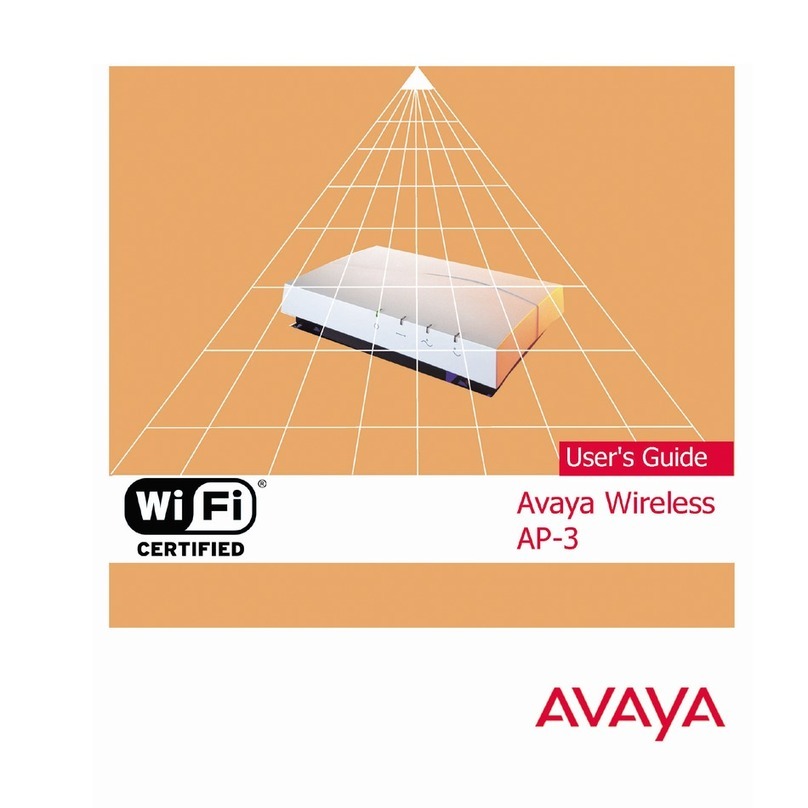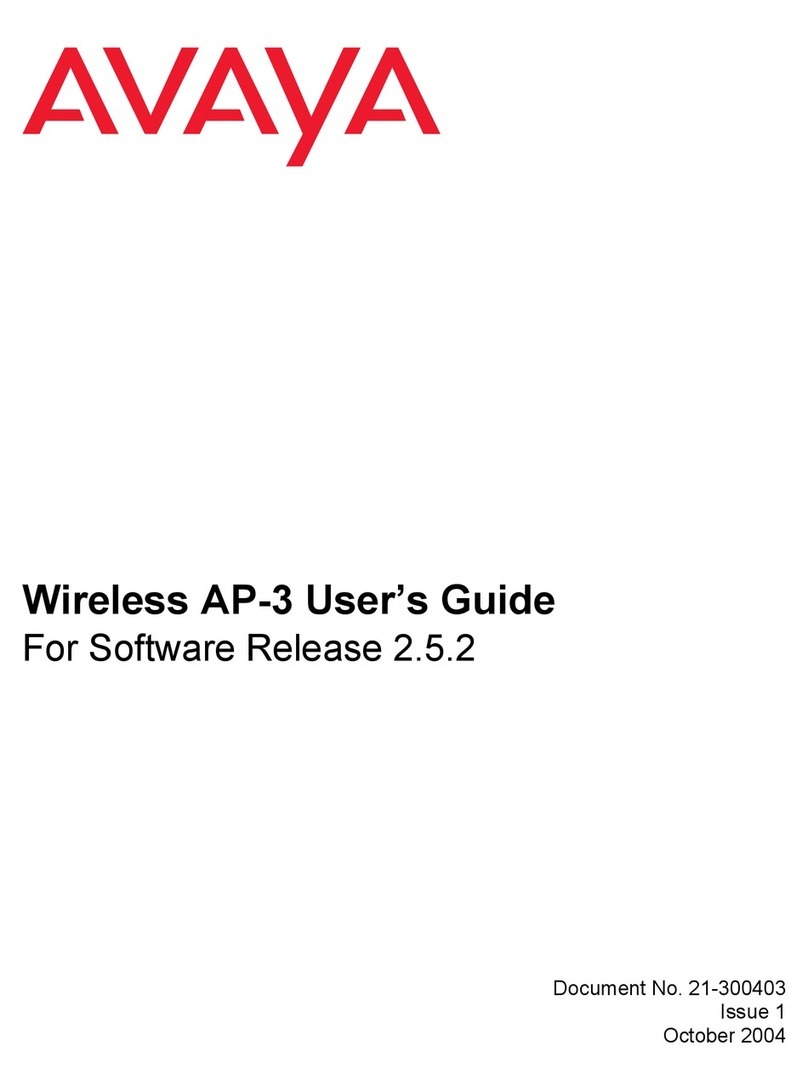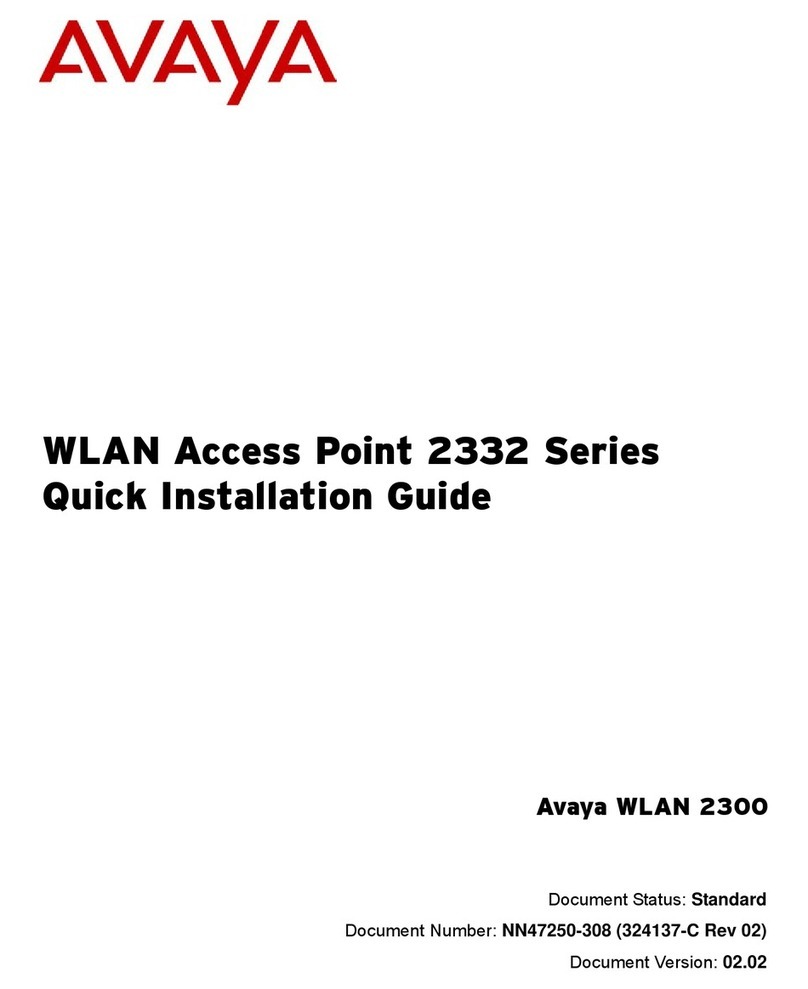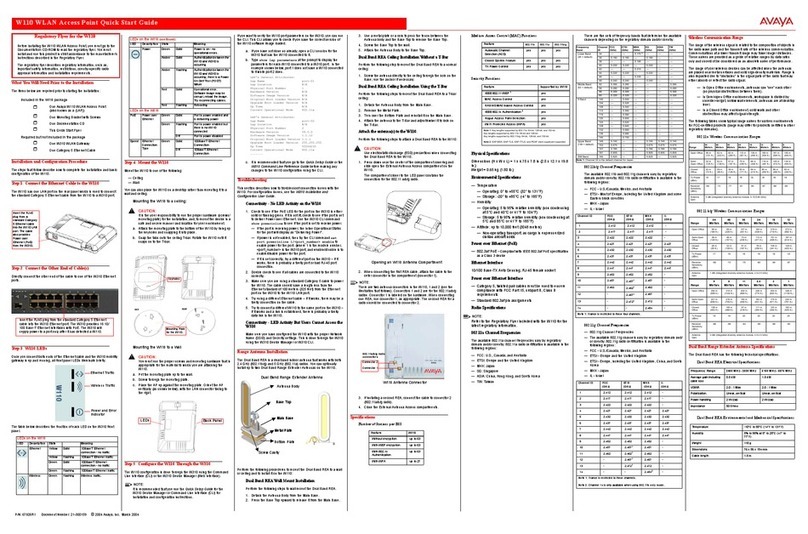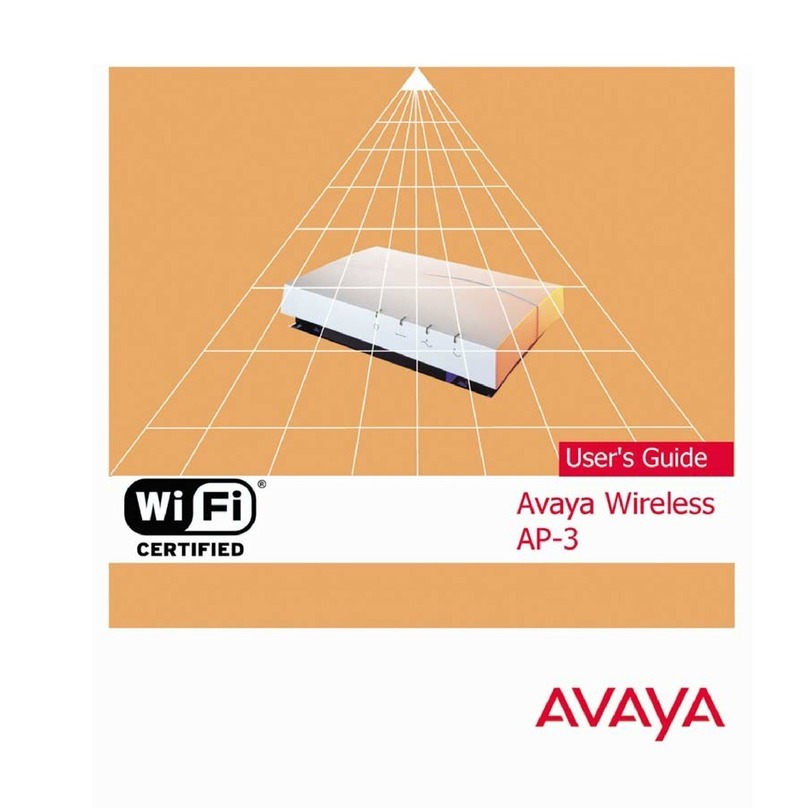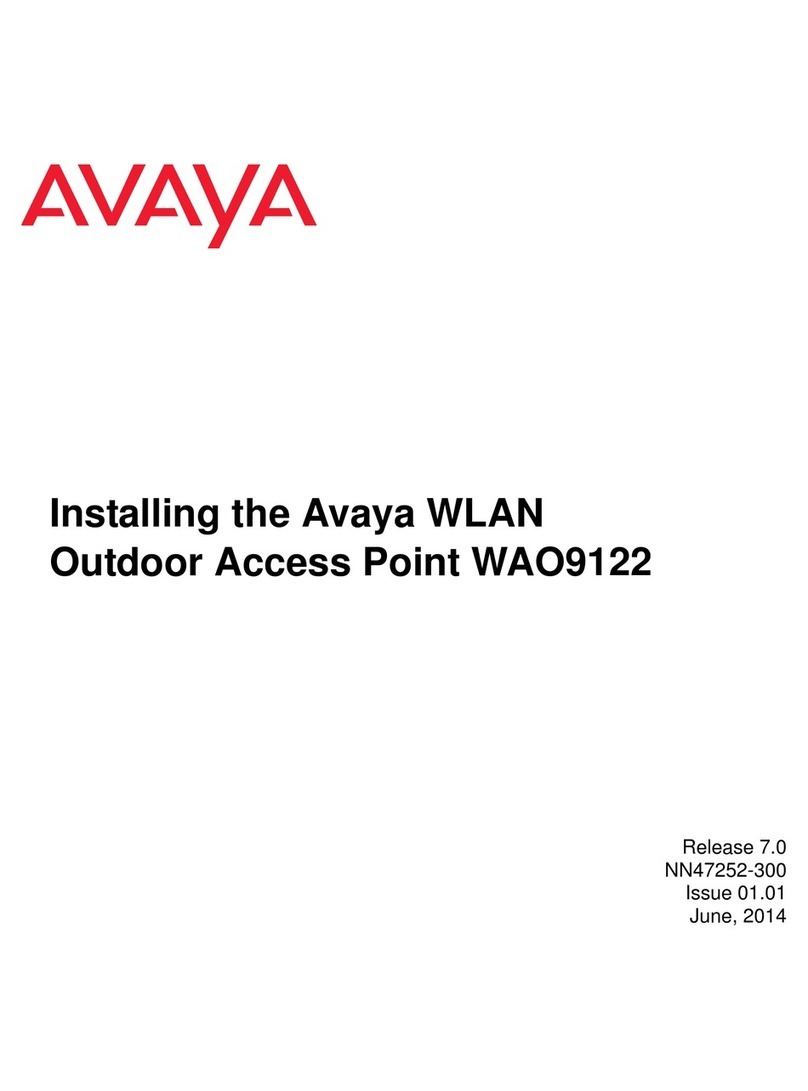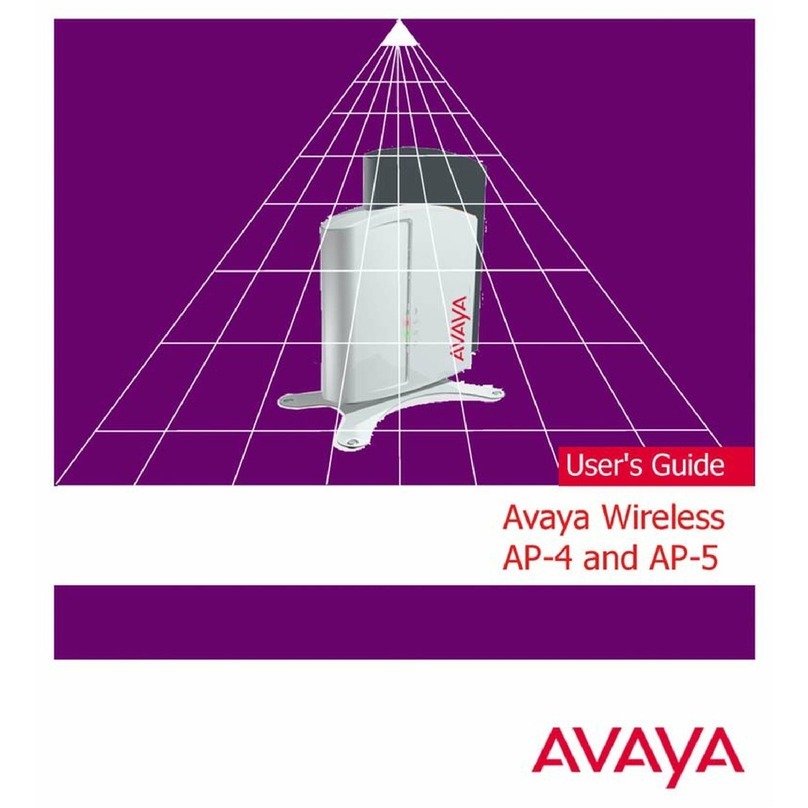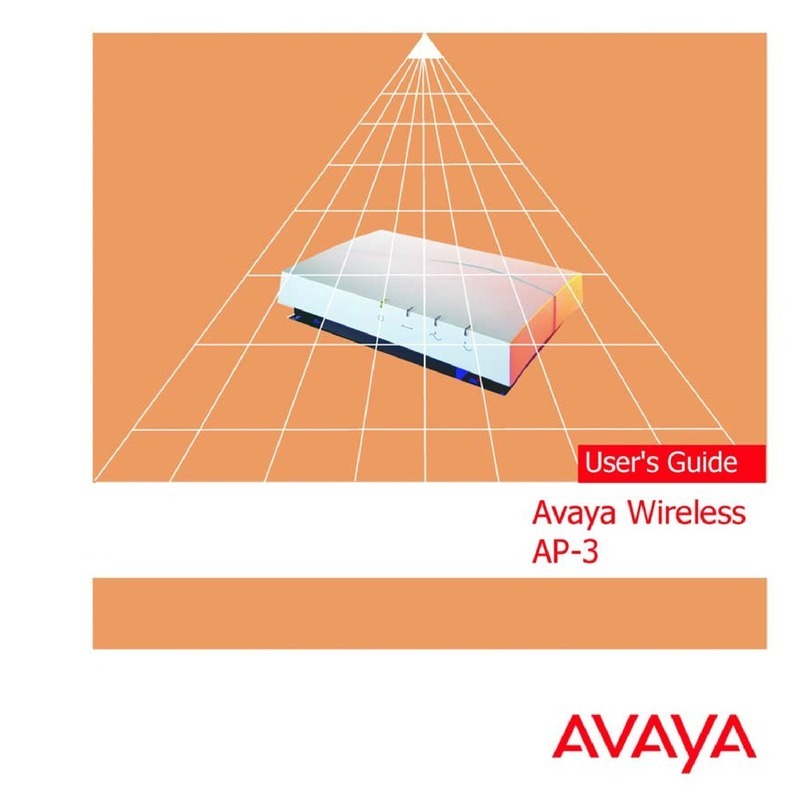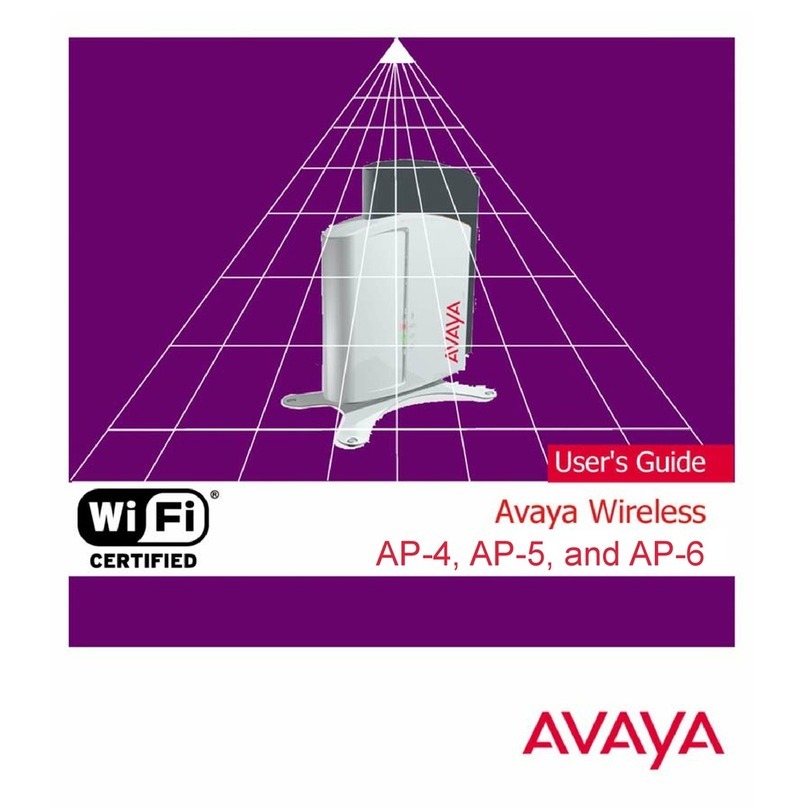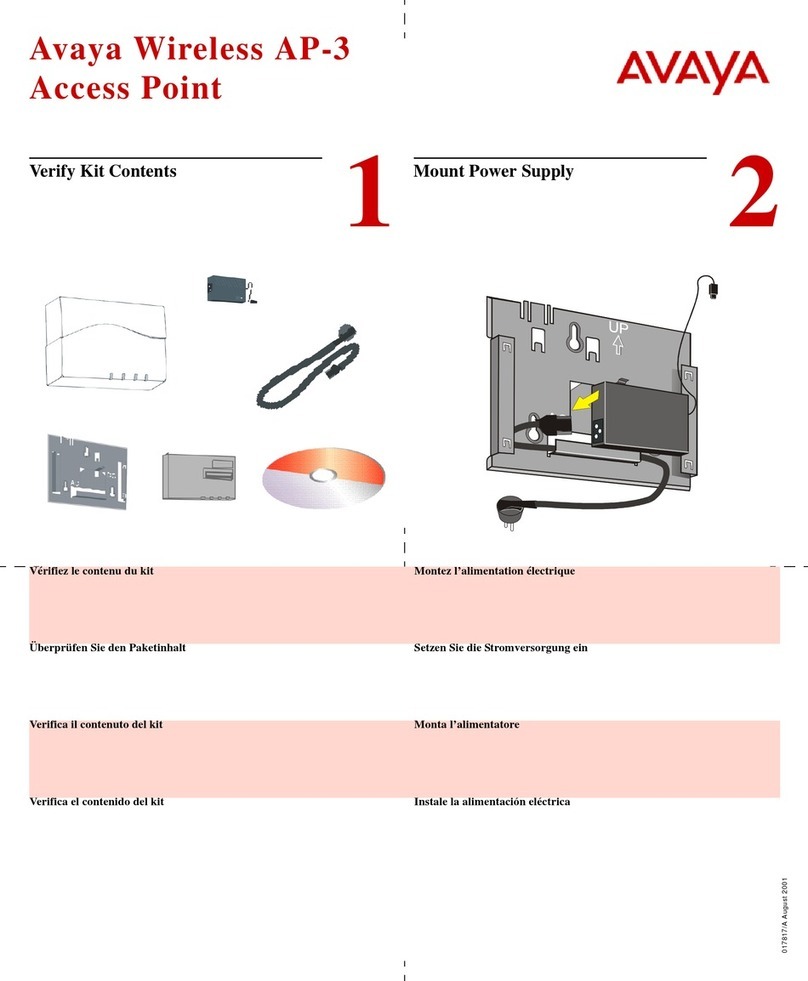Contents
Revision 2 3
CONTENTS
Section 1: Introduction to ArgentBranch.......................................................5
About ArgentBranch ............................................................................................................................6
ArgentBranch Modules..............................................................................................6
ArgentBranch PABX Features...................................................................................7
Safety and Homologation Statements...................................................................................................9
Declaration of Conformity.........................................................................................9
Statutory Restrictions.................................................................................................9
Australian requirements.............................................................................................9
Further Information and Product Updates ..........................................................................................10
Product Variants.................................................................................................................................11
Current Country Variants.........................................................................................11
Port Labelling.....................................................................................................................................12
ArgentBranch - Front View......................................................................................12
ArgentBranch 0808 - Rear View..............................................................................12
ArgentBranch 3000 - Rear View..............................................................................12
Port Connections................................................................................................................................13
DTE Port..................................................................................................................13
DC Power Input Connector......................................................................................13
Connection to Primary Rate ISDN (PRI) .................................................................13
Audio Input Connector ............................................................................................14
Connection to an X.21, V.35 or V.24/V.28 Leased Line..........................................14
Argent Expansion Ports...........................................................................................15
Connection to a LAN...............................................................................................15
External Control Connector .....................................................................................16
Connection to Basic Rate ISDN (BRI).....................................................................16
Section 2: Technical Data..............................................................................17
Port Pinouts........................................................................................................................................18
DTE Port (25 way D-Type Socket)..........................................................................18
ISDN Port – Bri (RJ45 Socket)................................................................................18
ISDN Port – Pri (RJ45 Socket) ................................................................................19
LAN Port - 10BaseT/100BaseT (RJ45 Socket)........................................................19
WAN Port (37 way D-Type Socket) ........................................................................20
Audio Port (3.5mm Stereo Jack Socket)..................................................................21
Expansion Port (RJ45 Socket) .................................................................................21
External Control Port...............................................................................................22
Cables.................................................................................................................................................23
PRI/BRI ISDN Cable...............................................................................................23