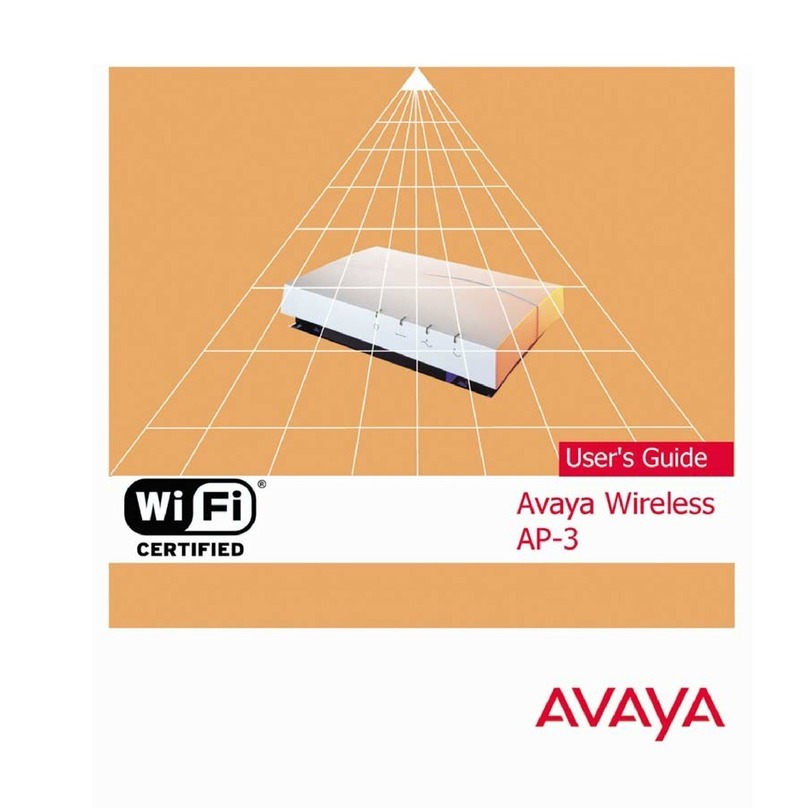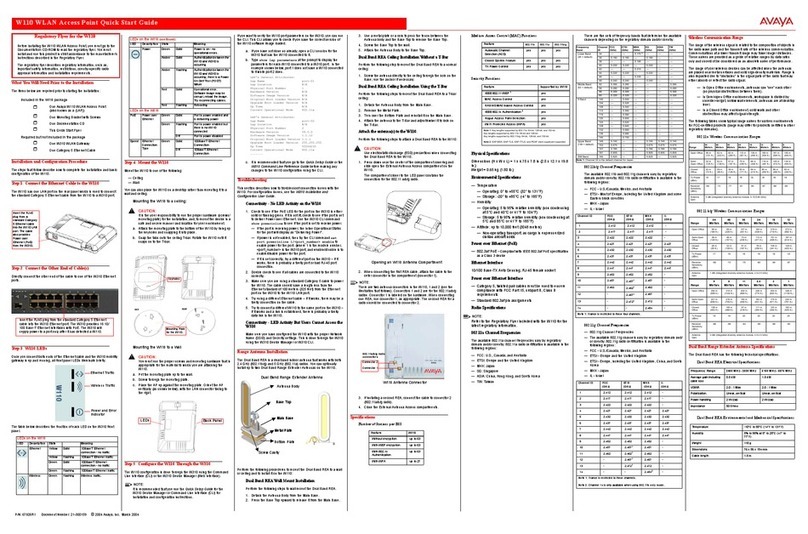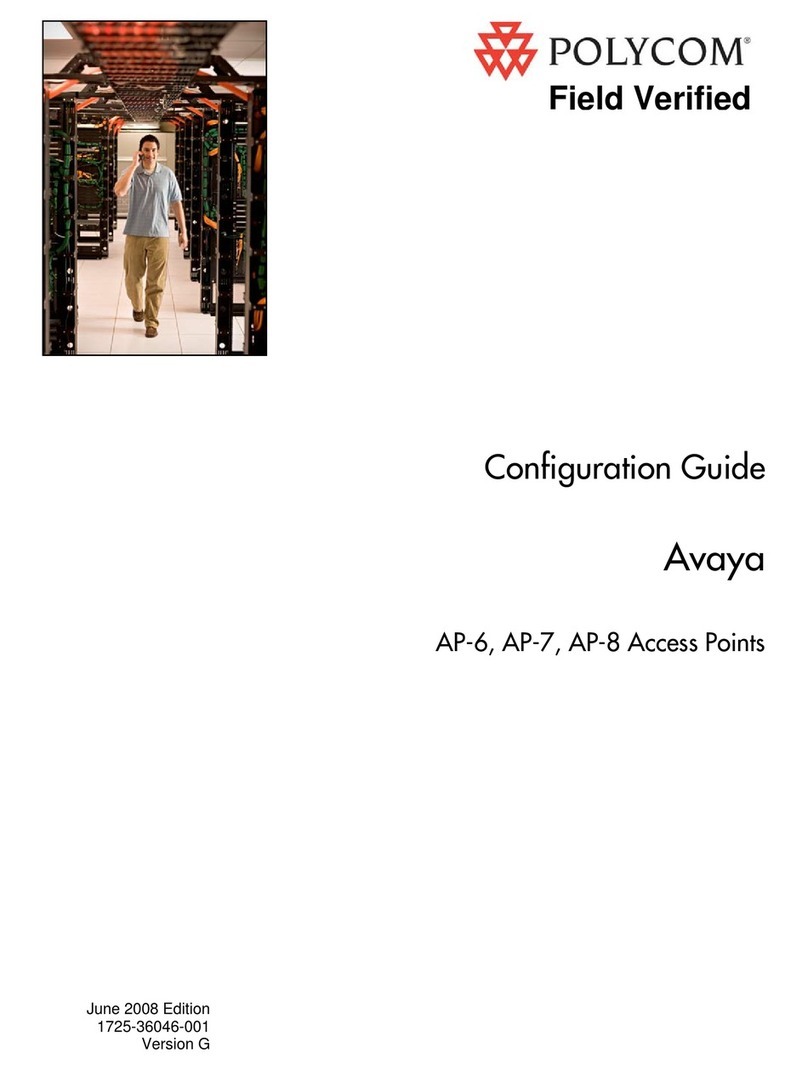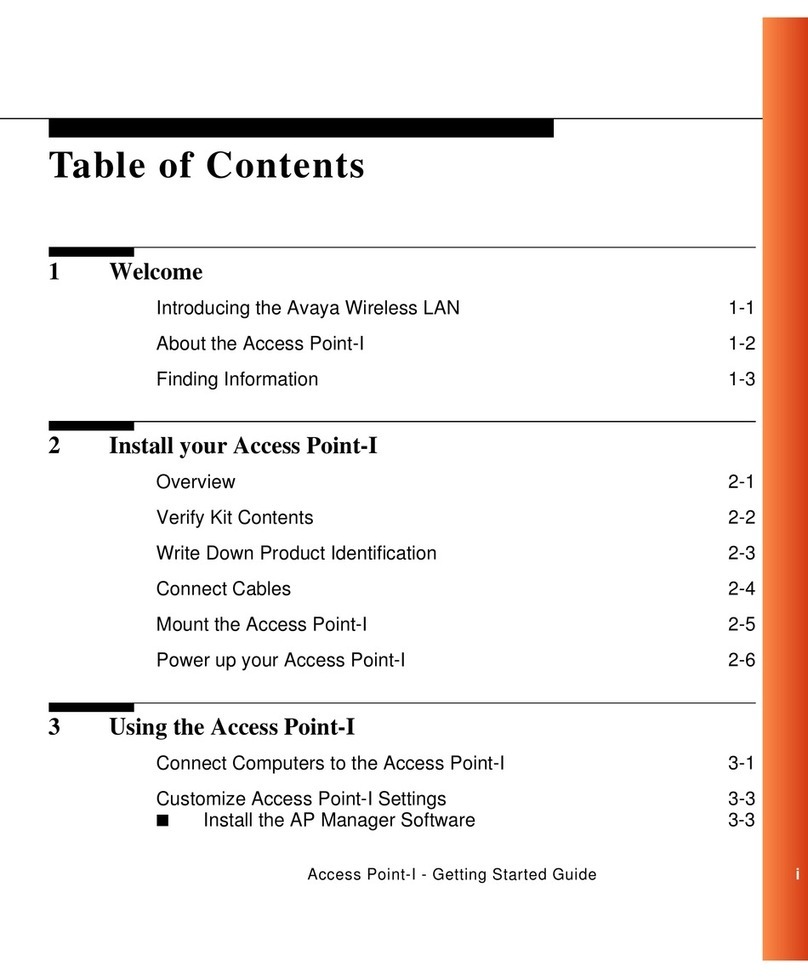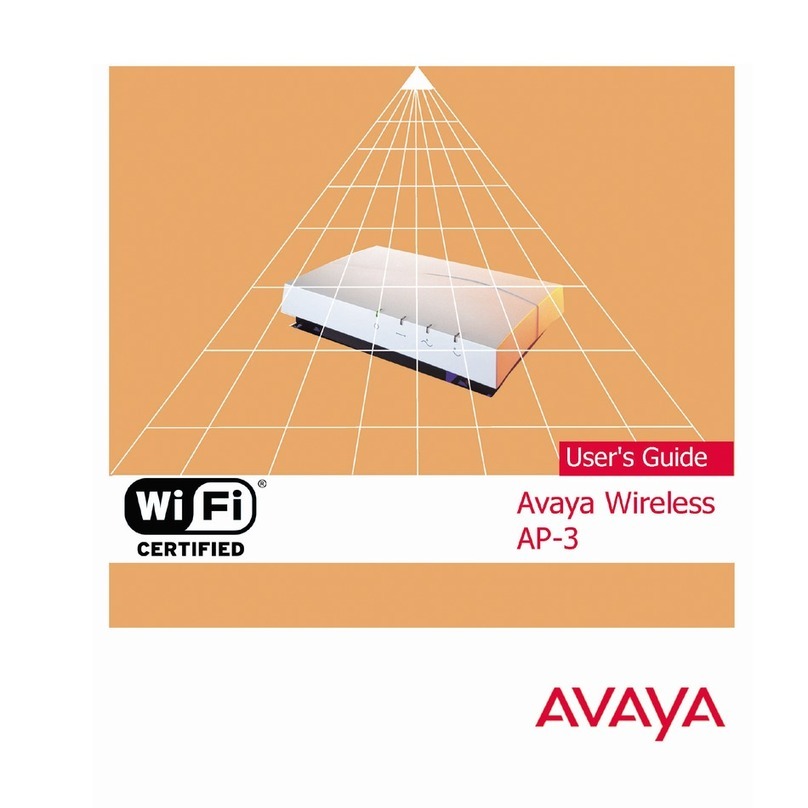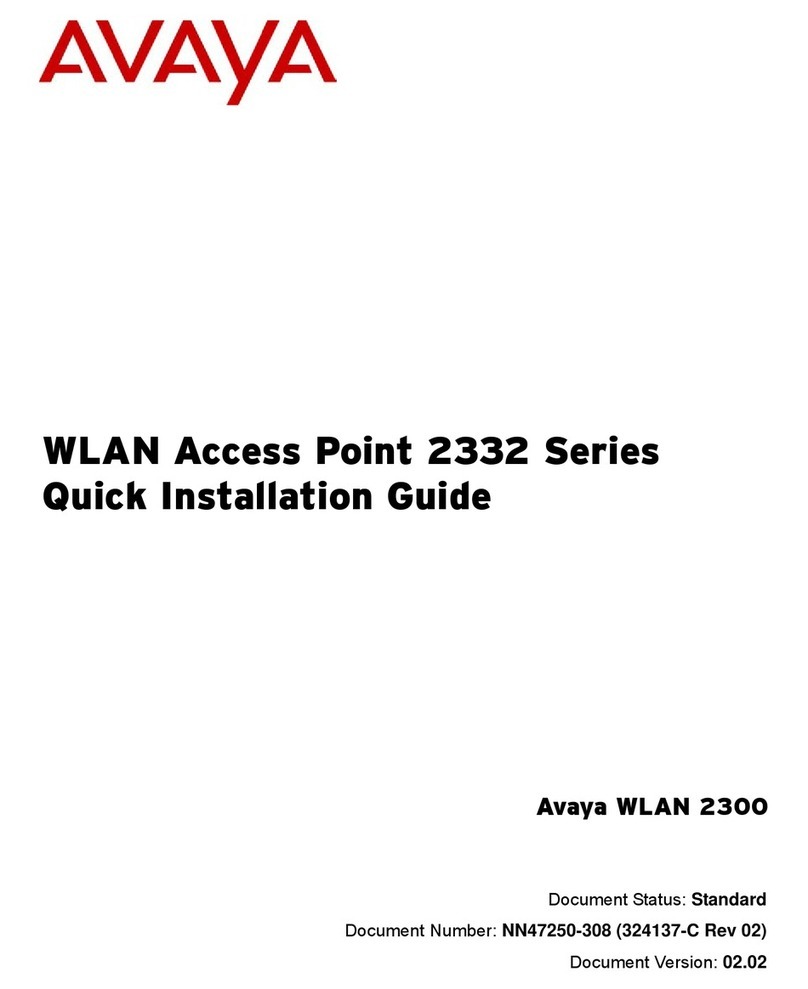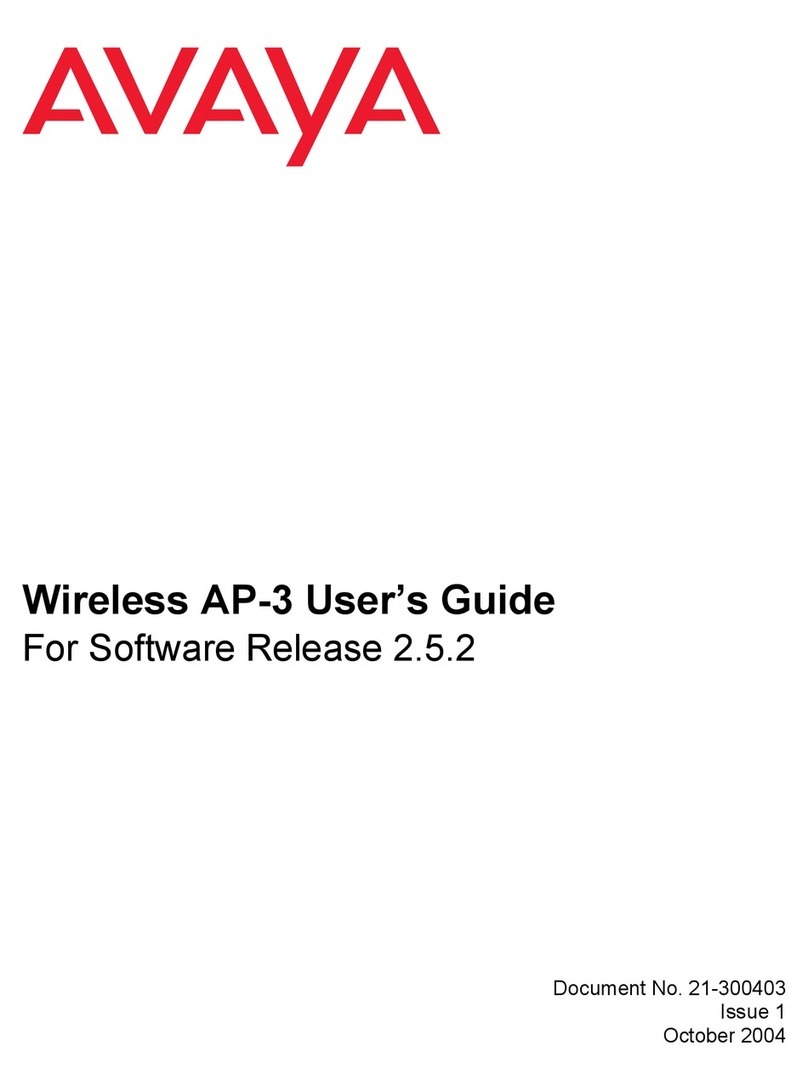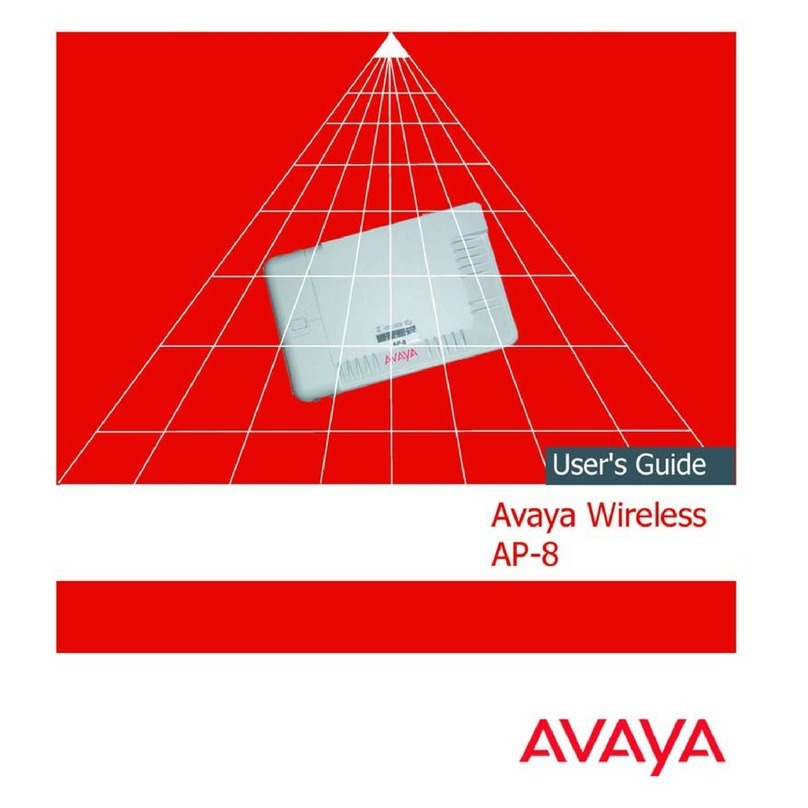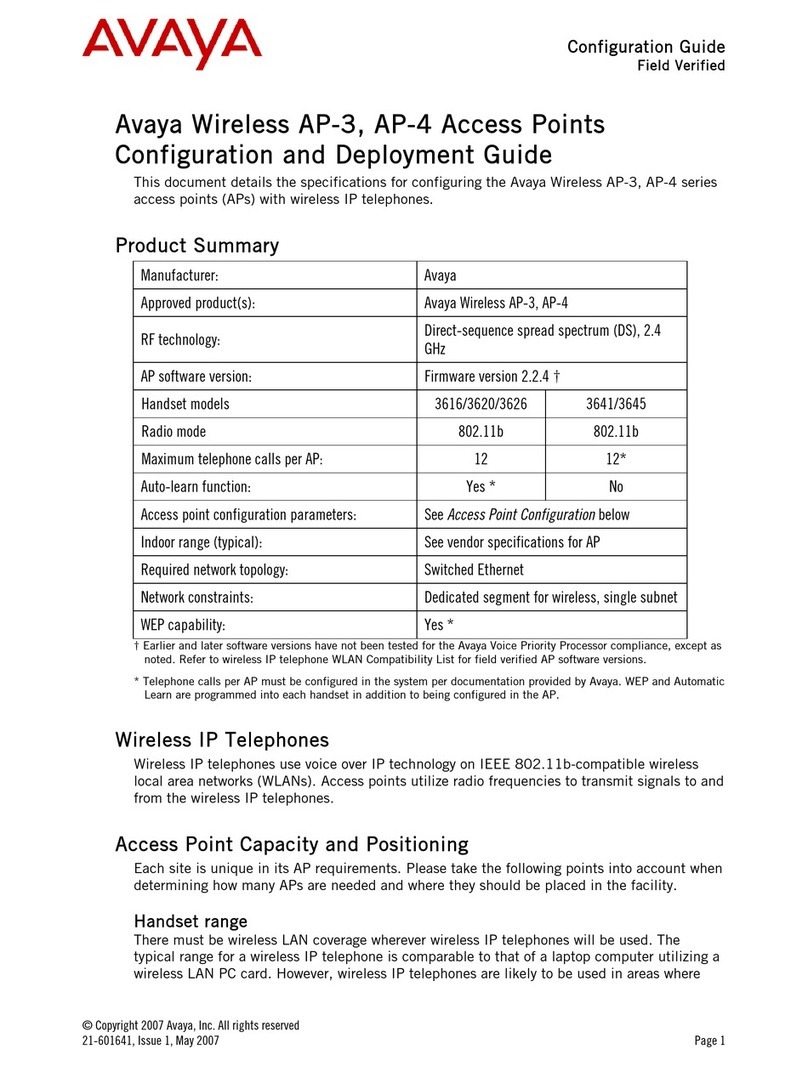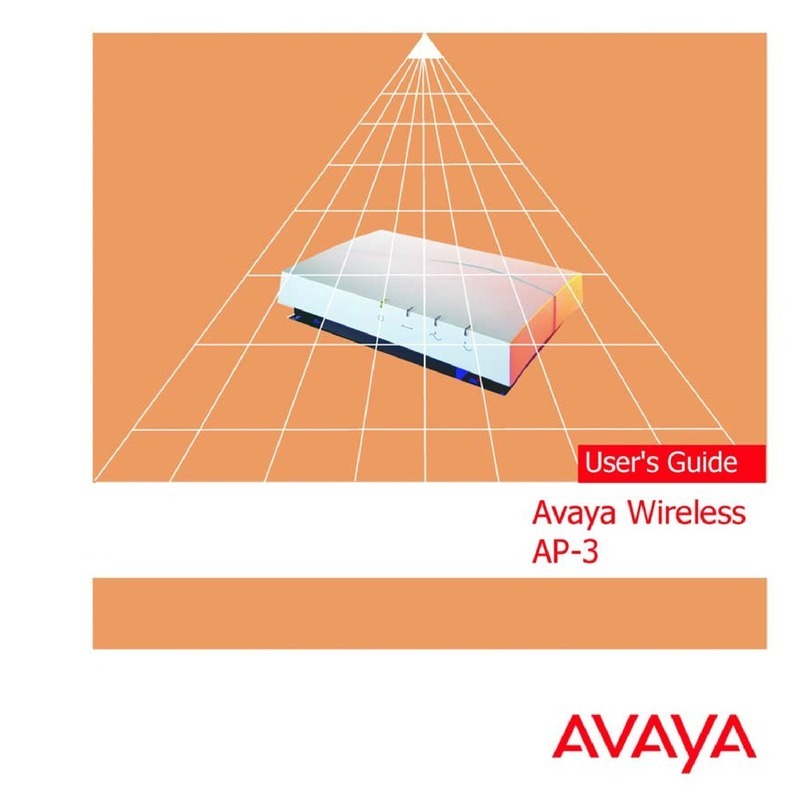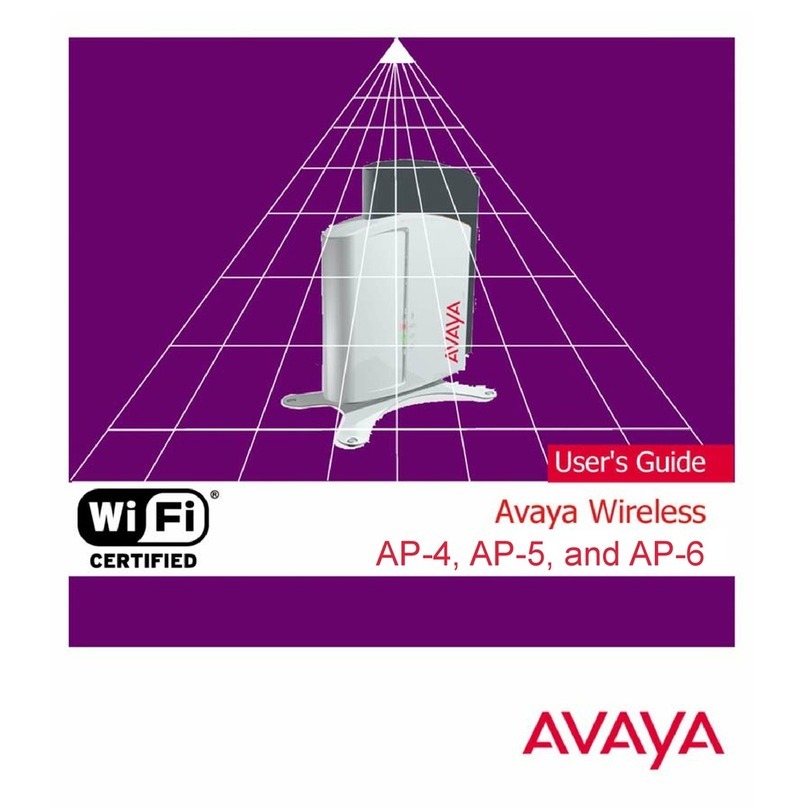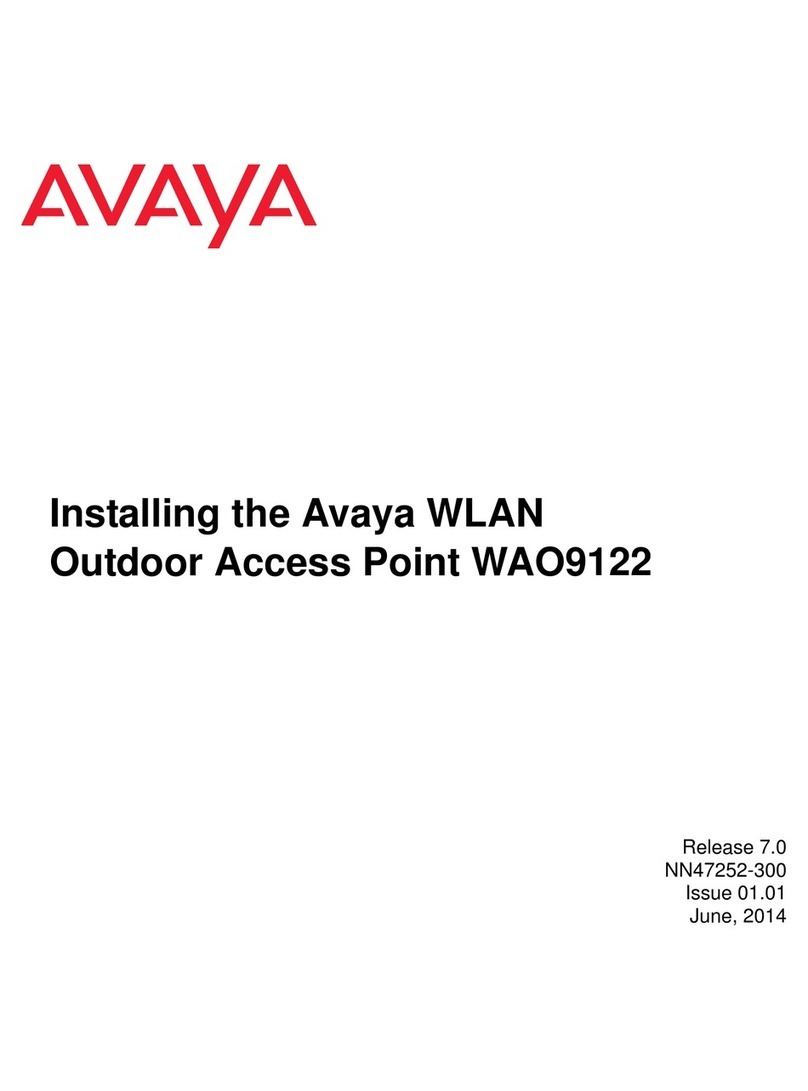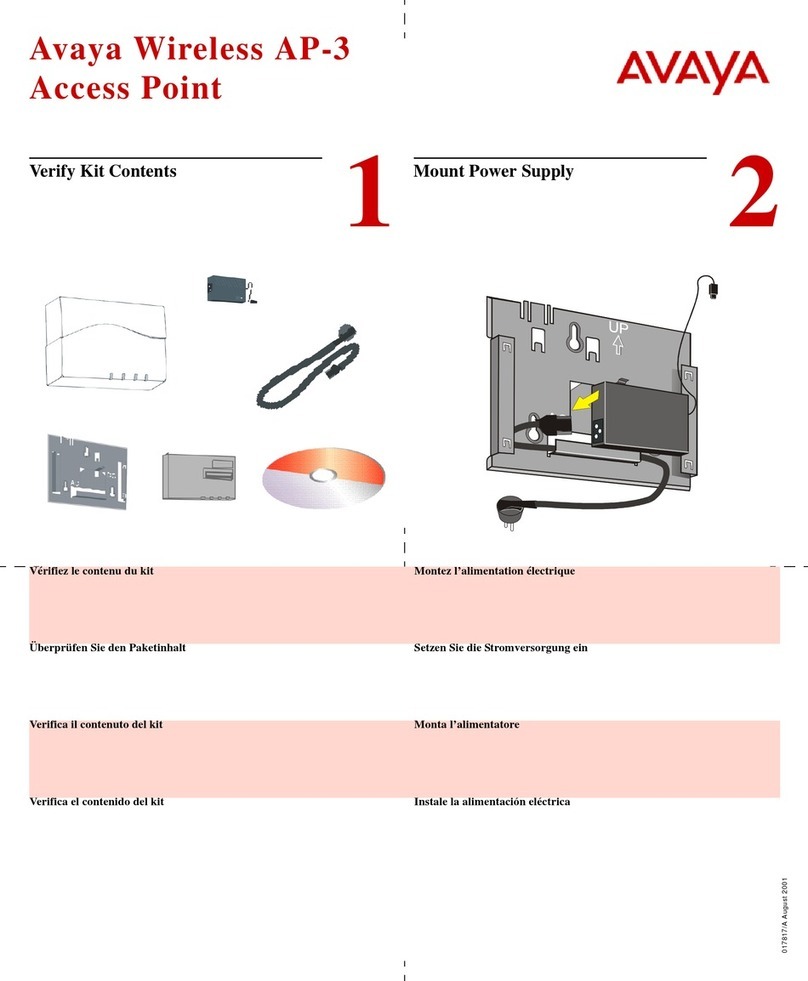Warning:
Do not operate access point near unshielded blasting caps or in an otherwise explosive
environment unless the device has been modified for such use by qualified personnel.
Warning:
Do not touch or move the access point when the antennas are transmitting or receiving.
Warning:
Before using a wireless device in a hazardous location, consult the local codes, national codes,
and safety directors of the location for usage constraints.
Cable requirements
The Ethernet ports on the access point cannot accept a CAT-5 cable that has an uneven sheath as
shown below. The RJ-45 connector on the cable will not seat properly in the receptacle on the
access point. Use a CAT-5 cable with an even sheath instead.
Mounting the WLAN AP 8120 with External Antenna on a wall
About this task
The WLAN AP 8120 with External Antenna installs similarly to the WLAN AP 8120. In addition to
installing the access point itself, with the WLAN AP 8120 with External Antenna you must also
mount the adjoining antennas. You can mount the WLAN AP 8120 with External Antenna on the
wall using wall anchors.
Plan your installation to allow for the installation of both the access point and the antennas. Ensure
you have the correct length of cable to connect the access point to the antennas. Each antenna
comes with three 3–ft pre-installed permanent cables. If your installation distance is greater than the
length of the original cables, you can attach additional 10–ft extension cables.
Note:
Assembling the external antenna to the WLAN AP 8120 with External Antenna is completed
through Reverse Polarity SMA (RP-SMA) connectors. The installer should properly torque the
connector using a 5/16 inch torque wrench that is set to 3-5 in·lbf (0.3 to 0.6 N·m) for brass, and
7-10 in·lbf (0.8–1.1 N·m) for stainless steel connectors. Flats are also provided on the cable
side of the connector assembly so that you use a second wrench to prevent it rotating and
damaging the joint to the cable. Avaya also recommends that you clean out loose debris from
the internal surfaces before connecting.
June 2014 Installation Job Aid (English) for Avaya WLAN 8100 series- WLAN AP 8120 with External Antenna 2