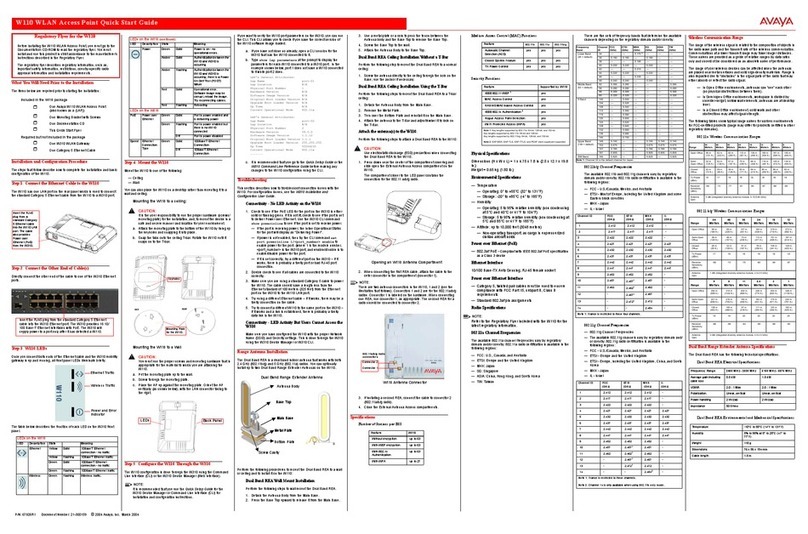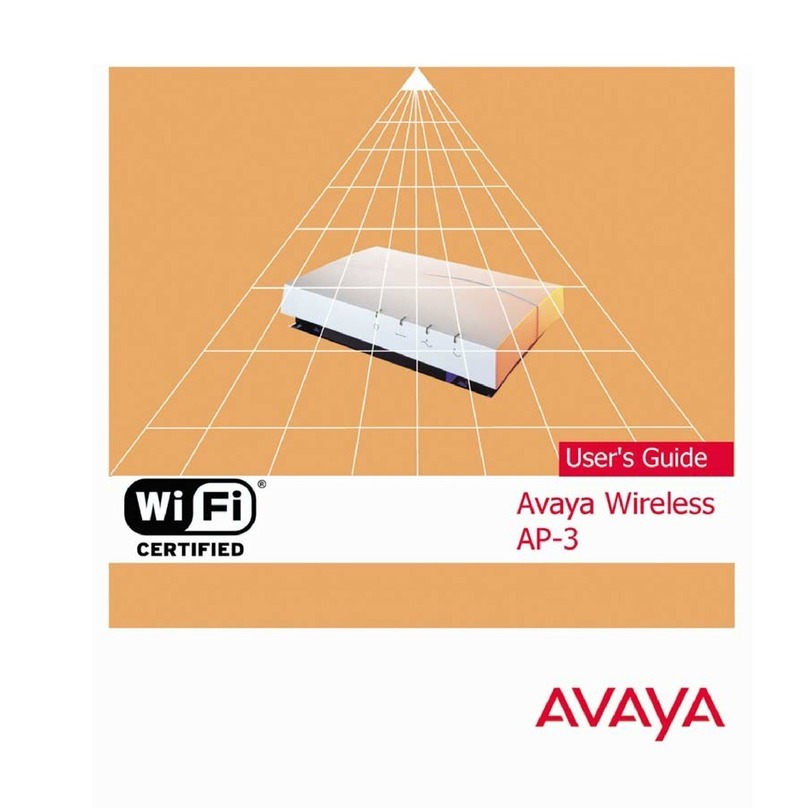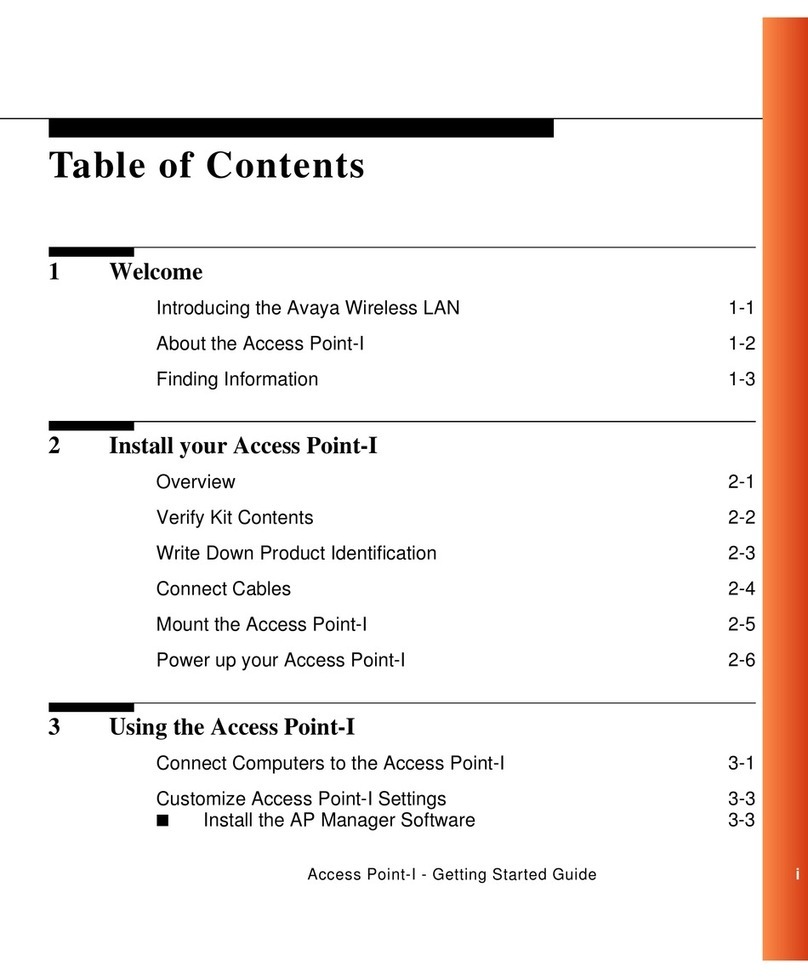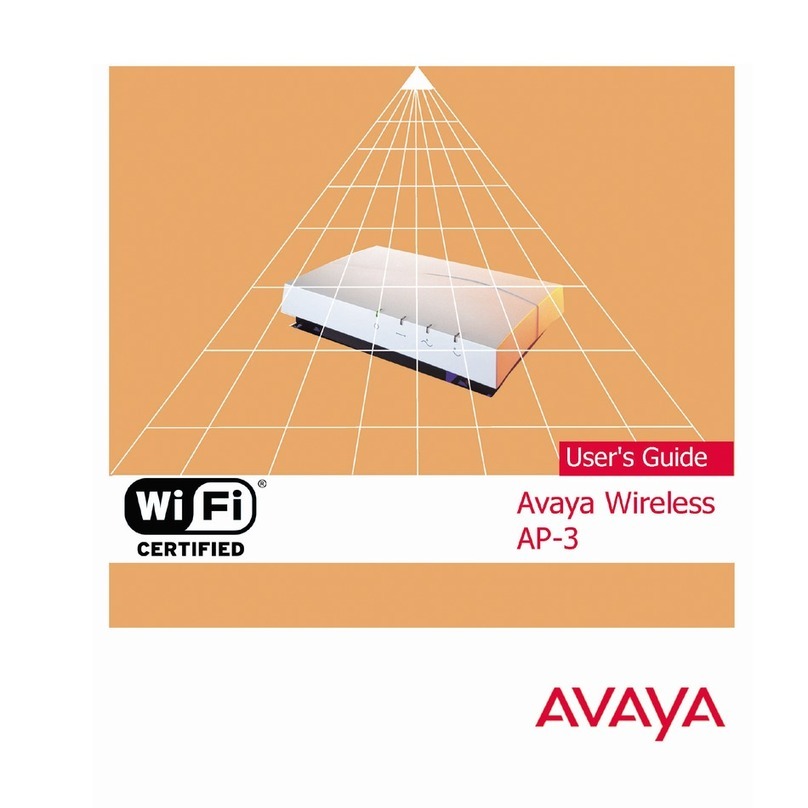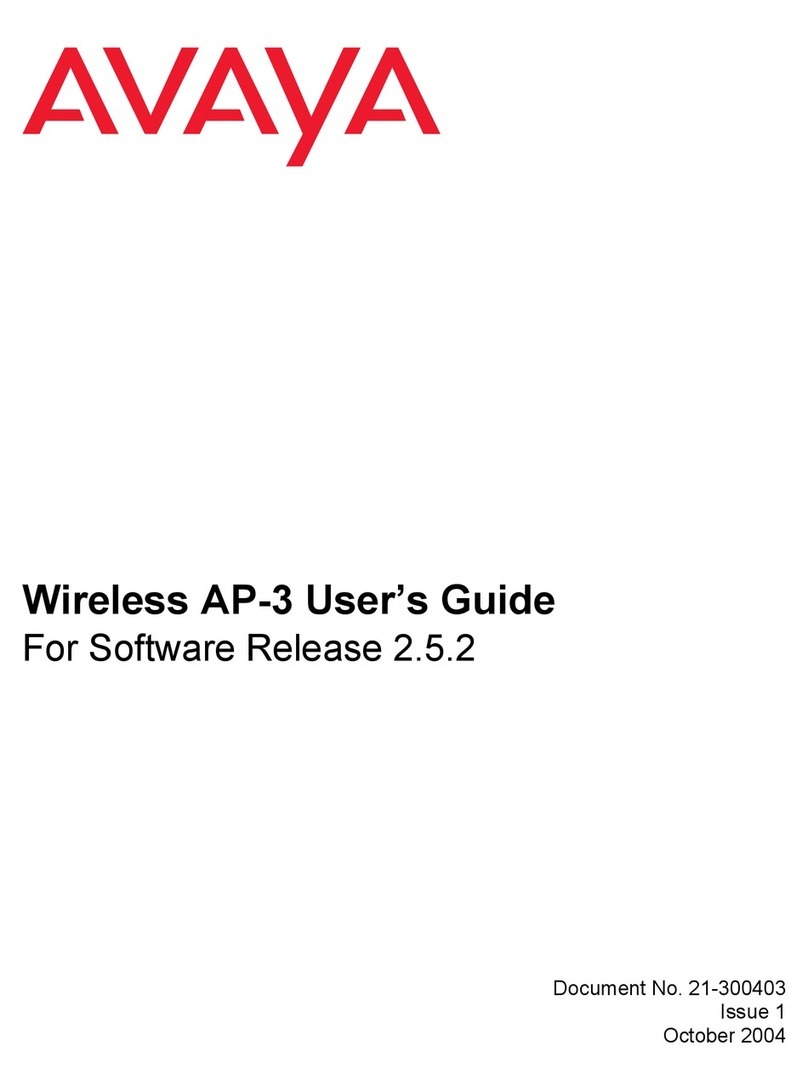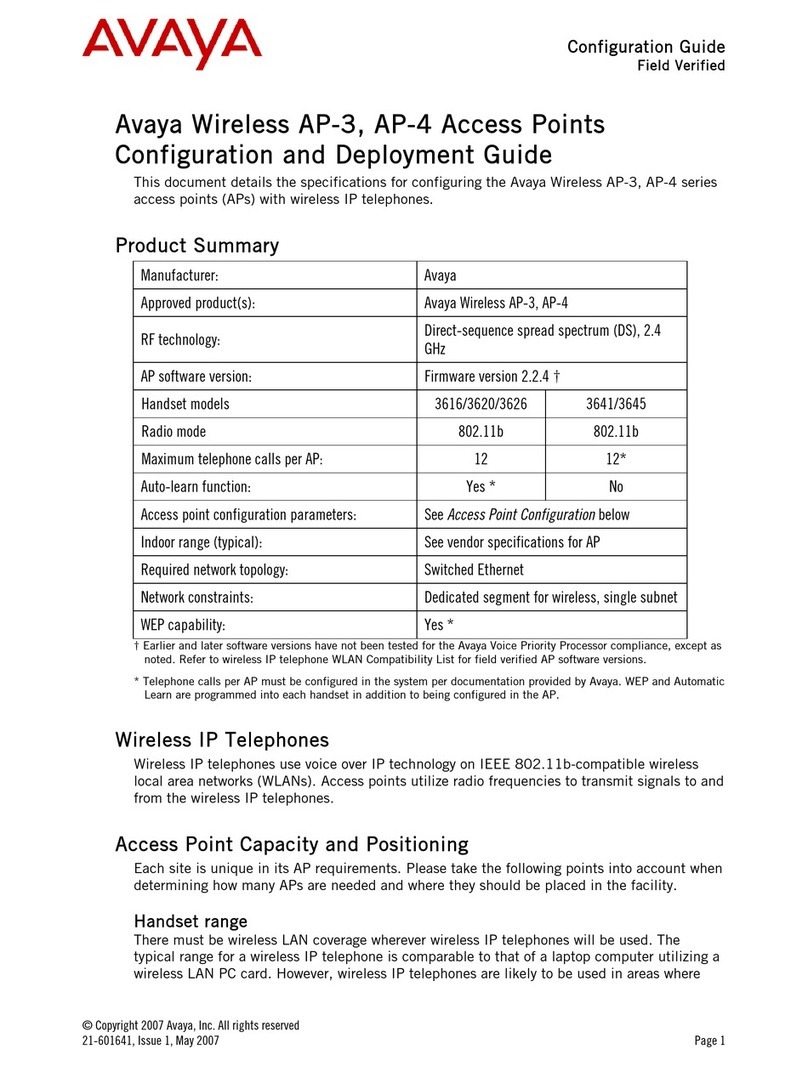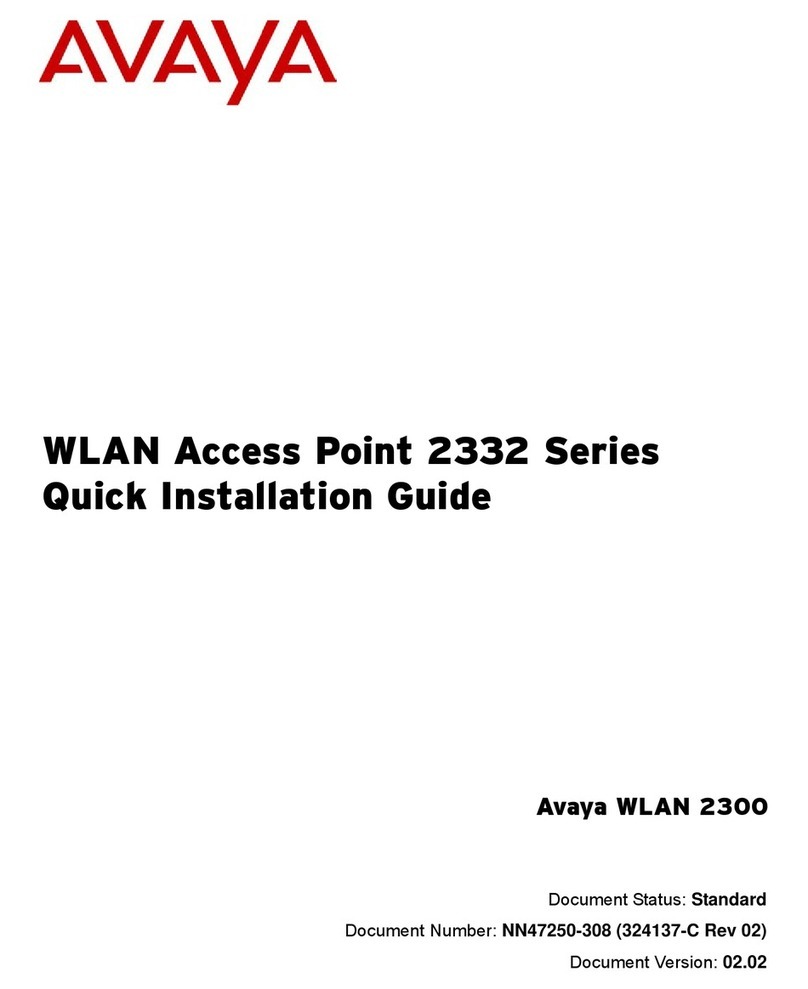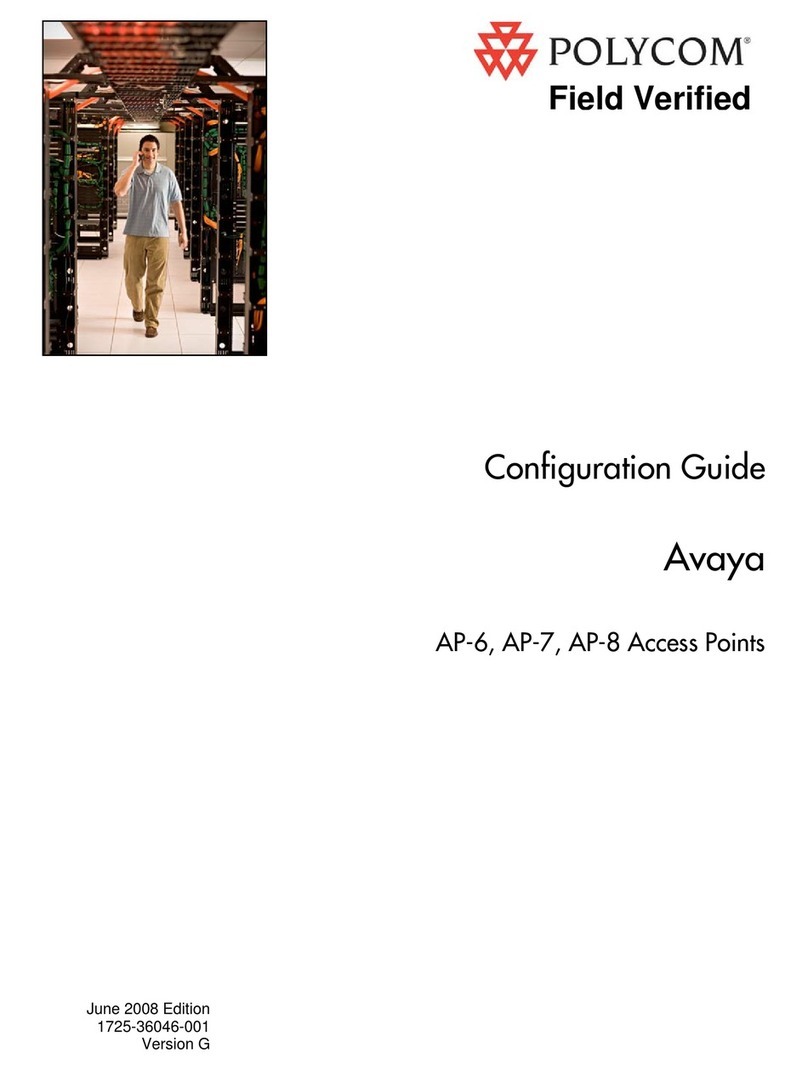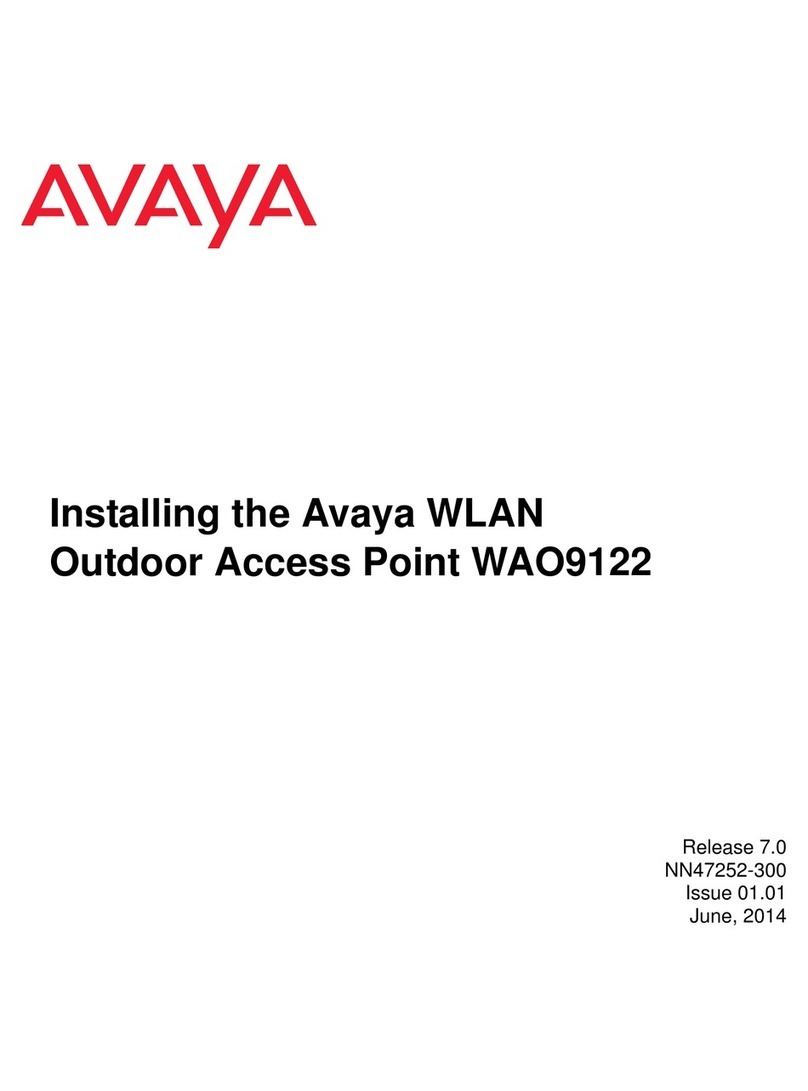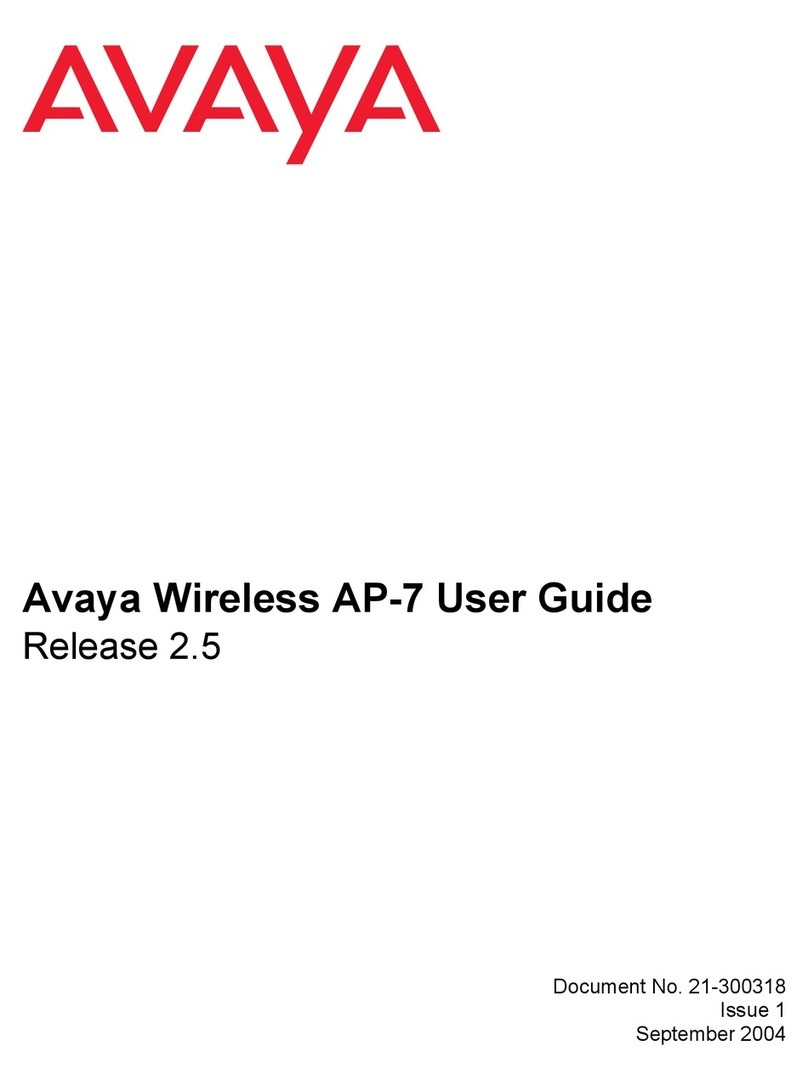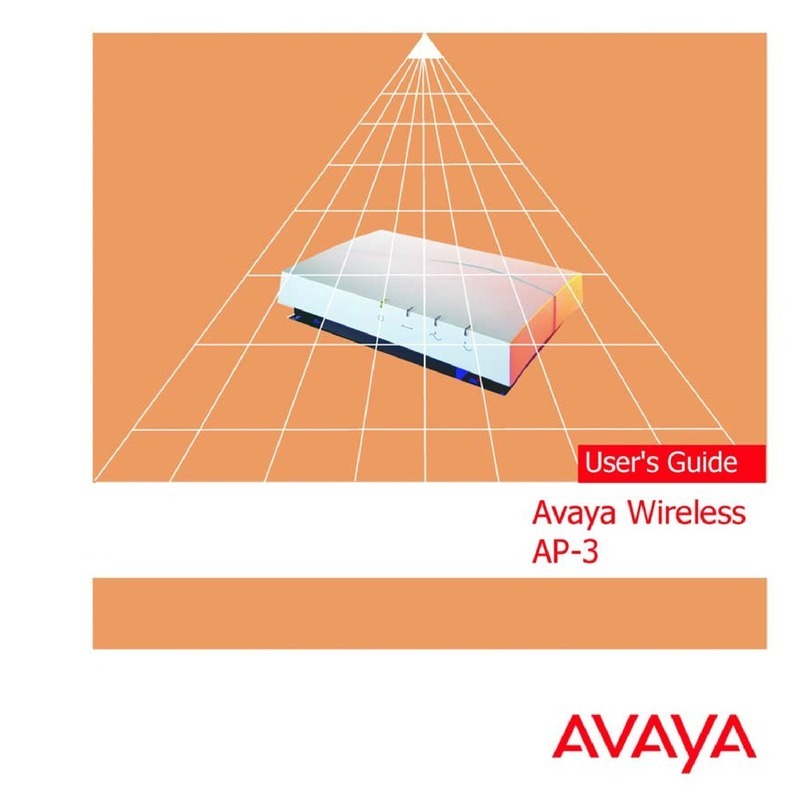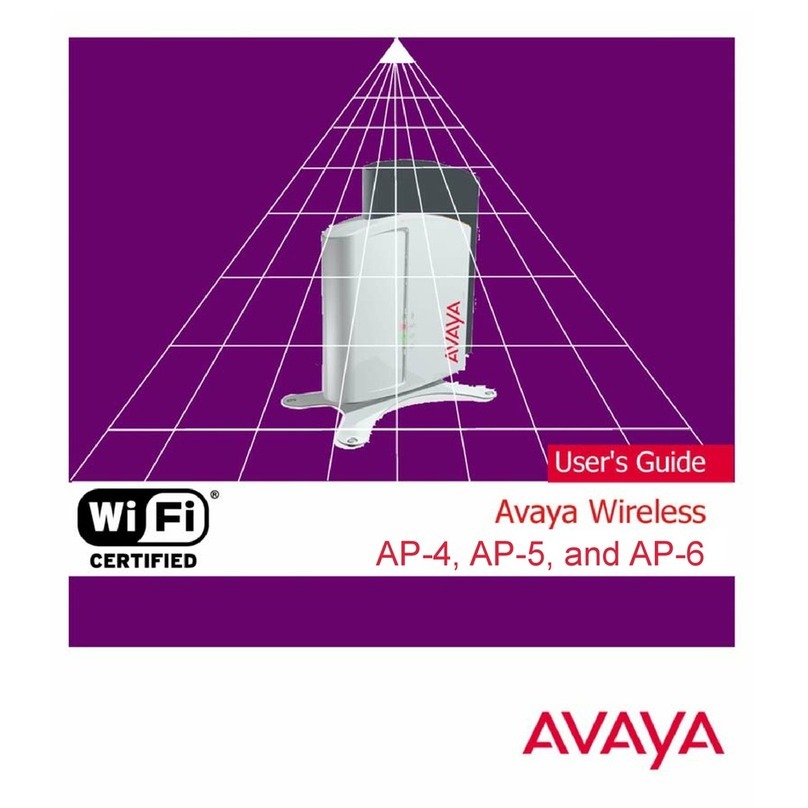Warning:
Coming in contact with power lines can be lethal.
•Ensure that there are no accessible power lines near the installation site to avoid
accidental or incidental human contact with these lines.
• Ensure that antennas, masts, towers, guy wires or cables cannot come into contact with
these powerlines. Try to plan for potential leaning or falling of this equipment into these
lines.
• You may get injured or killed if you are touching or holding any part of equipment when it
contacts electric power lines.
• Ensure there is NO possibility that equipment or personnel can come in contact directly or
indirectly with power lines.
• If anything, such as a wire or mast, does come in contact with a powerline, DO NOT
TOUCH IT OR ATTEMPT TO MOVE IT. Call the power company.
• Do not attempt to erect antennas or towers on windy days.
Installation
Before installing the WLAN AP 8120-O on the mast ensure the following conditions are met for the
mast:
•The horizontal distance from a tower, mast or antenna to the nearest power line must be at
least twice the total length of the mast/antenna combination. This ensures that the mast does
not contact the power line if it falls either during installation or later.
• Make sure that all towers and masts are securely grounded. Securely grounded equipment
helps to prevent fire damage or human injury in case of lightning, static build-up, or short
circuit.
Lightning surge protection
The Avaya-provided indoor Ethernet surge arrester provides high-level protection for the Ethernet
and/or Power over Ethernet (POE) equipment located inside the building. In the event of a local
strike, the Ethernet surge arrester instantaneously limits sudden voltage surges across the cable.
Note:
The Avaya-provided series indoor Ethernet surge arrester is not rated for outdoor use. You must
only install the device indoors.
Warning:
You are required to have a rated surge protector for any cable exiting the building. The required
components must be rated and approved for use in the intended application.
Complete the following general safety guidelines when installing the Avaya Ethernet surge arrester:
•Mount the Ethernet surge arrester indoors close to the Ethernet cable exit point from the
building. The cables must exit the building through a customer-provided access, possibly
through the drilled hole where there are communications pipes.
• For best results, install the Ethernet surge arrester indoors in close proximity to a low-
resistance ground at a point where the Ethernet cable exits the building.
June 2014 Installation Job Aid (English) for Avaya WLAN 8100 series- WLAN AP 8120-O 4