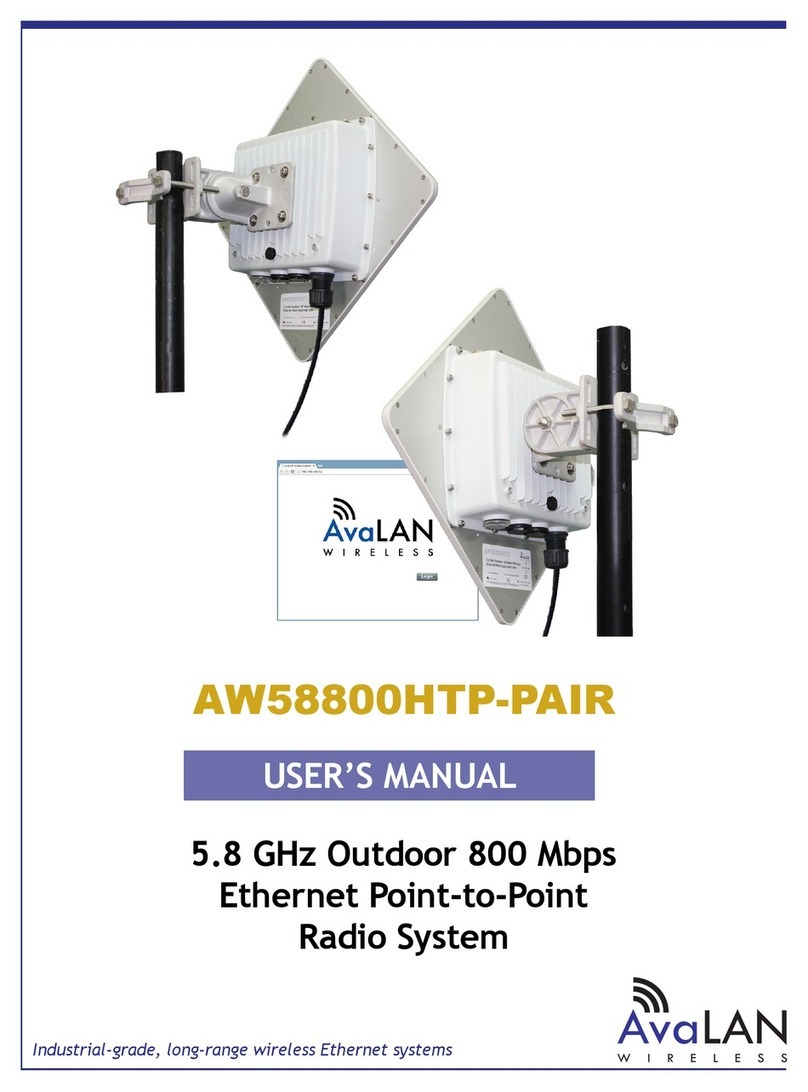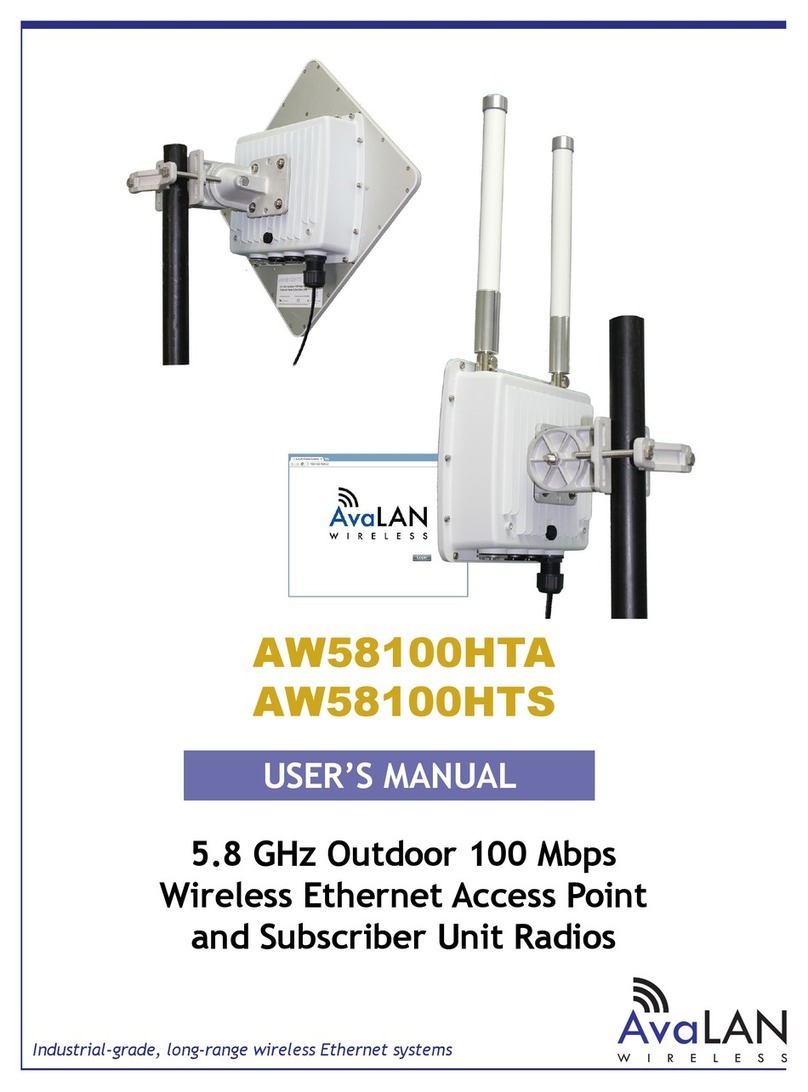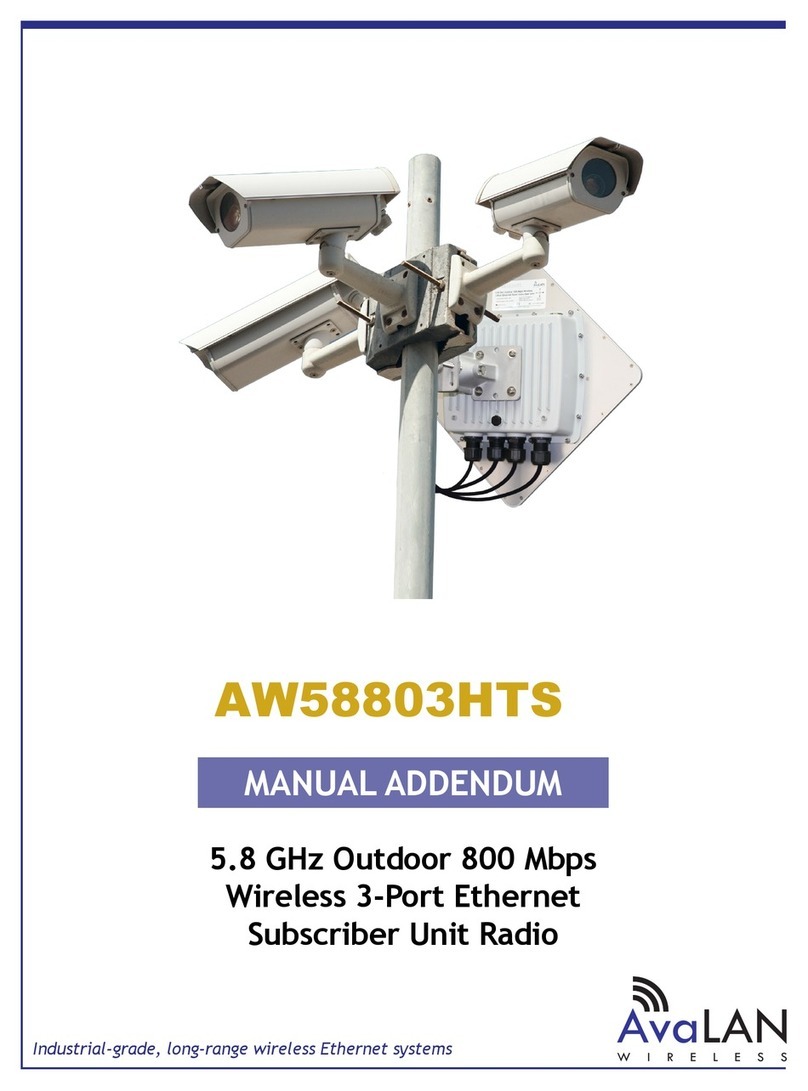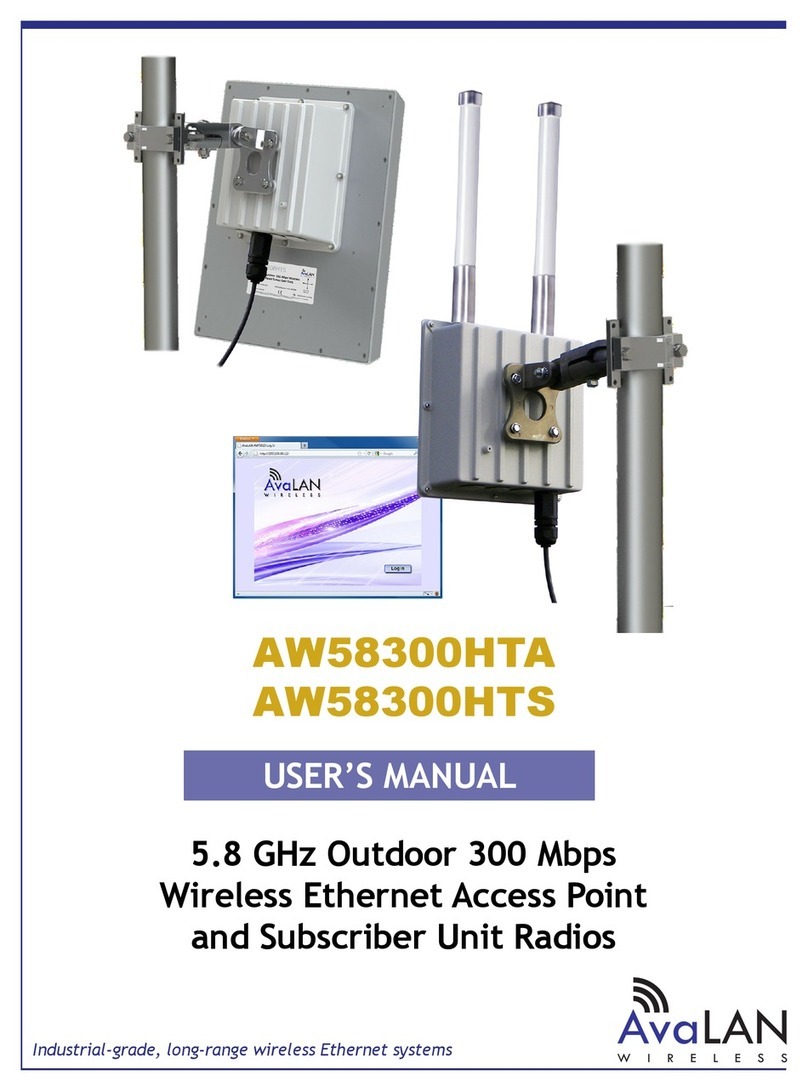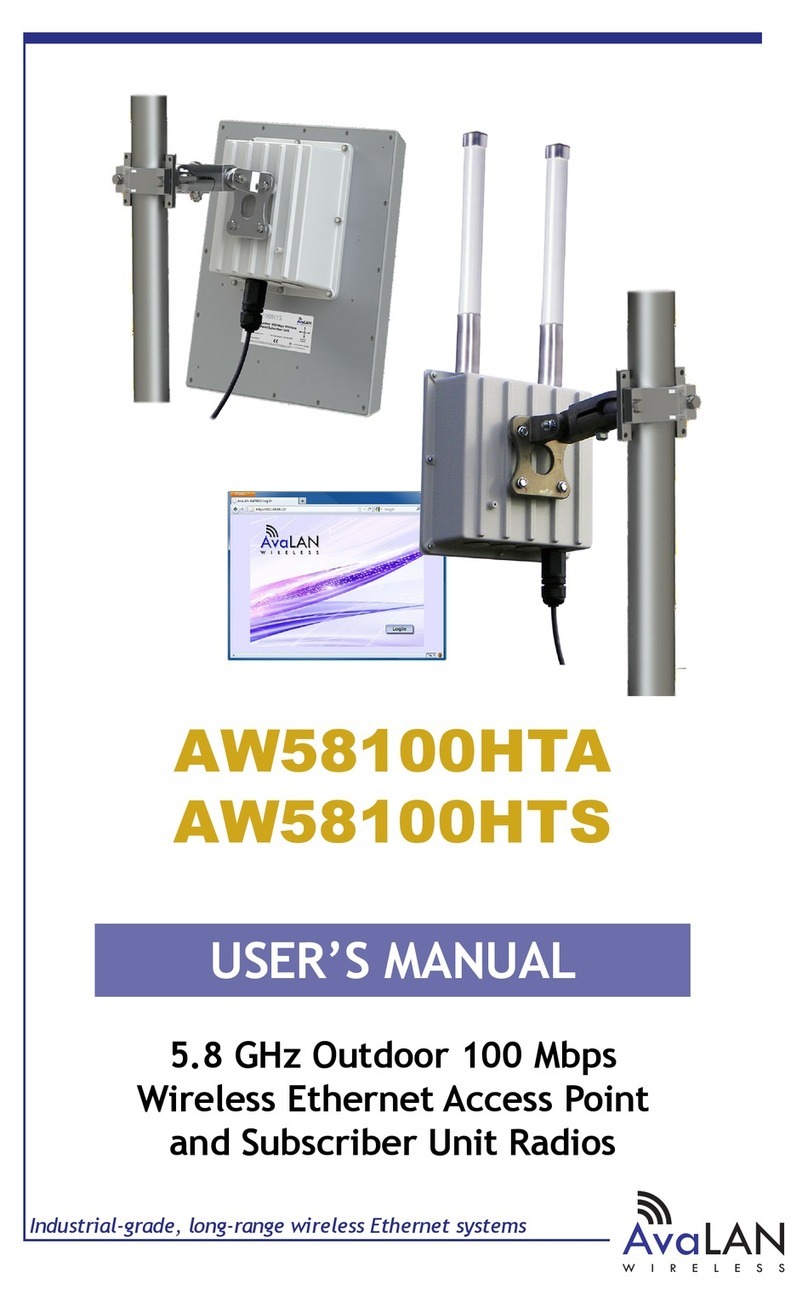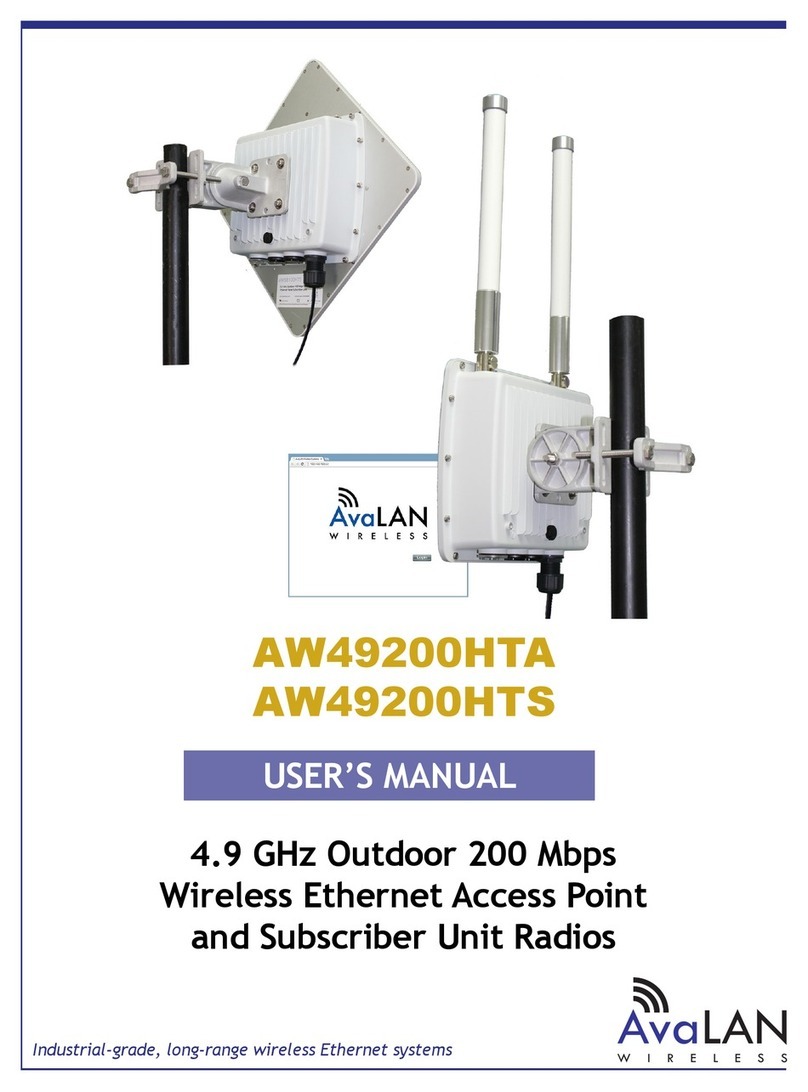PAGE 9
Technical support (650) 384-0000 www.avalanwireless.com
User’s Manual AW900R2-PAIR
13. A snapshot of the module’s status can be retrieved by clicking the “Get Stats”
button. Here is an explanation of the values returned:
Name Meaning
RSSI Received Signal Strength Indication in dBm. This is useful when aligning
antennas or evaluating path attenuation.
Radio Block Error Rate Percentage of radio data blocks that are incorrectly received.
Radio Failed Packets Count of failed data packets since the last reboot. This may remain zero
because of retries even when the Radio Block Error Rate climbs because of
a poor connection.
Radio Passed Packets Count of successful data packets since the last reboot.
Radio Total Packets Total packets transmitted since last reboot.
Radio Average TX Size Average bytes transmitted per packet, a function of the serial data source
and the selected tuning parameters.
Radio Average RX Size Average bytes received per packet, a function of the serial data source and
the selected tuning parameters.
Current RF Channel The RF channel currently in use. If a xed channel is congured, this
number should match. If automatic selection, this number may change
from time to time as the radios look for the channel with the lowest block
error rate.
Connected Subscribers/
Subscriber Key
This number should always be 1 for the AW900R2.
RF Connected True if the two radios are linked and able to exchange data. False other-
wise.
Radio Active True if the radio has a valid conguration and is linked or searching for a
link. False otherwise.
Radio Version 900 MHz Full Band for this product.
Radio Firmware Release The version of the rmware running in this module. Check www.avalan-
wireless.com from time to time to see if a later version is available.
14. The Spectrum Scan may be used to identify interference issues. When “Get
Spectrum Scan” is clicked, the module’s transmitter is disabled, interrupting the
serial data ow. The receiver is tuned across the 900 MHz band and the RSSI is plot-
ted for each frequency. You can select the frequency step size and the number of
samples to be taken and averaged at each frequency. The smaller the step size and
the larger the number of samples averaged, the longer the scan will take. If you
perform a scan from the Subscriber Unit, you will see large transient spikes caused
by the Access Point scanning the channels because the Subscriber Unit has gone off
line. Scanning from the Access Point will show a better picture of external interfer-
ence sources. After a spectrum scan, the radio will resume normal operation.
15. The LEDs on the AW900R2 PC board can be very useful in determining whether
the link is operating normally or if not, where the trouble might be. The next page
shows where these LEDs are located and the meaning of each. When you are satis-
ed that the AW900R2-PAIR radios are operating correctly, replace their covers.